Many people wonder if it’s possible to access Facebook Dating on desktop computers. The short answer is that Facebook Dating was designed specifically for mobile devices and isn’t officially available on desktop platforms. However, with some clever workarounds, you can definitely enjoy the Facebook Dating experience on your computer screen.
Facebook Dating has become increasingly popular as a way to meet potential partners through the social media platform we already use daily. The convenience of having dating integrated with your existing Facebook profile makes it appealing to many users. But being limited to mobile devices can be frustrating when you’d prefer the larger screen and comfortable keyboard of your desktop or laptop.
Table of Contents
- Understanding Facebook Dating’s Mobile-Only Approach
- Method 1: Screen Mirroring with iMyFone MirrorTo
- Step-by-Step Guide to Using MirrorTo
- Method 2: Browser Developer Tools
- Method 3: Android Emulators
- Comparing the Three Methods
- Facebook Dating Availability and Requirements
- Common Issues and Solutions
- Optimizing Your Facebook Dating Experience on Desktop
- Privacy and Security Considerations
- Future Possibilities for Facebook Dating on Desktop
- Conclusion
Understanding Facebook Dating’s Mobile-Only Approach
Facebook made the deliberate decision to keep Dating as a mobile-exclusive feature. There are several reasons behind this choice. Mobile devices offer greater convenience for dating apps since people typically have their phones with them throughout the day. The touch interface also makes swiping through profiles more intuitive than using a mouse. Additionally, mobile apps can access location services more seamlessly, which is important for showing you potential matches in your area.
The absence of an official Facebook Dating desktop version doesn’t mean you’re completely out of options. Several methods have proven effective for bringing the mobile dating experience to your computer. These solutions range from screen mirroring applications to browser tricks that simulate mobile environments.
Method 1: Screen Mirroring with iMyFone MirrorTo
Screen mirroring represents one of the most straightforward approaches to accessing Facebook Dating on desktop computers. This method involves projecting your phone’s display onto your computer monitor while maintaining full control through your PC’s input devices.
iMyFone MirrorTo.Mirror and control your iPhone/iPad/Android on your PC to type, click, swipe, and scroll.Get 1080P screen recording and screenshots.Stream content from phone to YouTube, Twitch, Discord, Zoom, etc.Customizable keyboard mappings for moving, jumping, and shooting.Transfer files conveniently between Android and PC.

Check More Details | Download Now! | Check All Deals
iMyFone MirrorTo stands out as an excellent solution for those wanting to use Facebook Dating on desktop systems. This software creates a seamless connection between your mobile device and computer, allowing you to interact with Facebook Dating as if you were using your phone, but with the comfort and convenience of your desktop setup.

The process of setting up MirrorTo is relatively simple. After installing the software on your computer, you connect your smartphone either through a USB cable or via Wi-Fi. The application guides you through the necessary steps to establish the connection. Once connected, your phone’s display appears on your computer monitor, and you can use your mouse and keyboard to navigate through Facebook Dating.
One of the significant advantages of using MirrorTo for Facebook Dating on desktop is the ability to type messages using your computer’s keyboard. This makes composing longer messages much easier compared to typing on a phone screen. The mouse control also provides precision when browsing through profiles and navigating the interface.
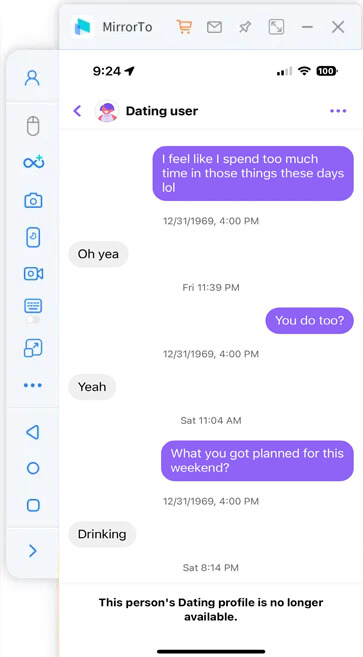
The quality of the mirroring experience is another important consideration. MirrorTo offers minimal lag and high-quality display, which ensures that your Facebook Dating experience remains smooth and enjoyable. Whether you’re browsing profiles, reading through potential matches’ information, or engaging in conversations, the interface responds quickly to your inputs.
Compatibility is rarely an issue with MirrorTo, as it supports both iPhone and Android devices, along with Windows and macOS computers. This broad compatibility means that regardless of your specific device combination, you can likely use this solution to access Facebook Dating on your desktop.
Step-by-Step Guide to Using MirrorTo
Getting started with MirrorTo involves a straightforward process. First, download and install the iMyFone MirrorTo application on your computer. The installation process is similar to any other software installation and shouldn’t take more than a few minutes.
Next, connect your smartphone to your computer. You have the option of using a USB cable for a wired connection or connecting wirelessly over the same Wi-Fi network. The wired connection typically offers more stability, while wireless provides greater convenience.
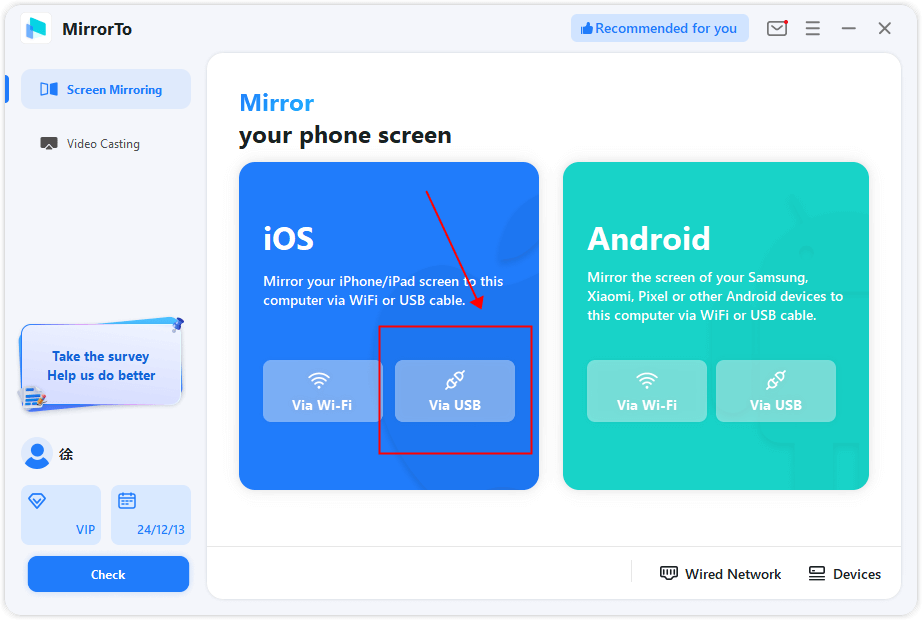
Follow the on-screen instructions provided by MirrorTo to establish the connection between your devices. The software will guide you through any necessary settings on your phone, such as enabling USB debugging for Android devices or trusting the computer for iPhones.
Once your phone’s screen appears on your computer, open the Facebook app and navigate to the Dating section. You can now use your mouse to click, scroll, and interact with profiles, and your keyboard to type messages. The experience closely mirrors using Facebook Dating on your phone, but with the enhanced comfort of desktop controls.
Method 2: Browser Developer Tools
Another approach to accessing Facebook Dating on desktop involves using the developer tools built into modern web browsers. This method tricks Facebook into thinking you’re accessing the platform from a mobile device, which can sometimes provide access to mobile-only features like Dating.
The browser developer tools method works by changing your browser’s user agent and screen dimensions to mimic a mobile device. While this doesn’t always guarantee access to Facebook Dating, it’s worth trying as it requires no additional software installation.
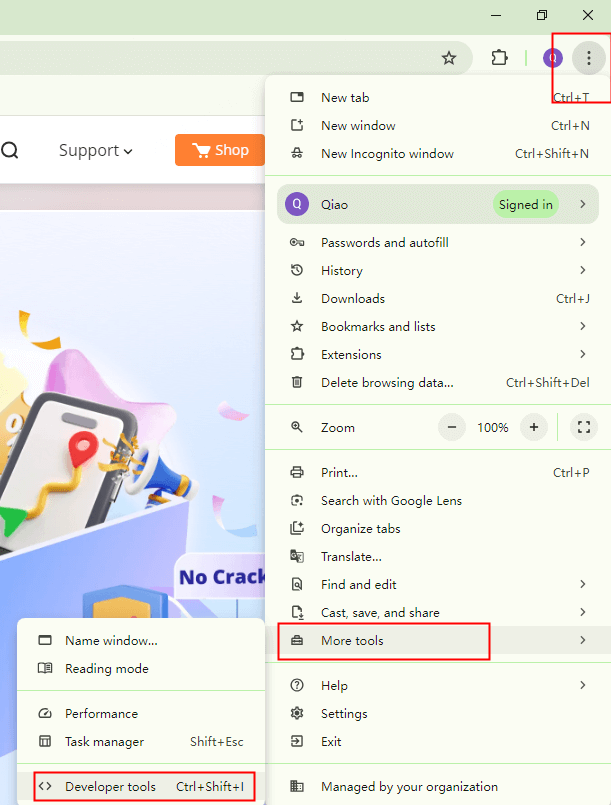
For Chrome users, the process begins by opening the browser’s developer tools. You can access these by pressing F12 on your keyboard or by navigating to the menu and selecting “More Tools” followed by “Developer Tools.” Once the developer tools panel opens, look for the toggle device toolbar button, which typically appears as a small phone/tablet icon.
![]()
Clicking this button activates the device emulation mode. You can then select from various preset device profiles or create a custom resolution to match common phone dimensions. After selecting a device profile, refresh the Facebook page, and it should render as it would on a mobile device.
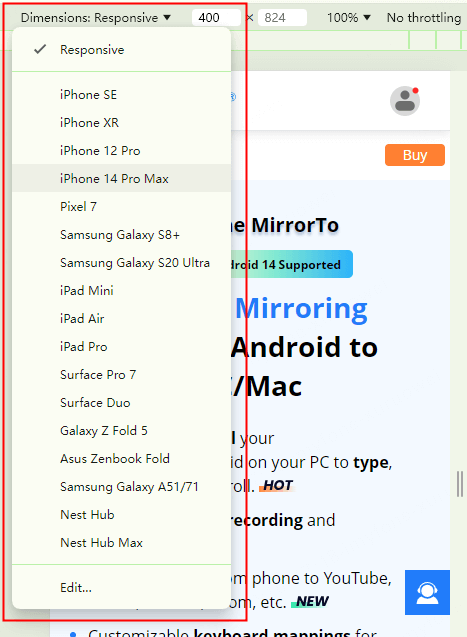
Firefox users can follow a similar process. Access the developer tools through the menu by selecting “Web Developer Tools” and then click the responsive design mode button. This functions similarly to Chrome’s device toolbar, allowing you to simulate different mobile devices.
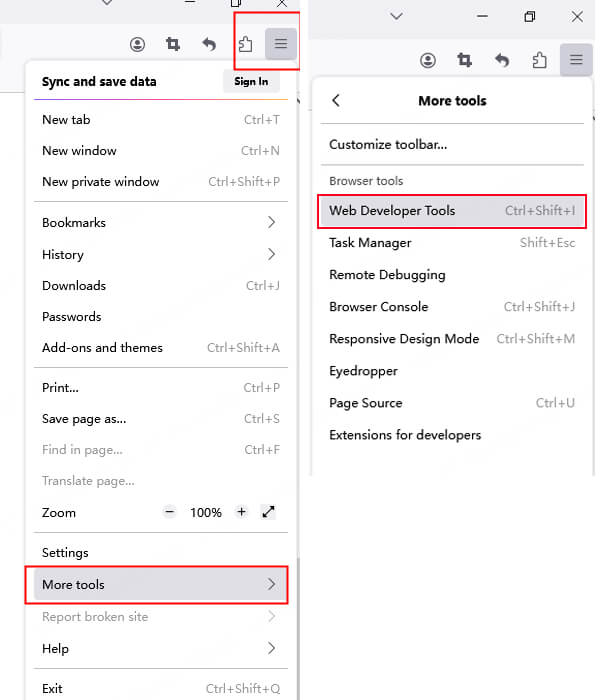
While this method can sometimes provide access to Facebook Dating on desktop, it’s important to note that there are limitations. Some mobile-specific features may not work correctly, and the experience might not be as smooth as using the actual mobile app. Additionally, Facebook occasionally detects this type of emulation and may still restrict access to Dating.
![]()
The browser developer tools approach represents a free method to potentially access Facebook Dating on your computer. It requires no downloads or installations beyond having a compatible browser. However, success with this method can vary, and it may not provide consistent access to all Facebook Dating features.
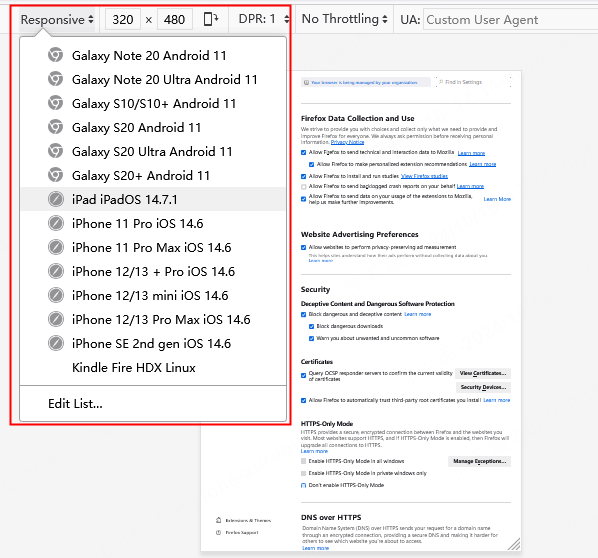
Method 3: Android Emulators
For those comfortable with more technical solutions, Android emulators provide another pathway to using Facebook Dating on desktop computers. Emulators create a virtual Android environment on your computer, allowing you to run mobile applications as if you were using an Android device.
LDPlayer stands out as a popular Android emulator choice for this purpose. It’s specifically optimized for gaming but works well for running various mobile applications, including Facebook. The emulator essentially creates a virtual phone within your computer, complete with access to the Google Play Store for installing apps.

Setting up an Android emulator begins with downloading and installing the emulator software on your computer. The installation process typically takes longer than regular applications since it’s setting up an entire virtual operating system. Once installed, you’ll need to set up a Google account within the emulator to access the Play Store.
After setting up your Google account, you can navigate to the Play Store within the emulator and download the Facebook app. Once installed, you can log into your account and access Facebook Dating just as you would on an actual Android device.
The emulator approach offers several advantages. It provides the most authentic mobile experience since you’re literally running the mobile application. All features should work as intended, including those that might not function properly with other methods. You can use your mouse to simulate touch gestures and your keyboard for typing.
However, emulators also come with some drawbacks. They tend to be resource-intensive, requiring a reasonably powerful computer to run smoothly. The setup process is more involved compared to other methods, and there might be compatibility issues depending on your specific hardware configuration.
Despite these potential challenges, Android emulators remain a viable option for dedicated users who want the complete Facebook Dating experience on their desktop computers. The ability to run the actual mobile app ensures that all features work as intended, providing peace of mind that you’re not missing out on any functionality.
Comparing the Three Methods
Each of these methods for accessing Facebook Dating on desktop has its own strengths and weaknesses. Understanding these differences can help you choose the approach that best fits your needs and technical comfort level.
Screen mirroring with applications like MirrorTo offers an excellent balance of convenience and functionality. The setup is relatively straightforward, and you’re using the actual Facebook app on your phone, just displayed on your computer screen. This ensures complete compatibility with all Facebook Dating features. The ability to use your computer’s keyboard for typing messages represents a significant advantage for those who frequently engage in conversations with matches.
iMyFone MirrorTo.Mirror and control your iPhone/iPad/Android on your PC to type, click, swipe, and scroll.Get 1080P screen recording and screenshots.Stream content from phone to YouTube, Twitch, Discord, Zoom, etc.Customizable keyboard mappings for moving, jumping, and shooting.Transfer files conveniently between Android and PC.

Check More Details | Download Now! | Check All Deals
The browser developer tools method appeals to users who prefer not to install additional software. Since it uses features already built into your web browser, it’s completely free and doesn’t require any downloads. However, this method is less reliable than the others. Facebook frequently updates its platform, and what works today might not work tomorrow. Additionally, some Facebook Dating features may not function properly even if you do gain access.
Android emulators provide the most technically complete solution since you’re running the actual mobile application in a virtual environment. All features should work exactly as they would on a physical Android device. The downside is the resource requirements and more complex setup process. Emulators also typically work only with Android applications, so iPhone users would need to use one of the other methods.
When deciding which method to use for accessing Facebook Dating on desktop, consider your technical expertise, computer specifications, and how important it is to have access to all Facebook Dating features. For most users, screen mirroring offers the best combination of reliability, ease of use, and feature completeness.
Facebook Dating Availability and Requirements
Before attempting to access Facebook Dating through any method, it’s important to understand the service’s availability requirements. Facebook Dating isn’t available in all countries, and there are specific eligibility criteria you must meet to use the service.
Currently, Facebook Dating is available in numerous countries including Argentina, Austria, Belgium, Bolivia, Brazil, Bulgaria, Canada, Chile, Colombia, Croatia, Cyprus, Czech Republic, Denmark, Ecuador, Estonia, Finland, France, Germany, Greece, Guyana, Hungary, Italy, Iceland, Ireland, Laos, Latvia, Liechtenstein, Lithuania, Luxembourg, Malaysia, Malta, Mexico, Netherlands, Norway, Paraguay, Peru, Poland, Portugal, the Philippines, Romania, Singapore, Slovakia, Slovenia, Spain, Suriname, Sweden, Switzerland, Thailand, the U.K., the USA, Uruguay, and Vietnam.
Beyond geographical availability, users must meet certain personal criteria. You must be at least 18 years old to use Facebook Dating. Your Facebook account needs to be in good standing, meaning it hasn’t been restricted due to violations of Facebook’s community standards. Additionally, your account typically needs to be at least 30 days old before you can access Dating features.
These requirements apply regardless of whether you’re accessing Facebook Dating through the official mobile app or using one of the desktop workarounds. If you don’t meet these criteria, you won’t be able to use Facebook Dating even if you successfully access it on your desktop.
Common Issues and Solutions
Users sometimes encounter issues when trying to access or use Facebook Dating, regardless of the platform. Understanding these common problems and their solutions can help ensure a smoother experience when using Facebook Dating on desktop.
One frequent issue involves Facebook Dating not appearing as an option even when you meet all the eligibility requirements. This can sometimes be resolved by updating the Facebook app to the latest version or checking that you’re in a supported location. If you’re using an access method like browser developer tools, try switching to a different device profile or using an alternative method altogether.
Another common concern involves age verification. Facebook Dating may occasionally request ID verification to confirm your age. This typically happens if there’s uncertainty about whether you meet the minimum age requirement. If prompted, you’ll need to provide appropriate identification to continue using the service.
Some users wonder about profile visibility during the setup process. If you haven’t completed your dating profile setup, it generally won’t be visible to other users. However, if you want to be absolutely certain your profile isn’t visible, you can delete the dating profile from your Facebook settings and create it again when you’re ready to complete the setup.
Notifications can sometimes behave unexpectedly. You might receive notifications about likes or matches that then seem to disappear. This can happen if users change their mind shortly after matching or if the app experiences temporary glitches. If this occurs frequently, it might be worth trying a different access method or ensuring you’re using the most current version of the Facebook app.
Optimizing Your Facebook Dating Experience on Desktop
Once you’ve successfully accessed Facebook Dating on your desktop, there are several ways to optimize your experience to make the most of the larger screen and comfortable input methods.
Take advantage of the improved typing experience by crafting more detailed messages to your matches. The convenience of a full-sized keyboard makes it easier to engage in meaningful conversations without the limitations of mobile typing. You can also use keyboard shortcuts for faster navigation where supported.
The larger screen real estate allows you to view profiles more comprehensively. You can see more details at once without excessive scrolling, and photos appear larger and clearer. This can help you make more informed decisions when browsing potential matches.
Consider using the screen recording or screenshot capabilities available with some screen mirroring solutions. These can be useful for remembering details about matches or saving interesting conversation snippets, though always be respectful of privacy considerations.
If you’re using a solution like MirrorTo that offers customizable keyboard mappings, you can set up personalized controls for common actions. This can make navigating through profiles and conversations even more efficient than using the standard mobile interface.
Privacy and Security Considerations
When using any method to access Facebook Dating on desktop, it’s important to maintain good privacy and security practices. Ensure that any software you download comes from official sources to avoid malware or security risks. Be cautious about granting unnecessary permissions to applications, and regularly update any software you use to access Facebook Dating.
Remember that regardless of how you access Facebook Dating, the same privacy settings and considerations apply. Review your dating privacy settings regularly, be mindful of the information you share in your profile and conversations, and report any suspicious behavior through the appropriate channels.
Facebook Dating includes several privacy-focused features, such as the ability to block your Facebook friends from seeing your dating profile or preventing your dating activity from appearing on your main Facebook profile. These settings remain in effect regardless of whether you’re accessing Dating through mobile or desktop methods.
Future Possibilities for Facebook Dating on Desktop
While Facebook hasn’t announced any plans for an official desktop version of Dating, the continued popularity of the service might eventually lead to expanded availability. Many users have expressed interest in desktop access, and Facebook occasionally responds to user demand for feature expansions.
In the meantime, the methods described in this article provide reliable ways to enjoy Facebook Dating on your desktop computer. As technology evolves, we may see even more seamless integration between mobile and desktop experiences for dating applications.
The growing trend of cross-platform compatibility in apps suggests that Facebook might eventually reconsider its mobile-only approach to Dating. Until that happens, however, users have several effective workarounds to choose from.
Conclusion
Accessing Facebook Dating on desktop may not be officially supported, but with the right tools and techniques, it’s entirely possible to enjoy the dating experience on your computer. Whether you choose screen mirroring, browser developer tools, or Android emulators, each method offers a way to bypass the mobile-only restriction.
Screen mirroring with iMyFone MirrorTo provides the most user-friendly and reliable approach for most people. It maintains full compatibility with all Facebook Dating features while offering the comfort and convenience of desktop controls. The ability to type with a physical keyboard and navigate with a mouse significantly enhances the user experience compared to mobile-only access.
iMyFone MirrorTo.Mirror and control your iPhone/iPad/Android on your PC to type, click, swipe, and scroll.Get 1080P screen recording and screenshots.Stream content from phone to YouTube, Twitch, Discord, Zoom, etc.Customizable keyboard mappings for moving, jumping, and shooting.Transfer files conveniently between Android and PC.

Check More Details | Download Now! | Check All Deals
The other methods also have their place depending on your specific needs and technical preferences. Browser developer tools offer a no-download solution for those comfortable with technical workarounds, while Android emulators provide the most authentic mobile experience for users with capable computers.
Regardless of which method you choose, accessing Facebook Dating on desktop opens up new possibilities for comfortable, extended dating sessions without the
 TOOL HUNTER
TOOL HUNTER 


