TL;DR: Getting locked out by Mobile Device Management (MDM) on your iPhone or iPad is frustrating, especially if you own the device. This guide breaks down exactly what MDM is and provides several proven methods, from official channels to third-party tools, to help you remove MDM from iPhone devices and successfully remove remote management from iPad setups.
If you’ve recently acquired a company or school-issued iPhone or iPad, you might have noticed an annoying pop-up stating, “Remote Management” or ‘Managed by Your Organization.’ This means the device is tethered to an MDM profile, locking down features and limiting your control. Whether you bought a secondhand device or simply want autonomy over your personal electronics, knowing how to remove MDM from iPhone or how to remove MDM from iPad is key. We’re going to explore your options for getting rid of that digital leash.
Table of Contents
- Understanding MDM on Apple Devices
- Why You Might Need to Remove MDM Restrictions
- Complete MDM Removal Without Password: The Professional Way
- Removing MDM Without Computer Access (The On-Device Attempts)
- Free Methods to Bypass MDM
- MDM Removal on Mac Computers (If Applicable)
- Top Third-Party Solutions for MDM Removal
- Navigating Different MDM Providers
- Preventing Re-enrollment After MDM Removal
- Common Questions Answered
- Final Thoughts on Taking Back Control
Understanding MDM on Apple Devices
Before we jump into the solutions for how to remove mdm from ipad, it’s crucial to understand what we’re dealing with. Mobile Device Management (MDM) is an enterprise-level security protocol that allows organizations to remotely control and configure groups of Apple devices. Think of it as a digital administrator dashboard that can push updates, enforce security policies, manage installed applications, and even remotely wipe data.
This control is implemented via configuration profiles installed on the device. These profiles govern everything from Wi-Fi access to application access. When you see those stubborn management screens, it’s these profiles asserting their authority. While this is great for keeping corporate data secure, it’s a severe nuisance if the device is now yours.
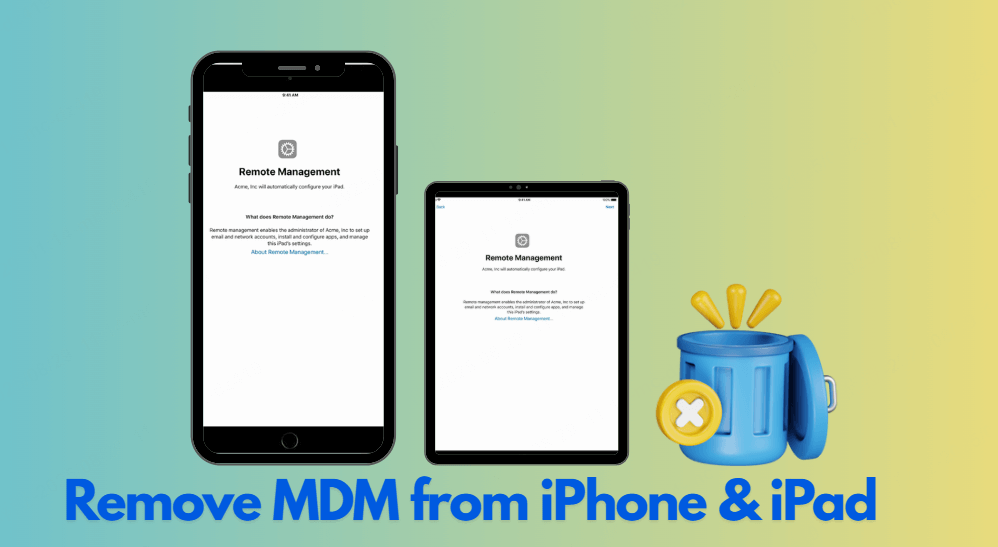
When you purchase a used device, sometimes the previous owner or organization fails to properly un-enroll it through their management portal. This leaves the profile dormant but still active, preventing you from fully using features like re-setting up an Apple ID. This is why learning how to remove remote management from iPad is so sought after.
Why You Might Need to Remove MDM Restrictions
Why bother removing MDM? For many users, it boils down to control and privacy. When an organization manages your device, they have visibility into its activity. This management can manifest in several ways:
- Privacy Invasion: Administrators can potentially monitor location data, track usage patterns, and manage installed applications. This level of surveillance is uncomfortable on a personal device.
- Feature Lockout: MDM profiles frequently restrict essential device functions—limiting access to the App Store, changing network settings, or even disabling the camera.
- Ownership Disputes: If you bought a used iPhone or iPad that didn’t come clean, removing the residual corporate or school enrollment is necessary to finally claim ownership and use the device you paid for.
If your goal is to fully utilize your hardware, bypassing these constraints is essential. We’ll look at methods to remove mdm from iphone and iPad successfully.
Complete MDM Removal Without Password: The Professional Way
For the most secure and permanent solution to remove mdm from iphone and iPad, specialized third-party software often proves the most effective, especially when you lack the administration credentials.
These dedicated tools are built explicitly to interact with the underlying MDM framework on iOS/iPadOS devices, often bypassing these blocks entirely without needing the administrator password.
iMyFone LockWiper.All-in-One iPhone Unlock Tool.Unlock all types of screen locks, including 4/6 digit passcode, Face ID, Touch ID.Remove iPhone Apple ID within a few minutes without password.Bypass MDM and remove MDM profile without needing credentials.Recover and reset Screen Time passcode without losing data.Support all iPhone models and iOS versions including iPhone 17 & iOS 26.Unlock the device only with user’s permission.
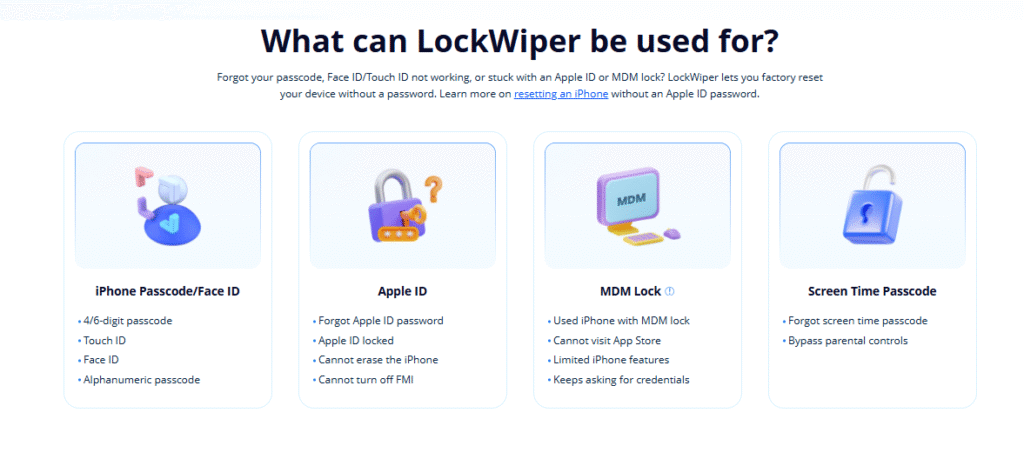
Check More Details | Download Now! | Check All Deals
The general process for these tools involves downloading the software onto a computer (Mac or PC), connecting your locked iPhone or iPad via USB, and following the streamlined, guided steps. The main advantage here is the high success rate and the fact that these tools aim to fully dismantle the profile’s connection to the management server, which often prevents the restrictions from snapping back after a simple reboot or software update.
Most reputable software solutions consistently update to match the latest iOS releases, ensuring they remain a viable option for tackling how to remove remote management from ipad and iPhone, regardless of device generation or iOS version.
Removing MDM Without Computer Access (The On-Device Attempts)
If you prefer not to use a computer, there are a few troubleshooting steps you can attempt directly on your device, though these are often blocked if the MDM profile is securely installed (especially via Apple’s Device Enrollment Program).
Direct Settings Removal
If you are lucky (or the MDM was set up manually without supervision), you might be able to remove remote management from ipad directly through the settings:
- Navigate to Settings > General.
- Scroll down and tap VPN & Device Management (or just Profiles on older iOS versions).
- Select the corporate/MDM profile.
- Tap Remove Management.
Crucially, if the device is supervised or enrolled via DEP, this option is usually disabled, greyed out, or will simply prompt you for the administrator’s password—which you likely don’t possess.
Some users report temporary success by simply performing a hard restart of the device. This might briefly disrupt the MDM handshake, allowing a quick change, but it’s rarely a permanent fix across reboots.
Another common tactic is resetting all non-essential settings. Go to Settings > General > Transfer or Reset iPad > Reset > Reset All Settings. This resets device configurations but often leaves persistent MDM enrollment intact, though it can clear some minor restriction profiles.
Free Methods to Bypass MDM
For those on a tight budget, there are methods often discussed online that aim to remove mdm from iphone or iPad for free. Be aware, these methods often require technical know-how and have varying success rates.
iTunes/Finder Restoration
One classic, though often ineffective against modern MDM, is restoring the device via iTunes (Windows) or Finder (Mac). This involves putting the device into recovery mode and restoring the phone to factory settings. The hope is that the profile won’t be reapplied, but if the device is registered in Apple’s Device Enrollment Program (DEP), the MDM profile will automatically reinstall upon activation.
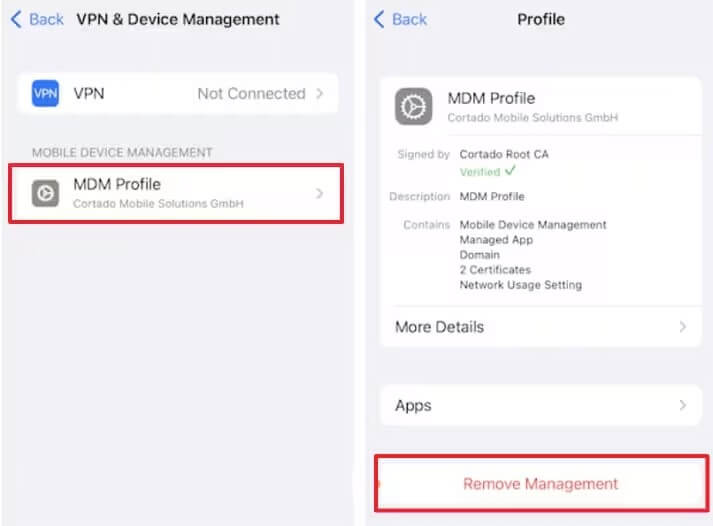
DFU Mode Deep Restore
DFU (Device Firmware Update) mode is a deeper restoration that can sometimes trick the device out of a persistent enrollment state better than standard recovery mode. This is significantly more technical and carries a higher risk of issues if performed incorrectly. You’ll need your computer and the correct button combinations specific to your iPhone/iPad model.
Official Administrator Release
The cleanest—but least likely to be accessible—free method is having the organization that enrolled the device use their management portal (like Apple School Manager or Apple Business Manager) to officially release the device from management.
Note on Apple Business Manager (ABM) / DEP: A key hurdle when trying to remove mdm from iphone or iPad is whether the device is locked via DEP. If it is, simply wiping the device will cause it to automatically check back in with Apple’s servers and re-enroll itself, making the MDM removal difficult without de-registering the Serial Number from the ABM portal.
While free methods can sometimes work for simple scenarios, they often fail when dealing with robust, administrator-enforced controls.
MDM Removal on Mac Computers (If Applicable)
While our focus is mobile, it’s worth briefly noting how to remove remote management from ipad shares similarities with Mac management. On macOS, you might look in System Preferences under the ‘Profiles’ pane, though this usually requires admin credentials. For more advanced users, using the Terminal command line can sometimes force profile removal, but this is complex and risky.
Top Third-Party Solutions for MDM Removal
The choice often comes down to reliability versus cost. Dedicated paid software generally offers the highest success rates, especially for DEP-enrolled devices.
One leading option often cited for its comprehensive approach is:
iMyFone LockWiper.All-in-One iPhone Unlock Tool.Unlock all types of screen locks, including 4/6 digit passcode, Face ID, Touch ID.Remove iPhone Apple ID within a few minutes without password.Bypass MDM and remove MDM profile without needing credentials.Recover and reset Screen Time passcode without losing data.Support all iPhone models and iOS versions including iPhone 17 & iOS 26.Unlock the device only with user’s permission.
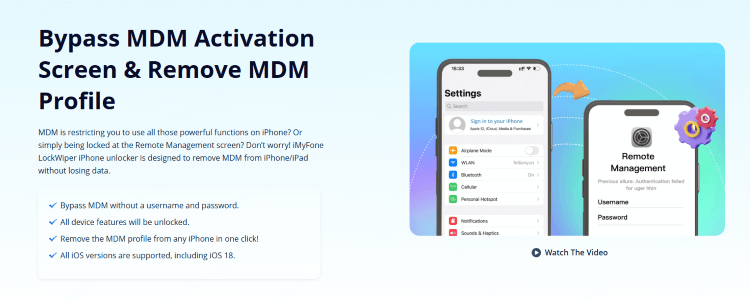
Check More Details | Download Now! | Check All Deals
Other tools often recommended in the space include specialized software like iActivate (which focuses heavily on bypass services), TunesKit iPhone Unlocker, and Dr.Fone. When evaluating these solutions, always check recent reviews to ensure they correctly handle the latest how to remove mdm from ipad protocols.
Navigating Different MDM Providers
MDM implementations can vary wildly, affecting the difficulty of removal. Understanding the vendor might provide insight into the complexity of remove mdm from iphone or iPad:
- Jamf: Very common in enterprises and education, often resulting in robust, hard-to-bypass management.
- Meraki Systems Manager: Cloud-based and popular; removal difficulty depends heavily on admin configuration.
- VMware Workspace ONE (AirWatch): Known for strong security protocols, sometimes requiring more specialized tools.
- SimpleMDM: Generally easier to deal with if it’s not linked to a DEP enrollment.
Since many devices purchased second-hand are managed through Apple’s automated enrollment systems (like DEP, which assigns management permanently until the admin releases it), third-party tools are often the only way to remove remote management from ipad settings when the original owner is unreachable.
Preventing Re-enrollment After MDM Removal
Once you successfully remove mdm from iphone or iPad, the next goal is keeping it that way. If the device was enrolled via DEP, the profile is tied to the device’s serial number in Apple’s system, meaning a simple factory reset will re-enroll it.
- Check Supervision Status: Before attempting any complex removal, check Settings > General > About. If it says the iPad is ‘Supervised,’ the MDM is deeply embedded, likely via DEP.
- Contact the Source: The most certain way to prevent re-enrollment is getting the organization to formally release the device from their ABM/ASM account. This permanently severs the link during setup.
- Set up As New (if DEP): If you cannot get the organization to release the device, software removal tools are needed. Be aware that if you restore the device using standard methods (like iCloud backup), the MDM configuration will likely return if the enrollment record still exists on Apple’s servers. The goal of a successful bypass is to ensure the device does not contact the management server during the initial setup screens.
If you are buying used, explicitly ask the seller to confirm they have removed the device from their management system to avoid future headaches in how to remove mdm from ipad or how to remove remote management from ipad.
Common Questions Answered
We know trying to get rid of these restrictions brings up a lot of questions. Here are a few common ones users ask when trying to remove mdm from iphone devices:
Can MDM Removal Cause Data Loss?
If you use the official method (if you have the password) or specific third-party tools designed to bypass MDM without wiping data, you should be safe. However, using methods like DFU restore or some free/jailbreak solutions will wipe your device. Always back up important data first!
Is it Legal to Remove MDM?
Generally, if you legally purchased the device and it is no longer being used for its intended organizational purpose, removing the lock yourself for personal use is often deemed acceptable. However, tampering with property you are actively using under an organizational agreement (like still being an employee) could violate IT policy or even local laws.
Will a Factory Reset Remove the MDM Lock?
As we previously mentioned, for devices enrolled via the Device Enrollment Program (DEP), a simple factory reset will not work. The device communicates with Apple’s servers during setup, sees the enrollment record, and automatically reapplies the management profile, forcing you back to the remote management screen. This is why specialized tools are often needed to remove remote management from ipad devices.
Final Thoughts on Taking Back Control
Getting rid of MDM restrictions on your iPhone or iPad—whether you are trying to remove mdm from iphone or how to remove mdm from ipad—boils down to understanding the level of control imposed.
If the device is linked via DEP, standard tricks won’t suffice; you’ll need comprehensive software capable of handling that low-level connection.
While free methods exist, they carry significant risks, including incomplete removal or the risk of data corruption. For peace of mind and guaranteed results when you truly need to how to remove remote management from ipad devices you own, a reliable, paid solution is often the smart investment.
Images sourced from the public domain or specific product websites for illustrative purposes.
 TOOL HUNTER
TOOL HUNTER


