So you’ve dusted off your Xbox 360, grabbed your favorite Blu-ray movie, and popped it in… only to be met with confusion or an error message. You’re definitely not alone. Many gamers wonder: does Xbox 360 play Blu ray? It’s a super common question, especially when you see friends with newer consoles effortlessly enjoying high-definition movies. Let’s cut to the chase: natively, the Xbox 360 console Blu ray capabilities are zero. That shiny disc drive inside your 360 simply wasn’t built to read Blu-ray discs. But before you stash your movie collection away or rush to buy a new console, take a deep breath! There are clever, proven ways to enjoy those Blu-ray movies using your existing Xbox 360 setup. Yes, you read that right – can 360 play Blu ray content? Absolutely, just not directly from the disc. Let’s dive in.
Why Your Xbox 360 Says “No” to Blu-ray Discs
Rewind to 2005. The Xbox 360 burst onto the scene as a gaming powerhouse, ready to battle Sony’s PlayStation 3 and Nintendo’s Wii. But here’s the twist: back then, Blu-ray tech was still the new kid on the block. Microsoft placed a big bet on the competing format, HD DVD. They were so committed they even sold a separate HD DVD player add-on! Meanwhile, Sony built Blu-ray right into the PS3. This decision meant the Xbox 360 console Blu ray feature was missing from day one.
The “format war” ended with Blu-ray as the clear winner, leaving Xbox 360 owners feeling a bit left out. It’s not just a software thing – it’s physical. The laser in your 360’s disc drive can’t read the denser data layers packed onto a Blu-ray disc. Trying to play a Blu-ray in an Xbox 360 is like trying to shove a DVD into a CD player. It just won’t work. So, when people ask “does 360 play Blu ray?”, the hardware truth is simple: no model of Xbox 360, no matter how fancy, has a drive capable of reading Blu-ray media. DVDs and CDs? No problem. Those old HD DVDs with the add-on? Yep. But standard Blu-rays? You’ll need the workarounds below.
How to Watch Blu-ray Movies on Your Xbox 360: Practical Solutions
Okay, so the drive itself is a no-go. But that doesn’t mean your movie nights are canceled! We have two main paths to get your Blu-rays playing through your Xbox 360, answering the real spirit of “does Xbox 360 play Blu ray?” – meaning, how can I watch my Blu-ray collection using my 360 setup?
Solution 1: Convert Your Blu-rays to Xbox-Friendly Files (The Permanent Fix)
Think of this as giving your Blu-rays a makeover your Xbox 360 understands. By converting (or “ripping”) the disc to a digital file format the 360 can play, you solve the problem for good. It might sound technical, but modern software makes it surprisingly easy. Our top pick is DVDFab Blu-ray Ripper. This tool handles the heavy lifting, transforming your Blu-ray into a high-quality file perfectly suited for the Xbox 360 console.
Why DVDFab Blu-ray Ripper is Ideal for Xbox 360 Blu Ray Conversion:
- Made for Xbox 360: Forget fiddling with confusing settings. DVDFab has pre-configured profiles specifically for the Xbox 360 console. Blu ray to MP4 or MKV? One click sets it up.
- Fast & High-Quality: Uses your computer’s power (Intel Quick Sync, NVIDIA CUDA) for speedy rips without trashing that beautiful Blu-ray picture. It can even handle 4K HDR sources!
- You’re in Control: Want to adjust the video resolution, audio tracks, or bitrate? Need subtitles or to cut out previews? Advanced settings and a built-in editor give you all the power.
- Handles Any Source: Got the physical disc? A backup ISO image? Or a folder saved on your hard drive? DVDFab works with them all.
Step-by-Step: Playing Blu-ray on Xbox 360 with DVDFab
- Get the Software: Visit the DVDFab website and download the latest version. Install it on your Windows or Mac computer. (Tip: Free tools exist, but DVDFab offers much better speed, quality, and ease specifically for Xbox 360 Blu ray conversion).
- Load Your Blu-ray: Open DVDFab and click the “Ripper” icon. Pop your Blu-ray disc into your computer’s drive. DVDFab should detect it automatically. No disc? You can also load a Blu-ray ISO file or a folder you copied earlier.
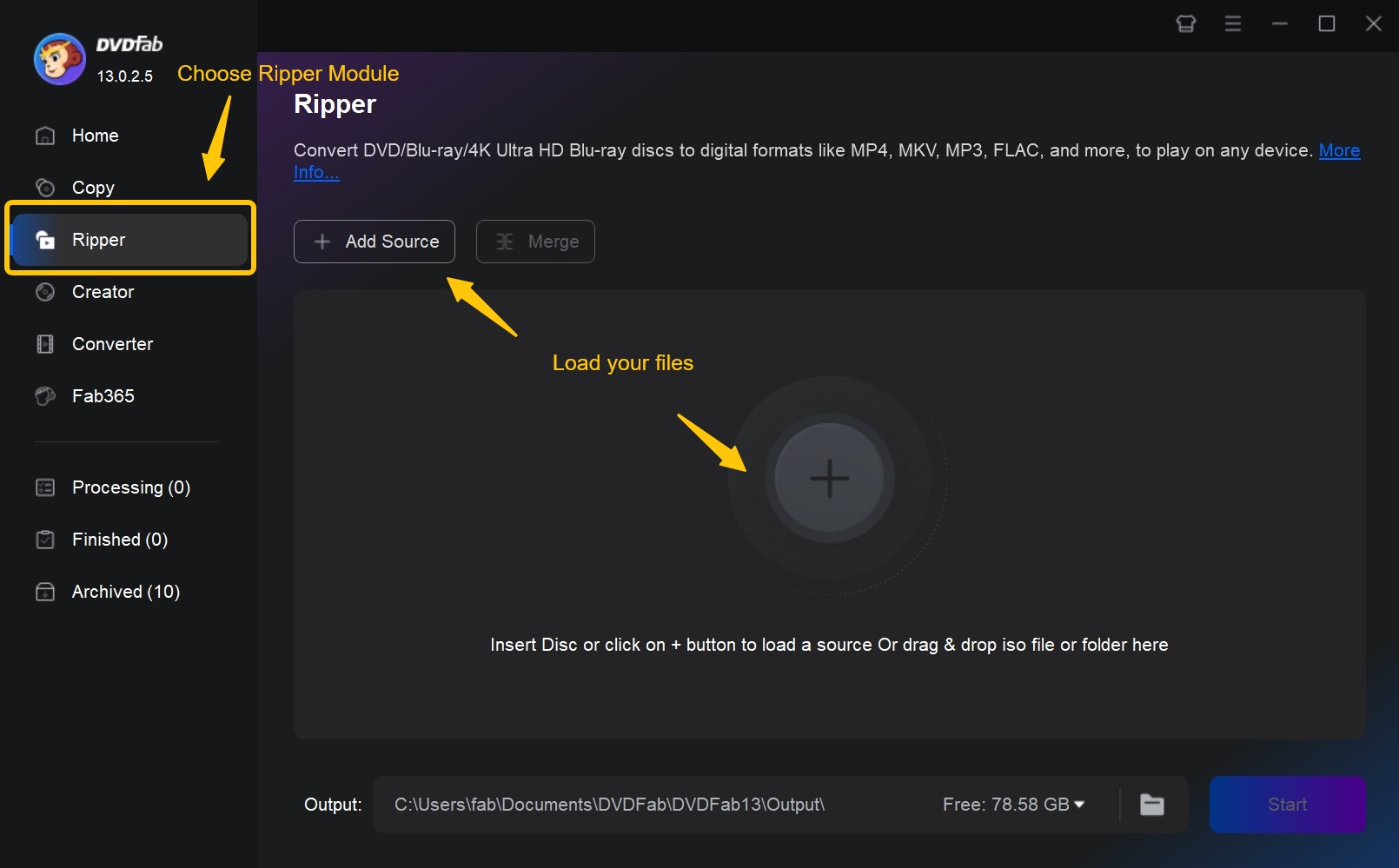 (Cool note: Got a 4K Blu-ray drive? The Ripper can handle those too!)
(Cool note: Got a 4K Blu-ray drive? The Ripper can handle those too!) - Pick the Xbox 360 Profile: Once your disc or file is loaded, click “Choose Other Profile”. Go to the “Device” tab. On the left, select “Microsoft”. On the right, choose “Xbox 360”. Boom! All the best settings for your console are applied instantly.
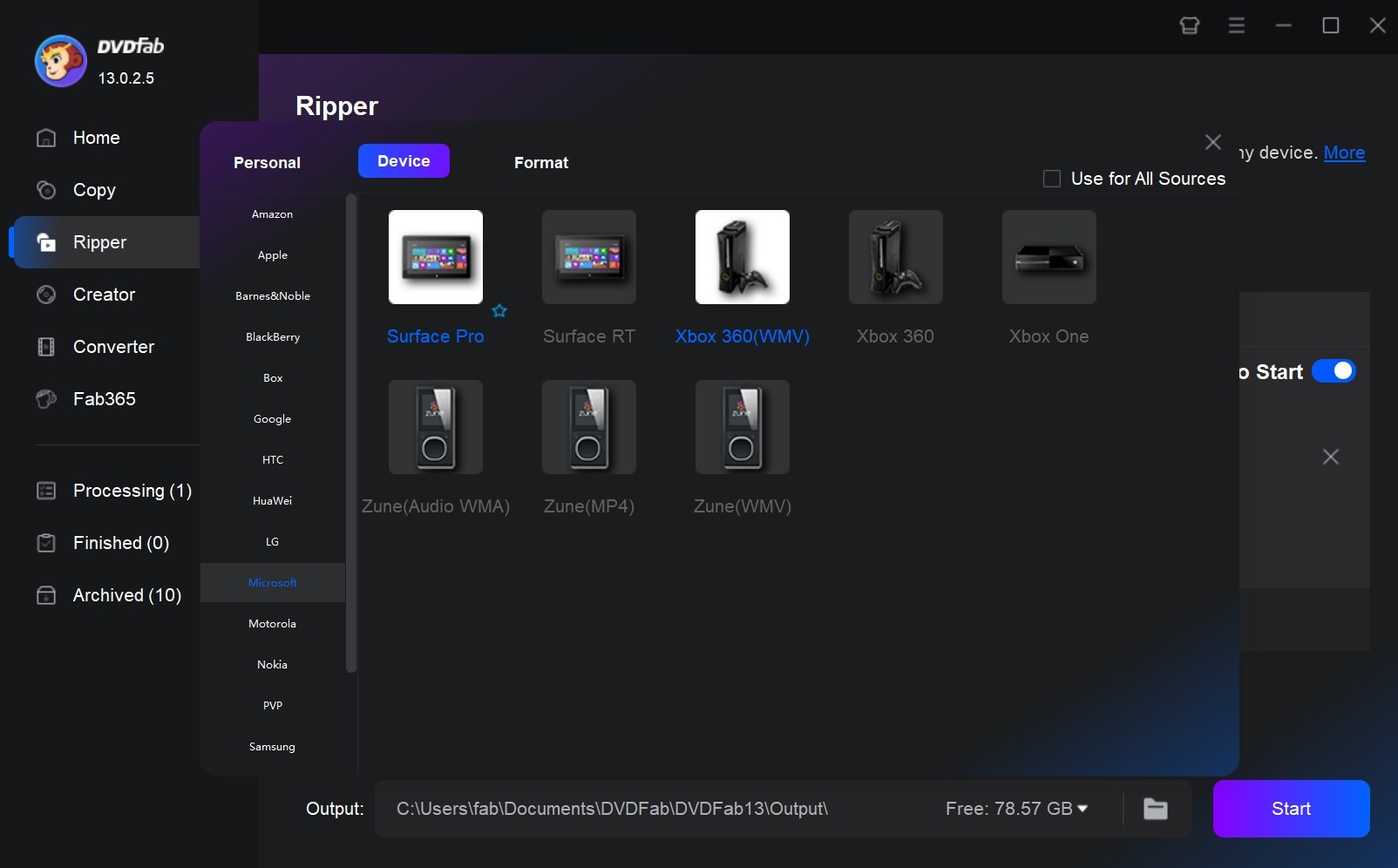
- Tweak Settings (Optional but Handy):
- Choose Specific Parts: Click “Choose Other Titles” if you only want the main movie or specific bonus features.
- Fine-Tune Video/Audio: Click the gear icon. Here you can set resolution (1080p is great for HD TVs), bitrate (higher = better quality, bigger file), audio tracks (pick 5.1 AC3 if you have surround sound), and subtitles.
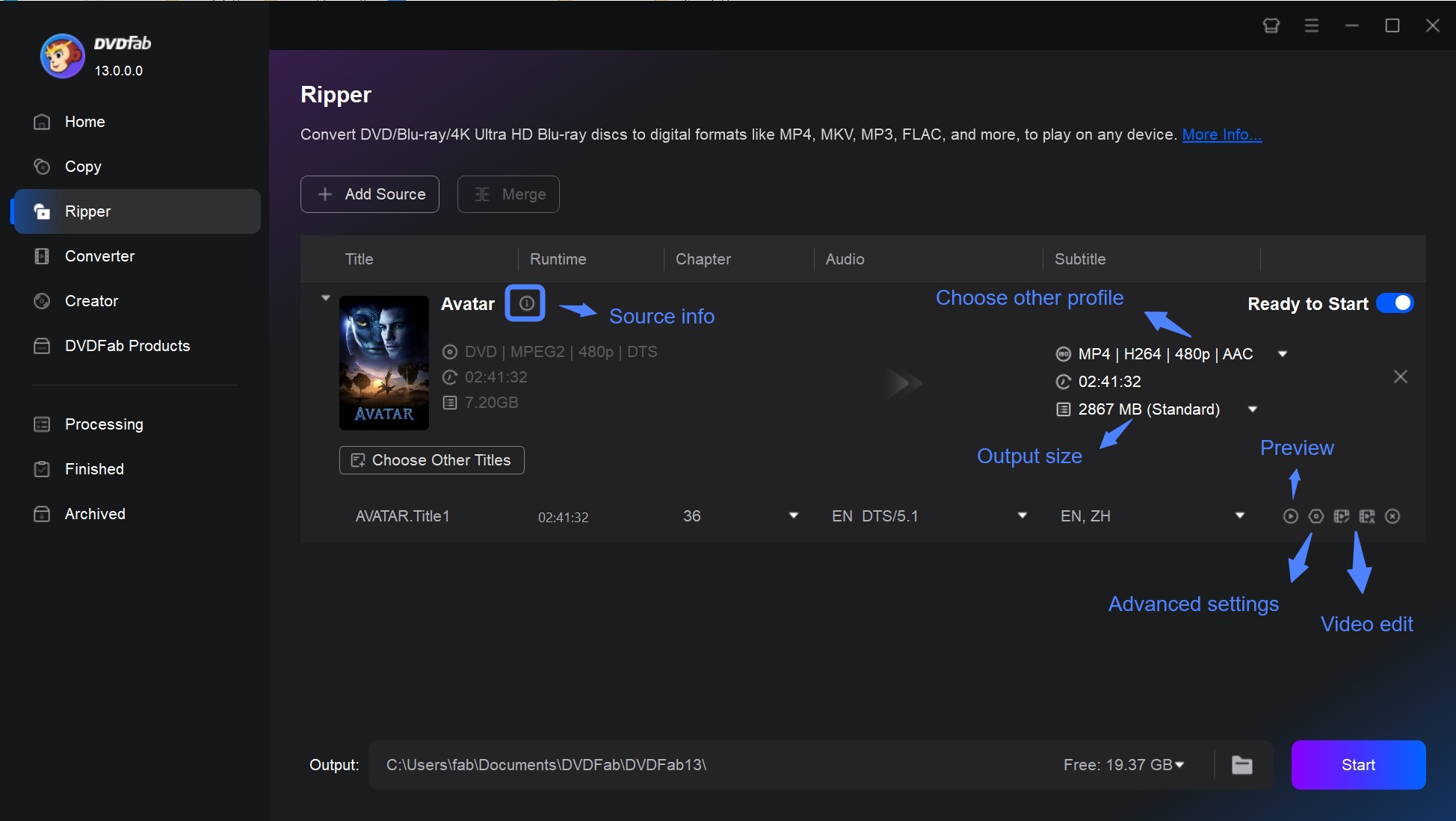
- Edit the Video: Click the pencil “Edit” icon. You can trim the start/end, add a watermark, adjust brightness/contrast, or add external subtitle files.
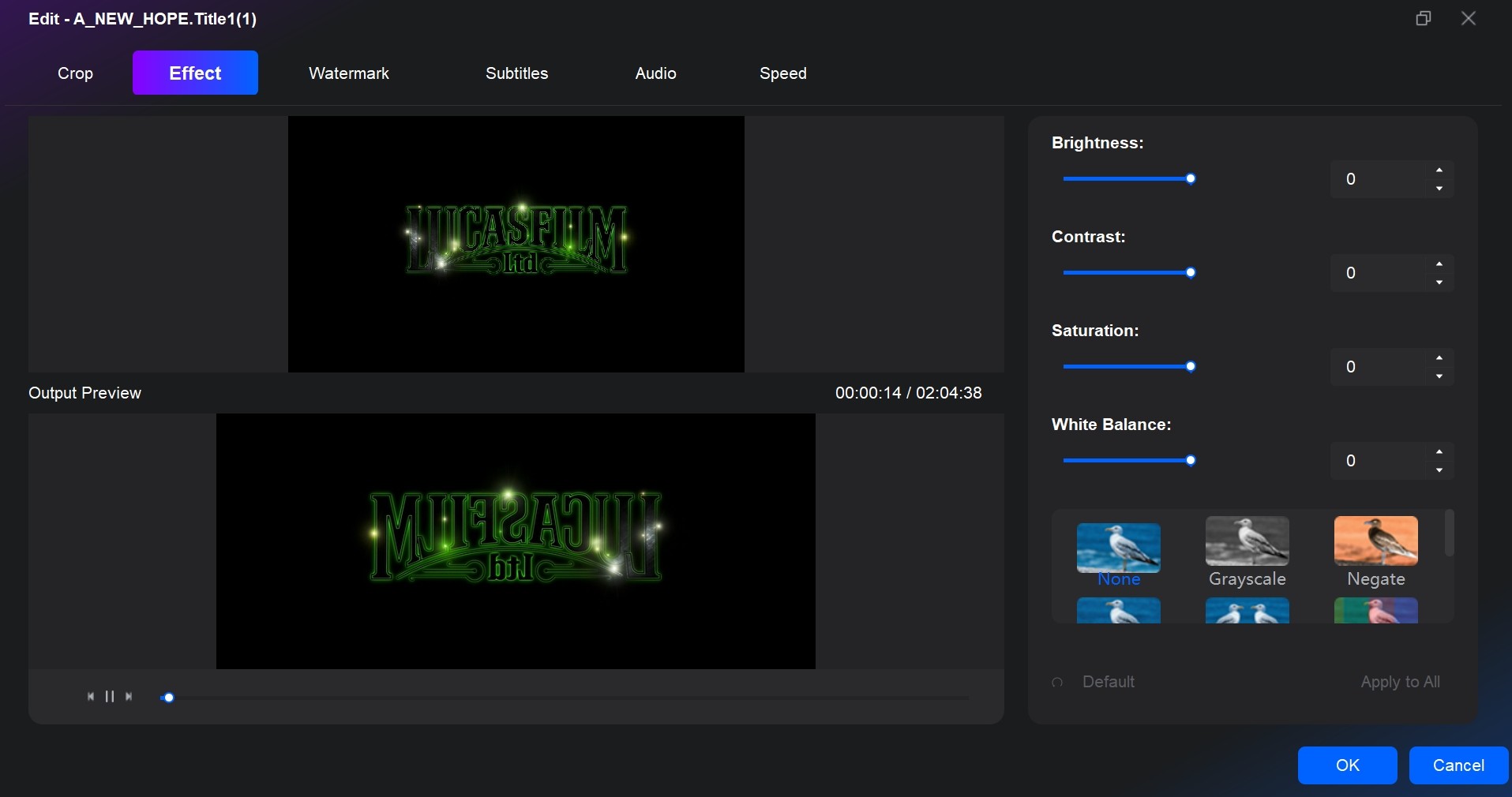
- Start Converting: Choose where on your computer to save the new file (like your Movies folder). Click the big “Start” button. Time for a break – conversion speed depends on your computer and the movie length.
- Move File & Play: Once done, copy the converted file (usually .mp4 or .mkv) onto a USB flash drive or external hard drive (formatted as FAT32 or NTFS). Plug that drive into your Xbox 360. Open the “Media” app on your Xbox, find your video file, select it, and press play. Enjoy your Blu-ray movie on the big screen!
In just 15 minutes, rip Blu-rays and convert them to any video or audio file format. Achieve gapless playback on all devices, media players, and home theaters.
Get the Windows version | Get the Mac version | Use the limited-time promotional campaign
Solution 2: Stream Blu-rays to Your TV Using PlayerFab (The Direct Route)
Don’t want to convert your whole collection? PlayerFab offers a smart workaround. Imagine it as a super-powered media player app running on your Windows PC. It acts like an Xbox 360 Blu ray player by playing the disc on your computer. Then, you simply watch it on your TV – the very same TV your Xbox 360 is hooked up to! The Xbox isn’t reading the disc, but it shares the screen.
Why PlayerFab is a Great Xbox 360 Blu Ray Player Partner:
- Plays Everything: Handles 4K UHD Blu-rays, standard Blu-rays (including 3D!), DVDs, and common video files (MKV, MP4) with full menus. No more “does 360 play Blu ray” stress on your PC.
- Amazing Picture & Sound: Delivers stunning visuals and supports top-tier audio like Dolby Atmos and DTS:X for a real theater feel – way beyond what the Xbox 360 alone can do.
- All-in-One Streaming: Built-in access to Netflix, Hulu, Amazon Prime, Disney+, and more, putting all your entertainment in one place.
- TV-Friendly Mode: Has an interface designed for big screens, perfect for couch viewing.
Using PlayerFab to Play Blu-ray with Your Xbox 360 Setup:
- Install PlayerFab: Download and install PlayerFab on your Windows PC (your PC needs its own Blu-ray drive).
- Play the Disc: Insert your Blu-ray movie into your PC’s drive. PlayerFab should start automatically, or you can open it and select the disc. Watch the movie right on your PC monitor first if you want.
- Switch Your TV Input (The Magic Step!): This is where your Xbox 360 setup shines. Both your PC (running PlayerFab) and your Xbox 360 are likely plugged into your TV, probably on different HDMI ports (like HDMI 1 and HDMI 2). When you want to watch your Blu-ray:
- Simply use your TV remote to switch the input source away from the Xbox 360 (e.g., HDMI 1) to the input your PC is connected to (e.g., HDMI 2).
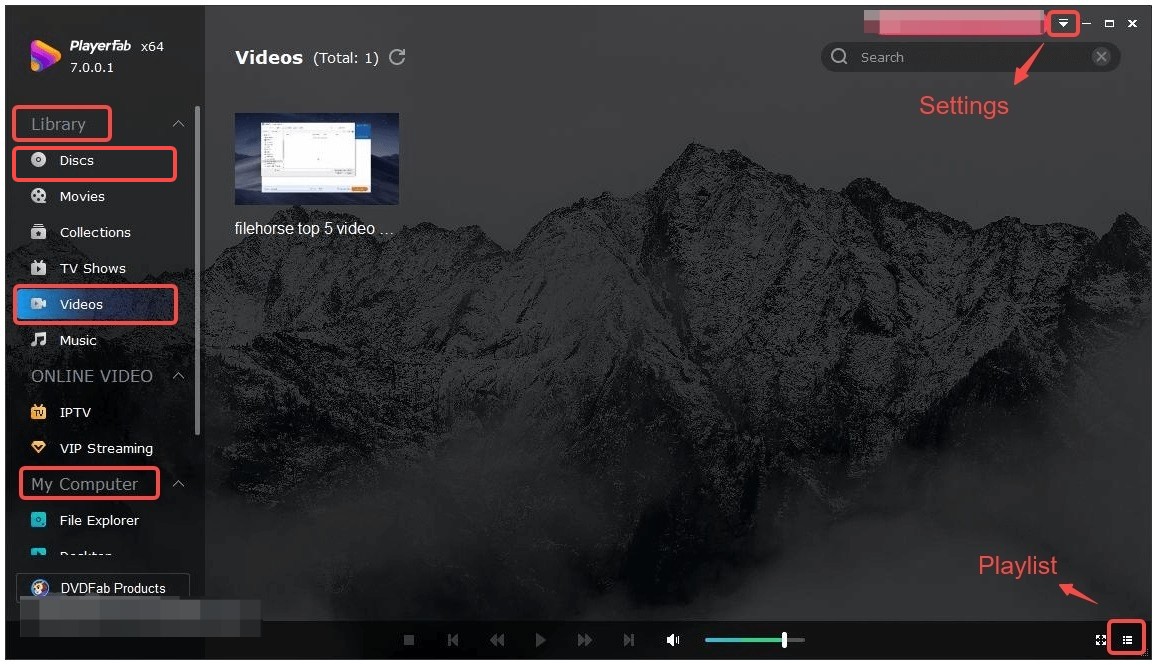 PlayerFab becomes your Blu-ray source, sending the picture and sound straight to your TV. Your Xbox 360 setup provides the screen and speakers – you’re just changing the input source.
PlayerFab becomes your Blu-ray source, sending the picture and sound straight to your TV. Your Xbox 360 setup provides the screen and speakers – you’re just changing the input source.
- Simply use your TV remote to switch the input source away from the Xbox 360 (e.g., HDMI 1) to the input your PC is connected to (e.g., HDMI 2).
In just 15 minutes, rip Blu-rays and convert them to any video or audio file format. Achieve gapless playback on all devices, media players, and home theaters.
Get the Windows version | Get the Mac version | Use the limited-time promotional campaign
Thinking About an Upgrade? Consoles That Play Blu-ray Out of the Box
If converting files or switching TV inputs feels like too much hassle, upgrading to a newer console is the simplest way to end the “does Xbox 360 play Blu ray” question for good. These modern consoles double as excellent Blu-ray players:
- Xbox One S / Xbox One X / Xbox Series X/S: The natural successors to the 360. All these models include a built-in Ultra HD Blu-ray player (plays standard Blu-rays too!). It’s super easy: download the free “Blu-ray Player” app from the Microsoft Store, pop in the disc, and hit play. They also offer fantastic 4K HDR gaming and streaming.

- PlayStation 4 / PlayStation 5: Sony’s consoles, naturally, support their own Blu-ray format. Every PS4 and PS5 has a built-in Blu-ray player (PS5 plays 4K UHD Blu-rays too). Insert the disc, and it usually starts playing automatically, or use the Media Player app. The PS4 even offers more controls for DVDs than Blu-rays.

- Nintendo Switch (Docked Mode – Files Only): While it’s an amazing handheld and docked gaming console, the Switch cannot play physical Blu-ray discs – it lacks the disc drive entirely. However, if you’ve already converted your Blu-ray movie to a compatible video file (like MP4) and put it on a microSD card, you can play it on your TV using the Switch docked and the Gallery app.

Bonus Option: Play Blu-rays on Your Computer with Leawo Blu-ray Player
Maybe you don’t always want to use the TV or involve the Xbox 360 setup. If your computer has a Blu-ray drive, a dedicated software player is the easiest solution. Leawo Blu-ray Player is a fantastic, genuinely free option that ignores region locks and most disc protections.
Why Leawo Blu-ray Player Rocks for PC Playback:
- Totally Free & No Regions: Plays Blu-rays and DVDs from anywhere in the world without paying extra fees or needing hacks.
- Great Quality: Handles videos up to 4K smoothly and passes through high-quality audio without messing with it.
- Super Flexible: Plays physical discs, ISO image files, folder backups, and almost any video file you throw at it (MKV, MP4, AVI, FLV).
- Simple to Use: Easy controls for play, pause, skip, subtitle switching, and audio track selection.
How to Use Leawo Blu-ray Player:
- Download & Install: Get Leawo Blu-ray Player from their official website and install it.

- Load Your Movie: Put your Blu-ray disc into your PC’s drive. Leawo should recognize it right away. If you have a digital file (like an ISO or a folder), open Leawo, click “Open File,” and browse to it. You can even drag and drop the file/folder onto the Leawo window.

- Adjust Playback (If Needed): While the movie plays, move your mouse to see the controls. You can easily turn subtitles on/off, adjust if they’re out of sync, pick different audio languages, or tweak video settings like brightness.
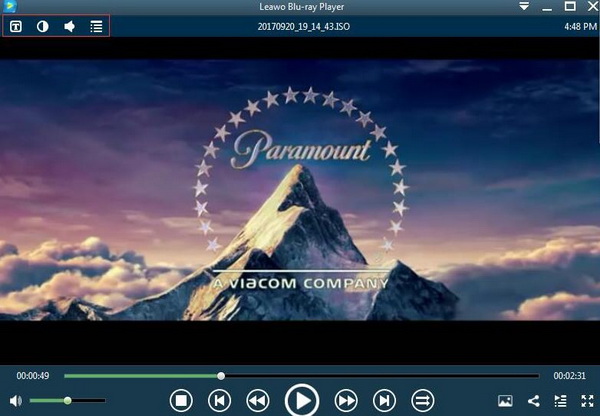

In just 15 minutes, rip Blu-rays and convert them to any video or audio file format. Achieve gapless playback on all devices, media players, and home theaters.
Get the Windows version | Get the Mac version | Use the limited-time promotional campaign
Wrapping It Up: Your Blu-rays and Your Xbox 360 Can Coexist!
So, does Xbox 360 play Blu ray discs straight out of the box? Sadly, the answer remains no. The hardware choices made back in the mid-2000s mean native Xbox 360 console Blu ray playback isn’t possible. But that doesn’t mean your Blu-ray collection is useless with your trusty 360!
- For Best Quality & Keeping Files: Use DVDFab Blu-ray Ripper to convert your discs into files that play perfectly on your Xbox 360 via USB. You own the files forever.
- For Direct Play Without Conversion: Use PlayerFab on your PC as a powerful stand-in Xbox 360 Blu ray player, playing the disc on your computer and viewing it on your shared TV by switching inputs.
- For Simple PC Viewing: Play discs hassle-free on your computer with Leawo Blu-ray Player.
- For the Ultimate Convenience: Consider upgrading to an Xbox One S/X, Xbox Series X/S, or PlayStation 4/5 for seamless native Blu-ray and 4K UHD Blu-ray playback alongside modern gaming.
Don’t let the Xbox 360’s lack of a Blu-ray drive stop your movie enjoyment. With the solutions above, you can finally answer “can 360 play Blu ray?” with a confident “Yes!” and start watching your high-definition movies today. Which method are you going to try first?
Note: Some images in this article are sourced from DVDFab resources.
 TOOL HUNTER
TOOL HUNTER



