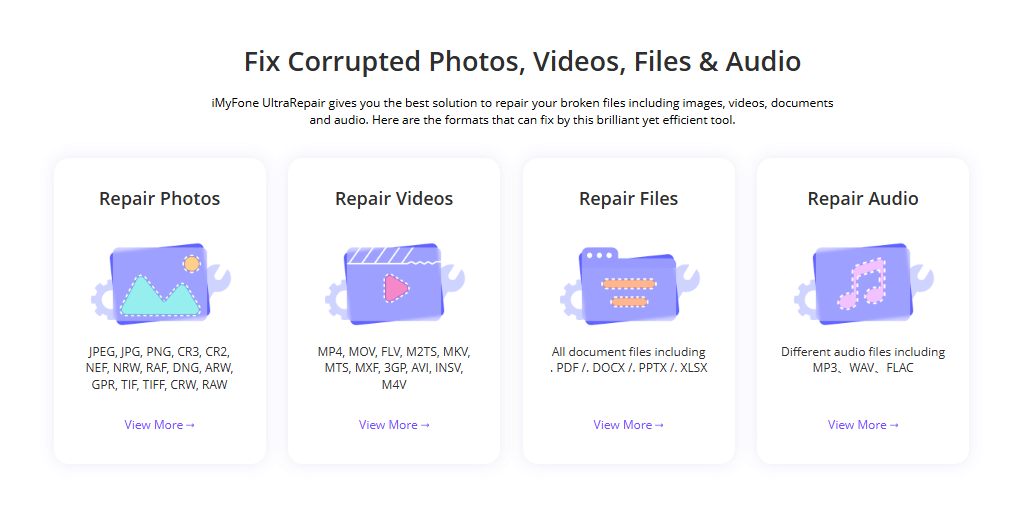Ever found yourself staring at your phone screen, wondering why is TikTok so slow today? You’re not alone. Many users experience frustrating moments when their favorite videos keep buffering or the app just refuses to cooperate. If you’ve been asking yourself “why is my TikTok running slow,” you’ve come to the right place.
TikTok has become one of the most engaging social media platforms, with millions of users sharing and watching content daily. However, when the app starts acting up, it can really ruin your scrolling experience. The good news is that most TikTok performance issues have straightforward solutions.
Understanding Why TikTok Gets Slow
Before we dive into solutions, let’s explore what might be causing your TikTok to run slow. Several factors can contribute to this annoying problem, and understanding them can help you prevent future issues.
Older Phone Models: If you’re using a smartphone that’s a few years old, you might notice TikTok slow loading times more frequently. Older devices often struggle to keep up with the app’s constant updates and feature additions. The processor might not be powerful enough to handle video processing smoothly, leading to that frustrating lag.
Multiple Background Apps: It’s common to have multiple apps running simultaneously, but this can seriously impact TikTok’s performance. When your device is juggling too many tasks, TikTok might not get the resources it needs to run smoothly. This is especially true if you have memory-intensive apps running in the background.
Network Connection Issues: A weak or unstable internet connection is one of the most common reasons why TikTok videos buffer. Whether you’re on Wi-Fi or mobile data, if your connection isn’t stable, you’ll likely experience TikTok slow loading and playback issues. Video content requires consistent bandwidth to stream properly.
App Cache Buildup: Over time, TikTok accumulates cache data from all the videos you watch. While this is meant to improve performance, too much cached data can actually make the app sluggish. Clearing this cache regularly can help maintain optimal performance.
Outdated App Version: Using an older version of TikTok can lead to compatibility issues and performance problems. Developers regularly release updates to fix bugs and optimize performance, so staying current is important.
Effective Solutions for TikTok Performance Issues
Now that we understand why TikTok might be running slow, let’s explore practical solutions to get your app back to its smooth-scrolling self.
Clear TikTok Cache
One of the first things to try when dealing with a slow TikTok experience is clearing the app’s cache. This is like giving the app a fresh start by removing temporary files that might be causing performance issues.
To clear cache on TikTok:
- Open the TikTok app and go to your profile
- Tap the three dots or lines in the top right corner to access settings
- Look for “Free up space” or “Clear cache”
- Select the cache cleaning option
- Restart the app to see if performance improves
This process doesn’t delete your personal data or account information—it just removes temporary files that might be slowing things down.
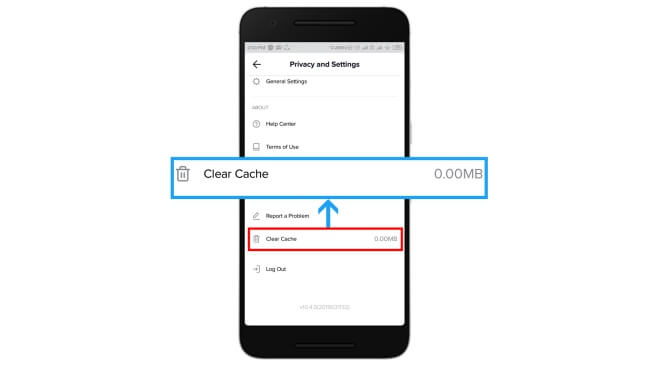
Update TikTok to the Latest Version
If you’re wondering why is TikTok so slow on your device, check if you’re running the latest version. App updates often include performance improvements and bug fixes that can resolve lagging issues.
For iOS users:
- Open the App Store and tap your profile picture
- Scroll to see pending updates
- If TikTok appears, tap “Update” next to it
For Android users:
- Open the Google Play Store
- Tap your profile icon and go to “Manage apps & device”
- Check for TikTok in the updates list
- Tap “Update” if available
Keeping your apps updated ensures you have the latest performance enhancements and security patches.

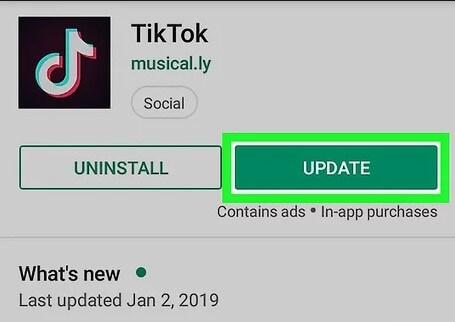
Restart Your Device
Sometimes, the simplest solution is the most effective. Restarting your phone can clear temporary glitches and free up memory that might be causing TikTok to run slow.
For most smartphones:
- Hold down the power button until the power options appear
- Select “Restart” or “Reboot”
- Wait for your device to turn back on
- Open TikTok and check if performance has improved
This basic troubleshooting step resolves many minor software issues that can affect app performance.

Check Your Internet Connection
A stable internet connection is crucial for smooth TikTok performance. If your TikTok is slow loading videos, your network might be the culprit.
- Run a speed test using any internet speed testing website or app
- Compare your results with your internet plan’s promised speeds
- If speeds are significantly lower, try moving closer to your Wi-Fi router
- Consider switching between Wi-Fi and mobile data to see which works better
- Restart your router by unplugging it for 30 seconds before reconnecting
If you consistently experience slow speeds, contact your internet service provider for assistance.
Manage Background Apps
Having too many apps running in the background can drain your device’s resources, making TikTok lagging more likely. Here’s how to manage background apps:
On iOS:
- Swipe up from the bottom (or double-click the home button on older models)
- Swipe up on apps you’re not using to close them
On Android:
- Tap the recent apps button (usually a square or three lines)
- Swipe away apps you don’t need running
Closing unnecessary apps frees up memory and processing power for TikTok to run smoothly.
Reinstall TikTok
If you’ve tried everything and your TikTok is still running slow, consider reinstalling the app. This gives you a completely fresh installation, which can resolve persistent issues.
Before uninstalling:
- Make sure you know your login credentials
- Consider backing up any drafts you want to keep
Then:
- Delete the TikTok app from your device
- Restart your phone
- Reinstall TikTok from your device’s app store
- Log back into your account
This process often resolves deeper software conflicts that other methods can’t fix.
Advanced Solutions for Persistent TikTok Lagging
If the basic solutions haven’t resolved your TikTok performance issues, there are some additional steps you can take.
Check Device Storage
Low storage space can significantly impact app performance. When your device storage is nearly full, it struggles to operate efficiently.
- Check your available storage in settings
- Delete unused apps, photos, or files
- Clear caches for other apps
- Consider moving files to cloud storage
Aim to keep at least 10-15% of your device’s storage free for optimal performance.
Adjust TikTok Video Quality
If you’re experiencing consistent lagging while watching videos, try adjusting the video quality settings:
- Go to TikTok settings
- Look for “Data Saver” or video quality options
- Choose a lower video quality setting
- This can reduce buffering on slower connections
Update Your Device Software
Sometimes, the issue isn’t with TikTok itself but with your device’s operating system. Make sure your phone’s software is up to date:
For iOS: Settings > General > Software Update For Android: Settings > System > Advanced > System update
Regular software updates often include performance improvements that can benefit all your apps, including TikTok.
Fixing Downloaded TikTok Videos That Lag
What about when you’ve downloaded TikTok videos to watch later, but they’re still lagging? This can be especially frustrating since you expect downloaded content to play smoothly.
When downloaded videos have issues, it often indicates file corruption during the download process. This is where specialized video repair tools can help.
iMyFone UltraRepair.Repair any corrupted files, audio, photos, and videos.Enhance blurry videos to high quality and restore video details.Enhance image resolution and enlarge photos losslessly.Instantly convert video and photo formats at no cost.AI-powered to naturally colorize black and white photos.Remove fog and noise to sharpen photos.Support the latest Windows 11/macOS 13.5.
iMyFone UltraRepair is particularly useful for fixing downloaded TikTok content that won’t play properly. The software can repair various video formats and restore them to playable condition without quality loss.

The repair process is straightforward:
- Launch the software and select the repair function
- Add your corrupted TikTok videos
- Start the repair process
- Save the fixed videos once completed
This tool can handle various video issues including lagging, freezing, or videos that won’t play at all.
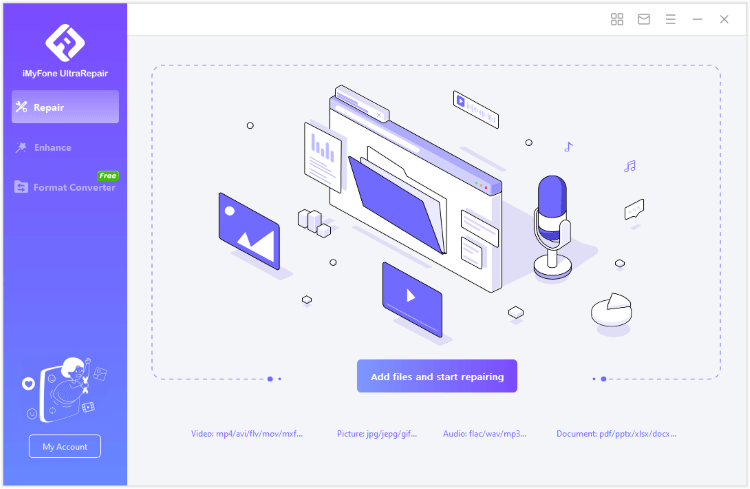
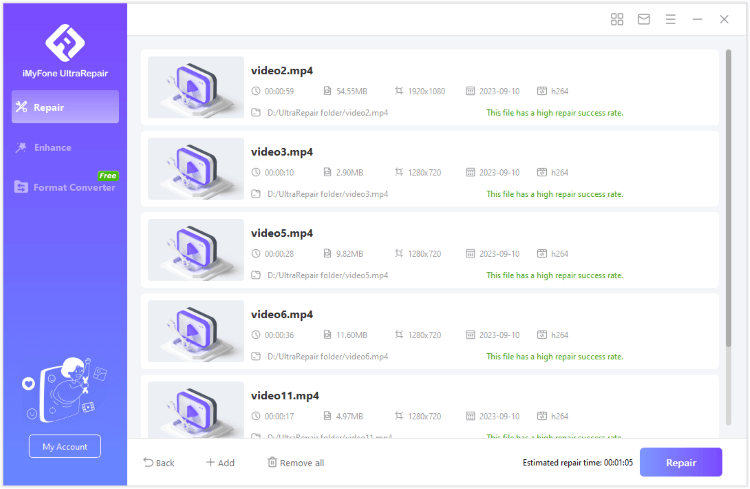
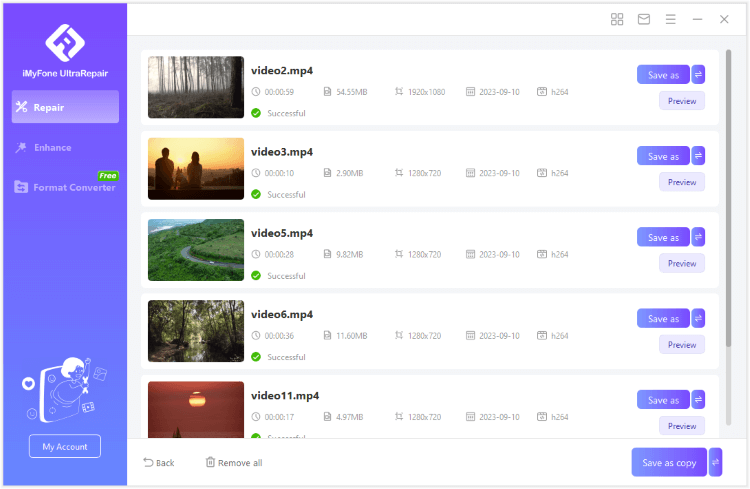
Preventing Future TikTok Lagging Issues
While fixing current issues is important, preventing future TikTok slow loading problems is even better. Here are some habits that can help maintain smooth TikTok performance:
Regular Maintenance: Make it a habit to clear your TikTok cache weekly. This prevents buildup that can slow down the app over time.
Update Regularly: Enable automatic updates for TikTok or check for updates manually every couple of weeks.
Monitor Storage: Keep an eye on your device storage and clean it up regularly before it gets too full.
Manage Background Apps: Get into the habit of closing apps you’re not using, especially before launching TikTok.
Network Awareness: Be mindful of your internet connection quality and switch networks if you notice consistent slowdowns.
When to Seek Additional Help
If you’ve tried all these solutions and your TikTok is still running slow, there might be more complex issues at play:
- Contact TikTok support through the app if you suspect account-specific issues
- Visit your device manufacturer’s support for hardware-related problems
- Consult with your internet provider if network issues persist
- Consider visiting a tech repair shop for device performance evaluation
iMyFone UltraRepair.Repair any corrupted files, audio, photos, and videos.Enhance blurry videos to high quality and restore video details.Enhance image resolution and enlarge photos losslessly.Instantly convert video and photo formats at no cost.AI-powered to naturally colorize black and white photos.Remove fog and noise to sharpen photos.Support the latest Windows 11/macOS 13.5.
Final Thoughts
Dealing with a slow TikTok experience can be frustrating, especially when you just want to enjoy your favorite content. The question “why is TikTok so slow” has multiple potential answers, but thankfully, most have straightforward solutions.
From simple steps like clearing cache and updating the app to more involved solutions like reinstalling TikTok or using video repair tools for downloaded content, you now have a comprehensive toolkit to address TikTok performance issues.
Remember that occasional slow loading might be normal during peak usage times or when you’re on a weak network connection. However, persistent lagging that affects your user experience should be addressed using the methods we’ve discussed.
By understanding what causes TikTok to run slow and knowing how to fix these issues, you can get back to enjoying smooth, uninterrupted scrolling and video watching. Don’t let technical glitches keep you from the content you love—most TikTok performance problems are solvable with a little know-how and patience.
Some images courtesy of iMyFone
 TOOL HUNTER
TOOL HUNTER