Have you ever been in the middle of browsing the web or checking social media when suddenly your internet connection drops? You look down at your iPhone and realize your cellular data has turned off again. This frustrating experience leaves many iPhone users wondering why does my cellular data keep turning off unexpectedly.
This common issue can happen for various reasons – from simple software glitches to more complex network problems. Many people report their cellular data turning off by itself after iOS updates, while others experience it randomly throughout the day. If you’re tired of asking yourself “why is my cellular data off when I need it most,” you’re not alone.
Before we dive into solutions, let’s talk about protecting your data. When troubleshooting iPhone issues, there’s always a small risk of data loss. Make sure you have a recent backup through iCloud or your computer. This way, if anything goes wrong during the repair process, your photos, messages, and important information remain safe.
Table of Contents
- Understanding Why Your Cellular Data Keeps Disconnecting
- Top Solutions for Cellular Data Problems
- Advanced Solutions for Persistent Problems
- Preventing Future Cellular Data Issues
- Understanding Why Cellular Data Turns Off Spontaneously
- When to Seek Professional Help
- Final Thoughts on Cellular Data Connectivity
Understanding Why Your Cellular Data Keeps Disconnecting
Many users find themselves repeatedly asking why does my data keep turning off without any apparent reason. The truth is, several factors could be causing this annoying problem. Sometimes it’s related to your carrier settings, other times it might be a software bug that appeared after an iOS update. Some users even report their cellular data turning off by itself when they switch between apps or locations.
The frequency of this issue tends to increase after major iOS updates, which is why many people experienced problems when iOS 16, 17, and now 18 were released. Whether you’re dealing with complete internet loss or just certain apps refusing to connect, understanding the root cause is the first step toward fixing it.
Top Solutions for Cellular Data Problems
Enable Data Roaming Settings
Sometimes the solution is simpler than you might think. If you’re traveling or in areas with weak signal, your cellular data might appear to be off when it’s actually just struggling to connect. Enabling data roaming can often resolve this issue.
Here’s how to check your roaming settings:
- Open Settings on your iPhone
- Tap on Cellular or Mobile Data
- Select Cellular Data Options
- Toggle Data Roaming to ON
Many users don’t realize that having data roaming disabled can sometimes affect their regular cellular connectivity. This is particularly important if you frequently move between different network coverage areas.
Restart Your iPhone
When wondering why did my cellular data turn off unexpectedly, sometimes the oldest solution is the best one. Restarting your iPhone can clear temporary software glitches that might be causing your connectivity issues.
The process varies slightly depending on your iPhone model:
For iPhone 16/15/14/13/12/11/X users:
- Press and hold the Side button along with either Volume button
- Slide to power off when the slider appears
- Wait 30 seconds, then press and hold the Side button to restart
For iPhone 8 or earlier:
- Hold down the Top (or Side) button
- Slide to power off when prompted
- Press the same button again to turn your device back on
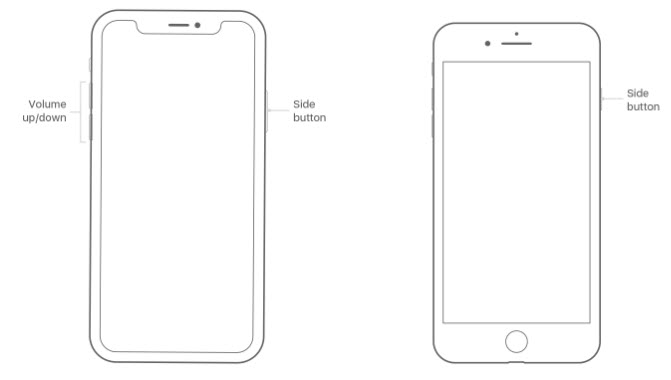
This simple reset often resolves why is my cellular data turning off by itself without any complicated troubleshooting required.
Reset Network Settings
If basic restarting doesn’t help, you might need to take more direct action with your network configuration. Resetting network settings can resolve deeper connectivity issues that cause your cellular data to disconnect repeatedly.
To reset network settings:
- Go to Settings > General
- Scroll down and select Transfer or Reset iPhone
- Tap Reset
- Choose Reset Network Settings
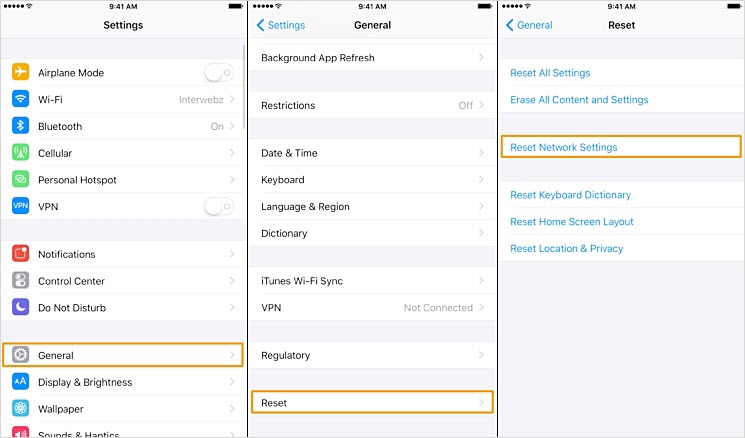
Important note: This will erase all saved Wi-Fi networks and passwords, VPN settings, and APN settings. You’ll need to reconnect to Wi-Fi networks and re-enter passwords afterward.
Check for Carrier Updates
Many users don’t realize that cellular carriers regularly release updates that improve connectivity and fix bugs. If you’re constantly wondering why does my cellular data keep turning off, a carrier update might be the solution you need.
Updating carrier settings:
- Ensure you’re connected to Wi-Fi or cellular data
- Open Settings > General
- Tap About
- If an update is available, you’ll see a prompt to update your carrier settings
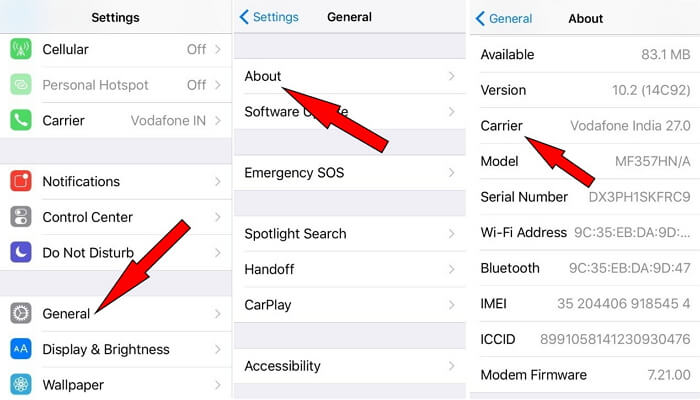
These updates are particularly important when you get a new SIM card or when carriers make changes to their network infrastructure.
Toggle Airplane Mode
This classic troubleshooting method remains effective for many connectivity issues. When your cellular data keeps turning off, sometimes forcing your iPhone to reconnect to the network can stabilize the connection.
Using Airplane Mode to reset connectivity:
- Open Settings or use Control Center (swipe down from top-right corner)
- Turn on Airplane Mode
- Wait 15-20 seconds
- Turn Airplane Mode back off
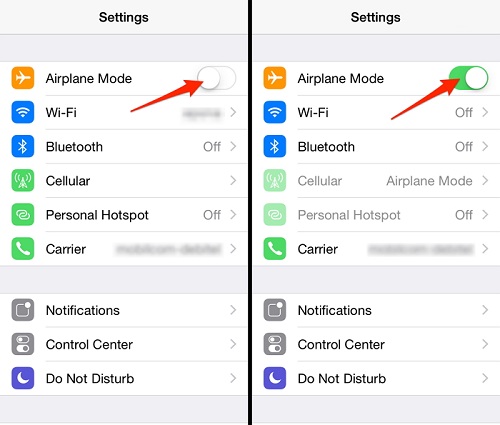
This process makes your iPhone search for and reconnect to available cellular networks, which can resolve temporary connection problems.
Inspect and Reinsert Your SIM Card
Physical issues with your SIM card could be the reason why your cellular data turns off unexpectedly. A loose, damaged, or dirty SIM card can cause intermittent connectivity problems.
Checking your SIM card:
- Locate the SIM tray (varies by model, usually on the right side)
- Use a SIM eject tool or small paperclip to open the tray
- Remove the SIM card and inspect for damage or dirt
- Gently clean with a soft, dry cloth if needed
- Reinsert the SIM card and ensure it’s properly seated

If you notice any visible damage to your SIM card, contact your carrier for a replacement. Many users discover this was the root cause of why their cellular data kept turning off.
Adjust Content & Privacy Restrictions
Sometimes the answer to “why is my cellular data off” lies in your iPhone’s restrictions settings. If certain features are restricted, it might affect your cellular data functionality.
Managing these settings:
- Go to Settings > Screen Time
- Tap Content & Privacy Restrictions
- Enter your Screen Time passcode if prompted
- Navigate to the allowed changes section
- Ensure cellular data changes aren’t restricted
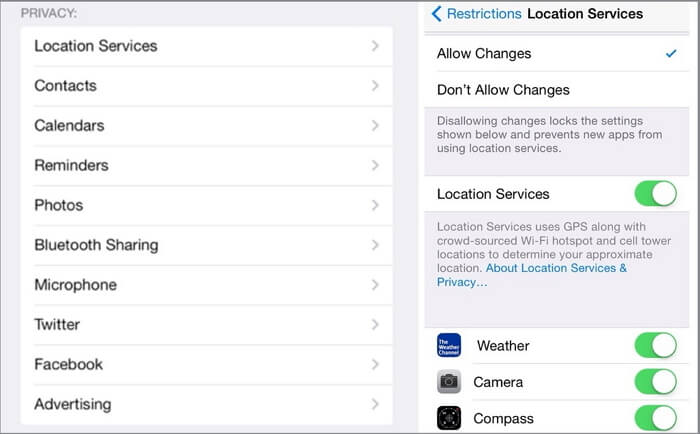
This is particularly important if multiple people use your device or if you’ve previously set up restrictions for any reason.
Advanced Solutions for Persistent Problems
Use iMyFone Fixppo for System Repair
When you’ve tried basic troubleshooting without success, it might be time to consider specialized repair software. iMyFone Fixppo offers a comprehensive solution for iOS system issues, including persistent cellular data problems.
iMyFone Fixppo.Downgrade iOS 26 to 18 or upgrade to iOS 26, no jailbreak.Repair 150+ iOS/iPadOS/tvOS system issues like stuck on Apple logo, boot loop, black screen without losing data.Free enter/exit Recovery Mode on iPhone and iPad with one-click.Factory reset iPhone/iPad/Apple TV without passcode/iTunes/Finder.Back up and restore iPhone data without iTunes/iCloud.Fix various iOS bugs at home for you to smoothly use your device.Support all iOS versions and devices including iOS 26/18 and iPhone 17.Fixppo only performs system repair with the user’s permission.
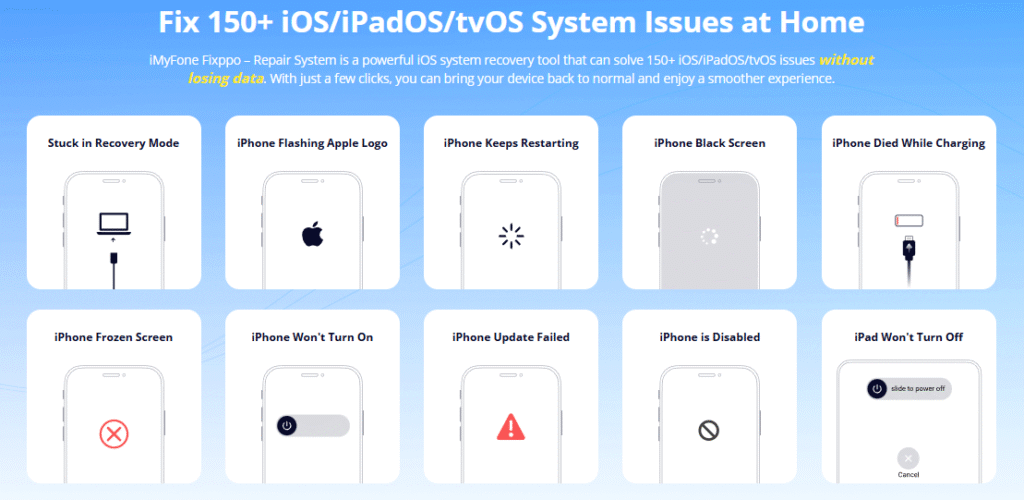
Check More Details | Download Now! | Check All Deals
Using Fixppo to address why does my cellular data keep turning off:
Step 1: Download and install iMyFone Fixppo on your computer, then launch the program. Connect your iPhone using a USB cable. The software should automatically detect your device.
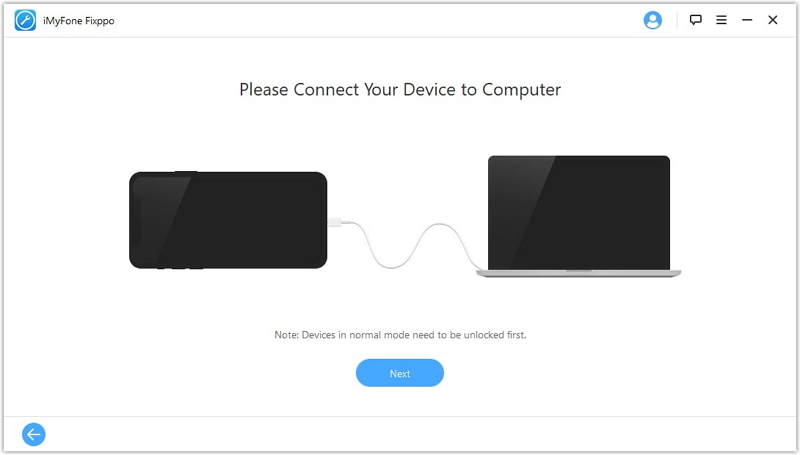
Step 2: Select Standard Mode (which won’t erase your data) and follow the prompts. The program will download the appropriate firmware package for your device.
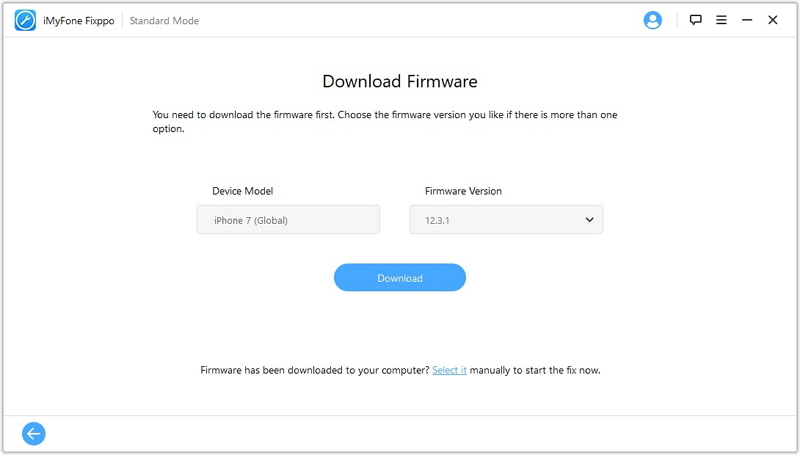
Step 3: Once the download completes, click Start to begin the repair process. Your device will restart with the system issues resolved.
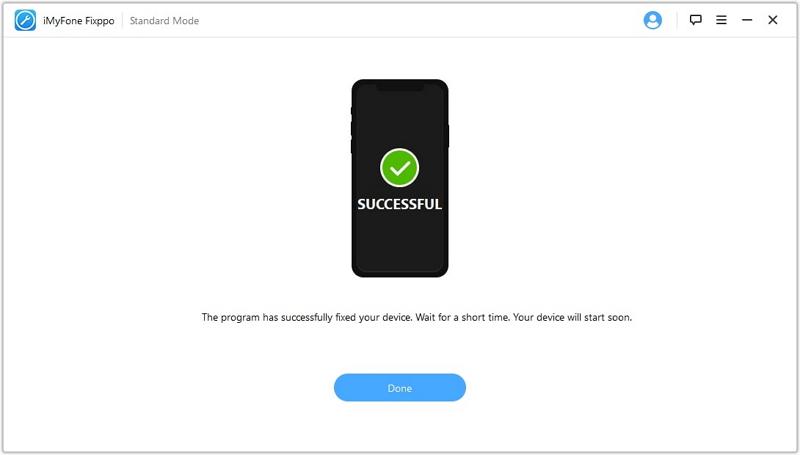
This method is particularly useful when you can’t determine why is my cellular data turning off by itself despite trying all other solutions.
Restore iPhone via iTunes
For persistent issues that might be related to deeper system corruption, restoring your iPhone through iTunes can provide a fresh start. This approach is more comprehensive but will erase your data, so ensure you have a recent backup.
Restoring through iTunes:
- Connect your iPhone to your computer with a USB cable
- Open iTunes (or Finder on macOS Catalina and later)
- Select your device when it appears
- Choose Restore iPhone instead of Update
- Follow the on-screen instructions to complete the process
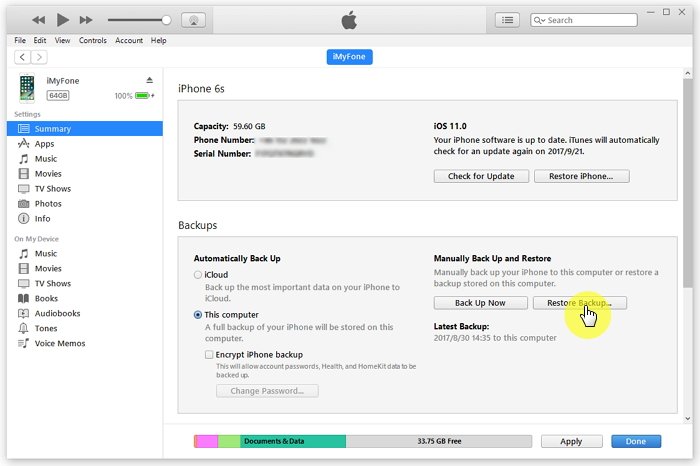
This method completely reinstalls iOS, which can resolve stubborn software issues causing your cellular data to disconnect.
Contact Apple Support
If you’ve exhausted all other options and still find yourself asking why did my cellular data turn off and stay off, there might be a hardware issue requiring professional attention. Apple Support can diagnose problems with your device’s cellular components.
When to contact Apple:
- All software solutions have failed
- The issue persists across multiple SIM cards
- You notice other cellular-related problems
- Your iPhone is still under warranty
Apple technicians can run remote diagnostics or schedule an in-person appointment at an Apple Store or authorized service provider.
Preventing Future Cellular Data Issues
Once you’ve resolved why your cellular data keeps turning off, you’ll want to prevent it from happening again. Regular maintenance can help avoid recurrence of this frustrating problem.
Maintenance tips include:
- Keep your iOS updated to the latest version
- Periodically restart your iPhone (at least once a week)
- Avoid installing suspicious profiles or unauthorized software
- Monitor your storage space and keep at least 1GB free
- Regularly check for carrier updates
Many users who previously wondered why does my data keep turning off find that these simple habits significantly improve their iPhone’s connectivity reliability.
Understanding Why Cellular Data Turns Off Spontaneously
The question of why is my cellular data off when I didn’t turn it off has several possible answers. Sometimes it’s due to software conflicts between apps, other times it might be related to your location services or system resources. In rare cases, hardware issues with your iPhone’s cellular antenna can cause these problems.
Environmental factors can also play a role. If you’re in an area with weak or fluctuating signal strength, your iPhone might struggle to maintain a stable connection. This can make it appear as if your cellular data is turning off by itself when it’s actually having difficulty maintaining a connection to the network.
When to Seek Professional Help
If you’ve tried all these solutions and still can’t figure out why your cellular data turning off by itself continues to be a problem, it might be time to seek professional assistance. Apple Authorized Service Providers have specialized tools to diagnose hardware issues that aren’t apparent through standard troubleshooting.
Consider professional help if:
- The problem started after physical damage to your iPhone
- You’ve tried all software solutions multiple times
- Other connectivity features like calling also don’t work properly
- The issue affects multiple SIM cards from different carriers
iMyFone Fixppo.Downgrade iOS 26 to 18 or upgrade to iOS 26, no jailbreak.Repair 150+ iOS/iPadOS/tvOS system issues like stuck on Apple logo, boot loop, black screen without losing data.Free enter/exit Recovery Mode on iPhone and iPad with one-click.Factory reset iPhone/iPad/Apple TV without passcode/iTunes/Finder.Back up and restore iPhone data without iTunes/iCloud.Fix various iOS bugs at home for you to smoothly use your device.Support all iOS versions and devices including iOS 26/18 and iPhone 17.Fixppo only performs system repair with the user’s permission.
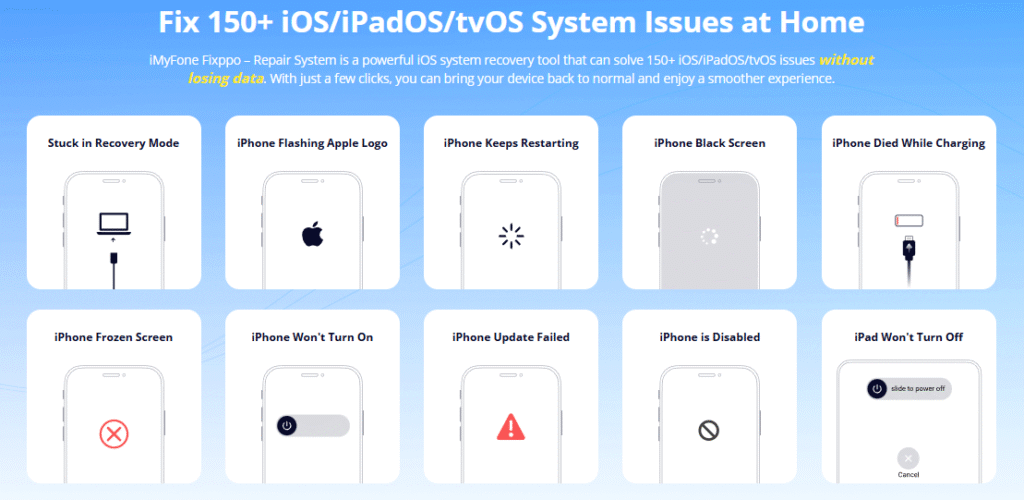
Check More Details | Download Now! | Check All Deals
Final Thoughts on Cellular Data Connectivity
Dealing with an iPhone that constantly disconnects from cellular data can be incredibly frustrating, especially when you can’t determine why does my cellular data keep turning off without warning. The solutions we’ve covered address the most common causes, from simple settings adjustments to more comprehensive system repairs.
Remember that troubleshooting often requires patience and methodical testing. Start with the simplest solutions like restarting your device or toggling airplane mode before moving to more involved processes like network resets or system repairs. Document what works and what doesn’t – this information can be valuable if you need to contact Apple Support later.
With these strategies, you should be able to resolve why your cellular data turning off by itself has been disrupting your connectivity. Whether the solution is quick and simple or requires more advanced tools, persistence usually pays off in restoring stable cellular data functionality to your iPhone.
Some images in this article are sourced from iMyFone knowledge base and tutorial materials.
 TOOL HUNTER
TOOL HUNTER


