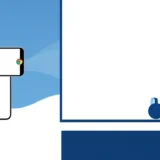Have you ever been in the middle of an important FaceTime call, ready to share something exciting on your screen, only to discover that the screen sharing option is mysteriously unavailable? It’s one of those frustrating moments that can disrupt your workflow or spoil a special moment with loved ones. Many users find themselves wondering why their share my screen greyed out facetime issue keeps happening, especially when they need this feature the most.
Screen sharing on FaceTime should be simple and straightforward. When it doesn’t work as expected, it can leave you feeling confused and disconnected. Whether you’re trying to share vacation photos with family, collaborate on a work project, or help someone troubleshoot a technical issue, understanding why screen share not working on facetime occurs is the first step toward finding a solution.
In this comprehensive guide, we’ll explore all the possible reasons behind FaceTime screen sharing problems and provide practical solutions to get you back on track. We’ll cover everything from basic troubleshooting to advanced alternatives, ensuring you have all the information needed to resolve your can’t share screen on facetime dilemma.
Table of Contents
- Understanding Why Screen Sharing Fails on FaceTime
- Practical Solutions for FaceTime Screen Sharing Issues
- Step-by-Step Guide to Sharing Your Screen on FaceTime
- Advanced Solutions When FaceTime Screen Sharing Won’t Cooperate
- Preventing Future FaceTime Screen Sharing Problems
- Answering Common Questions About FaceTime Screen Sharing
- Embracing Alternatives When FaceTime Falls Short
- Moving Forward with Reliable Screen Sharing
Understanding Why Screen Sharing Fails on FaceTime
When you encounter the frustrating situation where you can’t share screen on facetime, there are several common culprits to consider. Understanding these root causes can help you pinpoint exactly what’s going wrong with your device.
One of the most frequent issues users face is wondering why is share my screen greyed out on facetime. This typically happens when your device doesn’t meet the basic requirements for screen sharing. FaceTime screen sharing is only available on devices running iOS 15 or later, or macOS Monterey and beyond. If your device is running an older operating system, the screen sharing feature simply won’t be available to you.
Another common scenario that leads people to ask why is screen share not working on facetime involves device restrictions. Your iPhone or iPad might have Screen Time settings that prevent screen recording or sharing during FaceTime calls. These restrictions are often set up to protect privacy or limit certain activities, but they can accidentally block features you actually want to use.
Network problems represent another significant factor in share my screen greyed out facetime situations. Screen sharing requires a stable internet connection with sufficient bandwidth. If your Wi-Fi signal is weak or your cellular data connection is unstable, FaceTime may disable the screen sharing option to prevent poor video quality or call drops.
Many users don’t realize that why won’t my screen share work on FaceTime could be related to the type of call they’re making. Screen sharing is currently only supported in one-on-one FaceTime calls. If you’re in a group call with multiple participants, the screen sharing feature will be unavailable, which explains why you might be struggling with can’t share screen on facetime in what seems like a normal calling situation.
Temporary software glitches can also cause screen share not working on facetime problems. Like any software, FaceTime can occasionally experience bugs or temporary issues that affect specific features. These glitches might be related to recent updates, conflicting apps, or simply the need for a device restart.
Practical Solutions for FaceTime Screen Sharing Issues
When you’re dealing with share my screen greyed out facetime problems, there are several troubleshooting steps you can take to resolve the issue. Let’s walk through the most effective solutions.
First, verify that your device meets the operating system requirements. Check your iOS version by going to Settings > General > About. If you’re not running at least iOS 15, you’ll need to update your device. On Mac, click the Apple menu > About This Mac to check your macOS version. Updates are free and often include important bug fixes that could resolve your why is screen share not working on facetime issue.
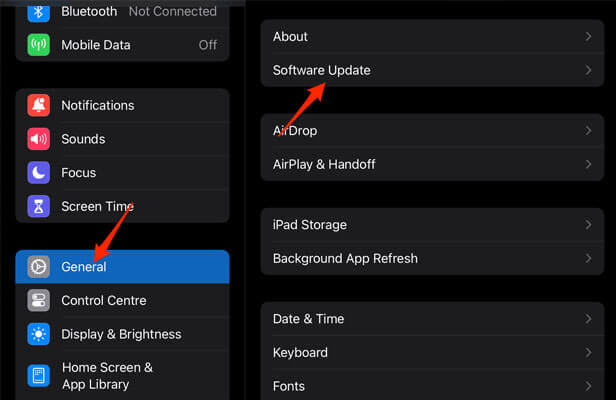
If your operating system is up to date but you’re still wondering why is share my screen greyed out on facetime, check your Screen Time settings. Navigate to Settings > Screen Time > Content & Privacy Restrictions and ensure that both Screen Recording and FaceTime are allowed. Sometimes these settings get changed accidentally, or they might have been set up by someone else who uses your device.
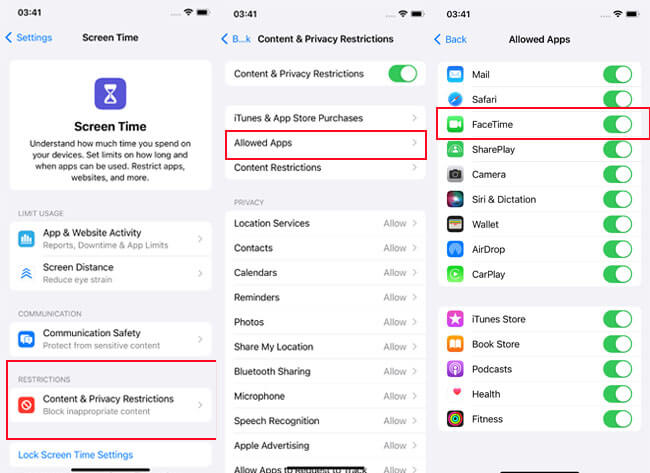
Internet connectivity issues are a common reason behind can’t share screen on facetime errors. Test your connection speed by using online tools or trying to stream video content from other services. If your internet is slow or unstable, try moving closer to your router, switching to a different network, or restarting your networking equipment. A wired Ethernet connection often provides more stability for features like screen sharing.
When you’re troubleshooting why won’t my screen share work problems, don’t underestimate the power of a simple device restart. Turn your iPhone, iPad, or Mac completely off, wait about 30 seconds, then turn it back on. This can clear temporary glitches and reset network connections that might be interfering with FaceTime’s functionality.
If you’ve tried these steps and are still experiencing screen share not working on facetime, consider reinstalling the FaceTime app. On iOS devices, you can delete and reinstall FaceTime, while on Mac, you can download it again from the App Store. This process can resolve corruption issues that might be preventing screen sharing from working properly.
Verify that you’re in a one-on-one call rather than a group call, as this is a common reason for share my screen greyed out facetime situations. If you need to share your screen with multiple people, you’ll need to explore alternative solutions, which we’ll discuss later in this guide.
Step-by-Step Guide to Sharing Your Screen on FaceTime
Once you’ve resolved any underlying issues causing your why is screen share not working on facetime problem, actually using the screen sharing feature is quite straightforward. The process varies slightly between iOS devices and Mac computers, so let’s look at both methods.
For iPhone and iPad users, start by initiating a FaceTime call with your desired contact. Once the call is connected and you’re both able to see and hear each other, swipe down from the top-right corner of your screen to access the Control Center. Look for the Screen Share icon—it typically looks like a rectangle with a triangle at the bottom.
![]()
Tap the Screen Share option, and you’ll see a choice between sharing your entire screen or just a specific app window. Select your preference, then tap “Start Broadcast.” After a three-second countdown, your screen will be visible to the person you’re talking with. If at any point this process doesn’t work, you might be dealing with a persistent can’t share screen on facetime issue that requires additional troubleshooting.
On a Mac computer, the process is similarly straightforward. Begin a FaceTime call as you normally would, then look for the screen share icon in the FaceTime call window—it’s usually located near the video call button. Click this icon, and you’ll be presented with options to share your entire screen or just a specific window.
After making your selection, click “Share” to begin screen sharing. Your call participant will now be able to see whatever you’ve chosen to share. If the option is unavailable or doesn’t work, you might be experiencing the why is share my screen greyed out on facetime problem specific to macOS.
Remember that during screen sharing, the other person will be able to see everything on the portion of screen you’re sharing. Be mindful of private information, notifications, or other content that you might not want to share accidentally. If you need to stop sharing at any point, simply tap or click the screen share button again to end the session.
Advanced Solutions When FaceTime Screen Sharing Won’t Cooperate
Sometimes, despite your best efforts, you might find yourself in a situation where you simply can’t share screen on facetime no matter what you try. In these cases, it’s helpful to have alternative solutions available that can achieve similar results.
iMyFone MirrorTo.Mirror and control your iPhone/iPad/Android on your PC to type, click, swipe, and scroll.Get 1080P screen recording and screenshots.Stream content from phone to YouTube, Twitch, Discord, Zoom, etc.Customizable keyboard mappings for moving, jumping, and shooting.Transfer files conveniently between Android and PC.

Check More Details | Download Now! | Check All Deals
Third-party screen mirroring applications like iMyFone MirrorTo offer a reliable workaround when you’re dealing with persistent share my screen greyed out facetime issues. These tools allow you to mirror your iOS device’s screen to your computer, which you can then share through other means during your FaceTime call.
The process typically involves installing the mirroring software on both your mobile device and computer, establishing a connection between them, and then using your computer’s screen sharing capabilities during the FaceTime call. This method effectively bypasses the why is screen share not working on facetime problem by using an alternative technology to achieve the same result.
Another approach when facing why won’t my screen share work dilemmas is to use alternative video conferencing platforms that offer more reliable screen sharing features. Applications like Zoom, Microsoft Teams, or Google Meet all include robust screen sharing capabilities that might work better for your specific needs.
If you need to share content with multiple people—something FaceTime doesn’t support with its screen sharing feature—these alternative platforms become particularly valuable. They allow you to share your screen with all meeting participants, not just one person as with FaceTime.
For those dealing with screen share not working on facetime due to device compatibility issues, consider using a different Apple device if available. Sometimes screen sharing will work on an iPad even if it’s not functioning properly on an iPhone, or vice versa. Similarly, if you have access to both iOS and macOS devices, try using the one that gives you better results.
When all else fails and you’re still wondering why is share my screen greyed out on facetime, remember that you can always fall back on simpler sharing methods. Taking screenshots and sending them through Messages, or recording a short video to share, can sometimes be adequate substitutes when real-time screen sharing isn’t working.
Preventing Future FaceTime Screen Sharing Problems
Once you’ve resolved your current can’t share screen on facetime issue, it’s wise to take steps to prevent similar problems from occurring in the future. Regular maintenance and a few proactive habits can help ensure that FaceTime screen sharing works when you need it.
Keep your devices updated with the latest iOS and macOS versions. Apple frequently releases updates that include bug fixes and improvements to FaceTime and related features. By staying current with updates, you reduce the likelihood of encountering share my screen greyed out facetime problems due to known software issues.
Periodically check your Screen Time and privacy settings to ensure they haven’t been inadvertently changed. Sometimes updates or other configuration changes can alter these settings without your knowledge, leading to unexpected why is screen share not working on facetime situations down the road.
Maintain good internet connectivity practices. If you frequently use FaceTime screen sharing for important calls or meetings, consider investing in a quality router or mesh Wi-Fi system that provides strong, consistent coverage throughout your home or office. A reliable internet connection can prevent many of the issues that cause why won’t my screen share work errors.
iMyFone MirrorTo.Mirror and control your iPhone/iPad/Android on your PC to type, click, swipe, and scroll.Get 1080P screen recording and screenshots.Stream content from phone to YouTube, Twitch, Discord, Zoom, etc.Customizable keyboard mappings for moving, jumping, and shooting.Transfer files conveniently between Android and PC.

Check More Details | Download Now! | Check All Deals
Familiarize yourself with alternative screen sharing methods before you need them. Having a backup plan—whether it’s a third-party app like MirrorTo or an alternative video conferencing platform—means you won’t be caught off guard if you suddenly encounter screen share not working on facetime during an important call.
Regularly test your FaceTime screen sharing functionality with a friend or family member. A quick test call once a month can help you identify and address any emerging issues before they become urgent problems. This proactive approach can save you from the frustration of discovering why is share my screen greyed out on facetime right when you need to use the feature.
Answering Common Questions About FaceTime Screen Sharing
Many users have similar questions when they encounter can’t share screen on facetime problems. Let’s address some of the most frequently asked questions to provide additional clarity.
One common question is why the screen share button appears completely grayed out and unclickable. This share my screen greyed out facetime situation typically occurs for one of three reasons: your device doesn’t meet the operating system requirements, screen sharing is disabled in your restrictions settings, or you’re currently in a group FaceTime call rather than a one-on-one conversation.
Users often wonder if they can share their screen with multiple people on FaceTime. Unfortunately, the answer is no—FaceTime only supports screen sharing during individual calls. If you need to share your screen with a group, you’ll need to use an alternative platform or find a workaround for this why is screen share not working on facetime limitation.
Another frequent concern is what to do when screen sharing suddenly stops working during a FaceTime call. This interruption is often related to network connectivity issues. If you experience this why won’t my screen share work scenario, first check your internet connection, then try restarting the screen sharing process. If problems persist, consider switching to a different network or using a wired connection.
Some users ask whether both parties need specific software or settings to use FaceTime screen sharing. The answer is that both people need to be using devices that support the feature (iOS 15+ or macOS Monterey+), but no additional software is required. If one person doesn’t meet these requirements, you might encounter screen share not working on facetime issues.
People often want to know if there are any data usage concerns with FaceTime screen sharing. Screen sharing does use more data than a standard FaceTime video call, so if you’re on a limited data plan, you’ll want to use Wi-Fi whenever possible. This isn’t typically a cause for why is share my screen greyed out on facetime problems, but it’s good to be aware of for practical usage.
Embracing Alternatives When FaceTime Falls Short
While FaceTime’s built-in screen sharing is convenient for Apple users, sometimes the persistent can’t share screen on facetime issues make it necessary to explore other options. Fortunately, there are several excellent alternatives that might even offer additional features beyond what FaceTime provides.
iMyFone MirrorTo.Mirror and control your iPhone/iPad/Android on your PC to type, click, swipe, and scroll.Get 1080P screen recording and screenshots.Stream content from phone to YouTube, Twitch, Discord, Zoom, etc.Customizable keyboard mappings for moving, jumping, and shooting.Transfer files conveniently between Android and PC.

Check More Details | Download Now! | Check All Deals
Dedicated screen mirroring applications provide a robust solution when you’re dealing with share my screen greyed out facetime problems. These tools typically offer higher quality mirroring, more customization options, and better compatibility across different devices and operating systems.
For professional or business use, platforms like Zoom, Microsoft Teams, or Webex often provide more reliable screen sharing capabilities than FaceTime. These services are designed specifically for collaboration and typically offer more advanced features like participant management, recording options, and integration with other productivity tools.
If you regularly encounter why is screen share not working on facetime issues due to cross-platform compatibility (sharing between Apple and non-Apple devices), consider using platform-agnostic services like Google Meet or Skype. These work consistently across different device types and operating systems, eliminating many of the compatibility issues that can cause why won’t my screen share work frustrations.
For those who need to share their screen with large groups or publicly, streaming platforms like YouTube Live or Twitch offer powerful alternatives. While these are different from the intimate screen sharing of FaceTime, they solve the fundamental problem of showing your screen to others when you’re dealing with screen share not working on facetime limitations.
Sometimes the best alternative is the simplest one. If you’re having persistent why is share my screen greyed out on facetime issues and don’t need real-time sharing, consider recording your screen using your device’s built-in screen recording feature, then sharing the resulting video file. This approach gives you more control over what you share and allows for editing before distribution.
Moving Forward with Reliable Screen Sharing
Dealing with can’t share screen on facetime problems can be frustrating, but as we’ve explored, there are numerous solutions and alternatives available. Whether you’re able to fix the issue through troubleshooting or need to switch to a different method entirely, you have options to ensure you can share your screen when it matters most.
The key is understanding why these share my screen greyed out facetime issues occur and having a plan to address them. By keeping your devices updated, checking your settings regularly, maintaining a stable internet connection, and familiarizing yourself with alternative solutions, you can minimize disruptions to your screen sharing activities.
Remember that technology isn’t perfect, and occasional glitches are normal. When you encounter why is screen share not working on facetime situations, approach them methodically—check the common causes first, try basic troubleshooting steps, and have backup options ready if needed.
With the information in this guide, you’re now equipped to handle virtually any why won’t my screen share work scenario on FaceTime. More importantly, you have the knowledge to explore alternatives that might better suit your specific screen sharing needs, whether for personal connections, professional collaboration, or creative projects.
Some images in this article are sourced from iMyFone.
 TOOL HUNTER
TOOL HUNTER