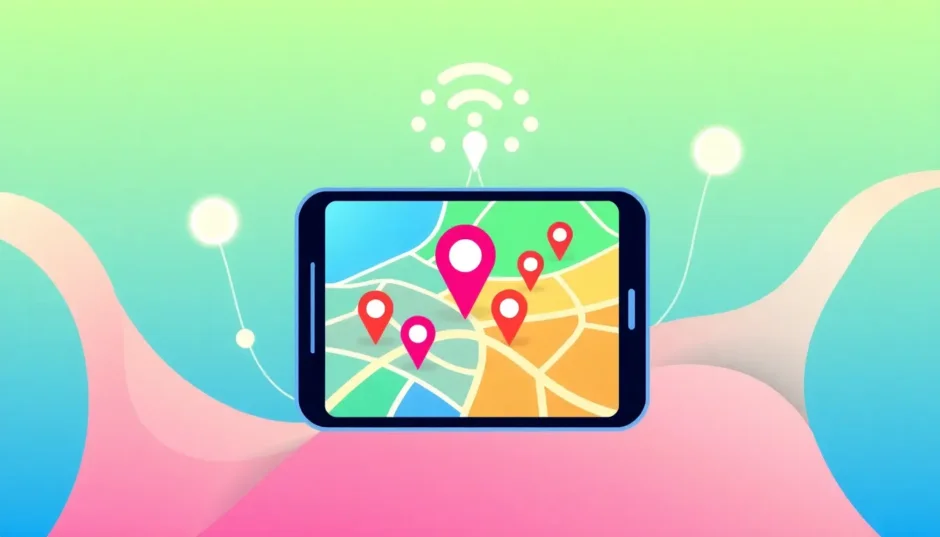Ever opened Snapchat and noticed your friend’s Bitmoji chilling at some random spot, even though you just saw them somewhere else? Or maybe you’ve wondered why your own location seems stuck in one place when you’re actually moving around? If you’re curious about when does Snapchat location update and how this whole system works, you’re in the right place.
Snapchat’s location features can be both super useful and slightly confusing. Understanding when does Snapchat update your location is key to using the app effectively while maintaining your privacy. Let’s dive deep into how Snap Map works and answer all your burning questions about location sharing.
Table of Contents
- Understanding Snapchat’s Location Features
- How Snap Map Location Sharing Works
- When Does Snapchat Update Your Location Exactly?
- Setting Your Location Visibility Preferences
- The Reality of Live Location Sharing
- Common Location Update Scenarios
- Who Can Actually See Your Location?
- Troubleshooting Location Issues
- Frequently Asked Questions About Snap Map
- Advanced Location Management
- Privacy Considerations and Best Practices
- The Big Picture: Balancing Convenience and Privacy
- Taking Control of Your Digital Footprint
Understanding Snapchat’s Location Features
Snapchat’s location system is more than just a simple “find my friends” feature. It’s built around the Snap Map, which lets you see where your friends are hanging out, discover local events, and share your own adventures. But how does Snapchat location work exactly?
When you first open Snapchat and swipe down from the camera screen, you’ll see the Snap Map – a colorful, interactive map of your area with Bitmojis representing your friends. The map shows real-time locations, but there’s more to it than meets the eye. Your location only updates when the app is active, which explains why sometimes friends appear stuck in one place.
The system uses your phone’s GPS, Wi-Fi, and cellular data to pinpoint your location. But here’s the catch – it’s not constantly tracking you. The app needs to be open and active for your location to refresh. This is a crucial detail that many users miss, leading to confusion about when does Snapchat location update accurately.
How Snap Map Location Sharing Works
Snap Map isn’t just about showing where everyone is – it’s about controlled sharing. You have complete control over who sees your location and when they see it. The app will never share your location without your permission, though many users enable location sharing without fully understanding the implications.
When you set up Snap Map for the first time, you’ll be prompted to choose your location sharing preferences. You can select from three main options: sharing with all your friends, sharing with only specific friends, or using Ghost Mode to hide your location completely. This initial setup is important because it determines your default privacy level.
But the real question remains – when does Snapchat update your location after you’ve set these preferences? The answer depends on your app usage patterns and settings. If you’re an active user who opens the app frequently, your location will update more regularly. If you rarely use Snapchat, your location might appear outdated to your friends.
When Does Snapchat Update Your Location Exactly?
This is probably the most common question about Snap Map. Understanding when does Snapchat location update can help you manage your privacy and set proper expectations with friends.
The location updates occur in several scenarios. First, when you open the Snapchat app, your location refreshes immediately. Second, if you have background app refresh enabled and you’re moving significant distances, your location might update periodically even when the app isn’t open. Third, when you post to your Story or send Snaps, your location typically updates as part of that process.
Many users wonder how often does Snapchat maps update in the background. The truth is, it varies. If you’re stationary, your location might not update for hours. If you’re traveling, it might update every few minutes. The system is designed to balance accuracy with battery life, so it’s not constantly pinging your location.
There’s also the question of whether Snapchat got rid of live location sharing. The answer is no – live location is still available, but it works differently than you might expect. When you enable “Share My Live Location,” it doesn’t mean constant, second-by-second tracking. Instead, it means your location will update more frequently while the feature is active, giving friends a better idea of where you are and where you’re heading.
Setting Your Location Visibility Preferences
Controlling who sees your location is straightforward once you know where to look. Here’s how to manage your visibility settings:
To make your location visible, open Snapchat and pinch the camera screen to open Snap Map. Tap the settings cog in the top right corner, then select “Who Can See My Location.” From here, you can choose “My Friends,” “Select Friends,” or “Only Me” (Ghost Mode). If you want to use live location, toggle on “Share My Live Location” – this tells friends you’re actively sharing your movements.
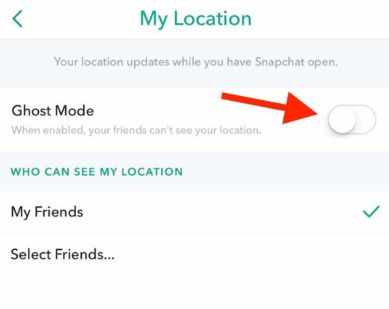
To become invisible, simply enable Ghost Mode. This makes you completely hidden on the map, though you can still see your friends’ locations. It’s perfect for when you want privacy without leaving the app entirely.
The “My Friends Except” option is particularly useful for excluding specific people from seeing your location. This lets you share broadly while keeping your location private from certain contacts, like coworkers or acquaintances.
The Reality of Live Location Sharing
Many users are confused about what “live location” actually means on Snapchat. When you enable this feature, it doesn’t create a continuous tracking stream like you might see in movies. Instead, it increases the frequency of location updates while the app is active.
So when does Snapchat update your location in live mode? Typically, it will refresh every few minutes if you’re moving, or when significant location changes occur. This gives friends a pretty good idea of your general area and direction of travel without being overly intrusive.
However, there’s a limitation – if you close the app completely, the live location sharing pauses. Your Bitmoji will remain at your last known location until you open Snapchat again. This explains why sometimes friends appear stuck somewhere even when you know they’ve moved.
The question of did Snapchat get rid of live location often comes up because users notice these limitations. The feature still exists, but it works within the constraints of your phone’s battery optimization and privacy settings.
Common Location Update Scenarios
Let’s look at some everyday situations to better understand when does Snapchat location update:
When you’re driving with Snapchat open, your location updates fairly regularly, showing your movement along the route. But if you close the app during the drive, your location gets stuck where you last had the app open. This can confuse friends who see you apparently stationary on the highway.
When you’re at home or work for extended periods, your location might not update for hours, since there’s no significant movement to trigger updates. This is normal and helps conserve battery life.
When traveling between cities, your location should update when you open the app at your destination. But if you forget to check Snapchat, friends might still see you at your departure point until you actively use the app.
Understanding these patterns helps explain why sometimes the map seems accurate and other times it’s completely wrong. It all comes down to app usage and movement patterns.
Who Can Actually See Your Location?
Privacy concerns are valid when it comes to location sharing. The good news is that Snapchat gives you granular control over who sees your whereabouts.
Your location is visible to whichever friends you’ve approved in your settings. If you’ve chosen “My Friends,” then everyone on your friends list can see you on the map. If you’ve selected specific friends, only those people can view your location. And if you’re in Ghost Mode, nobody can see your location unless you temporarily disable it.
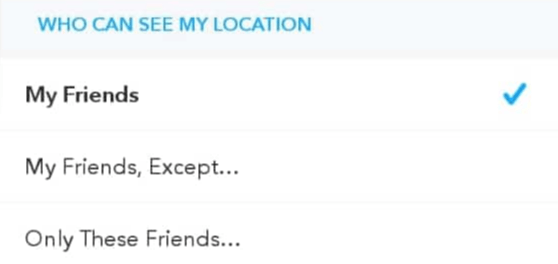
It’s important to regularly review your location sharing settings, especially if you’ve added new friends recently. You might be comfortable sharing your location with close friends but want to hide it from newer contacts.
Remember that when does Snapchat update your location also affects who can see it – if your location hasn’t updated recently, friends might see outdated information regardless of your privacy settings.
Troubleshooting Location Issues
Sometimes Snap Map doesn’t work as expected. Here are common issues and how to fix them:
If your location seems stuck, try force-closing and reopening Snapchat. This usually triggers an immediate location update. Also check that your phone’s location services are enabled for Snapchat.
If friends can’t see your location even though you’ve shared it, make sure you haven’t accidentally enabled Ghost Mode. Also verify that you’ve selected the right people in your sharing settings.
If locations appear generally inaccurate, this might be due to poor GPS signal or Wi-Fi positioning errors. Moving to an area with better signal or connecting to reliable Wi-Fi can improve accuracy.
Understanding how does Snapchat location work technically can help troubleshoot these issues. The app relies on your phone’s location services, so any problems with your device’s GPS or location settings will affect Snapchat’s accuracy.
Frequently Asked Questions About Snap Map
Can Snapchat location be wrong?Absolutely. Location inaccuracies can happen for various reasons. Poor GPS signal, being indoors, using Wi-Fi for positioning, or simply not opening the app for extended periods can all lead to wrong locations. If your location seems stuck, it’s probably because you haven’t opened Snapchat recently to trigger an update.
Why does my Snap Map show the wrong location?This usually happens when the app was last open in a different location and hasn’t been refreshed since. When does Snapchat update your location? Only when the app is active or under specific conditions with background refresh enabled. If you’ve traveled since last using Snapchat, your Bitmoji will remain at your previous location until you open the app again.
How can I make my location update more frequently?The simplest way is to open Snapchat more often. Each time you launch the app, your location refreshes. You can also enable background app refresh in your phone’s settings, though this may impact battery life.
Did Snapchat get rid of live location sharing?No, live location sharing is still available. The confusion comes from how it actually works – it’s not constant tracking but rather more frequent updates when the feature is active and the app is in use.
How often does Snapchat maps update for other users?It depends on their usage patterns. Active users who open the app frequently will have more current locations. Users who rarely check Snapchat might show outdated locations for extended periods.
Advanced Location Management
For users who want even more control over their location privacy, there are additional options beyond Snapchat’s built-in settings.
Some users employ creative workarounds like only opening Snapchat in specific locations to control what appears on the map. Others use the “Select Friends” option meticulously, only sharing location with a very small group of trusted contacts.
There are also technical solutions for those who want to appear somewhere they’re not physically located. While Snapchat has security measures to prevent location spoofing, some third-party tools claim to offer this functionality.
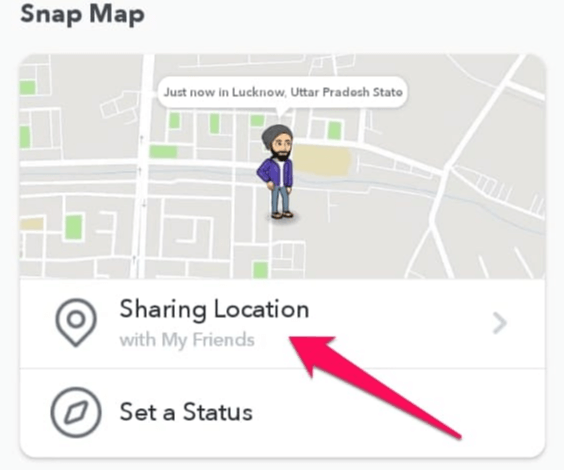
Privacy Considerations and Best Practices
Location sharing involves serious privacy considerations. Here are some best practices:
Regularly review who can see your location, especially after adding new friends. Consider using Ghost Mode as your default and only sharing location temporarily when needed.
Be mindful that even with careful settings, technical glitches can sometimes expose your location. If privacy is extremely important, it’s safest to keep Ghost Mode enabled consistently.
Educate friends and family about how Snap Map actually works so they understand why your location might not always appear accurate. This prevents unnecessary worry when your Bitmoji seems stuck somewhere.
Remember that you can change your settings at any time. If you feel uncomfortable with your current sharing level, don’t hesitate to adjust it.
The Big Picture: Balancing Convenience and Privacy
Snap Map offers a unique way to stay connected with friends and discover what’s happening around you. But like any location-sharing feature, it requires thoughtful use to balance the social benefits with personal privacy.
Understanding when does Snapchat location update is the first step toward using the feature effectively. Knowing that updates primarily happen when the app is active explains many of the quirks users experience.
The question of how often does Snapchat maps update doesn’t have a single answer – it depends on your usage, your movement, and your settings. But with the information in this guide, you can now make informed decisions about your location sharing preferences.
Whether you choose to share broadly, limit visibility to close friends, or stay in Ghost Mode most of the time, the power is in your hands. The key is understanding how the system works so you can use it in ways that fit your comfort level and lifestyle.
iMyFone AnyTo.Provide App version that doesn’t require a computer.Provide App version that doesn’t require a computer.1-click change GPS location on iPhone/Android without jailbreak/root.Simulate GPS movement safely. Customize routes and speeds.Precise GPS Joystick Control makes it more realistic.Work with location-based apps such as PoGo, MHN, Life360, etc. without downloading cracked version. Compatible with the latest Android 16 and iOS 26/18.AnyTo only modifies location with user authorization.

Check More Details | Download Now! | Check All Deals
Taking Control of Your Digital Footprint
As we’ve explored, understanding when does Snapchat update your location empowers you to take control of your digital footprint. The platform offers robust privacy controls, but they only work if you understand how to use them effectively.
Regular check-ins with your location settings are a good habit, especially if your friend list changes frequently or your comfort level with sharing evolves over time. Remember that technology should serve your needs, not dictate your privacy boundaries.
The question of how does Snapchat location work technically might seem complicated at first, but it ultimately comes down to a few key principles: updates happen with app activity, you control who sees your location, and you can change settings anytime.
Whether you’re trying to coordinate meetups with friends, share your travel adventures, or simply maintain your privacy, knowing the ins and outs of Snap Map puts you in the driver’s seat. So the next time someone asks when does Snapchat location update, you’ll have all the answers – and the confidence to manage your location sharing like a pro.
iMyFone AnyTo.Provide App version that doesn’t require a computer.Provide App version that doesn’t require a computer.1-click change GPS location on iPhone/Android without jailbreak/root.Simulate GPS movement safely. Customize routes and speeds.Precise GPS Joystick Control makes it more realistic.Work with location-based apps such as PoGo, MHN, Life360, etc. without downloading cracked version. Compatible with the latest Android 16 and iOS 26/18.AnyTo only modifies location with user authorization.

Check More Details | Download Now! | Check All Deals
Some images courtesy of iMyFone
 TOOL HUNTER
TOOL HUNTER