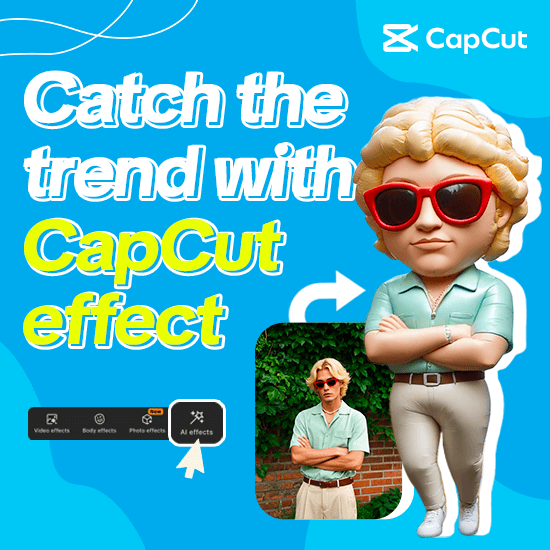Have you ever watched a hilarious video clip and thought, “This would make an amazing GIF?” Maybe it was a funny moment from a movie, a cute pet video, or something cool you captured on your phone. You’re definitely not alone in this! More and more people are discovering how fun it is to convert their MP4 videos into GIFs for social media, messaging friends, or even for school and work projects.
But here’s the big question: how do you actually turn mp4 into gif without dealing with complicated software or losing video quality? The answer is simpler than you might think – online converters! These amazing tools let you create GIFs from your videos in just a few clicks, and many of them are completely free to use.
In this guide, we’ll explore why converting MP4 to GIF has become so popular, what features to look for in a good converter, and how you can use CapCut – a fantastic online tool – to make mp4 into gif files quickly and easily.
Table of Contents
Why Convert MP4 to GIF Online?
You might be curious why everyone seems to be trying to turn mp4 into gifs these days. Sure, GIFs are fun to watch, but there are actually some really practical reasons why people love converting their videos.
First, GIFs are amazing at grabbing attention. On social media platforms where people scroll quickly through their feeds, a moving GIF can make someone stop and actually look at your post. This is why businesses often use GIFs in their marketing – a short, looping clip can showcase a product much better than a regular photo.
Another great thing about GIFs is their file size. When you turn mp4 into gif, you usually end up with a much smaller file that’s easier to share on messaging apps or social media. No more waiting forever for a video to upload!
GIFs also have this cool feature where they play automatically on most platforms. Unlike videos that might require clicking a play button, GIFs start moving right away. This automatic playback makes them perfect for catching people’s attention without them having to do anything.
Plus, GIFs work on practically every device and platform. Whether your friends are using phones, tablets, or computers, they’ll be able to view your GIF without any problems. This makes them ideal for sharing with everyone, regardless of what technology they’re using.
Choosing the Right MP4 to GIF Converter
Now that you understand why you might want to turn mp4 into gif, how do you pick the best tool for the job? There are many converters available, but they’re not all created equal. Here’s what to consider when looking for a tool to make mp4 into gif files.
The converter should be user-friendly and straightforward. You shouldn’t need to be a computer expert to figure out how to turn your video into a GIF. The best tools have simple interfaces that guide you through the process step by step. Look for options that don’t require downloading complicated software or reading lengthy instruction manuals.
Quality preservation is crucial. A good converter will maintain your original video’s quality when converting it into a GIF. There’s nothing more disappointing than creating a GIF only to discover it looks blurry or pixelated. The colors should remain vibrant, and the animation should play smoothly without any jerky movements.
Customization options are equally important. Sometimes you might want to add text to your GIF, adjust the playback speed, or apply fun filters. A quality gif maker from mp4 will allow you to do these things easily. You might want to crop the video to focus on the best part or add some special effects. The more options available, the more creative you can get with your GIFs.
Device compatibility is another key factor. Whether you’re using a Windows computer, Mac, or smartphone, you should be able to access the tool. Browser-based converters are particularly convenient because you can use them anywhere without installing anything.
Security matters too. When you upload your videos to an online converter, you want assurance that your files are protected. A reputable converter will safeguard your videos and won’t use them for anything without your permission.
Speed is definitely important! Nobody wants to wait around forever for their GIF to be ready. The best converters can turn mp4 into gif in just seconds, saving you both time and frustration.
How to Convert MP4 to GIF Using CapCut
Now let’s get to the exciting part – actually creating your GIF! CapCut is a free online video editor that makes it incredibly simple to turn mp4 into gif files. Here’s how it works, step by step.
First, you’ll need to upload your video. If you don’t already have a CapCut account, you’ll need to create one. Don’t worry – it’s completely free and only takes a minute to set up. Once you’re logged in, click on “New Project” to begin.
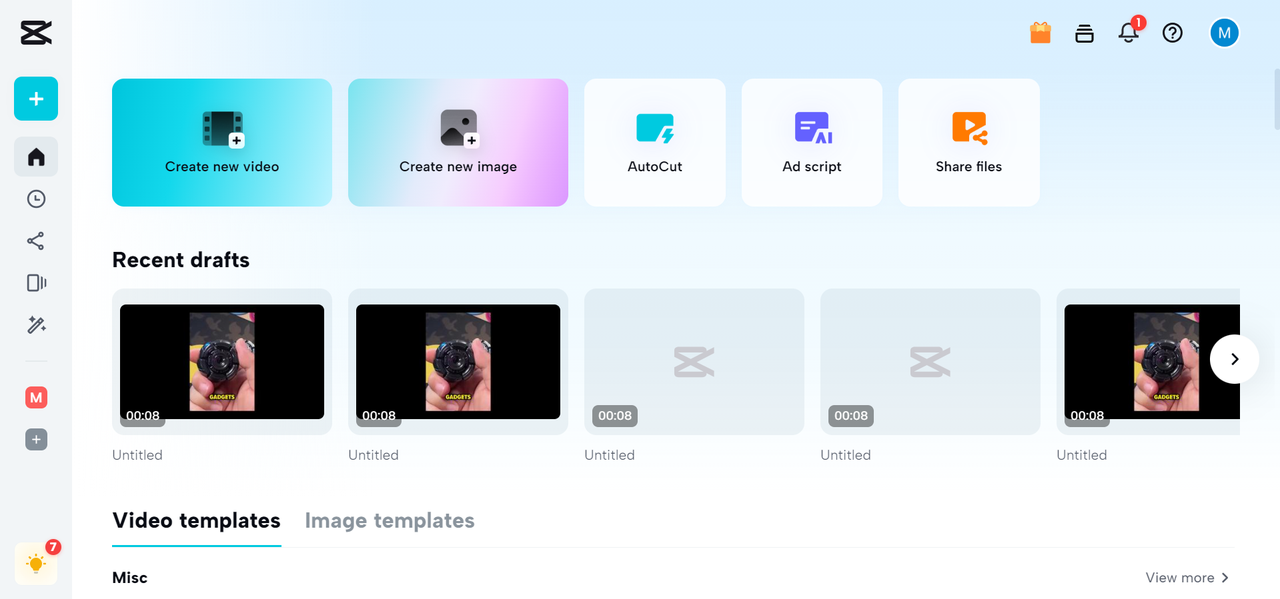
You’ll see an “Upload” button that lets you select the video you want to convert from your computer. Alternatively, you can drag and drop your video file directly into the browser window. CapCut allows you to upload videos from your local storage, Google Drive, or Dropbox. If you’ve used CapCut before, you can even access videos stored in their free cloud space.
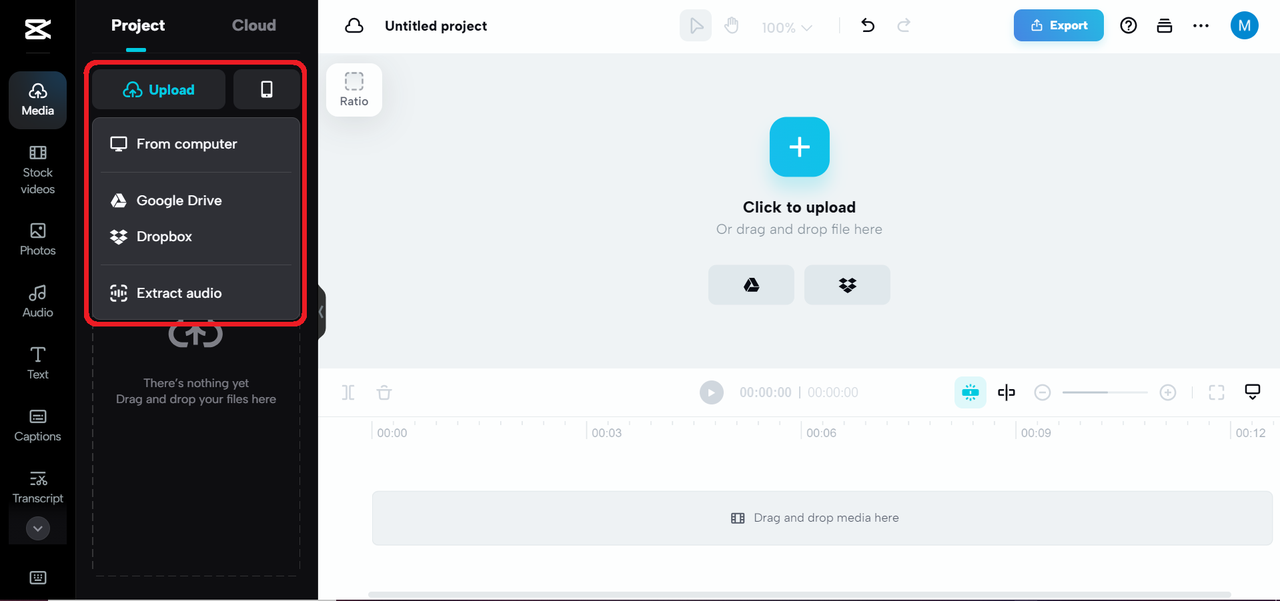
Once your video is uploaded, you can start editing. This is where the real fun begins! Select the specific part of the video you want to turn into a GIF by choosing the number of frames. This determines your GIF’s duration. You can also adjust the resolution if needed.
CapCut offers numerous cool effects to make your GIF stand out. You can add text, filters, or captions. Want to make your GIF more entertaining? Add some stickers! The editing options are surprisingly extensive for a free tool. The best part is that you can see your changes in real-time, so you know exactly how your GIF will look before finalizing it.
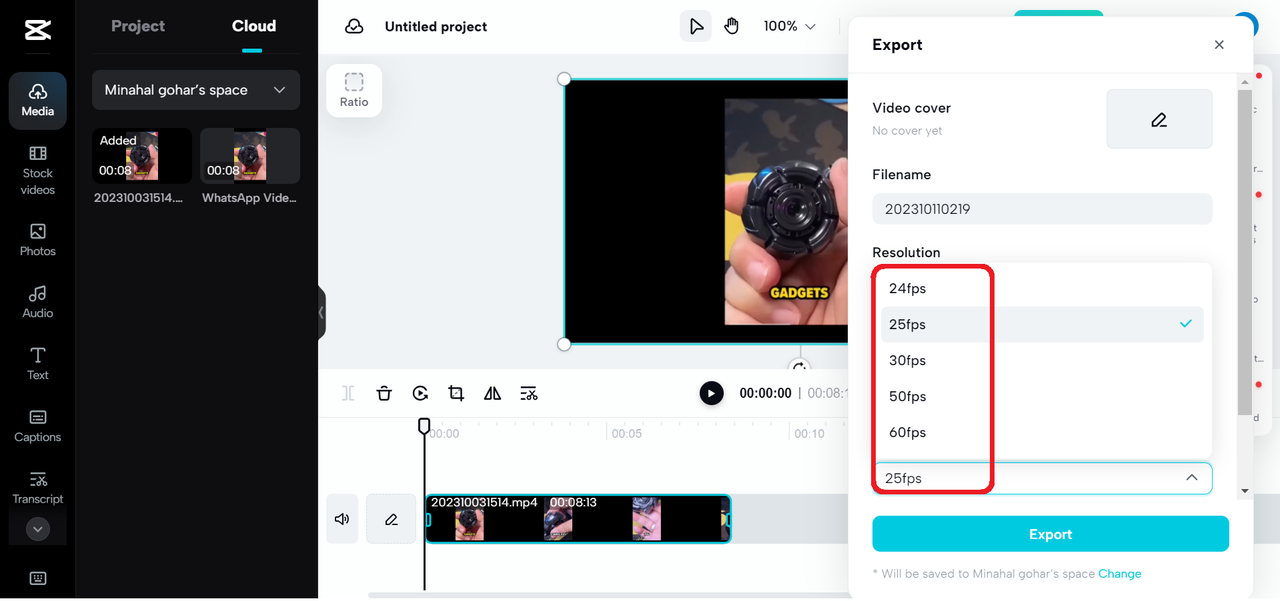
When you’re satisfied with how your video looks, it’s time to convert it! Ensure the format is set to GIF, then let CapCut work its magic. The conversion process is typically quick – often just a few seconds. Once completed, you can preview your GIF to ensure everything looks perfect. If you’re happy with the result, simply hit the “Export” button to save your new GIF to your computer.
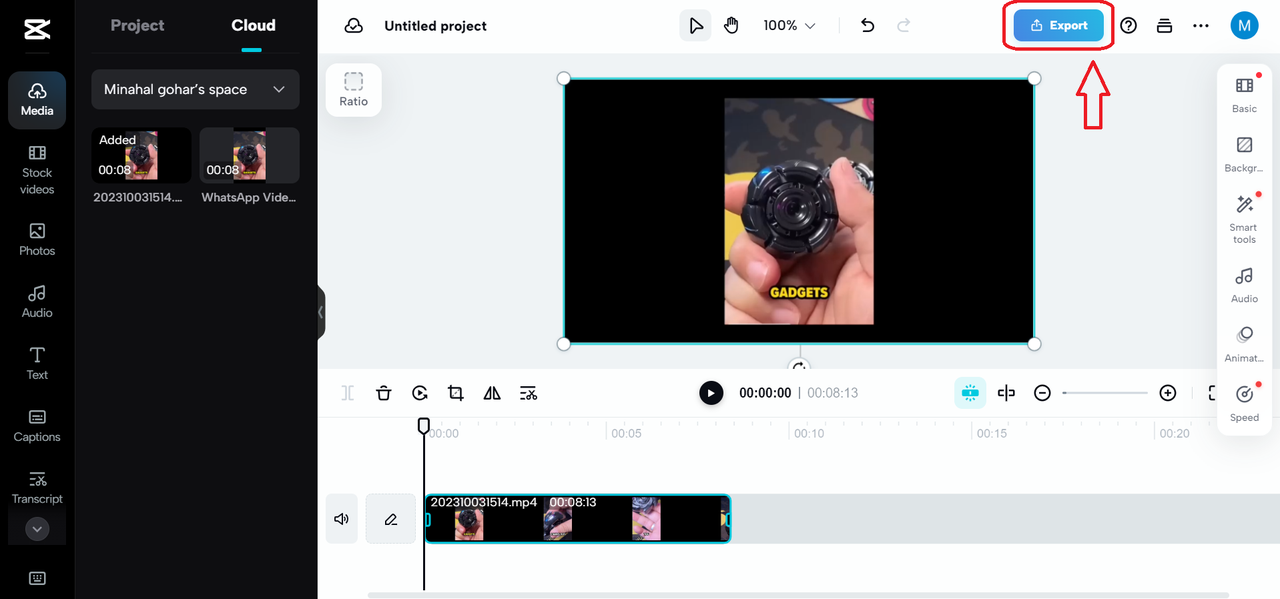
That’s all there is to it! With these three straightforward steps, you can turn any MP4 video into an awesome GIF. CapCut simplifies the process so much that anyone can do it, even if you’ve never created a GIF before.
CapCut — Your all-in-one video & photo editing powerhouse! Experience AI auto-editing, realistic effects, a huge template library, and AI audio transformation. Easily create professional masterpieces and social media viral hits. Available on Desktop, Web, and Mobile App.
Why CapCut Stands Out for MP4 to GIF Conversion
While numerous tools can help you turn mp4 into gif, CapCut distinguishes itself for several compelling reasons. Let’s examine why it’s such an excellent choice for creating GIFs from your videos.
First, CapCut is highly accessible. You don’t need to download or install any software on your computer. Simply open your web browser, visit the CapCut website, and you’re ready to start creating. It works on both computers and mobile devices, so you can make GIFs regardless of what device you’re using.
The tool is remarkably time-efficient. If you’ve ever attempted to make a GIF using complex software, you know it can be time-consuming. With CapCut, you can turn mp4 into gif in mere seconds. The process is so quick and straightforward that you can create multiple GIFs from the same video in no time.
Cost is another significant advantage. CapCut is completely free to use! There are no hidden fees or premium features locked behind paywalls. You get access to all editing tools and conversion capabilities without spending any money. This is fantastic news for anyone wanting to create GIFs without financial commitment.
What truly sets CapCut apart is its combination of editing and conversion in one platform. Many converters simply change your video into a GIF without allowing adjustments. With CapCut, you can edit your video first and then convert it. This means you can create precisely the GIF you want, with all your perfect edits already incorporated.
The quality of GIFs produced by CapCut is exceptional. The tool does an excellent job maintaining your original video’s quality, so your GIFs appear sharp and clear. Colors remain vibrant, and animations play smoothly without strange skips or jumps.
CapCut also offers extensive customization options. You’re not limited to simple conversion – you can genuinely make the GIF your own. Add text, stickers, effects, and more to create a unique and personal GIF. This is particularly useful if you’re creating GIFs for business or marketing purposes.
Security is vital when uploading videos to an online tool, and CapCut takes this seriously. Your videos remain safe and secure, and the company doesn’t use your content without permission. You can feel comfortable uploading personal videos to create GIFs.
Finally, CapCut is simply enjoyable to use! The interface is clean and intuitive, making the GIF creation process fun rather than frustrating. Even if you’re not particularly tech-savvy, you’ll find it easy to navigate and utilize all the features.
Practical Applications for MP4 to GIF Conversion
Now that you know how easy it is to turn mp4 into gif with CapCut, you might be curious about all the different ways you can use your new GIFs. The possibilities are virtually endless!
Social media is probably the most popular platform for sharing GIFs. Platforms like Twitter, Facebook, and Instagram all support GIFs. You can use them in your posts to increase engagement, or share them in comments to react to others’ posts. GIFs are an excellent way to express personality and emotion in your social media interactions.
GIFs are also perfect for messaging. Instead of sending a plain text response, you can send a GIF that perfectly captures your feelings. There are GIFs for every situation – happiness, excitement, frustration, you name it. With CapCut, you can create custom GIFs personalized to your conversations.
Businesses can effectively use GIFs in their marketing emails. A short, looping GIF can demonstrate a product much better than a static image. You can show how a product works or highlight its features in ways that still images cannot match. Plus, GIFs can make your emails more engaging, potentially increasing readership.
Educational content can also benefit from GIFs. If you’re explaining how to do something, a brief GIF can often demonstrate the process more effectively than words alone. This is great for tutorials, how-to guides, or any situation where visual learning is beneficial.
Gaming communities absolutely love GIFs. Gamers frequently capture exciting moments from their gameplay and convert them into GIFs to share with friends or on gaming forums. It’s a fantastic way to showcase an impressive play or a funny glitch that occurred during a game.
Even professional presentations can benefit from well-placed GIFs. A short, relevant GIF can help emphasize a point or add visual interest to your slides. Just be careful not to overdo it – you don’t want to distract from your main message!
The best aspect of creating your own GIFs with CapCut is that you’re not limited to existing content. You can create GIFs from your personal videos, meaning your GIFs will be unique to you. This is perfect for inside jokes with friends, family memories, or any situation where you want to share something personal.
Addressing Common Questions About MP4 to GIF Conversion
If you’re new to converting videos to GIFs, you probably have some questions. Here are answers to some frequently asked questions about how to turn mp4 into gif.
Can any MP4 file be converted to GIF? Yes, virtually any MP4 video can be converted to a GIF. The process works with most standard video formats. If you can play the video on your computer, chances are you can convert it to a GIF using CapCut.
Will converting to GIF reduce quality? This depends on your chosen converter. Some converters might reduce quality, but CapCut does an excellent job maintaining your original video’s quality. You might notice minimal quality change if your original video is very high resolution, but the result should still look good.
How long can my GIF be? Most GIFs are relatively short – typically just a few seconds. This is because GIF files can become very large if they’re too lengthy. CapCut lets you select exactly which part of your video to convert, so you can choose the best few seconds for your GIF.
Can I add sound to my GIF? GIFs don’t support sound, so any audio from your original video won’t be included in the GIF. This is actually one reason why GIFs are smaller than video files – they don’t need to store audio data.
Are there limits on how many GIFs I can create? With CapCut, there are no limits! You can create as many GIFs as you want, completely free. There are no hidden usage limits or restrictions.
Is it truly free? Yes, CapCut is completely free to use. There are no costs for converting your videos to GIFs, and no premium features that require payment. All editing and conversion tools are available at no charge.
How do I share my GIF after creating it? Once you’ve exported your GIF from CapCut, it’s saved as a file on your computer. You can then share this file like any other image. Upload it to social media, send it in messages, or use it in documents – whatever you prefer!
CapCut — Your all-in-one video & photo editing powerhouse! Experience AI auto-editing, realistic effects, a huge template library, and AI audio transformation. Easily create professional masterpieces and social media viral hits. Available on Desktop, Web, and Mobile App.
Start Creating Your GIFs Today!
Creating GIFs from your videos is both enjoyable and practical. Whether you want to make amusing reaction GIFs, create engaging social media content, or simply preserve special moments in a shareable format, knowing how to turn mp4 into gif is definitely valuable.
With tools like CapCut, the process has never been simpler. You don’t need technical expertise or expensive software – just a web browser and a video you want to convert. The entire process takes only minutes, and the results can be shared with anyone, anywhere.
The best way to learn is by trying it yourself! Select a short video from your phone or computer and test CapCut. Experiment with editing features, play with different effects, and discover what creative GIFs you can make. Once you start, you might find yourself looking for opportunities to turn all kinds of videos into GIFs.
Remember, CapCut is completely free, so you have nothing to lose by trying it. Who knows – you might discover a new hobby or even find ways to incorporate GIFs into your work or business. The possibilities are endless when you can easily turn mp4 into gif whenever you want!
So what are you waiting for? Find that perfect video moment and start creating your own GIFs today. With CapCut, you’ll be amazed at how easy and enjoyable it is to bring your videos to life in an entirely new format.
Some images courtesy of CapCut
 TOOL HUNTER
TOOL HUNTER