Ever scrolled through social media and seen those hilarious, eye-catching animated GIFs that perfectly capture a moment? You know, the ones that make you laugh out loud or perfectly express what you’re feeling? Creating those used to require serious video editing skills or hours of searching through existing GIF libraries. But what if you could make your own custom animations just by typing a simple description?
That’s exactly what modern technology now allows with AI GIF generators. These smart tools are changing how we create visual content, making it accessible to everyone regardless of technical skill. Whether you’re a social media manager looking to boost engagement, a teacher creating educational content, or just someone who wants to spice up their group chats, there’s an AI GIF generator perfect for your needs.
The best part? Many of these tools are completely free to use, offering powerful features without draining your wallet. Let’s explore the world of AI-generated animations and discover the best free ai gif generator options available today.
Table of Contents
- What Exactly Are AI GIF Generators and Why Should You Care?
- Top Free AI GIF Generators You Need to Try
- How to Choose the Right AI GIF Generator for Your Needs
- Beyond GIFs: Creating Custom AI Images with ChatArt
- Common Questions About AI GIF Generators
- Putting It All Together: Finding Your Perfect GIF Creation Tool
What Exactly Are AI GIF Generators and Why Should You Care?
Before we dive into our top picks, let’s talk about what makes these tools so special. An AI GIF generator is essentially a smart tool that uses artificial intelligence to create animated images from various inputs like text descriptions, existing images, or video clips. Unlike traditional GIF makers that require manual frame-by-frame editing, these AI-powered tools understand your intent and automatically generate smooth, professional-looking animations.
The magic happens through complex algorithms and machine learning models that have been trained on millions of images and animations. When you input a text prompt like “a cat dancing in the rain with a purple umbrella,” the AI analyzes this description, understands the elements involved (cat, dancing, rain, umbrella), and creates a unique animation that brings your vision to life.
This technology has opened up animation creation to people who might not have any design background. You don’t need to know how to use complicated software like Adobe After Effects or understand animation principles. The AI handles all the technical heavy lifting while you focus on being creative.
Top Free AI GIF Generators You Need to Try
AIGIFY: Simple and Straightforward
If you’re looking for a no-fuss, web-based solution, AIGIFY is worth checking out. This free ai gif generator operates entirely online, meaning you don’t need to download any software or create an account to get started. The process is incredibly simple: you type a description of what you want to see animated, and within about 60 seconds, you’ll have your custom ai gif.
The platform is completely free to use, though you’ll encounter video ads while your GIF is generating. This is how they support the free service, and honestly, it’s a small price to pay for access to such powerful technology. The quality of the ai generated gifs is quite impressive, with smooth animations that accurately reflect most text prompts.
What makes AIGIFY particularly appealing for beginners is its straightforward interface. There are no complicated settings to adjust or advanced options to confuse you. You get a text box, you type your idea, and you get an animation. It’s perfect for quick social media posts or adding some fun to your messaging apps.
Fotor AI GIF Generator: Feature-Rich and Versatile
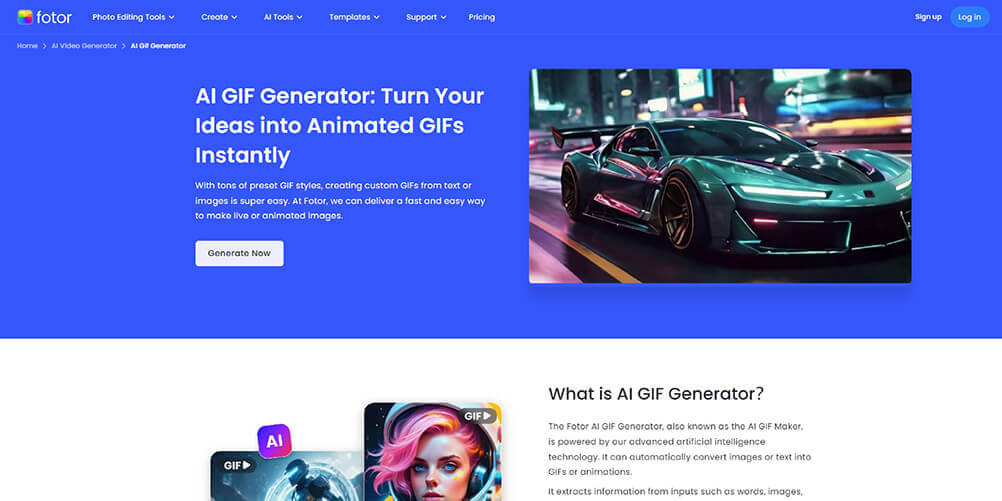
Fotor is well-known in the world of online photo editing, and their AI GIF generator lives up to the reputation. This tool stands out as one of the most versatile options available, offering multiple ways to create your animations. You can start from text prompts, upload existing images to animate, or even use their extensive library of preset styles and templates.
The fotor ai gif generator is particularly powerful when it comes to understanding context and details from your text descriptions. It can extract nuanced information and turn it into coherent 4-second animations that capture the essence of your idea. The platform offers various artistic styles too, from cartoonish to realistic, giving you creative control over the final look of your ai gif.
While Fotor does have premium features, their free tier is quite generous and perfect for casual users or those just getting started with AI animation. The interface is intuitive without being overwhelming, striking a nice balance between simplicity and functionality. If you’re looking for a tool that can grow with your skills, Fotor is an excellent choice.
GIF Maker: Mobile-Friendly Creation

For those who prefer creating content on their phones, GIF Maker offers a comprehensive solution right in your pocket. Available for both Android and iOS devices, this app leverages artificial intelligence to create animations from various sources including videos, photos, Live Photos, burst photos, and even existing GIFs stored on your device.
What sets GIF Maker apart is its built-in camera functionality. You can record new videos or take photos directly within the app, then immediately transform them into animated GIFs. The editing tools are surprisingly comprehensive for a mobile app, allowing you to trim clips, crop frames, adjust playback speed, add text overlays, apply filters, and include stickers.
The AI components really shine in how the app optimizes your creations. It automatically suggests the best segments to animate, enhances image quality, and can even create smooth slow-motion effects. For social media enthusiasts who want to create and share content on the go, this is arguably the best free ai gif generator app available.
Appy Pie Design AI GIF Generator: User-Friendly Interface
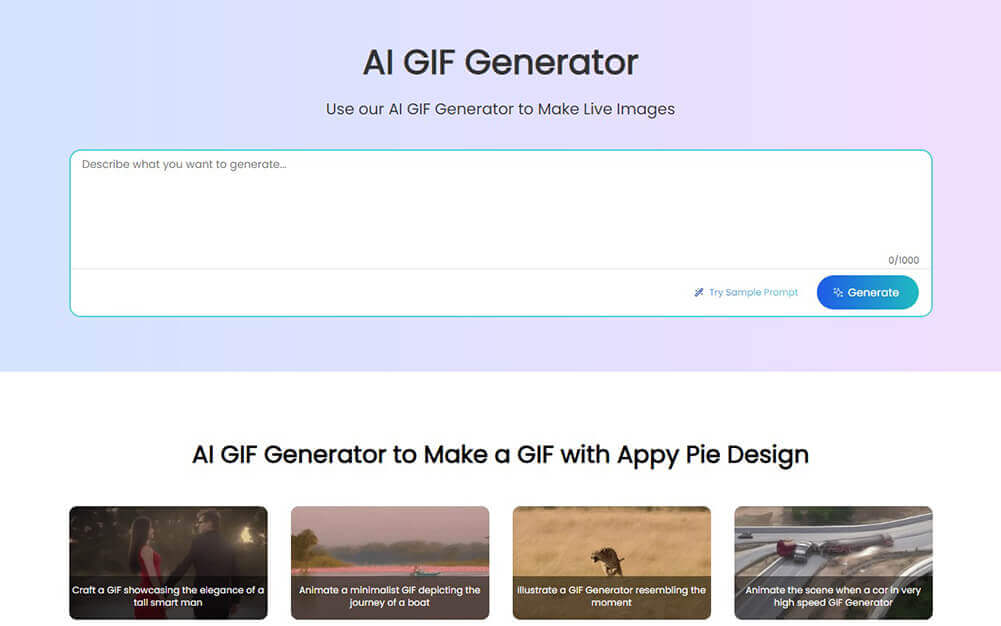
Appy Pie has built a reputation for creating accessible design tools, and their AI GIF generator continues this tradition. The platform is specifically designed with beginners in mind, offering a gentle learning curve without sacrificing creative potential. The one-click generation process makes creating ai generated gifs as simple as typing a description and hitting enter.
For those unsure where to start, Appy Pie provides helpful sample prompts and inspiration. These examples demonstrate the range of what’s possible and can kickstart your own creative ideas. The built-in GIF editor is another nice touch, allowing you to make quick adjustments to your generated animations without needing separate software.
When compared to tools like Fotor, Appy Pie tends to be more affordable if you decide to upgrade to their premium plans. The free version provides a solid foundation though, with enough features and generation credits to determine if the platform meets your needs. It’s an excellent choice for small business owners, educators, or anyone who values simplicity in their creative tools.
Picsart AI GIF Maker: Social Media Specialist
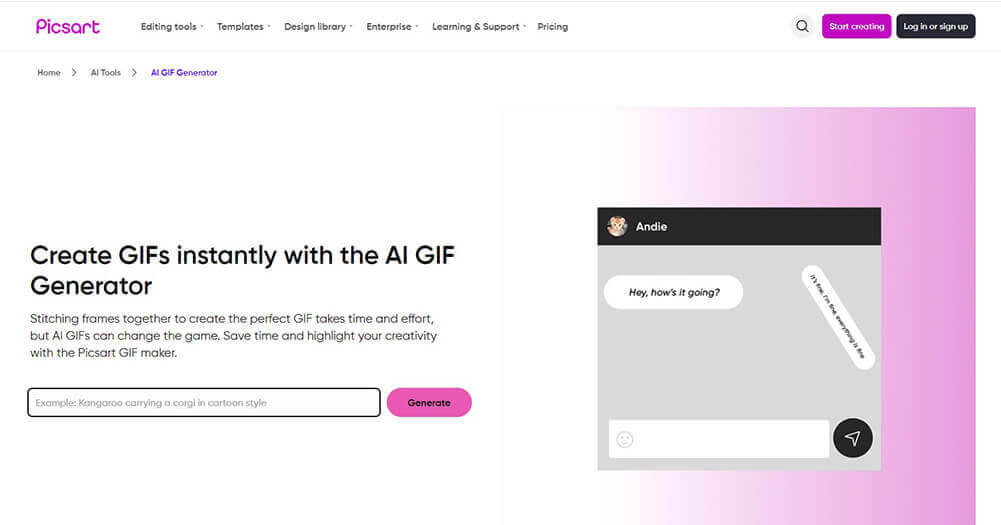
Picsart has long been a favorite among social media creators, and their AI GIF maker integrates seamlessly into their ecosystem of creative tools. What makes this platform stand out is its understanding of social media trends and requirements. The ai gif creations are optimized for platforms like Instagram, TikTok, and Twitter, with the right dimensions and file sizes for each.
The conversion of text prompts into animated content is remarkably fast, and the quality consistently impresses. Picsart’s AI seems particularly good at understanding current internet culture and meme formats, which means your ai generated gifs will feel relevant and timely. The platform also makes it easy to create engaging GIFs without watermarks, which is crucial for professional use.
Beyond just GIF creation, Picsart offers a complete suite of editing tools that let you refine your animations or combine them with other media. This integrated approach means you can create your entire social media post within one platform, streamlining your content creation workflow significantly.
Simplified GIF Maker: All-in-One Solution

As the name suggests, Simplified focuses on making complex tasks accessible to everyone. Their GIF maker lives up to this mission, offering both AI-generated animations from text and straightforward video-to-GIF conversion. The drag-and-drop interface makes the process incredibly intuitive – you simply upload your video file and adjust the parameters to create your perfect ai gif.
The speed control feature is particularly useful, allowing you to create everything from super-slow-motion sequences to fast-paced animations that capture attention. Once you’re happy with your creation, downloading is just one click away. The platform even lets you export your animations as MP4 files, giving you flexibility in how you use your creations.
What makes Simplified stand out as a best free ai gif generator candidate is its commitment to keeping things simple without removing advanced features. The free version provides substantial functionality, while the paid plans remain reasonably priced for those who need more extensive capabilities. It’s an excellent choice for marketers, content creators, or anyone who needs to produce animated content regularly.
How to Choose the Right AI GIF Generator for Your Needs
With so many excellent options available, selecting the best free ai gif generator can feel overwhelming. The truth is, the “best” tool depends entirely on your specific needs, skill level, and what you plan to create. Here are some factors to consider when making your choice:
Think about your primary use case. Are you creating GIFs for social media posts, educational content, professional presentations, or personal messaging? Different platforms excel in different areas. For instance, if mobile creation is important to you, GIF Maker’s app might be perfect. If you need animations for business purposes, Fotor or Simplified might better suit your needs.
Consider your technical comfort level. Some platforms offer simple, one-click generation perfect for beginners, while others provide more advanced controls for those who want finer creative control. There’s no shame in starting with the simplest option – you can always graduate to more feature-rich platforms as your skills and confidence grow.
Pay attention to output quality and style. Different AI models produce different artistic styles, so it’s worth generating a few test animations across multiple platforms to see which aesthetic you prefer. Some tools create more realistic animations, while others lean toward cartoonish or abstract styles.
Look at the practical limitations of free plans. Most free ai gif generator tools have some restrictions, whether it’s limited generations per day, watermarks on exports, or reduced quality. Make sure the free tier of your chosen platform actually meets your needs before committing time to learning it.
Don’t underestimate the importance of user experience. A clean, intuitive interface can make the creative process enjoyable rather than frustrating. If you find yourself fighting with confusing menus or unclear options, you’re less likely to use the tool regularly.
Leading Up-to-date AI Assistant.Explore Ultimate Creation and Efficiency with ChatArt.
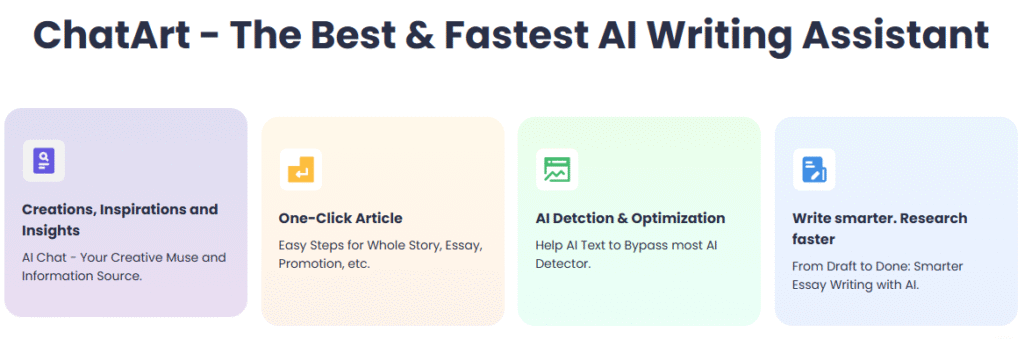
Check More Details | Download Now! | Check All Deals
Beyond GIFs: Creating Custom AI Images with ChatArt
While animated GIFs are fantastic for capturing attention, sometimes what you really need is a perfect still image to convey your message. This is where tools like ChatArt really shine. As a comprehensive AI assistant, ChatArt goes beyond simple GIF creation to offer full-featured image generation alongside its animation capabilities.
The process of creating images with ChatArt is remarkably straightforward. You launch the application, select the AI Image section, and describe what you want to see. The platform offers various scenes and styles to choose from, helping you narrow down the aesthetic you’re going for. Once you input your description and preferences, the AI gets to work generating unique visual content tailored to your specifications.
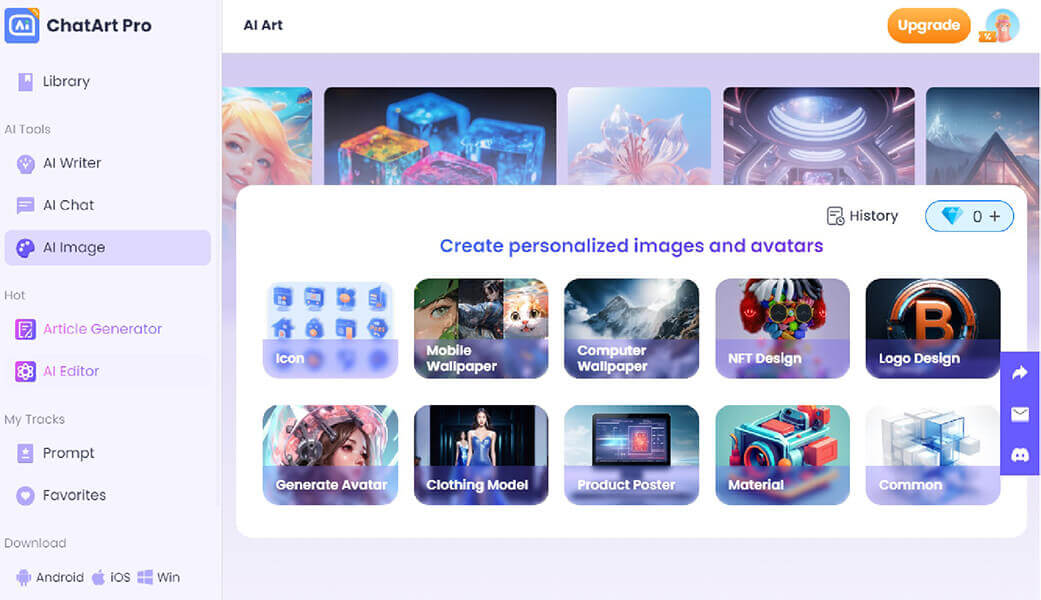
What makes ChatArt particularly valuable is its understanding of context and ability to interpret nuanced requests. Unlike some AI image generators that produce generic results, ChatArt seems to grasp the emotion and intent behind your descriptions, resulting in images that feel personal and specific to your vision.
The customization options don’t stop at generation either. Once you have your base image, you can further refine it using ChatArt’s editing tools, adding text, adjusting colors, or applying filters to get exactly the look you want. This flexibility makes it an excellent tool for creating cohesive visual content across both still and animated formats.
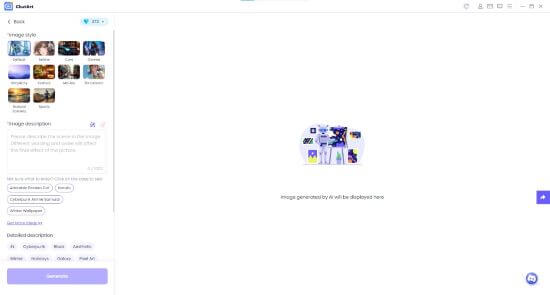
For those concerned about accessibility, ChatArt offers a free trial that requires no login or registration, making it easy to test the platform before committing. The rich template library provides starting points for various use cases, from social media posts to blog illustrations to personal projects.
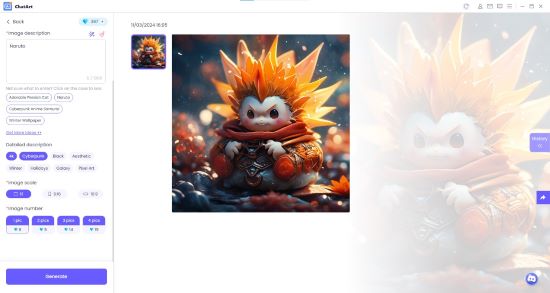
Common Questions About AI GIF Generators
How exactly do these AI tools create GIFs from text?
The technology behind AI GIF generators is fascinating. These tools use what’s called generative AI, specifically trained on millions of images and animations to understand relationships between text descriptions and visual elements. When you input a prompt, the AI analyzes each component of your description, references its training data to understand what those elements should look like, and then generates original frames that bring your idea to life as a seamless animation.
Are there completely free options or do I eventually have to pay?
Most platforms operate on a freemium model, offering basic functionality for free while reserving advanced features for paid subscribers. The good news is that the free tiers of many ai gif generator tools are quite capable, often providing enough generations and features for casual users. If you find yourself needing more generations, higher quality exports, or commercial usage rights, that’s when you might consider upgrading to a paid plan.
How long does it typically take to generate a GIF?
Generation times vary by platform and complexity of your request, but most tools deliver results within seconds to a few minutes. Simpler animations with clear descriptions tend to generate fastest, while complex scenes with multiple elements might take a bit longer. The speed of these tools is one of their biggest advantages – what might take hours to create manually can materialize in moments through AI.
Is my data safe when using these online generators?
Reputable AI GIF generators take user privacy and data security seriously. They typically implement measures to prevent generation of harmful content and protect user information. However, it’s always wise to review a platform’s privacy policy before uploading sensitive content or personal information. For maximum privacy, consider tools that offer offline functionality or clear data retention policies.
Can I use AI-generated GIFs for commercial purposes?
This depends entirely on the specific platform’s terms of service. Some generators allow commercial use of creations made with their free plans, while others restrict commercial usage to paid subscriptions. Always check the licensing terms before using AI-generated content in commercial projects to avoid potential legal issues down the line.
Putting It All Together: Finding Your Perfect GIF Creation Tool
The world of AI GIF generation has evolved dramatically in a short time, moving from novelty to practical tool that anyone can use to enhance their digital communications. Whether you choose AIGIFY for its simplicity, Fotor for its feature set, or one of the other excellent platforms we’ve discussed, you’re gaining access to technology that would have seemed like science fiction just a few years ago.
The best approach is to try several tools with the same prompt and compare the results. You might find that one platform consistently produces a style that resonates with you, or that another offers the perfect balance of features and ease of use for your specific needs.
Remember that while the technology is impressive, the most important element is still your creativity. These tools are enablers, removing technical barriers so you can focus on expressing ideas, telling stories, and connecting with others through engaging visual content.
Leading Up-to-date AI Assistant.Explore Ultimate Creation and Efficiency with ChatArt.
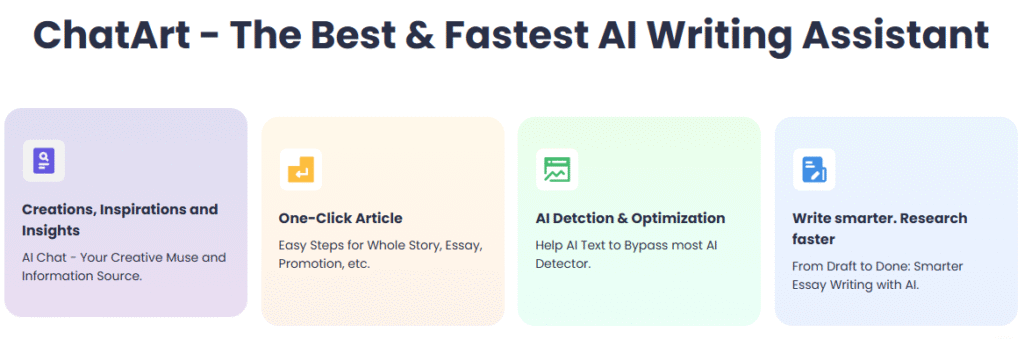
Check More Details | Download Now! | Check All Deals
As AI technology continues to advance, we can expect these tools to become even more sophisticated, understanding increasingly complex prompts and producing ever more impressive results. The platforms we’ve discussed today represent the current state of the art in accessible AI animation, and each offers a slightly different approach to solving the same fundamental challenge: making creative expression available to everyone, regardless of technical skill or artistic background.
So what are you waiting for? Pick a platform that sounds interesting, come up with a fun idea, and create your first AI-generated GIF today. You might be surprised at how quickly you can bring your imagination to life.
Some images in this article are sourced from imyfone.
 TOOL HUNTER
TOOL HUNTER


