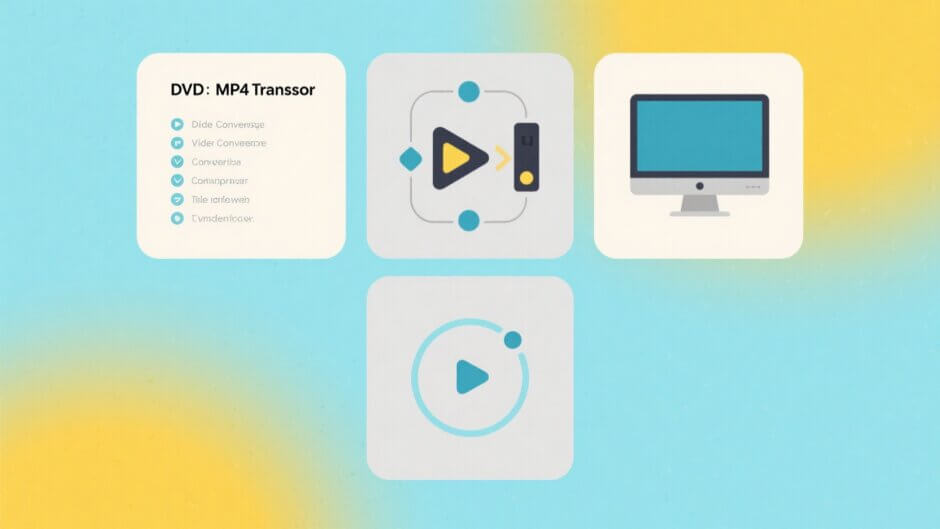Why Convert DVD to MP4 Today?
Physical DVDs are fading into history. Major retailers like Target have stopped selling them, and Netflix ended its DVD rental service. Discs deteriorate over time—scratches, disc rot, and compatibility issues plague collections. Converting to MP4 solves this by creating digital backups that last forever. These files are smaller than DVD sources yet retain excellent quality, perfect for smartphones, tablets, smart TVs, or cloud storage. Whether preserving childhood movies or classic films, learning to transfer DVD to MP4 keeps your memories alive in the digital age.
Convert DVDs to over 1000 video and audio file formats such as MP4, MKV, and MP3. A disk of about 2 hours can be converted in about 5 minutes, allowing you to enjoy it comfortably on each mobile device and home theater.
Get Windows Version | Get Mac Version | Use the Time-limited Promotional Campaign
Top DVD to MP4 Converters Tested
DVDFab DVD Ripper: Best Overall Performance
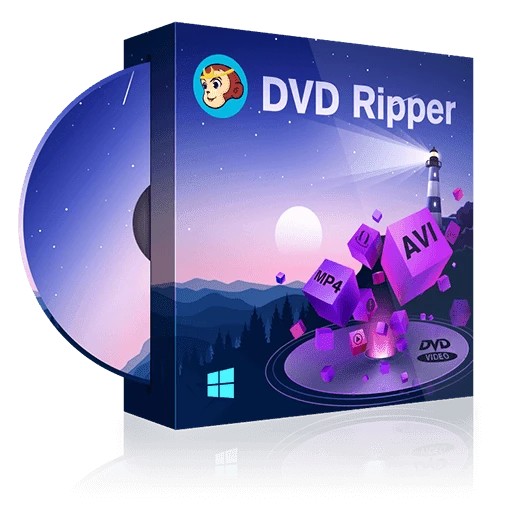
For encrypted discs, DVDFab is the top choice. It cracks protections like RC, RCE, and APS effortlessly. Windows/Mac users get 1,000+ output formats (MP4, MKV, MP3), GPU acceleration, and 5.1 surround sound preservation. Its editor trims videos, adds watermarks, or tweaks colors—ideal for pro-level control.
Test Results (6.13GB “8 Mile” DVD):
- Time: 5m 31s (fastest)
- Quality: 720×404 resolution, 2031 kbps bitrate
- Audio: Original AAC 5.1 channels intact
How to rip DVD to MP4:
- Insert disc or load ISO/folder.
- Pick “MP4.Mobile” (devices) or “MKV.Passthrough” (quality).
- Customize audio/subtitles in Advanced Settings.
- Edit video if needed (crop/trim).
- Click “Start” (3–5 minutes average).
Tip: DVDFab HD Decrypter (free version) handles basic DVD to MP4 conversions with decryption.
Convert DVDs to over 1000 video and audio file formats such as MP4, MKV, and MP3. A disk of about 2 hours can be converted in about 5 minutes, allowing you to enjoy it comfortably on each mobile device and home theater.
Get Windows Version | Get Mac Version | Use the Time-limited Promotional Campaign
HandBrake: Open-Source Solution
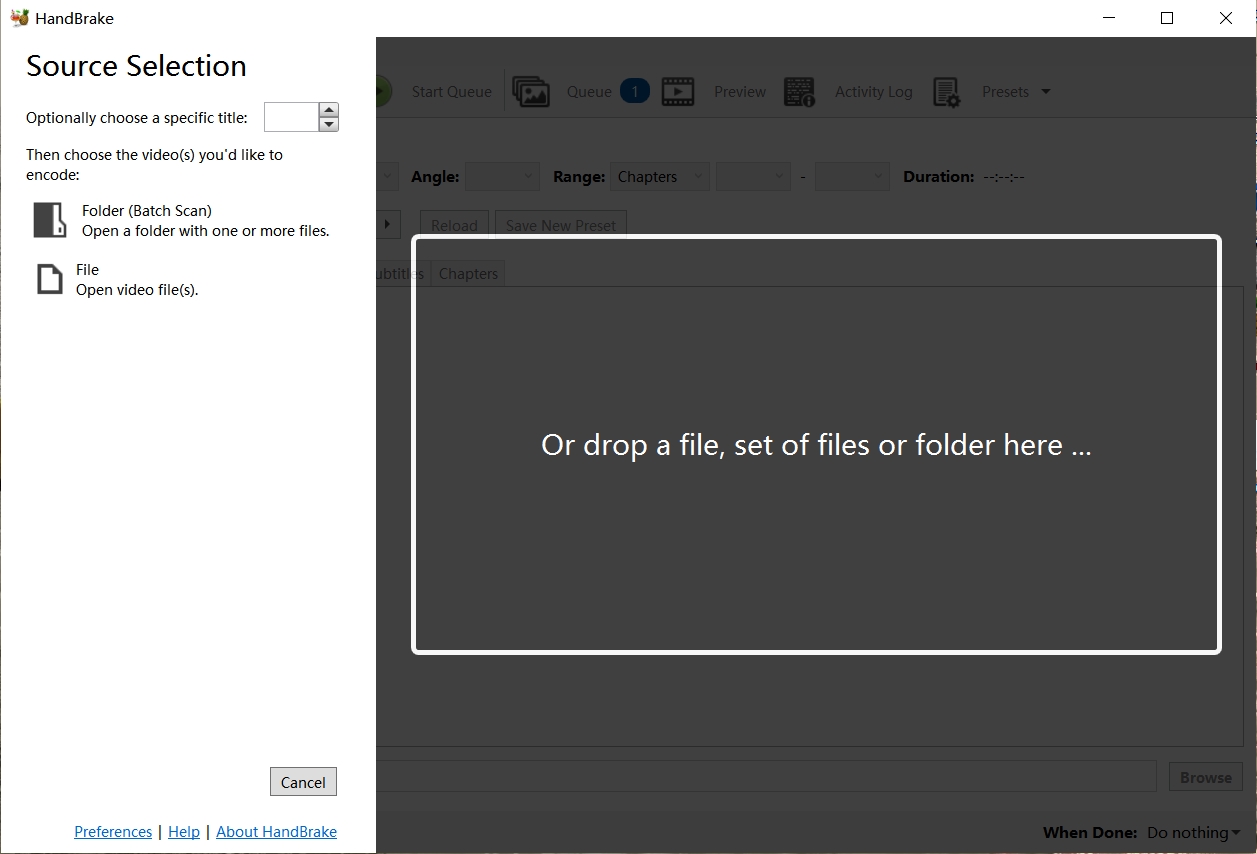
HandBrake is free and works on Windows, Mac, and Linux. It doesn’t decrypt commercial DVDs natively—you’ll need libdvdcss. But it shines in customization: adjust bitrates, filters, or batch convert multiple files.
How to convert DVD to MP4:
- Install Microsoft Desktop Runtime 5.x (Windows).
- Add libdvdcss for decryption.
- Select “Fast 480p30” preset.
- Choose MP4 output.
- Start encoding.
Note: HandBrake struggles with Disney DVDs and lacks editing tools. Best for tech-savvy users.
WinX DVD Ripper: Balanced Alternative
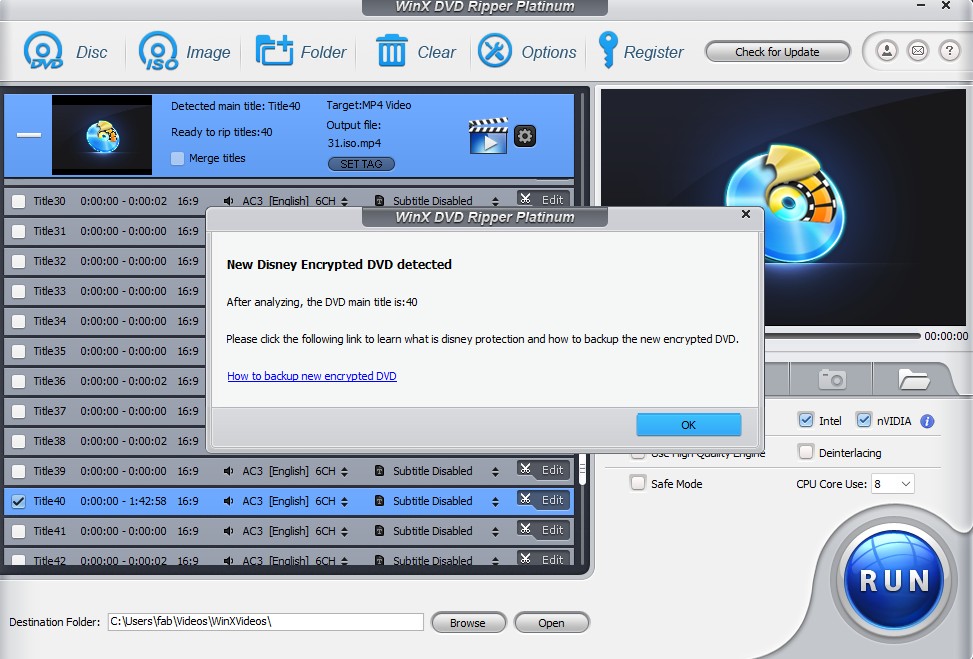
WinX tackles scratched or encrypted DVDs with “Safe Mode.” It supports 210+ formats and hardware acceleration. However, it sometimes fails with Disney discs and may desync audio.
Rip DVD to MP4 steps:
- Load disc/ISO/folder.
- Choose “MP4 Video” profile.
- Select subtitles/audio tracks.
- Enable GPU acceleration.
- Convert.
More DVD to MP4 Conversion Options
Leawo DVD Ripper: All-in-One Toolkit
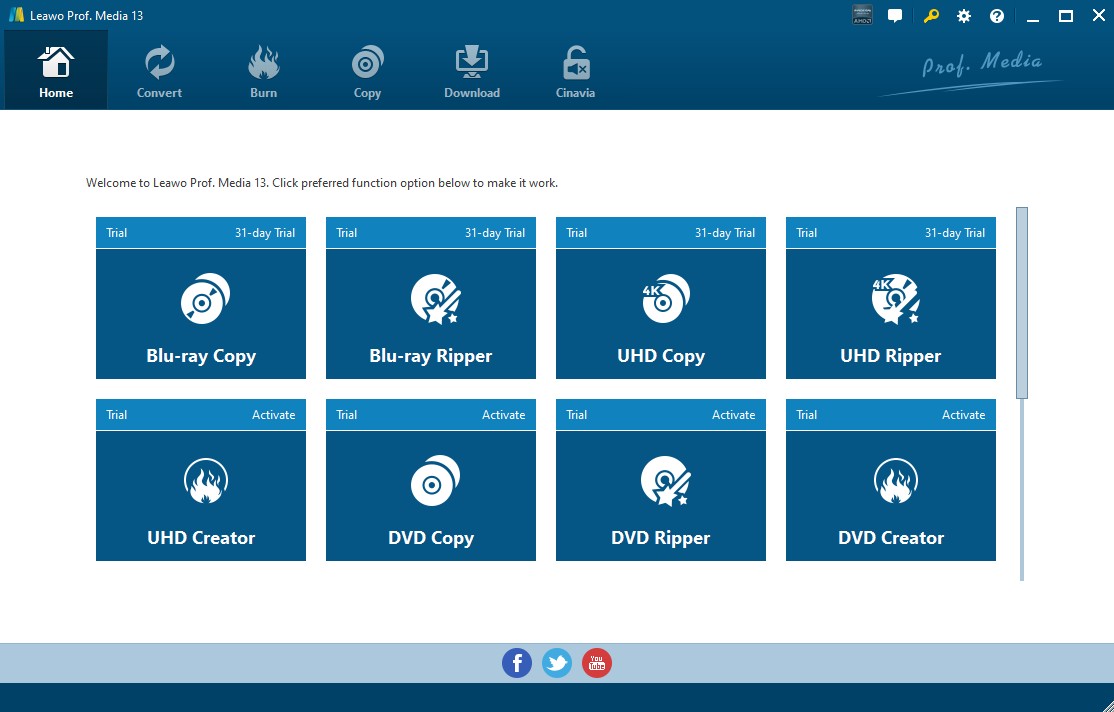
Part of Leawo Prof. Media, this tool rips DVDs to 4K MP4 with H.264 encoding. Add watermarks or 3D effects, but the free trial converts only 5 minutes.
Steps:
- Select “Blu-ray/DVD Ripper” module.
- Load DVD source.
- Choose “4K MP4 Video” profile.
- Set bitrate to 2000–5000 kbps.
- Edit or add effects.
- Start conversion.
Freemake Video Converter: Basic Free Option
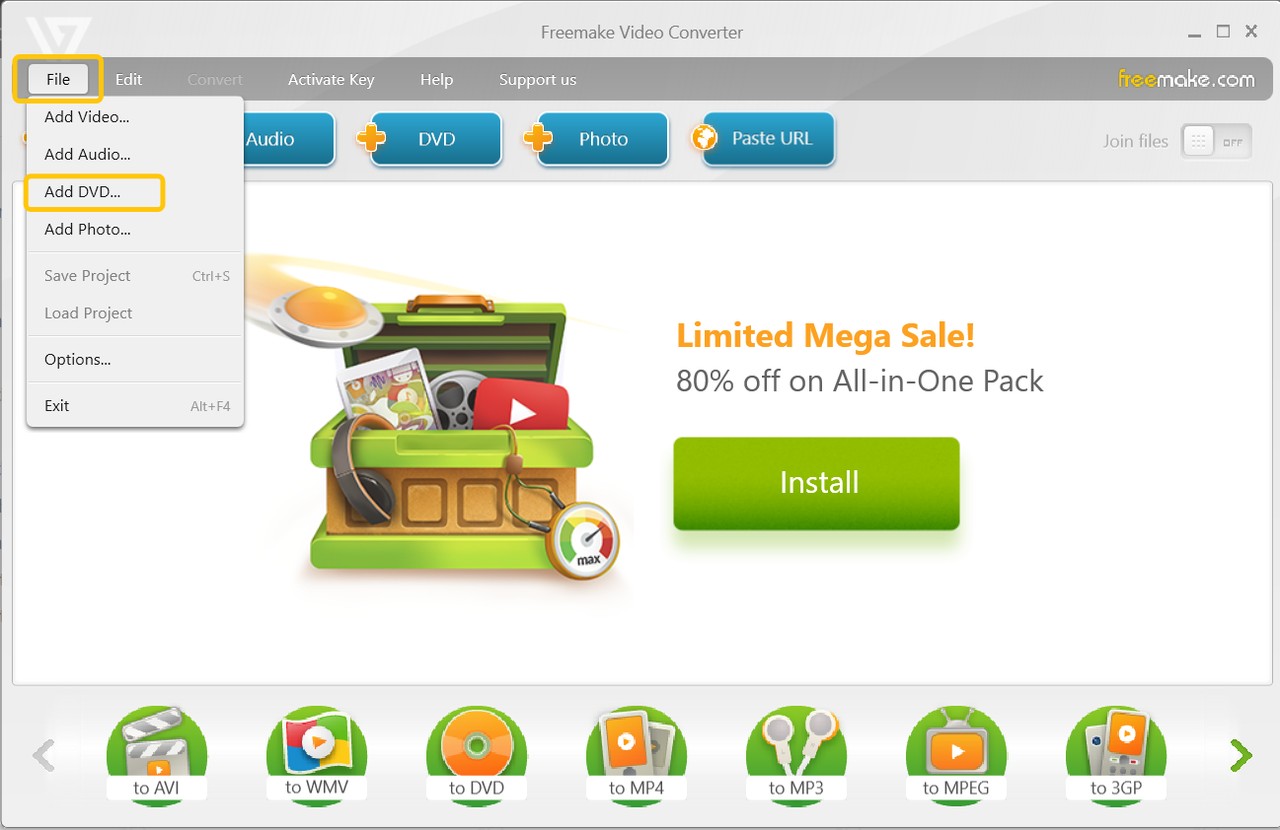
Freemake converts region-free DVDs fast. But it watermarks free outputs and nags for upgrades.
Process:
- Click “+DVD” > Load VIDEO_TS folder.
- Select VOB files.
- Choose MP4 quality.
- Convert.
VLC Media Player: Quick Fix Tool
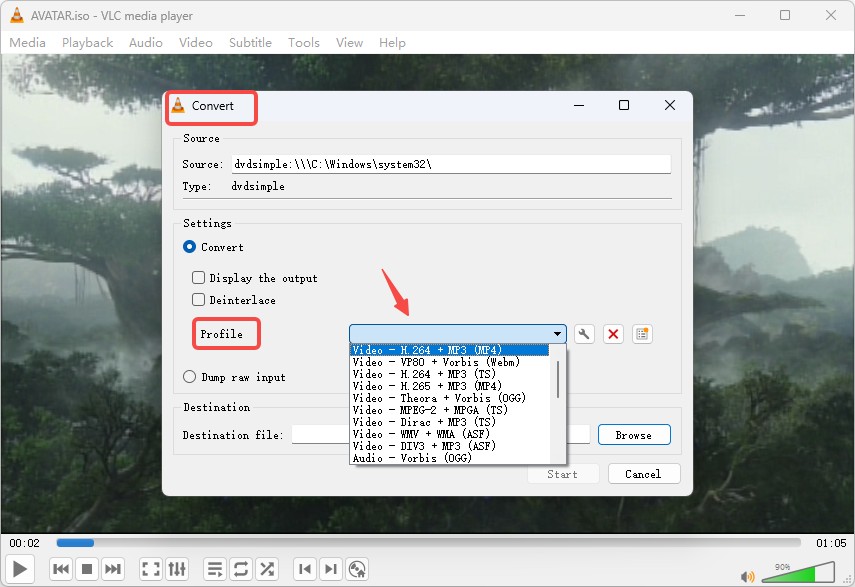
VLC secretly converts DVDs! Go to Media > Convert/Save, select “Video – H.264 + MP3 (MP4)”, and start. Avoid it for protected discs—zero decryption support.
DVD to MP4 Converter Comparison
| Feature | DVDFab | HandBrake | WinX | Leawo | VLC |
|---|---|---|---|---|---|
| Decryption | Advanced | With add-ons | Basic | Basic | None |
| Outputs | 1,000+ | Limited | 210+ | 180+ | Basic |
| 4K Support | ✓ | ✓ | ✗ | ✓ | ✗ |
| GPU Speed | ✓ | ✓ | ✓ | ✓ | ✗ |
| 5.1 Audio | ✓ | ✗ | ✗ | ✗ | ✗ |
| Editing Tools | Advanced | Basic | Basic | Advanced | None |
Troubleshooting Common DVD to MP4 Issues
Poor Output Quality
- Fix: Increase bitrate to ≥2000 kbps. Use H.264 codec. Maintain original resolution to avoid stretching.
Free Tools Failing
- Why: Most can’t decrypt modern DVDs.
- Fix: Clean discs, use pro tools like DVDFab, or convert to ISO first.
Slow Conversions
- Fix: Enable GPU acceleration (NVIDIA/Intel). Close background apps. Use “Fast” presets.
DVD to MP4 Conversion FAQs
Is converting DVDs to MP4 legal?
Backing up personally owned DVDs for personal use is legal. Distributing or cracking DRM for profit violates copyright laws.
H.264 vs. H.265: Which is better?
- H.264: Best for compatibility (phones, tablets, TVs).
- H.265: Smaller files for 4K, but needs newer hardware.
Can I convert DVD to MP4 online?
Tools like Zamzar exist but limit files to 1GB, add watermarks, and risk privacy. Not recommended for copyrighted discs.
Why won’t Windows Media Player convert DVDs?
It lacks conversion features. Use dedicated dvd to mp4 converter software instead.
Conclusion: Your Best DVD to MP4 Solution
Digitizing DVDs future-proofs your collection. For most, DVDFab DVD Ripper is ideal: decryption, speed, and quality in one package. Tech enthusiasts might prefer HandBrake’s customization, while VLC suits quick, unprotected conversions.
Convert DVDs to over 1000 video and audio file formats such as MP4, MKV, and MP3. A disk of about 2 hours can be converted in about 5 minutes, allowing you to enjoy it comfortably on each mobile device and home theater.
Get Windows Version | Get Mac Version | Use the Time-limited Promotional Campaign
Consider:
- Are your DVDs commercial (encrypted) or home videos?
- Do you need editing features?
- Is 5.1 surround sound important?
Choose wisely, and your dvd to mp4 journey will preserve memories for decades!
Images sourced from DVDFab documentation and testing interfaces.
 TOOL HUNTER
TOOL HUNTER