**Summary: ** Facing a FRP Huawei lock on your device? This guide provides step-by-step methods to bypass FRP Huawei protection effectively. Learn about Huawei FRP tools and techniques to regain access without hassle, ensuring you resolve common FRP Huawei problems swiftly and securely.
Getting locked out due to FRP Huawei can be frustrating, but there are reliable ways to overcome it. FRP Huawei is a security feature that ties your Huawei device to a Google account, preventing unauthorized use after a reset. In cases where you’ve forgotten credentials, various Huawei FRP tools and methods can help you bypass FRP Huawei issues. This comprehensive guide draws from expert sources to offer clear, detailed solutions for Huawei FRP bypass, including tool recommendations and safety tips. Whether it’s a factory reset or a second-hand phone, resolving FRP Huawei locks is crucial for users worldwide. We’ll explore tools like DC-Unlocker, step-by-step guides, and community insights to ensure you unlock your Huawei FRP without unnecessary risks.
Understanding FRP Huawei Security
FRP Huawei, or Factory Reset Protection on Huawei devices, is designed to safeguard your phone against unauthorized access. It activates automatically when a Google account is linked, requiring those credentials after a factory reset. This measure is common across Android, including Huawei models, to deter theft. If you can’t remember the FRP Huawei password or inherited a device with an unknown account, you’re likely dealing with this lock screen. Various Huawei FRP tools exist to assist in bypassing it, but caution is advised to avoid data loss or voiding warranties.
Users often encounter FRP Huawei after attempting a factory reset on models like the P30 or Mate series. The FRP Huawei issue arises because the device ‘remembers’ the last synced Google account, blocking setup until verified. This is particularly common with second-hand phones where previous owners’ details are involved. To resolve FRP Huawei, you need methods that respect the security while restoring access. Tools for Huawei FRP bypass come into play here, offering alternatives when standard recovery fails. Remember, while FRP Huawei is meant for protection, forgetting credentials turns it into a barrier. That’s where Huawei FRP tools prove invaluable for legitimate users.
Why FRP Huawei Occurs and Common Triggers
FRP Huawei kicks in as part of Google’s broader security ecosystem for Android. It was introduced to make stolen devices harder to repurpose. On Huawei phones, it ties the bootloader and system settings to the account, making resets ineffective without verification. Common triggers include buying a used Huawei device or resetting without removing the original Google account. For instance, if you’re trying to set up a Huawei P Smart 2019, you might hit this FRP Huawei lock right at the setup wizard. Even advanced users face this when restoring from backups fails. Understanding these triggers helps in selecting the right Huawei FRP tool to bypass it.
Another aspect of FRP Huawei is its integration with Huawei’s EMUI. Devices running EMUI 10 or later have enhanced protections, making previous bypass methods obsolete. This means older tricks for FRP Huawei no longer work reliably on newer firmware. Users of Huawei Y6 Prime 2019 or similar models often search for ‘FRP Huawei’ solutions after resets. That’s because FRP Huawei locks persist across restarts until addressed. Tools like Huawei FRP Tool from reputable sources can offer a way out. It’s essential to verify compatibility, as not all Huawei FRP tools support every variant.
Safe Methods to Bypass FRP Huawei Without Risk
When facing FRP Huawei, safety first: always back up data if possible and use trusted Huawei FRP tools. Start with built-in options before third-party interventions. One common method is using Emergency Call to access settings. On your Huawei device, dial the emergency number and look for shortcuts to settings. From there, navigate to accounts to remove the FRP Huawei lock. This works on models like the Huawei P20 Pro, but success varies with EMUI versions. If that fails, explore software options.
For a more structured approach, consider Safe Mode. Boot your Huawei into Safe Mode by holding the volume down button during power-up. In Safe Mode, FRP Huawei restrictions might loosen, allowing access to account settings. Once inside, add a new Google account or reset FRP. This Huawei FRP bypass technique is low-risk and doesn’t require external tools initially. However, on locked bootloaders, it may not suffice. In such cases, Huawei FRP tools become necessary for a complete unlock. Always download from official sites to avoid malware.
Another technique is leveraging QuickShortcutMaker. This APK helps create shortcuts to hidden menus, aiding FRP Huawei bypass. Download and install it via a browser on your phone. Then, launch QuickShortcutMaker to access account managers. Select ‘Google Account Manager’ from the shortcuts list. This allows adding a new account, effectively bypassing the FRP Huawei screen. It’s a popular Huawei FRP tool for devices like the Huawei P30 Lite. Installation requires enabling unknown sources, so proceed carefully to avoid security risks.
TalkBack offers another path for FRP Huawei solutions. Enable accessibility services by holding volume keys during setup. Draw an ‘L’ pattern to activate TalkBack. Use three-finger swipes to navigate to YouTube or Chrome. From there, open QuickShortcutMaker or access settings indirectly. This method works well for FRP Huawei on older EMUI versions. Remember to disable TalkBack after. For Huawei devices, combining these steps often resolves the lock without advanced Huawei FRP tools.
Top Huawei FRP Tools for Reliable Bypass
DC-Unlocker stands out among Huawei FRP tools for its precision. It requires installation of drivers like HiSuite first. Connect your Huawei to a PC and launch DC-Unlocker. Select the model and opt for FRP erase. This tool supports most Huawei variants, including those with HarmonyOS. For FRP Huawei issues, DC-Unlocker provides credits-based unlocking, ensuring legitimacy. It’s widely used for Huawei P30 or Mate series resets.

Another effective Huawei FRP tool is the Official Huawei FRP Unlock Tool. Developed by communities, it uses ADB mode for bypassing. Install USB drivers and connect via PC. The tool reads the device and erases FRP locks. It’s free but requires technical setup for FRP Huawei. Users report success on Huawei Y9 2019 models. Always verify compatibility to avoid bricking. This FRP Huawei method is straightforward for USB debugging-enabled devices.
For mobile-based solutions, QuickShortcutMaker remains a go-to Huawei FRP tool. It creates menu shortcuts to bypass verification screens. Download the APK, install it, and access ‘FRP Bypass’ options. Then, open settings to add your account. This Huawei FRP bypass is non-invasive and works offline after setup. It’s ideal for FRP Huawei locks on devices like the P Smart 2019. Combine with TalkBack for better navigation. Success rates are high for older EMUI but vary on updates.

Huawei FRP Tool 2018, though dated, still aids in bypassing for legacy models. It uses command-line inputs for FRP erase. Run it on a PC with ADB installed. Select Huawei FRP Tool and input commands like ‘frpfile’ for removal. This tool targets FRP Huawei on devices with USB debugging. For newer models, it pairs well with TalkBack. Community forums like Reddit often discuss its use for Huawei FRP solutions.

iMyFone LockWiper is a premium Huawei FRP tool for comprehensive unlocks. It supports FRP Huawei bypass via PC. Connect your device, select ‘Remove Google Lock(FRP)’, and follow prompts. LockWiper detects Huawei models automatically. It’s user-friendly for non-tech users. For FRP Huawei on P20 Pro or similar, it erases locks without data loss on supported versions. Pricing includes one-time unlocks for Huawei FRP issues.
The Huawei FRP and ID Bypass Tool is versatile for FRP Huawei bypasses. It handles both FRP and ID locks through ADB. Download, install, and connect your phone. Run the tool to select ‘FRP Erase’. This Huawei FRP tool works on Qualcomm and Kirin processors. Users of Honor or Huawei devices praise its efficiency. It’s free but requires setup. For FRP Huawei locks after resets, it’s a reliable choice.
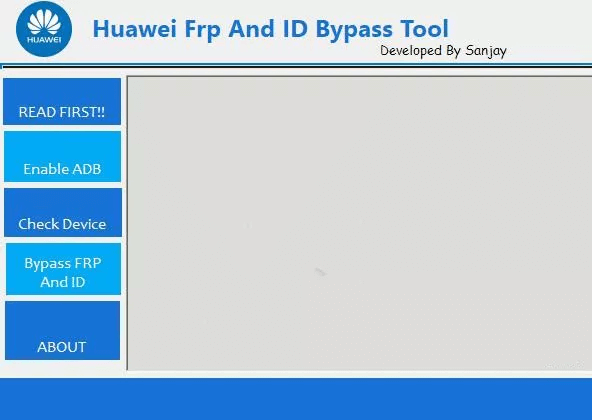
Step-by-Step Guide to Use Huawei FRP Tools
Start with preparation: enable USB debugging if possible on your device. For FRP Huawei, ensure drivers are installed on PC. Launch the tool, connect via USB, and select your model. Tools like DC-Unlocker require credits; purchase as needed. The process begins with detection. For Huawei FRP bypass, select the erase option and wait for completion. Restart the device to verify.
For QuickShortcutMaker on FRP Huawei: during setup, access TalkBack. Draw ‘L’ to the bottom for shortcuts. Install the APK via browser if accessible. Open QuickShortcutMaker, find Google Account Manager, and select it. This bypasses the FRP Huawei screen, allowing new account addition. Restart after. This method is simple for Huawei devices like the P30. Always test on non-primary accounts first.
In community discussions, users on Reddit often share FRP Huawei experiences. For instance, threads discuss bypassing on second-hand phones. One user asked about FRP Huawei on a locked boot loader. Responses recommended tools like Huawei FRP Tool. Others cautioned about risks on newer models. These insights highlight the importance of updated Huawei FRP tools for safe bypass.

For iMyFone LockWiper in FRP Huawei scenarios: install on PC, connect your Huawei. Select ‘Remove Google Lock’. The tool scans and removes FRP without root for some models. For Huawei P Smart 2019, it works seamlessly. This Huawei FRP tool is paid but offers high success. Follow on-screen instructions for FRP Huawei removal. Data preservation varies; back up beforehand.
iMyFone LockWiper (Android).Android Unlocker for Screen Lock & FRP.Remove all types of Android screen passcodes: PIN, pattern, password, fingerprints, face ID.Bypass FRP & Google account verification for Samsung, Xiaomi, Redmi, and Oneplus without password.Unlock Samsung screen lock without losing data.Factory reset Android Phones & tablets in 5 minutes.Support 6,000+ Android phones, tablets including devices running on Android 15.0.iMyFone LockWiper (Android) is intended for use only with the informed consent of the device’s lawful owner.
When using any Huawei FRP tool, ensure compatibility with your model’s EMUI version. For example, on Huawei Mate series, FRP Huawei can be stubborn due to enhanced security. Always verify with tool specifications. If the FRP Huawei lock persists after a tool attempt, try a factory reset via recovery mode. Hold volume up during power-on to access. From recovery, wipe cache partition to ease FRP Huawei issues.
Advanced Tips for FRP Huawei Success
For advanced FRP Huawei bypass, consider combining methods. Start with TalkBack to install apps. Then use QuickShortcutMaker for account changes. If unsuccessful, opt for PC-based Huawei FRP tools like DC-Unlocker. Communities like Reddit’s r/Huawei often share device-specific advice. One post highlighted a Huawei FRP tool for P30 Lite, confirming its efficacy. Always update your tool for current firmware.
Monitor for errors during FRP Huawei removal. If ‘authentication required’ appears, switch to a different Huawei FRP tool. For users facing persistent locks, professional services are an option. Tools like Huawei FRP and ID Bypass can handle dual locks effectively. Remember, success with FRP Huawei varies by model and region. Always prioritize legal use to avoid complications.
In troubleshooting FRP Huawei, check your internet connection. Some Huawei FRP tools require online verification. For offline options, QuickShortcutMaker shines in FRP Huawei scenarios. Download it safely from trusted sources. Once installed, the tool creates pathways to bypass locks. Users report high success on devices like the Nova Y70. Always test post-bypass to confirm FRP Huawei removal.
Final Thoughts
Overcoming FRP Huawei doesn’t have to be daunting. With the right Huawei FRP tool and steps, you can access your device quickly. From community insights to professional tools like iMyFone LockWiper, options abound. Always ensure you’re the lawful owner to comply with terms. Stay updated on firmware changes, as Huawei continues evolving security. For more support, explore reliable sources and forums. This guide aims to resolve your FRP Huawei issues comprehensively.
Portions of images in this article are sourced from the internet.
 TOOL HUNTER
TOOL HUNTER



