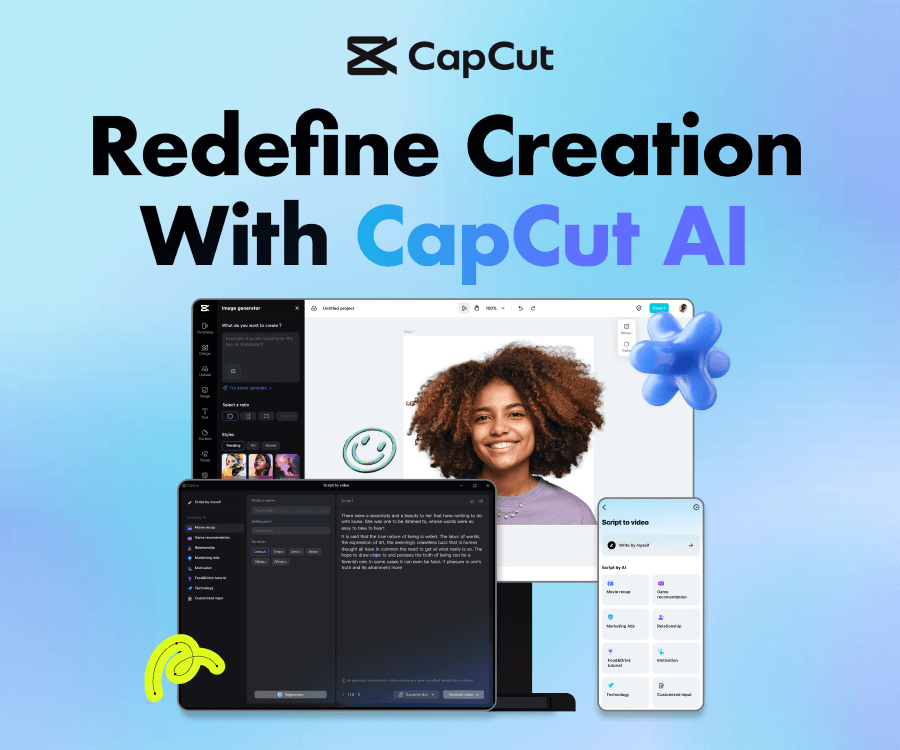Ever wanted to sound like Darth Vader? That deep, robotic voice is one of the most famous in movie history. It’s powerful, a little scary, and totally cool. Whether you’re a Star Wars superfan or just love having fun with your voice, a Darth Vader voice changer can make it happen.
These tools are not just for fun—though they are a lot of fun. You can use them for content creation, gaming, pranks, events, and more. In this guide, we’ll explore how these voice changers work, why you might want to use one, and which ones are the best out there. We’ll also walk you through how to use them step by step and share some creative ways to make the most of your new Sith Lord sound.
Table of Contents
- What is a Darth Vader Voice Modulator and How Does It Work?
- Why Use a Darth Vader Voice Changer?
- The Best Darth Vader Voice Changers Available Today
- How to Use a Darth Vader Voice Modifier: Step-by-Step
- Where to Use a Darth Vader Voice Changer
- Bonus: Enhance Your Voice with CapCut’s Voice Changer
- Wrapping Up
- Frequently Asked Questions
What is a Darth Vader Voice Modulator and How Does It Work?
A Darth Vader voice modulator is a tool—either software or hardware—that changes your voice to sound like his. You know, that deep, slightly robotic, totally intimidating tone. But how does it actually work?
Most voice modulators use audio effects like pitch shifting (making your voice deeper), adding resonance (for that hollow, helmet-like sound), and distortion (to give it that mechanical edge). They capture your voice, apply these effects in real-time or after you’ve recorded, and output your new Darth Vader-style voice.
Many modern tools also use AI to make the result sound more natural and allow you to customize things like tone, depth, and even breathing effects. So whether you’re using an app on your phone or a professional voice modulator darth vader style, the tech behind it is both fun and fascinating.
Why Use a Darth Vader Voice Changer?
You might think a Darth Vader voice changer is just for hardcore fans, but it’s actually super versatile. Here are some great reasons to try one:
- Themed Parties and Events: Imagine how cool it would be to use a Darth Vader voice changer at a Star Wars marathon, a comic con, or a Halloween party. It brings the character to life and makes any event more memorable.
- Content Creation: If you make YouTube videos, TikTok clips, podcasts, or streams, using a star wars voice changer can make your content stand out. It’s a fun way to narrate stories, introduce segments, or just surprise your audience.
- Gaming and Role-Playing: Gamers, this one’s for you. Using a voice changer darth vader style during online matches or RPG sessions makes everything more immersive. Command your team, intimidate your opponents, or just have a good time.
- Pranks and Fun: Who wouldn’t jump if Darth Vader called them? A quick prank call, a funny voicemail, or even just messing around with friends—this tool is perfect for it.
- Performance and Practice: If you’re into acting, voice work, or even just practicing your Darth Vader impression, a voice modulator darth vader tool can help you get it just right.
The Best Darth Vader Voice Changers Available Today
Ready to pick a voice changer? Here are five of the best darth vader voice change tools out there, each with its own strengths.
1. FineShare FineVoice
FineShare FineVoice is an AI voice studio with tons of options. It has over 1,000 voice options, including Darth Vader, and supports 149+ languages. One of its best features is real-time voice changing, which means you can sound like Vader during live streams, calls, or gaming with no delay.
You can also adjust settings like pitch and resonance to fine-tune your sound. It works with apps like Discord, Zoom, and Twitch, making it super flexible whether you’re working or playing.
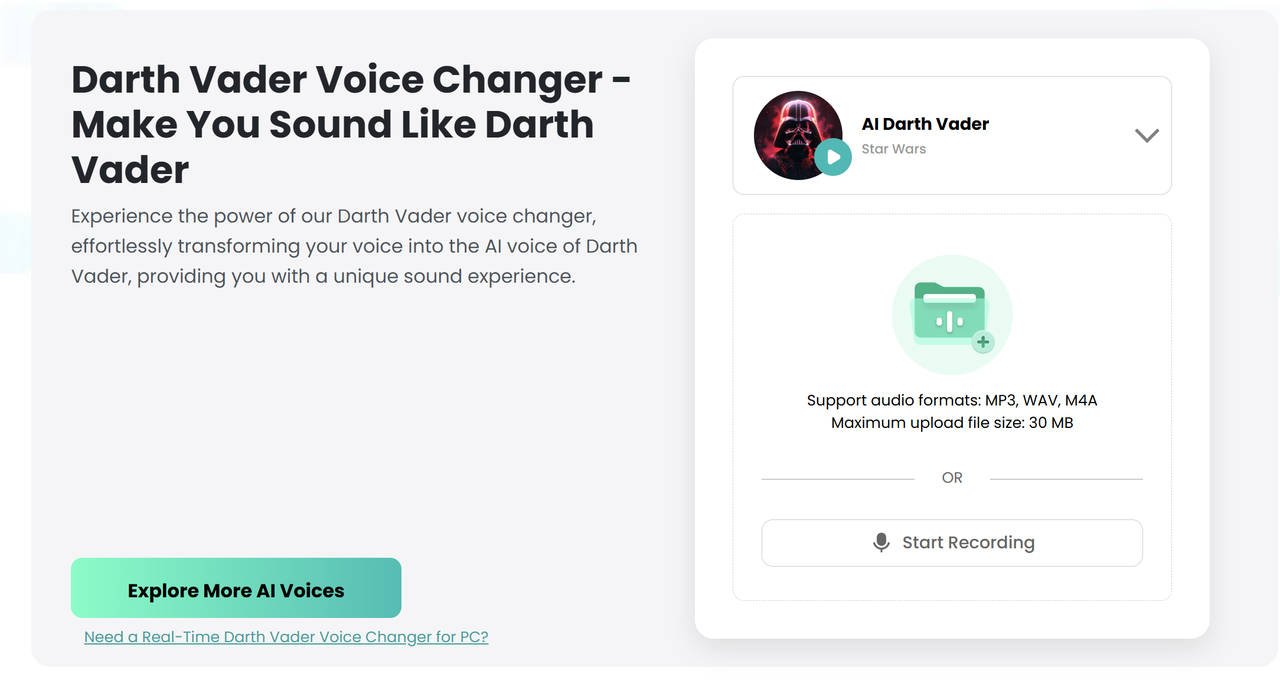
2. Voice.ai
Voice.ai is another great pick, especially for PC users. It’s user-friendly and lets you change your voice in real-time during video chats, recordings, or streams. What makes it special is its community features—you can train the AI on specific voices or use custom profiles shared by others.
It works smoothly with Skype, Discord, and Microsoft Teams, and the sound quality is clear and crisp. If you like having control and options, this is a smart choice.
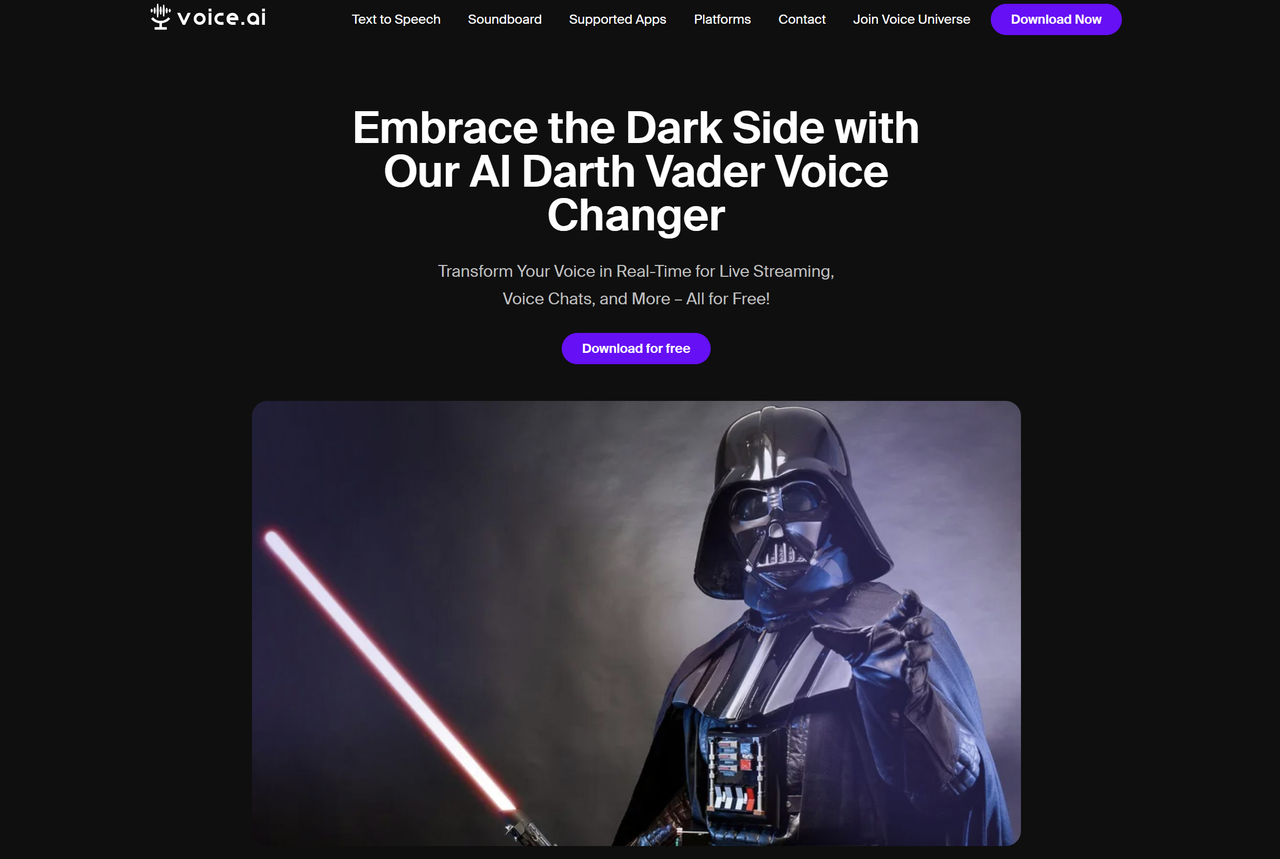
3. VoiceSona
If you want the full Darth Vader experience—breathing sounds and all—VoiceSona is the tool for you. It doesn’t just change your voice; it adds those iconic background effects that make it feel like you’re right in the movies.
It works in real-time, is compatible with OBS and Discord, and lets you adjust settings like bass and reverb. Plus, it’s light on your system, so it won’t slow you down during streams or games.
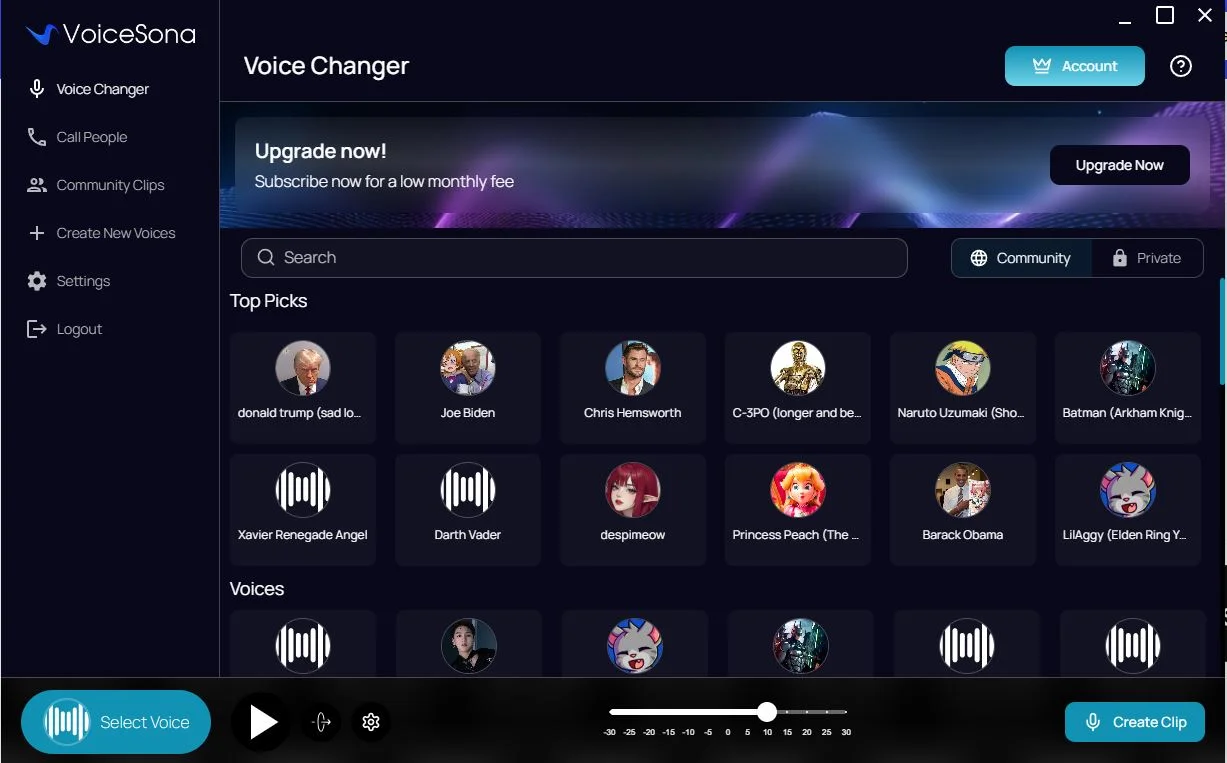
4. EaseUS VoiceWave
EaseUS VoiceWave is a real-time AI voice changer packed with features. It includes over 200 voices and 300 sound effects, so you’ve got plenty to play with. You can use it for streaming, meetings, or gaming, and adjust tone and effects on the fly.
The interface is simple for beginners, but there’s enough depth for advanced users too. You can save your favorite settings, which is handy if you use your darth vader voice change often.

5. iMyFone Filme
iMyFone Filme is mainly a video editor, but its voice changer feature is powerful and easy to use. It’s great for content creators who want to add voice effects during editing or in real-time for streams and calls.
It works with Zoom, Discord, Skype, and OBS, and comes with preset voices so you don’t have to waste time tweaking settings. If you want something straightforward and effective, this is a good option.
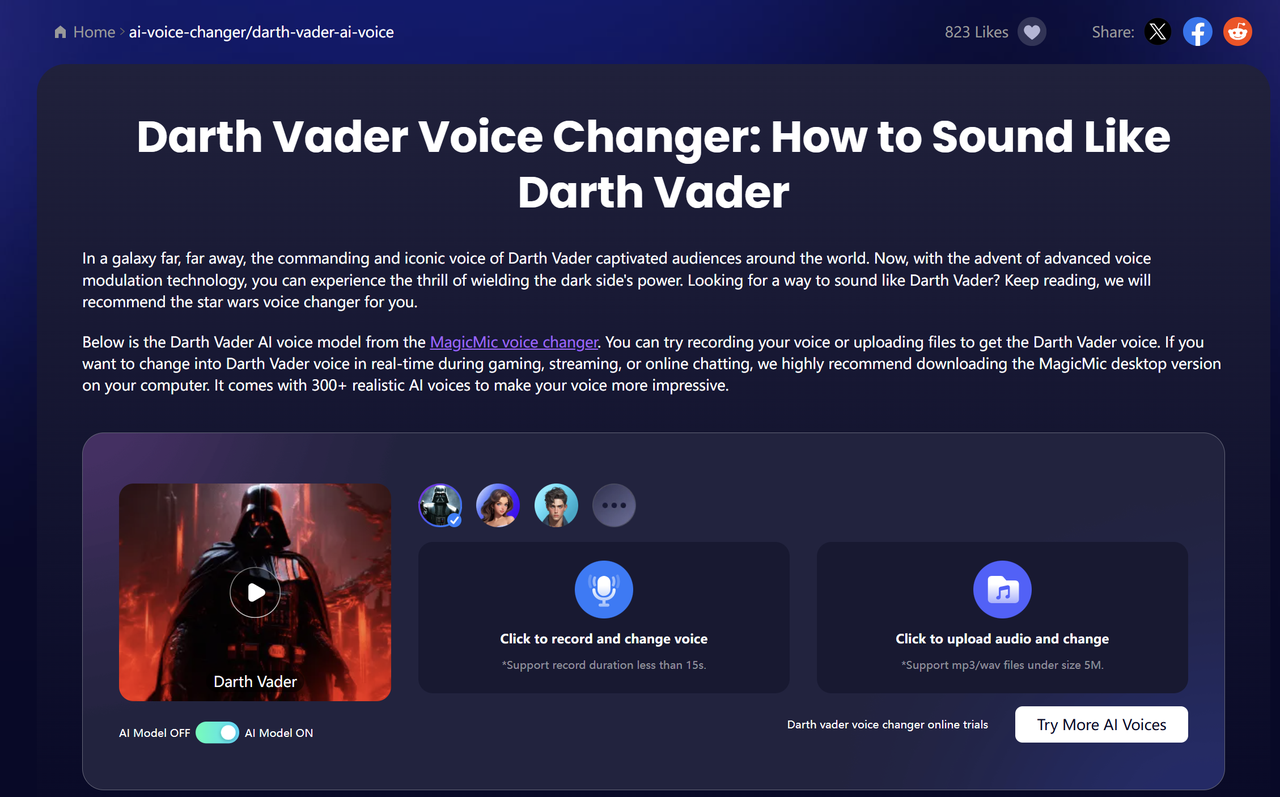
How to Use a Darth Vader Voice Modifier: Step-by-Step
Using a Darth Vader voice changer is usually simple. Most tools work in a similar way. Here’s a general guide:
- Upload or Record Your Voice: You can usually upload a file (up to around 30 MB) or record directly in the app. If you’re using a real-time voice modulator darth vader tool, set your microphone as the input source.
- Select the Darth Vader Effect: Pick the Darth Vader preset—or manually adjust pitch, distortion, and other effects if you want to customize it.
- Process and Download: Hit the convert or generate button. In seconds, your voice will be transformed. You can download the audio file or use it live.
Here’s how it looks in FineShare FineVoice:
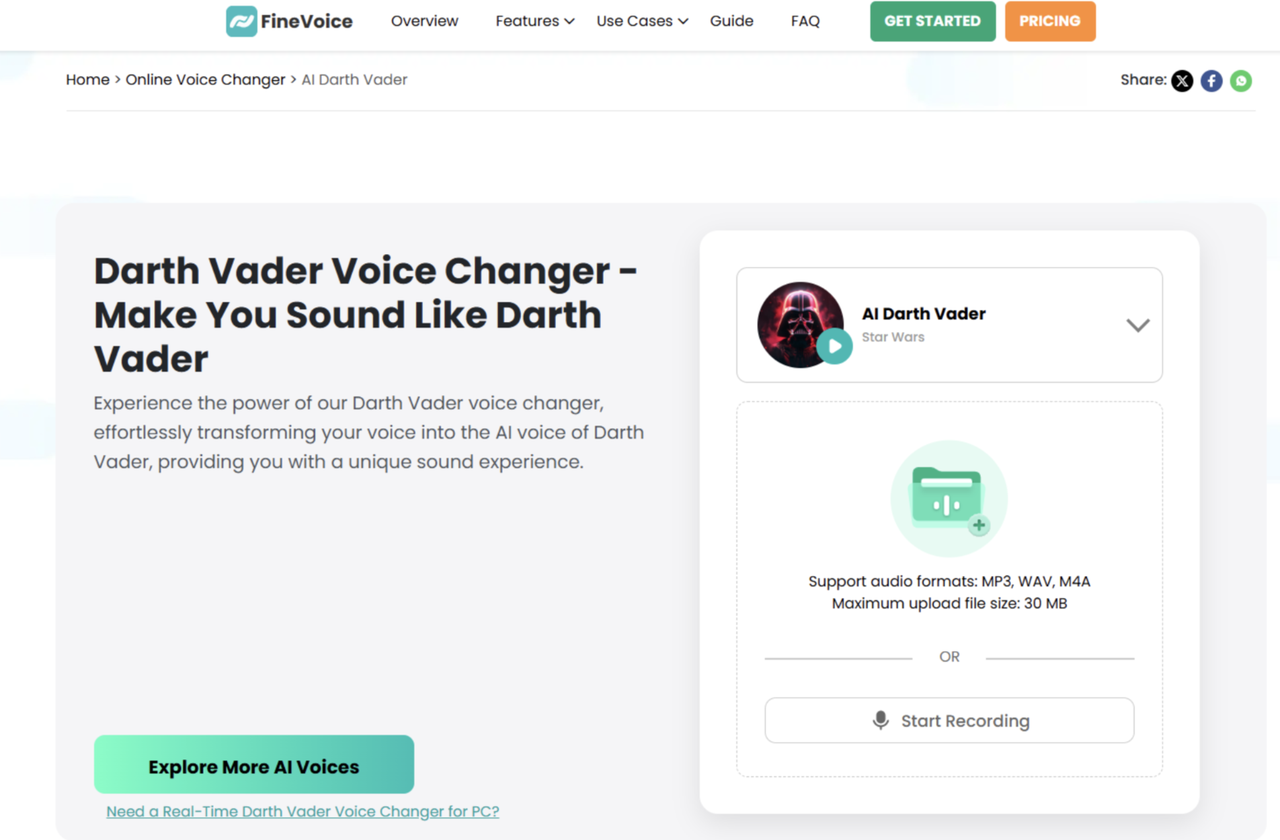
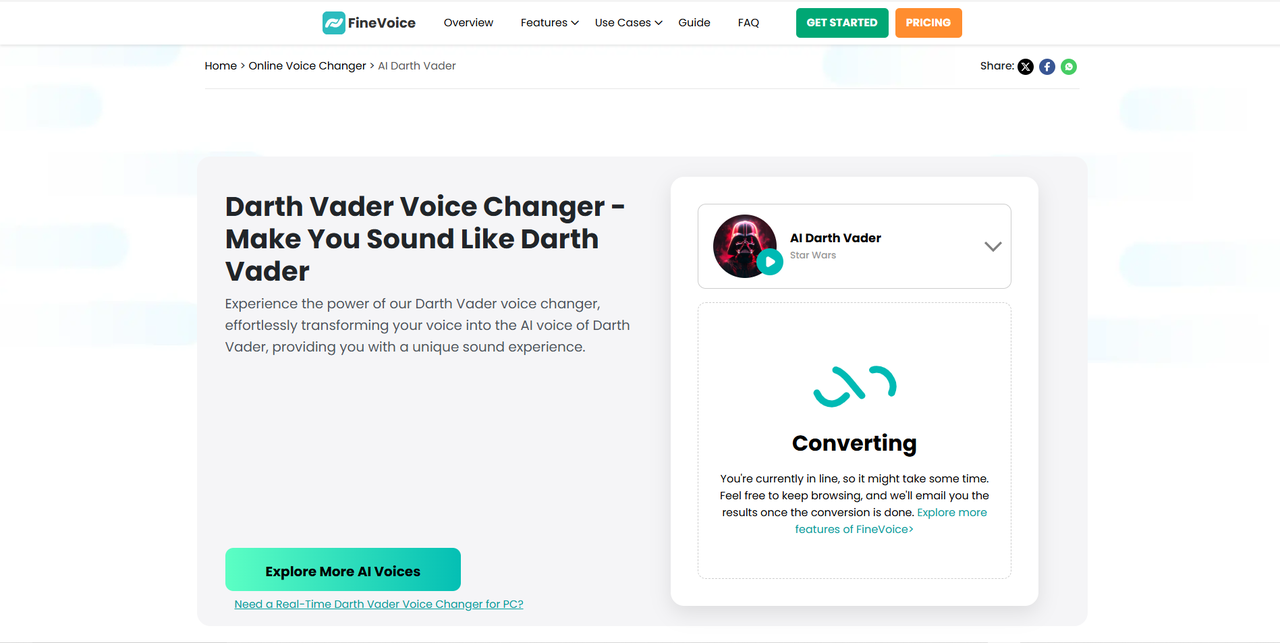
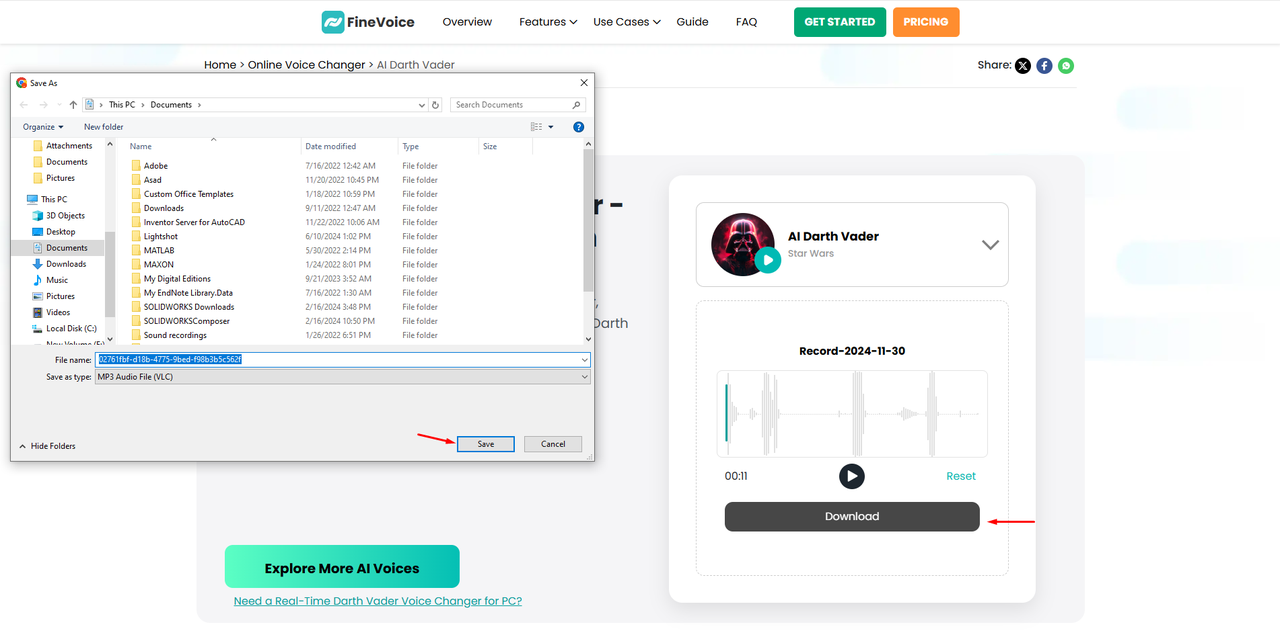
Where to Use a Darth Vader Voice Changer
There are so many fun and practical ways to use a voice changer darth vader style. Here are a few ideas:
- Cosplay and Fan Events: If you dress up as Darth Vader, using his voice makes the costume complete.
- Pranks and Social Fun: Surprise your friends with a call or message in Vader’s voice. It’s harmless and hilarious.
- Content Creation: Make your videos, podcasts, or streams more engaging with a star wars voice changer.
- Gaming: Use it in multiplayer games or RPGs to stay in character and amp up the fun.
- Live Talks and Performances: If you’re hosting an event or performing, a Darth Vader voice changer can add drama and keep your audience hooked.
Bonus: Enhance Your Voice with CapCut’s Voice Changer
If you’re looking for more than just a voice changer, check out CapCut’s desktop video editor. It includes voice changing features alongside video editing tools, making it a great all-in-one solution for creators.
With CapCut, you can apply AI voice filters, generate singing voices, remove background noise, and even sync audio with video automatically. It’s easy to use and packed with features that help you create pro-level content.
CapCut — Your all-in-one video & photo editing powerhouse! Experience AI auto-editing, realistic effects, a huge template library, and AI audio transformation. Easily create professional masterpieces and social media viral hits. Available on Desktop, Web, and Mobile App.
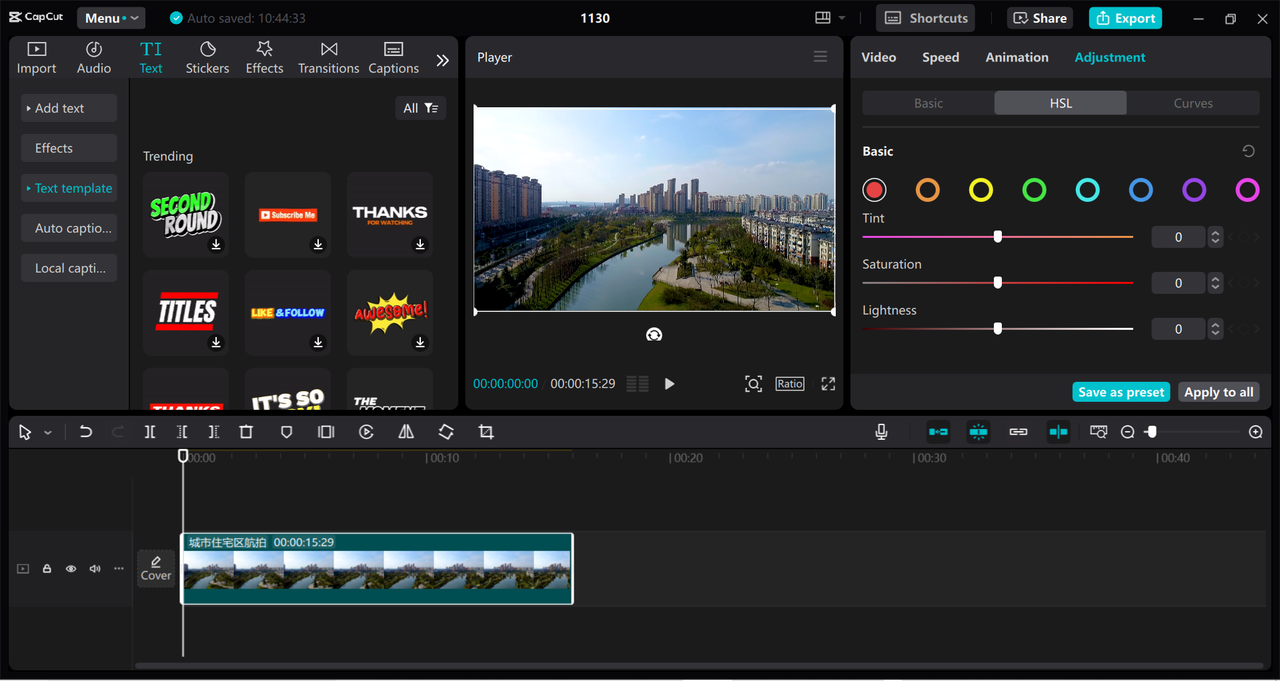
How to Add a Darth Vader Voice Effect in CapCut
Adding a voice effect in CapCut is simple:
- Import your video into the editor.
- Select the audio track and open the voice changer menu.
- Choose the Darth Vader filter or customize your own effect.
- Export your video with the new voice applied.
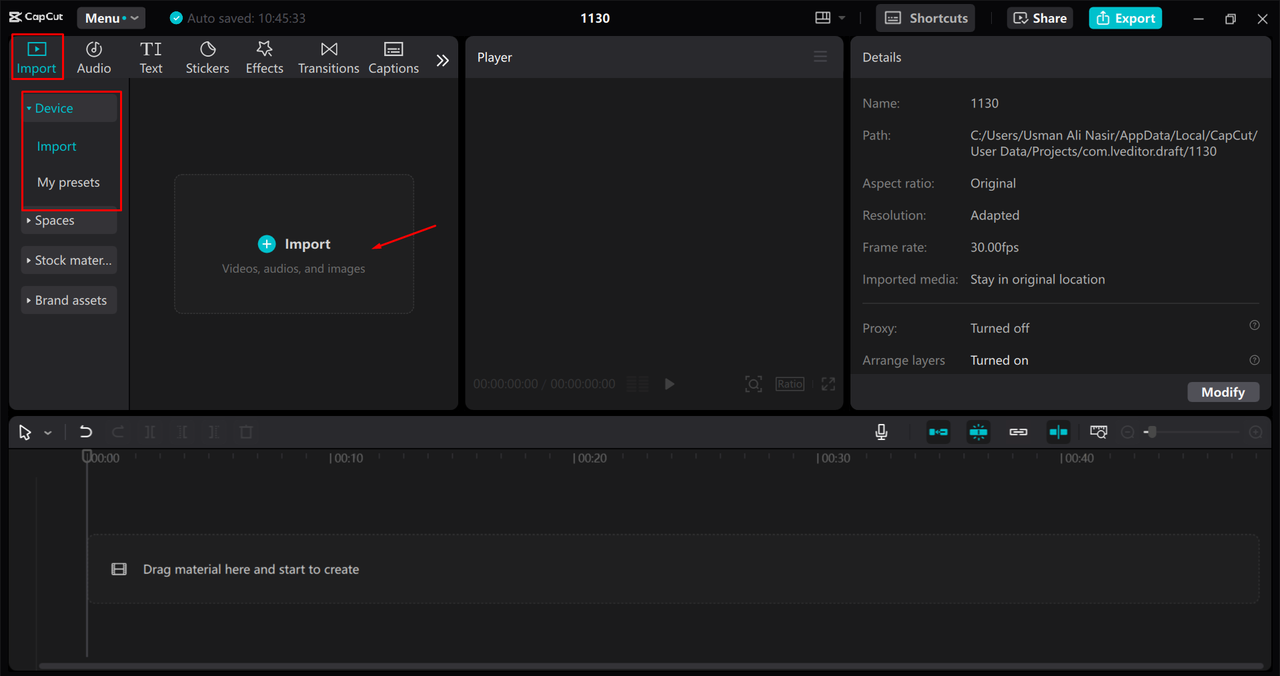
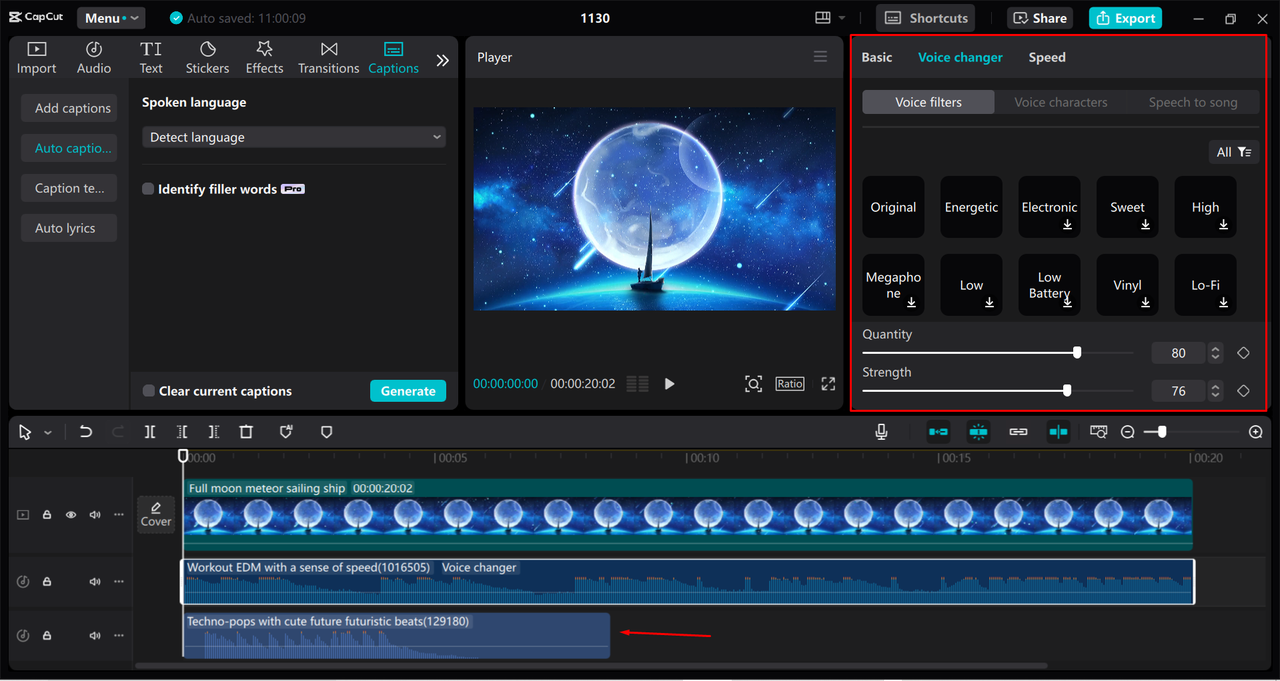
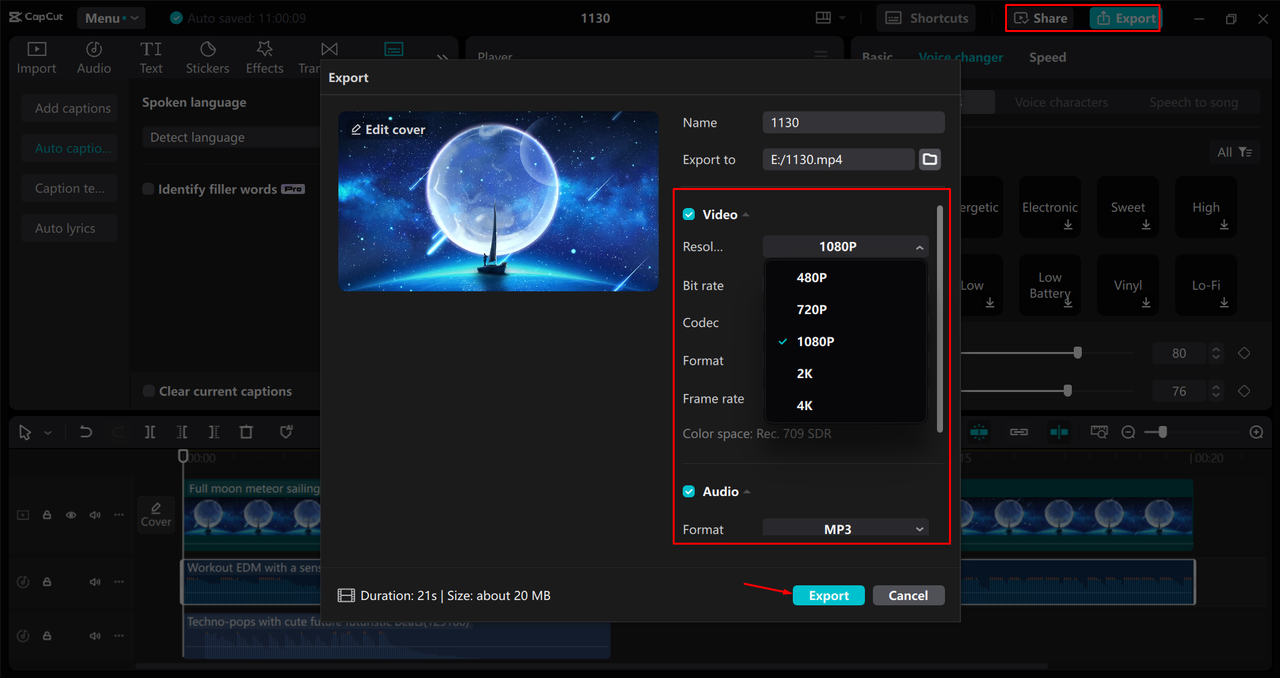
Wrapping Up
A Darth Vader voice changer is a fun, creative tool that can level up your projects, entertain your friends, and satisfy your inner Sith Lord. Whether you choose FineShare FineVoice, Voice.ai, VoiceSona, EaseUS VoiceWave, or iMyFone Filme, each one offers something special.
Remember, it’s not just for fans—it’s for anyone who wants to experiment with sound and have a good time. With this guide, you’re ready to choose, use, and enjoy your new voice.
And if you want even more control over your audio and video projects, don’t forget to try CapCut’s desktop editor. It’s a powerful, user-friendly tool that can help you create amazing content.
CapCut — Your all-in-one video & photo editing powerhouse! Experience AI auto-editing, realistic effects, a huge template library, and AI audio transformation. Easily create professional masterpieces and social media viral hits. Available on Desktop, Web, and Mobile App.
Frequently Asked Questions
Can I use a Darth Vader voice changer for professional voice acting?
Yes, definitely! Many people use voice changers for professional work like animations, video games, or audio projects. For the best results, you might want to combine your darth vader voice change tool with other editing software like CapCut for polishing.
Can I adjust how robotic or distorted the voice sounds?
Absolutely. Most Darth Vader voice changers let you control distortion, pitch, echo, and other effects. So whether you want a subtle change or a full robot voice, you can customize it.
How does a voice modulator actually change vocal frequencies?
A voice modulator darth vader tool works by altering your voice’s frequencies using audio filters. It lowers the pitch, adds resonance to mimic a helmet, and includes distortion for that mechanical sound. Advanced tools use AI to make these changes sound more natural.
Some images courtesy of CapCut.
 TOOL HUNTER
TOOL HUNTER