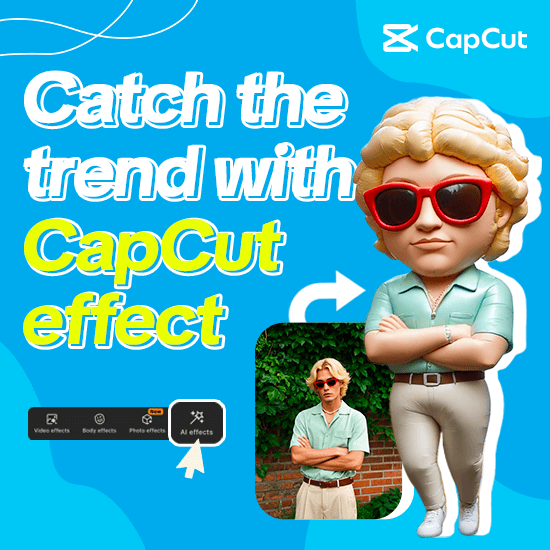Ever wondered how to make your videos look absolutely stunning? If you’re working with 1080p footage and dreaming of that crisp 4K look, you’re in the right place. Whether you’re restoring old family videos, creating content for social media, or just want your projects to look their best, upscaling to 4K can make a huge difference. Let’s dive into why 4K is worth it and check out some amazing tools that make the process super simple.
Why 4K Resolution Beats 1080p Every Time
Okay, so 1080p is pretty good—it’s clear and shows details well. But 4K? It’s on another level. With four times as many pixels as 1080p, 4K delivers incredibly sharp, deep, and detailed visuals. When you watch something in 4K, it feels like you’re right there in the action. If you want your videos to truly stand out and capture people’s attention, upscaling to 4K is definitely the way to go.
Now, if you’re wondering how to upscale 1080p to 4K easily, don’t worry—it’s not as hard as it sounds. With the right tools, you can transform your videos in no time.
7 Amazing Tools to Upscale Your Videos from 1080p to 4K
Ready to make your videos look pro-level amazing? Here are seven tools that can help you upscale video quality from 1080p to 4K without any stress.
1. CapCut Video Upscaler
CapCut isn’t just a video editor—it’s packed with AI tools that take your videos to the next level. One of these is the video upscaler, which uses smart tech to quickly upscale your videos to 4K. Here’s what makes it awesome:
- Removes blurriness for clearer video.
- Uses special 4K algorithms to maintain high quality.
- Adds missing details and enhances textures.
- Lets you adjust sharpness to your liking.
- Integrates smoothly with the CapCut editor for easy editing after upscaling.
How to upscale your videos with CapCut
First, sign up for a free CapCut account or log in if you have one.
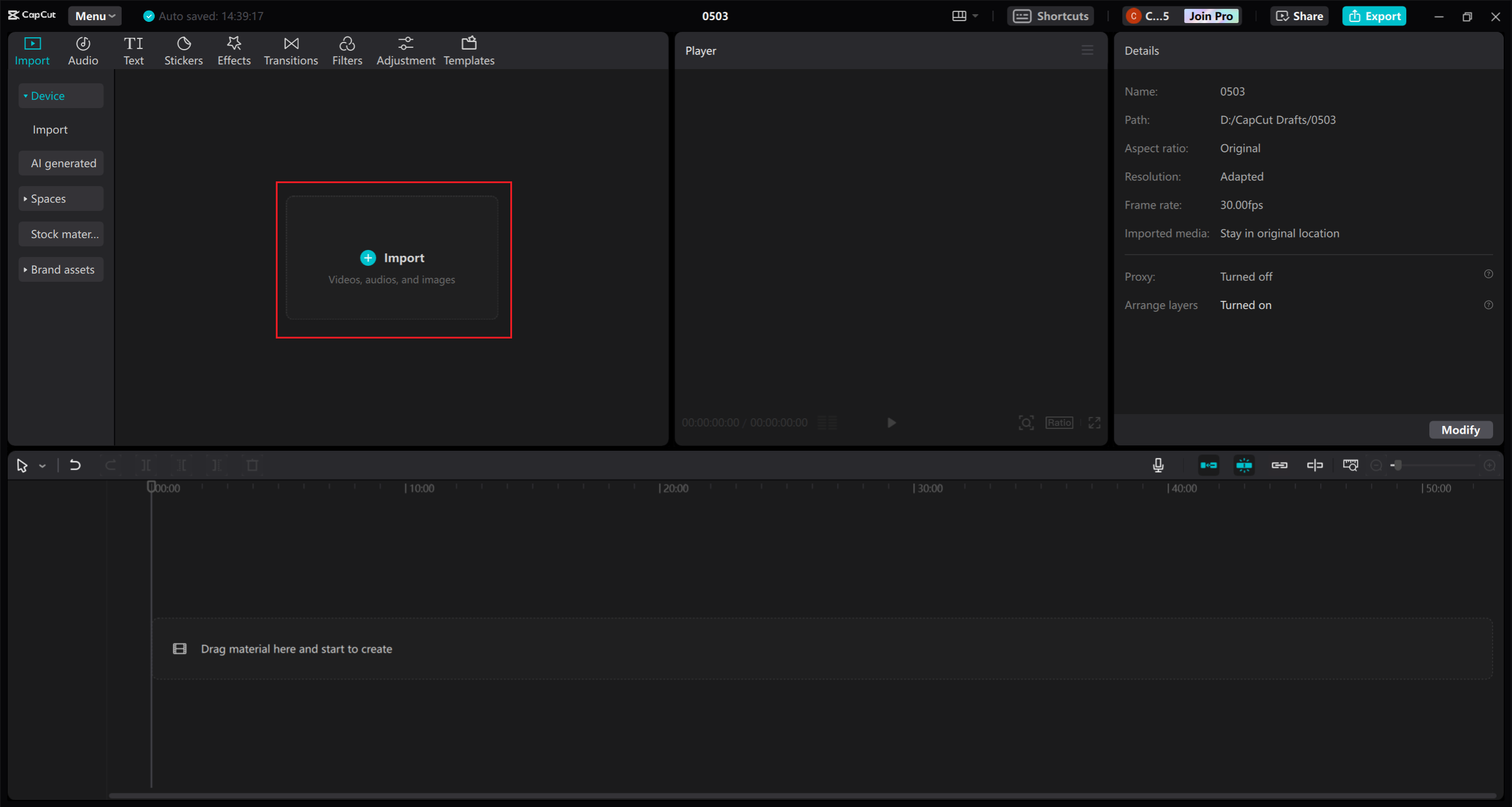
Download and install CapCut, then open it and start a new project. Click “Import” to bring your video in, or just drag and drop it into the window.
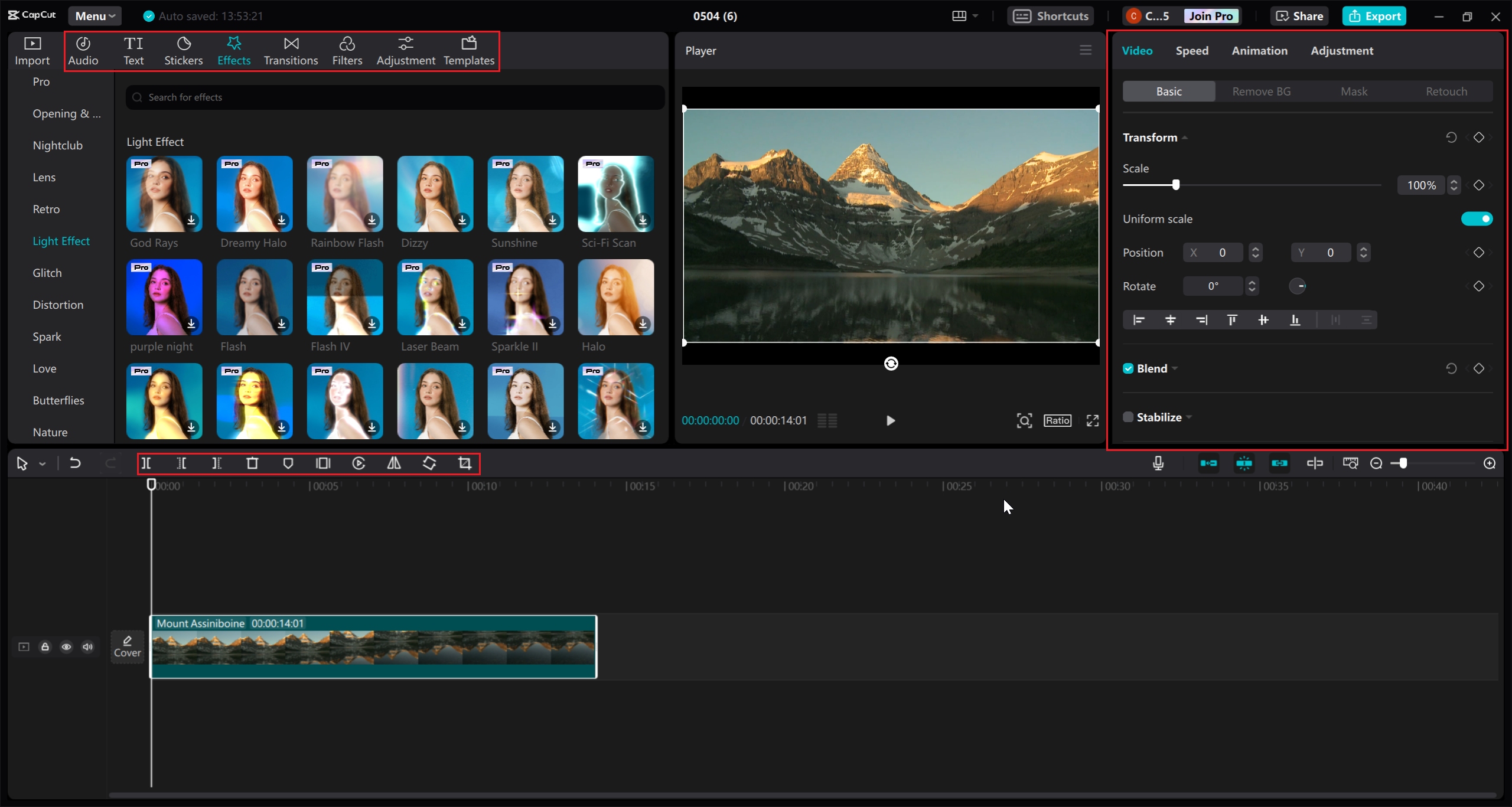
Once your video is imported, you can enhance it further. Use tools like cutting, cropping, flipping, and splitting. Adjust colors, stabilize shaky footage, and add cool effects. There’s also a library full of stock videos, templates, and filters to play with.
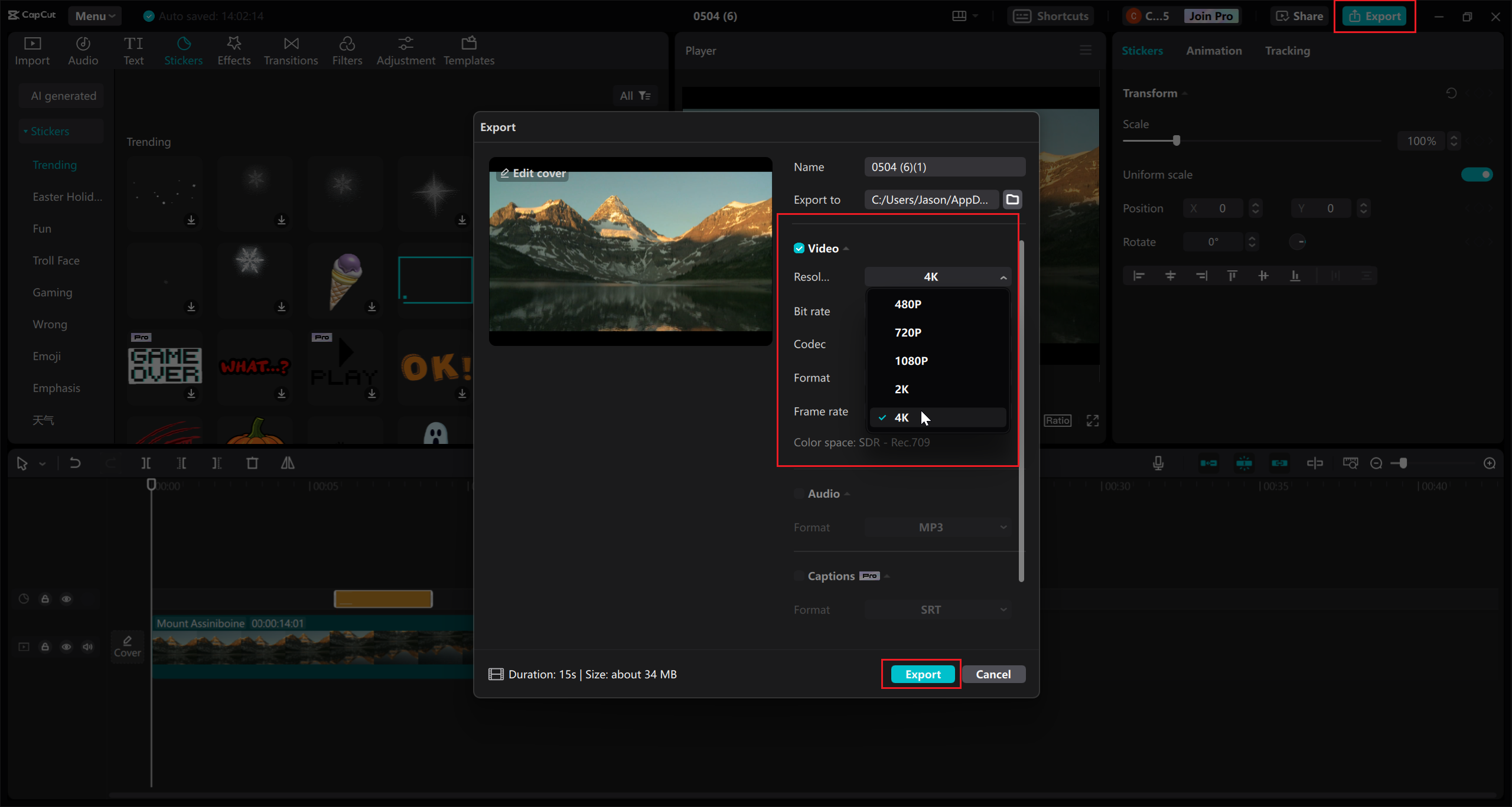
When you’re happy with your edits, export your video. Choose 4K as your resolution, and tweak settings like quality, frame rate, and format. You can share directly to TikTok or YouTube, and CapCut will save the high-res video to your computer.
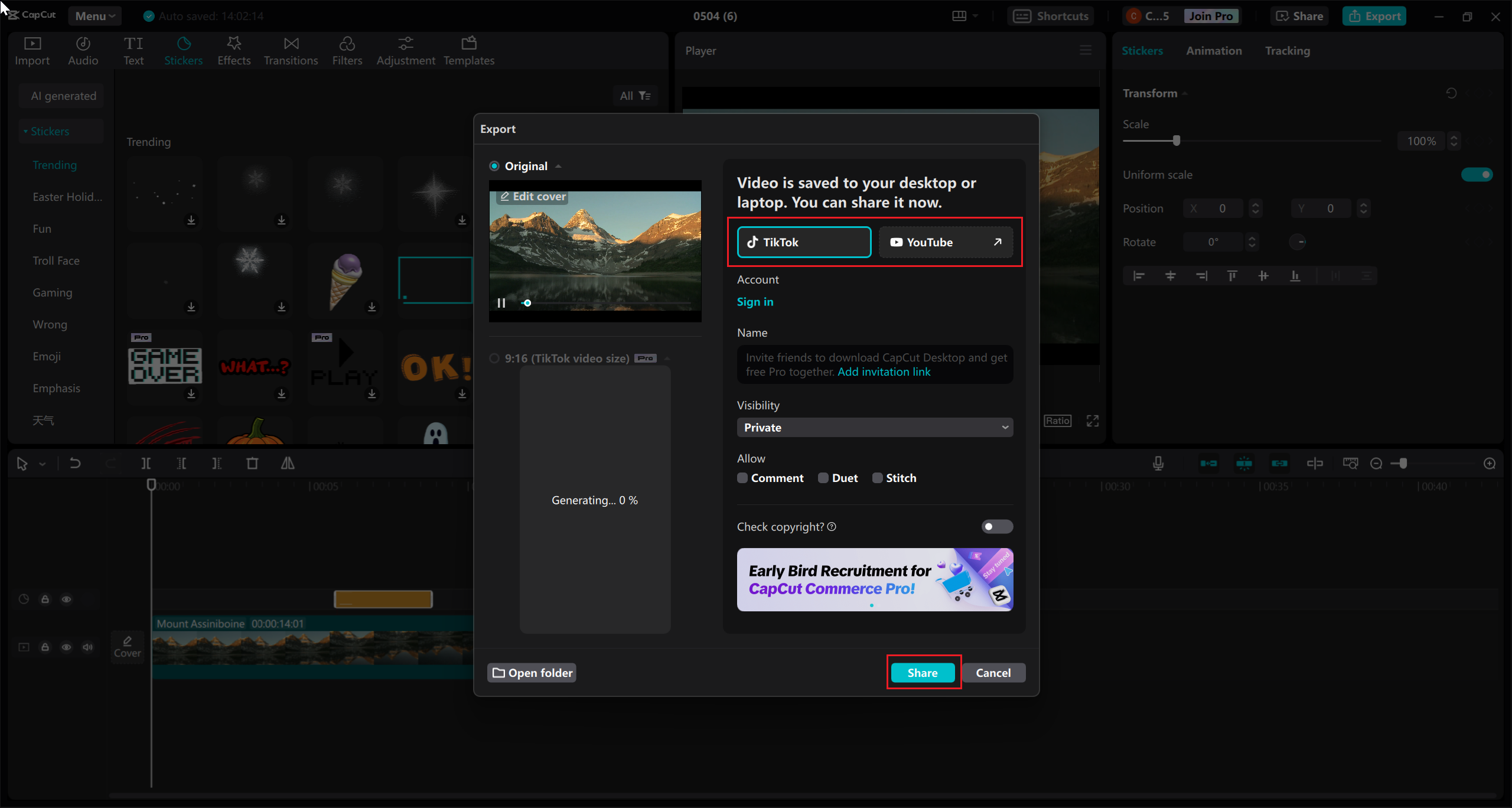
CapCut — Your all-in-one video & photo editing powerhouse! Experience AI auto-editing, realistic effects, a huge template library, and AI audio transformation. Easily create professional masterpieces and social media viral hits. Available on Desktop, Web, and Mobile App.
2. Media.io
Media.io offers an AI video upscaler that enlarges videos up to 4K while reducing noise for clearer sound. It supports multiple formats like MP4, AVI, and MOV, making it a versatile choice for improving both video and audio quality.
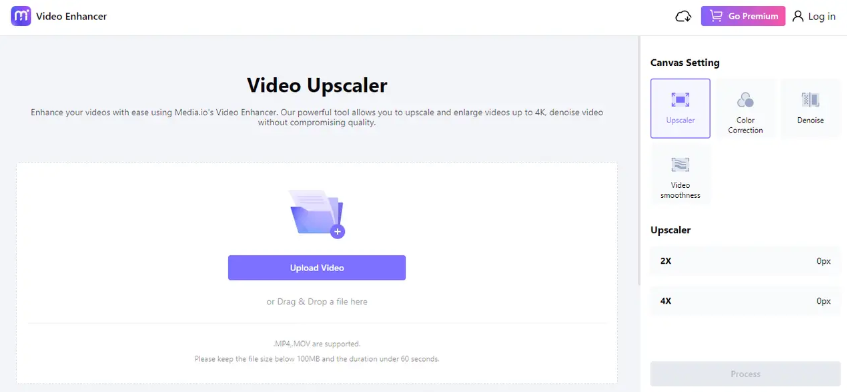
What’s great about Media.io:
- Uses advanced tech for better video quality.
- One-click enhancement.
- Batch processing for multiple videos.
3. Vmake
Vmake’s AI Video Enhancer is an online tool that turns low-quality videos into high-quality masterpieces. It uses AI to automatically enhance clarity and visual appeal. Plus, it includes extra tools like a video background remover and image enhancer for more creative options.
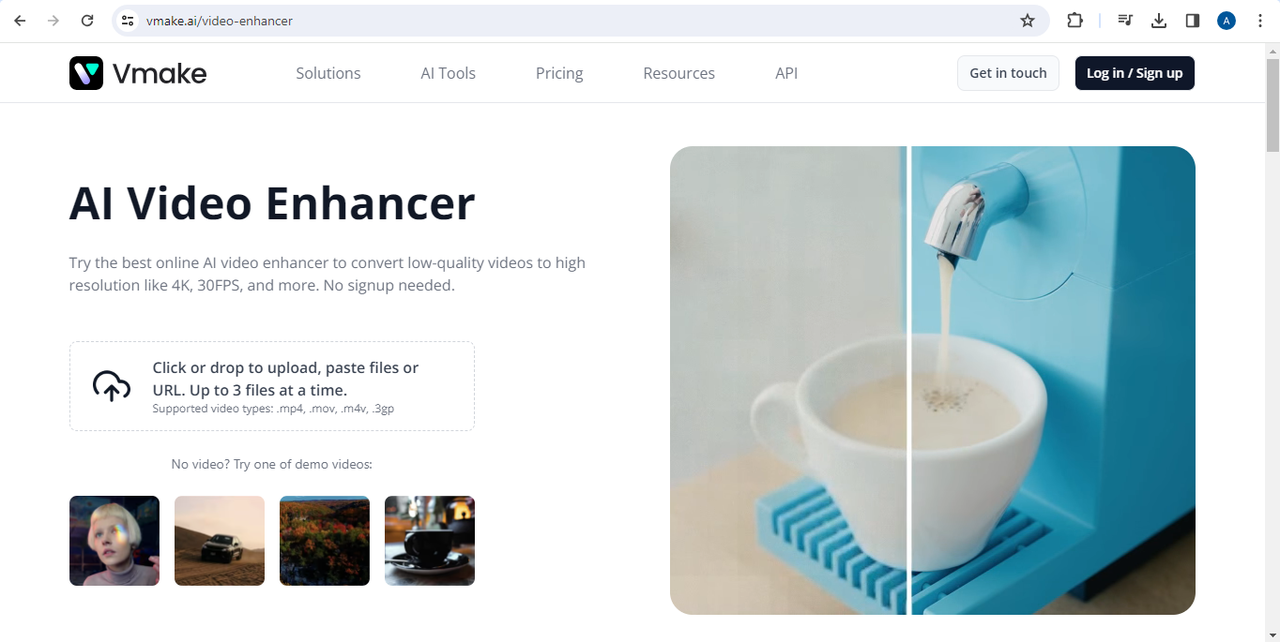
What’s great about Vmake:
- Real-time preview of changes.
- Supports many formats, including MP4, AVI, MOV, and more.
- Access to plenty of editing tools.
4. VideoToConvert
VideoToConvert is a free online tool that upscales videos to resolutions like 720p, 1080p, 2K, and 4K. It’s browser-based, so no downloads are needed, and uploaded files are deleted after a few hours for security.
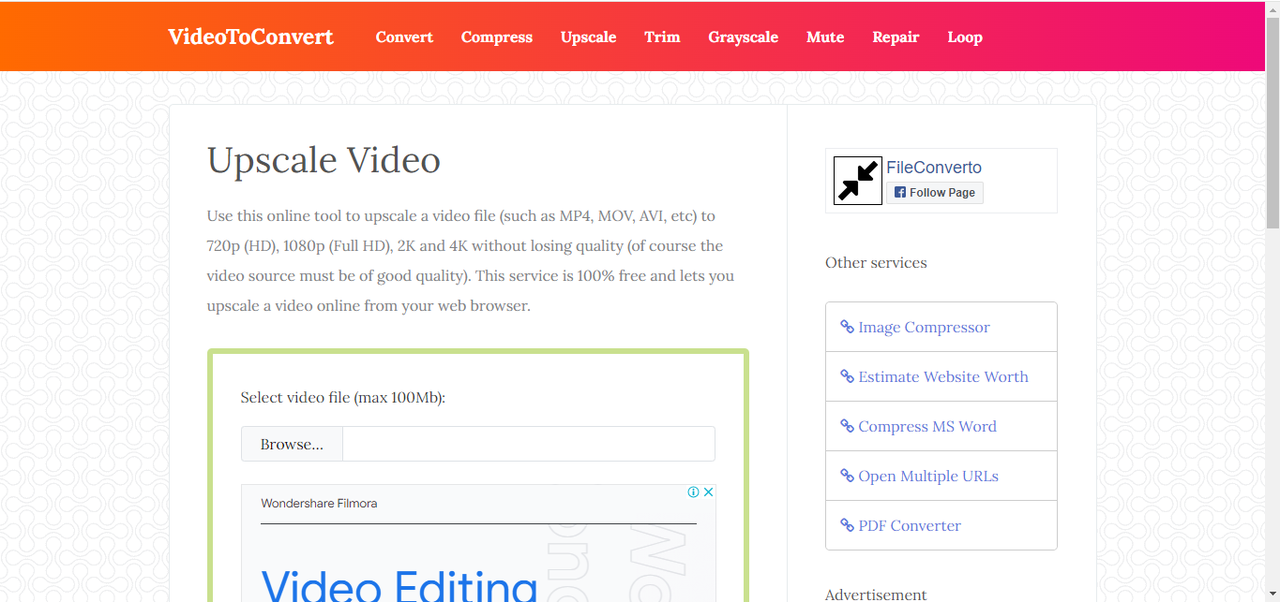
What’s great about VideoToConvert:
- Works with common formats like MP4, AVI, and MOV.
- Simple tool for upscaling videos for YouTube and other platforms.
- Accepts video files up to 100 MB.
5. HDconvert
HDconvert uses AI and cloud processing to upscale videos from 1080p to 4K. It’s user-friendly—no software installation required—and lets you choose output format and quality. It’s a great stress-free option for content creators.
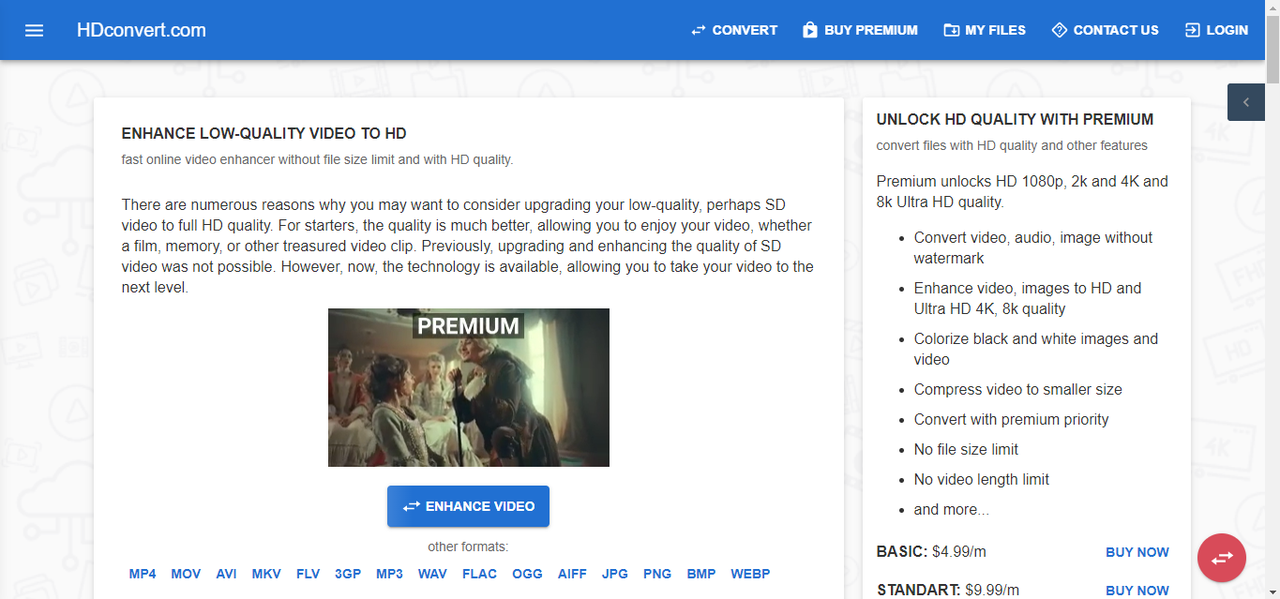
What’s great about HDconvert:
- Supports many video and audio formats, including MKV, MP4, MOV, and FLV.
- Smart AI improvements.
- Adjustable video settings like codec and bitrate.
6. Cutout.Pro
Cutout.Pro’s video upscaler makes it easy to upscale videos from 1080p to 4K. It also includes features like noise reduction, motion smoothing, and shake stabilization for a professional finish.
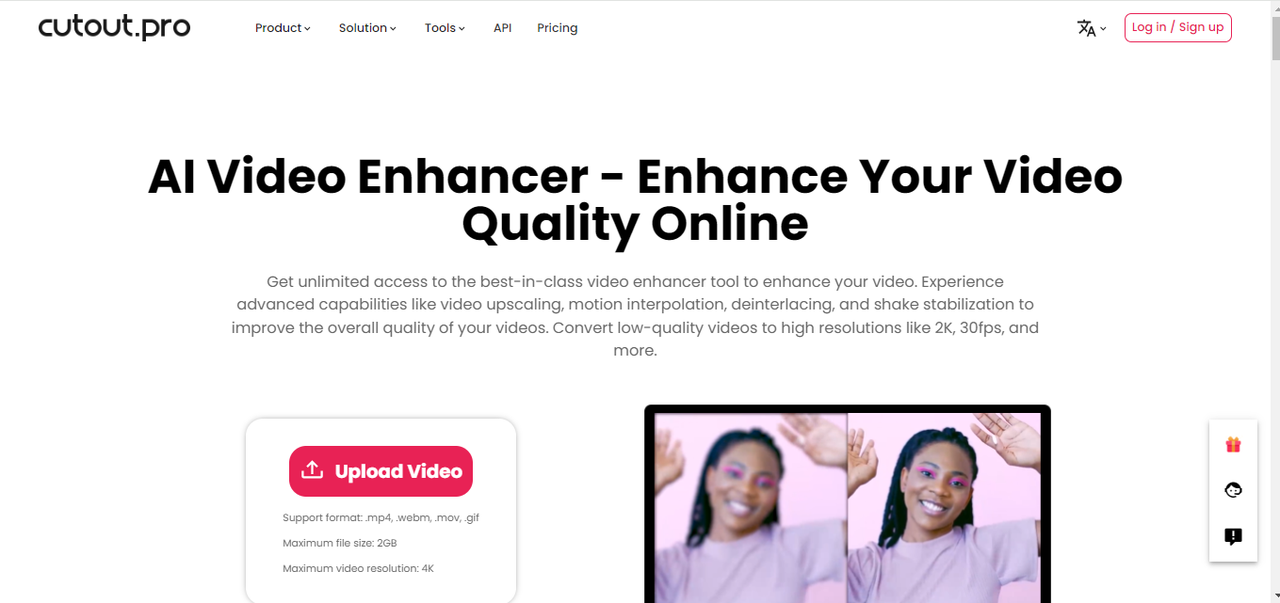
What’s great about Cutout.Pro:
- Handles files up to 2GB and resolutions up to 4K.
- Works with various formats, including MP4, WebM, MOV, and GIF.
- Offers tools used by professional filmmakers.
7. HitPaw
HitPaw Video Enhancer is a desktop application with advanced upscaling technology. It smoothly converts videos from 1080p to 4K and includes editing tools, noise reduction, sharpening, and GPU acceleration for fast processing.
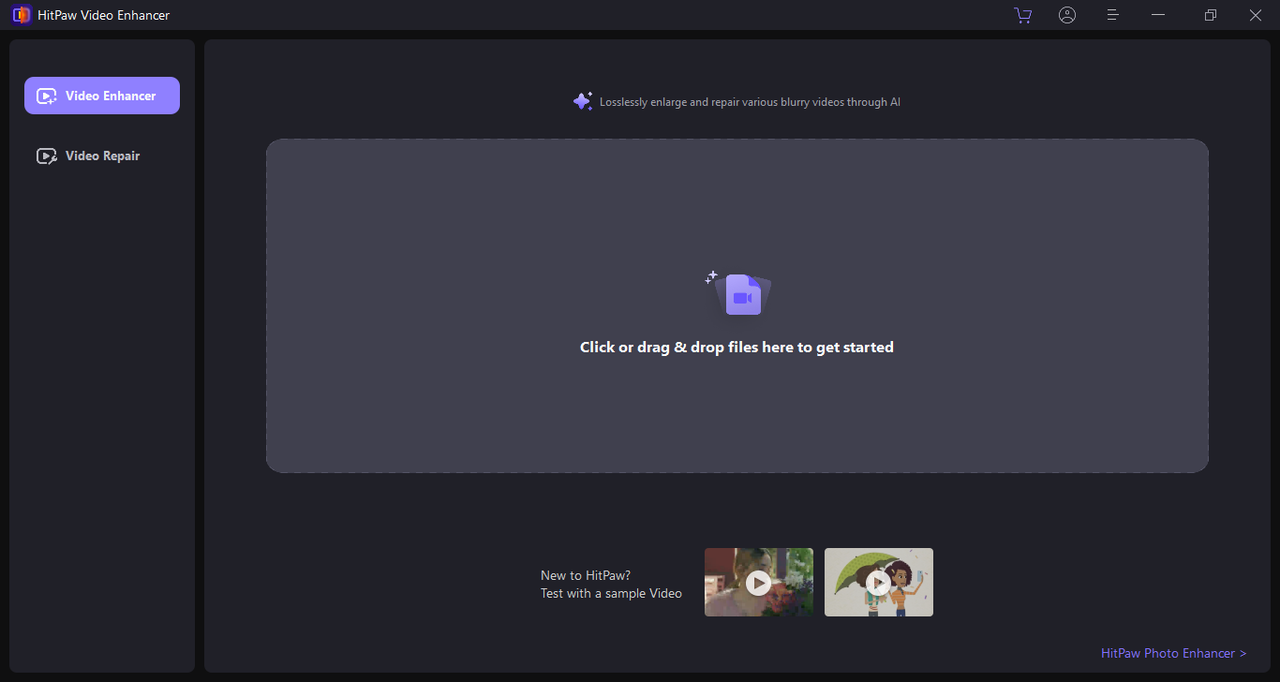
What’s great about HitPaw:
- Five AI models: Denoise, Animation, Face, Colorize, and Repair.
- Automatic processing with customizable workflows.
- Batch processing for multiple videos.
CapCut — Your all-in-one video & photo editing powerhouse! Experience AI auto-editing, realistic effects, a huge template library, and AI audio transformation. Easily create professional masterpieces and social media viral hits. Available on Desktop, Web, and Mobile App.
Wrapping It Up
Upscaling your videos from 1080p to 4K can make them look incredible and open up new creative possibilities. Choosing the right tool is key to getting great results. With these top upscaling tools, you can make your content clearer and more engaging. I highly recommend trying the CapCut video upscaler to make your videos shine.
FAQs
What’s the best way to upscale videos from 1080p to 4K?
The best way is to use a reliable video upscaling tool like CapCut video upscaler. It uses AI to remove blur and noise while adding details to sharpen your video—all in just a few seconds.
Will the video file size increase a lot when converting 1080p to 4K?
It might. Since 4K has four times more pixels than 1080p, the file size can increase. How much depends on the video length, settings, and content. CapCut’s video upscaler helps manage file size, and if it gets too large, you can use CapCut’s free video compressor to reduce it without losing quality.
How long does it take to convert a 1080p video to 4K?
It depends on the video length and the tool you use. With CapCut video upscaler, it only takes seconds thanks to its smart technology.
Some images courtesy of CapCut.
 TOOL HUNTER
TOOL HUNTER