Ever dreamed of catching Pokemon on your iPhone without carrying around multiple gaming consoles? With today’s technology, you can relive your favorite Pokemon adventures directly on your iOS device using specialized emulation software. These applications recreate the gaming experience of classic Nintendo systems, allowing you to play everything from the original Game Boy titles to more advanced Nintendo DS Pokemon games.
The world of Pokemon emulation for iPhone has evolved significantly, with modern solutions offering impressive features like save states, enhanced graphics, and controller support – all without requiring any complex jailbreaking procedures. Whether you’re looking to replay the classic Red and Blue versions or explore later generations, there’s a perfect emulator waiting for you.
Table of Contents
- Understanding Pokemon Emulators for iOS
- Why Play Pokemon Games on Your iPhone?
- Top Pokemon Emulators for iPhone in 2025
- Pokemon Games You Can Play on iPhone Emulators
- Official Pokemon Games Available on iPhone
- Enhancing Your Pokemon GO Experience
- Frequently Asked Questions About Pokemon on iPhone
- Getting Started with Pokemon Emulation
- Conclusion
Understanding Pokemon Emulators for iOS
A Pokemon emulator for iPhone is essentially a software application that mimics the hardware of older Nintendo gaming consoles. This clever technology enables your iPhone to run Pokemon ROM files – digital copies of the original game cartridges. Think of it as creating a virtual Game Boy, Game Boy Advance, or Nintendo DS right on your iOS device.
These emulators do more than just play games. Many include features that improve upon the original gaming experience. You can save your progress at any moment using save states, apply cheat codes for rare candies or special items, and even enhance the graphics to look better on your iPhone’s high-resolution display. The best part? Most modern Pokemon emulator iPhone solutions work without any complicated modifications to your device’s operating system.

Why Play Pokemon Games on Your iPhone?
The appeal of playing Pokemon on an iPhone goes beyond simple nostalgia. Modern emulators provide several advantages that enhance the classic Pokemon experience. You get to enjoy all your favorite games in one portable device that you already carry with you everywhere.
The convenience factor is massive. Instead of digging out old consoles and cartridges, you can jump into your Pokemon adventure anytime, anywhere. Modern save state features let you save exactly where you are, unlike the limited save options of original cartridges. Many emulators also support cloud saving, so you never lose your progress even if you switch devices.
Visual improvements are another significant benefit. Some emulators can upscale the original graphics to look sharper on your iPhone’s retina display. You can also customize controls to match your preferences, and many support external controllers for a more authentic gaming feel. The best Pokemon emulator iPhone options also include features like fast-forward to speed through grinding sessions and cheat code support for those who want to enhance their gameplay experience.
Top Pokemon Emulators for iPhone in 2025
Choosing the right emulator can make all the difference in your Pokemon gaming experience. Here’s a detailed look at the best options available this year:
| Pokemon Emulator iPhone | Supported Consoles | Jailbreak Required | Installation Method | Multiplayer Support | External Controller |
|---|---|---|---|---|---|
| Delta | GBA, GB, DS | No | AltStore | Yes | Yes |
| Game Play Color | GB, GBA | No | Browser-Based | No | No |
| GBA4iOS | GBA, GB | No | Third-Party Store | Yes | Yes |
| Happy Chick | GBA, DS, PSP | No | Direct Download | Yes | Yes |
| Provenance | GBA, SNES, More | No | AltStore | Yes | Yes |
Delta – The All-in-One Pokemon Emulator iPhone Solution
Delta stands out as arguably the most comprehensive Pokemon emulator for iPhone available today. Developed by the same creator behind the legendary GBA4iOS, Delta supports an impressive range of Nintendo systems including Game Boy, Game Boy Color, Game Boy Advance, and even Nintendo DS.
What makes Delta particularly special is its polished feature set. You get cloud sync capabilities that backup your save files automatically, support for various controller types including PlayStation and Xbox controllers, and robust cheat code functionality. The interface is clean and intuitive, making it accessible for both new and experienced emulator users.
Installing Delta requires using AltStore, which involves a slightly more technical process but delivers excellent results. The steps are straightforward: download AltStore on your computer, connect your iPhone, and install Delta through the AltServer application. Once installed, you’ll need to trust the developer certificate in your iPhone settings, but the entire process takes less than ten minutes.
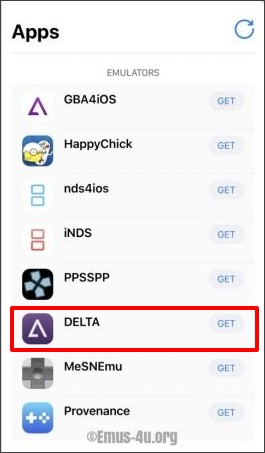
Delta’s performance is exceptional, with smooth gameplay even on older iPhone models. The emulator receives regular updates that improve compatibility and add new features, making it a future-proof choice for Pokemon enthusiasts. Whether you’re playing the original Pokemon Red or the more advanced Pokemon Black and White series, Delta handles everything with impressive accuracy and stability.
Game Play Color – Simple Web-Based Pokemon Games Emulator
For those who prefer a simpler approach to Pokemon emulation, Game Play Color offers a unique browser-based solution. This emulator runs directly in Safari, eliminating the need for any app installation. It’s perfect for users who want quick access to Game Boy and Game Boy Color Pokemon titles without committing to a full app installation.
The setup process for Game Play Color is remarkably straightforward. You simply visit the Game Play Color website using Safari, add it to your home screen, and it functions like a regular app. The emulator integrates with Google Drive, allowing you to access your ROM files from cloud storage directly.
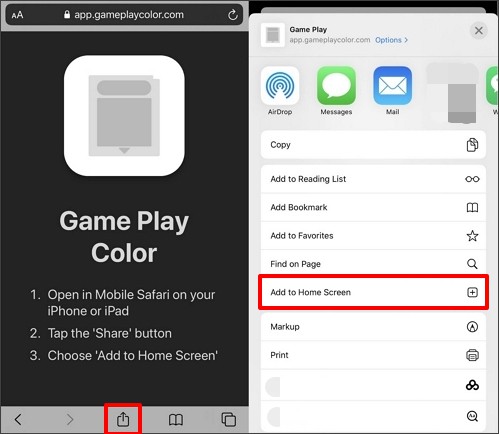
While Game Play Color doesn’t offer the advanced features of some other emulators, it excels at providing a no-fuss Pokemon gaming experience. The emulator includes basic save state functionality and maintains the authentic 8-bit audio that Pokemon fans love. It’s an excellent starting point for those new to the world of Pokemon emulator iPhone usage.
GBA4iOS – The Classic Pokemon Emulator for iPhone
GBA4iOS holds a special place in the history of iPhone emulation. Once the most popular GBA emulator available, it continues to be a reliable choice for Pokemon fans in 2025. While its development has slowed compared to Delta, it remains a solid option specifically for Game Boy Advance Pokemon titles.
Installation typically involves using third-party app stores like TopStore, which makes the process relatively simple for most users. The interface will feel familiar to anyone who has used GBA emulators before, with virtual controls that mimic the original Game Boy Advance layout.

One of GBA4iOS’s standout features is its extensive customization options. You can apply different skin themes to change the visual appearance of the virtual controls, and the emulator supports various controller configurations. While it may not have all the bells and whistles of newer emulators, it delivers excellent performance for GBA Pokemon games specifically.
Happy Chick – Multi-System Pokemon Games for iPhone Emulator
Happy Chick takes a different approach by supporting an enormous variety of gaming systems. This all-in-one emulator can handle not just Game Boy and Nintendo DS Pokemon games, but also titles from PlayStation Portable, classic arcade systems, and many other platforms.
The installation process for Happy Chick is relatively straightforward, involving a direct download from their website followed by trusting the developer certificate in your settings. The interface can feel a bit cluttered compared to more focused emulators, but the trade-off is access to an incredible library of games beyond just Pokemon.
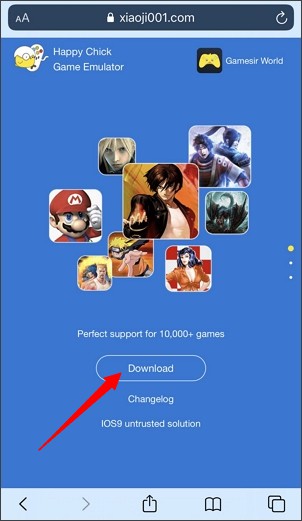
For Pokemon purists, Happy Chick’s main advantage is its Nintendo DS support, which allows you to play later-generation Pokemon titles like HeartGold and SoulSilver. The emulator includes cloud save functionality and regular game updates, though the interface may take some getting used to for new users.
Provenance – The Power User’s Pokemon Emulator iPhone Choice
Provenance caters to emulation enthusiasts who want maximum compatibility across multiple systems. While it supports the standard Game Boy and Nintendo DS platforms for Pokemon games, it also extends to less common systems that occasionally feature Pokemon titles or similar monster-catching games.
Installation requires using AltStore similar to Delta, making it slightly more technical than some other options. However, the effort pays off with excellent performance and regular updates from an active development community. Provenance works particularly well with external controllers, making it ideal for users who prefer physical controls over touchscreen inputs.
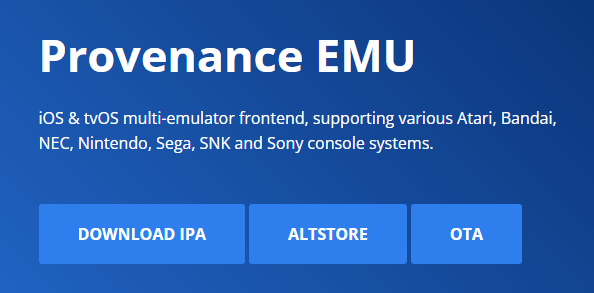
The interface is clean and professional, with robust organization features for large game collections. While it may be overkill for users who only want to play Pokemon games, it’s an excellent choice for those with broader retro gaming interests who still want top-notch Pokemon emulation capabilities.
Pokemon Games You Can Play on iPhone Emulators
The variety of Pokemon games available through emulation is surprisingly extensive. Depending on which emulator you choose, you can access titles spanning multiple generations of Pokemon history.
Game Boy and Game Boy Color Classics The original Pokemon generations shine on iPhone emulators. You can play the iconic Red, Blue, and Yellow versions that started the phenomenon, followed by the enhanced Gold, Silver, and Crystal editions. These classics translate perfectly to mobile play with their straightforward mechanics and timeless gameplay.

Game Boy Advance Favorites The GBA era brought us some of the most beloved Pokemon games, including Ruby, Sapphire, and Emerald, along with the FireRed and LeafGreen remakes. These titles introduced many features that became series staples and represent perhaps the peak of 2D Pokemon gaming.

Nintendo DS Generations With emulators like Delta and Happy Chick, you can experience the Nintendo DS Pokemon games that introduced 3D elements while maintaining the classic top-down perspective. This includes Diamond, Pearl, Platinum, and the magnificent HeartGold and SoulSilver remakes, along with the Black and White series.

ROM Hacks and Fan Games Beyond official titles, the emulation community has produced countless Pokemon ROM hacks that offer new stories, regions, and gameplay mechanics. Popular examples like Pokemon Gaia and Pokemon Light Platinum provide fresh experiences for veteran players who have exhausted the official games.
Official Pokemon Games Available on iPhone
While emulators provide access to classic Pokemon titles, several official Pokemon games are available directly from the App Store. These mobile-native experiences offer different ways to engage with the Pokemon world.
Pokemon GO The augmented reality phenomenon needs little introduction. Pokemon GO uses your phone’s GPS and camera to create a real-world Pokemon catching experience. The game continues to receive regular updates with new Pokemon, features, and events.
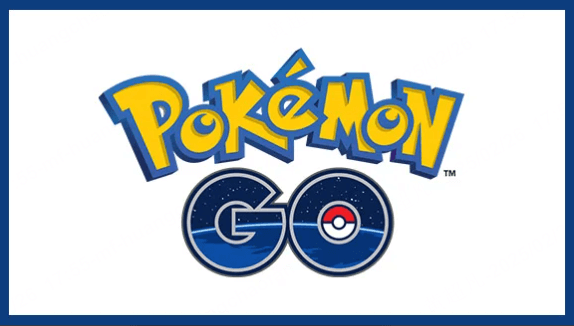
Pokemon Sleep This innovative game tracks your sleep patterns and rewards you with Pokemon encounters based on your sleep quality and consistency. It’s a unique approach that combines gaming with health tracking.
Pokemon UNITE A multiplayer online battle arena game featuring Pokemon characters. Teams of five compete in strategic battles, offering a completely different gameplay style from traditional Pokemon games.
Other Official Titles The App Store also hosts Pokemon Masters EX, Pokemon Quest, Pokemon TCG Live, and several other official mobile games. Each offers a distinct take on the Pokemon formula, from puzzle games to card battlers.
Enhancing Your Pokemon GO Experience
For Pokemon GO players looking to maximize their gameplay, location-based tools can provide significant advantages. These applications allow you to simulate movement and access Pokemon that might not be available in your geographical area.
iMyFone AnyTo.Provide App version that doesn’t require a computer.Provide App version that doesn’t require a computer.1-click change GPS location on iPhone/Android without jailbreak/root.Simulate GPS movement safely. Customize routes and speeds.Precise GPS Joystick Control makes it more realistic.Work with location-based apps such as PoGo, MHN, Life360, etc. without downloading cracked version. Compatible with the latest Android 16 and iOS 26/18.AnyTo only modifies location with user authorization.

Check More Details | Download Now! | Check All Deals
This powerful tool enhances your Pokemon GO experience by allowing you to change your virtual location safely and easily. The application includes a cooldown timer that helps prevent detection, and its joystick controls provide natural movement simulation. Whether you’re looking to access region-exclusive Pokemon or simply want to play from the comfort of your home, this solution offers a comprehensive approach to location-based gaming.
Frequently Asked Questions About Pokemon on iPhone
Can I really play classic Pokemon games on my iPhone? Absolutely! With modern emulators like Delta and GBA4iOS, playing classic Pokemon games on iPhone is not only possible but surprisingly straightforward. These applications recreate the original gaming experience with additional modern conveniences.
Are Pokemon emulators for iPhone free to use? Yes, the majority of Pokemon emulator iPhone applications are completely free. While the emulators themselves don’t cost anything, you’ll need to provide your own game ROM files, which should ideally come from games you already own.
What’s the best Pokemon emulator for iPhone in 2025? Based on features, compatibility, and user experience, Delta currently stands as the best overall Pokemon emulator for iPhone. Its support for multiple systems, regular updates, and polished interface make it the top choice for most users.
Do I need to jailbreak my iPhone to use emulators? No, jailbreaking is no longer necessary for most emulators. Modern installation methods like AltStore and web-based emulators allow you to run Pokemon games without modifying your iOS system.
Where can I find Pokemon ROMs for emulators? The legal way to obtain ROMs is by creating them from game cartridges you own using specialized hardware. While ROMs are available from various websites, it’s important to understand the copyright implications of downloading games you don’t physically own.
Are iPhone Pokemon emulators safe to use? When downloaded from trusted sources like official developer websites or AltStore, Pokemon emulators are generally safe. Avoid third-party app stores with questionable reputations, and always carefully review what permissions an application requests.
iMyFone AnyTo.Provide App version that doesn’t require a computer.Provide App version that doesn’t require a computer.1-click change GPS location on iPhone/Android without jailbreak/root.Simulate GPS movement safely. Customize routes and speeds.Precise GPS Joystick Control makes it more realistic.Work with location-based apps such as PoGo, MHN, Life360, etc. without downloading cracked version. Compatible with the latest Android 16 and iOS 26/18.AnyTo only modifies location with user authorization.

Check More Details | Download Now! | Check All Deals
Getting Started with Pokemon Emulation
Beginning your Pokemon emulation journey is easier than you might think. The first step is choosing the right emulator for your needs. If you want broad compatibility and regular updates, Delta is your best bet. For simple Game Boy Color games without installation, Game Play Color works wonderfully. GBA purists might prefer GBA4iOS, while multi-system enthusiasts could opt for Happy Chick or Provenance.
Installation processes vary between emulators but generally follow similar patterns. Most require trusting a developer certificate in your settings after installation. This is a standard security measure and completely safe when using reputable emulators from trusted sources.
Once your emulator is set up, you’ll need to add game ROMs. These typically need to be transferred to your iPhone through cloud services, direct file transfer, or sometimes through the emulator’s built-in download functionality. Organization is key – take time to properly name and categorize your games for easy access later.
Conclusion
The world of Pokemon emulation on iPhone offers an incredible opportunity to relive classic gaming moments and discover new Pokemon adventures. With options ranging from simple browser-based emulators to full-featured applications supporting multiple systems, there’s a perfect solution for every type of Pokemon fan.
Delta stands out as the best pokemon emulator for iPhone users who want comprehensive features and broad compatibility. Game Play Color offers the simplest approach for casual players, while GBA4iOS remains a solid choice for Game Boy Advance purists. Happy Chick and Provenance cater to users with broader retro gaming interests beyond just Pokemon titles.
iMyFone AnyTo.Provide App version that doesn’t require a computer.Provide App version that doesn’t require a computer.1-click change GPS location on iPhone/Android without jailbreak/root.Simulate GPS movement safely. Customize routes and speeds.Precise GPS Joystick Control makes it more realistic.Work with location-based apps such as PoGo, MHN, Life360, etc. without downloading cracked version. Compatible with the latest Android 16 and iOS 26/18.AnyTo only modifies location with user authorization.

Check More Details | Download Now! | Check All Deals
For Pokemon GO enthusiasts, location-spoofing tools can enhance gameplay by providing access to region-exclusive content and enabling play from anywhere. As with any gaming modification, it’s important to use these tools responsibly and in accordance with game terms of service.
Whether you’re returning to the Kanto region for the first time in years or discovering Pokemon games for the first time, iPhone emulation opens up a world of portable Pokemon adventures. The combination of classic gameplay with modern convenience creates an experience that honors Pokemon’s history while embracing current technology.
Some images courtesy of iMyFone
 TOOL HUNTER
TOOL HUNTER 


