**Summary: ** This guide explores reliable frp bypass motorola techniques to regain access to your locked device. Whether using professional tools or manual steps, discover secure methods to overcome Factory Reset Protection. It covers essential tools like the universal moto frp bypass tool to ensure smooth unlocking without complications.
Frp bypass motorola issues often arise after a factory reset, where Google’s security feature prevents unauthorized access, even for the legitimate owner. This comprehensive guide provides detailed methods to overcome frp bypass motorola hurdles, drawing from proven strategies and tools. Users frequently encounter this when setting up a second-hand device or after forgetting credentials. Understanding the nuances ensures a seamless experience. In the following sections, we’ll explore step-by-step approaches, including using the universal moto frp bypass tool for efficient results.
Many frp bypass motorola queries stem from the need to access devices without the original Google account. This is a common problem, especially with used phones. The frp bypass motorola process is straightforward once you know the right tools. For instance, the universal moto frp bypass tool simplifies everything. It offers versatility for various models. Meanwhile, the moto frp tool webpage provides resources for further guidance. These resources ensure users don’t get locked out from their own devices.
Factory Reset Protection (FRP) on Motorola devices activates post-reset to secure against theft. It requires the previous Google account to verify ownership. This feature, while ideal for security, can lock out legitimate users if credentials are forgotten. Frp bypass motorola solutions address this effectively. Tools like the universal moto frp bypass tool make it possible to regain control without hassle. Similarly, the moto frp tool webpage offers additional support. These elements are crucial for anyone facing this issue.
Table of Contents
- Understanding Frp Bypass Motorola
- Available Motorola Frp Bypass Solutions
- Comprehensive Solution: iMyFone LockWiper (Android)
- Step-by-Step Frp Bypass Process
- Important Considerations When Using Universal Moto Frp Bypass Tool
- Troubleshooting Common Frp Bypass Issues
- Advanced Frp Bypass Techniques
- Maintaining Access After Successful Frp Bypass
- Choosing the Right Universal Moto Frp Bypass Tool for Your Needs
- Conclusion
Understanding Frp Bypass Motorola
Frp bypass motorola becomes essential when security locks hinder access. This happens often with second-hand purchases or after resets without backup. Motorola implements this via Android’s built-in features. The goal is to deter unauthorized use, but it sometimes backfires for owners. To resolve, users seek frp bypass motorola guides. These guides detail steps to navigate the verification screen. Various universal moto frp bypass tool options exist for this purpose. Such tools streamline the process, making it user-friendly. The moto frp tool webpage complements by providing updates and tips.
The frp bypass motorola mechanism ties the device to the original account. Without it, the phone remains locked. This protection is robust but can be bypassed with care. Manual methods involve accessing settings through emergency calls or similar. However, using a universal moto frp bypass tool is faster. It automates steps that would otherwise take time. The moto frp tool webpage ensures users have the latest info on compatibility.
When attempting frp bypass motorola, ensure your device is charged. Backup data beforehand if possible. The universal moto frp bypass tool works across models like the Moto G series. For specific guidance, visit the moto frp tool webpage. These resources help avoid common pitfalls. They provide troubleshooting for errors during the process.
Available Motorola Frp Bypass Solutions
Several frp bypass motorola solutions cater to different user needs. The universal moto frp bypass tool stands out for its simplicity. It supports multiple Android versions, from Nougat to the latest. Manual options like emergency call methods also work. However, tools are preferred for efficiency. The moto frp tool webpage offers downloads and tutorials.
The universal moto frp bypass tool is engineered for ease. It handles various Motorola models effectively. Users appreciate its compatibility with Android 10 and above. For detailed guides, the moto frp tool webpage is invaluable. It includes videos and step-by-step instructions. These aid users in successful frp bypass motorola.
Other solutions include using OTG cables with APK files. This method requires a USB drive with specific apps. The universal moto frp bypass tool surpasses this by being more direct. It doesn’t need extra hardware. For those preferring software, the moto frp tool webpage recommends verified tools.
Comprehensive Solution: iMyFone LockWiper (Android)
For a reliable approach to frp bypass motorola, iMyFone LockWiper (Android) stands out. This tool addresses multiple lock types, including FRP. It’s designed for devices running Android from 6.0 upward, including the latest versions. LockWiper simplifies the process with its user-friendly interface. Download it from the official site for secure frp bypass motorola.
iMyFone LockWiper (Android). Android Unlocker for Screen Lock & FRP.Remove all types of Android screen passcodes: PIN, pattern, password, fingerprints, face ID. Bypass FRP & Google account verification for Samsung, Xiaomi, Redmi, and Oneplus without password. Unlock Samsung screen lock without losing data. Factory reset Android Phones & tablets in 5 minutes. Support 6,000+ Android phones, tablets including devices running on Android 15.0. iMyFone LockWiper (Android) is intended for use only with the informed consent of the device’s lawful owner.
With iMyFone LockWiper, frp bypass motorola is quick. It supports models like Moto G, E, Edge, and Z series. The tool ensures no data loss in compatible cases. For frp bypass motorola, connect your device to a PC. Select the FRP mode. Follow on-screen prompts. The universal moto frp bypass tool equivalent is similar but LockWiper integrates more features. Check the moto frp tool webpage for comparisons.
Installing iMyFone LockWiper involves downloading from a trusted source. Launch it and choose the bypass option. It detects your Motorola device automatically. The process takes about 5 minutes. This makes frp bypass motorola efficient. Users report high success rates. For updates, visit the associated webpage or forums.
Step-by-Step Frp Bypass Process
Understanding the general process for frp bypass motorola helps regardless of the tool used. Start by ensuring the device is connected to Wi-Fi. The setup wizard will prompt for Google credentials. Here, utilize the universal moto frp bypass tool. It guides through steps to bypass verification. Alternatively, manual methods via emergency call work for older versions.
First, ensure your locked Motorola device and a computer are available. Launch the universal moto frp bypass tool. It detects your device. Choose the FRP bypass option. Follow the tool’s instructions. For manual frp bypass motorola, dial emergency call from the lock screen. Access settings from there. The moto frp tool webpage offers visual aids for these steps.
The actual bypass process varies by Android version. For instance, on Android 11, the universal moto frp bypass tool automates most tasks. Connect via USB. Select the model and series. The tool handles the rest. Success rates are high for supported devices. If issues arise, the moto frp tool webpage has troubleshooting tips.
After the bypass, most universal moto frp bypass tool solutions guide through setup. Ensure new Google account credentials are ready. This prevents future locks. The process ensures frp bypass motorola without data loss where possible. For new devices, immediate setup follows bypass.
Important Considerations When Using Universal Moto Frp Bypass Tool
Before using any universal moto frp bypass tool, understand key factors. Device compatibility is essential. Not every universal moto frp bypass tool works with all models or versions. The universal moto frp bypass tool typically supports Nougat and newer. Verify compatibility with your specific Motorola device. The moto frp tool webpage lists supported models.
The Android version on your device also plays a role in frp bypass motorola. Newer Android versions have enhanced security measures requiring updated bypass methods. Tools like those on the moto frp tool webpage keep software current. Users must check for compatible versions. This avoids errors during frp bypass motorola.
Another consideration is the computer environment for running the universal moto frp bypass tool. Most solutions require Windows operating systems and specific driver requirements. Preparing your computer with necessary Motorola drivers beforehand can prevent connection issues. The moto frp tool webpage provides downloads.
Data preservation is another factor worth considering. While frp bypass motorola typically doesn’t affect user data since the device has already been factory reset, it’s important to understand that some methods might require additional resets. If you have important data to recover, research whether the specific universal moto frp bypass tool supports data preservation.
Troubleshooting Common Frp Bypass Issues
Even with reliable universal moto frp bypass tool options, users sometimes encounter challenges during the frp bypass motorola process. Common issues include connection problems. If your universal moto frp tool isn’t recognizing your Motorola device, try different USB cables or ports. Reinstall device drivers. The moto frp tool webpage addresses these issues through its troubleshooting.
Some universal moto frp bypass tool operations might fail due to security patches on the device. Google regularly releases updates to strengthen FRP protections, which can render older bypass methods ineffective. This is why updated tools like those recommended on the moto frp tool webpage often provide better success rates with recently manufactured devices.

If you encounter persistent issues with one universal moto frp bypass tool, it might be worth trying an alternative solution. The Qualcomm FRP Bypass Tool, for example, might succeed where other methods fail, particularly on devices with Qualcomm chipsets.
Advanced Frp Bypass Techniques
For users who encounter difficulties with standard universal moto frp bypass tool applications, several advanced techniques might provide alternative pathways. Some technicians combine multiple methods, using one tool to prepare the device and another to complete the bypass. This hybrid approach can overcome limitations of individual tools. The moto frp tool webpage offers insights into advanced frp bypass motorola techniques.
Another advanced method involves using the universal moto frp bypass tool in combination with specific button sequences or hardware manipulation. These techniques are device-specific and require research into your particular Motorola model. For detailed instructions, the moto frp tool webpage is a valuable resource.
For particularly stubborn cases, the universal moto frp bypass tool crack approach might be considered. However, this comes with significant risks including potential device damage or security vulnerabilities. It’s generally advisable to use legitimate, updated software solutions rather than seeking cracked versions. The moto frp tool webpage recommends verified sources.
Maintaining Access After Successful Frp Bypass
Once you’ve successfully used a universal moto frp bypass tool to bypass Google’s verification, take steps to prevent future locking scenarios. Set up new Google account credentials that you’ll remember. Using account recovery options and keeping backup email addresses current can prevent future access issues.
Regularly updating your device’s software is also important, but be aware that some updates might reintroduce FRP protections. If you need to perform future factory resets, remember to remove your Google account through proper settings before resetting to avoid reactivating FRP lock.
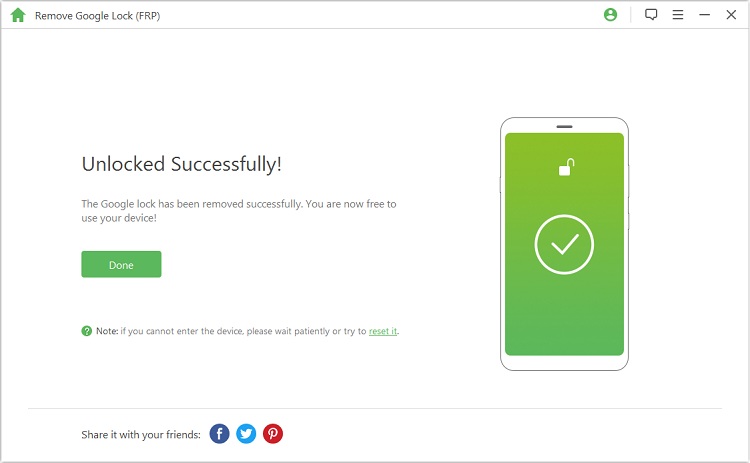
Choosing the Right Universal Moto Frp Bypass Tool for Your Needs
With multiple options available, selecting the right universal moto frp bypass tool depends on users’ technical comfort level. For straightforward solutions, the universal moto frp bypass tool with regular updates and comprehensive support is reliable. Its consistent maintenance and broad compatibility make it suitable for both individual users and repair technicians.
The universal moto frp bypass tool offers great general compatibility across Motorola devices, making it a solid choice for those working with multiple models. Its straightforward interface reduces the learning curve for less experienced users.
For devices with Qualcomm processors, the specialized Qualcomm FRP Bypass Tool often provides excellent results. Its targeted approach to Qualcomm-based devices can achieve success where more general tools struggle.
The UMT moto frp tool remains valuable for its unique approach to enabling USB debugging on locked devices. This capability makes it useful as a preparatory tool or for devices that resist connection with other solutions.
iMyFone LockWiper (Android).Android Unlocker forScreen Lock & FRP.Remove all types of Android screen passcodes: PIN, pattern, password, fingerprints, face ID.Bypass FRP & Google account verification for Samsung, Xiaomi, Redmi, and Oneplus without password.Unlock Samsung screen lock without losing data.Factory reset Android Phones & tablets in 5 minutes.Support 6,000+ Android phones, tablets including devices running on Android 15.0.iMyFone LockWiper (Android) is intended for use only with the informed consent of the device’s lawful owner.
Conclusion
Bypassing FRP lock on Motorola devices requires the right tools and approach. Whether choosing a specialized universal moto frp bypass tool, the UMT solution, Qualcomm-specific software, or a comprehensive option like iMyFone LockWiper, understanding the process and preparing properly will ensure success. Remember that FRP exists as a security feature, so ensure you only use frp bypass motorola on devices you legitimately own. With the right universal moto frp bypass tool and proper technique, you can regain access to your Motorola device and prevent future locking scenarios through careful account management and device setup.
The landscape of universal moto frp bypass tool solutions continues to evolve as Google strengthens its security measures and developers create new bypass methods. Staying informed about updated tools and techniques will help maintain access to your Motorola devices regardless of future security enhancements.
Some images in this article are sourced from iMyFone.
 TOOL HUNTER
TOOL HUNTER


