Remember the thrill of playing Pokémon Emerald or The Legend of Zelda: The Minish Cap on your Game Boy Advance? Those classic games hold a special place in many gamers’ hearts. The good news is you don’t need to dig out your old handheld to experience them again. Thanks to modern technology, you can now play these iconic titles on your phone or computer using a Game Boy Advance emulator.
A Game Boy Advance emulator is a piece of software that recreates the GBA’s hardware on your modern device. It lets you run ROM files, which are digital copies of the original game cartridges. Many emulators even improve upon the original experience with features like save states, fast-forward options, and support for external controllers.
Table of Contents
- What Exactly is a Game Boy Advance Emulator?
- Is Using a GBA Emulator Legal?
- Top Game Boy Advance Emulators for Android
- Best Game Boy Advance Emulators for iOS
- Top Game Boy Advance Emulators for PC
- Enhancing Your Gaming Setup
- Finding Game ROMs Legally
- Frequently Asked Questions
- Choosing the Right Emulator for You
What Exactly is a Game Boy Advance Emulator?
Think of a Game Boy Advance emulator as a virtual console that runs on your current devices. It mimics the internal workings of the original GBA hardware, allowing you to play games designed for that system. The emulator reads game ROMs and translates the GBA’s instructions into commands your device can understand.
Common Features You’ll Find in GBA Emulators
Most quality emulators offer several enhancements over the original gaming experience. You can typically save your progress anywhere using save states, speed up slow sections with fast-forward, and even use cheat codes. Many support external controllers for more comfortable gameplay and offer graphics filters to improve the visual experience on modern screens.

Is Using a GBA Emulator Legal?
This is an important question many people have. The emulators themselves are generally legal since they don’t contain copyrighted code from Nintendo. However, downloading ROMs for commercial games you don’t own is typically illegal. The legal way to use emulators is to create your own ROMs from game cartridges you physically own or to play homebrew games created by independent developers.
Top Game Boy Advance Emulators for Android
Android users have several excellent options when it comes to finding a good GBA emulator. The platform’s open nature means developers can create powerful emulation software that runs smoothly on most devices.
My Boy! – GBA Emulator
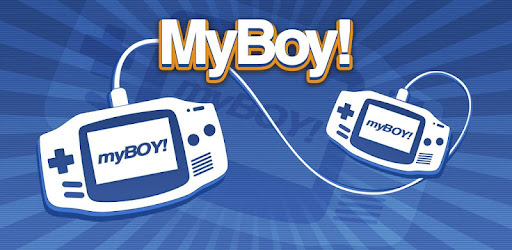
My Boy! stands out as one of the most popular and reliable Game Boy Advance emulators for Android devices. It’s known for its excellent performance and compatibility with a wide range of games. The emulator runs smoothly even on older Android phones, making it accessible to most users.
One of My Boy!’s standout features is its link cable emulation, which allows you to trade Pokémon between games just like you could with the original hardware. The emulator also supports cheat codes, save states, and fast-forward functionality. While there’s a free version available, upgrading to the paid version unlocks additional features that enhance the gaming experience.
Getting Started with My Boy!
Setting up My Boy! is straightforward. After installing the app from the Play Store, you’ll need to locate your game ROMs. The emulator can browse your device’s storage to find compatible game files. Once you’ve selected a game, you can customize the touchscreen controls to your preference and start playing immediately.
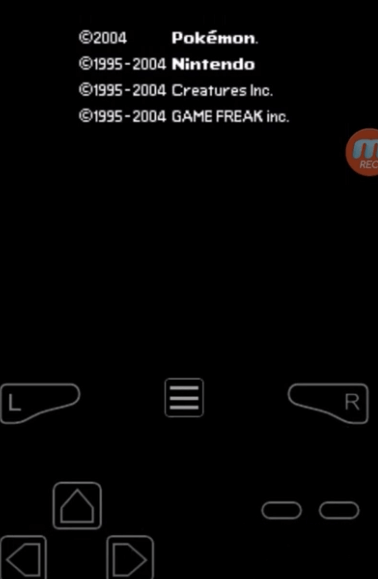
John GBAC – Versatile Emulator
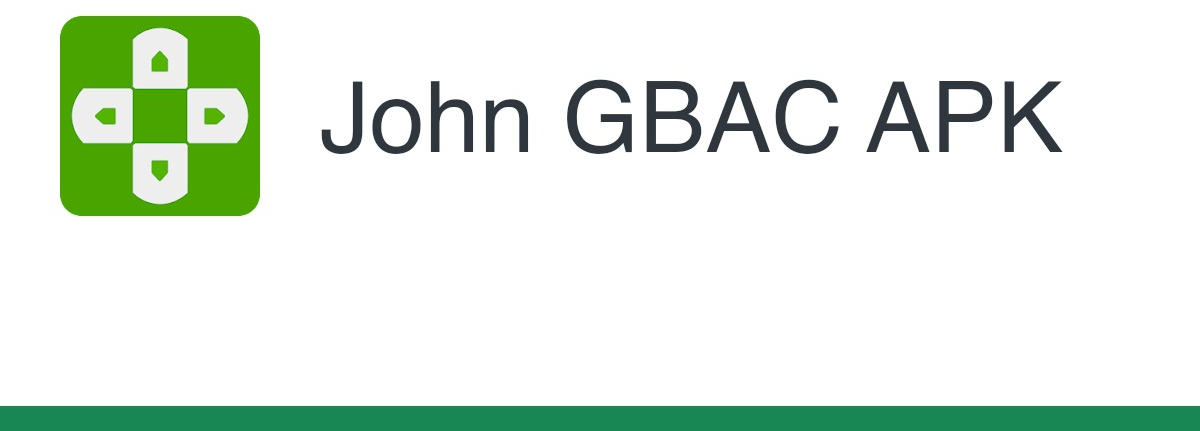
John GBAC offers excellent value as it supports both Game Boy Advance and Game Boy Color games. The interface is clean and intuitive, making it a great choice for newcomers to emulation. The emulator includes all the essential features you’d expect, including save states, cheat code support, and customizable controls.
The free version of John GBAC contains advertisements, but they’re not overly intrusive during gameplay. The paid version removes ads and adds some extra customization options. Performance is solid across most Android devices, and the emulator automatically detects game ROMs in your storage for easy access.
Using John GBAC
After installing John GBAC, the app will guide you through granting necessary permissions to access your game files. The emulator’s automatic ROM detection makes finding your games simple. You can organize your games into favorites for quick access and adjust control layouts to match your preferences.

GBA.emu – For Enthusiasts

GBA.emu appeals to users who want extensive customization options and precise control over their emulation experience. Based on open-source emulation code, it offers excellent compatibility and performance. The emulator supports various compressed ROM formats, helping you save storage space on your device.
While GBA.emu doesn’t have a free version, its one-time purchase price gives you access to all features without limitations. The interface may feel a bit technical for beginners, but experienced users will appreciate the depth of options available. You can fine-tune everything from audio latency to display filters.
Setting Up GBA.emu
Once you’ve purchased and installed GBA.emu, you’ll want to explore the settings menu to customize your experience. The emulator allows detailed adjustment of touch control layouts, performance settings, and visual enhancements. While it might take some time to configure everything to your liking, the result is a highly personalized gaming experience.

Best Game Boy Advance Emulators for iOS
iPhone and iPad users have fewer options for GBA emulation due to Apple’s stricter app policies, but there are still some excellent choices available through alternative installation methods.
Delta – Feature-Rich iOS Emulator

Delta represents the current gold standard for iOS emulation. Developed by the same creator behind the famous GBA4iOS emulator, Delta supports multiple Nintendo systems beyond just Game Boy Advance, including NES, SNES, and Nintendo 64 games.
The emulator integrates well with iOS features, offering iCloud sync for your save files across devices. Controller support is comprehensive, working with most modern gamepads including PlayStation and Xbox controllers. Delta also includes features like fast-forward, cheat codes, and customizable on-screen control skins.
Installing Delta on iOS
Since Delta isn’t available on the App Store, you’ll need to use AltStore to install it. This requires a computer for the initial setup, but once installed, Delta works seamlessly. The process involves downloading AltServer to your computer, connecting your iOS device, and then installing Delta through AltStore.
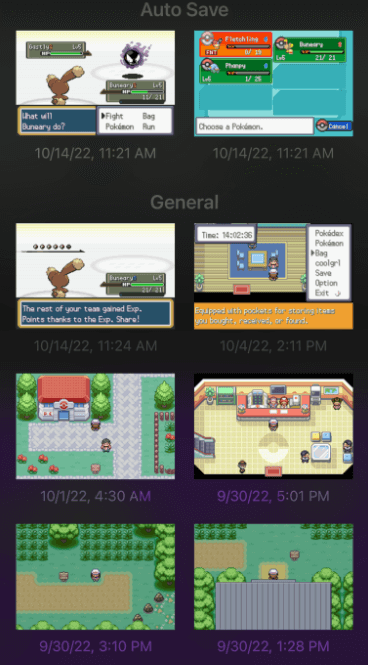
GBA4iOS – Classic iOS Emulator
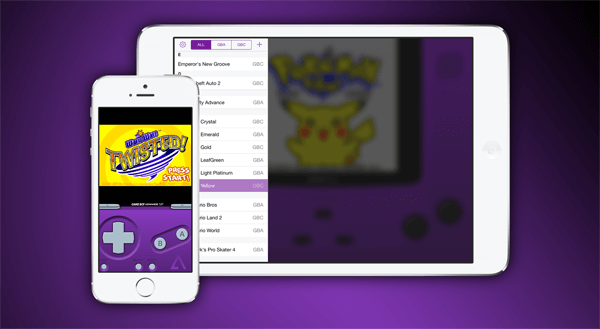
Before Delta, GBA4iOS was the most popular Game Boy Advance emulator for iOS devices. While development has shifted to Delta, GBA4iOS remains a solid option that focuses specifically on Game Boy Advance and Game Boy Color games. The interface is straightforward and easy to navigate.
GBA4iOS supports all the essential emulator features including save states, cheat codes, and controller support. You can import games through cloud storage services or directly from your device. The emulator runs well on most iOS devices and maintains good compatibility with the GBA game library.
Getting GBA4iOS Running
Similar to Delta, GBA4iOS requires sideloading since it’s not available on the App Store. The installation process varies depending on current iOS versions and available signing services. You’ll need to trust the developer certificate in your iOS settings after installation before the app will open properly.
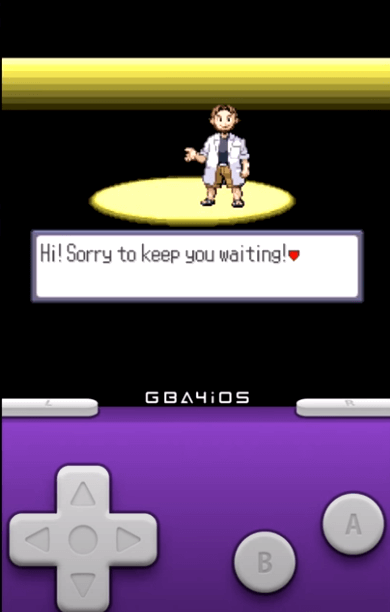
PPSSPP – Multi-System Solution
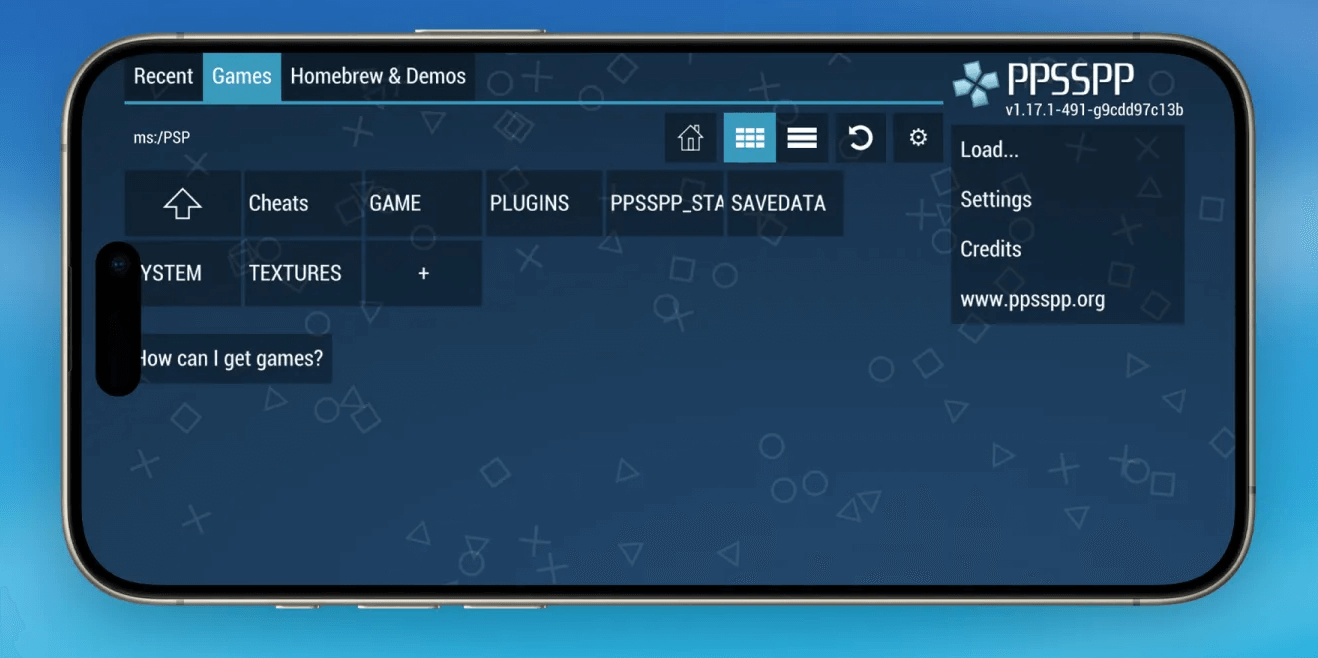
While primarily a PSP emulator, PPSSPP can also handle Game Boy Advance games through additional plugins. This makes it a versatile choice if you’re interested in emulating multiple systems. The emulator is available directly from the App Store, making installation much simpler than other options.
PPSSPP offers excellent performance and graphics customization options. While its GBA support isn’t as polished as dedicated GBA emulators, it works reasonably well for most games. The interface is clean, and controller support is comprehensive.
Using PPSSPP for GBA Games
After installing PPSSPP from the App Store, you’ll need to add GBA BIOS files and games to the app’s directory, typically through the Files app or cloud services. The setup process is more technical than dedicated GBA emulators, but online guides can walk you through the necessary steps.
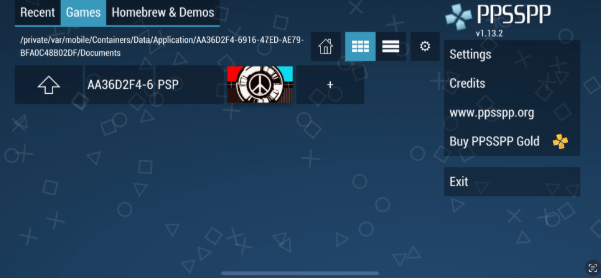
Top Game Boy Advance Emulators for PC
Desktop computers offer the most powerful emulation experience, with several excellent Game Boy Advance emulators available for Windows, Mac, and Linux systems.
mGBA – Modern PC Emulator

mGBA has become the go-to choice for many PC users looking for a Game Boy Advance emulator. It’s actively developed, regularly updated, and focuses on accuracy and performance. The emulator runs well even on lower-end computers while offering plenty of features for enthusiasts.
The interface is clean and user-friendly, making it accessible for newcomers while still offering advanced options for experienced users. mGBA supports save states, cheat codes, fast-forward, and graphics upscaling. It also includes some experimental features like link cable emulation for multiplayer games.
Setting Up mGBA
Downloading and installing mGBA is straightforward. Visit the official website and download the version for your operating system. The emulator is portable, meaning you can run it without a complicated installation process. Once launched, you can load your game ROMs and start playing immediately.
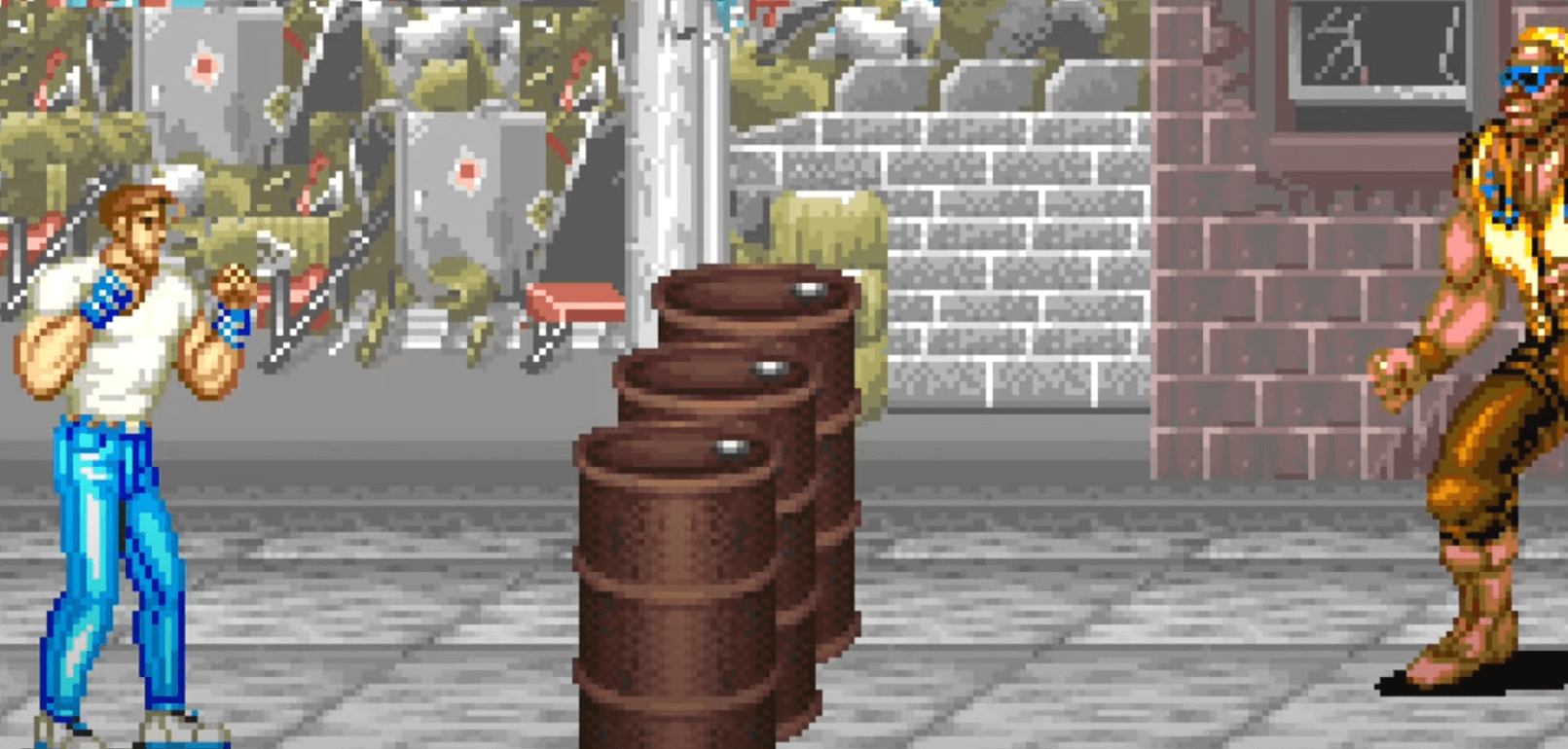
Visual Boy Advance – Classic PC Emulator

Visual Boy Advance (often called VBA) has been around for many years and has a long history of reliable GBA emulation. While development has slowed in recent years, it remains a solid choice that’s been tested with thousands of games over its long lifespan.
VBA supports not only Game Boy Advance games but also original Game Boy and Game Boy Color titles. The emulator includes all the standard features you’d expect, plus some additional options like game recording and advanced debugging tools. The interface shows its age but remains functional and familiar to long-time emulation enthusiasts.
Getting Started with VBA
After downloading VBA from its official website, you can extract and run the emulator immediately. The interface may feel dated compared to modern alternatives, but all the essential functions are easily accessible. Loading games is as simple as using the file menu to open your ROM files.
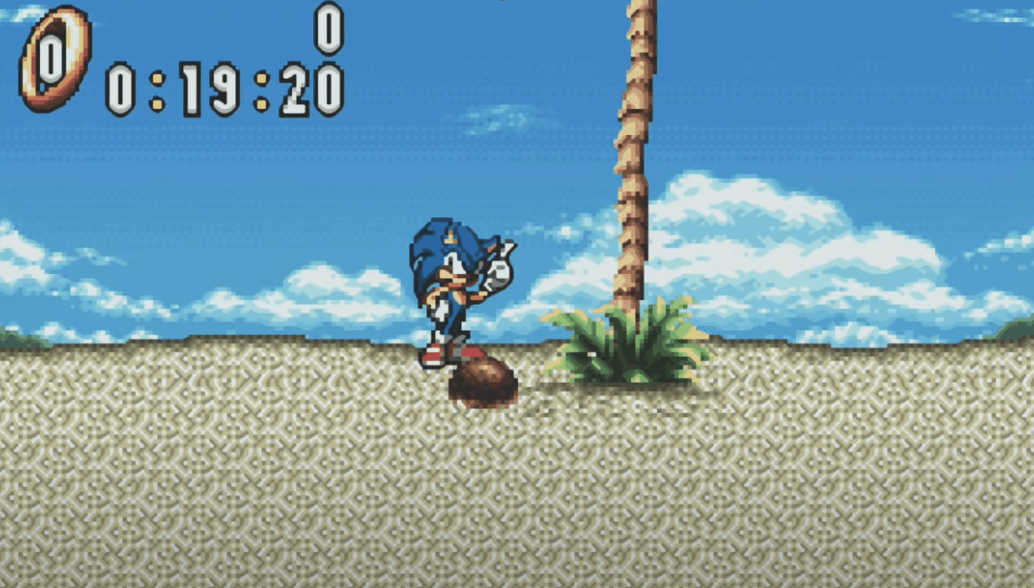
No$GBA – Unique Multi-System Emulator
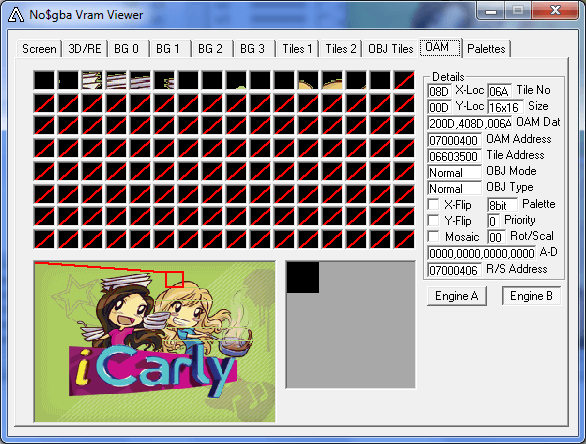
No$GBA offers a different approach to emulation, originally created as a debugging tool for developers. It supports both Game Boy Advance and Nintendo DS games, making it versatile if you want to play games from both systems. The emulator is known for its low system requirements and accuracy.
While the interface is less polished than other options, No$GBA offers excellent compatibility and performance. It’s particularly popular among players who want to experience GBA games with link cable features, as it provides some of the best multiplayer emulation available.
Using No$GBA
No$GBA has a slightly different setup process than other emulators. You’ll need to configure the controls and settings through text-based configuration files rather than a graphical interface. While this might intimidate beginners, detailed setup guides are available online to help you through the process.
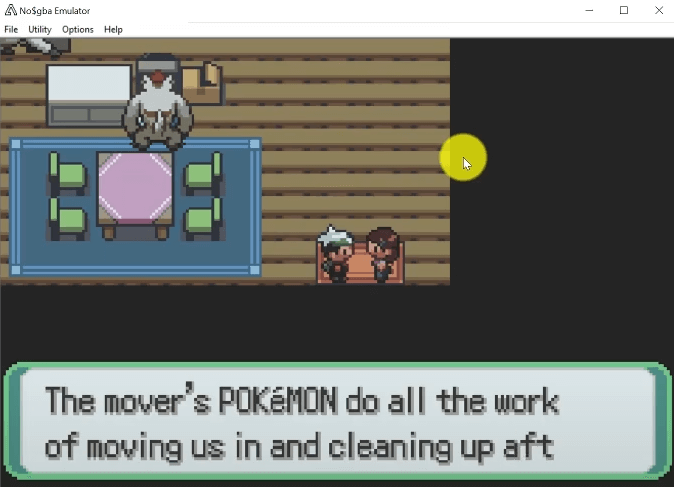
Enhancing Your Gaming Setup
While playing GBA games on their original hardware has its charm, using an emulator opens up new possibilities for your gaming experience. Many players find that using a larger screen or better controls enhances their enjoyment of classic games.
iMyFone MirrorTo.Mirror and control your iPhone/iPad/Android on your PC to type, click, swipe, and scroll.Get 1080P screen recording and screenshots.Stream content from phone to YouTube, Twitch, Discord, Zoom, etc.Customizable keyboard mappings for moving, jumping, and shooting.Transfer files conveniently between Android and PC.

Check More Details | Download Now! | Check All Deals
This tool becomes particularly useful when you want to play mobile games on a larger display or share your gameplay with others. The ability to record your gaming sessions in high quality makes it great for creating content or simply preserving memorable moments from your favorite games.
Finding Game ROMs Legally
One of the most common questions about emulation is where to find game files. While we can’t provide direct links to copyrighted material, we can guide you toward legal sources for games.
The most straightforward legal method is creating your own ROMs from game cartridges you own. Devices like the GB Operator allow you to backup your physical games to digital files. This ensures you’re using the emulator in a completely legal way while preserving your original game collection.
Another option is exploring homebrew games developed by the gaming community. These are original games created for the GBA system that are often available for free. Websites like itch.io host numerous homebrew GBA projects that you can download and play legally.
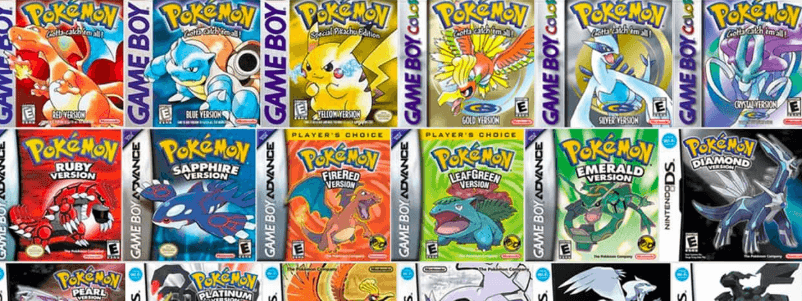
Some classic GBA games have been officially re-released on modern platforms like Nintendo Switch Online. While these aren’t playable through emulators, they represent the most straightforward legal way to experience these games on current hardware.
Frequently Asked Questions
Can I use a GBA emulator on my iPhone without jailbreaking it?
Yes, you can use GBA emulators on non-jailbroken iPhones through sideloading methods. Applications like AltStore allow you to install emulators that aren’t available on the App Store. The process requires a computer for initial setup but doesn’t modify your iOS system permanently.
What’s the best completely free GBA emulator for Android?
My Boy! Free Edition offers excellent performance without any cost. While it lacks some features of the paid version, it provides solid emulation for most games. John GBAC also has a free version with advertisements that works well for casual gaming sessions.
Do GBA emulators support multiplayer features?
Several emulators support local multiplayer through link cable emulation. My Boy! on Android offers this feature, allowing you to trade Pokémon or battle with friends. On PC, emulators like mGBA and VBA-M support network-based link cable emulation for playing with others over the internet.
How do I save my game progress in an emulator?
Emulators typically offer two saving methods: in-game saves that work like the original cartridges, and save states that let you save anywhere. Save states are particularly useful for difficult sections or when you need to stop playing suddenly. Most emulators allow multiple save state slots for different points in your game.
Can GBA emulators play Game Boy Color games?
Most modern GBA emulators also support Game Boy and Game Boy Color games. Emulators like mGBA, My Boy!, and Delta can handle ROMs from all three systems. This makes them versatile options if you want to play games from Nintendo’s entire handheld history.
Is it possible to connect an emulator to a real Game Boy Advance?
Direct connection between emulators and physical hardware is generally not possible. However, you can transfer save files between emulators and real hardware using special devices like flash carts. This allows you to move your progress between emulated and physical playthroughs.
Choosing the Right Emulator for You
The best Game Boy Advance emulator for you depends on your device and what features matter most to your gaming experience. Android users have several excellent choices with My Boy! leading the pack for its balance of performance and features. iOS users will find Delta to be the most polished option, despite the extra installation steps. PC gamers can’t go wrong with mGBA for its modern interface and regular updates.
iMyFone MirrorTo.Mirror and control your iPhone/iPad/Android on your PC to type, click, swipe, and scroll.Get 1080P screen recording and screenshots.Stream content from phone to YouTube, Twitch, Discord, Zoom, etc.Customizable keyboard mappings for moving, jumping, and shooting.Transfer files conveniently between Android and PC.

Check More Details | Download Now! | [Check All Deals](imyfone.pxf.io/4GNOQ
 TOOL HUNTER
TOOL HUNTER


