Ever wondered how people watch shows that aren’t available in their country or browse the internet without being tracked? The secret often lies in using free vpns to change location. These handy tools let you appear as if you’re browsing from another country, opening up a world of content and privacy options.
Whether you’re trying to access international streaming services, protect your online privacy, or just explore the internet without borders, understanding how to use vpns to change location free can be incredibly useful. Let’s dive into everything you need to know about these digital location-changing tools.
Table of Contents
- Why Would You Want to Change Your Location Online?
- Common Situations Where Changing Location Helps
- How VPN Location Changing Actually Works
- Top Free VPN Services for Location Changing in 2025
- Understanding the Risks of Free VPN Services
- A Better Alternative: Changing Location Without VPN
- Making the Right Choice for Your Needs
Why Would You Want to Change Your Location Online?
There are plenty of legitimate reasons why someone might want to use free vpns that let you change location. Maybe you’re traveling abroad and want to access content from back home, or perhaps you’re concerned about online privacy and don’t want websites tracking your real location.
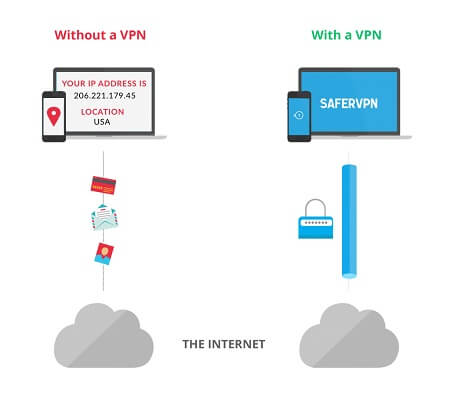
When you use tools that let you change your virtual location, you gain several advantages. Your actual IP address becomes hidden, making it harder for websites and services to track your real-world location. This adds an extra layer of privacy to your online activities. You also become less vulnerable to certain types of cyber attacks since your real network information is concealed.
Perhaps the most popular use is accessing content that’s restricted to specific regions. Many streaming services offer different libraries in different countries, and with the right tools, you can explore this global content from your own home.
Common Situations Where Changing Location Helps
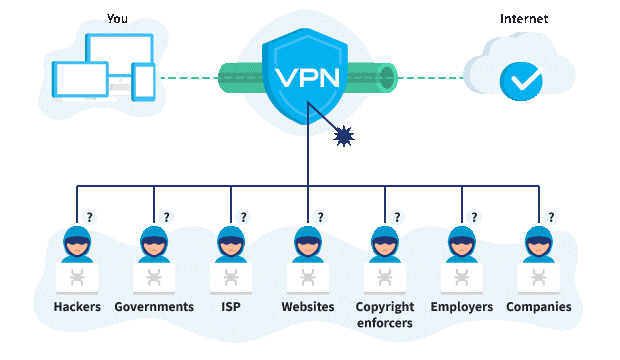
Accessing International Streaming Content
Streaming platforms like Netflix, Hulu, and Disney+ offer different movies and TV shows depending on what country you’re in. By using free vpns that change your location, you can unlock these regional libraries and watch content that isn’t normally available in your area.
Watching Global Sports Events
Sports broadcasting rights vary by region, meaning some games and matches might not be available where you live. With location-changing tools, sports fans can access international broadcasts of their favorite games without needing expensive cable packages or international subscriptions.
Shopping and Price Comparisons
Did you know that many online stores show different prices to customers from different countries? By learning how to get a vpn to change your location, you can compare prices across different regional versions of websites and potentially find better deals on products you want to buy.
Enhanced Online Privacy
If you’re concerned about websites tracking your location or you want to browse more anonymously, using free vpns to change location can help. This prevents websites from gathering precise location data about you, giving you more control over your digital footprint.
Accessing Information Freely
In some situations, people need to research sensitive topics or access information that might be restricted in their region. Location-changing tools can provide access to a more open internet experience when used responsibly.
How VPN Location Changing Actually Works
Understanding the technology behind location changing can help you make better choices about which tools to use. So how exactly do these services manage to make it appear like you’re browsing from another country?

Normally, when you connect to the internet, your device communicates directly with websites and services, revealing your IP address and approximate location. When you use free vpns that let you change location, this process changes significantly.
These services work by routing your internet connection through servers in other locations. Instead of connecting directly to a website, you first connect to a VPN server, which then connects to the website on your behalf. This means the website only sees the VPN server’s location, not yours.
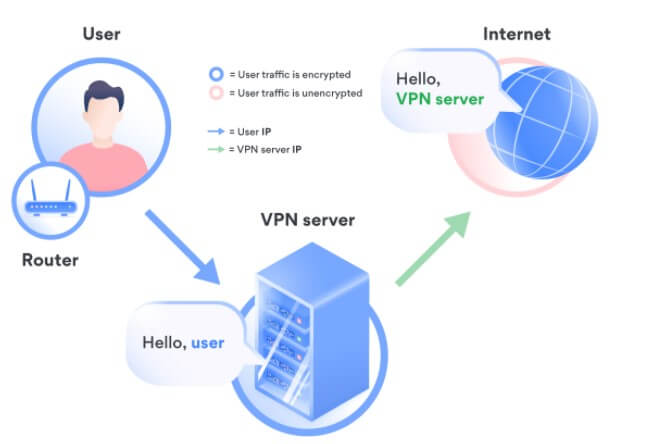
Most quality VPN services offer servers in multiple countries, giving you options for which location you want to appear from. Once you select a server location, the service creates an encrypted connection between your device and that server. All your internet traffic travels through this secure tunnel, keeping your actual IP address hidden and making it appear like you’re browsing from the server’s location.
The encryption also adds security benefits, making it much harder for anyone to intercept or monitor your internet activity while you’re connected.
Top Free VPN Services for Location Changing in 2025
If you’re looking for free vpns to change location, you have several good options to choose from. Here’s a detailed look at some of the best free VPN services available this year and what each one offers.
| VPN Service | iRocketVPN | ExpressVPN | PrivadoVPN | Proton VPN | Surfshark VPN | Hotspot Shield VPN |
|---|---|---|---|---|---|---|
| Works On | Windows (others coming) | Windows, Mac, iOS, Android, Linux, routers, Apple TV | Windows, Mac, Android, iOS, Fire TV, Android TV | Windows, Mac, Android, iOS, Linux | iOS, Android, MacOS, Windows, Linux, Fire TV, Xbox | Windows, Mac, Android, iOS |
| Speed Limits | No restrictions | No restrictions | No restrictions | No restrictions, but paid users get priority | No limits | Limited to 2 Mbps |
| Monthly Data | Unlimited | Unlimited | 10GB free monthly | Unlimited | Not limited | 500MB daily (resets every 24 hours) |
| Server Locations | 100+ countries | 94 countries | 45 countries | 3 locations (US, Netherlands, Japan) | 63 countries | US only |
| Split Tunneling | Available | Available | Available | Windows & Android only | Available | Not available |
iRocketVPN – Global Content Access
iRocketVPN stands out as a completely free option for Windows users looking for vpns to change location free. It focuses heavily on privacy and security while providing fast, reliable connections.
Key Features of iRocketVPN:
- Secure and private internet access
- Military-grade encryption protects your identity
- Doesn’t keep records of your browsing history
- Doesn’t monitor or track your real IP address
- Consistently fast connection speeds
Getting Started with iRocketVPN:
Step 1: Download and install iRocketVPN, then select a recommended server location.
Step 2: Create an account and log in, then click the “Quick Connect” button.
Step 3: Once connected, your real IP address is hidden, and you can browse websites and stream content as if you were in another location.
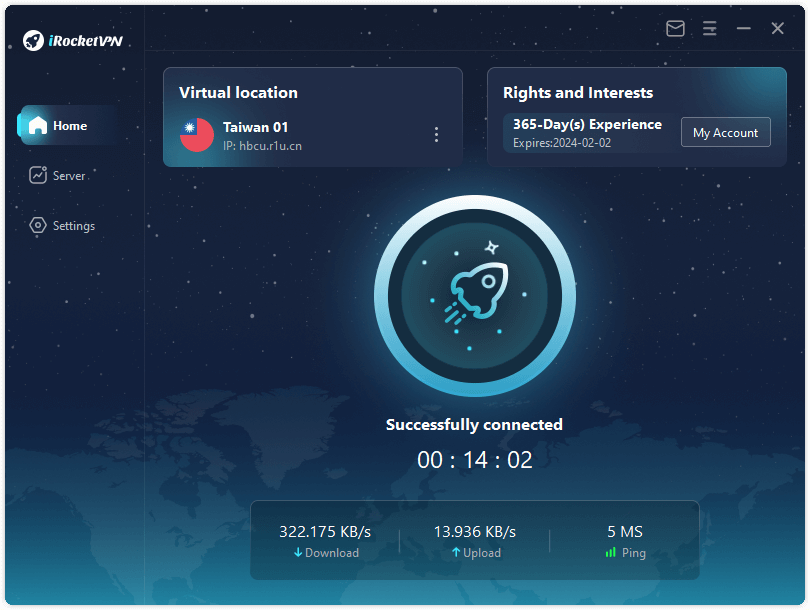
ExpressVPN – Premium Features in Free Trial
ExpressVPN offers a comprehensive free trial that gives you full access to all its premium features. It’s widely regarded as one of the most reliable VPN services available.

ExpressVPN’s Notable Features:
- Connect up to 5 devices at the same time
- 3,000 servers across 94 countries
- Successfully unblocks Netflix, Disney+, HBO Max, and other popular services
- Works on virtually all devices and platforms
Setting Up ExpressVPN:
Step 1: Visit the ExpressVPN website and sign in with your account credentials.
Step 2: Check your email for the authentication code and download the app.
Step 3: Keep your browser open since you’ll need the activation code shortly.
Step 4: Find the downloaded file and double-click to begin installation.
Step 5: After installation, sign in to the app using your activation code.
Step 6: Set your preferences according to your needs.
Step 7: Click the connect button to automatically join the optimal server location.
Step 8: When you see the connection confirmation, you’re ready to browse with your new virtual location.
PrivadoVPN – Generous Free Tier
PrivadoVPN offers one of the best free tiers available, with a substantial 10GB of monthly data and access to servers in multiple countries.
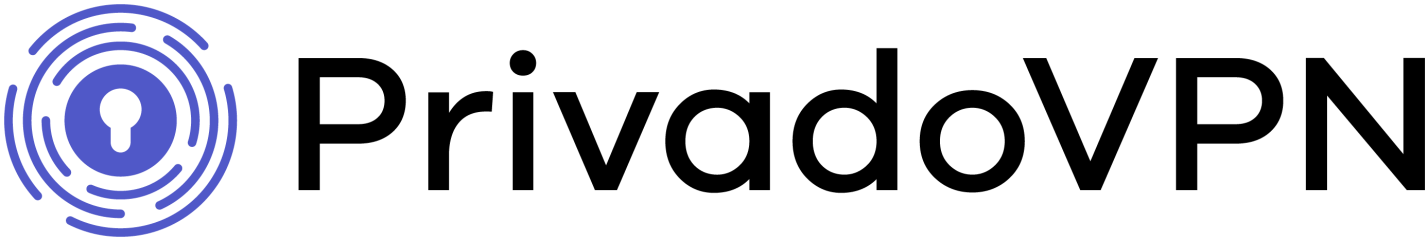
PrivadoVPN Free Features:
- Connect up to 10 devices simultaneously
- 10GB of data monthly with 12 server locations
- Strict no-logs policy for privacy
- Military-grade encryption
- Includes kill switch protection
- Unblocks major streaming services
- Split tunneling on Windows and Android
Using PrivadoVPN:
Step 1: Log into your PrivadoVPN account through their website.
Step 2: Download and install the PrivadoVPN app for your device.
Step 3: Open the app and log in using your account details.
Step 4: Choose your desired location from the menu and click the connection icon.
Step 5: When the icon turns green, your connection is secure and your location is changed.
Proton VPN – Truly Unlimited Free Option
Proton VPN stands out by offering completely unlimited data on its free plan, though with fewer server locations than paid options.

Proton VPN Free Features:
- No data limits whatsoever
- Strict no-logs policy
- Strong encryption standards
- Kill switch protection
- 3 server locations with 1 device connection
- Access to YouTube, Spotify, and social media platforms
Getting Started with Proton VPN:
Step 1: Download and install Proton VPN on your device.
Step 2: Launch the application and sign in with your credentials.
Step 3: The user-friendly interface will appear once you’re logged in.
Step 4: Click “Quick Connect” to automatically join the best server.
Step 5: Browse the country list that appears after connection.
Step 6: Select specific server locations manually if desired.
Surfshark VPN – Comprehensive Free Trial
Surfshark offers a full-featured free trial that doesn’t restrict any features during the trial period, giving you a complete experience of their premium service.

Surfshark VPN Features:
- Military-grade encryption
- Not part of surveillance alliances
- Access to torrenting and Netflix
- Split tunneling capability
Setting Up Surfshark VPN:
Step 1: Visit Surfshark’s website to download the application.
Step 2: Locate the downloaded file and double-click to open it.
Step 3: Confirm you want to make changes to your device when prompted.
Step 4: The app will launch automatically once installation completes.
Step 5: Log in using your account information and authentication code.
Step 6: Tap Connect to join the fastest available server.
Step 7: Use the Locations tab to manually select specific countries.
Hotspot Shield VPN – Basic Free Option
Hotspot Shield provides a free version that’s particularly useful for basic browsing, though with some limitations on data and speed.

Hotspot Shield Free Features:
- Strong encryption standards
- Automatic kill switch protection
- 1 free server location with 5 simultaneous connections
- Access to YouTube, Spotify, and social platforms
Installing Hotspot Shield VPN:
Step 1: Download Hotspot Shield from their official website.
Step 2: The setup file will download to your computer automatically.
Step 3: Double-click the downloaded file to begin installation.
Step 4: Click Finish when installation completes to open the application.
Step 5: Close your browser for initial setup to work properly.
Step 6: Click the power icon to activate Hotspot Shield for your current connection.
Step 7: Use the location dropdown to select which country you want to appear from.
Understanding the Risks of Free VPN Services
While free vpns to change location can be useful, it’s important to understand that not all free VPN services are completely safe or trustworthy. These companies need to generate revenue somehow, and with free services, this often happens through methods that might compromise your privacy or security.
Some free VPNs have been found to contain malware or other security threats. Ironically, services that are supposed to protect you could actually put you at risk if they’re not from reputable providers.
Many free VPNs include third-party tracking tools that monitor your online activity. This data is often sold to advertisers who use it to target you with more relevant ads, which defeats the purpose of using a VPN for privacy.
Data limitations are another common issue with free VPNs. While some services offer generous data allowances, others severely restrict how much you can use their service each day or month, making them impractical for streaming or downloading.
Speed throttling is another concern. Some free VPNs intentionally slow down your connection speed, either to encourage you to upgrade to a paid plan or because they have limited server capacity for free users.
When choosing from free vpns that change your location, it’s crucial to research each option carefully and stick with well-known, reputable providers that are transparent about their business practices and privacy policies.
A Better Alternative: Changing Location Without VPN
While VPNs are great for changing your IP address and accessing region-locked websites, they don’t actually change your GPS location. For apps that use GPS rather than IP address to determine location, you need a different solution.
iMyFone AnyTo.Provide App version that doesn’t require a computer.Provide App version that doesn’t require a computer.1-click change GPS location on iPhone/Android without jailbreak/root.Simulate GPS movement safely. Customize routes and speeds.Precise GPS Joystick Control makes it more realistic.Work with location-based apps such as PoGo, MHN, Life360, etc. without downloading cracked version. Compatible with the latest Android 16 and iOS 26/18.AnyTo only modifies location with user authorization.

Check More Details | Download Now! | Check All Deals
This approach is perfect for when you need to change your actual GPS location for apps like Pokemon Go, dating apps, or location-based games. Unlike VPNs that only change your IP-based location, tools like AnyTo actually spoof your device’s GPS coordinates.
The process is surprisingly simple and doesn’t require any technical knowledge. You can instantly teleport to any location in the world or simulate realistic movement between points, all while maintaining full control over your privacy and security.
iMyFone AnyTo.Provide App version that doesn’t require a computer.Provide App version that doesn’t require a computer.1-click change GPS location on iPhone/Android without jailbreak/root.Simulate GPS movement safely. Customize routes and speeds.Precise GPS Joystick Control makes it more realistic.Work with location-based apps such as PoGo, MHN, Life360, etc. without downloading cracked version. Compatible with the latest Android 16 and iOS 26/18.AnyTo only modifies location with user authorization.

Check More Details | Download Now! | Check All Deals
Making the Right Choice for Your Needs
When deciding between free vpns to change location and other location-changing methods, consider what you actually need to accomplish. If you’re trying to access region-locked websites or streaming content, a VPN is your best bet. But if you need to change your GPS location for specific apps, a dedicated location spoofer will serve you better.
Free VPNs are great for testing whether a particular service meets your needs before committing to a paid subscription. Most offer free trials or limited free versions that let you evaluate their speed, reliability, and ease of use.
If you find a free VPN that works well for you during the trial period, consider upgrading to their paid version for better performance, more server options, and enhanced security features. Paid VPNs typically offer faster speeds, more reliable connections, and better customer support.
Remember that while learning how to get a vpn to change your location is valuable for privacy and access, these tools should be used responsibly and in accordance with applicable laws and terms of service.
Whether you choose one of the free vpns that let you change location or opt for a GPS location spoofer, having these tools at your disposal gives you more control over your digital experience and online privacy.
Some images courtesy of iMyFone
 TOOL HUNTER
TOOL HUNTER


