Ever wondered how some Pokemon GO players manage to catch rare regional Pokemon without ever leaving their hometown? Or how they participate in international events while sitting comfortably on their couch? The secret lies in using a fake GPS on Pokemon GO, a technique that’s become increasingly popular among trainers looking to enhance their gaming experience.
Table of Contents
- Understanding Fake GPS for Pokemon GO
- Is Using Fake GPS on Pokemon GO Safe?
- Why Consider Using Pokemon GO GPS Spoofing?
- How Fake GPS Pokemon GO Tools Work
- Best Fake GPS Apps for Pokemon GO in 2025
- Advanced Features of Modern Fake GPS Tools
- Safety First: Avoiding Bans with Fake GPS Pokemon GO
- Common Issues and Troubleshooting
- The Ethics of Using Fake GPS on Pokemon GO
- Future of Fake GPS in Pokemon GO
- Getting the Most from Your Fake GPS Experience
Understanding Fake GPS for Pokemon GO
So what exactly is this technology everyone’s talking about? Fake GPS for Pokemon GO refers to the practice of using specialized applications to manipulate your device’s location data. Instead of physically traveling to different places, you can virtually transport your character to any location worldwide. This means you can access Pokéstops in Tokyo, catch region-exclusive Pokemon in Australia, or participate in raids in New York City – all from your living room.
The concept might sound complicated, but it’s actually quite straightforward. These applications work by overriding your device’s actual GPS coordinates and replacing them with coordinates of your choosing. This makes Pokemon GO believe you’re physically present at your selected location, allowing you to interact with the game world as if you were really there.
Is Using Fake GPS on Pokemon GO Safe?
This is probably the biggest question on every trainer’s mind. The short answer is: it depends on how you do it. Niantic, the company behind Pokemon GO, has implemented various detection systems to identify players using location spoofing methods. Getting caught can result in temporary soft bans, where Pokemon flee immediately and Pokéstops don’t work, or in severe cases, permanent account termination.
However, the risk isn’t the same across all methods. Using unreliable or poorly designed fake GPS applications significantly increases your chances of getting detected. These apps often leave digital footprints that Niantic’s systems can easily identify. On the other hand, sophisticated tools designed with safety features can minimize these risks considerably.
The key to safe spoofing lies in using reputable applications and following best practices. Tools that don’t require modifying the game files or using cracked versions of Pokemon GO tend to be safer. Additionally, understanding and respecting game mechanics like cooldown periods between location changes can help you avoid raising red flags.
Why Consider Using Pokemon GO GPS Spoofing?
The benefits of using a fake GPS app for Pokemon GO are numerous and can significantly enhance your gaming experience. Let’s explore some of the most compelling reasons trainers turn to location spoofing.
First and foremost, it provides accessibility. Not everyone lives in areas dense with Pokéstops, gyms, and spawn points. Rural players often struggle to find enough Pokemon and resources to enjoy the game fully. With a fake GPS on Pokemon GO, location is no longer a barrier to enjoying all the game has to offer.
Then there’s the matter of regional exclusives. Pokemon like Kangaskhan in Australia, Tauros in North America, or Mr. Mime in Europe are incredibly difficult to obtain without traveling internationally. Using a mock location Pokemon GO tool lets you catch these rare creatures without spending thousands on plane tickets.
Event participation becomes much easier too. Pokemon GO frequently hosts limited-time events in specific locations around the world. While some events go global, others remain location-specific. With a reliable GPS app for Pokemon GO, you can participate in these events regardless of where they’re happening.
Efficiency is another major advantage. Instead of spending hours walking around hoping to find rare spawns, you can teleport directly to known hotspots. This saves time and lets you focus on catching the Pokemon you actually want rather than wasting time on common spawns.
For players with mobility issues or those living in areas with extreme weather conditions, fake GPS on Pokemon GO isn’t just a convenience – it’s a game-changer that makes Pokemon GO accessible when physical movement isn’t possible or practical.
How Fake GPS Pokemon GO Tools Work
Understanding the technology behind these applications can help you make informed decisions about which tools to use. Most fake GPS applications operate by intercepting location requests from Pokemon GO and providing fabricated coordinates instead of your real ones.
On Android devices, this typically involves using the “Mock Location” feature in Developer Options. You install a fake GPS application, set it as your mock location app in settings, and then use it to select where you want to appear in the game. The application feeds these fake coordinates to Pokemon GO, making your character appear at your chosen location.
iOS devices work a bit differently due to Apple’s stricter security protocols. Most iOS spoofing methods involve installing specialized applications that manipulate location data at the system level. Some require computer software to facilitate the location changes, while others work directly on the device.
The most advanced tools offer features beyond simple location changing. They include joysticks for controlled movement, route planning for simulating realistic travel paths, and even cooldown timers to help you avoid actions that might trigger detection. These features make the spoofing experience more natural and less likely to be flagged by anti-cheat systems.
Best Fake GPS Apps for Pokemon GO in 2025
With numerous options available, choosing the right tool can be overwhelming. Here are some of the most reliable fake GPS applications currently available for Pokemon GO players.
iMyFone AnyTo – The Premium Choice
When it comes to safety and features, iMyFone AnyTo stands out as the top contender. This comprehensive location changer offers a robust set of features designed specifically for Pokemon GO players who prioritize account security.
iMyFone AnyTo.Provide App version that doesn’t require a computer.Provide App version that doesn’t require a computer.1-click change GPS location on iPhone/Android without jailbreak/root.Simulate GPS movement safely. Customize routes and speeds.Precise GPS Joystick Control makes it more realistic.Work with location-based apps such as PoGo, MHN, Life360, etc. without downloading cracked version. Compatible with the latest Android 16 and iOS 26/18.AnyTo only modifies location with user authorization.

Check More Details | Download Now! | Check All Deals
What makes AnyTo particularly impressive is its attention to detail when it comes to simulating realistic movement. The 360-degree joystick allows for precise control over your character’s direction and speed, making your movements appear natural rather than robotic. This attention to realism is crucial for avoiding detection.
The route planning feature is another standout. Instead of teleporting instantly between distant locations (which is a major red flag for Niantic’s detection systems), you can set up routes that simulate walking or driving between points. This gradual movement appears much more natural and is less likely to trigger cooldown violations.
Compatibility is excellent too. AnyTo works with both iOS and Android devices, including the latest models and operating systems. The setup process is straightforward, with clear instructions that guide you through each step. Whether you’re using an iPhone or Android device, you’ll find the application intuitive and easy to navigate.
Safety features are where AnyTo truly shines. The application includes cooldown timers that help you manage your location changes responsibly. It also offers a “realistic mode” that adds small, random variations to your movement patterns, making them appear more human and less like perfect GPS spoofing.

Getting Started with iMyFone AnyTo
Using AnyTo is surprisingly simple, even for those who aren’t particularly tech-savvy. The process typically involves three main steps that get you from installation to spoofing in minutes.
First, you’ll need to download and install the application on your device. The developers provide clear download links and installation instructions for both iOS and Android devices. The installation process is quick and doesn’t require any technical expertise.
Once installed, you’ll need to configure some basic settings. The application guides you through this process step by step, ensuring everything is set up correctly for optimal performance and safety. This includes granting necessary permissions and setting up the location services properly.
The final step is actually using the application to change your location. You can either enter specific coordinates or browse the map to select your desired destination. The interface is intuitive, with clear controls for teleporting, setting routes, and controlling movement speed. Within moments, you’ll see your character appear at your chosen location in Pokemon GO.
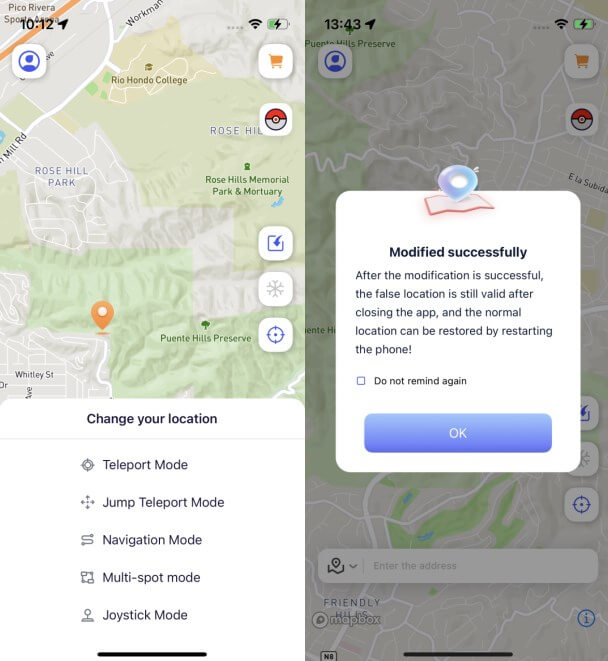
Fake GPS GO – The Android Alternative
For Android users looking for a simpler solution, Fake GPS GO offers basic location spoofing capabilities. This application is available through the Google Play Store and provides straightforward location changing functionality.
The setup process involves enabling Developer Options on your Android device, then setting Fake GPS GO as your mock location app. Once configured, you can select any location on the map and your device will report that location to Pokemon GO and other location-based applications.
While Fake GPS GO gets the job done for basic spoofing needs, it lacks many of the advanced features that make tools like AnyTo safer and more versatile. The movement options are more limited, and there are fewer safety features to help you avoid detection. However, for occasional, careful use, it can be a viable option for Android users.
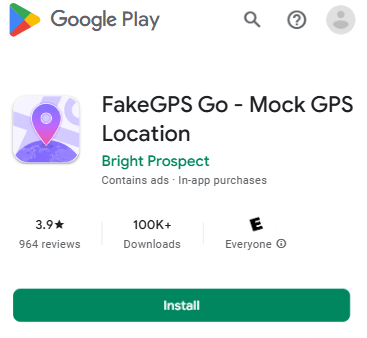
Advanced Features of Modern Fake GPS Tools
The fake GPS landscape has evolved significantly since the early days of Pokemon GO. Today’s leading applications offer features that go far beyond simple location changing, providing tools that enhance both safety and gameplay experience.
One of the most valuable advanced features is the automatic cooldown management. When you change locations in Pokemon GO, the game imposes cooldown periods before you can perform certain actions. These cooldowns vary based on the distance traveled. Advanced fake GPS applications track these cooldowns automatically and prevent you from taking actions that would violate them, significantly reducing your risk of detection.
Route simulation is another game-changing feature. Instead of simply appearing at a new location, you can set up complex routes that simulate walking, running, or even driving. This makes your movement patterns appear natural and consistent with actual human travel. Some applications even let you save frequently used routes for quick access later.
Joystick controls have become increasingly sophisticated. Early versions offered basic directional controls, but modern implementations provide precise 360-degree movement with adjustable speed settings. This level of control makes it much easier to navigate specific areas, follow paths, or circle Pokéstops without the jerky, unnatural movements that can trigger detection algorithms.
Multi-stop routes take route planning to the next level. Instead of moving between two points, you can set up routes with multiple stops along the way. This is perfect for farming items from multiple Pokéstops or checking several known spawn points in a single, continuous journey.
Some applications even offer additional Pokemon GO-specific features like IV checking, nearby Pokemon radar, and gym management tools. While these require careful use to avoid detection, they can significantly enhance your overall Pokemon GO experience when used responsibly.
Safety First: Avoiding Bans with Fake GPS Pokemon GO
Using fake GPS on Pokemon GO will always carry some risk, but following best practices can minimize that risk considerably. Here are the most important safety tips every spoofer should follow.
Respect cooldown periods religiously. This is arguably the most important rule for safe spoofing. When you travel significant distances in the game, you need to wait appropriate amounts of time before catching Pokemon, spinning Pokéstops, or battling in gyms. The exact cooldown times depend on the distance traveled, with longer distances requiring longer waits.
Avoid impossible travel patterns. If you’re in New York at 2:00 PM, you shouldn’t be in Tokyo at 2:05 PM. Such rapid long-distance travel is physically impossible and will almost certainly trigger detection. Always allow realistic travel times between distant locations, or use the “time zone” feature some applications offer to make your travel appear more believable.
Use realistic movement patterns. When spoofing locally, use the joystick to simulate natural walking patterns rather than perfect straight lines or repetitive patterns. Vary your speed occasionally, make small course corrections, and occasionally stop moving altogether – just like a real person would.
Don’t abuse your spoofing capabilities. While it might be tempting to teleport to every rare spawn immediately, such behavior patterns are easy to detect. Use your spoofing abilities moderately and mix in some regular gameplay to make your account activity appear more natural.
Keep your spoofing application updated. Developers regularly update their applications to address new detection methods implemented by Niantic. Using outdated versions increases your risk of being detected. Similarly, stay informed about changes to Pokemon GO’s terms of service and detection methods.
Avoid using multiple spoofing applications simultaneously. Stick to one reliable application rather than switching between different tools. Each application has its own behavior patterns, and频繁 switching can create inconsistent data that might trigger detection.
Be cautious with third-party modifications. Some spoofing methods require modified Pokemon GO applications or additional plugins. These often carry higher risks than standalone location spoofing applications that work with the official Pokemon GO app.
Common Issues and Troubleshooting
Even with the best fake GPS applications, you might encounter occasional issues. Understanding how to address these problems can save you frustration and potentially prevent detection.
The most common issue is the “Failed to detect location” error (Error 12). This typically occurs when your spoofing application isn’t configured correctly or when there’s a conflict with other location services. The solution usually involves checking your application settings, ensuring your mock location app is properly set (for Android), or restarting both your spoofing application and Pokemon GO.
GPS signal not found errors can also occur, particularly when switching between real and spoofed locations. This often resolves itself after a few minutes, but if it persists, try disabling and re-enabling location services on your device, or restarting your device entirely.
Some users experience rubberbanding, where their character jumps between their spoofed location and real location. This is more common on Android devices and is usually caused by inadequate GPS signal blocking. Using tin foil or a GPS blocking case can help, as can disabling “Improve Location Accuracy” in your device settings.
Application crashes or freezes can occasionally happen, particularly with older devices or when multiple applications are running simultaneously. Closing background applications, clearing cache, or restarting your device typically resolves these issues.
If you find that Pokéstops aren’t yielding items or Pokemon are consistently fleeing, you might be under a soft ban. This usually happens when you violate cooldown rules. The best solution is to wait out the ban (typically lasting a few hours) while avoiding any further suspicious activity.
The Ethics of Using Fake GPS on Pokemon GO
While discussing the technical aspects of spoofing is important, it’s also worth considering the ethical dimension. The Pokemon GO community has diverse opinions about spoofing, and understanding these perspectives can help you make informed decisions about your gameplay.
Many players argue that spoofing undermines the core concept of Pokemon GO as an augmented reality game that encourages physical activity and exploration. They point out that spoofing gives players unfair advantages in gym battles and raids, particularly when it comes to obtaining rare Pokemon and resources.
On the other hand, many spoofers argue that their approach makes the game accessible to players who can’t easily travel due to physical limitations, geographical location, or safety concerns. They see spoofing as a way to level the playing field and enjoy the full Pokemon GO experience regardless of their circumstances.
There’s also the matter of impact on other players. Aggressive spoofing that dominates local gyms or ruins community events can understandably frustrate legitimate players. However, many spoofers use their capabilities responsibly, focusing on personal collection rather than competitive advantages.
Ultimately, how you choose to play Pokemon GO is a personal decision. If you do decide to use fake GPS tools, being respectful of other players and using your capabilities responsibly can help maintain positive relationships within the Pokemon GO community.
Future of Fake GPS in Pokemon GO
As Pokemon GO continues to evolve, so do the methods for detecting and preventing spoofing. Niantic regularly updates their detection algorithms and implements new security measures to identify and penalize spoofers.
Recent updates have focused on behavioral analysis rather than just technical detection. The game now tracks movement patterns, catch rates, and other behavioral metrics to identify accounts that don’t behave like legitimate players. This makes realistic spoofing more important than ever.
We’re also seeing increased integration with other data sources. Pokemon GO now cross-references GPS data with Wi-Fi networks, cell towers, and other location indicators to verify player locations. Advanced spoofing applications are adapting to these changes by simulating these additional data points.
The ongoing battle between spoofing developers and Niantic means that spoofing methods need constant updates to remain effective and safe. This is why using regularly updated, reputable applications is crucial for long-term spoofing safety.
Looking ahead, we can expect Niantic to continue refining their detection methods, particularly as augmented reality technology advances. Spoofing applications will need to become increasingly sophisticated to avoid detection while providing realistic location simulation.
Getting the Most from Your Fake GPS Experience
If you decide to use fake GPS tools for Pokemon GO, there are several strategies that can help you maximize your enjoyment while minimizing risks.
Start slowly and learn the basics before attempting complex spoofing activities. Get comfortable with the basic functions of your chosen application and understand the fundamental safety rules before venturing into more advanced features.
Focus on quality over quantity when it comes to location changes. Rather than constantly teleporting around the world, spend meaningful time in each location you visit. This not only appears more natural but also gives you time to properly explore each area.
Use spoofing to complement rather than replace legitimate gameplay. Mixing spoofing sessions with regular gameplay can make your account activity appear more natural while still allowing you to access content that would otherwise be unavailable.
Join spoofing communities to stay updated on the latest developments, safety tips, and hotspot locations. The spoofing community is vast and generally supportive, with experienced players often willing to share knowledge and advice.
Be patient with cooldowns and don’t try to circumvent them. While waiting out cooldowns can be frustrating, respecting them is essential for account safety. Use cooldown periods to take breaks, plan your next moves, or attend to real-world responsibilities.
iMyFone AnyTo.Provide App version that doesn’t require a computer.Provide App version that doesn’t require a computer.1-click change GPS location on iPhone/Android without jailbreak/root.Simulate GPS movement safely. Customize routes and speeds.Precise GPS Joystick Control makes it more realistic.Work with location-based apps such as PoGo, MHN, Life360, etc. without downloading cracked version. Compatible with the latest Android 16 and iOS 26/18.AnyTo only modifies location with user authorization.

Check More Details | [Download Now!](https://imyfone.pxf.io/K0N
 TOOL HUNTER
TOOL HUNTER


