In today’s digital age, Snapchat has become one of the most popular social media platforms, especially among younger users who enjoy its disappearing messages and fun filters. However, many users don’t realize that when they think they’re deleting snaps and chat history, the data often remains recoverable on their devices. This raises serious privacy concerns, especially if you’re planning to sell your phone, concerned about someone accessing your private conversations, or simply want to clean up your digital footprint.
Understanding how to properly clear your Snapchat data is crucial for maintaining your privacy. Let’s explore what really happens when you delete Snapchat content and the most effective methods to ensure your data is gone for good.
Understanding Snapchat Data Deletion
What Really Happens When You Delete Snapchat Content?
Many Snapchat users operate under the misconception that when snaps disappear after being viewed or when they manually delete conversations, the data is permanently erased. The reality is quite different. When you delete content through the app, it’s often merely removed from your view while remaining in the device’s storage as recoverable data fragments.
These data fragments can potentially be recovered using specialized data recovery tools, meaning your private conversations, shared photos, and other sensitive information might still be accessible to someone with the right technical knowledge. This is particularly concerning if you’re selling or giving away your device, or if it falls into the wrong hands.
Does Deleting Your Snapchat Account Erase Everything?
A common question among users looking to completely wipe their Snapchat presence is whether deleting their account will remove all their data. The answer might surprise you.
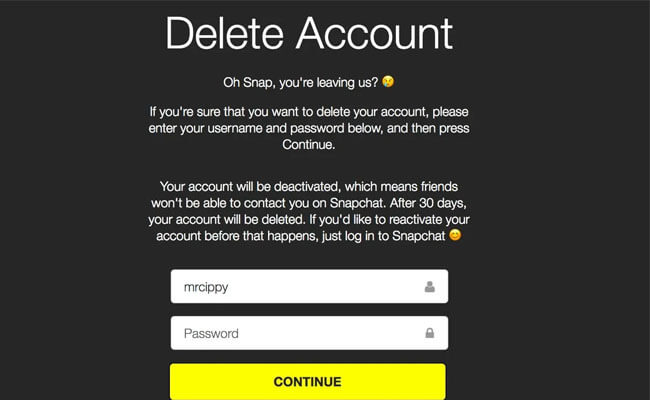
When you delete your Snapchat account, the platform doesn’t immediately purge all your information. Instead, your account enters a 30-day deactivation period during which you can still reactivate it and recover all your data. After this period, the actual deletion process begins, taking up to 60 days total to complete.
Even after account deletion, some data may persist on Snapchat’s servers for legal and operational purposes. Additionally, any messages you’ve sent to other users will remain in their chat histories, as you cannot delete content from other people’s accounts.
Effective Methods for Deleting Snapchat Data
Professional Data Erasure Tool: iMyFone Umate Pro
For those serious about protecting their privacy and ensuring Snapchat data is permanently unrecoverable, using a dedicated data erasure tool like iMyFone Umate Pro is the most reliable solution. This approach goes beyond simple deletion and ensures that even data fragments are completely wiped from your device.
iMyFone Umate Pro.Erase iOS Data Permanently to Secure Your Privacy!iOS Data Erasure: One-click to permanently wipe all iOS data with a 0% recovery rate.Selective Data Erasure: Choose specific data types for erasure including messages, contacts, call history, photos, etc.App Privacy Erasure: Wipe data from popular social apps – WhatsApp, LINE, Facebook, Instagram, TikTok, Kik, and more, no traces left.Deep Erasure: Completely erase deleted data and files with no chance of recovery.Free Up Space: Scan and clear up the junk files,temporary fles, photos, app caches, and more on your iOS devices.
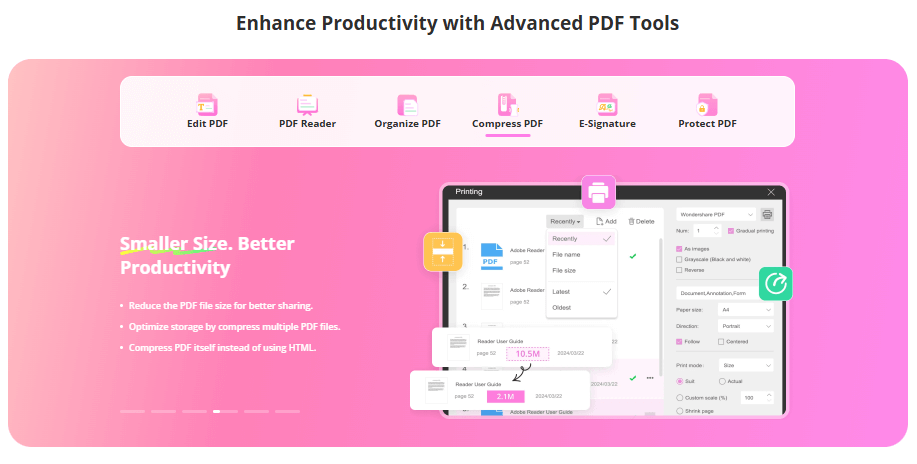
Check More Details | Download Now! | Check All Deals

The advantages of using Umate Pro for deleting Snapchat data are significant. It performs deep scanning to locate all Snapchat-related data, including hidden fragments that ordinary deletion methods miss. The erasure process overwrites the data multiple times, making recovery virtually impossible. You can target specific data types while preserving other important information on your device, and everything happens instantly without waiting periods.
Here’s how to use Umate Pro to delete your Snapchat data permanently:
Step 1: Download and install iMyFone Umate Pro on your computer, then connect your iOS device using a USB cable.
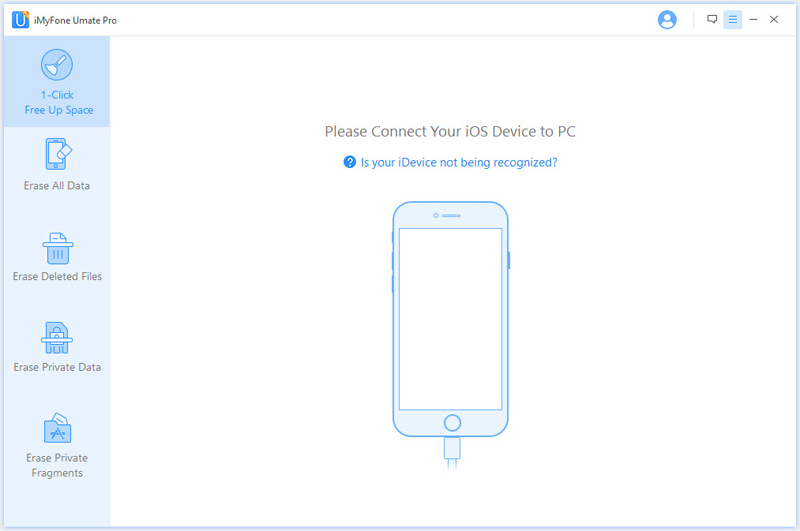
Step 2: Launch the software and select the appropriate erasure mode. For complete Snapchat data removal, choose “Erase All Data.” For removing Snapchat traces while keeping other data, select “1-Click Free Up Space.”
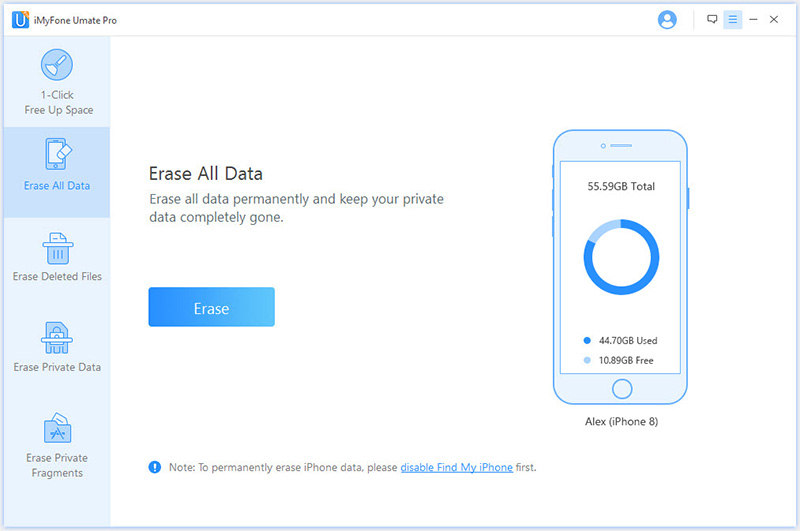
Step 3: After the scanning process completes, review the categorized data list, select the Snapchat data you want to erase, and click “Erase Now” to permanently remove it.
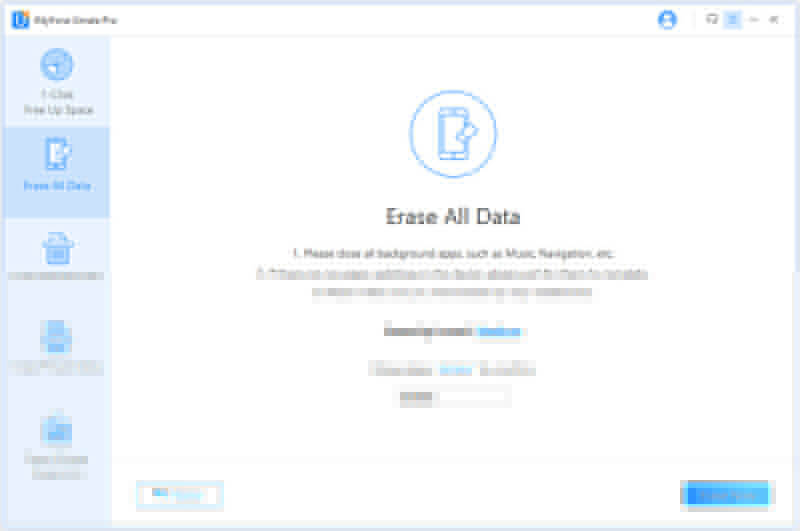
This method ensures that all your Snapchat messages, chat history, cached images, and even temporary files are completely wiped from your device with no chance of recovery.
Using Snapchat’s Built-in Data Clearing Features
If you prefer to use Snapchat’s native features to manage your data, the app does provide some built-in options for clearing certain types of information. This method is useful for regular maintenance but may not provide complete permanent deletion.
Here’s how to clear your data using Snapchat’s built-in features:
Step 1: Open the Snapchat app on your mobile device and tap on your profile icon in the top-left corner to access your profile screen.
Step 2: Tap the settings gear icon in the top-right corner of the profile screen to open Settings.
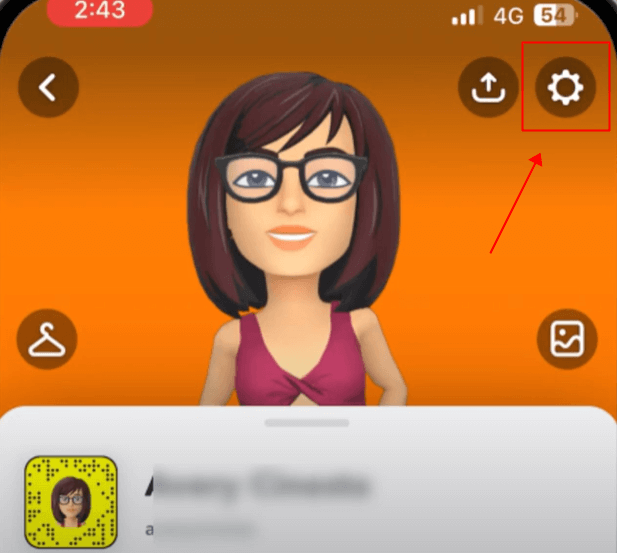
Step 3: Scroll down to find the “Account Actions” section in the Settings menu.
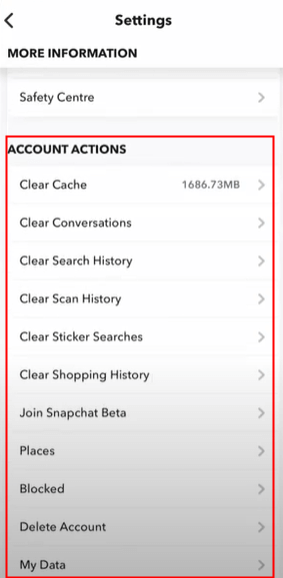
Step 4: Tap “Clear Cache” or other data clearing options to remove the selected data types from your device.
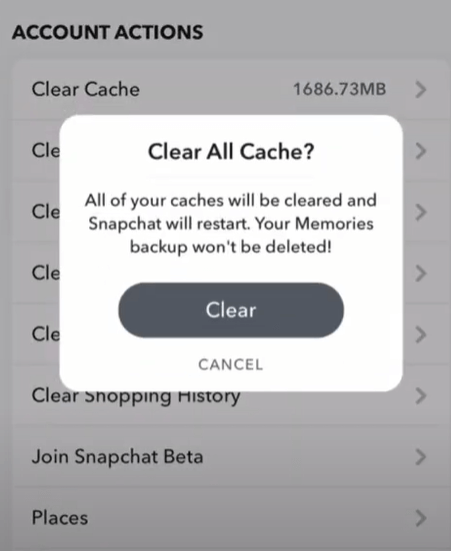
While this method can help free up storage space and remove some temporary files, it’s important to understand its limitations. Clearing cache through Snapchat’s built-in feature primarily removes temporary files that the app has stored on your device to improve performance. It doesn’t necessarily permanently erase all your Snapchat data or make it unrecoverable. For complete peace of mind regarding your privacy, you’ll want to use a more thorough method like iMyFone Umate Pro.
Account Deletion Method
The most drastic approach to managing your Snapchat data is to delete your entire account. This method should generally be considered a last resort, as it permanently removes your presence from the platform and severs all your connections.
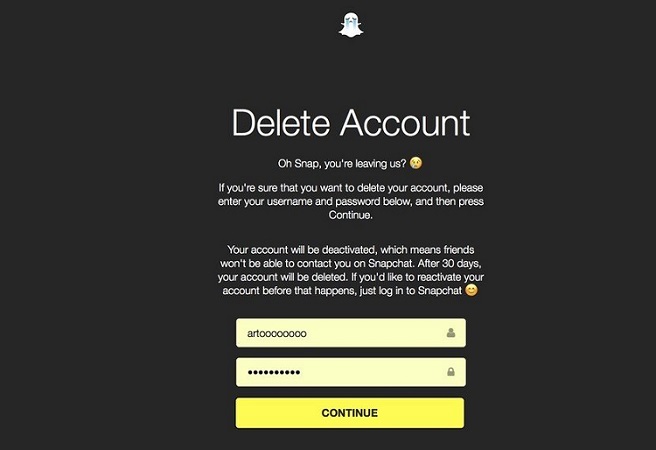
Here’s how to delete your Snapchat account:
Step 1: Visit Snapchat’s account portal through their website or access the deletion option through the app settings.
Step 2: Log in using your Snapchat username and password to verify your identity.
Step 3: Navigate to Settings > Account Actions > Delete My Account.
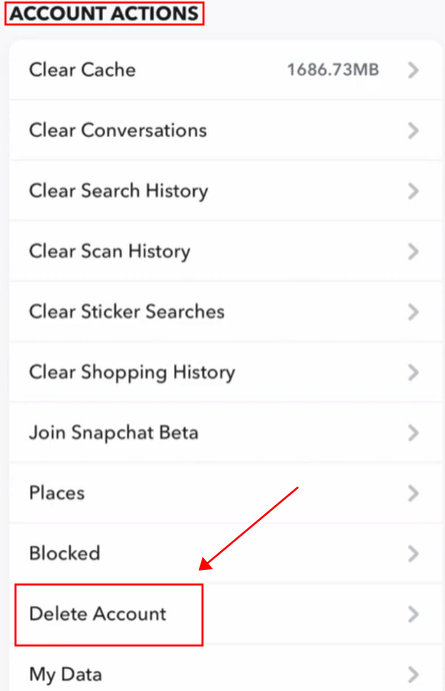
Step 4: Follow the prompts to confirm your account deletion.
Before choosing this option, consider that account deletion is irreversible after the 30-day deactivation period. You’ll lose all your friends, streaks, memories, and other data associated with your account. Additionally, as mentioned earlier, this method doesn’t guarantee complete data erasure from your device or Snapchat’s servers, and any messages you’ve sent to others will remain in their accounts.
How to Clear Snapchat Data Without Deleting Your Account
Many users want to manage their Snapchat data privacy without losing their account and all its associated content. Fortunately, there are effective ways to clear your Snapchat data while maintaining your account.
The most comprehensive approach is using iMyFone Umate Pro, which allows you to thoroughly erase Snapchat data fragments and history without affecting your account status. This method ensures that even technically sophisticated recovery attempts won’t be able to restore your deleted Snapchat content.
Alternatively, you can use Snapchat’s built-in data management features to clear cache, conversation history, search history, and other stored data. While this method is less thorough than using a dedicated erasure tool, it does provide a basic level of data management for users who want to maintain their account while reducing their digital footprint.
When learning how to clear Snapchat data, it’s important to understand that regular maintenance using either method is recommended, especially if you’re concerned about privacy or planning to transfer ownership of your device.
Frequently Asked Questions About Snapchat Data Deletion
How long does Snapchat keep data after deleting?
After you delete your account, Snapchat maintains your data for 30 days during the deactivation period. If you don’t reactivate your account within this window, the permanent deletion process begins. Total account eradication takes up to 60 days from the initial deletion request.
Does Snapchat data show deleted messages?
While deleted messages no longer appear in your chat interface, they may still exist as data fragments on your device. These fragments can potentially be recovered using data recovery software, which is why using a dedicated erasure tool is recommended for complete privacy protection.
If I delete my Snapchat account, will conversations be deleted?
Your side of conversations will be deleted from Snapchat’s main database during the account deletion process. However, messages you sent to other users will remain visible in their chat histories, as Snapchat doesn’t remove content from other people’s accounts when you delete yours.
How can I delete Snapchat messages from both sides?
Unfortunately, there’s no official way to delete Snapchat messages from both the sender and receiver’s accounts once they’ve been delivered. The best approach is to be mindful of what you share on the platform, as you cannot retract messages once they’ve been viewed by recipients.
What’s the difference between clearing cache and deleting data?
Clearing cache removes temporary files that help the app run faster but doesn’t include your personal conversations, memories, or account information. Deleting data is more comprehensive and may include your login information, preferences, and other personal data stored by the app.
Protecting Your Privacy Beyond Snapchat
While this guide focuses on Snapchat data management, it’s important to recognize that similar privacy concerns exist with other social media and messaging apps. The same principles of thorough data erasure apply to platforms like WhatsApp, Instagram, Facebook, and others.
iMyFone Umate Pro.Erase iOS Data Permanently to Secure Your Privacy!iOS Data Erasure: One-click to permanently wipe all iOS data with a 0% recovery rate.Selective Data Erasure: Choose specific data types for erasure including messages, contacts, call history, photos, etc.App Privacy Erasure: Wipe data from popular social apps – WhatsApp, LINE, Facebook, Instagram, TikTok, Kik, and more, no traces left.Deep Erasure: Completely erase deleted data and files with no chance of recovery.Free Up Space: Scan and clear up the junk files,temporary fles, photos, app caches, and more on your iOS devices.
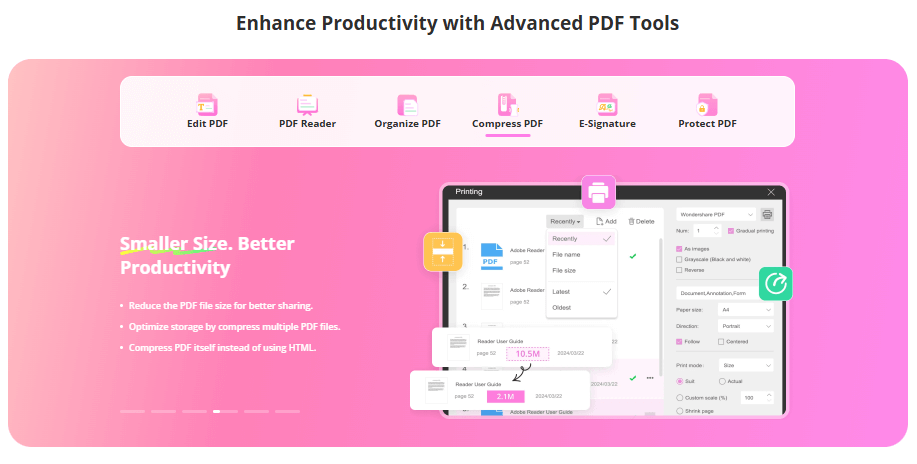
Check More Details | Download Now! | Check All Deals
Regularly auditing and managing your digital footprint across all platforms is a good privacy practice. Consider setting reminders to review and clean your app data every few months, especially before selling or giving away your devices.
Conclusion
Understanding how to properly delete Snapchat data is essential in today’s privacy-conscious world. While Snapchat provides some built-in tools for data management, these may not offer complete protection against data recovery. For users who are serious about their privacy, using a dedicated data erasure tool like iMyFone Umate Pro provides the peace of mind that comes with knowing your sensitive information is truly gone forever.
Whether you choose to use Snapchat’s native features for regular maintenance or opt for the comprehensive protection of a professional erasure tool, taking proactive steps to manage your digital footprint is one of the most important things you can do to protect your privacy in the digital age.
Remember, when it comes to personal data, what you can’t see can still hurt your privacy. Taking the extra step to ensure complete erasure is worth the effort for anyone concerned about keeping their personal information secure.
Some images in this article are sourced from iMyFone.
 TOOL HUNTER
TOOL HUNTER


