Have you ever found an amazing video online that you wanted to save for later, but couldn’t figure out how to download it without those annoying watermarks? Or maybe you’ve wanted to extract just the audio from a video to create your own soundtrack? If so, you’re definitely not alone. This is where having a reliable video downloader can make all the difference in your digital experience.
Getting Started with iMyFone TopClipper
iMyFone TopClipper is a comprehensive video downloader that works across multiple platforms including Windows, Mac, and Android devices. What makes this tool stand out is its incredible simplicity – with just one click, you can download videos from all your favorite social platforms like YouTube, TikTok, Vimeo, Discord, and many others without any restrictions.
The beauty of using topclipper is that it doesn’t just stop at downloading videos. It also lets you extract and save audio from the videos you download, which opens up so many creative possibilities. Whether you want to create your own music playlist from video soundtracks or use audio clips for presentations, this feature comes in incredibly handy. Plus, with its advanced editing capabilities, you can transform downloaded videos into completely new creations that feel uniquely yours.
TopClipper Windows Guide
Downloading Videos Without Watermarks
If you’re looking to download your favorite videos and enjoy them without distracting watermarks, the Windows version of topclipper has you covered. The process is straightforward and user-friendly, making it accessible even if you’re not particularly tech-savvy.
When you first launch the topclipper application on your Windows computer, you’ll notice the interface is clean and intuitive. The main screen presents you with different options for accessing videos. You can either paste a video link directly into the search box or click on the video downloader icon of your preferred platform to browse content directly within the application.
Once you’ve found a video you want to save, the download button will light up, indicating that topclipper can process and download that particular video. This visual cue is really helpful because it immediately lets you know which videos are compatible with the downloader.
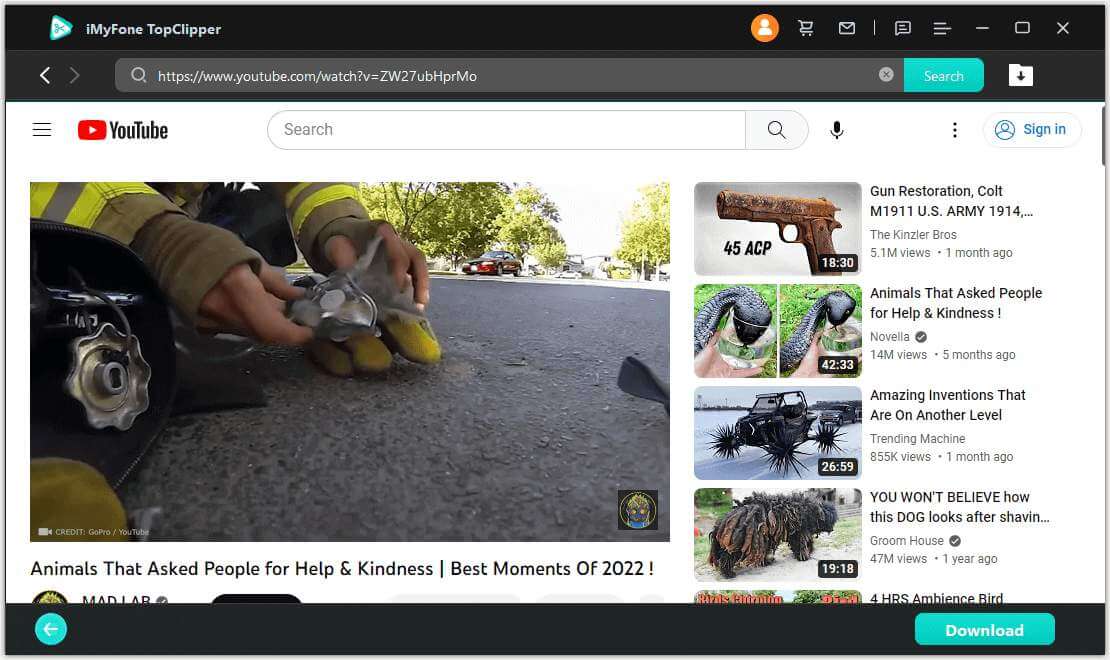
After clicking download, the parsing process begins. This is where topclipper analyzes the video and prepares it for downloading. When this step completes, you’ll be able to select your preferred resolution – from standard definition all the way up to high definition, depending on what’s available for that particular video.
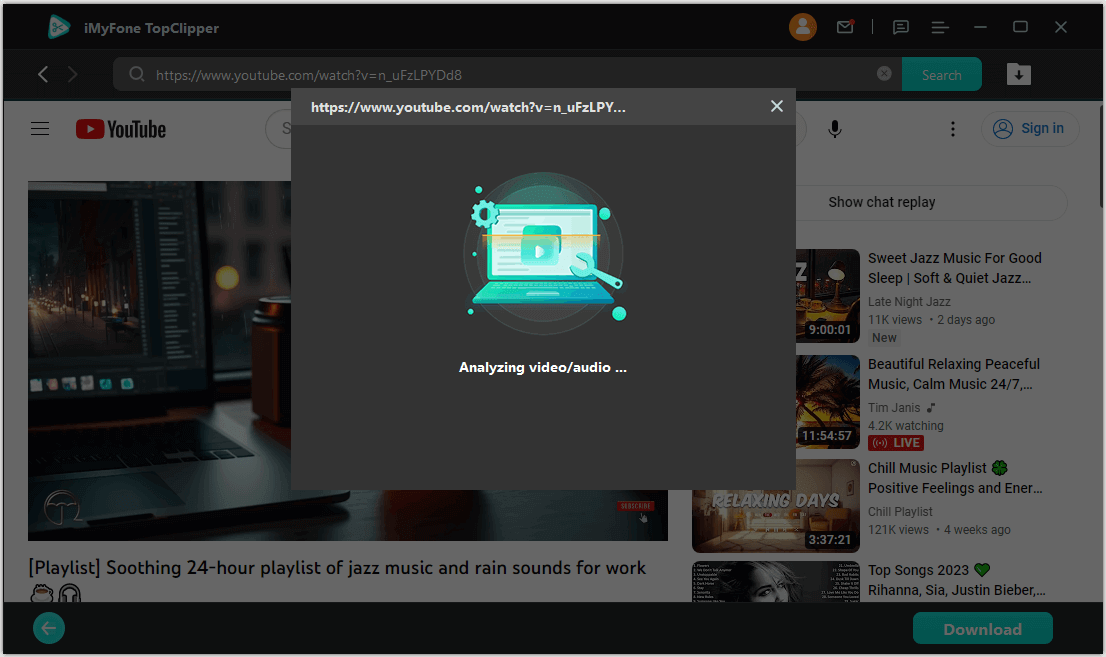
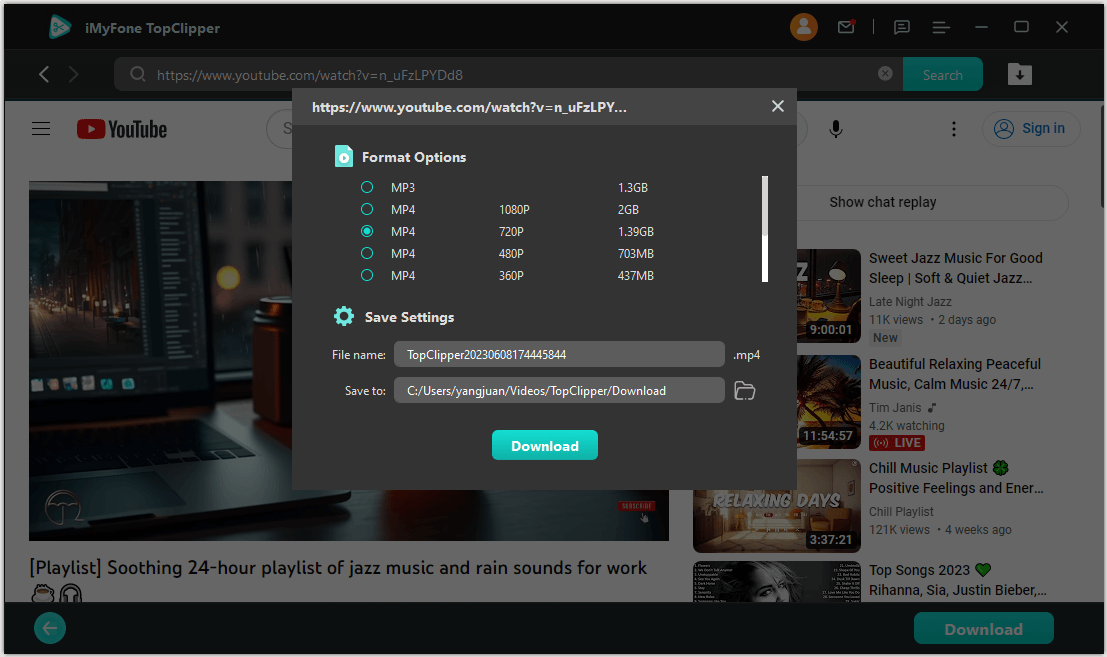
The actual downloading happens at impressive speeds, so you won’t be waiting around forever. During this process, it’s important to ensure your computer has sufficient storage space and a stable internet connection to avoid any interruptions.
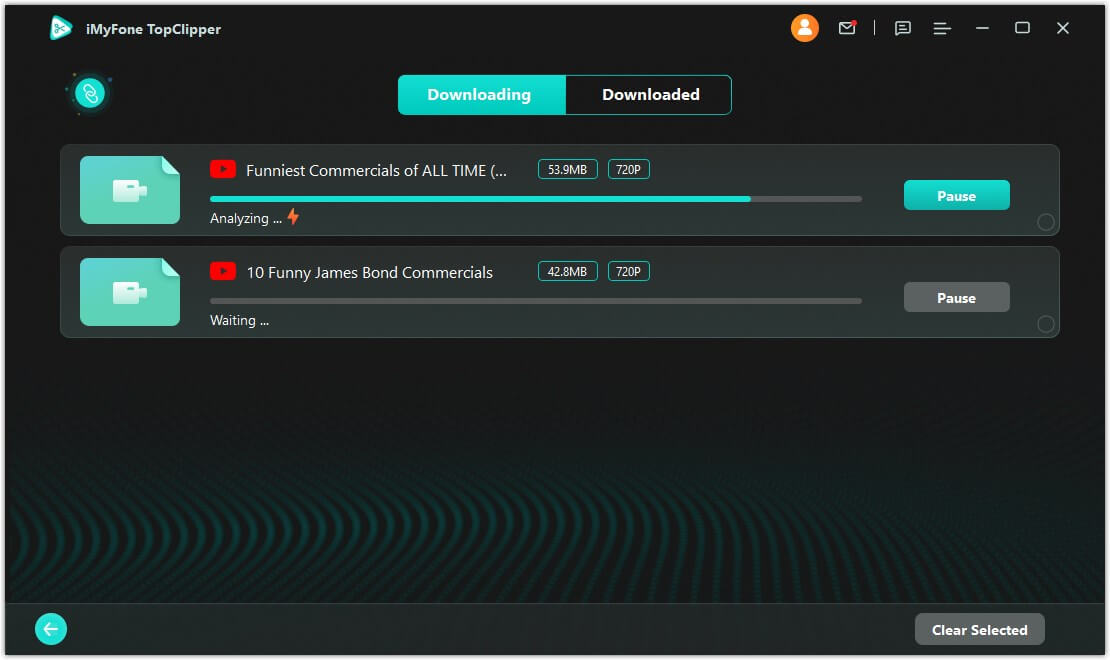
Once your download completes successfully, you have several options. You can preview the video thumbnail to make sure it’s exactly what you wanted, begin editing the video using the automatic creation tools, or simply open the folder where your video was saved.
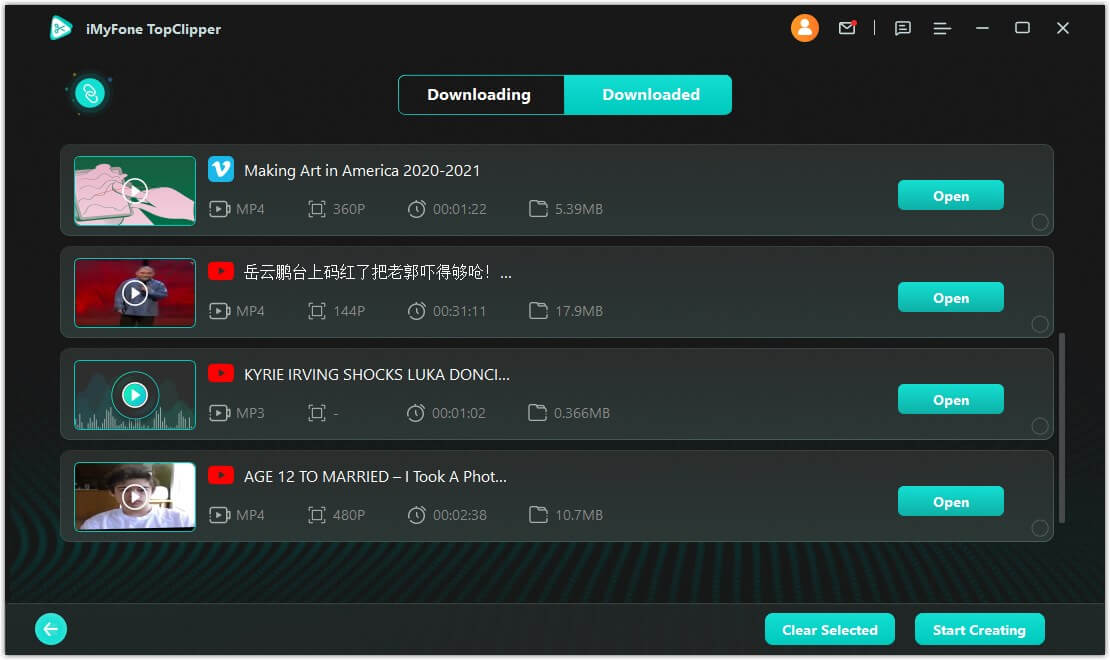
A particularly handy feature is the ability to quickly paste video URLs from the download list page. This makes it super convenient to download multiple videos in succession without having to navigate back to the main screen each time.
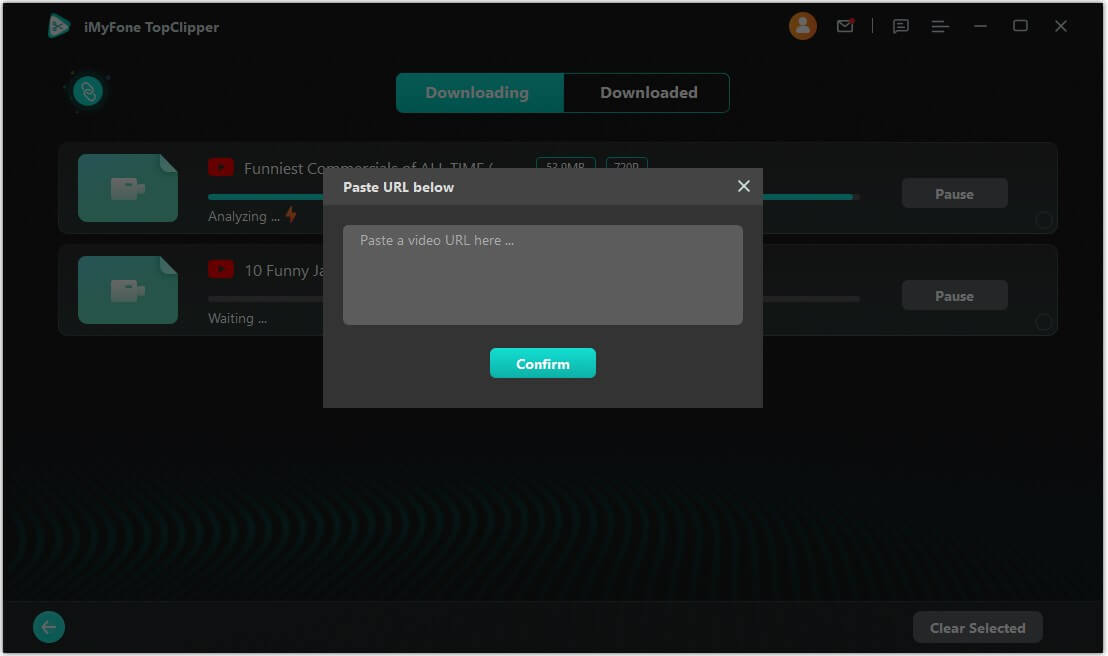
Automatic Video Editing Features
Beyond just downloading videos, topclipper offers some pretty impressive automatic editing capabilities. This is perfect for when you want to put your personal touch on videos or create something completely new from existing content.
The process begins by uploading an MP4 video file that you want to edit. After clicking the “Add video” button and selecting your file, you’ll be taken to a preparation screen where you can review the basic information about your video.
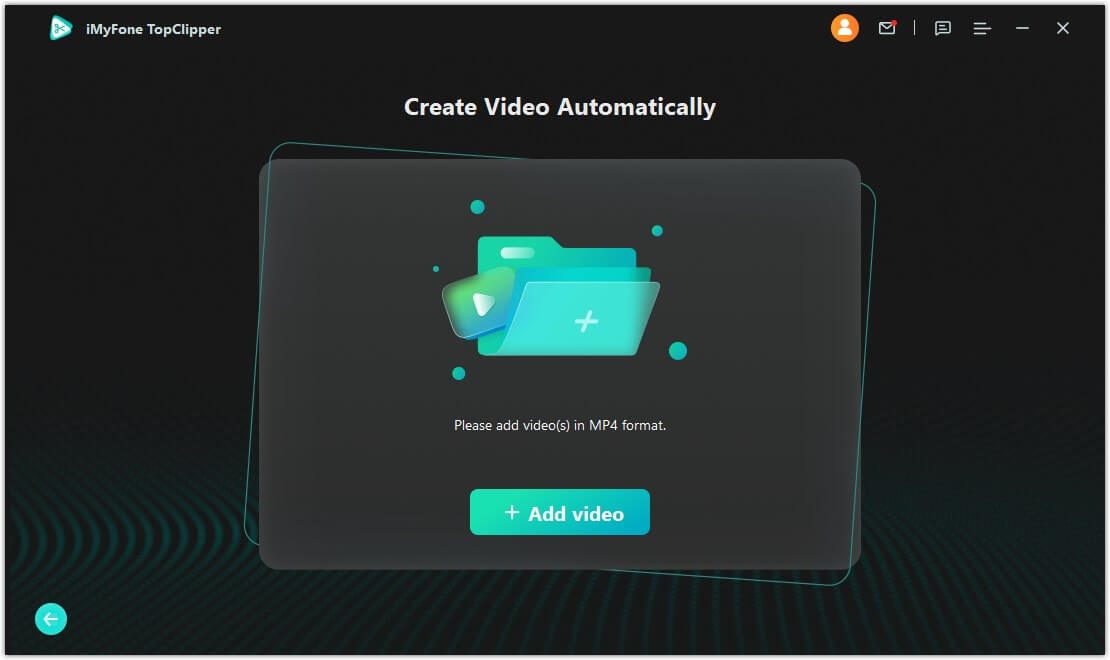
At this stage, you have the option to adjust various editing parameters before starting the creation process. These settings allow you to customize how topclipper will transform your video. If you prefer, you can also skip the customization and let the software apply its default editing techniques automatically.
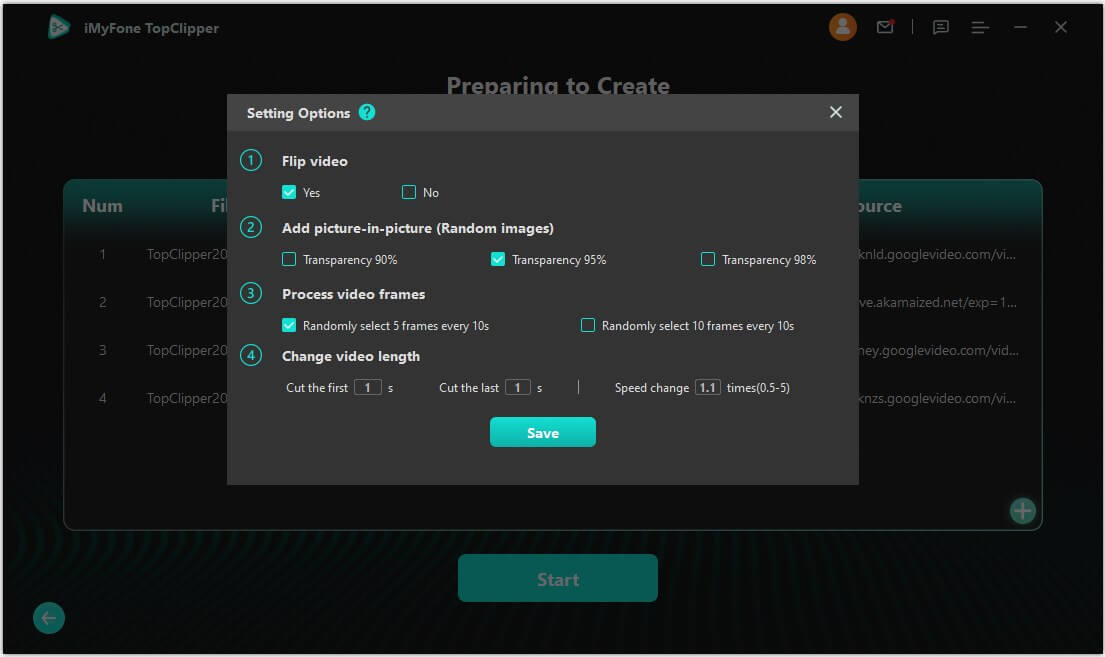
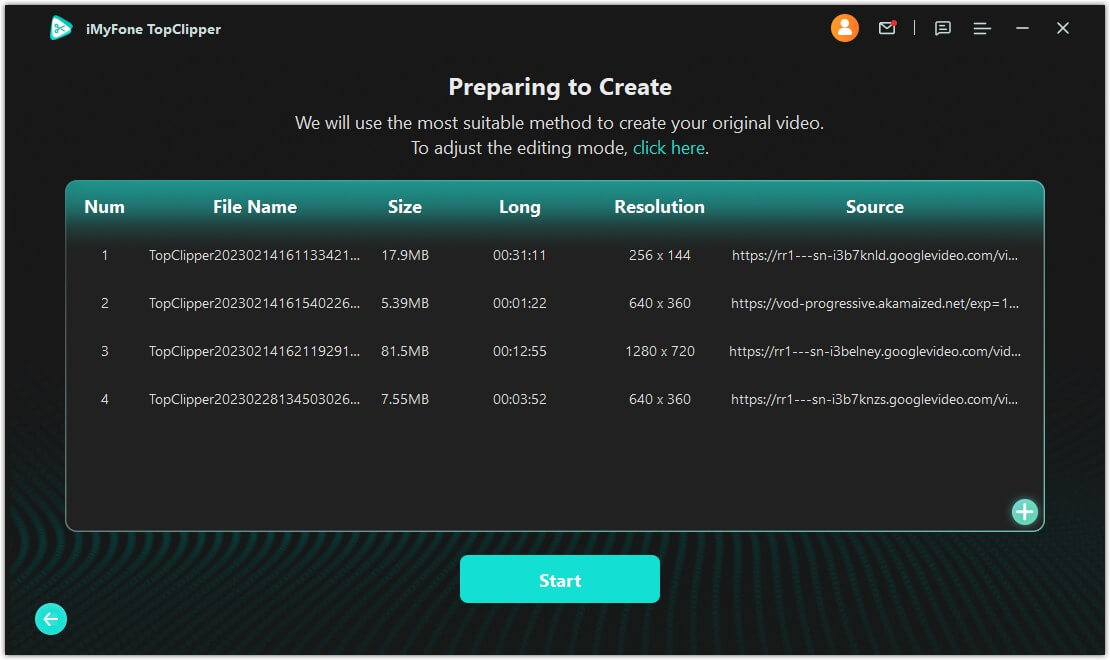
The editing process includes several transformation techniques like flipping the video orientation, adding picture-in-picture effects, extracting specific frames, and modifying the video duration. These changes alter the actual pixels of each frame, effectively creating a brand new video that’s distinct from the original.
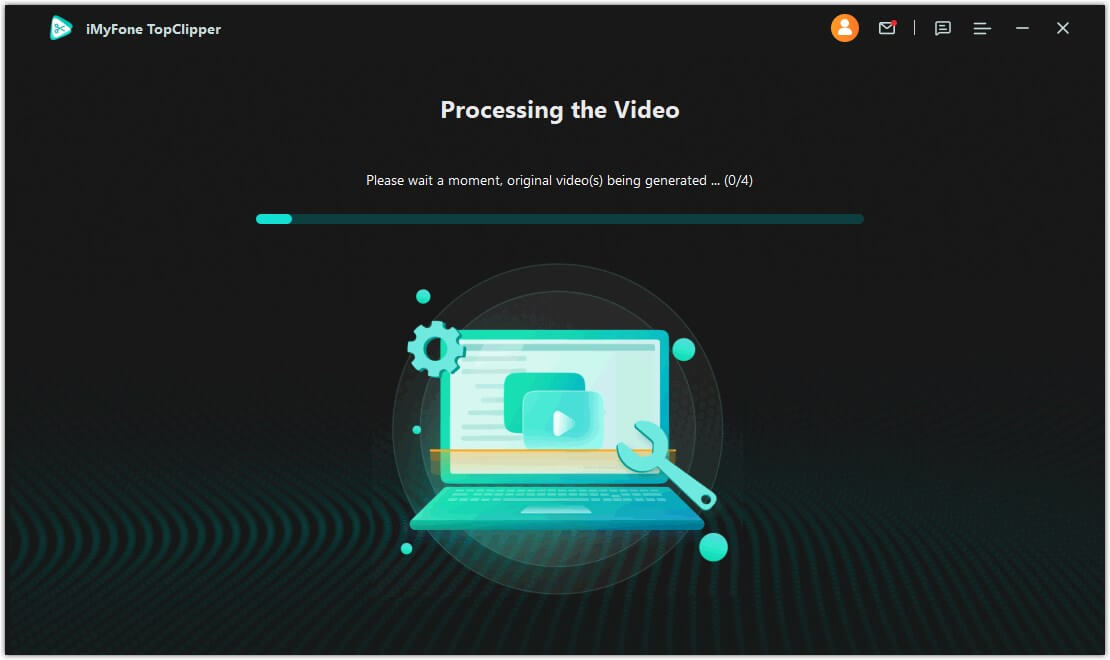
Once the processing is complete, you can preview the results to make sure everything looks exactly how you want it. The preview feature is really useful because it lets you verify the quality and appearance of your newly edited video before saving it to your computer.
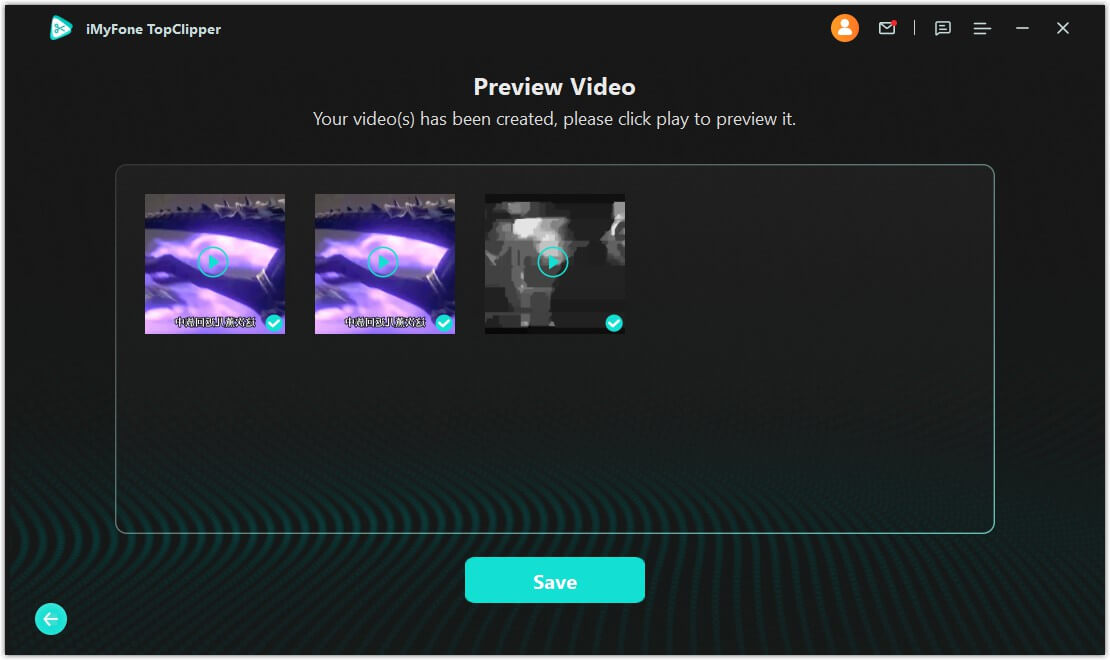
After you’re satisfied with the preview, saving your creation is just a click away. The software will store the video in your chosen location, and you can immediately return to the main interface to start another project if you wish.
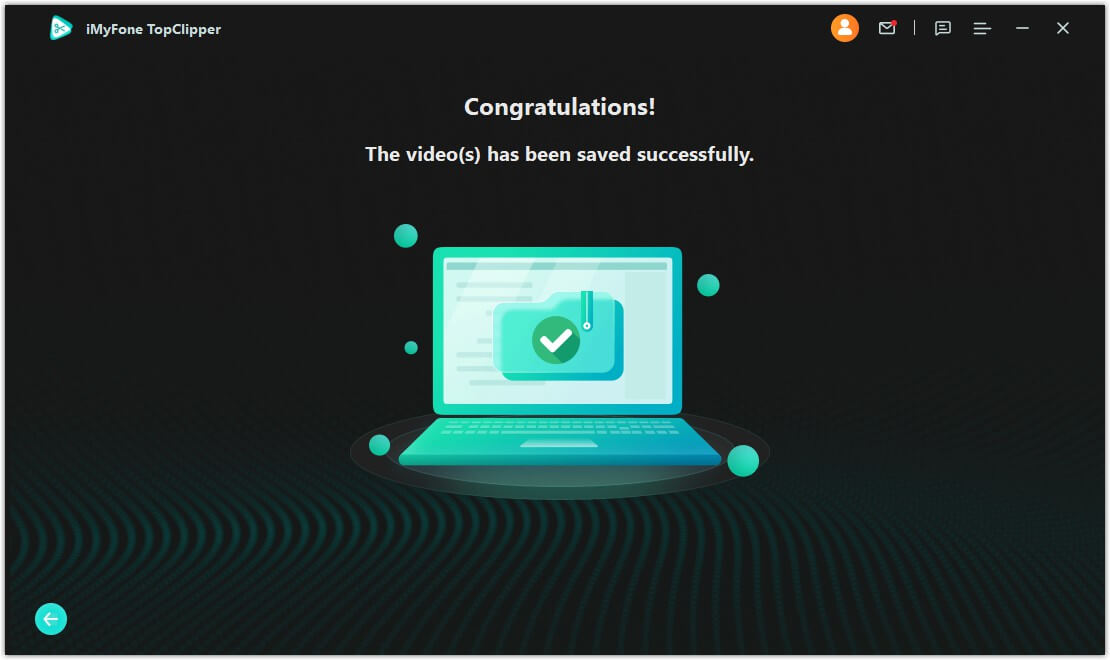
TopClipper Mac User Guide
Downloading Watermark-Free Videos on Mac
For Mac users, topclipper offers a similarly seamless experience for downloading videos without watermarks. The Mac version maintains all the core functionality while adapting to the macOS aesthetic and user interface conventions.
Starting up topclipper on your Mac brings you to the same intuitive interface that Windows users enjoy. The process for downloading videos follows the same logical steps – either paste a direct video link or browse platforms through their respective icons.
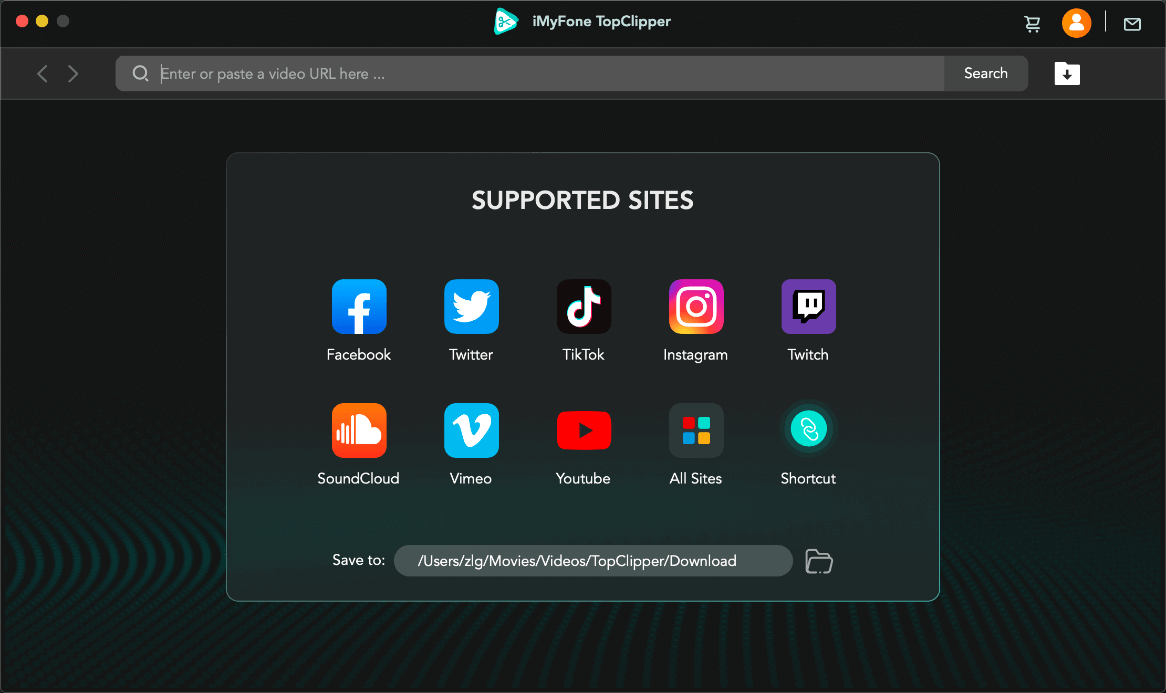
The visual feedback system works identically on Mac, with the download button illuminating when a compatible video is detected. This consistency across platforms makes it easy to switch between devices without having to relearn how to use the software.
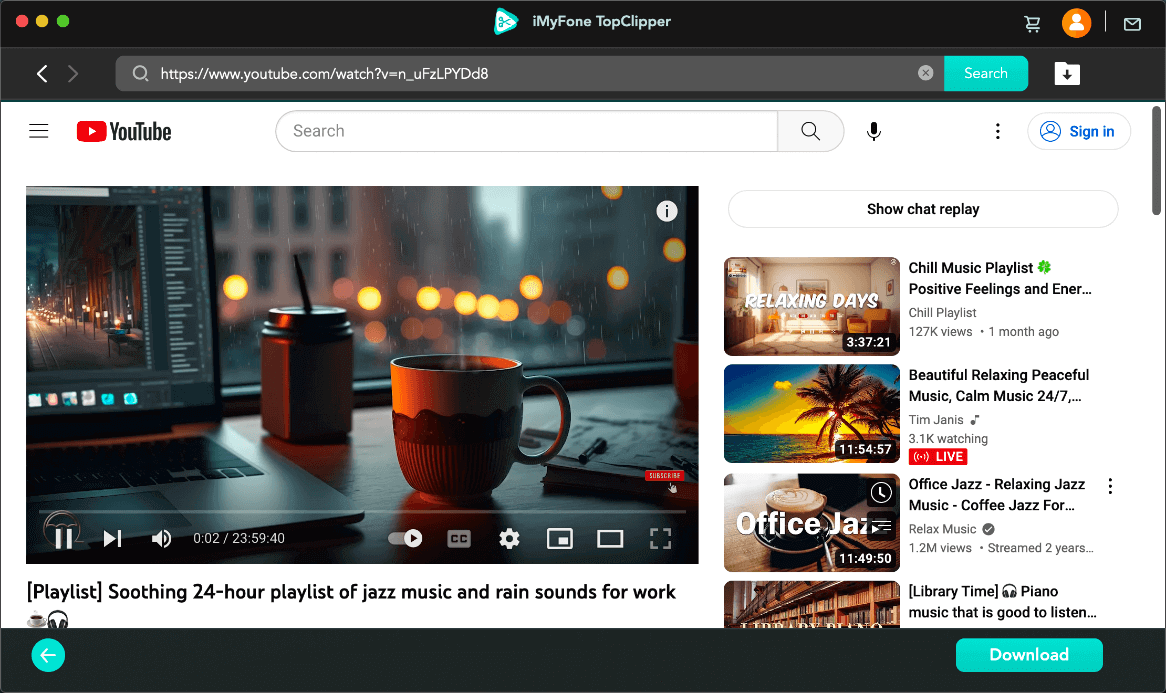
Parsing and downloading follow the same reliable process as the Windows version. You’ll see the parsing progress, then select your desired resolution, and initiate the download with a single click.
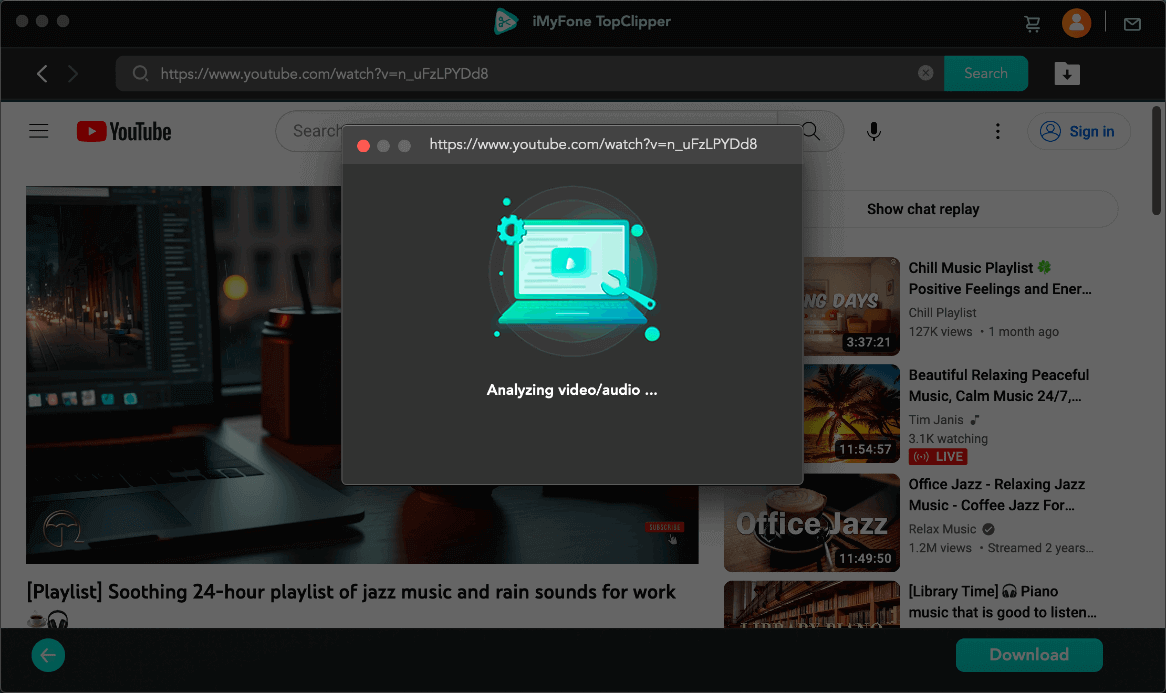
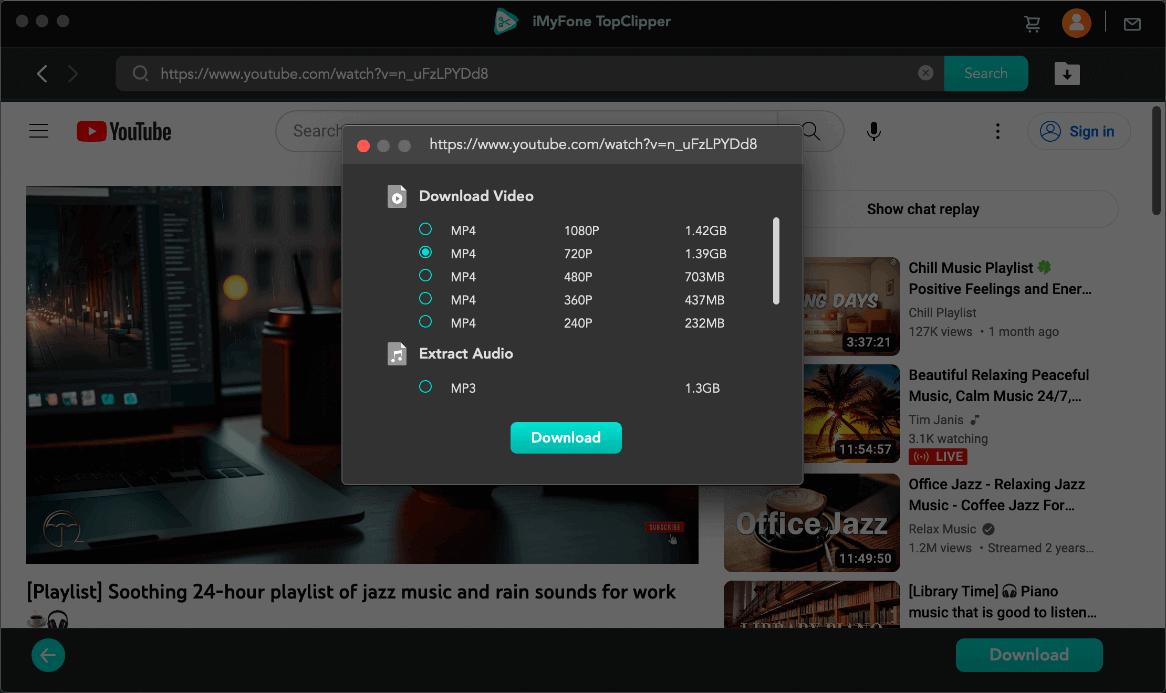
Download speeds on Mac are equally impressive, quickly saving your selected videos to your preferred location. The download management features, including the ability to quickly paste new URLs from the download list, work just as smoothly on macOS.
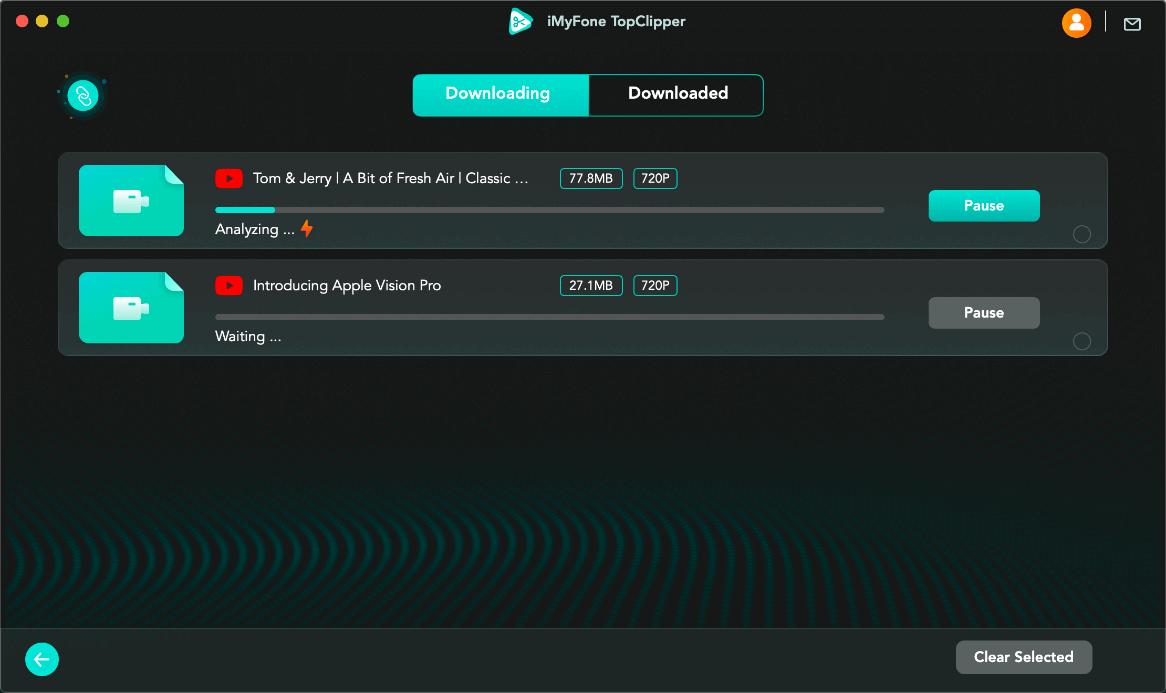
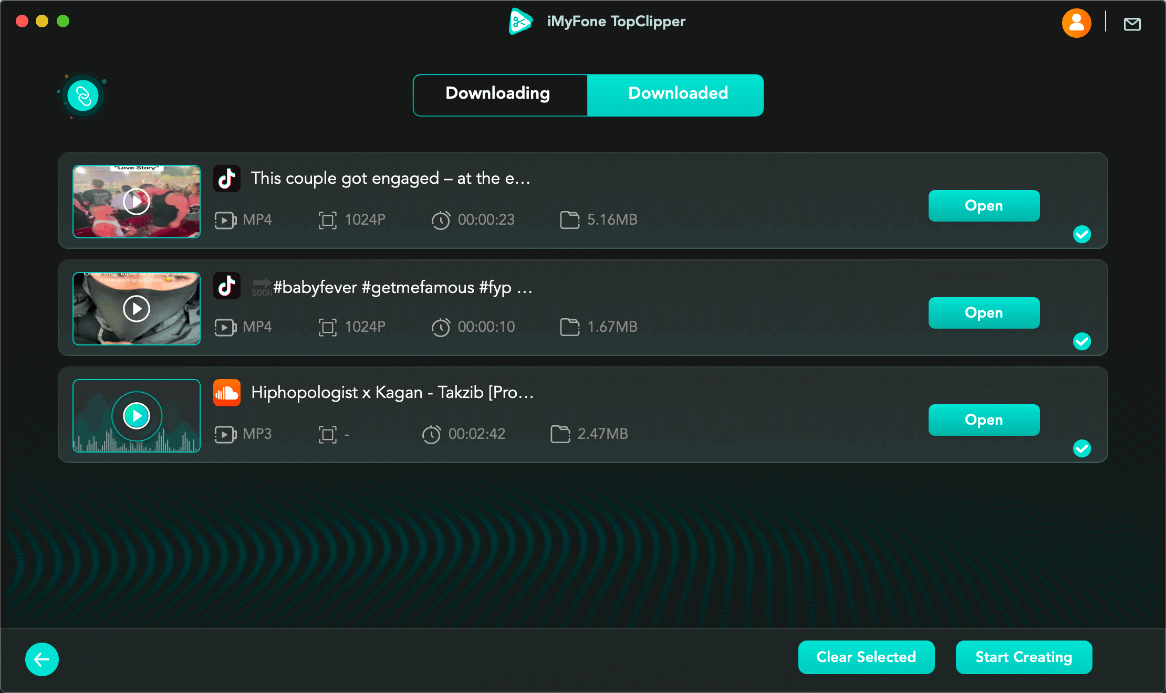
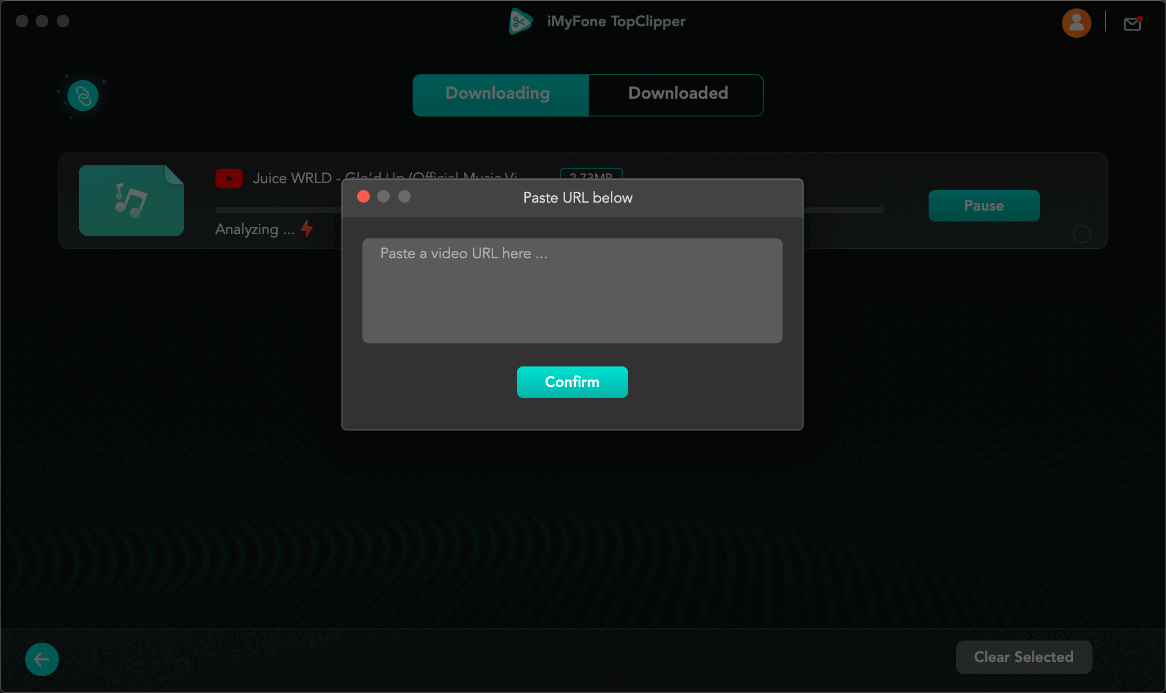
Video Editing on Mac
The automatic video editing capabilities on the Mac version of topclipper mirror what’s available on Windows. You begin by uploading an MP4 file, then proceed through the same preparation and customization steps before processing your video.
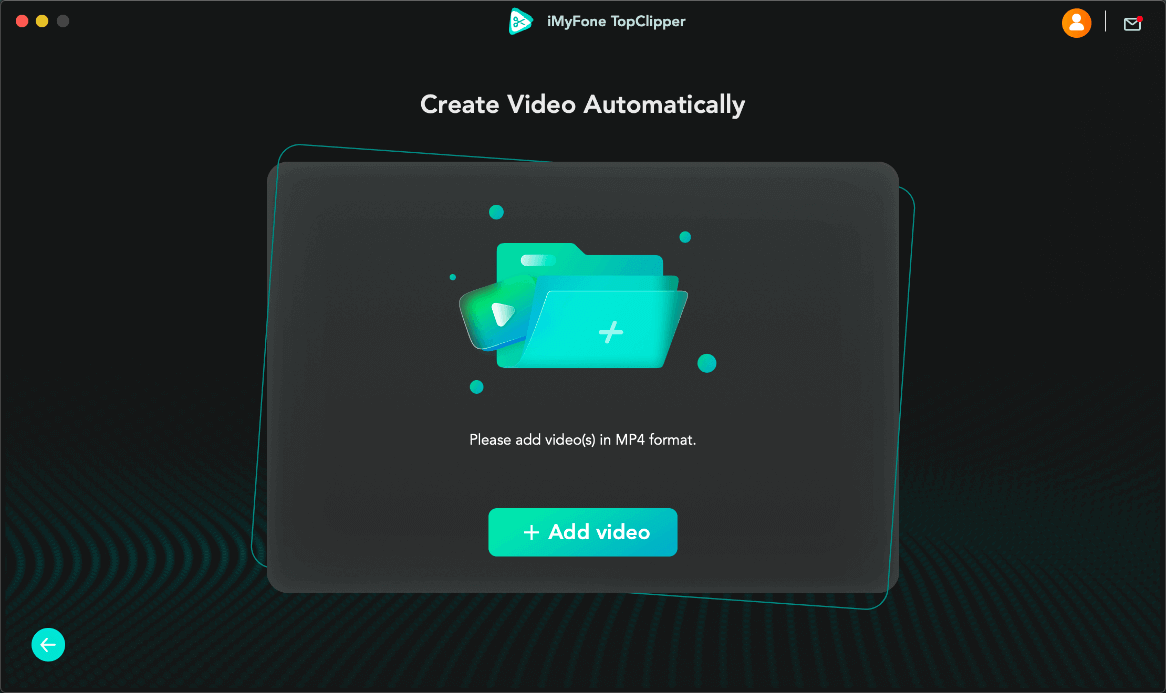
The editing parameter adjustments are just as comprehensive on Mac, allowing you to fine-tune how your video will be transformed. Whether you choose to customize these settings or use the defaults, the process remains straightforward and user-friendly.
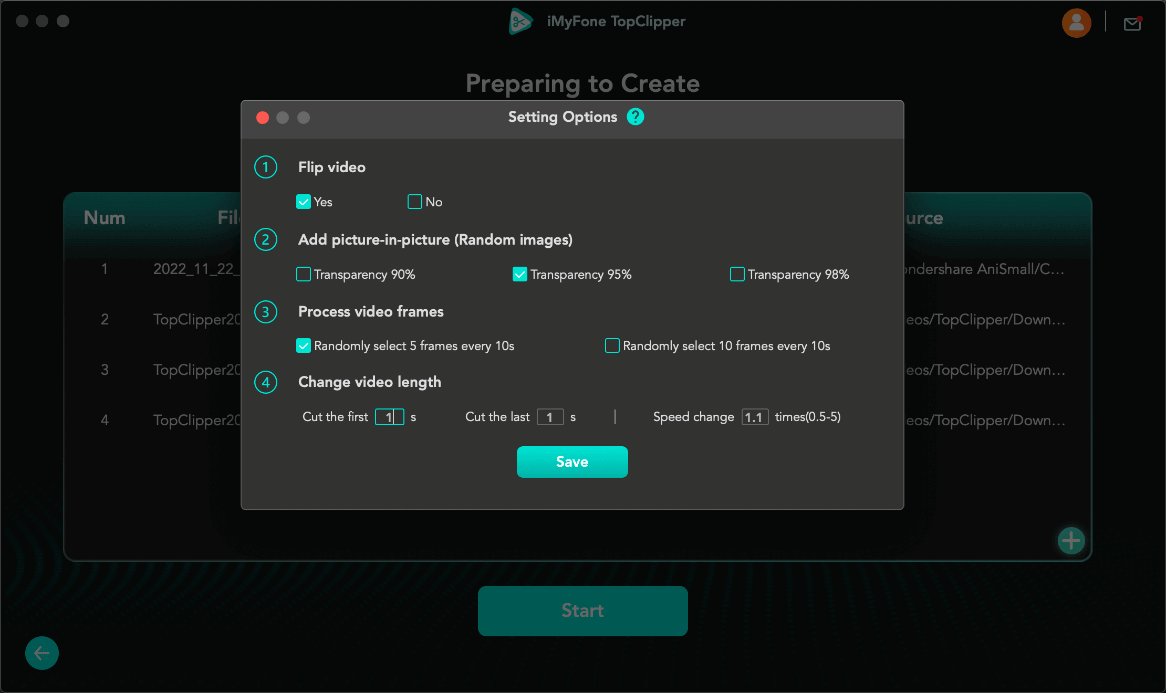
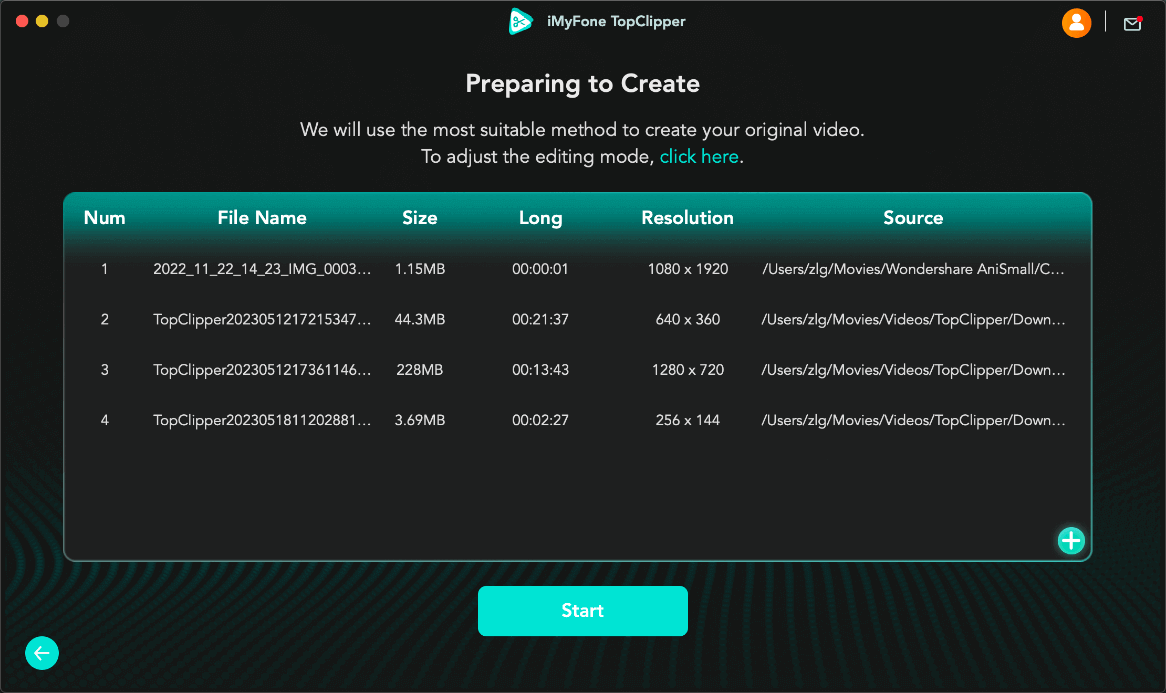
During the processing phase, you’ll see visual feedback indicating that topclipper is working on transforming your video. The wait times are typically short, thanks to the optimized performance of the software.
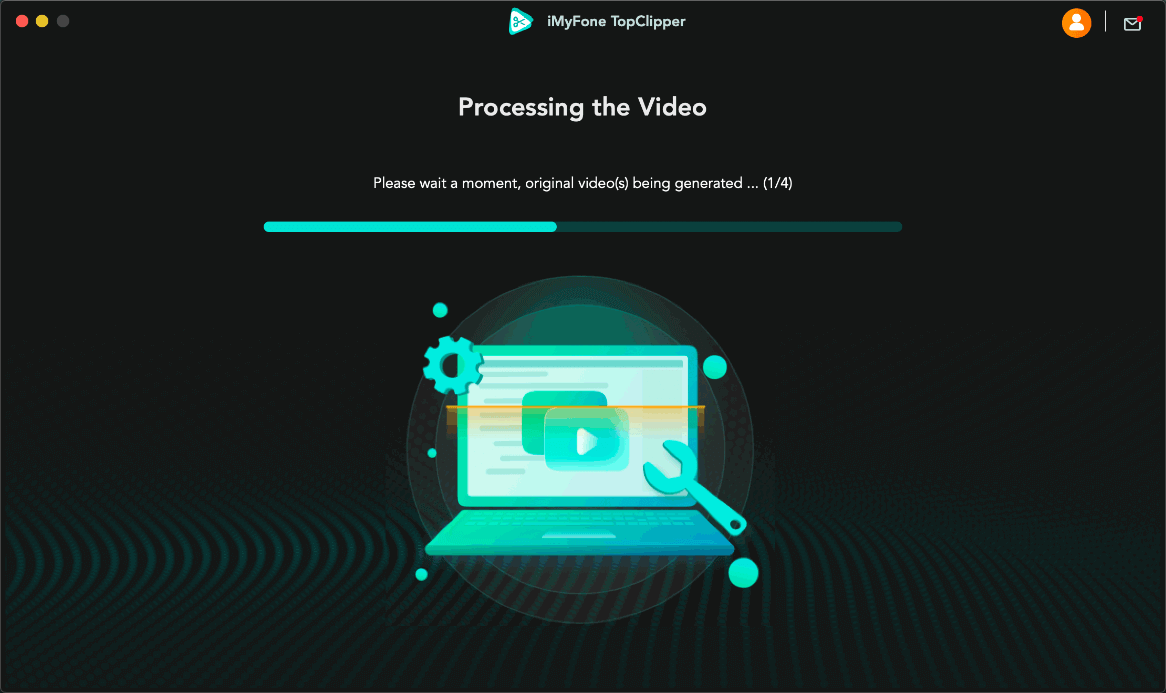
Once processing completes, the preview and save functions work identically to the Windows version, ensuring a consistent experience regardless of which platform you’re using.
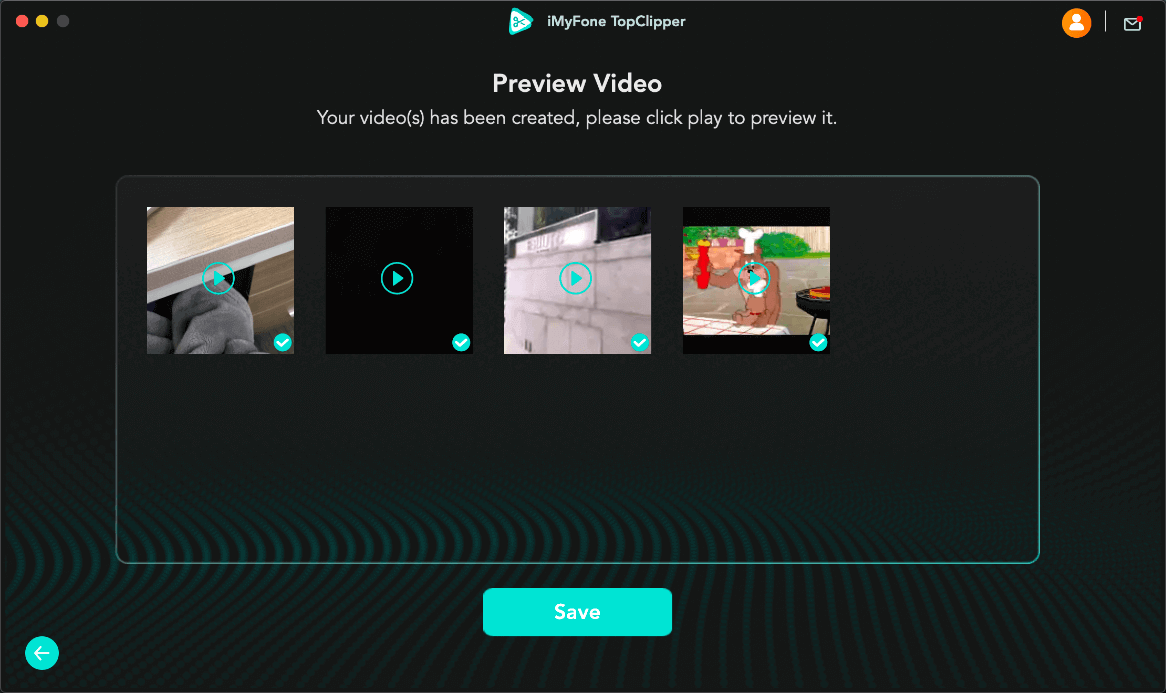
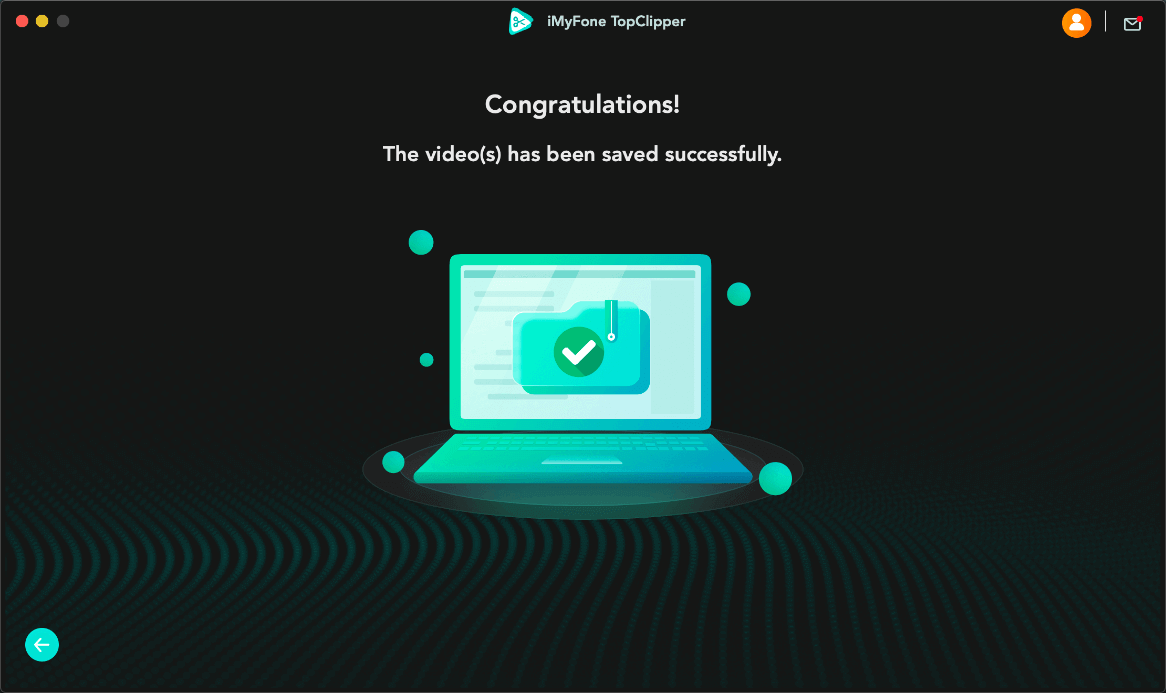
TopClipper Android Application Guide
For users who prefer to download videos directly on their mobile devices, the topclipper Android app delivers a seamless one-click download experience. The mobile interface is optimized for touch screens while maintaining all the essential functionality of the desktop versions.
Launching the Android app brings you to a clean, mobile-friendly interface that makes video downloading incredibly straightforward. The design prioritizes ease of use, with large, tappable areas and intuitive navigation.
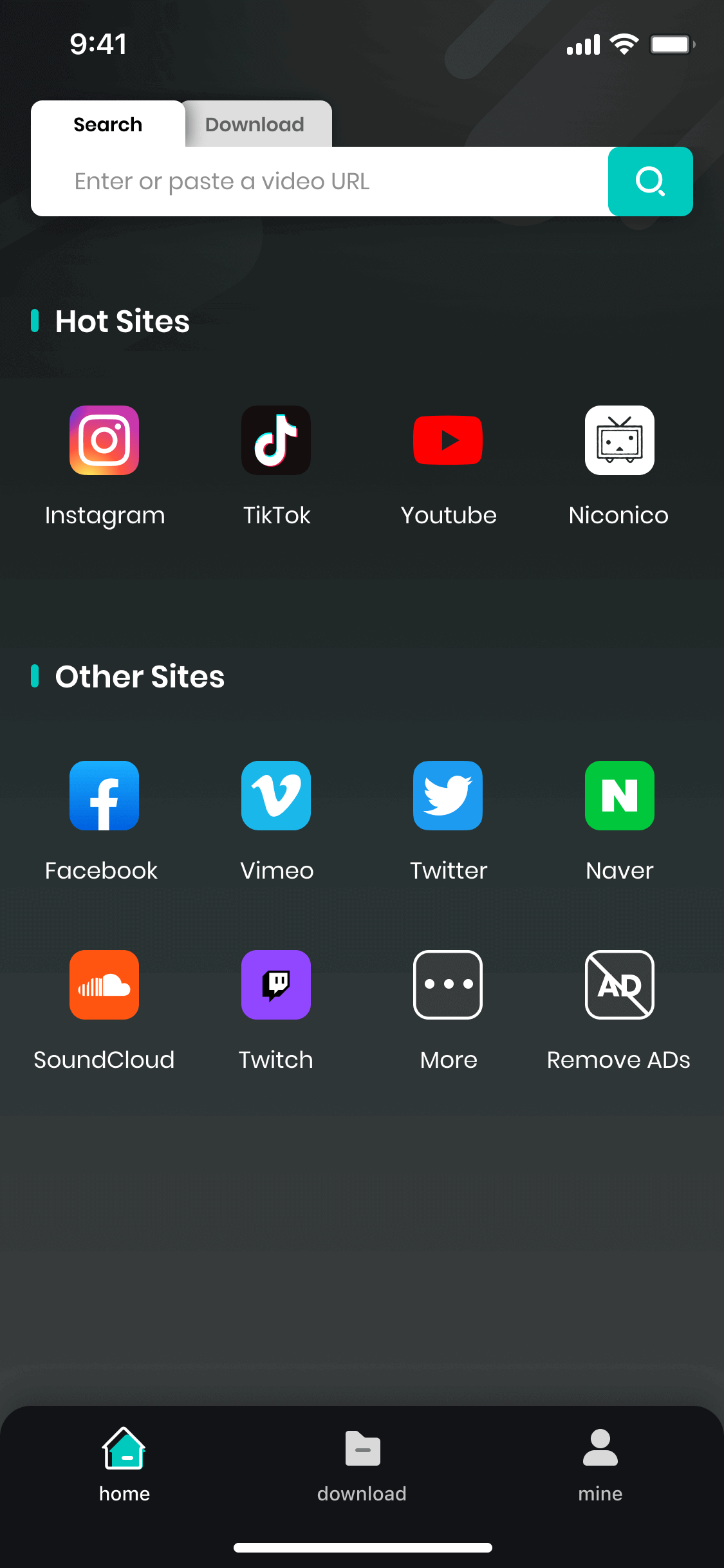
Searching for videos on the Android app can be done in two primary ways. You can either enter a specific video link in the search box at the top of the screen, or you can tap on the icons of various video platforms to browse content directly within the app.
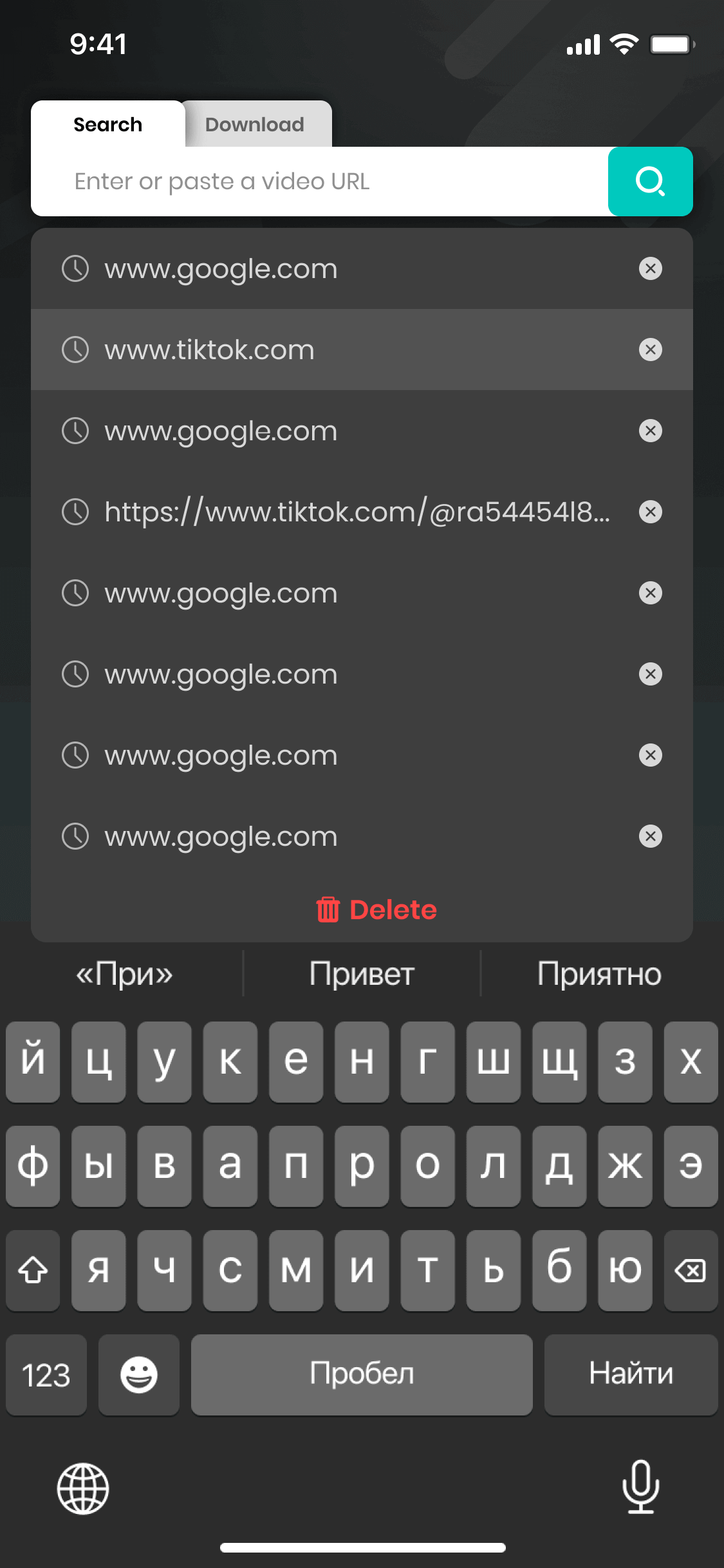
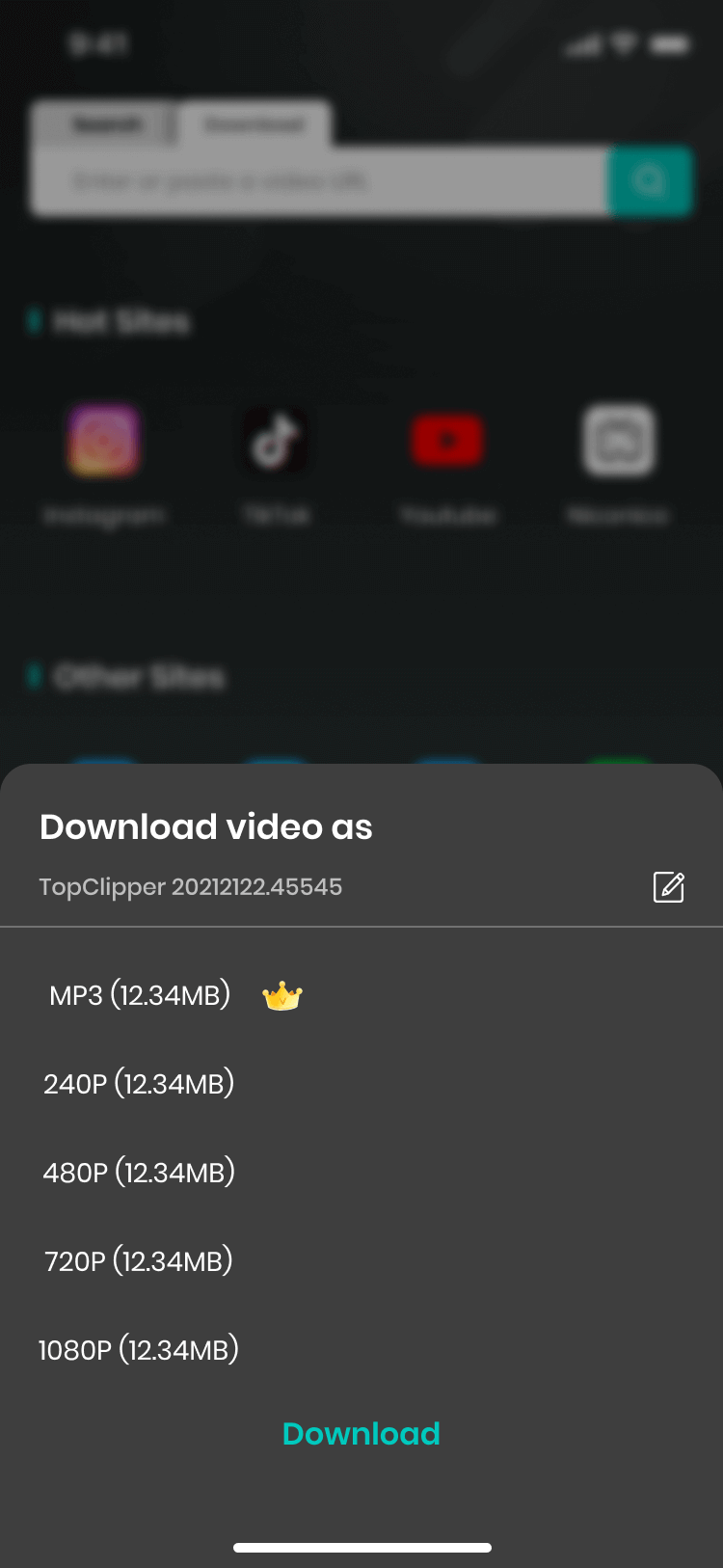
When you find a video you want to download, the process is as simple as tapping the download icon that appears while the video is playing. You’ll then select your preferred resolution, and the download begins immediately. The Android version even supports custom file names, allowing you to organize your downloaded content exactly how you want it.
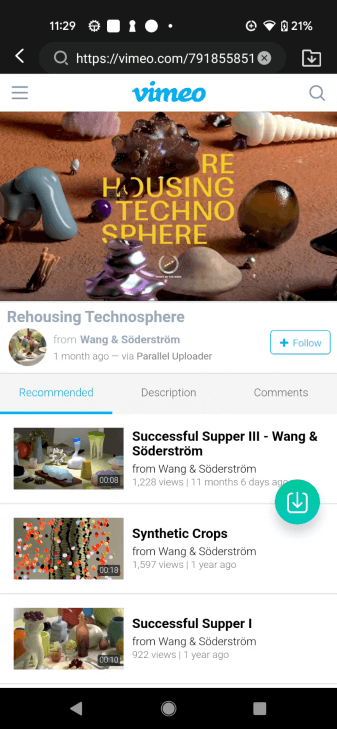
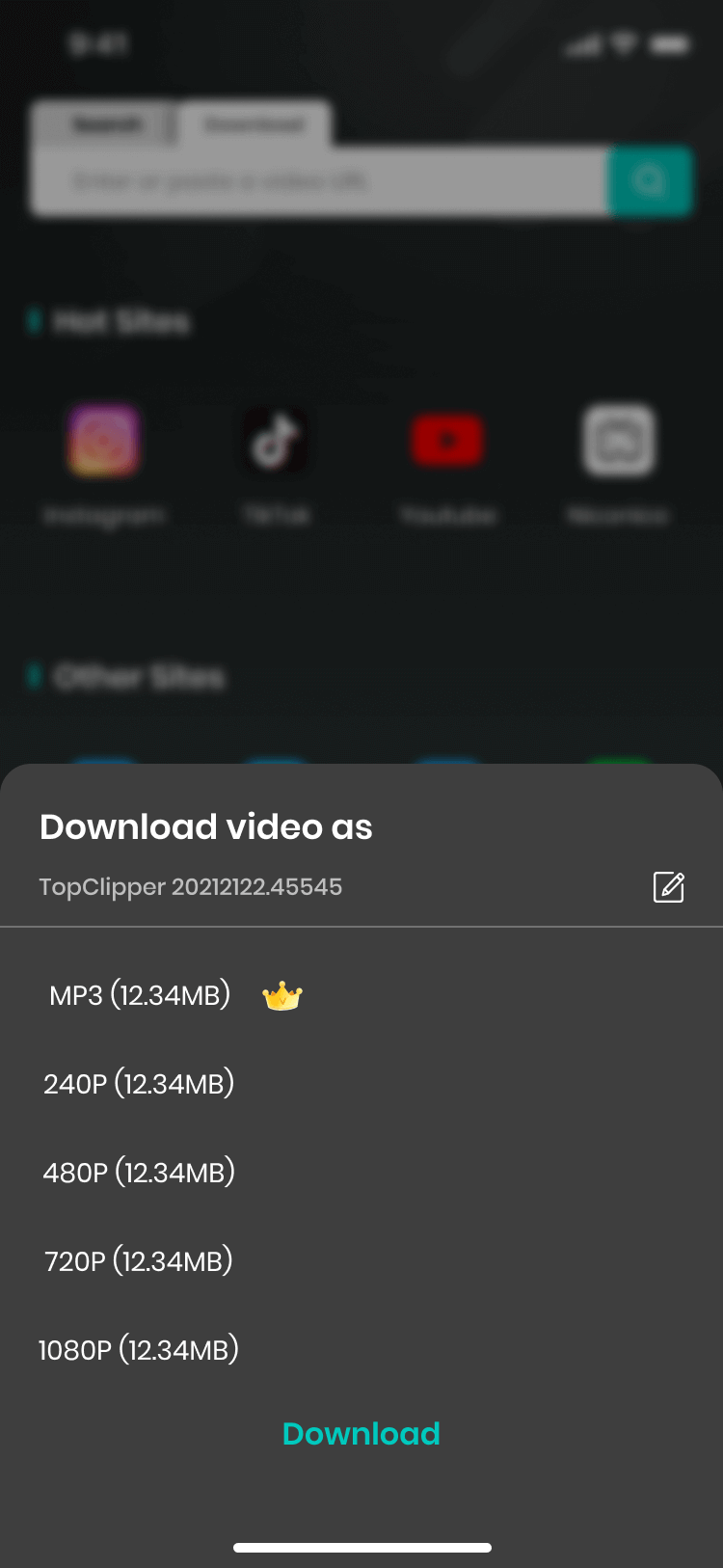
Monitoring your download progress is straightforward on the Android app. Once downloads complete, you can play videos directly within the app or share them with friends with just a single tap. The convenience of having all these features in a mobile package makes topclipper an excellent choice for on-the-go video downloading.
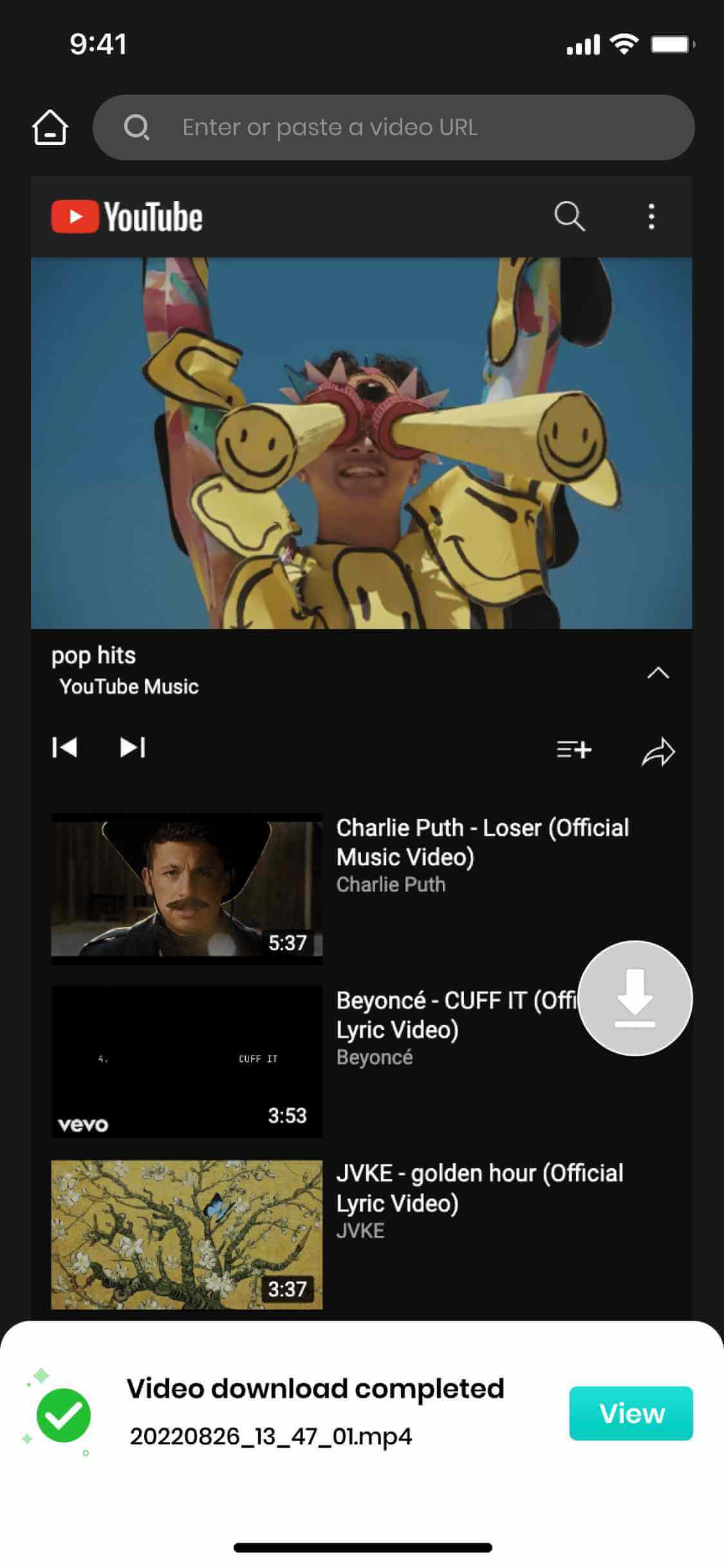
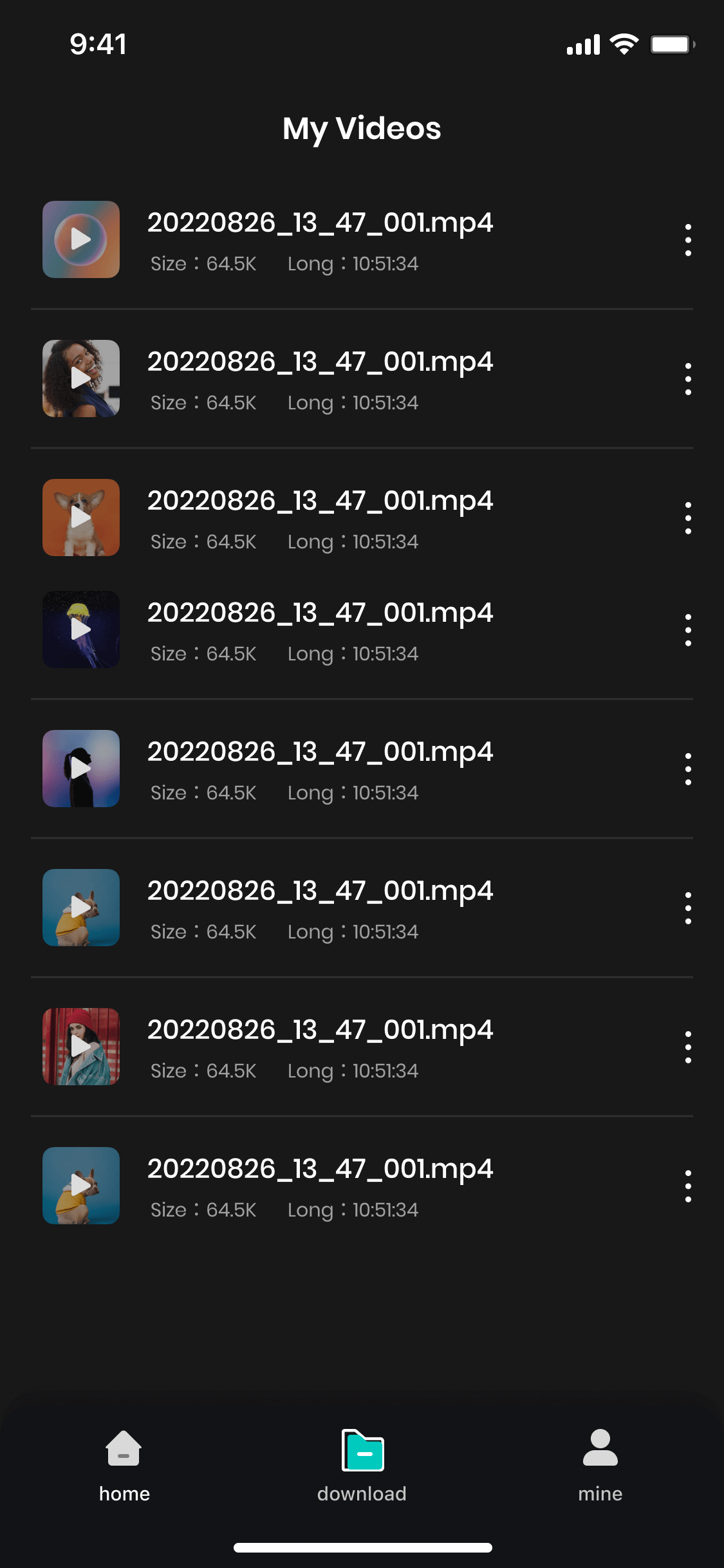
Why Choose TopClipper?
What sets topclipper apart from other video downloaders is its combination of simplicity and powerful features. The one-click download process eliminates the technical barriers that often frustrate users of other download tools. Meanwhile, the additional editing and audio extraction capabilities provide value beyond basic video downloading.
The cross-platform compatibility means you can enjoy a consistent experience whether you’re using Windows, Mac, or Android devices. This flexibility is particularly valuable in today’s multi-device world where users frequently switch between different platforms throughout their day.
Learning how to use imyfone topclipper is remarkably straightforward, thanks to its intuitive interface design. The software guides you through each step of the process with clear visual cues and feedback. Even if you’ve never used a video downloader before, you’ll likely find yourself comfortably navigating topclipper within minutes of first launching it.
The video downloader icon and other interface elements are designed for immediate recognition, reducing the learning curve significantly. This thoughtful design approach means you spend less time figuring out how to use the software and more time actually downloading and enjoying your video content.
Practical Applications and Use Cases
The versatility of topclipper opens up numerous practical applications. Content creators can use it to gather reference materials or source audio for their projects. Educators can download educational videos for classroom use. Travel enthusiasts can save travel vlogs for offline viewing during trips. The possibilities are nearly endless.
The ability to remove watermarks is particularly valuable for users who want clean, professional-looking videos for presentations or compilation projects. Meanwhile, the audio extraction feature is perfect for creating custom soundtracks or saving interesting audio clips from videos.
The editing features add another layer of utility, allowing users to quickly transform downloaded content into something new and original. Whether you’re creating social media content, personal projects, or professional materials, these tools provide creative flexibility without requiring advanced video editing skills.
Tips for Optimal Use
To get the most out of your topclipper experience, there are a few best practices worth keeping in mind. Always ensure you have sufficient storage space before starting downloads, particularly for high-resolution videos. Stable internet connectivity is also crucial for successful downloads, especially for larger files.
When using the editing features, take advantage of the preview function before saving your final video. This lets you make any necessary adjustments without having to reprocess the entire video. Also, regularly check for software updates to ensure you’re benefiting from the latest features and performance improvements.
For mobile users, connecting to WiFi when downloading larger videos can help conserve mobile data and often provides faster download speeds. The Android app’s download management features make it easy to pause and resume downloads as needed, providing flexibility for mobile usage scenarios.
Filme – Best Video Editor for Beginners.Explore Your Creativity, Limitless
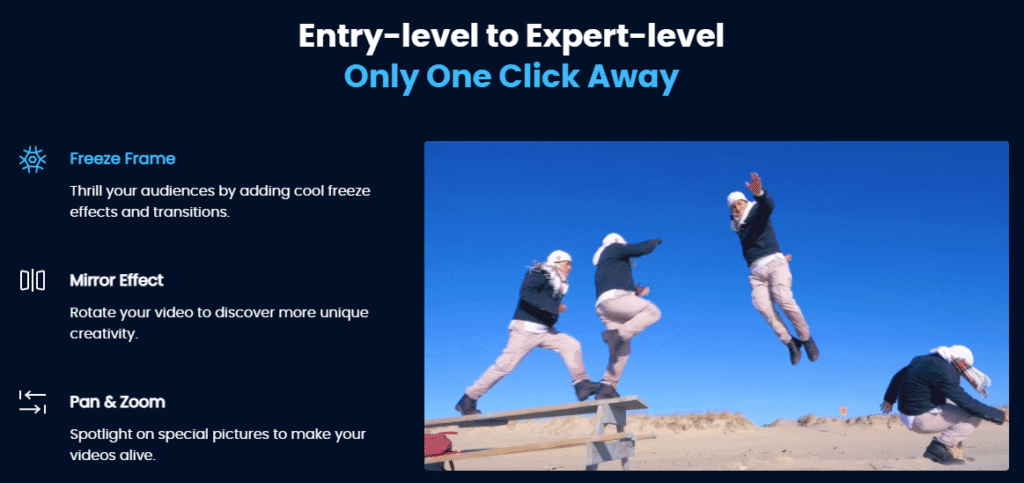
Check More Details | Download Now! | Check All Deals
Final Thoughts
iMyFone TopClipper stands out as a comprehensive solution for video downloading and basic editing needs. Its cross-platform availability, user-friendly interface, and robust feature set make it an excellent choice for both casual users and content creators. The software strikes a nice balance between simplicity and capability, providing powerful tools without overwhelming complexity.
Whether you’re looking to build a personal video library, source materials for creative projects, or simply save your favorite online videos for offline viewing, learning how to use imyfone topclipper can significantly enhance your digital media experience. The consistent performance across different platforms and the thoughtful design touches throughout the software demonstrate a genuine understanding of user needs.
As with any software tool, the real value comes from how well it integrates into your workflow and meets your specific requirements. For many users, topclipper hits that sweet spot of being both accessible enough for beginners and capable enough for more advanced needs. The continuous development and updates suggest that this is a tool that will continue to evolve and improve over time.
Filme – Best Video Editor for Beginners.Explore Your Creativity, Limitless
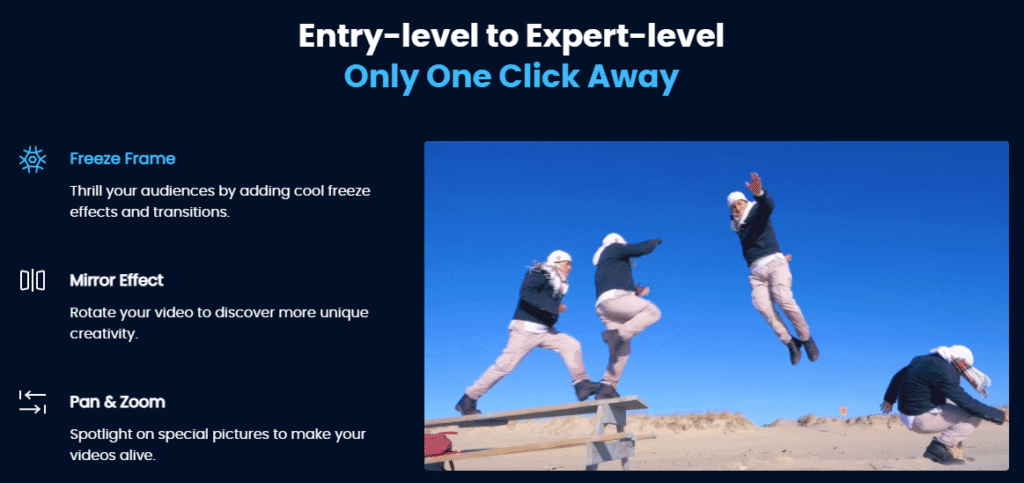
Check More Details | Download Now! | Check All Deals
Some images courtesy of iMyFone
 TOOL HUNTER
TOOL HUNTER


