If you’re diving into the world of Nintendo DS emulation, you’ve probably heard about the essential BIOS files needed to get everything running smoothly. These files, especially the bios7.bin and bios9.bin, are crucial for accurately mimicking the DS hardware. Without them, many games just won’t work properly. This guide will walk you through everything you need to know about finding, downloading, and setting up these files for the Delta emulator.
Table of Contents
- Understanding DS BIOS Files and Delta Emulators
- Where to Find DS BIOS Files for Delta
- Downloading BIOS7.BIN and BIOS9.BIN Files
- Step-by-Step Guide to Installing DS BIOS Files on Delta
- Gaming Experience with Delta Emulator
- Troubleshooting Common BIOS File Issues
- Alternative Emulators and Their BIOS Requirements
- Legal Considerations for Emulation
- Enhancing Your Mobile Gaming Experience
- Maintaining Your Emulation Setup
- Exploring Beyond Nintendo DS Emulation
- Community Resources and Support
- Future of DS Emulation
- Conclusion
Understanding DS BIOS Files and Delta Emulators
When we talk about DS BIOS files, we’re referring to low-level system software that originally comes with the Nintendo DS hardware. These files handle basic operations and are required by emulators to replicate the console’s environment accurately. The Delta emulator, a popular choice for iOS users, relies on these BIOS files to emulate the ARM7 and ARM9 processors found in the original DS.
Delta files often refer to updates or modifications made to ROMs or emulator configurations. For the Nintendo DS emulation scene, having the correct BIOS files like bios7.bin and bios9.bin is non-negotiable for a seamless gaming experience. They ensure that games run as intended, with proper graphics, sound, and gameplay mechanics.
It’s worth noting that while these files are necessary for emulation, they are still copyrighted material. Always make sure you’re obtaining them through legitimate means to respect intellectual property laws.
Important Notice: Always download BIOS files from trusted and legal sources. This ensures you’re complying with copyright regulations and the terms of service of both the emulator and the original hardware manufacturer.
Where to Find DS BIOS Files for Delta
Finding the right DS BIOS files can seem daunting at first, but there are a couple of reliable approaches you can take. Let’s explore the most common methods for locating these essential files.
Searching Online for DS BIOS Files
One straightforward method is to search the web for phrases like “DS BIOS files” or “Delta emulator BIOS.” You’ll find various websites and forums where users discuss and share resources for emulation. When doing this, it’s crucial to stick to well-known, reputable communities that have been around for a while and have positive feedback from other users.
Be cautious of sites that seem suspicious or require unnecessary personal information. The emulation community is generally helpful, and you should be able to find what you need without jumping through too many hoops.
GitHub DS BIOS Files Sources
For those who prefer more official channels, GitHub is an excellent resource for DS BIOS files. Many developers host their emulator projects here, and you can often find the necessary BIOS files in their repositories or documentation. Searching for “GitHub DS BIOS files” or specifically “Delta emulator BIOS” can lead you to legitimate sources.
The advantage of using GitHub is that you’re typically getting files from the developers themselves or from trusted contributors within the community. This reduces the risk of downloading corrupted or malicious files.
Downloading BIOS7.BIN and BIOS9.BIN Files
When it comes to the core BIOS files for DS emulation, bios7.bin and bios9.bin are the ones you absolutely need. These files correspond to the two different processors in the Nintendo DS – the ARM7 and ARM9 chips.
The bios7.bin file typically handles audio processing and other secondary functions, while bios9.bin takes care of the main system operations. Both are equally important for proper emulation.
Some emulators might also require the firmware.bin file, which contains the DS system menu and other low-level software. While not always necessary for game execution, having it can complete the authentic DS experience.
Step-by-Step Guide to Installing DS BIOS Files on Delta
Now that you have your BIOS files ready, let’s go through the installation process step by step. This might seem technical at first, but it’s actually quite straightforward once you know where everything goes.
Step 1: Launch the Delta emulator on your device and navigate to the Settings menu. Look for an option labeled “BIOS file management” or something similar – this is where you’ll manage all your BIOS files.
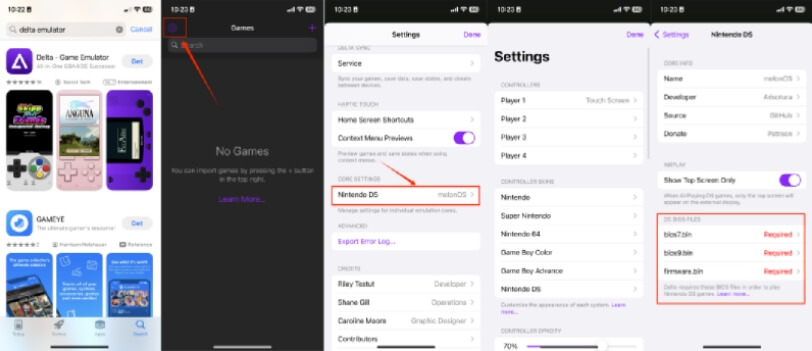
Step 2: If the emulator provides an option to download the BIOS files directly, you can use that feature. Otherwise, you’ll need to manually place the files you downloaded earlier. Make sure you’ve obtained the bios7.bin file through legitimate means.
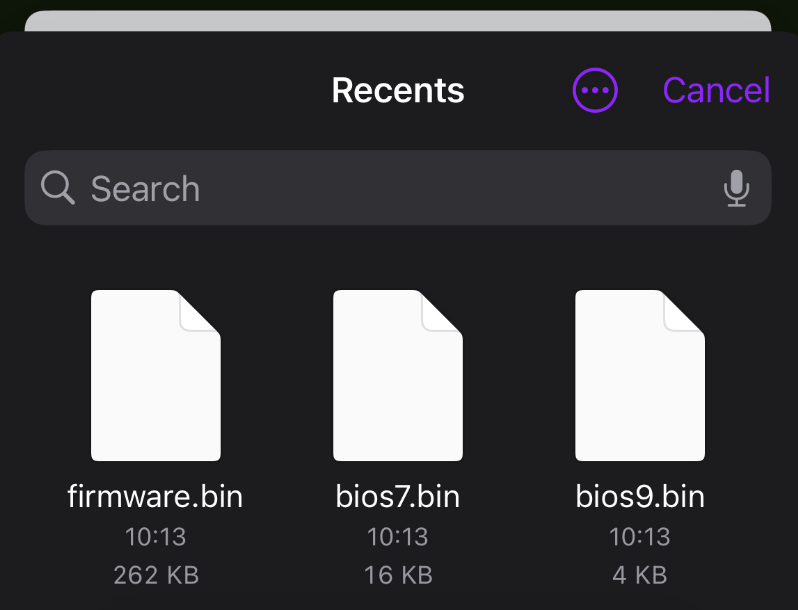
Step 3: After downloading the necessary files, you’ll need to move them to the Delta emulator’s BIOS folder. This folder is typically located within the emulator’s directory in your device’s file system. The exact location might vary depending on whether you’re using iOS or Android, but the emulator’s documentation should provide guidance.
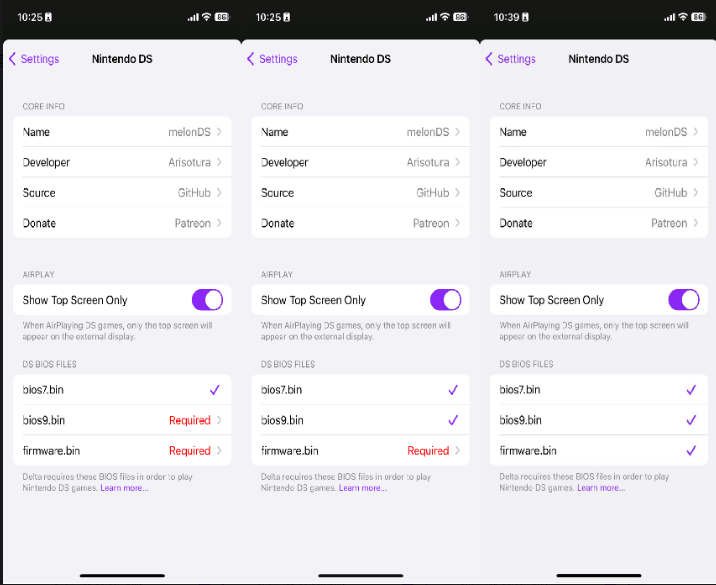
Step 4: Once you’ve placed all the required BIOS files in the correct folder, restart the Delta emulator. This allows the software to recognize the new files. After restarting, you should be able to run Nintendo DS games with proper emulation accuracy.
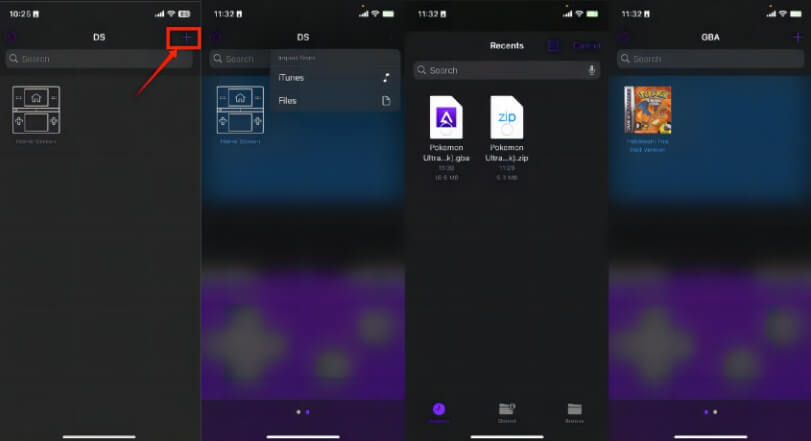
Gaming Experience with Delta Emulator
Now that you have your BIOS files properly installed, you might be wondering what the Delta emulator actually offers in terms of gaming experience. The good news is that Delta supports a wide range of Nintendo DS titles, bringing classic games to modern devices.
The emulator aims to recreate the DS hardware as accurately as possible, which means you can expect faithful reproductions of your favorite games. From the touch screen functionality to the dual-screen display, Delta tries to maintain the original DS experience.
Popular titles like Mario Kart DS, New Super Mario Bros, and various Pokémon games typically run well on the emulator. The performance might vary depending on your device’s specifications, but most modern smartphones handle DS emulation without issues.
Troubleshooting Common BIOS File Issues
Even with the right files, you might encounter some issues during setup or gameplay. Here are some common problems and their potential solutions.
If games aren’t loading or are crashing immediately, double-check that you have both bios7.bin and bios9.bin files in the correct folder. Sometimes, having only one of them can cause instability.
Make sure the file names are exactly correct – they should be “bios7.bin” and “bios9.bin” without any additional characters or spaces. Even small typos can prevent the emulator from recognizing the files.
If you’re experiencing graphical glitches or audio problems, it might be worth trying different BIOS files from alternative sources. Sometimes, files can become corrupted during download, or different versions might work better with specific games or emulator builds.
Alternative Emulators and Their BIOS Requirements
While Delta is a popular choice, especially for iOS users, there are other DS emulators available that might suit your needs better. Each has its own approach to BIOS files and system requirements.
Drastic is another well-regarded DS emulator, particularly for Android devices. It tends to be less demanding in terms of BIOS files and often has better performance on lower-end hardware. However, it’s worth noting that Drastic is a paid application, unlike many other emulators.
No$GBA is a PC-based emulator that also supports DS games. It has more extensive configuration options but might be overkill for casual users. Its BIOS requirements are similar to other emulators, needing the standard bios7.bin and bios9.bin files.
Legal Considerations for Emulation
It’s important to address the legal aspects of emulation and BIOS files. While emulators themselves are typically legal software, the distribution of copyrighted BIOS files occupies a gray area in many jurisdictions.
The generally accepted practice is that you should dump your own BIOS files from a Nintendo DS that you own. This ensures you’re not infringing on copyright while still being able to use emulators for personal enjoyment.
Many emulator developers are careful to not distribute copyrighted material directly, which is why you often need to source BIOS files separately. This protects both the developers and the users from potential legal issues.
Enhancing Your Mobile Gaming Experience
Beyond DS emulation, there are other ways to enhance your mobile gaming experience. Location-based games like Pokémon Go have become incredibly popular, but sometimes you might want to access features that aren’t available in your area.
iMyFone UltraRepair.Repair any corrupted files, audio, photos, and videos.Enhance blurry videos to high quality and restore video details.Enhance image resolution and enlarge photos losslessly.Instantly convert video and photo formats at no cost.AI-powered to naturally colorize black and white photos.Remove fog and noise to sharpen photos.Support the latest Windows 11/macOS 13.5.
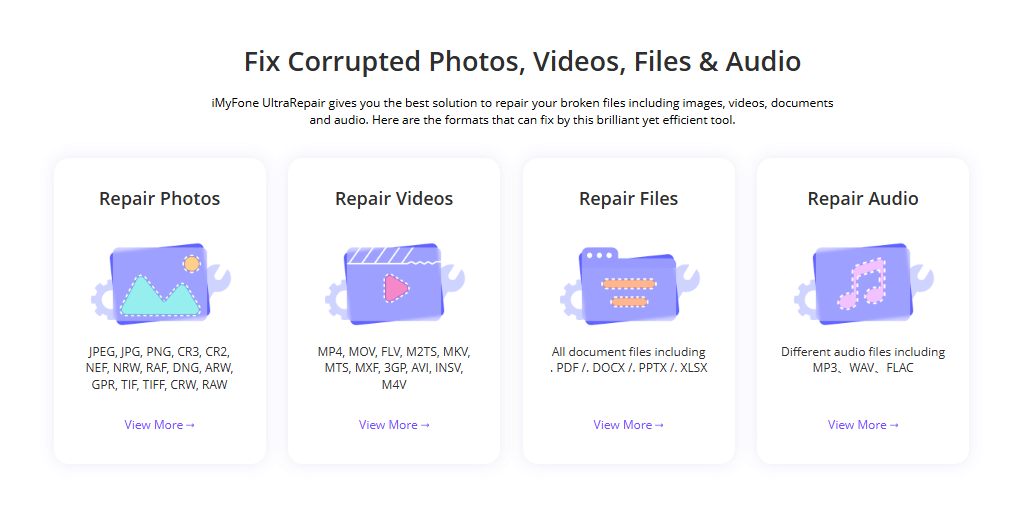
Check More Details | Download Now! | Check All Deals
For Pokémon Go players looking to change their location without jailbreaking their device, tools like iMyFone AnyTo offer a solution. These applications allow you to simulate GPS movement, helping you access in-game rewards and features that might otherwise be unavailable.
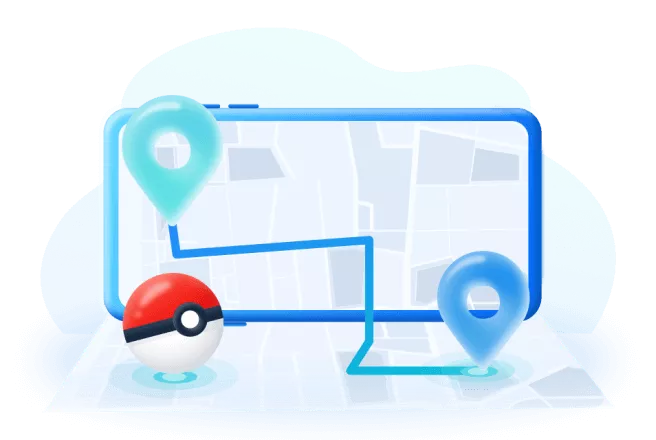
These tools often include features like cooldown timers to prevent detection and penalties from game developers. They typically support both iOS and Android devices, including the latest operating system versions.
The process usually involves downloading the application, following setup instructions, and selecting your desired location. Within seconds, your device’s GPS location can be changed, allowing you to explore virtual worlds from the comfort of your home.
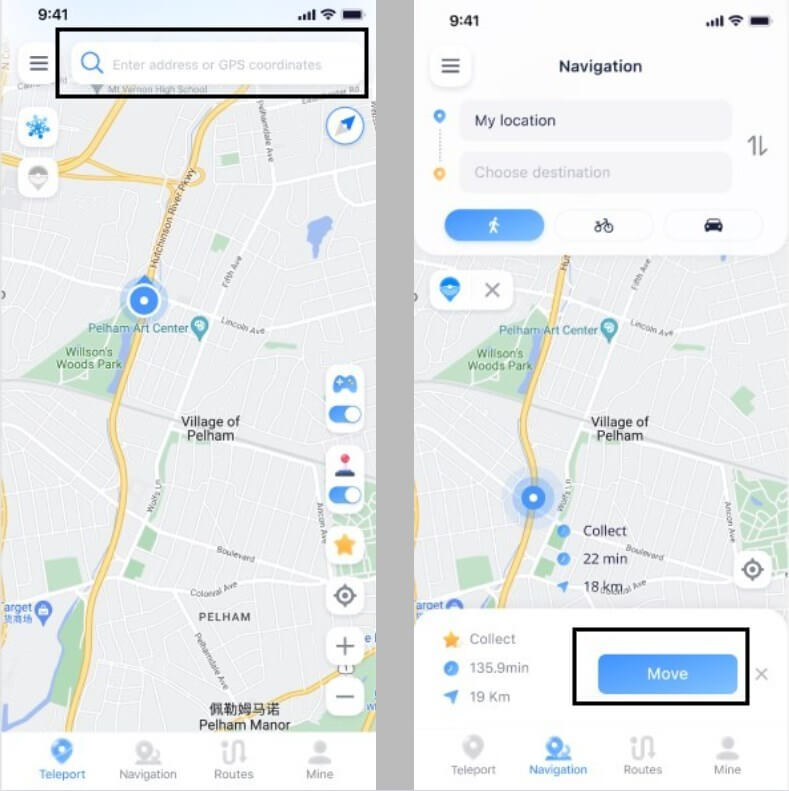
Maintaining Your Emulation Setup
Once you have your DS emulation working perfectly, you’ll want to keep everything running smoothly. Regular maintenance can prevent issues and ensure the best gaming experience.
Keep your emulator updated to the latest version. Developers frequently release updates that improve compatibility, fix bugs, and enhance performance. These updates might also affect how BIOS files are handled, so staying current is important.
Back up your save files regularly. While emulators are generally stable, technical issues can sometimes lead to data loss. Having backups ensures you don’t lose progress in your games.
Consider organizing your ROM collection and BIOS files in a logical structure. This makes it easier to manage your library and troubleshoot any issues that might arise later.
Exploring Beyond Nintendo DS Emulation
The world of mobile emulation extends far beyond the Nintendo DS. Once you’re comfortable with DS emulation, you might want to explore other systems that Delta and similar emulators support.
Delta itself supports multiple systems including N64, Game Boy Advance, SNES, and NES. Each system has its own set of requirements, though many are less demanding than the DS in terms of BIOS files.
The process for setting up other systems is generally similar to what we’ve covered for the DS. You’ll need the appropriate ROM files and, in some cases, specific BIOS files for each platform.
iMyFone UltraRepair.Repair any corrupted files, audio, photos, and videos.Enhance blurry videos to high quality and restore video details.Enhance image resolution and enlarge photos losslessly.Instantly convert video and photo formats at no cost.AI-powered to naturally colorize black and white photos.Remove fog and noise to sharpen photos.Support the latest Windows 11/macOS 13.5.
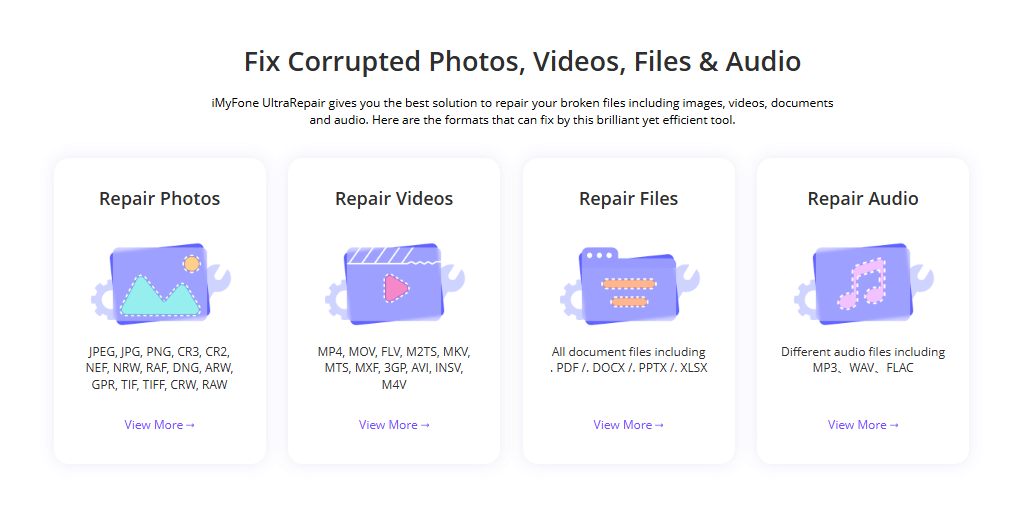
Check More Details | Download Now! | Check All Deals
Community Resources and Support
The emulation community is vast and generally very supportive. If you run into issues that you can’t solve on your own, there are numerous resources available to help.
Online forums dedicated to emulation are excellent places to ask questions and find solutions. Communities like Reddit’s emulation subreddits have active members who are usually happy to help with technical issues.
Developer Discord servers are another valuable resource. Many emulator developers maintain Discord communities where users can get direct support, report bugs, and suggest features.
Documentation and wikis for specific emulators often contain troubleshooting guides and frequently asked questions. These can be goldmines of information when you’re stuck on a particular problem.
Future of DS Emulation
As technology advances, so does the quality and capability of emulators. The future looks bright for DS emulation, with ongoing improvements in accuracy, performance, and features.
We’re seeing emulators incorporate more advanced rendering techniques, allowing for enhanced graphics beyond what the original hardware could achieve. Features like high-resolution rendering, texture filtering, and widescreen patches are becoming more common.
Mobile hardware continues to improve as well, making emulation of more demanding systems possible on smartphones and tablets. What required a high-end PC a few years ago can now run smoothly on a mid-range phone.
The legal landscape around emulation continues to evolve too. As older systems become increasingly difficult to maintain and preserve, the importance of emulation for historical preservation becomes more recognized.
Conclusion
Setting up DS BIOS files for the Delta emulator might seem complicated at first, but it’s a manageable process once you understand the steps involved. The key is obtaining the right files from legitimate sources and placing them in the correct directories.
Remember that bios7.bin and bios9.bin are essential for proper DS emulation, and taking the time to set them up correctly will greatly enhance your gaming experience. The Delta emulator offers a robust platform for enjoying classic DS games on modern devices.
Whether you’re revisiting old favorites or discovering DS classics for the first time, proper emulation setup ensures you get the most out of these timeless games. With your BIOS files properly configured, you’re ready to dive into the extensive library of Nintendo DS titles.
Some images in this article are sourced from iMyFone.
 TOOL HUNTER
TOOL HUNTER



