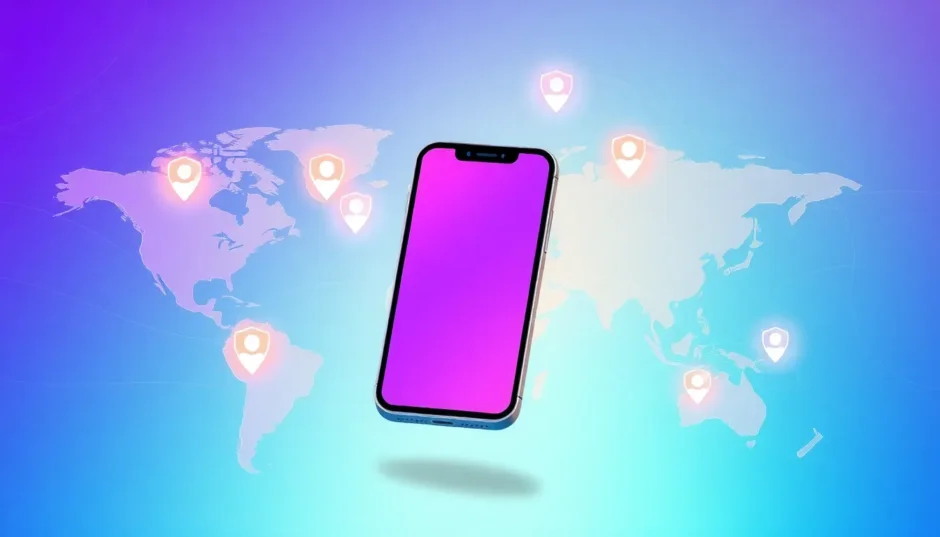Ever wondered if you can explore Grindr profiles from different cities without actually traveling there? Many users are curious about location spoofing on dating apps, especially when they want to maintain privacy or connect with people in other areas. While Grindr doesn’t offer built-in location changing features, there are several effective methods to modify your GPS coordinates and enhance your experience on the platform.
Table of Contents
- Understanding Grindr Location Services
- Why Consider Fake Grindr Location?
- Potential Risks of Location Spoofing
- Comprehensive Methods to Change Grindr Location
- Understanding Grindr’s Anti-Spoofing Measures
- Solutions for Mock Location Prohibition Errors
- Frequently Asked Questions About Grindr Location Spoofing
- Best Practices for Safe Location Spoofing
- Conclusion
Understanding Grindr Location Services
Grindr operates primarily through GPS technology to connect users based on their physical proximity. The app constantly updates your location data to show nearby profiles and display your distance to other users. This real-time location sharing is fundamental to how Grindr functions, but it also raises privacy concerns for many users.
The question of whether you can change your location on Grindr has become increasingly common. While the app itself doesn’t provide official tools for location modification, various third-party solutions have emerged to address this need. These methods range from dedicated GPS spoofing applications to more general privacy tools that can mask your actual coordinates.
Why Consider Fake Grindr Location?
There are several legitimate reasons why someone might want to use a fake Grindr location. Privacy concerns rank high among these reasons, as not everyone feels comfortable sharing their exact whereabouts with strangers online. Some users prefer to maintain a degree of anonymity while still engaging with the platform’s social features.
Another common motivation is the desire to explore dating opportunities in different locations. Whether you’re planning to move to a new city or just curious about the dating scene elsewhere, changing your Grindr location can provide valuable insights. Travelers often use this technique to connect with local communities before arriving at their destination.
Business travelers frequently find location spoofing useful for maintaining connections in their home cities while away for work. Similarly, people living in rural areas with limited local user bases might want to explore profiles in nearby urban centers where more users are active.
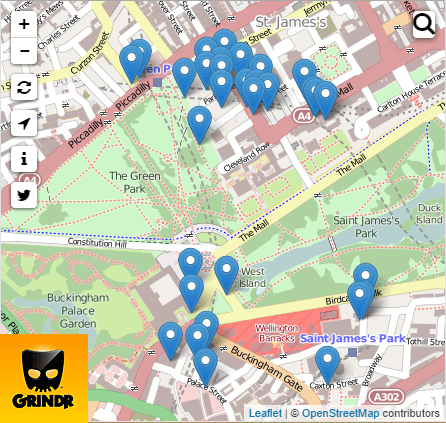
Potential Risks of Location Spoofing
Before diving into the methods for changing your Grindr location, it’s crucial to understand the potential risks involved. Grindr’s terms of service explicitly prohibit location manipulation, and the company has implemented various detection mechanisms to identify users who engage in this practice.
Account suspension represents the most significant risk when using fake location services. Grindr regularly updates its security protocols to detect and penalize users who manipulate their GPS data. The consequences can range from temporary restrictions to permanent account bans, depending on the severity and frequency of violations.
Technical issues represent another concern when using third-party location spoofing tools. Some applications may interfere with Grindr’s normal functioning, causing crashes, freezes, or other performance problems. Incompatible software might even trigger security alerts within the app, leading to automatic restrictions.
Privacy risks also accompany the use of unverified location spoofing applications. Some free or unreliable tools might collect and misuse your personal data, exposing you to potential security breaches. It’s essential to research any application thoroughly before installation and only use reputable services from trusted developers.
Comprehensive Methods to Change Grindr Location
Mobile Application Solution
The most effective approach for changing your Grindr location involves using specialized mobile applications designed specifically for GPS spoofing. These tools offer the most reliable and feature-rich solutions for modifying your location data across various applications, including Grindr.
iMyFone AnyTo.Provide App version that doesn’t require a computer.Provide App version that doesn’t require a computer.1-click change GPS location on iPhone/Android without jailbreak/root.Simulate GPS movement safely. Customize routes and speeds.Precise GPS Joystick Control makes it more realistic.Work with location-based apps such as PoGo, MHN, Life360, etc. without downloading cracked version. Compatible with the latest Android 16 and iOS 26/18.AnyTo only modifies location with user authorization.

Check More Details | Download Now! | Check All Deals
This sophisticated solution represents the gold standard in location modification technology. The application works by creating a virtual GPS environment that overrides your device’s actual location data. This process happens seamlessly in the background, making it undetectable to most applications while providing precise control over your virtual coordinates.
The installation process typically involves downloading the application from official sources, granting necessary permissions, and configuring your desired location settings. Most premium applications offer intuitive interfaces that allow users to select locations on interactive maps or input specific coordinates for precise positioning.
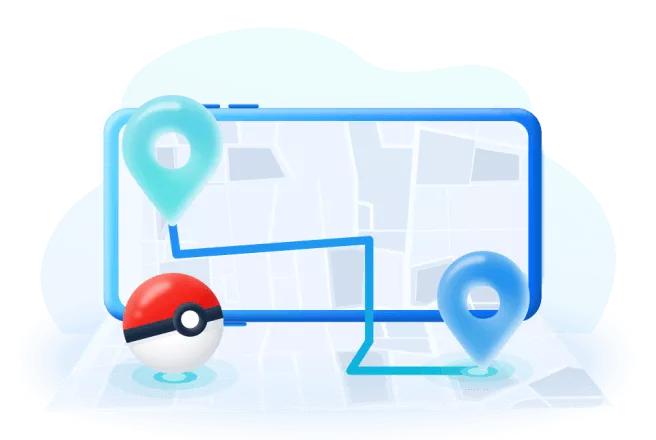
Advanced features often include route simulation, where users can plan and execute virtual movements between multiple locations. This creates a more authentic location pattern that’s less likely to trigger detection algorithms. Speed customization options allow users to simulate realistic movement patterns, whether walking, driving, or using public transportation.
The joystick control feature provides granular navigation capabilities, enabling users to maneuver their virtual location with precision. This proves particularly useful for applications that monitor movement patterns or require subtle location adjustments.
Compatibility with the latest operating systems ensures that these tools remain effective despite regular security updates from both device manufacturers and application developers. The best location spoofing applications maintain continuous development to address new detection methods and operating system changes.
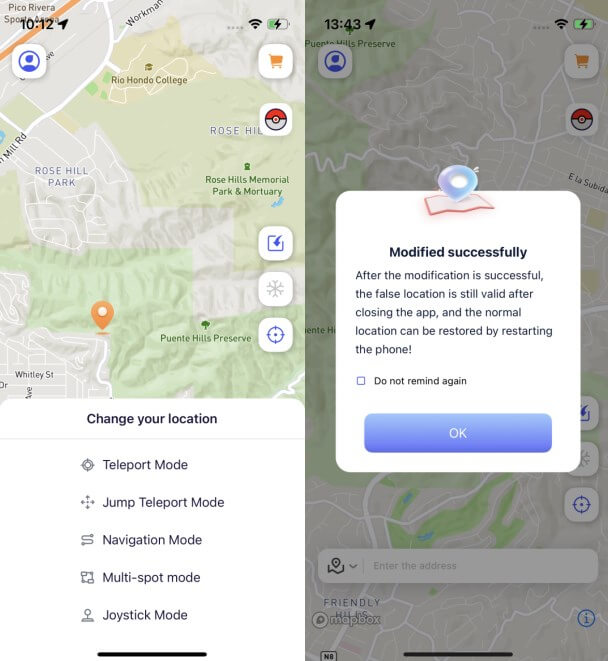
Computer-Based Emulator Approach
For users who prefer computer-based solutions, Android emulators like BlueStacks offer an alternative method for Grindr location modification. This approach involves running the Grindr application within a virtual Android environment on your computer, then manipulating the emulator’s location settings.
The process begins with installing the emulator software and configuring it to run Grindr. Most modern emulators provide built-in location modification features that allow users to set custom GPS coordinates through simple interface controls. This method can be particularly effective because it completely separates the Grindr application from your mobile device’s actual location services.
Setting up BlueStacks for Grindr location spoofing involves several key steps. After installing the emulator, users need to download and install the Grindr application within the virtual environment. The emulator’s location settings can then be accessed through its control panel, where users can input specific addresses or coordinates for their desired virtual location.

The location modification process within emulators typically involves accessing the location settings menu, disabling automatic location detection, and manually inputting the desired coordinates. Some emulators offer map interfaces for visual location selection, while others require manual coordinate entry.
One significant advantage of the emulator approach is the ability to use Grindr on a larger screen while maintaining complete location control. However, this method may not provide the same level of sophistication as dedicated mobile applications, particularly regarding movement simulation and route planning.
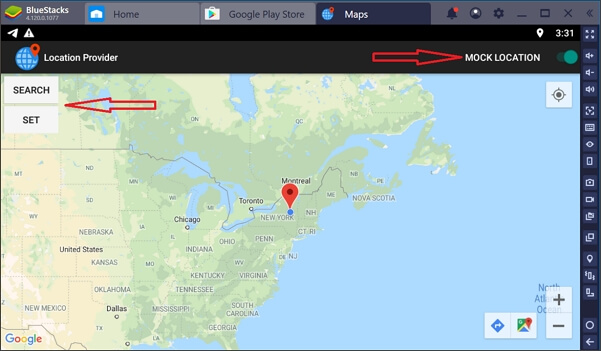
VPN Services for Basic Location Masking
Virtual Private Networks (VPNs) represent another option for users seeking to modify their Grindr experience. While traditional VPNs primarily mask IP addresses rather than directly spoofing GPS coordinates, some specialized VPN services incorporate location spoofing features specifically designed for dating applications.
The fundamental principle behind VPN location masking involves routing your internet connection through servers in different geographical locations. This changes your visible IP address, which can affect how services perceive your general location. However, for applications like Grindr that rely heavily on GPS data, standard VPNs may provide limited results.
Some advanced VPN services now offer integrated GPS spoofing capabilities alongside traditional IP masking. These services typically require additional permissions and configuration to override your device’s location services. The effectiveness of these solutions varies significantly between providers and depends on their technical implementation.
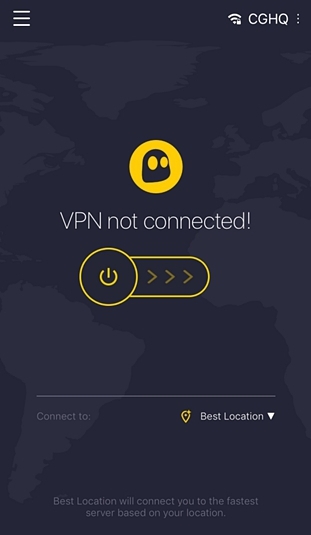
Setting up a VPN for Grindr location modification usually involves subscribing to a service that offers specific location spoofing features, installing their application, and configuring the desired virtual location. The process may require enabling special permissions and following specific setup instructions provided by the VPN provider.
While VPN solutions can be effective for basic location masking, they often lack the precision and advanced features of dedicated GPS spoofing applications. Users should carefully research VPN providers that specifically advertise Grindr compatibility and location spoofing capabilities before subscribing.

Proxy Server Configuration
Proxy servers represent a more technical approach to location modification that appeals to users with advanced technical knowledge. Like VPNs, proxies primarily mask IP addresses rather than directly spoofing GPS data, but they can be configured to work in conjunction with other location spoofing methods.
The proxy approach involves routing your Grindr connection through an intermediary server in your desired location. This changes how the application perceives your network origin but doesn’t directly affect GPS coordinates. For comprehensive location spoofing, proxy servers typically need to be combined with other GPS modification techniques.
Configuring proxy settings for Grindr requires accessing your device’s network settings and inputting the proxy server details provided by your service provider. This process varies significantly between iOS and Android devices and may require different approaches depending on your specific device model and operating system version.
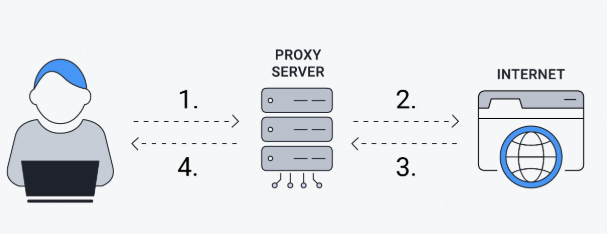
One advantage of the proxy method is the ability to use location-specific servers for enhanced privacy protection. However, this approach typically requires more technical expertise to implement correctly and may not provide the seamless experience offered by dedicated applications.
Users interested in the proxy method should research reputable proxy services that specialize in location masking and ensure compatibility with their specific device and Grindr version. This approach works best when combined with other location spoofing techniques for comprehensive location privacy.
Understanding Grindr’s Anti-Spoofing Measures
Grindr has implemented increasingly sophisticated systems to detect and prevent location spoofing. Understanding these measures helps users make informed decisions about location modification and avoid potential account penalties.
The platform employs multiple detection layers, including analysis of location patterns, movement speed inconsistencies, and correlation between GPS data and network information. Sudden location jumps across large distances or impossible travel speeds between location updates can trigger suspicion and potential account review.
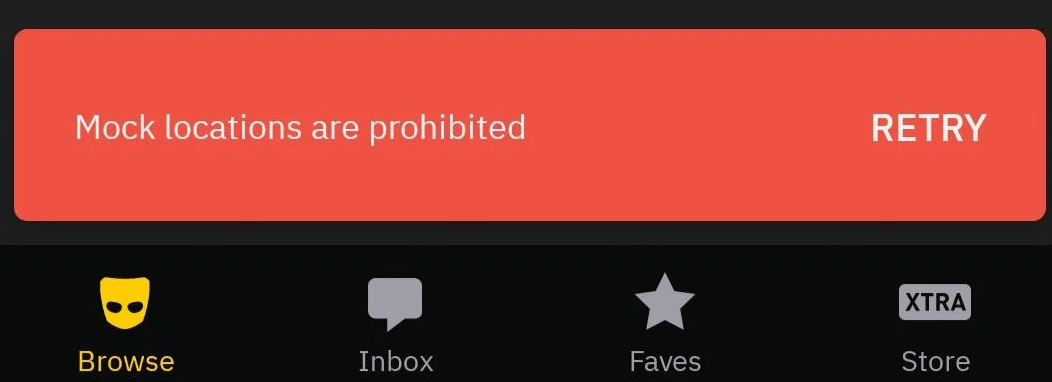
Recent Grindr updates have specifically targeted location spoofing methods, with version 9.8.0 introducing enhanced detection capabilities. Users who updated to this version reported increased instances of “mock locations are prohibited” warnings and account restrictions related to location manipulation.
The prohibition of grindr mock locations stems from the platform’s commitment to maintaining authentic user interactions based on real geographical proximity. Location spoofing undermines this fundamental principle and can lead to misleading interactions and potential safety concerns.
Solutions for Mock Location Prohibition Errors
When encountering “mock location are prohibited” messages on Grindr, users have several potential solutions. The specific approach depends on the severity of the restriction and the methods previously used for location spoofing.
For users facing issues after updating to Grindr version 9.8.0, reverting to an earlier application version may resolve immediate problems. This process involves uninstalling the current version, clearing application data, and installing a previous version from reliable sources. However, this approach may become ineffective as Grindr phases out support for older versions.
A more sustainable solution involves using updated location spoofing tools that incorporate countermeasures against Grindr’s detection algorithms. Reputable developers continuously update their applications to maintain compatibility with Grindr’s security updates while providing effective location modification capabilities.
iMyFone AnyTo.Provide App version that doesn’t require a computer.Provide App version that doesn’t require a computer.1-click change GPS location on iPhone/Android without jailbreak/root.Simulate GPS movement safely. Customize routes and speeds.Precise GPS Joystick Control makes it more realistic.Work with location-based apps such as PoGo, MHN, Life360, etc. without downloading cracked version. Compatible with the latest Android 16 and iOS 26/18.AnyTo only modifies location with user authorization.

Check More Details | Download Now! | Check All Deals
Users should avoid using outdated or modified versions of location spoofing applications, as these are more likely to trigger detection. Similarly, extreme location jumps or unrealistic movement patterns increase suspicion and should be avoided when possible.
For persistent issues, completely resetting Grindr application data and starting with fresh location spoofing configuration may help. This approach removes any historical location data that might conflict with new location settings.
Frequently Asked Questions About Grindr Location Spoofing
What represents the most reliable fake GPS solution for Grindr?
Dedicated location spoofing applications specifically designed for dating applications typically offer the best results. These tools provide comprehensive GPS manipulation capabilities while maintaining compatibility with Grindr’s security measures. The key factors include regular updates, sophisticated movement simulation, and undetectable operation.
How visible is your location to other Grindr users?
Grindr displays your approximate distance to other users based on GPS coordinates. This distance updates in real-time as you move, providing other users with a general sense of your proximity. The platform doesn’t show exact addresses or precise locations, but the distance measurement can reveal relative positioning.
Does Grindr continue tracking location when the application isn’t active?
The application only updates your location while actively running in the foreground or background. When completely closed, Grindr maintains your last known location until you reopen the application. However, some background location updates may occur depending on your device settings and application permissions.
How does the Explore feature affect your Grindr location?
The Explore function allows viewing profiles in different areas without changing your actual location coordinates. This feature doesn’t modify your GPS data or affect how other users see your distance. To genuinely appear located in another area, proper GPS spoofing remains necessary.
Can you operate Grindr without sharing location data?
While Grindr requires location permissions for core functionality, you can minimize location sharing through incognito modes or location spoofing. Complete location disabling typically prevents the application from functioning normally, as location data represents a fundamental aspect of the user experience.
What’s the process for disabling location services for Grindr?
Location access can be managed through your device’s application permission settings. Both iOS and Android allow users to deny location permissions to specific applications, though this may limit Grindr’s functionality. Alternatively, precise location can be disabled while maintaining approximate location access on supported devices.
Best Practices for Safe Location Spoofing
Successful location spoofing on Grindr requires careful attention to detail and adherence to several best practices. These guidelines help maintain account security while achieving your location privacy goals.
Gradual location changes prove more effective than sudden jumps across continents. When modifying your virtual location, consider implementing realistic travel times between points. This approach creates more believable location patterns that are less likely to trigger detection algorithms.
Regular application updates ensure compatibility with Grindr’s evolving security measures. Both Grindr and your chosen location spoofing tool should be maintained at their latest versions to prevent conflicts and detection issues.
Avoiding extreme location patterns helps maintain account integrity. Consistently appearing in locations separated by impossible distances within short timeframes represents a clear red flag for detection systems. Maintaining plausible location behavior proves essential for long-term spoofing success.
Using reputable tools from established developers significantly reduces security risks. Avoid modified or cracked applications that may contain malware or lack proper security protocols. Premium applications typically offer better protection and more reliable service than free alternatives.
iMyFone AnyTo.Provide App version that doesn’t require a computer.Provide App version that doesn’t require a computer.1-click change GPS location on iPhone/Android without jailbreak/root.Simulate GPS movement safely. Customize routes and speeds.Precise GPS Joystick Control makes it more realistic.Work with location-based apps such as PoGo, MHN, Life360, etc. without downloading cracked version. Compatible with the latest Android 16 and iOS 26/18.AnyTo only modifies location with user authorization.

Check More Details | Download Now! | Check All Deals
Understanding the limitations of each spoofing method prevents unrealistic expectations. No solution provides perfect invisibility, and all carry some degree of risk. Balancing your privacy needs with acceptable risk levels helps determine the most appropriate approach for your situation.
Conclusion
Location privacy on Grindr represents a legitimate concern for many users, and various methods exist to address this need. While the platform prohibits explicit location spoofing, understanding the available options helps users make informed decisions about their privacy approach.
The question of how to change location grindr has multiple answers, each with distinct advantages and limitations. Dedicated applications typically offer the most comprehensive solutions, while alternative methods provide varying degrees of effectiveness depending on individual requirements and technical comfort levels.
Regardless of the chosen method, responsible usage remains paramount. Understanding the risks, maintaining plausible location behavior, and using reputable tools help balance privacy needs with account security. As Grindr continues evolving its detection methods, location spoofing solutions must similarly advance to maintain effectiveness.
Ultimately, the decision to modify your Grindr location involves weighing privacy benefits against potential platform consequences. By approaching this decision informedly and implementing appropriate safeguards, users can better control their digital footprint while navigating the complexities of location-based social applications.
Some images in this article are sourced from iMyFone.
 TOOL HUNTER
TOOL HUNTER