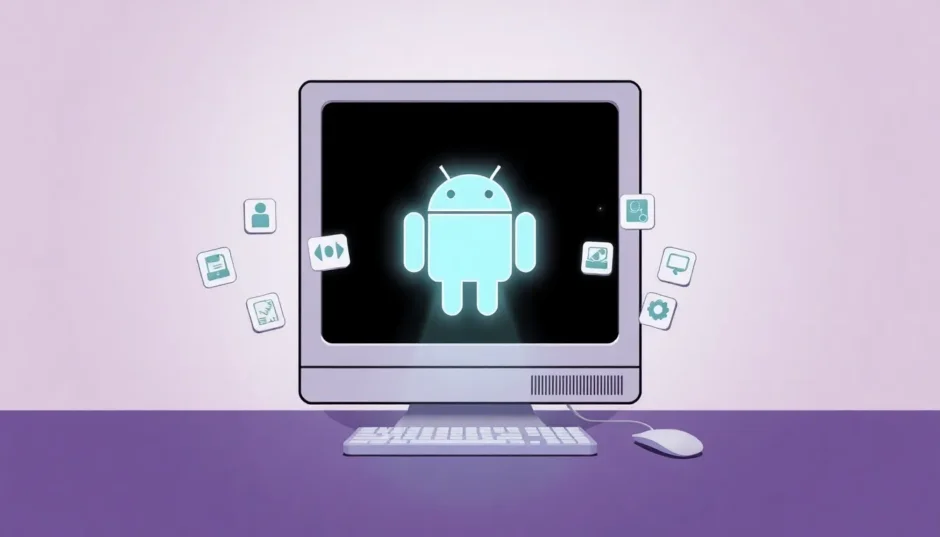Ever tried running Android apps on an old computer? It can feel like trying to run a marathon in mud. Your PC slows down, apps freeze, and gaming becomes impossible. But what if you could enjoy Android apps smoothly even on low-end hardware?
The secret lies in choosing the right lightweight android emulators. These tools create a virtual Android environment on your computer without consuming all your system resources. I’ve spent weeks testing various options to find the best android emulator light solutions that actually work on older machines.
Understanding Lightweight Android Emulators
So what exactly are lightweight android emulators? Think of them as creating a virtual Android phone inside your computer. They mimic the Android operating system, allowing you to install and use mobile apps directly on your PC or Mac.
The key difference between regular emulators and lightweight versions is resource usage. A standard android player for pc might require 8GB of RAM and a powerful processor. But lightweight android emulators are designed to run smoothly on systems with as little as 2GB of RAM. They achieve this by stripping away unnecessary features and optimizing performance for lower-end hardware.
These tools are perfect for anyone who wants to run Android apps without investing in new hardware. Whether you’re using an old laptop or a budget desktop, there’s likely a lightweight android emulator that can meet your needs.
Why Choose Light Android Emulators?
You might wonder why someone would specifically look for android emulator light options. The reasons are more varied than you might think.
For students and budget users, lightweight android emulators make perfect sense. Not everyone can afford high-end computers, but that shouldn’t stop you from accessing Android apps. These emulators breathe new life into older machines that would struggle with heavier software.
Developers have their own reasons too. When you’re testing apps, you don’t always need the full Android experience. Lightweight android emulators let you quickly check how apps perform on different Android versions without consuming all your development machine’s resources.
Gamers benefit significantly from choosing the right android player for pc. Many mobile games play better with keyboard and mouse controls, and a bigger screen enhances the experience. Lightweight options ensure smooth gameplay even on computers that aren’t gaming-focused.
Then there are productivity users. Many business and utility apps are only available on mobile. With lightweight android emulators, you can access these apps on your desktop without constantly switching between devices.
Comprehensive Comparison of Lightweight Android Emulators
Finding the perfect android emulator light solution requires understanding how different options compare. I’ve created this comparison table to help you quickly evaluate the top contenders.
| Lightweight Android Emulator | User Rating | RAM Requirement | Main Features | Operating System | Best For |
|---|---|---|---|---|---|
| MuMu Player | 4.4/5 | 2 GB | Smooth interface, keyboard/mouse support | Windows, Mac | Gaming |
| Genymotion | 4.5/5 | 4 GB | Developer tools, cloud testing | Windows, Mac, Linux | App testing |
| Nox Player | 4.3/5 | 1.5 GB | Key mapping, multi-instance | Windows, Mac | Gaming |
| Bliss OS | 4.1/5 | 1 GB | Full Android OS | Windows | Productivity |
| LDPlayer | 4.2/5 | 4 GB | Multiple instances, gaming optimized | Windows | Gaming |
| Andy | 4/5 | 1 GB | Phone integration, cloud sync | Windows, Mac | Productivity |
| Gameloop | 4.3/5 | 3 GB | Tencent games optimized | Windows, Mac | Gaming |
| Android Studio | 4.2/5 | 8 GB | Official emulator, rich tools | Multi-platform | Development |
| Bluestacks | 4.5/5 | 4 GB | High compatibility, gaming features | Windows, Mac | Gaming |
| MEmu Play | 4.4/5 | 4 GB | Virtual GPS, multi-instance | Windows | Gaming |
| PrimeOS | 4.1/5 | 2 GB | Android-based desktop OS | Windows | General use |
| Droid4x | 3.8/5 | 1 GB | Basic gaming and apps | Windows, Mac | General use |
| Leapdroid | 4.4/5 | 2 GB | Fast rendering, keyboard support | Windows | Gaming |
| YouWave | 3.7/5 | 1.5 GB | Simple interface, low requirements | Windows | Basic use |
This comparison shows that there’s significant variation in what different lightweight android emulators offer. Your choice should depend on your specific needs, system capabilities, and primary use case.
Detailed Analysis of Top Lightweight Android Emulators
MuMu Player – Smooth Gaming Performance
MuMu Player stands out as one of the most reliable lightweight android emulators for gaming. Developed by NetEase, it’s specifically optimized for mobile games on PC. What makes it particularly impressive is how well it runs on systems with limited resources.
The interface is clean and responsive, which isn’t always the case with android emulator light options. During testing, I noticed minimal lag even when running graphics-intensive games. The built-in keyboard mapping feature works seamlessly, allowing you to customize controls for different games.

One of MuMu’s strengths is its focus on doing a few things well rather than trying to be everything for everyone. It doesn’t include unnecessary features that would bloat the software and slow down your system. This makes it an excellent choice among lightweight android emulators for users who primarily want to play mobile games on their computer.
The installation process is straightforward, and it runs well on Windows systems with just 2GB of RAM. While it may not have all the bells and whistles of larger emulators, it delivers where it counts – smooth performance and reliable gaming experience.
Genymotion – Developer’s Choice
For developers seeking android emulator light solutions, Genymotion is worth serious consideration. It’s built specifically for app testing and development, with features that streamline the workflow for programmers and testers.
What sets Genymotion apart from other lightweight android emulators is its cloud testing capability. You can test your apps on different virtual devices without needing powerful local hardware. This is particularly useful for developers working on older machines.
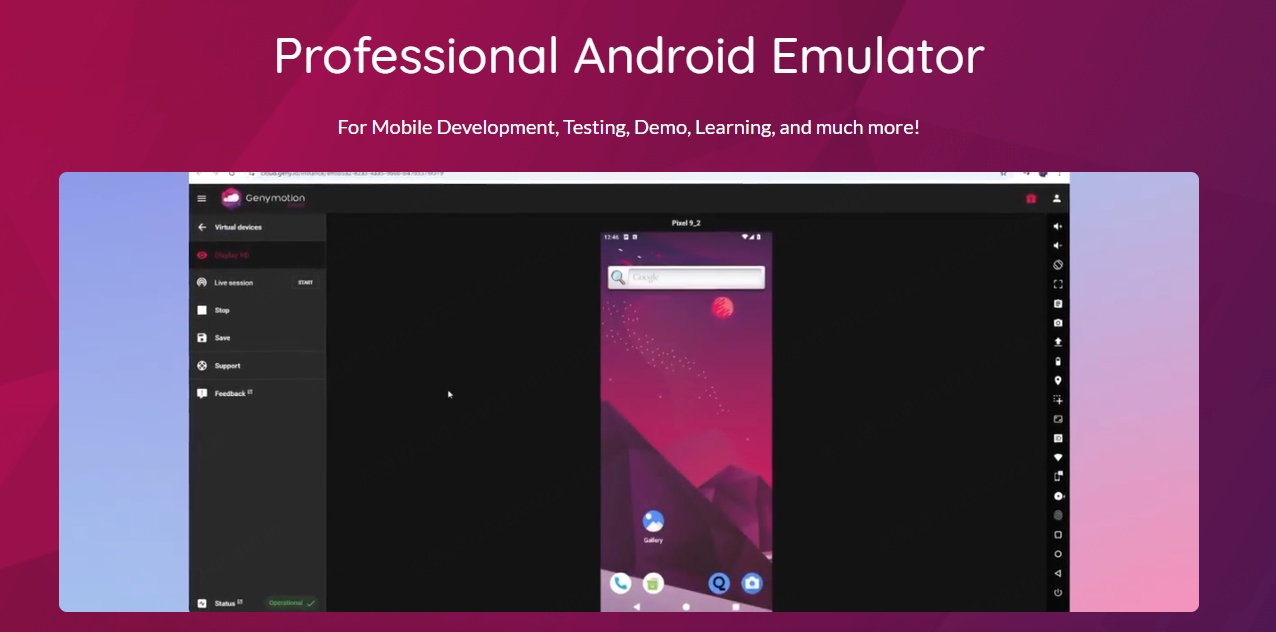
The emulator supports multiple platforms including Windows, Mac, and Linux. It integrates well with Android Studio and other development environments. While it has a steeper learning curve than consumer-focused emulators, the professional features justify the complexity for developers.
One limitation is the lack of built-in app store, meaning you’ll need to manually install apps. However, for development purposes, this is rarely an issue. The free version is sufficient for individual developers, while teams might consider the paid plans for additional features.
Nox Player – Balance of Features and Performance
Nox Player has earned its reputation as one of the most versatile lightweight android emulators. It strikes a nice balance between features and performance, making it suitable for both gaming and general app use.
What impressed me about Nox Player is its customization options. You can adjust RAM and CPU allocation based on your system capabilities. This flexibility makes it one of the more adaptable android emulator light solutions for different hardware configurations.
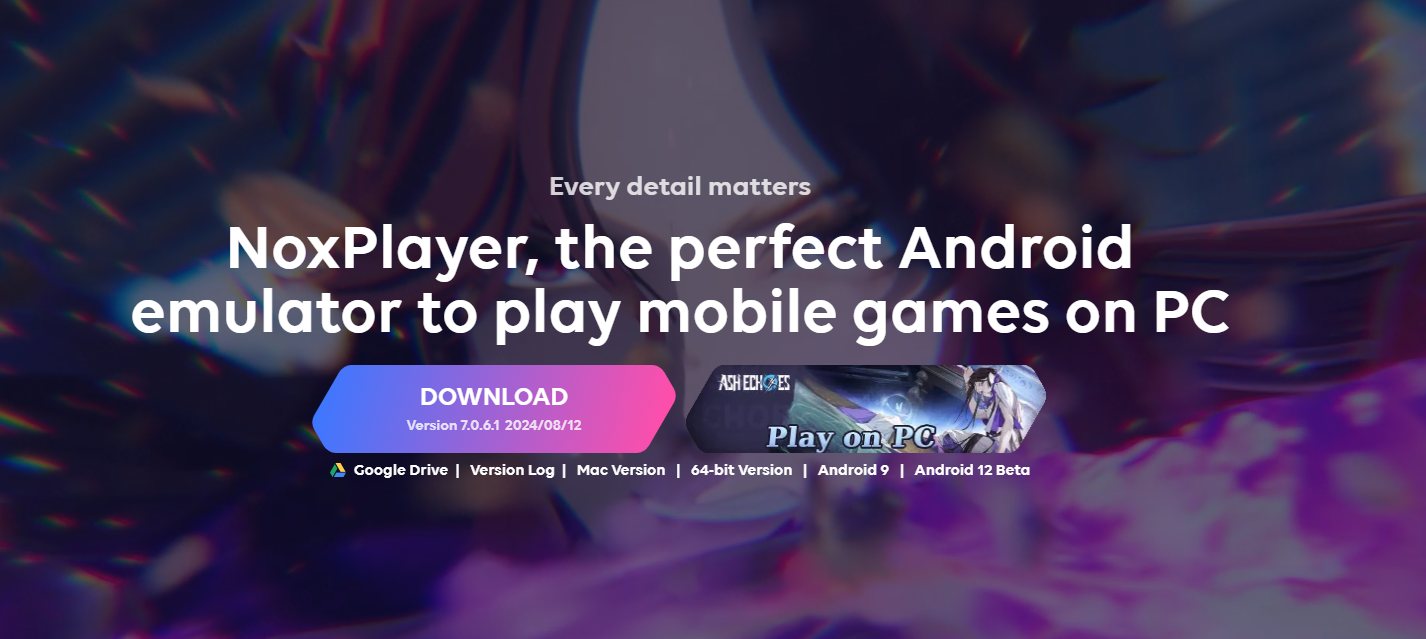
The macro recording feature is particularly useful for gamers. You can automate repetitive tasks in games, saving time and effort. The multi-instance support lets you run multiple apps or games simultaneously, though this does require more system resources.
Nox Player works well on older Windows versions and macOS, though the Mac version sometimes lags behind in updates. The interface is user-friendly, with most features accessible without digging through complicated menus.
Bliss OS – Unique Approach to Android on PC
Bliss OS takes a different approach compared to other lightweight android emulators. Instead of running as an application within Windows, it’s a complete Android-based operating system that you can boot directly or run from a USB drive.
This approach has distinct advantages for resource usage. Since it’s not running on top of another operating system, it uses system resources more efficiently. This makes it one of the lightest android emulator options in terms of performance impact.

The installation can be intimidating for beginners, as it involves creating bootable media and potentially messing with system partitions. However, the performance benefits are substantial, especially on very low-end hardware.
Bliss OS supports most Android apps and includes regular updates. The interface is clean and modern, resembling what you’d find on contemporary Android devices. It’s particularly useful for breathing new life into old computers that struggle with modern Windows versions.
LDPlayer – Gaming-Focused and Efficient
LDPlayer has gained popularity as one of the specialized lightweight android emulators for gaming. It’s particularly good with popular games like PUBG Mobile and Free Fire, offering optimized performance and useful gaming features.
What makes LDPlayer stand out among android emulator light options is its attention to gaming-specific needs. The key mapping is intuitive, and the operation recorder lets you create macros for complex game actions. The multi-instance feature works well for running multiple game accounts.

Performance is consistently good, with minimal lag during gameplay. The virtual GPS feature is handy for location-based games, though use it responsibly. LDPlayer offers different versions optimized for various system capabilities, which is thoughtful design.
The main limitation is Windows-only support, so Mac users will need to look elsewhere. Also, enabling virtualization in BIOS is required, which might intimidate less technical users. But once set up, it delivers excellent gaming performance.
Andy – Productivity Focused
Andy takes a different approach compared to other lightweight android emulators by focusing on productivity and seamless device integration. It’s designed more for using Android apps productively rather than gaming.
The standout feature is phone integration – you can use your actual Android phone as a controller while running apps on your computer. This creates a unified experience across devices. The cloud sync feature makes file transfer between devices straightforward.

Andy works well with communication apps like WhatsApp and productivity tools. The push notification support means you won’t miss important messages while working on your computer. It’s one of the better lightweight android emulators for users who need Android apps for work rather than play.
The interface feels a bit dated compared to newer options, but it’s functional and straightforward. Performance is decent for most productivity apps, though it may struggle with graphics-intensive applications.
Gameloop – Specialized for Gaming
Formerly known as Tencent Gaming Buddy, Gameloop is Tencent’s official android player for pc focused specifically on their games. It’s optimized primarily for PUBG Mobile and Call of Duty Mobile, though it supports other games too.
What makes Gameloop interesting among lightweight android emulators is its specialized nature. Because it’s optimized for specific games, performance is typically better than general-purpose emulators for those titles. The controls are pre-configured for popular games, saving setup time.
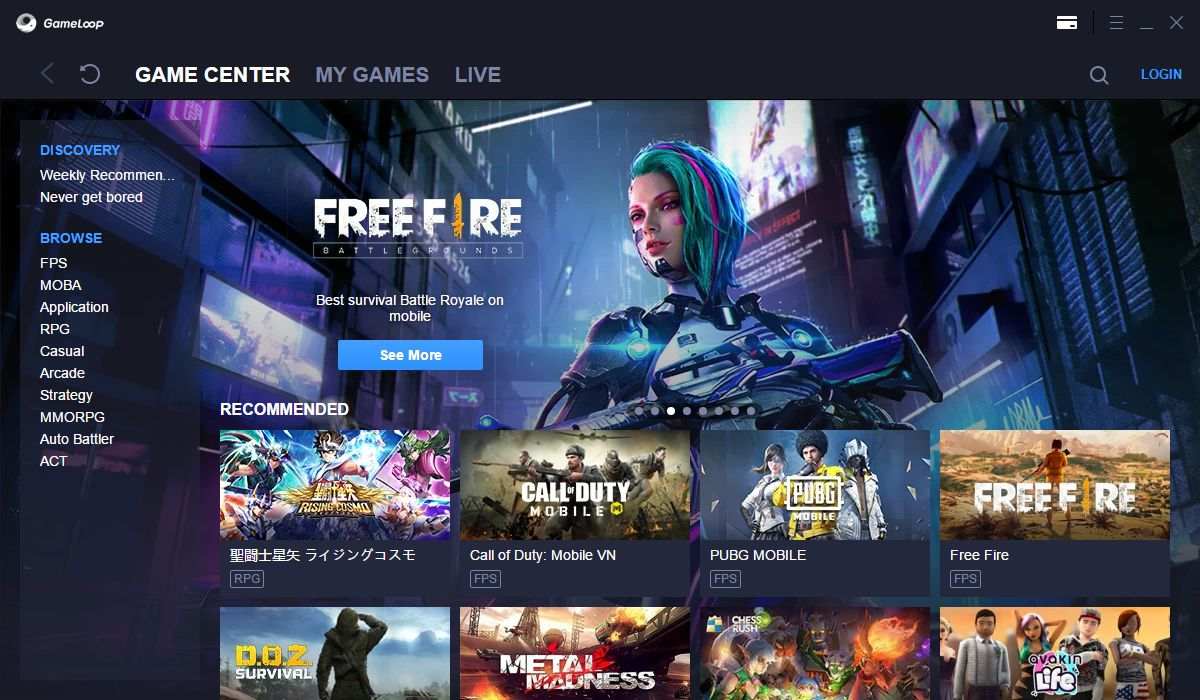
The resource usage is reasonable, making it one of the more accessible android emulator light options for gaming. Network optimization features help maintain stable connections during gameplay. The anti-cheat integration ensures fair play.
The obvious limitation is its narrow focus – if you want to play non-Tencent games or use productivity apps, other emulators might serve you better. But for dedicated mobile gamers focused on popular titles, it’s an excellent choice.
Android Studio – For Serious Development
While not typically considered alongside consumer lightweight android emulators, Android Studio’s emulator deserves mention for developers. It’s the official Google emulator, offering the most accurate Android environment for testing.
The emulator within Android Studio is highly configurable, allowing you to simulate various device specifications and Android versions. While it requires more resources than typical lightweight android emulators, you can configure it to use less RAM for basic testing.
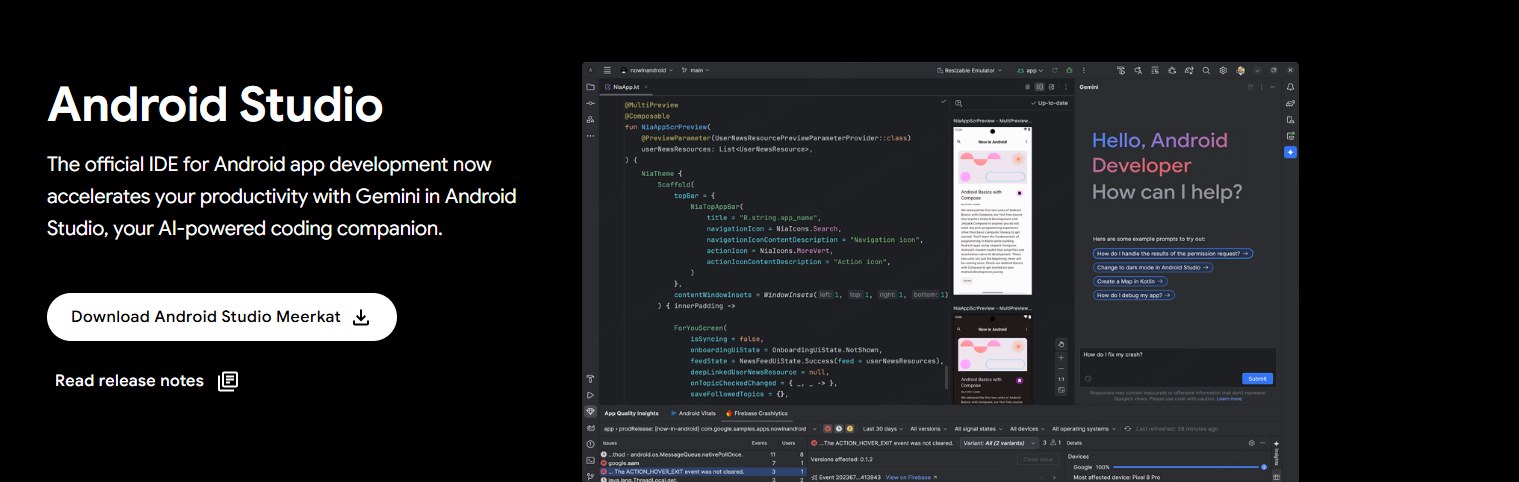
For development purposes, the accuracy and features outweigh the resource requirements. The ability to simulate different network conditions, GPS locations, and hardware sensors is invaluable for thorough testing. Integration with Android Studio provides a complete development environment.
This isn’t the right choice for casual users or gamers, but for developers needing reliable testing environments, it’s worth the resource investment. The learning curve is substantial, but the professional capabilities justify it for development work.
iMyFone MirrorTo.Mirror and control your iPhone/iPad/Android on your PC to type, click, swipe, and scroll.Get 1080P screen recording and screenshots.Stream content from phone to YouTube, Twitch, Discord, Zoom, etc.Customizable keyboard mappings for moving, jumping, and shooting.Transfer files conveniently between Android and PC.

Check More Details | Download Now! | Check All Deals
Bluestacks – The Popular Choice
Bluestacks is probably the most well-known name among android emulator light solutions, and for good reason. While earlier versions were resource-heavy, recent iterations have significantly improved efficiency.
Bluestacks 5 introduced an Eco Mode that dramatically reduces resource consumption. This makes it much more accessible as one of the lightweight android emulators for average users. The performance is solid, and compatibility with apps is excellent.
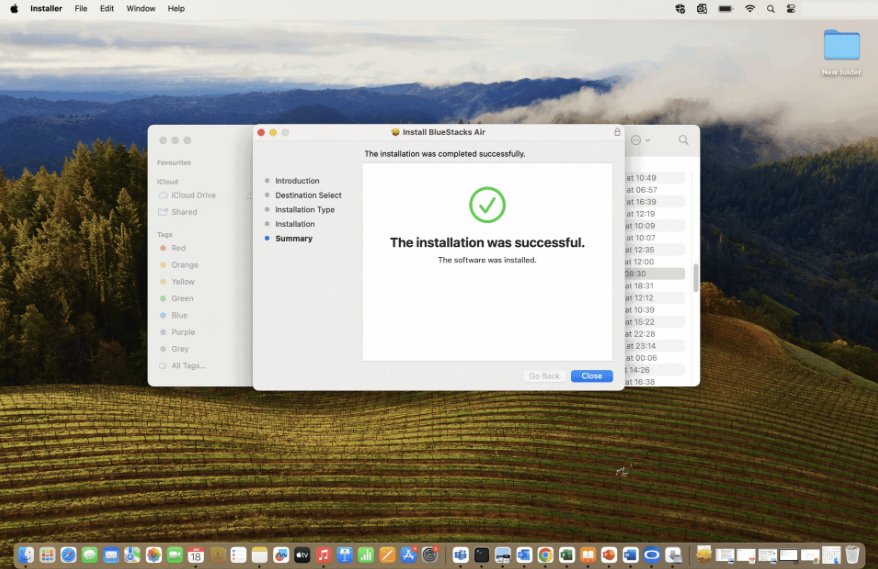
The key mapping features are sophisticated, with pre-configured controls for many popular games. The multi-instance support works well, allowing you to run multiple games or apps simultaneously. The interface is polished and user-friendly.
While it still requires more resources than some specialized lightweight options, the balance of features, performance, and ease of use makes it a strong contender. Regular updates ensure compatibility with new Android versions and apps.
MEmu Play – Feature-Rich Option
MEmu Play offers a compelling combination of features and performance that places it among the better lightweight android emulators for gaming. It’s particularly good with a wide range of games, not just the most popular titles.
The ability to switch between OpenGL and DirectX rendering helps optimize performance for different games and system configurations. The virtual GPS and multi-instance features work reliably. File sharing between Android and Windows is straightforward.
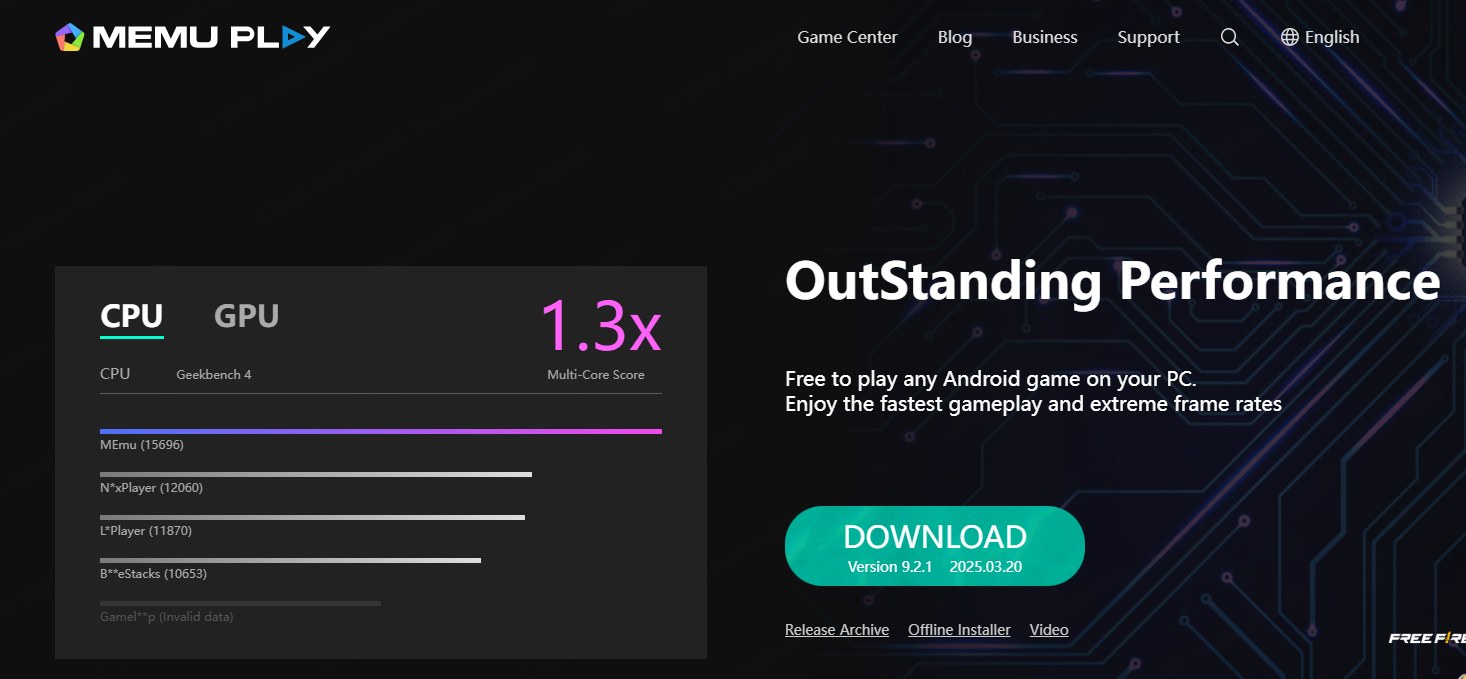
Performance is consistently good across different game genres. The interface is clean, though some advanced features require digging into settings menus. Resource usage is reasonable, though running multiple instances will naturally require more system resources.
MEmu Play strikes a good balance between being accessible for beginners while offering advanced features for power users. The Windows-only limitation is worth noting for Mac users.
PrimeOS – Android as Desktop OS
PrimeOS represents a different category among lightweight android emulators by being a full desktop operating system based on Android. You install it alongside Windows or as a standalone system, giving you native Android performance.
This approach eliminates the overhead of running an emulator on top of another OS, making it incredibly efficient. It’s one of the lightest options available in terms of system resource usage while providing complete Android functionality.
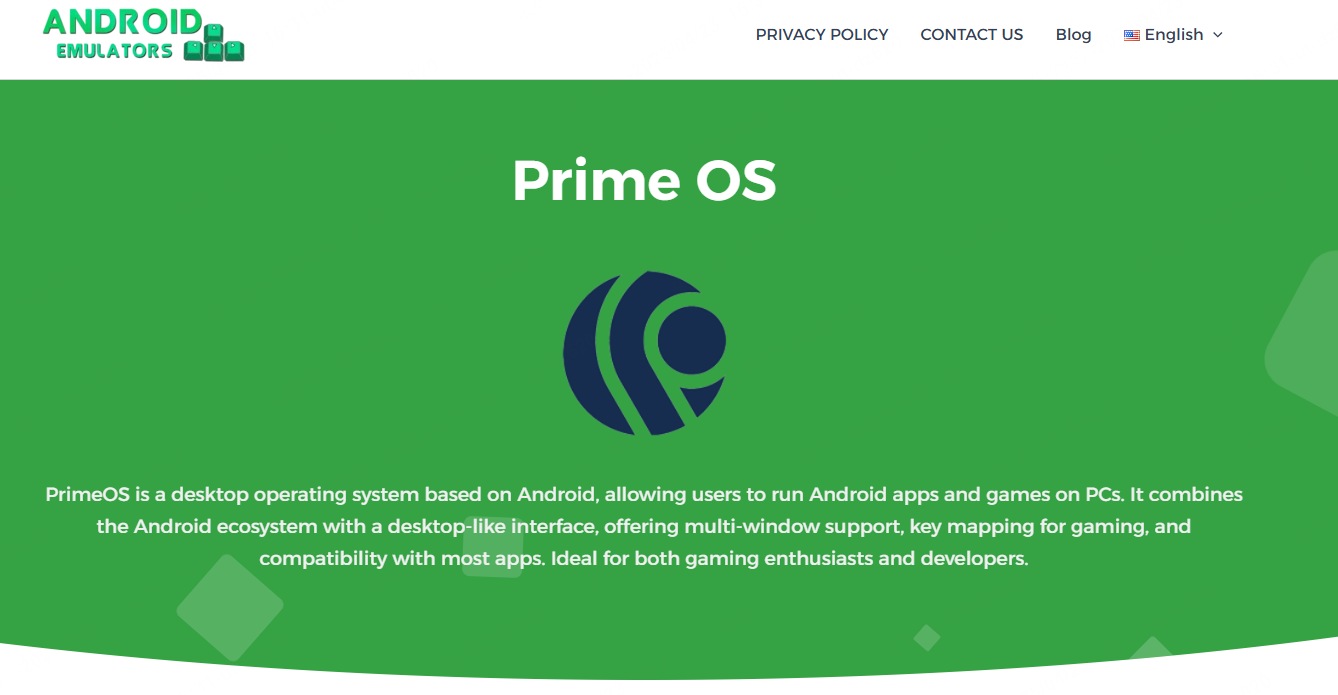
The desktop interface is well-designed, with proper window management and keyboard/mouse support. Gaming performance is excellent, and the key mapping features work well. It’s particularly good for reviving old computers that struggle with modern Windows.
The installation process is more involved than typical emulators, which might deter less technical users. Also, some apps may not be optimized for the desktop interface. But for the right user, it’s an excellent solution.
Droid4x – Lightweight and Simple
Droid4x is one of the smaller lightweight android emulators in terms of installation size and resource requirements. It’s designed for basic Android app usage with minimal system impact.
The interface is straightforward and easy to navigate. Performance is decent for most apps, though it may struggle with the latest games. The small footprint makes it ideal for very low-end systems where every megabyte of RAM counts.
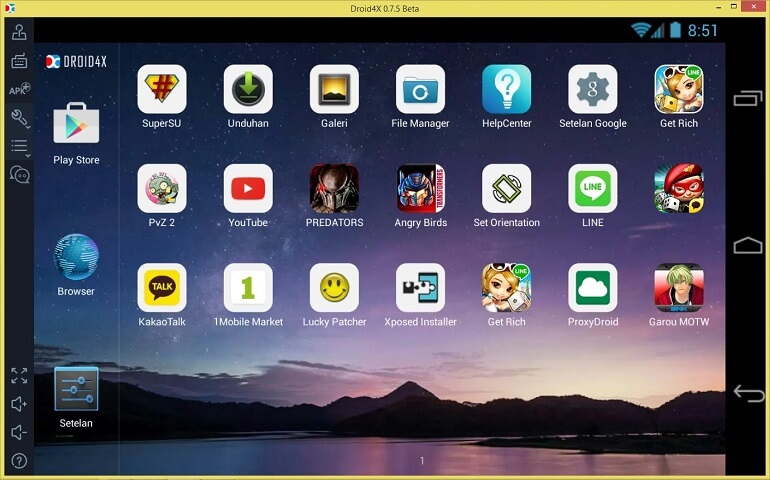
The main limitation is the lack of recent updates, meaning it doesn’t support the latest Android versions. Some newer apps may not work properly. However, for basic app testing or running simple Android applications, it still serves well.
For users with very old hardware who just need basic Android functionality, Droid4x remains a viable option among lightweight android emulators.
Leapdroid – Fast and Responsive
Leapdroid focuses on speed and responsiveness, making it one of the quicker lightweight android emulators for gaming. It’s particularly good with FPS games where response time matters.
The game rendering is fast, and input lag is minimal. The keyboard and mouse support works well out of the box. Performance is consistently good across different game types.

The main limitation is the older Android version support, which means some newer apps and games may not work. However, for the games it does support, performance is excellent. The clean interface makes it easy to use.
For users who prioritize performance over having the latest Android features, Leapdroid remains a solid choice among android emulator light options.
YouWave – Basic and Straightforward
YouWave is one of the most basic lightweight android emulators, focusing on simplicity and low system requirements. It’s designed for users who just need to run Android apps without gaming features or advanced customization.
The interface is simple and intuitive. Installation is straightforward, and it runs well on very old systems. The folder access feature lets you easily share files between Android and Windows.
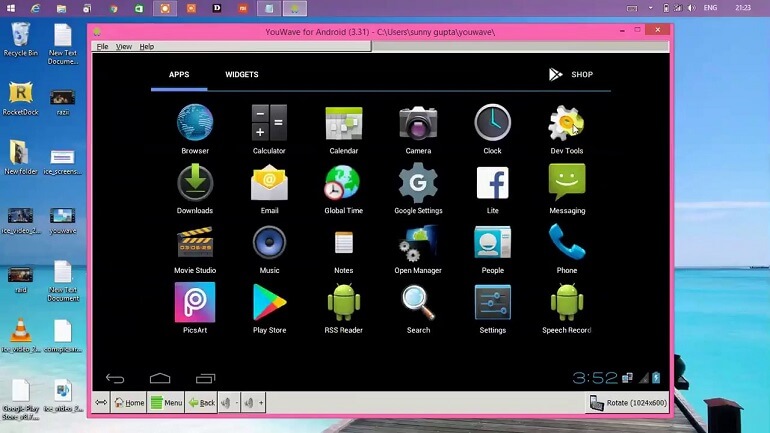
The limitations are significant – older Android version, occasional stability issues, and limited app compatibility. However, for very basic Android app usage on ancient hardware, it might be one of the few options that work.
 TOOL HUNTER
TOOL HUNTER