Have you ever experienced that sinking feeling when you realize you’ve accidentally deleted important Instagram messages? Whether it’s sentimental conversations, important information, or business communications, losing Instagram DMs can be frustrating. The good news is that there are ways to potentially recover these lost messages, and we’re here to guide you through the process.
Many people wonder how can I recover deleted Instagram messages after they’ve disappeared from their chat history. While Instagram doesn’t make it easy, several methods might help you retrieve your valuable conversations. This comprehensive guide will walk you through various approaches to Instagram message recovery, from built-in features to professional tools.
Table of Contents
- Understanding Instagram’s Message System
- Can You Recover Deleted Instagram Messages?
- How Instagram Message Deletion Works
- Methods to Recover Deleted Instagram Messages
- Professional Data Recovery Solutions
- Alternative Recovery Approaches
- Preventing Future Message Loss
- Understanding Instagram’s Data Retention Policies
- Technical Limitations and Considerations
- Step-by-Step Recovery Process
- Common Recovery Scenarios
- Advanced Recovery Techniques
- Legal and Ethical Considerations
- The Role of Professional Data Recovery Services
- Future Developments in Message Recovery
- Comprehensive Data Management Strategy
- How to Recover Deleted Instagram Messages: Final Thoughts
Understanding Instagram’s Message System
Before diving into recovery methods, it’s important to understand how Instagram handles messages. When you delete messages on Instagram, they don’t immediately disappear forever. Instagram’s servers may retain this data for a certain period, which opens up possibilities for recovery if you act quickly.
Instagram offers several ways to manage your messages, including deleting individual messages, entire conversations, using the unsend feature, and Vanish Mode. Each of these functions works differently, and understanding them is crucial for successful Instagram message recovery.
Can You Recover Deleted Instagram Messages?
This is the million-dollar question for many users. The straightforward answer is: it’s complicated. Instagram doesn’t provide a simple “undo” button for deleted messages like some other platforms. The Instagram Help Center explicitly states that deleted messages cannot be recovered through any built-in feature.
However, this doesn’t mean all hope is lost. There are workarounds and alternative methods that might help you retrieve your lost conversations. The success of these methods depends on several factors, including how recently the messages were deleted and whether you’ve taken any preparatory steps.
Unlike stories (which can be recovered within 24 hours) or media content (30-day recovery window), messages don’t have a designated recovery timeframe within the app. This makes the process more challenging but not necessarily impossible.
How Instagram Message Deletion Works
To better understand how to recover deleted Instagram messages, it helps to know what happens when you delete them. Instagram offers several ways to remove messages:
Unsend Feature: This allows you to remove a message you’ve sent from both your chat and the recipient’s chat. Once unsent, the message disappears for both parties.
Delete Individual Messages: You can remove specific messages from your view while they remain visible to the other person.
Delete Entire Conversations: This removes the complete chat thread from your inbox.
Vanish Mode: Introduced in 2020, this feature makes messages disappear automatically after they’ve been viewed by all participants.
When you use any of these options, the messages typically disappear from your view immediately. However, Instagram’s servers may retain copies for varying periods, which is what makes recovery attempts possible.
Methods to Recover Deleted Instagram Messages
Now let’s explore the practical approaches to how do you recover deleted Instagram messages. We’ll look at both official methods and third-party solutions, discussing the pros and cons of each approach.
Requesting Your Instagram Data
One official method that might help with Instagram message recovery is downloading your Instagram data. This process gives you a copy of all the information Instagram has stored about your account.
Here’s how to request your Instagram data:
- Open the Instagram app and go to your profile
- Tap the three-line menu icon in the top-right corner
- Select “Settings” from the menu
- Navigate to “Privacy and Security”
- Find “Data Download” and tap “Request Download”
- Follow the prompts to confirm your request
- Wait for Instagram to email you a link to download your data
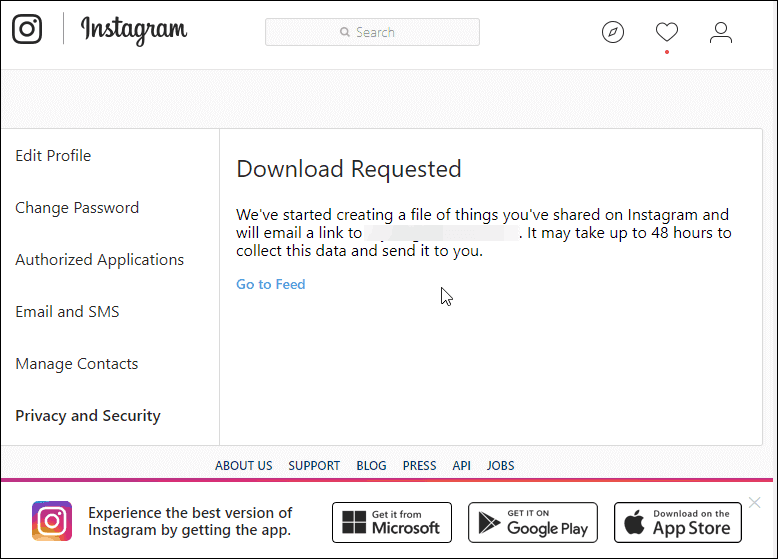
This process can take anywhere from a few hours to several days. Once you receive the email with your data, you’ll need to download and extract the files to search for your messages.
Analyzing Downloaded Instagram Data
After receiving your Instagram data, the next step in how to recover deleted Instagram messages is to carefully examine what you’ve downloaded. Here’s what to do:
- Extract the downloaded ZIP file to a folder on your computer
- Look for the “Messages” folder within the extracted files
- Open the folder and navigate to the “Inbox” subfolder
- Find the folder corresponding to the person whose messages you want to recover
- Locate the “Message.html” file and open it in your web browser
If your data comes in JSON format instead:
- Find the “messages.json” file in your extracted data
- Right-click the file and open it with a text editor like Notepad
- Search through the file for your missing messages
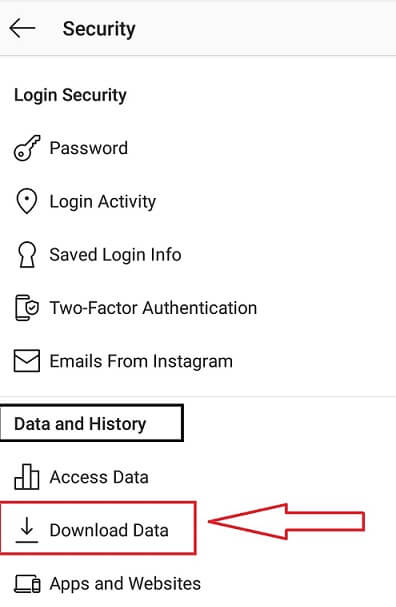
It’s important to manage expectations with this method. The downloaded data typically only includes messages that were present in your account at the time of the request. If messages were deleted before you requested your data, they likely won’t be included.
Professional Data Recovery Solutions
When built-in methods fail, many users turn to professional data recovery software. These tools can sometimes recover data that seems permanently lost. While they don’t always work for Instagram messages specifically, they’re worth considering for comprehensive data recovery needs.
iMyFone D-Back.All-in-one Data Recovery Software: You can recover deleted, lost, formatted, or corrupted files from iOS/Android devices and PCs in one tool.1000+ Data Types Recovery: Restore photos, videos, messages, contacts, office documents, emails, audio, etc. without backup.Third-Party App Recovery: Retrieve messages and attachments directly from WhatsApp, LINE, Kik, WeChat, Skype and more.iOS Data Backup: Securely back up various data from your iOS device, reducing the risk of data loss.
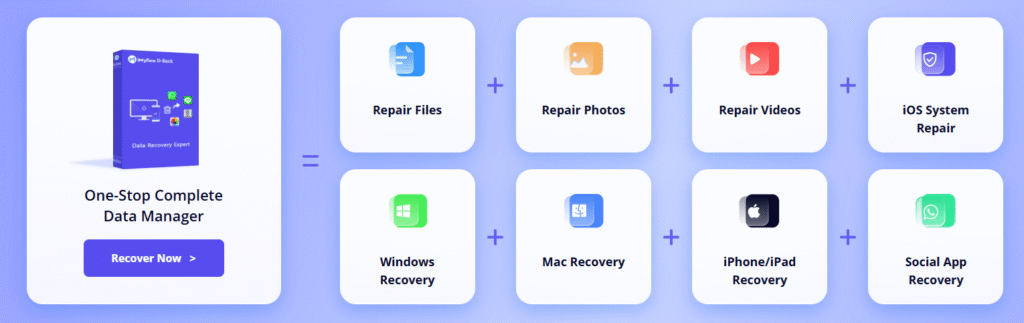
Check More Details | Download Now! | Check All Deals
This type of software works by scanning your device’s storage for residual data that hasn’t been overwritten. Even when you delete something, it often remains on your device until new data takes its place. Recovery tools can sometimes find and restore this “deleted” information.
Alternative Recovery Approaches
Beyond the methods we’ve discussed, there are other strategies for how to find deleted messages on Instagram that might work in specific situations.
Check with the Message Recipient
If you sent the messages to someone else, the simplest solution might be to ask the recipient if they still have the conversation. They can take screenshots or copy the text and send it back to you. This approach works particularly well for recent conversations where the other person hasn’t cleared their chat history.
Look for Archived Chats
Sometimes what seems like deleted messages might actually be archived conversations. Instagram allows you to archive chats instead of deleting them, which hides them from your main inbox without permanently removing them.
To check for archived chats:
- Open your Instagram Direct Messages
- Go to your message requests
- Look for an “Archived Chats” option
- Browse through to see if your missing conversation is there
Email Notifications
If you have email notifications enabled for Instagram messages, you might find copies of your deleted messages in your email inbox. Instagram sometimes sends email notifications containing the content of messages, which could serve as a backup.
Third-Party Backup Apps
Some third-party applications offer automatic backup solutions for social media messages. If you had one of these installed before deleting your messages, you might be able to restore from their backups. Popular options include tools that automatically save your Instagram conversations to cloud storage or your device.
Preventing Future Message Loss
While learning how to recover deleted Instagram messages is valuable, preventing data loss in the first place is even better. Here are some proactive steps you can take:
Regular Backups: Make it a habit to regularly download your Instagram data, especially if you have important conversations you want to preserve.
Screenshot Important Messages: For crucial information, take screenshots and save them to a secure location.
Use External Note-Taking: Copy and paste important details from Instagram messages into notes apps or documents.
Be Cautious with Deletion: Double-check before deleting any conversations, and consider archiving instead of deleting when possible.
Understanding Instagram’s Data Retention Policies
To better understand your chances of successful Instagram message recovery, it helps to know how Instagram handles data retention. While the company doesn’t publish detailed information about how long they keep deleted messages, they do state that they retain information for as long as necessary to provide their services.
This means that recently deleted messages might still be recoverable through data requests, while older deletions are less likely to be successful. The timing of your recovery attempt can significantly impact your results.
Technical Limitations and Considerations
When attempting to figure out how do you recover deleted Instagram messages, it’s important to understand the technical limitations. Instagram’s architecture and security measures can affect recovery chances:
Server-Side Storage: Since Instagram messages are stored on Instagram’s servers rather than locally on your device, recovery depends on what Instagram has retained.
Encryption: Instagram encrypts message data, which can make recovery more challenging.
Platform Differences: Recovery methods might work differently on iOS versus Android devices.
App Updates: Changes to the Instagram app can affect how messages are stored and deleted.
Step-by-Step Recovery Process
Based on everything we’ve discussed, here’s a systematic approach to how to find deleted messages on Instagram:
- Act Quickly: The sooner you attempt recovery, the better your chances
- Check Archives: Verify the messages aren’t just archived rather than deleted
- Contact Recipients: Ask the other conversation participants if they still have the messages
- Request Instagram Data: Submit a data download request through the app
- Analyze Downloaded Data: Carefully examine the files you receive from Instagram
- Consider Professional Tools: If other methods fail, research reputable data recovery software
- Learn for Next Time: Implement backup strategies to prevent future data loss
Common Recovery Scenarios
Different situations call for different approaches to Instagram message recovery. Here are some common scenarios and how to handle them:
Recently Deleted Messages: If you just deleted messages, your chances are best with immediate data requests or checking with recipients.
Long-Term Deletions: For messages deleted weeks or months ago, success rates are lower, but data requests might still work.
Uns sent Messages: If someone else unsent messages, recovery is particularly challenging since the deletion was intentional.
Vanish Mode Messages: These are designed to disappear, making recovery nearly impossible through conventional means.
Advanced Recovery Techniques
For technically inclined users, there are more advanced approaches to how can I recover deleted Instagram messages. These methods require more technical knowledge but might yield results when standard approaches fail:
Database Analysis: On Android devices, you might be able to access Instagram’s local database files and look for residual data.
Cache Examination: Both iOS and Android devices store cache files that might contain message fragments.
Log File Analysis: System and app logs sometimes contain message data that hasn’t been completely purged.
These advanced methods require careful execution and carry risks of data corruption or privacy issues, so they’re best attempted by experienced users or with professional assistance.
Legal and Ethical Considerations
When pursuing Instagram message recovery, it’s important to consider the legal and ethical implications:
Privacy Laws: Data recovery must comply with applicable privacy regulations in your jurisdiction.
Terms of Service: Make sure your recovery methods don’t violate Instagram’s terms of service.
Consent: When recovering messages involving other people, consider their privacy expectations.
Data Security: Ensure any recovered data is stored and handled securely.
The Role of Professional Data Recovery Services
For critical situations where DIY methods have failed, professional data recovery services might be an option. These services employ experts who use advanced techniques to recover lost data. However, they can be expensive and aren’t guaranteed to work for Instagram messages specifically.
When considering professional services:
- Research their reputation and success rates
- Understand their pricing structure
- Inquire specifically about social media message recovery
- Ensure they have experience with Instagram data
- Verify their data privacy and security practices
Future Developments in Message Recovery
As technology evolves, so do data recovery possibilities. Instagram may introduce new features that affect how message recovery works:
Built-in Recovery Features: Instagram might eventually add message recovery options similar to their story and media recovery features.
Improved Data Export: Future updates might make downloaded data more comprehensive or easier to navigate.
Third-Party Tools: As demand grows, more specialized recovery tools may emerge specifically for social media messages.
Staying informed about platform updates can help you take advantage of new recovery options as they become available.
Comprehensive Data Management Strategy
Rather than focusing solely on recovery, developing a comprehensive data management strategy can save you from future headaches. This includes:
Regular Backups: Schedule monthly or quarterly downloads of your Instagram data.
Multiple Storage Locations: Keep backups in different locations (cloud storage, external drives, etc.)
Organization System: Develop a system for organizing and categorizing important conversations.
Access Controls: Ensure your backup systems have appropriate security and access controls.
How to Recover Deleted Instagram Messages: Final Thoughts
The question of how to recover deleted Instagram messages doesn’t have a simple answer, but as we’ve seen, multiple approaches might yield results. The key is to act quickly, try multiple methods, and maintain realistic expectations.
iMyFone D-Back.All-in-one Data Recovery Software: You can recover deleted, lost, formatted, or corrupted files from iOS/Android devices and PCs in one tool.1000+ Data Types Recovery: Restore photos, videos, messages, contacts, office documents, emails, audio, etc. without backup.Third-Party App Recovery: Retrieve messages and attachments directly from WhatsApp, LINE, Kik, WeChat, Skype and more.iOS Data Backup: Securely back up various data from your iOS device, reducing the risk of data loss.
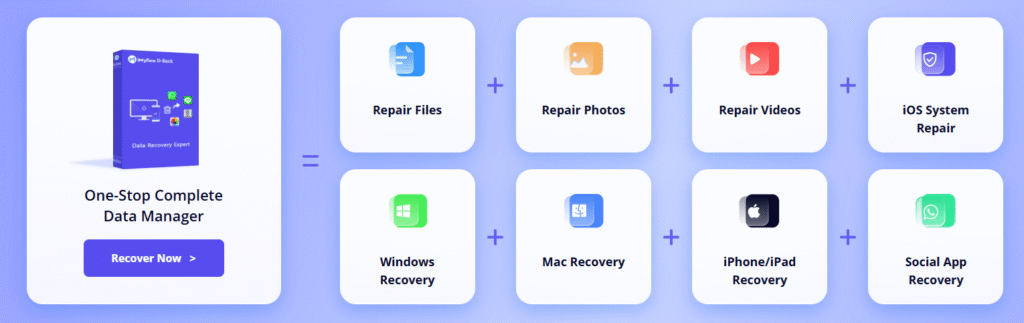
Check More Details | Download Now! | Check All Deals
Remember that prevention is always better than cure. Implementing regular backup practices and being cautious with message deletion can save you from the stress of lost conversations. Whether you’re trying to recover sentimental messages or important information, the methods we’ve discussed give you the best possible chance of successful Instagram message recovery.
As social media platforms continue to evolve, we can hope for better native tools for data management and recovery. Until then, understanding the current options for how do you recover deleted Instagram messages puts you in the best position to protect and potentially recover your valuable conversations.
Some images in this article are sourced from iMyFone
 TOOL HUNTER
TOOL HUNTER 


