If you’ve recently upgraded to PlayStation 5 and still treasure your DVD collection, you’re probably asking: does PS5 play DVD? This question pops up constantly among movie lovers and gamers alike. With two distinct PS5 models available, the answer isn’t as straightforward as you might hope. Let’s dive deep into DVD playback capabilities across all PlayStation 5 versions and explore solutions for every scenario.
Sony’s gaming powerhouse has sold over 65 million units worldwide, delivering not just breathtaking games but also impressive multimedia features. The console supports stunning 8K resolution, immersive 3D Audio, and theater-quality Dolby Atmos 7.1 surround sound. But when it comes to playing your beloved DVDs, everything depends on which PS5 model sits under your TV.
Understanding DVD Playback on Different PS5 Models
Sony offers two PS5 variants: the Standard Edition with a built-in disc drive and the Digital Edition without any optical drive. This fundamental hardware difference directly determines whether can PS5 play DVDs applies to your console.
The quick answer? If you own the Standard Edition, does PS5 play DVD? Absolutely yes. For Digital Edition owners, can you watch DVD on PS5 directly? Unfortunately not. But don’t worry – we’ve got solutions for both scenarios that will let you enjoy your entire collection.
What DVDs Work on PS5 Standard Edition?
The Standard Edition’s Ultra HD Blu-ray drive handles various disc formats, but not everything in your collection might work. While it smoothly plays PS4/PS5 game discs, standard Blu-rays, and cutting-edge 4K Ultra HD Blu-rays, DVD compatibility has specific limitations you should know about.
Here’s the complete breakdown of what works and what doesn’t:
| Compatible Formats | Incompatible Formats |
|---|---|
| DVD Formats | Physical Limitations |
| – DVD-ROM (Store-bought DVDs) | – Audio CDs |
| – DVD±R/RW (Video Mode Only) | – 8cm mini-discs |
| Blu-ray Formats | Functional Restrictions |
| – BD-R/RE (BDAV/BDMV) | – Region-locked DVDs |
| – Blu-ray Disc (BD-ROM) | – Copy-protected DVDs |
| 4K Ultra HD Blu-ray | – Badly damaged discs |
Notice we’re addressing does PS5 play DVDs of the DVD-RAM variety? Sadly, no. And while your homemade DVD±R/RW discs will work, they must be properly finalized in “Video Mode” for successful playback.
The Region Lock Challenge
When exploring can the PS5 play DVDs from different countries, region restrictions become crucial. The PS5 strictly follows DVD region coding rules:
- Your console gets permanently assigned to a specific region during setup (like Region 1 for North America)
- It only plays DVDs matching that region code
- You get up to 4 region changes before the setting locks permanently
This means imported DVDs from other regions simply won’t work. That Region 2 DVD (Europe) won’t play on your Region 1 PS5 (Americas). Even with the Standard Edition, does ps5 play dvd comes with geographical limitations that can frustrate movie enthusiasts.
Digital Edition’s Physical Media Dilemma
Can you watch DVD on PS5 Digital Edition directly? Absolutely not. Without any disc drive – and no support for external USB disc drives either – the Digital Edition can’t read physical media of any kind. This applies to game discs too, which explains its $100 lower price tag. But this doesn’t mean you’re locked out of your DVD collection – we’ve got a great workaround coming up.
Playing DVDs on PS5 Digital Edition: The Conversion Solution
Since does the ps5 play dvds physically isn’t possible on the Digital Edition, transforming your discs into digital files becomes essential. This is where DVDFab DVD Ripper shines as the ultimate solution. This powerful software converts DVDs into PS5-friendly digital files while stripping away region locks and encryption.
Convert DVDs to over 1000 video and audio file formats such as MP4, MKV, and MP3. A disk of about 2 hours can be converted in about 5 minutes, allowing you to enjoy it comfortably on each mobile device and home theater.
Get Windows Version | Get Mac Version | Use the Time-limited Promotional Campaign
Why DVDFab DVD Ripper stands out:
- Decrypts all DVD protections (CSS, region codes, DRM)
- Maintains original quality with smart compression
- Outputs to MP4, MKV, WebM – formats the PS5 Media Player understands
- Customize resolution, bitrate, and codecs for perfect balance
- Processes multiple DVDs simultaneously
Converting Your DVDs for PS5: Simple Steps
Step 1: Launch DVDFab and select the “Ripper” module. Insert your DVD – the software automatically recognizes and loads the content.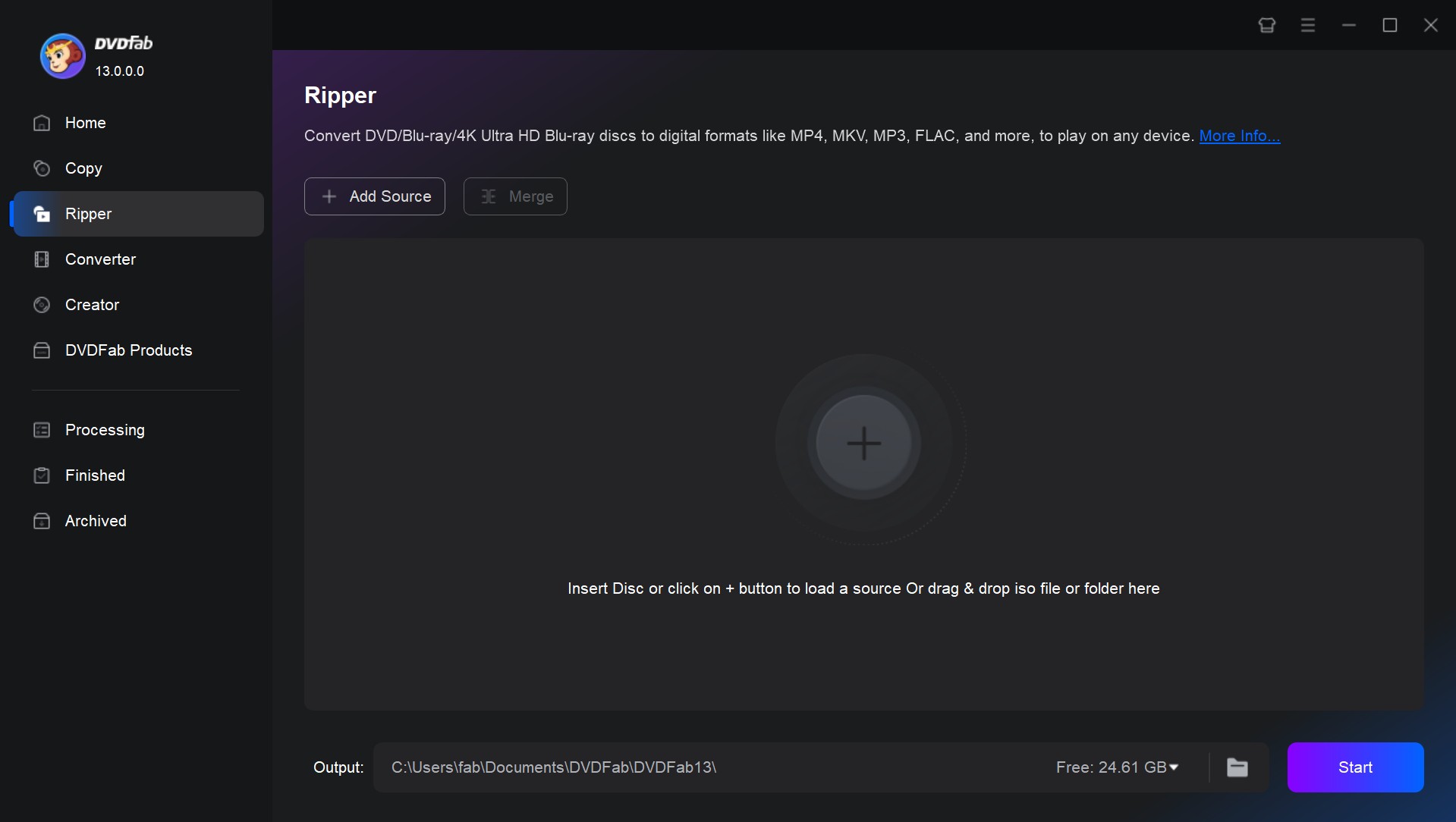
Step 2: Click “Choose Other Profile” then select “Format.” Pick a PS5-friendly option like MP4 or MKV. For best results, choose “Device > Sony > PS5” preset.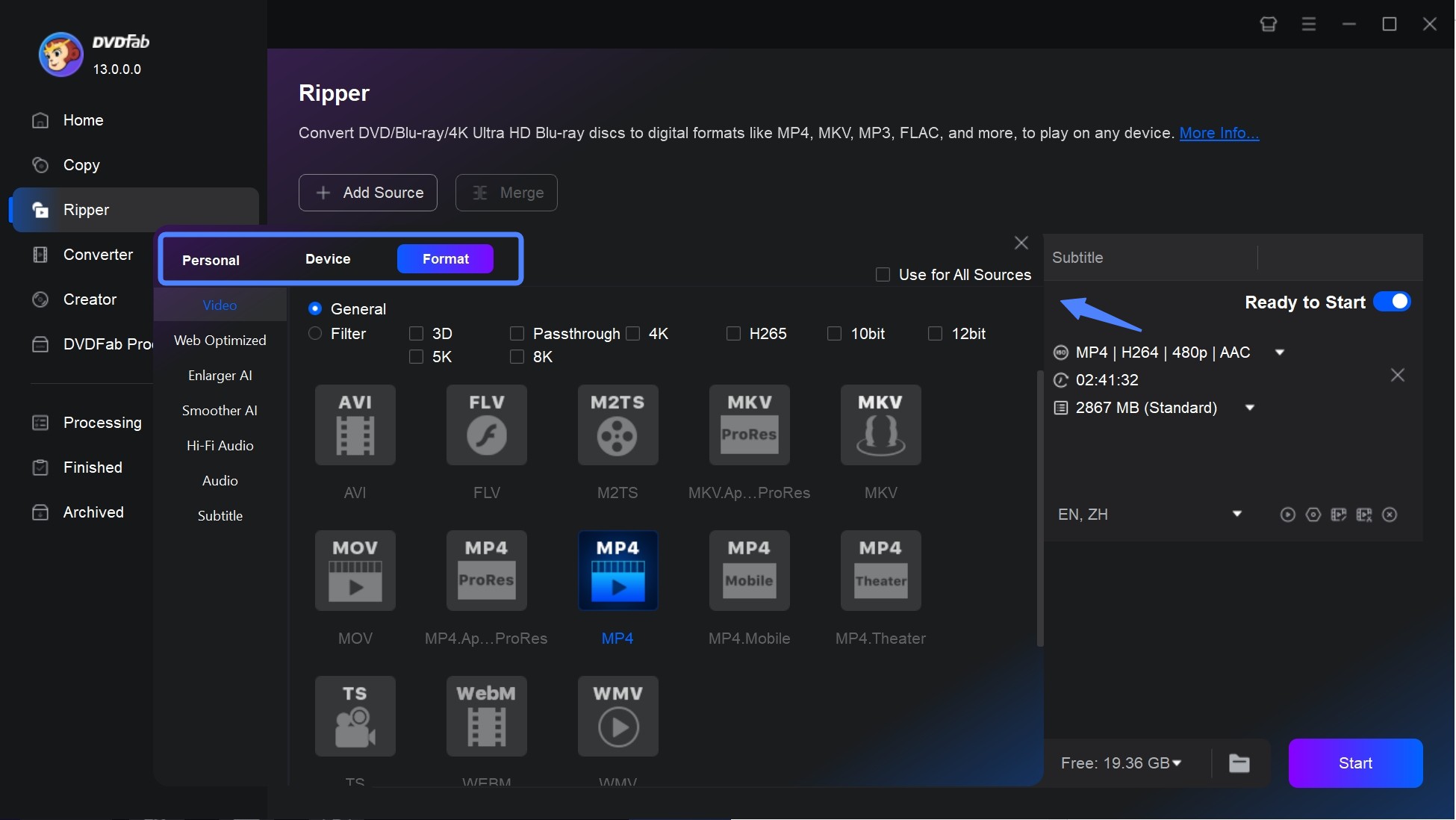
Step 3: Customize audio and subtitle tracks. The software preserves all languages and subtitles – select multiple options for flexible viewing.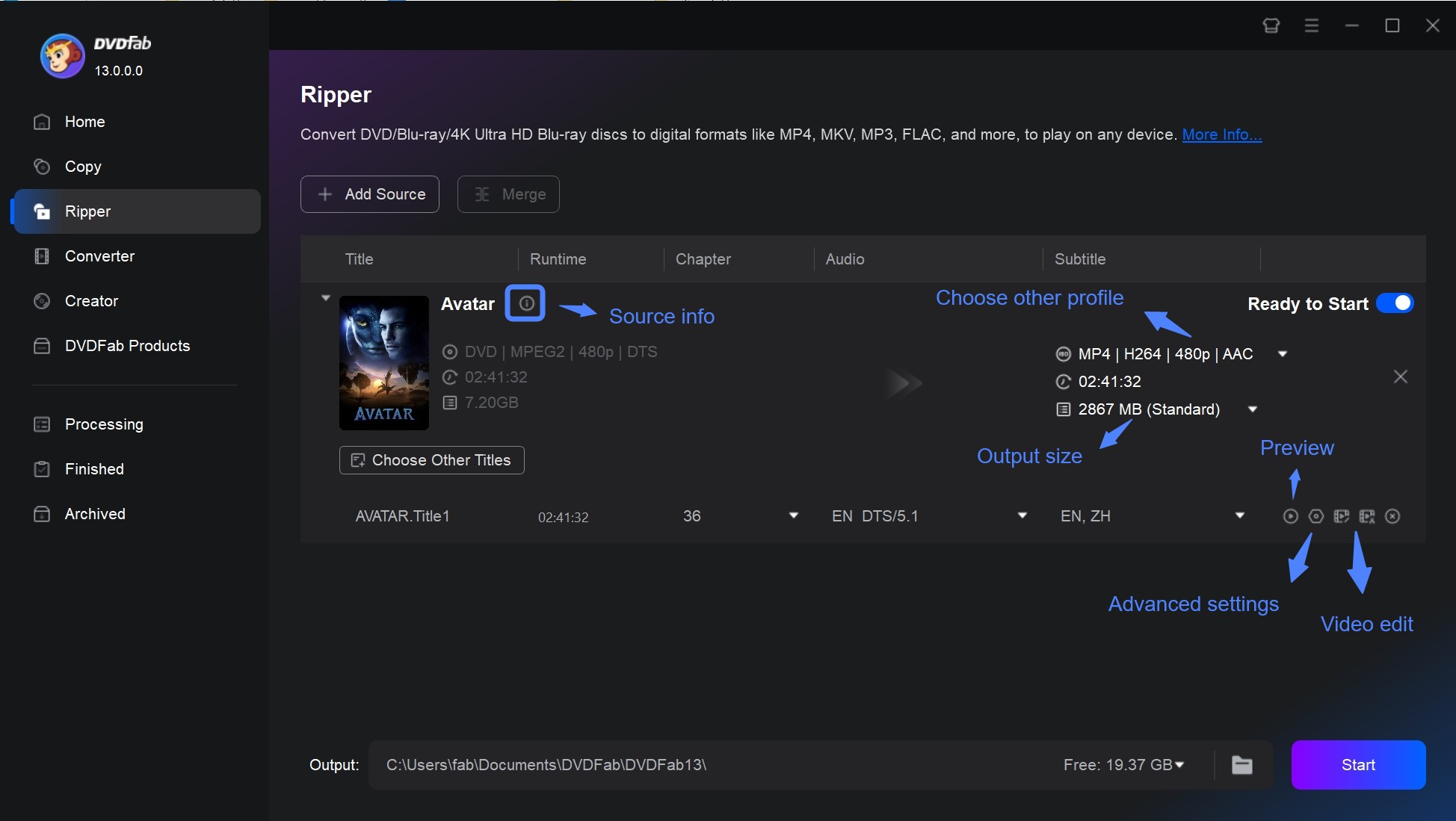
Step 4: Click the wrench icon for advanced settings. Adjust resolution to 1080p, enable hardware acceleration, or trim unwanted sections.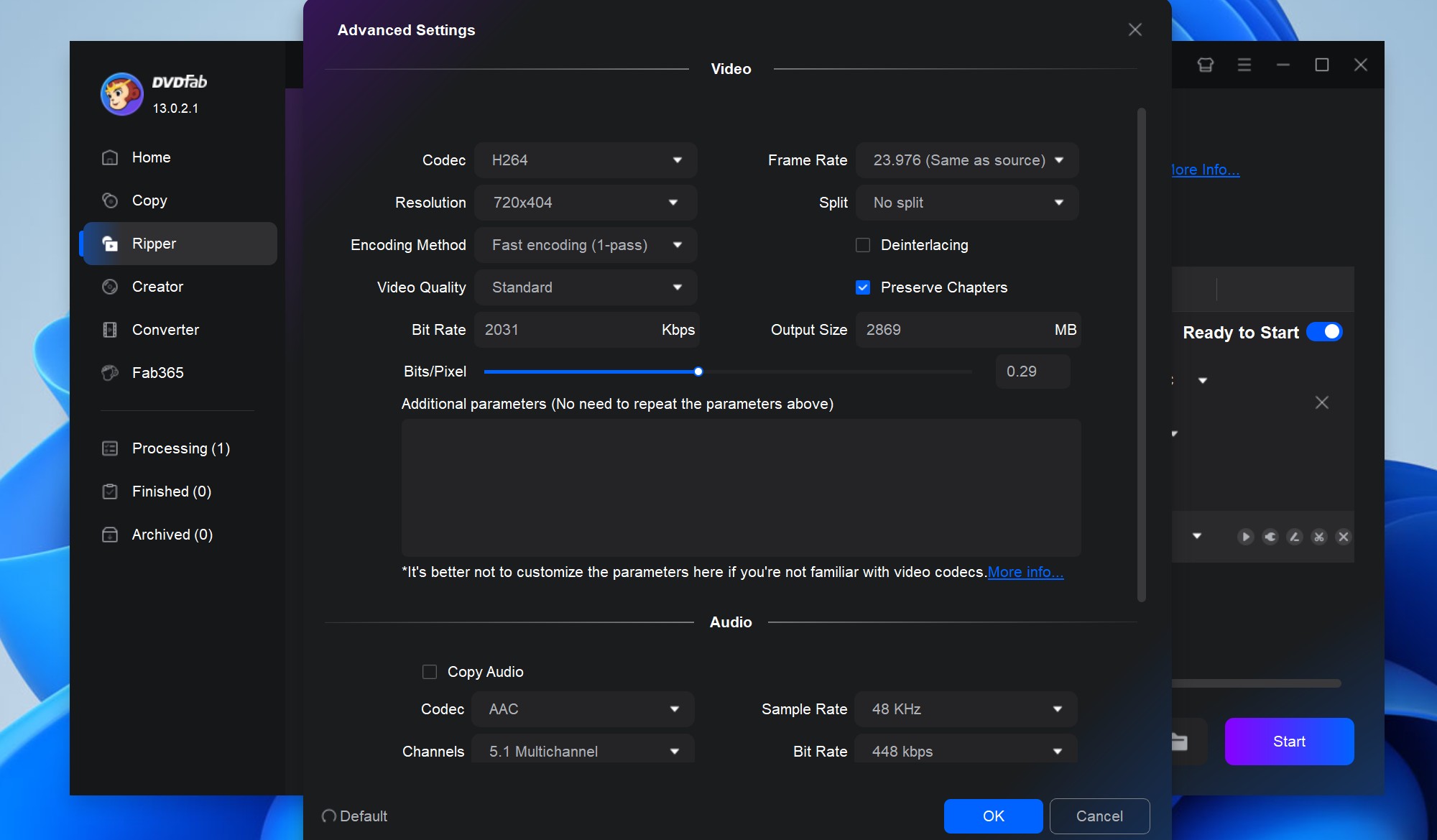
Step 5: Select your output folder and click “Start.” Your newly converted files will be ready quickly – transfer them to PS5 via USB drive or network sharing.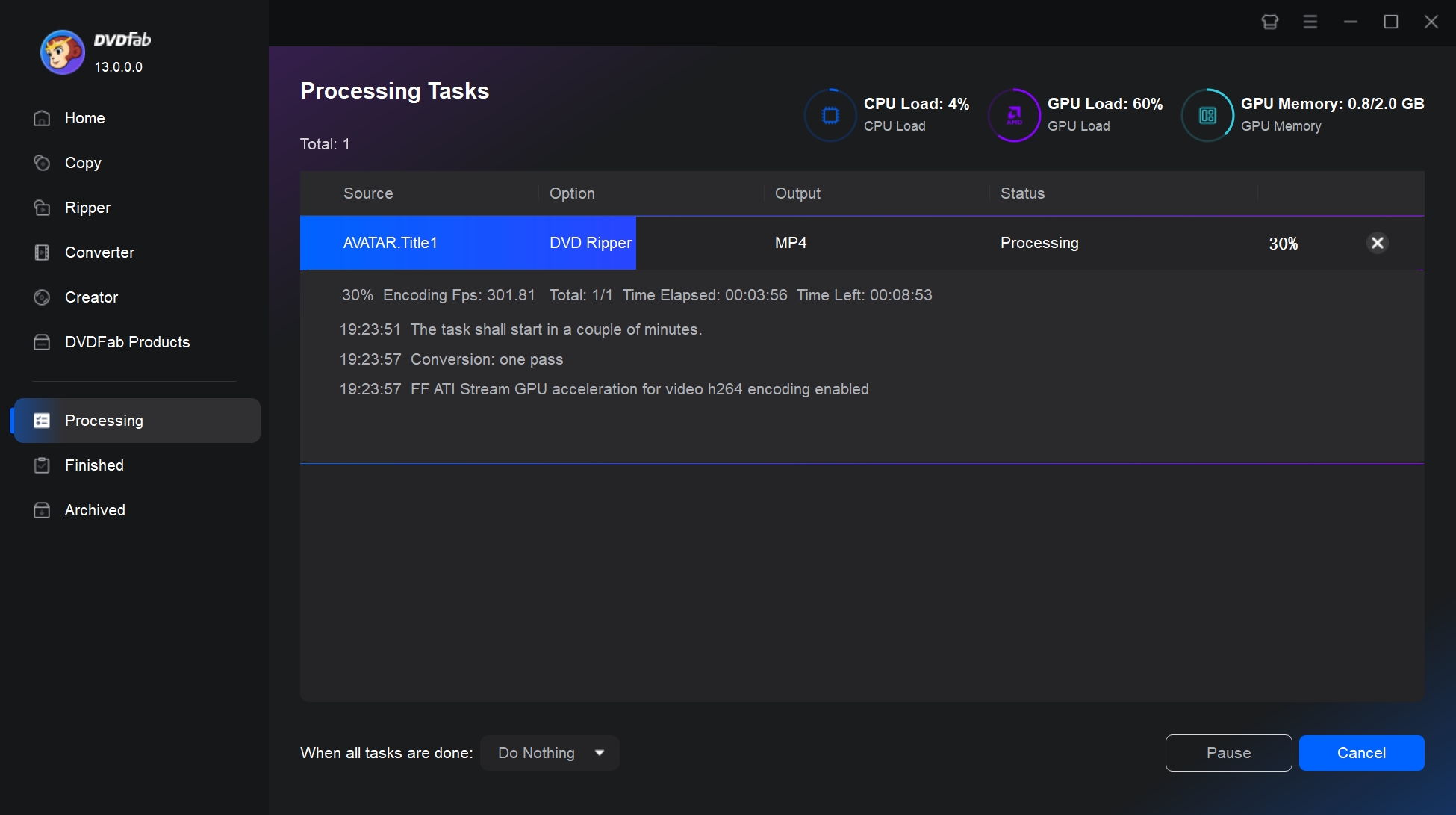
Pro Tip: On your PS5, download the free “Media Player” app from PlayStation Store. This essential app recognizes USB drives and network shares containing your converted video files.
Playing DVDs Directly on PS5 Standard Edition
For Standard Edition owners wondering can ps5 play dvds, the process is straightforward but requires a one-time setup:
Connect to internet: Go to Settings > Network > Set Up Internet Connection. Choose Wi-Fi or Ethernet based on your setup.

Insert DVD: Place the disc label-side up into the slot. The drive will smoothly pull it in.
Start playback: The system might download a small license file on first use (this happens just once). Your movie should start automatically. If not, navigate to Media Gallery and select the disc icon.
Important note: The PS5 doesn’t display DVD menus. Playback jumps straight to the main feature, so you’ll need to use your controller for scene selection.
Solving Common DVD Playback Problems
Why won’t my PS5 recognize DVDs?
- Damaged discs: Lightly clean with a microfiber cloth, wiping straight from center to edge
- Region conflict: Confirm your DVD’s region code matches your PS5’s setting
- Outdated software: Update through Settings > System > System Software
- Unsupported format: Verify your disc type matches compatible formats listed earlier
Can I bypass region locks on PS5?
The does ps5 play dvd question always involves region restrictions. Standard Edition consoles only play DVDs matching their preset region. Conversion tools like DVDFab provide the ultimate solution by removing region coding during the ripping process.
Convert DVDs to over 1000 video and audio file formats such as MP4, MKV, and MP3. A disk of about 2 hours can be converted in about 5 minutes, allowing you to enjoy it comfortably on each mobile device and home theater.
Get Windows Version | Get Mac Version | Use the Time-limited Promotional Campaign
What about Blu-ray playback?
While DVD support varies by model, all Standard Edition PS5s play Blu-rays, including stunning 4K UHD discs. However, similar region restrictions apply:
- Standard Blu-rays use regions A/B/C (North America is A, Europe is B)
- 4K UHD Blu-rays are typically region-free
- Digital Edition requires Blu-ray conversion just like DVDs
For region-free Blu-ray conversion, Leawo Blu-ray Ripper offers excellent decryption and conversion capabilities similar to DVDFab’s DVD solution. The process mirrors DVD conversion but handles higher-resolution content.
Conclusion: Enjoy Your DVD Collection on Any PS5
So, does PS5 play DVD? The answer depends entirely on your console model. The Standard Edition handles most DVDs despite region locks, while the Digital Edition requires converting discs to digital formats. With powerful tools like DVDFab DVD Ripper, even region-coded or copy-protected DVDs become viewable on any PS5.
Key points to remember:
- Physical DVD playback only works on PS5 Standard Edition
- Region codes prevent playing imported DVDs
- PS5 Digital Edition users need to convert DVDs to digital files
- Conversion software solves region locks and format issues
- Blu-ray playback follows similar rules with 4K discs being region-free
Convert DVDs to over 1000 video and audio file formats such as MP4, MKV, and MP3. A disk of about 2 hours can be converted in about 5 minutes, allowing you to enjoy it comfortably on each mobile device and home theater.
Get Windows Version | Get Mac Version | Use the Time-limited Promotional Campaign
By understanding these details, you can transform your PS5 into a complete entertainment center that handles both next-gen gaming and your cherished DVD collection. Whether you’re revisiting classic films or enjoying special features, your movie nights just got a serious upgrade.
Some images sourced from DVDFab.
 TOOL HUNTER
TOOL HUNTER



