Have you ever been in that frustrating situation where you’ve got an important RAR file but can’t remember the password? It’s like having a locked treasure chest with no key in sight. I’ve been there myself, staring at that password prompt, desperately trying to remember what combination of letters and numbers I used months ago. That’s when I discovered the world of RAR password recovery tools, and specifically, Passper for RAR.
Table of Contents
- Understanding RAR Password Protection
- What Makes Passper for RAR Stand Out
- Four Smart Attack Methods for RAR Password Recovery
- Advanced Technology for Faster Password Recovery
- Additional Benefits of Using Passper for RAR
- Step-by-Step Guide to Recover RAR Passwords
- Technical Specifications and Compatibility
- Real User Experiences with Passper for RAR
- Common Questions About RAR Password Recovery
- Final Thoughts on RAR Password Recovery
Understanding RAR Password Protection
RAR files are everywhere these days. People use them to compress large files, organize multiple documents into single archives, and protect sensitive information with passwords. The problem arises when you set a password and then forget it weeks or months later. Maybe you created the archive for work documents, personal photos, or important backups, and now you’re locked out of your own files.
This is where a reliable rar password unlocker becomes essential. Unlike some other file types, RAR archives use strong encryption that makes simple password removal nearly impossible. You need specialized software that can actually recover the original password through sophisticated methods.
What Makes Passper for RAR Stand Out
Passper for RAR isn’t just another password recovery tool—it’s specifically designed to handle RAR and WinRAR archives with impressive efficiency. What caught my attention initially was its claim to work with any RAR archive created by different versions of RAR and WinRAR software. This compatibility is crucial because not all recovery tools work with newer RAR versions.
The software boasts a high recovery rate while maintaining 100% data security, which means your files remain safe throughout the process. One of its standout features is GPU acceleration support, which can make the recovery process up to 10 times faster than conventional methods. For someone like me who values both security and efficiency, these features were exactly what I needed in a winrar password unlocker solution.
iMyFone Passper Pro.Ultimate 6-in-1 File Password Remover.1-click to remove Excel/Word/PDF/RAR/ZIP/PowerPoint passwords.Unlock file passwords to read, edit or print easily.Remove read-only file protection permanently.Break file locks with up to 99% sucessful rate.
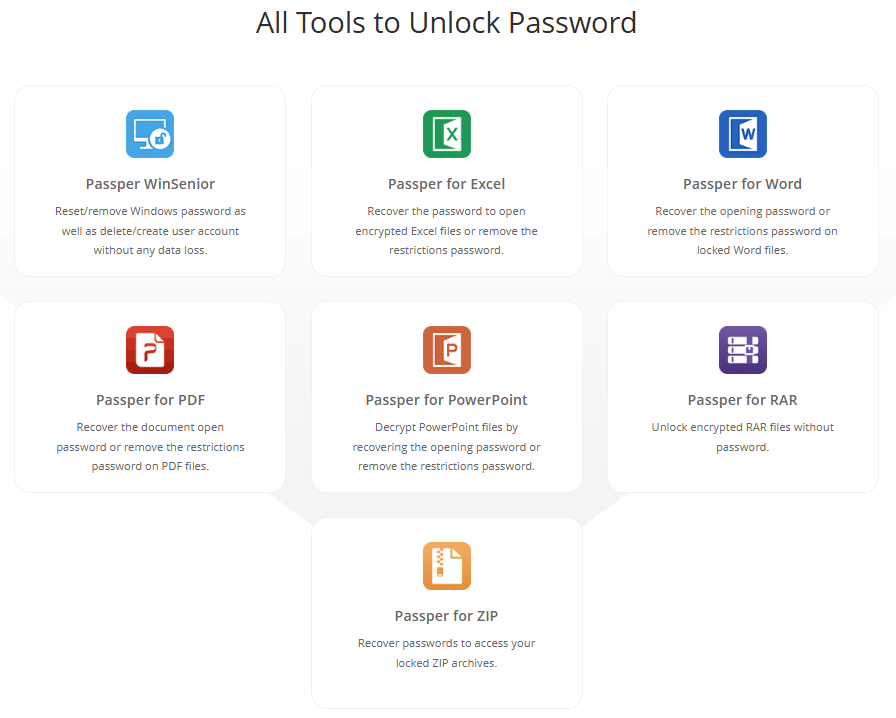
Check More Details | Download Now! | Check All Deals
Four Smart Attack Methods for RAR Password Recovery
What really sets Passper for RAR apart is its intelligent approach to password recovery. Instead of using a one-size-fits-all method, it offers four distinct attack strategies tailored to different situations. This thoughtful design means you’re not wasting time with inefficient methods when a smarter approach could recover your password much faster.

Dictionary Attack Method
The Dictionary Attack is usually the fastest method when it works. It operates by trying passwords from built-in or custom dictionaries. Think about it—most people don’t create completely random passwords. They use words, names, dates, or common phrases. The dictionary attack leverages this human tendency by testing thousands of common passwords and variations.
You can use the built-in dictionaries that come with Passper for RAR, or you can create your own custom dictionary if you have hints about what your password might contain. For instance, if you think your password might include your pet’s name or birthday, you can create a targeted dictionary with related terms. This approach makes the dictionary attack an excellent first attempt for any rar unlocker process.

Mask Attack Strategy
The Mask Attack is incredibly useful when you remember fragments of your password. Let’s say you know your password was 8 characters long, started with “John”, and ended with numbers, but you can’t remember which numbers. The mask attack lets you specify these known elements, dramatically reducing the number of combinations the software needs to test.
This method is perfect for those “I almost remember it” situations. You provide whatever clues you can recall—specific characters, approximate length, or character types—and the software does the heavy lifting of testing the possibilities within those parameters. It’s like giving a detective solid leads instead of making them investigate blindly.

Combination Attack Approach
The Combination Attack works by mixing and matching character sets that you specify. Imagine you know your password uses letters from your name combined with numbers from your anniversary date, but you’re not sure about the exact combination or order. This method systematically tries all possible combinations of the characters you provide.
You can select different character types—uppercase letters, lowercase letters, numbers, or symbols—and the software will generate all possible permutations. While this takes longer than more targeted methods, it’s significantly faster than completely random guessing and can be effective when you have some idea about the components of your password.

Brute-Force Attack Technique
When you have absolutely no information about your password, the Brute-Force Attack is your last resort. This method systematically tries every possible character combination until it finds the correct one. While this sounds time-consuming (and it can be), Passper for RAR optimizes the process with advanced algorithms and GPU acceleration.
The brute-force method is guaranteed to eventually find your password—it’s just a matter of time. The duration depends on password complexity and your computer’s processing power. For simple passwords, it might take minutes; for complex ones, it could take days. But when it’s your only option for accessing important files, the wait is worth it.

Advanced Technology for Faster Password Recovery
The technology behind Passper for RAR deserves special mention because it’s what makes the software so effective. Traditional password recovery tools rely solely on CPU processing, which can be painfully slow for complex passwords. Passper for RAR changes the game with two key technological advantages.

First, it uses advanced algorithms specifically optimized for RAR password recovery. These algorithms are fine-tuned to handle the particular encryption methods used by RAR archives, making the recovery process more efficient than generic password tools.
Second, and perhaps more impressively, it leverages GPU acceleration. If your computer has a compatible NVIDIA graphics card, Passper for RAR can utilize its processing power alongside your CPU. Since GPUs are designed for parallel processing (handling multiple calculations simultaneously), they can test password combinations much faster than CPUs alone. This GPU acceleration can speed up recovery by up to 10 times, turning what might have been a multi-day process into a matter of hours.
Additional Benefits of Using Passper for RAR
Beyond its core functionality, Passper for RAR offers several benefits that enhance the user experience and provide peace of mind.
The software guarantees zero data loss throughout the recovery process. Your original RAR file remains completely untouched and unaltered. The program doesn’t modify your archive; it simply discovers the password that unlocks it. This is crucial when dealing with important files that you can’t risk damaging.
Data security is another strong point. In an era where privacy concerns are paramount, Passper for RAR keeps all your data local. The password recovery process happens entirely on your computer, with no information sent to external servers. Your files and password remain private throughout the entire unlock rar password procedure.
Ease of use is often overlooked in technical software, but Passper for RAR excels here too. The interface is clean and intuitive, with clear instructions at each step. You don’t need to be a tech expert to use it effectively. The software guides you through the process, from importing your locked RAR file to selecting the appropriate attack method and starting the recovery.
Another convenient feature is the ability to save recovery progress. If you need to pause the process—maybe you have to shut down your computer or the recovery is taking longer than expected—you can save the current state and resume later without starting over. This is particularly valuable for complex passwords that require extended recovery times.
Step-by-Step Guide to Recover RAR Passwords
Using Passper for RAR is straightforward, even for beginners. The process follows a logical three-step approach that makes RAR password recovery accessible to everyone.
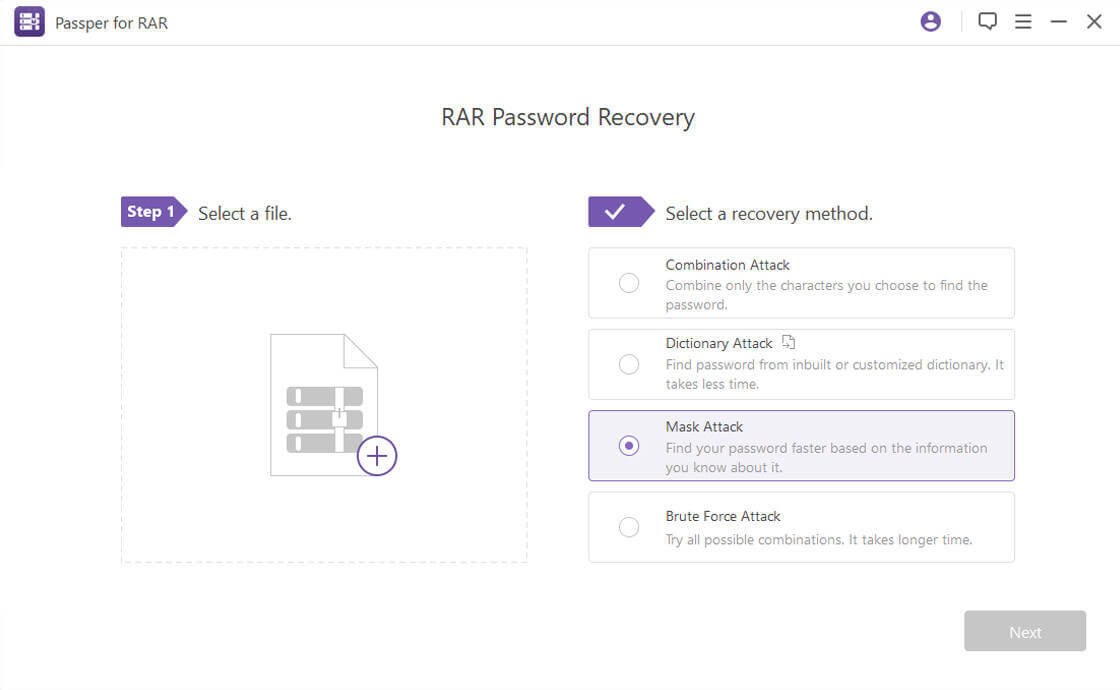
Step 1: Import Your Protected RAR File
The first step is simple—just open Passper for RAR and import your password-protected archive. You can drag and drop the file into the program or use the browse function to locate it on your computer. The software supports RAR files created by various versions of WinRAR and other RAR compression tools, so compatibility isn’t usually an issue.
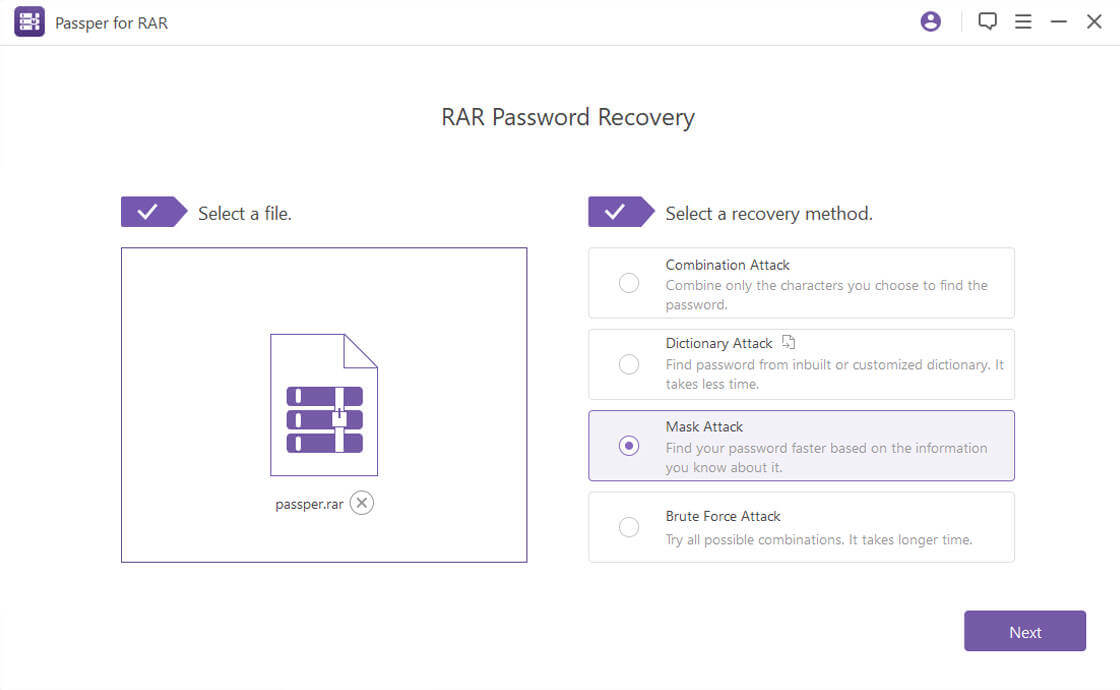
Step 2: Select the Appropriate Attack Method
This is where you apply what you know (or don’t know) about your password. Consider the four attack methods we discussed earlier and choose the one that best matches your situation:
- Use Dictionary Attack if you think your password might be a common word or phrase
- Choose Mask Attack if you remember certain characters or the password structure
- Select Combination Attack if you know which characters were used but not their arrangement
- Opt for Brute-Force Attack if you have no password information at all
The software provides guidance for each method, helping you make an informed decision. If you choose Mask or Combination attacks, you’ll be prompted to provide the specific information you remember.
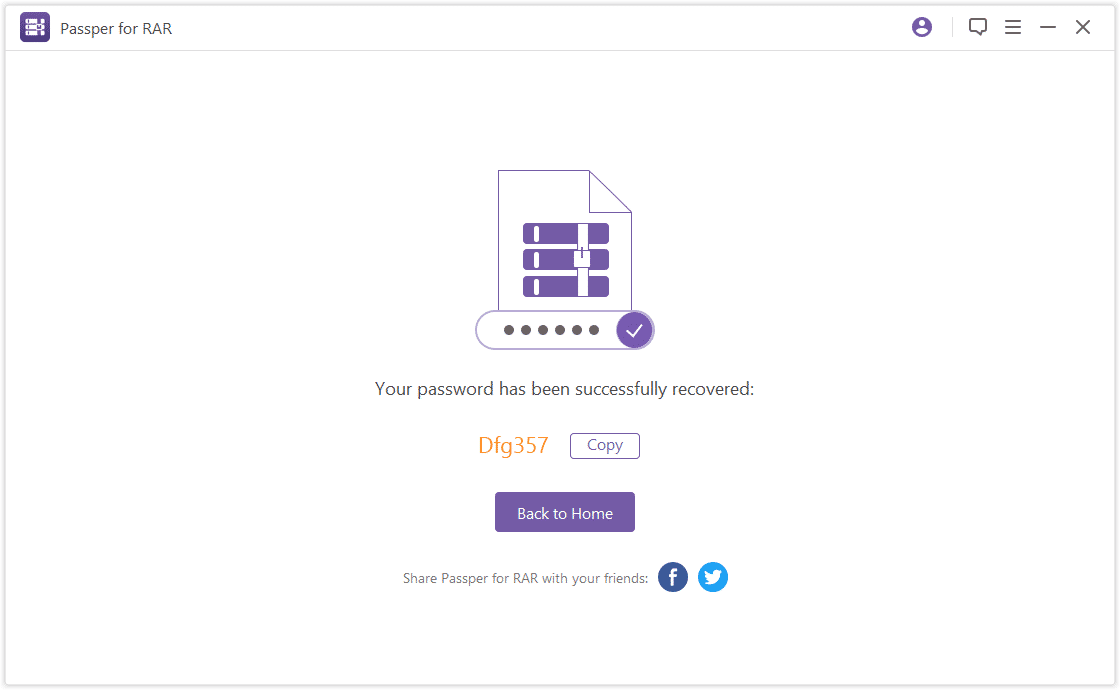
Step 3: Begin Password Recovery
Once you’ve configured your chosen attack method, click the recover button to start the process. The software will display the progress, including the number of passwords tested and the current speed. For shorter or simpler passwords, this might complete in minutes. More complex passwords will understandably take longer.
When the correct password is found, it will be displayed clearly on the screen. You can then use this password to unlock your RAR archive and access your files. The whole experience is designed to be as straightforward as possible, removing the technical complexity from what could otherwise be a daunting task.
Technical Specifications and Compatibility
Before using any software, it’s important to verify that it’s compatible with your system. Passper for RAR works with a wide range of operating systems and hardware configurations.
For Windows users, it supports everything from the older Windows XP and Vista to the latest Windows 11. Mac users need macOS 10.13 or later. This broad compatibility ensures that most people can use the software regardless of their computer’s age or operating system.
The software handles RAR files created by various versions, including RAR 4.0, 3.0, 2.0, 1.5, and 1.3, as well as WinRAR versions from 2.9 through to the recent 5.90 Beta. This comprehensive version support means you’re unlikely to encounter a RAR file that Passper for RAR can’t handle.
System requirements are modest—just 512MB of RAM, 200MB of free disk space, and a 1GHz processor. For optimal performance with GPU acceleration, you’ll need an NVIDIA graphics card from the G80 series or newer (GT8600 through GTX1080 TI). The GPU acceleration is optional but significantly speeds up the recovery process when available.
Real User Experiences with Passper for RAR
There’s nothing more convincing than hearing from people who’ve actually used a product. The feedback for Passper for RAR consistently highlights its effectiveness and ease of use.
Lawrence shared how his brother had created a password-protected RAR archive and then forgotten the password. After hours of frustration, they found Passper for RAR, which successfully unlocked the archive. He specifically mentioned the speed and user-friendly interface.
Dillian Davis reported recovering his RAR password in about 30-40 minutes with no data loss. He emphasized how straightforward the process was, noting that even without technical expertise, he could easily use the software to solve his password problem.
Petra’s experience was particularly telling—she had tried four other password recovery programs without success before discovering Passper for RAR. The software solved her problem in under an hour, saving her from what had become a frustrating search for a solution.
Lorna had a similar story with wedding photos locked in a WinRAR file that her husband had password-protected years earlier. After another password recovery tool failed over three days, Passper for RAR cracked the password within a single day, reuniting them with their precious memories.
Angela C. Beyer appreciated both the technical support and the software’s performance. Before purchasing, she contacted support with questions about data security and received prompt, helpful responses. After installing the program, she found it intuitive and successfully recovered her password despite not considering herself tech-savvy.
These stories share common themes: frustration with forgotten passwords, unsuccessful attempts with other tools, and finally relief and satisfaction when Passper for RAR delivered results. The consistency of these positive experiences across different scenarios speaks volumes about the software’s reliability.
Common Questions About RAR Password Recovery
When considering any software, especially for technical tasks like password recovery, questions naturally arise. Here are answers to some frequently asked questions about Passper for RAR and RAR password recovery in general.
How long does RAR password recovery take?
The time required varies significantly based on several factors: which attack method you choose, how much you know about the password, and your computer’s performance. Dictionary attacks can be nearly instantaneous if the password is in the dictionary, while brute-force attacks on complex passwords might take days. The more information you can provide about the password, the faster the recovery will be.
Which attack method should I choose with partial password information?
If you remember specific details about your password—certain characters, approximate length, or character types—the Mask Attack is usually your best choice. It lets you specify the known elements, dramatically reducing the search space and recovery time compared to other methods.
Does Passper for RAR work on Mac computers?
Yes, Passper for RAR is available for both Windows and macOS. Mac users need version 10.13 or later of macOS. The functionality is consistent across platforms, so Mac users get the same effective password recovery capabilities as Windows users.
Can I recover RAR passwords without an internet connection?
Absolutely. Passper for RAR works completely offline once installed. The entire password recovery process happens on your local computer, with no need for internet connectivity. This offline operation enhances both security and convenience.
Is there any risk of damaging my RAR files?
No, the recovery process is completely safe for your files. Passper for RAR doesn’t modify or alter your RAR archive in any way—it simply discovers the password through testing. Your original file remains intact throughout the process.
Can I process multiple RAR files simultaneously?
The standard version processes one file at a time. If you need batch processing capabilities for multiple files, you would need to contact their support team to inquire about enterprise solutions or batch processing options.
iMyFone Passper Pro.Ultimate 6-in-1 File Password Remover.1-click to remove Excel/Word/PDF/RAR/ZIP/PowerPoint passwords.Unlock file passwords to read, edit or print easily.Remove read-only file protection permanently.Break file locks with up to 99% sucessful rate.
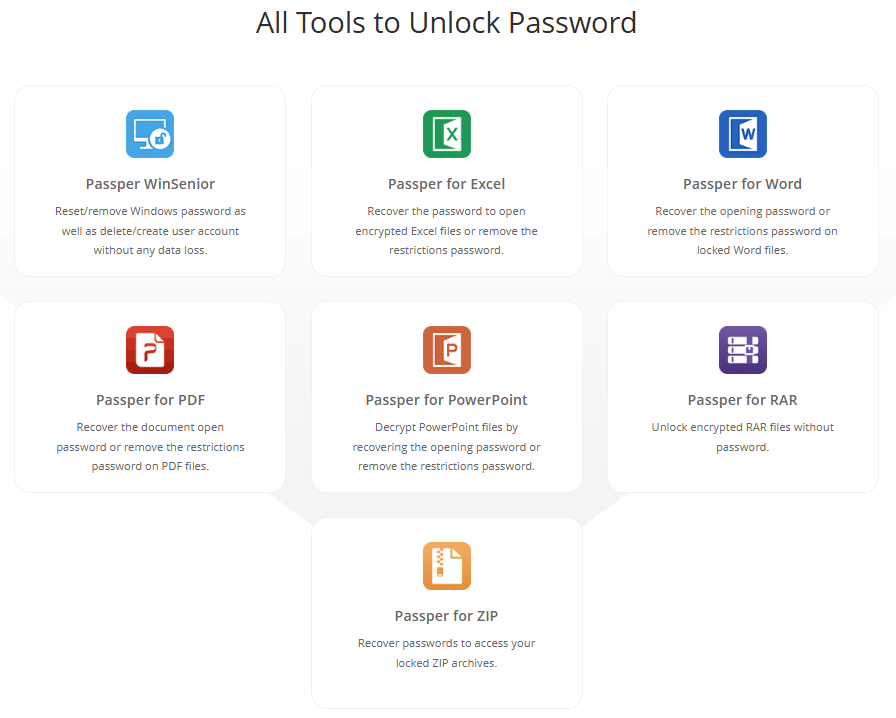
Check More Details | Download Now! | Check All Deals
Final Thoughts on RAR Password Recovery
Dealing with forgotten RAR passwords can be incredibly frustrating, especially when the files contain important documents, cherished photos, or critical work materials. The encryption that makes RAR files secure also makes them difficult to access without the proper password.
Passper for RAR addresses this challenge with a thoughtful combination of multiple attack methods, advanced technology, and user-friendly design. Whether you have hints about your password or need to start from complete scratch, the software provides effective options tailored to your specific situation.
The positive experiences shared by users, combined with the software’s strong technical foundation, make Passper for RAR a reliable solution for anyone facing locked RAR archives. Its commitment to data security, preservation of original files, and straightforward operation remove the anxiety from what could otherwise be a stressful situation.
Remember, the best approach to password management is prevention—using password managers or secure note-taking methods to record important passwords. But when prevention fails and you find yourself locked out of your own RAR files, having a tool like Passper for RAR available can turn a potential disaster into a minor inconvenience.
Some images courtesy of iMyFone
 TOOL HUNTER
TOOL HUNTER



