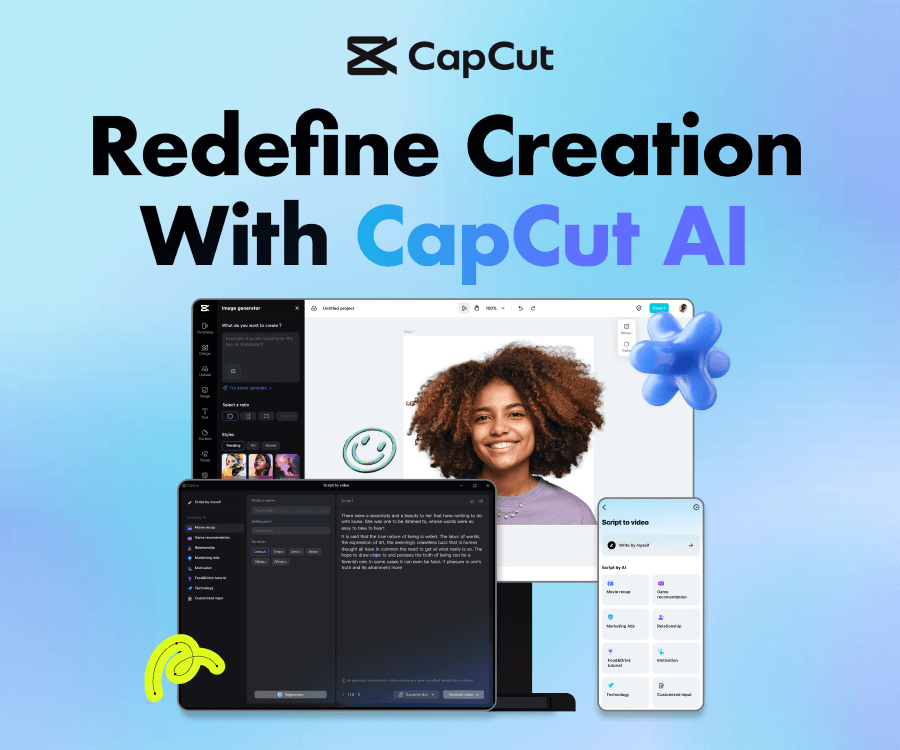Ever thought about sounding completely different while gaming, chatting with friends, or recording a podcast? With today’s tech, it’s easier than ever—thanks to voice changers like MorphVox Voice Changer Pro. Whether you want to sound like a robot, a famous actor, or a tiny cartoon character, this tool brings your imagination to life in real-time. It’s perfect for pranks, content creation, or just making everyday conversations more entertaining.
In this guide, we’ll explore everything about MorphVox—what it is, how it works, and why so many people love it. We’ll also walk through its key features, pricing, and even show you a great free alternative. Let’s get started!
What Are MorphVox Junior and MorphVox Pro?
MorphVox offers two main versions: MorphVox Junior and MorphVox Pro. Both let you change your voice on the fly, but they’re made for different kinds of users.
MorphVox Junior is the simpler, more playful version. It’s ideal if you’re just looking to have some lighthearted fun—maybe during a game or a video call with friends. You get basic voice options like male, female, and Tiny Folks (which gives you a cute, high-pitched sound). There are also a handful of sound effects, like alarms or animal noises. It doesn’t have advanced controls or extra features, but it’s user-friendly and great for casual use.
MorphVox Pro, on the other hand, is the full-featured powerhouse. It works on both Windows and macOS and integrates smoothly with apps like Discord, Skype, and games like CS:GO. With MorphVox Pro, you get tons of voice options—everything from demons and robots to children and celebrities. It also includes professional tools like noise cancellation, a graphic equalizer, and the ability to tweak pre-recorded audio. If you’re serious about voice modulation, this is the tool for you.
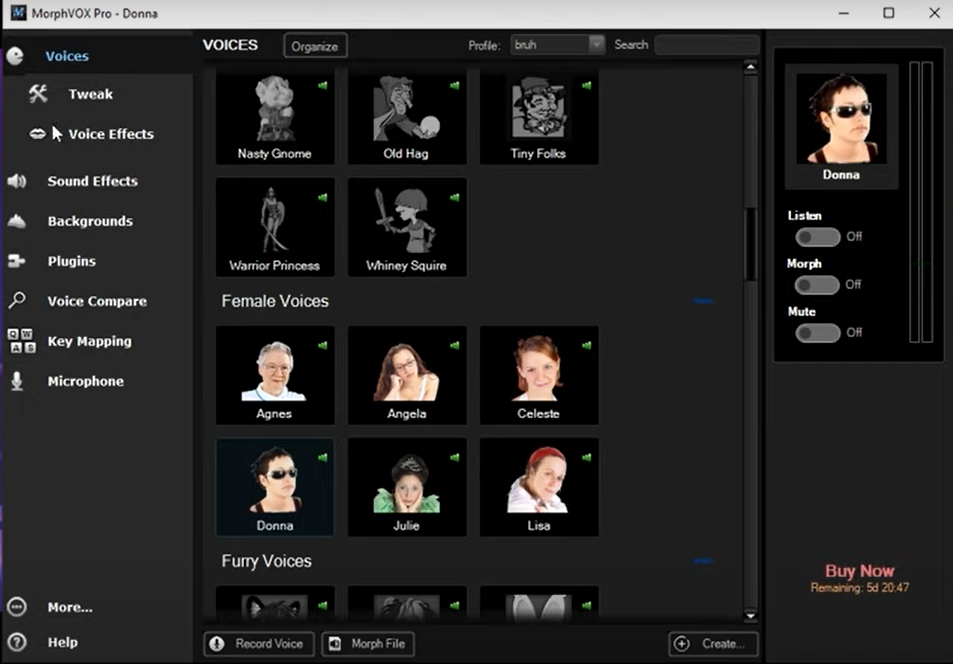
Key Features of MorphVox Voice Changer
MorphVox Pro comes loaded with features that make it one of the top voice changers available. Here’s a closer look at what you can do with it.
One of the best things is the free voice collection. You can instantly switch between voices—like a deep male voice, a soft female voice, or something more playful. It’s super fun during online gaming or group chats.
The soundboard is another cool feature. It lets you insert sound effects into your voice in real-time. Think background noises, sirens, or even cartoon sounds. It’s perfect for making your live streams or recordings more engaging.
Background noise cancellation is super useful. It filters out unwanted sounds from your environment, so your voice comes through crisp and clear. No more worrying about keyboard clacks or people talking in the background!
Gamers will love the character voice effects. You can sound like your favorite in-game character, whether it’s a hero, villain, or something totally weird. It adds a whole new layer of immersion to gameplay.
For those who like to fine-tune, there’s voice comparison and tuning. You can adjust settings until your modified voice sounds just right—natural or exaggerated, whatever you prefer.
MorphVox also supports stereo microphones, which means better audio quality overall. Your voice changes will sound clearer and more professional.
And finally, it works seamlessly with most chat apps and online games. You can use it on Discord, Skype, Steam, and more without any complicated setup.
How to Use MorphVox Voice Changer
Getting started with MorphVox Pro is easy. Just follow these steps:
First, download and install the software from the Screaming Bee website. The installation process is straightforward—just follow the on-screen instructions.
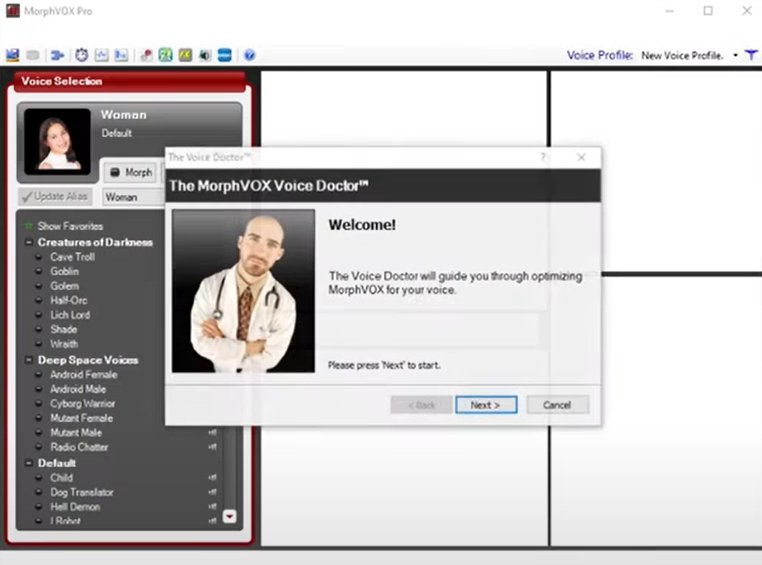
If you’re using Discord, open the app and go to User Settings (the gear icon near the bottom). From there, select Voice & Video settings.
Under Input Device, choose “Screaming Bee Audio” so Discord uses MorphVox for your microphone input.
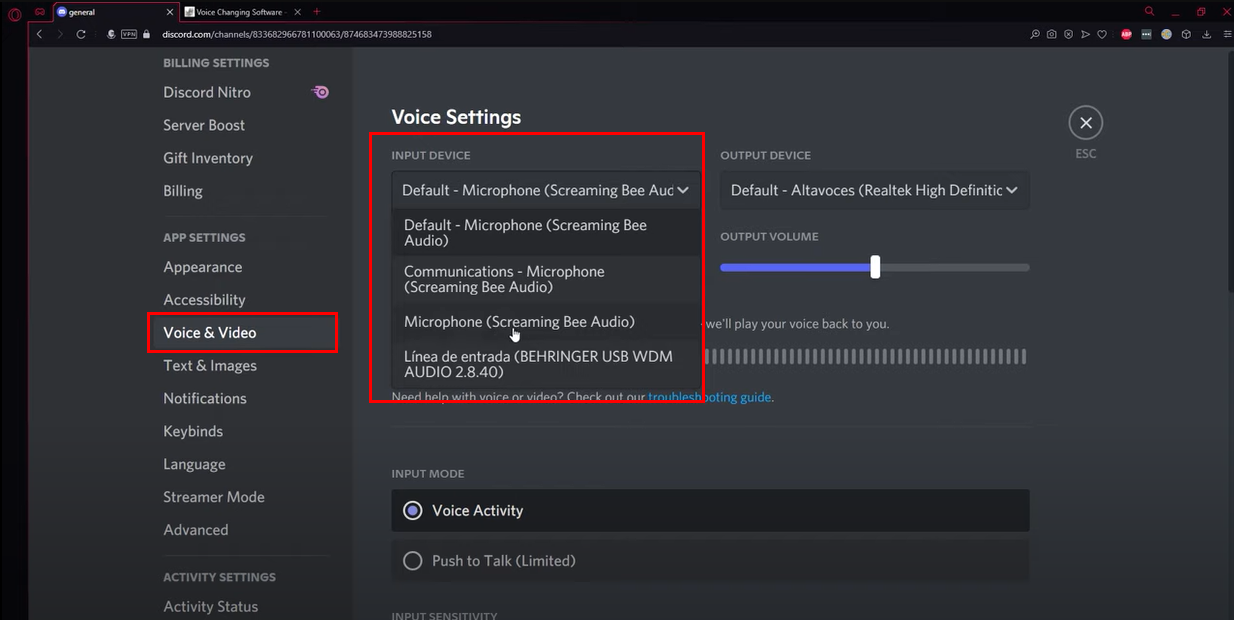
You can also tweak the input sensitivity. Turn off automatic sensitivity and adjust the slider while speaking to find the best level.
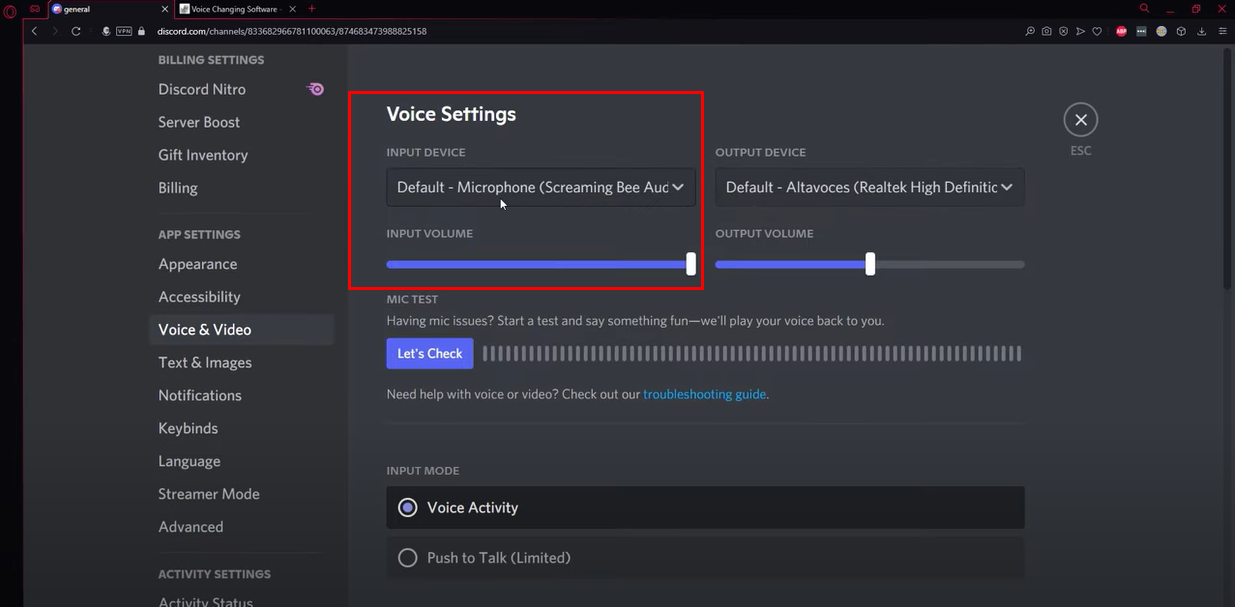
Now open MorphVox and pick a voice effect. You can choose from presets like Man, Woman, Child, Robot, and many more.
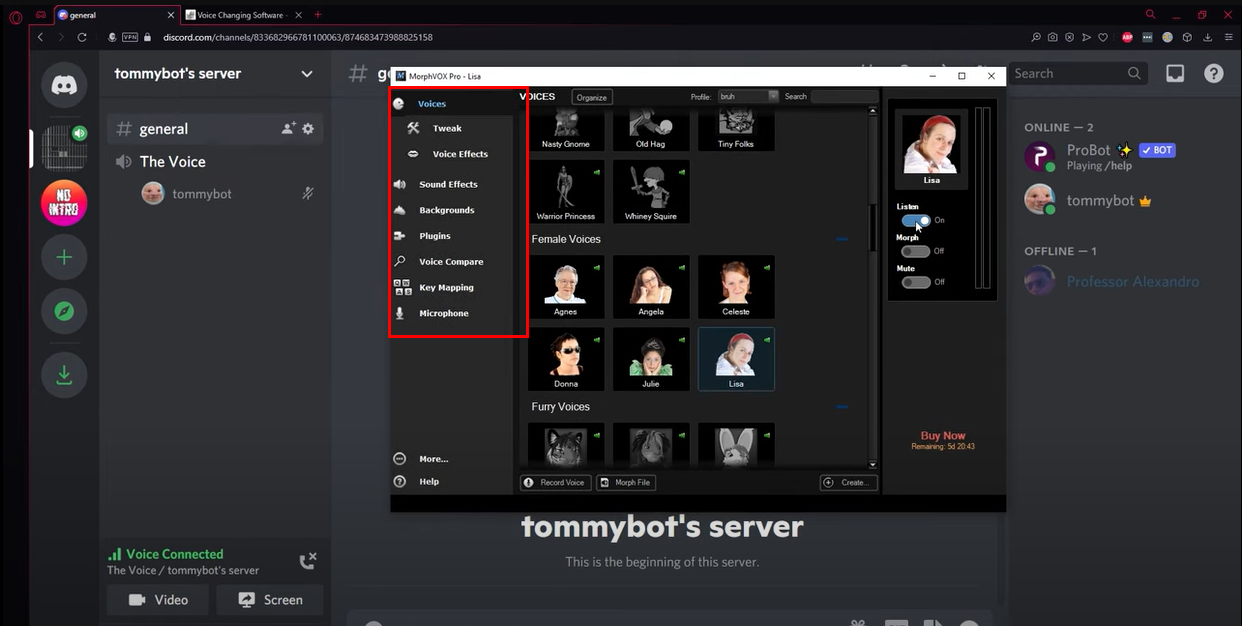
Test your new voice by speaking into the mic. Listen back and make adjustments if needed.
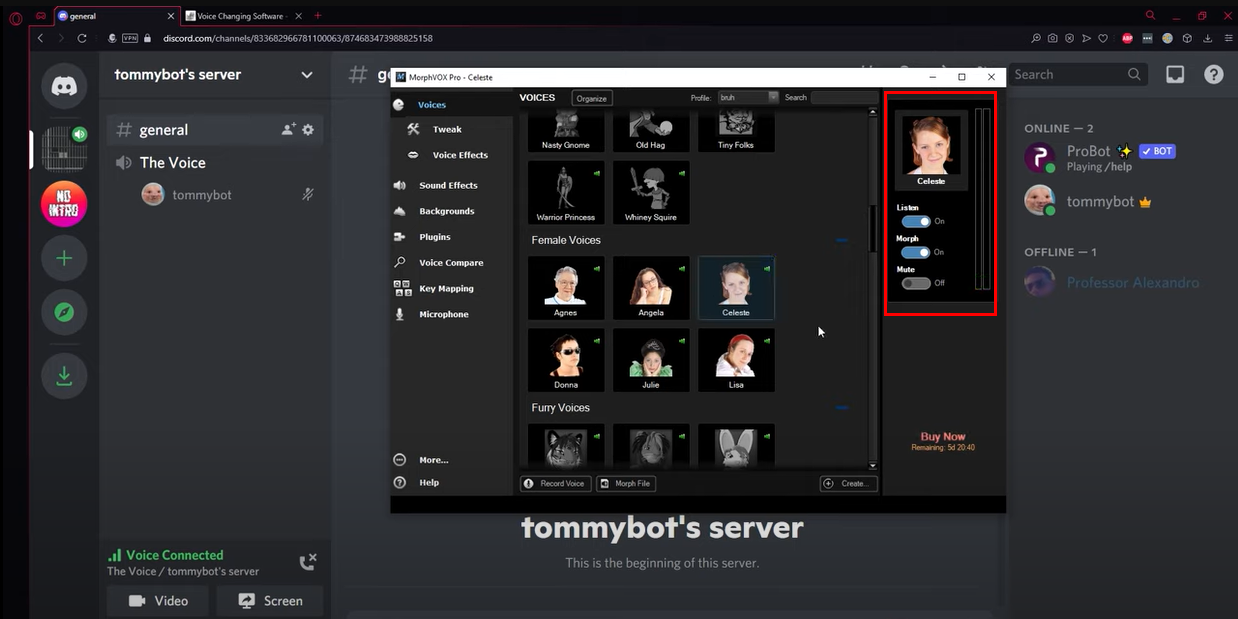
You can further customize settings like pitch, tone, and noise reduction until you’re happy with the result. And that’s it—you’re ready to go!
MorphVox Pro Pricing
MorphVox Pro costs $39.99 for a full license. There are also paid add-ons like special voice effects ($2.99 each) and other plugins ($9.99). If you’re not sure, you can try before you buy—there’s a free trial available so you can test all the features.
Best Alternative to MorphVox JR Voice Changer: CapCut Desktop
If you’re looking for a free alternative to MorphVox Pro, check out CapCut Desktop Video Editor. It’s not just a video editor—it also includes a powerful AI voice changer. You can alter pitch, add effects, and even customize voices for different moods or characters. Plus, it’s packed with other editing tools like transitions, filters, and audio cleanup features. It’s a great all-in-one tool for creators.
CapCut — Your all-in-one video & photo editing powerhouse! Experience AI auto-editing, realistic effects, a huge template library, and AI audio transformation. Easily create professional masterpieces and social media viral hits. Available on Desktop, Web, and Mobile App.
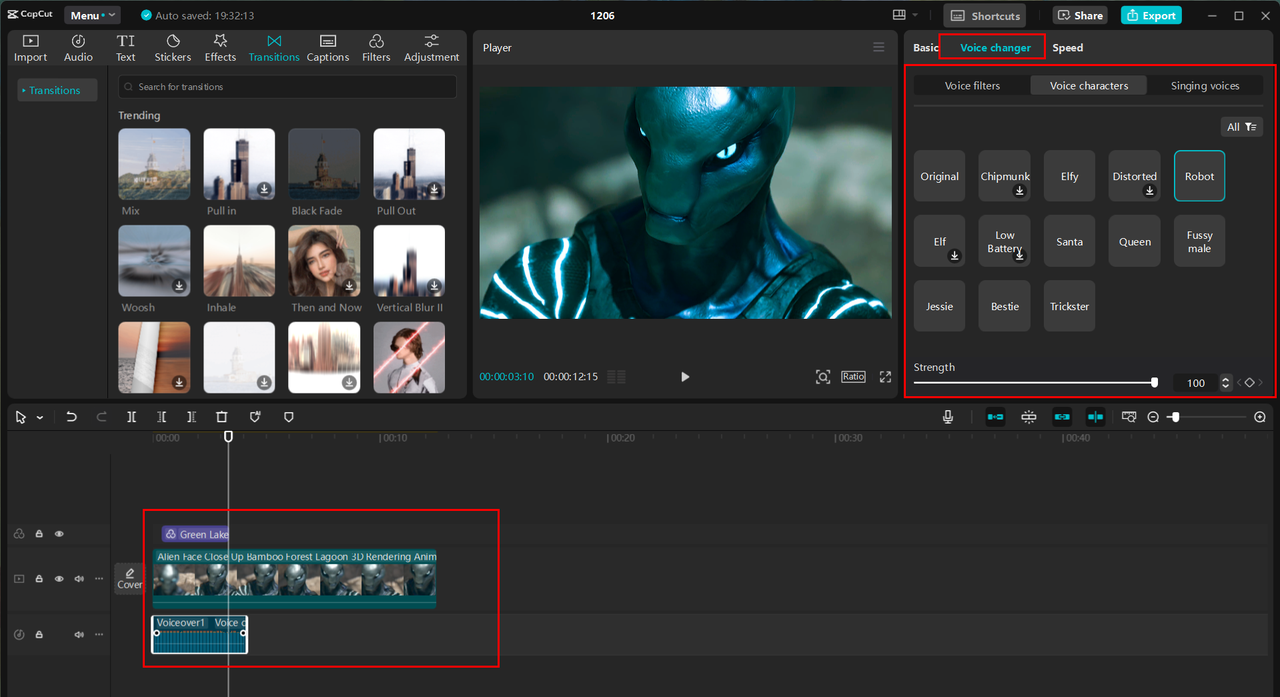
Key Features of CapCut
CapCut’s voice changer supports a wide range of styles. Whether you want to sound funny, serious, or like a completely different person, there’s a filter for that.
You can also customize voice settings like speed and pitch. Slow down your voice for a dramatic effect, speed it up for comedy, or shift the pitch to sound like a character.
Roleplayers and storytellers will love the character-based voice effects. You can give each character in your video a unique voice, which is perfect for gaming content or narrative projects.
Singers can use enhanced vocal effects to smooth out their voice, add reverb, or correct pitch issues. It’s like having a mini studio effect on your recordings.
And like any good audio tool, CapCut lets you adjust equalization, reduce background noise, and fine-tune your sound for professional-quality results.
How to Use Voice Changer with CapCut
Using CapCut’s voice changer is simple:
Download and install CapCut Desktop on your computer.
Create a new project and import your video.
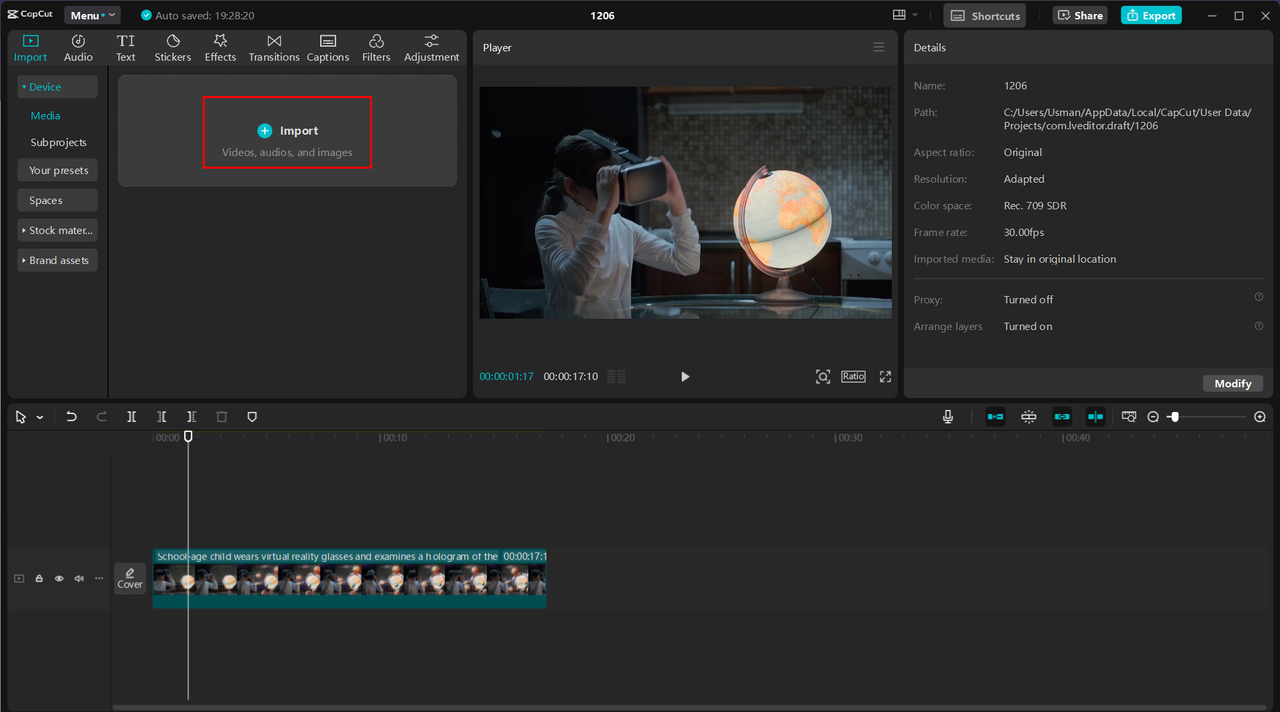
Separate the audio from your video clip. Then, open the Voice Changer tool from the side menu.
Pick a voice effect—like robot, giant, child, etc.—and apply it. You can also adjust settings like voice speed and pitch.
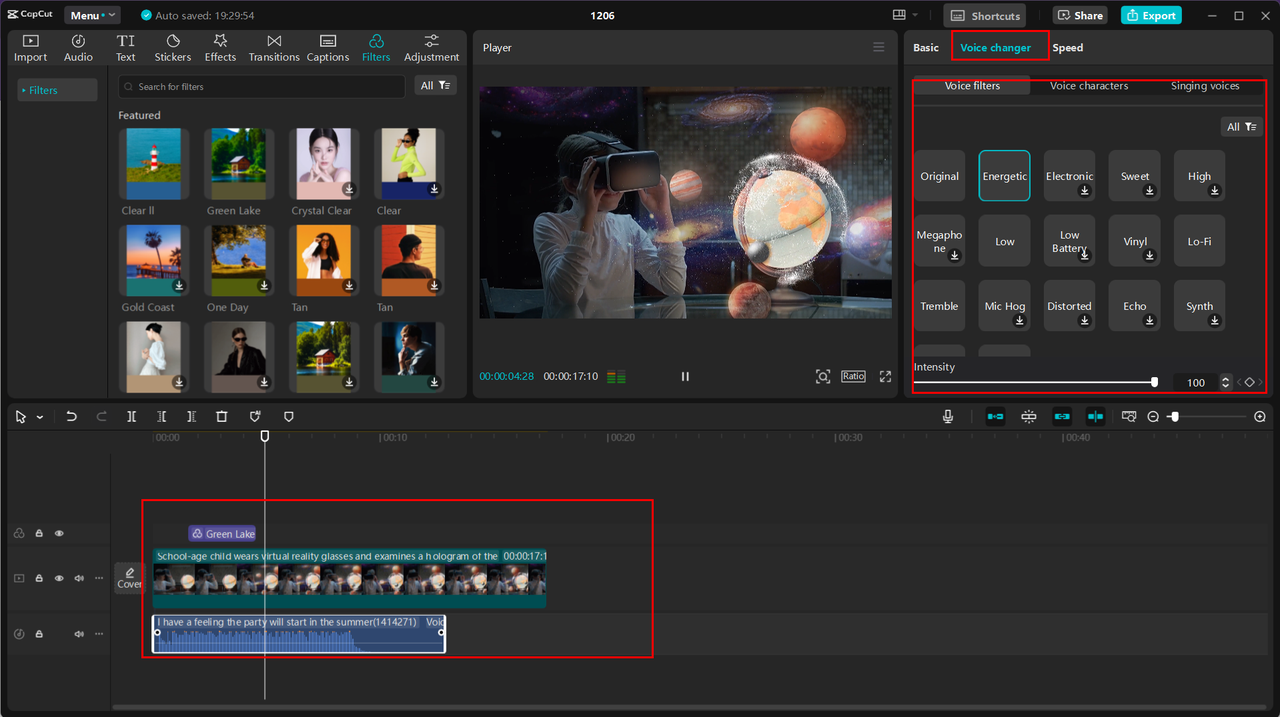
Once you’re happy, export your video. You can save it locally or share it directly to platforms like YouTube or TikTok.
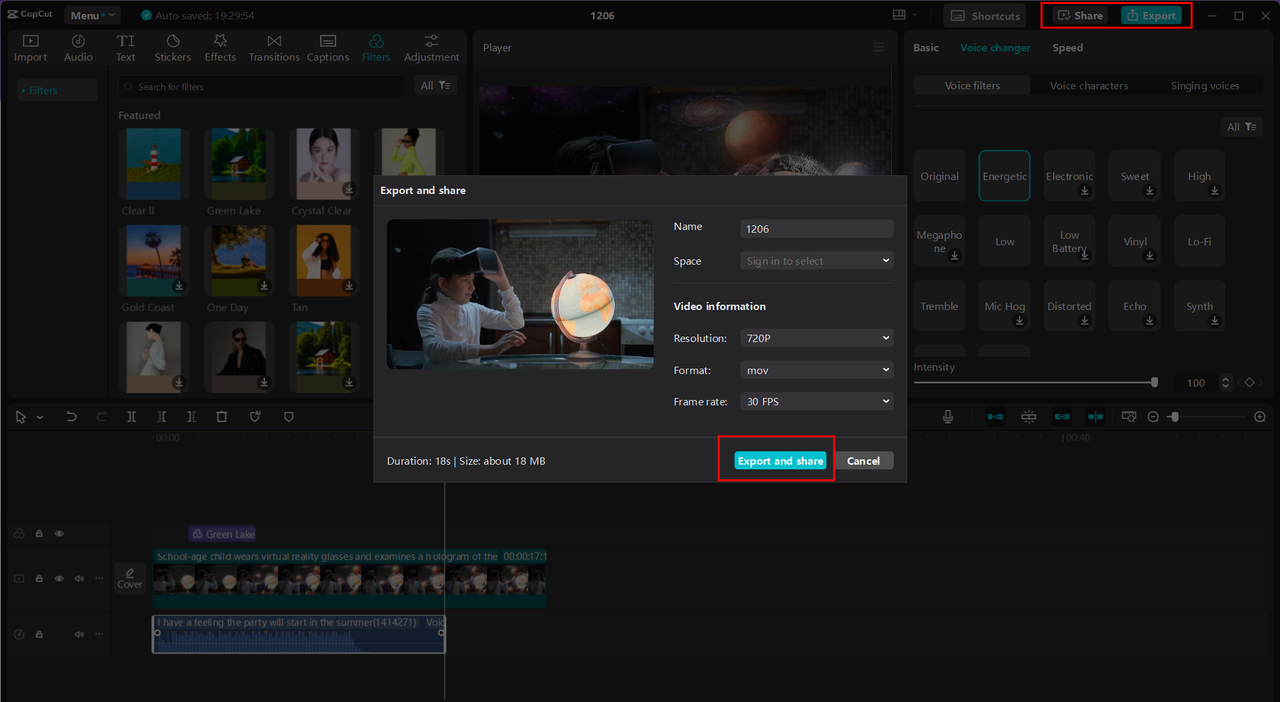
CapCut — Your all-in-one video & photo editing powerhouse! Experience AI auto-editing, realistic effects, a huge template library, and AI audio transformation. Easily create professional masterpieces and social media viral hits. Available on Desktop, Web, and Mobile App.
Benefits of Using a Voice Changer
Voice changers aren’t just for fun—they’re useful in many situations.
In gaming, using a unique voice can make interactions more entertaining. Imagine surprising your teammates with a monster voice or narrating your gameplay like a sports commentator.
Content creators can use voice modulation to tell better stories, create characters, or simply make their videos more dynamic. It’s an easy way to stand out on platforms like YouTube or Twitch.
If you value privacy, a voice changer can help you stay anonymous online. Whether you’re in a public chat or recording a video, you can disguise your real voice easily.
Even in virtual meetings, a voice changer can lighten the mood. It’s a fun way to make team catch-ups or online classes more engaging.
Pranks are another classic use. Call a friend with a disguised voice and see how long it takes them to figure out it’s you!
Voice actors and podcasters can also benefit. You can create multiple character voices without needing extra people or expensive equipment.
And the best part? You don’t need any technical skills. Most voice changers are designed to be user-friendly and intuitive.
Conclusion
MorphVox is a powerful and fun tool for voice changing. Whether you choose the simple MorphVox Junior or the advanced MorphVox Pro, you’ll have plenty of options to play with.
If you prefer a free tool with video editing features, CapCut Desktop is an excellent alternative. It offers AI voice changing along with plenty of other creative tools.
No matter what you choose, voice changers can bring a new level of creativity and fun to your content—whether you’re gaming, creating, or just goofing around with friends.
FAQs
1. How can I change my voice using MorphVox Voice Changer?
Install the software, pick a voice effect, and adjust settings like pitch and modulation. Your voice will be changed in real-time in supported apps.
2. Is MorphVox compatible with Skype and other platforms?
Yes, it works with Skype, Discord, TeamSpeak, and many games. Just set MorphVox as your microphone input in the app’s settings.
3. Does Screaming Bee offer other voice-changing tools?
Yes, they offer MorphVox Pro and various add-ons. For a free alternative, try CapCut Desktop, which includes voice changing and video editing features.
Some images used are from CapCut.
 TOOL HUNTER
TOOL HUNTER