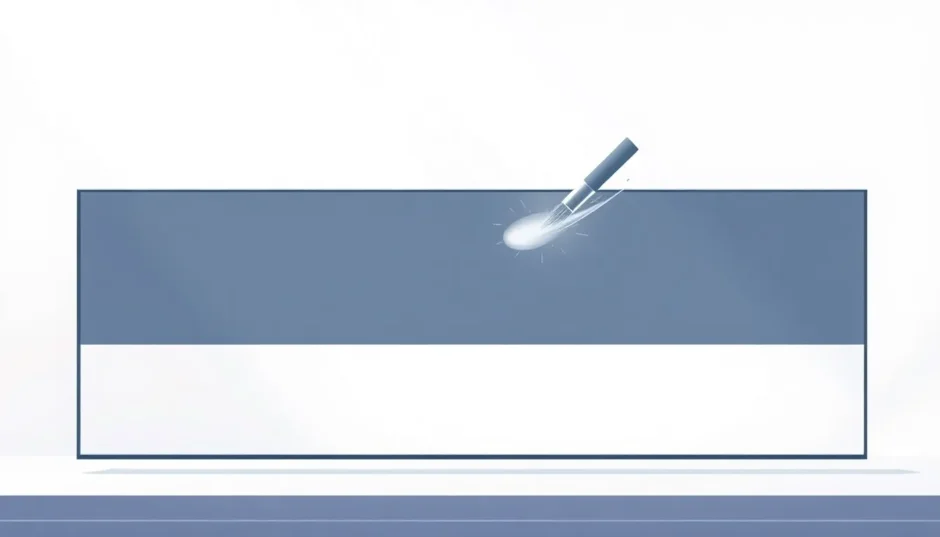Have you ever captured the perfect video or photo, only to have it ruined by an unwanted logo, text, or an unexpected photobomber? It’s frustrating, right? You want to share your content, but that distracting element just draws the eye away from what really matters. For a long time, dealing with these issues meant either living with the imperfection or spending hours with complicated editing software.
That’s where a smart watermark remover can make all the difference. Imagine being able to clean up your visuals with just a few clicks, leaving no trace that anything was ever there. This is now a reality thanks to advanced AI technology designed specifically for this purpose.
Table of Contents
- What is a Watermark Remover and Why Do You Need One?
- Introducing MarkGo: Your AI-Powered Solution
- Advanced Video Watermark Removal Capabilities
- Comprehensive Image Watermark Removal Features
- Batch Processing: The Ultimate Time-Saver
- Adding Watermarks: Complete Creative Control
- How to Remove Watermarks in Three Simple Steps
- Real Users, Real Experiences
- Understanding the Legal Aspects of Watermark Removal
- Free vs. Paid: Understanding Your Options
- Why Choose MarkGo Over Other Solutions?
- Practical Applications and Use Cases
- Tips for Optimal Watermark Removal
- The Future of Watermark Removal Technology
- Getting Started with MarkGo
- Conclusion
What is a Watermark Remover and Why Do You Need One?
A watermark remover is a specialized tool that allows you to erase unwanted elements from your images and videos. This could be a company logo on a stock video, a timestamp on a photo, text overlays, or even random objects and people that wandered into your shot.
The need for a reliable video watermark removal tool has grown tremendously as more of our lives and businesses move online. Content creators, social media managers, marketers, and everyday users all benefit from having clean, professional-looking media. A good watermark remover saves you time, money, and the headache of complex editing processes.
Introducing MarkGo: Your AI-Powered Solution
MarkGo stands out as a comprehensive AI video & image watermark remover that makes the process incredibly simple. What sets it apart is its intelligent approach to removing unwanted elements while preserving your media’s original quality.
This powerful tool can handle virtually anything you throw at it. Whether you need to remove watermarks from videos, delete logos from images, erase text, or get rid of unwanted objects, MarkGo has you covered. The built-in AI technology automatically detects and removes watermarks, making the process effortless even for beginners.
iMyFone MarkGo.AI Video & Image Watermark Remover.Remove watermark from video and photo without blur.Remove logo from video/picture selectively.Erase object/people/text from video/image.Build-in AI Tech to remove watermark automatically.Get rid of moving watermark from video without effort.Batch remove watermark from images using AI Algorithm.
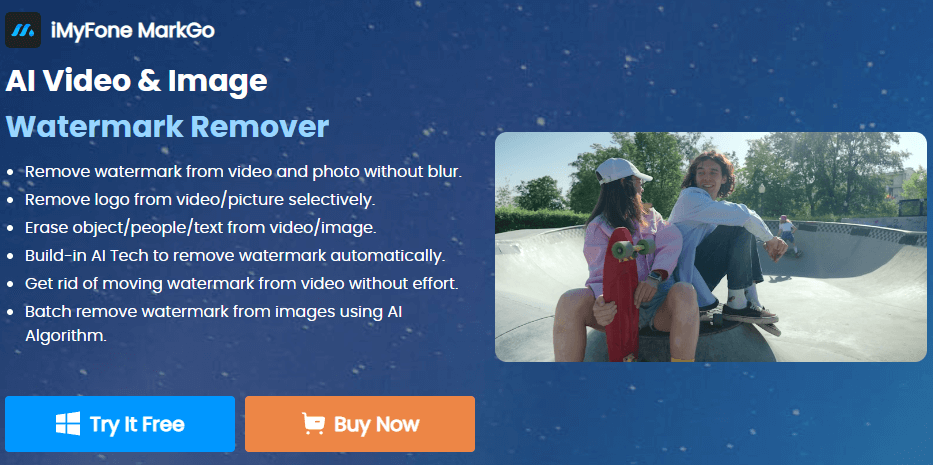
Advanced Video Watermark Removal Capabilities
When it comes to video content, MarkGo truly shines as an exceptional video watermark removal tool. The software offers three distinct AI-powered modes to ensure perfect results every time, regardless of what you’re trying to remove from your footage.
Color Filling Technology
![]()
The Color Filling mode is perfect for situations where you need to remove watermarks from videos with complex backgrounds. This intelligent feature automatically detects the surrounding pixel colors and matches them perfectly to fill in the removed area. The result is a seamless integration that looks completely natural, as if the watermark was never there to begin with.
This mode is particularly useful for removing logos from videos where the background isn’t uniform. The AI analyzes the color patterns and creates a perfect blend, making it impossible to tell where the editing occurred.
Matte Filling Algorithm
![]()
For more complex removal tasks, the Matte Filling option uses advanced digital media processing algorithms. This mode is excellent for removing moving watermarks from video content, as it can track and adapt to changes in the background throughout the clip.
Whether you’re dealing with a floating logo on a streaming video or text that moves across the screen, this feature ensures consistent, high-quality results from start to finish. The smart filling algorithm works seamlessly to remove objects without leaving any traces behind.
Gaussian Blur Feature
![]()
Sometimes, the most effective approach is to blend the watermark into the background using Gaussian Blur. This low-pass filter reduces video noise while maintaining high resolution, making it ideal for situations where perfect color matching might be challenging.
This method smoothly optimizes details to remove logos and other elements by creating a natural-looking blur that matches the surrounding area. It’s particularly effective for watermarks placed over busy or textured backgrounds.
Comprehensive Image Watermark Removal Features
MarkGo isn’t just for videos—it’s equally powerful when working with images. The software provides three specialized removal modes to handle any type of photo editing task you might encounter.
Smooth Filling for Flawless Results
Smooth Filling is perfect for retouching minor imperfections and small watermarks. This mode maintains the picture’s original aesthetics by smoothing details flawlessly. Whether you’re removing a small logo from a corner or cleaning up minor blemishes, this feature ensures the edited area blends perfectly with the rest of the image.
The algorithm is smart enough to understand the texture and lighting of your photo, creating results that look completely natural and unedited.
Edge Filling for Complex Removals
When you need to remove larger objects or watermarks that cross multiple color areas, Edge Filling comes to the rescue. This advanced feature detects edge pixels and renders these elements to make unwanted objects disappear seamlessly.
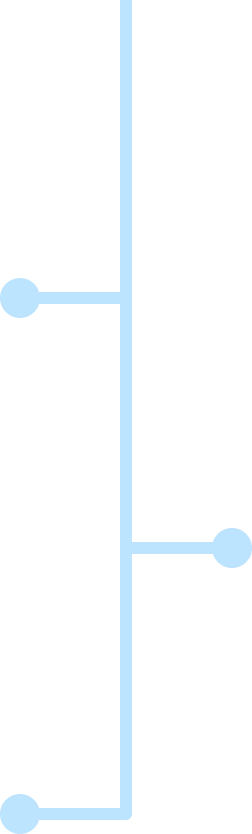
It’s particularly effective for removing people from photos, deleting large text overlays, or eliminating substantial objects that interfere with your composition. The edge-aware technology ensures that boundaries between different elements remain sharp and natural-looking.
Texture Repair for Perfect Reconstruction
Texture Repair takes image editing to the next level by reconstructing complex patterns and textures. Through automatic repair of the selected area, MarkGo helps recover the original textures for both images and videos.
This mode is incredibly useful for removing watermarks from textured surfaces like brick walls, fabrics, or natural elements like grass and water. The AI analyzes the pattern and recreates it flawlessly in the edited area.
Batch Processing: The Ultimate Time-Saver
One of MarkGo’s most powerful features is its ability to handle multiple files simultaneously. The batch remove watermark functionality saves incredible amounts of time, especially for photographers, social media managers, and content creators who work with large volumes of media.
![]()
By combining image detection with AI deep learning techniques, MarkGo enables users to process dozens—or even hundreds—of images and videos with a single click. This batch processing capability means you can remove watermarks from an entire photoshoot or video project in the time it would normally take to edit just one file.
The consistency of results across batch operations ensures that all your processed media maintains the same high quality and professional appearance.
Adding Watermarks: Complete Creative Control
While MarkGo excels at removing unwanted elements, it also provides robust tools for adding watermarks to protect your own creative work. This two-way functionality makes it a comprehensive solution for all your watermarking needs.
You can import logo images as watermarks to establish brand identity and protect your copyright. The software allows precise positioning, scaling, and transparency adjustments to ensure your watermark looks professional without being overly intrusive.
For those who prefer text-based watermarks, MarkGo offers extensive customization options. You can choose from various fonts, sizes, colors, and effects to create the perfect text watermark that represents your brand or protects your intellectual property.
How to Remove Watermarks in Three Simple Steps
The beauty of MarkGo lies in its simplicity. Despite its powerful capabilities, the process of removing watermarks is straightforward and accessible to users of all skill levels.
Step 1: Import Your Media
Begin by opening MarkGo Watermark Remover and uploading the video or image from which you want to remove elements. The software supports a wide range of formats, including JPG, JPEG, PNG, BMP, TIFF for images, and MP4, MOV, WMV, AVI, FLV for videos.
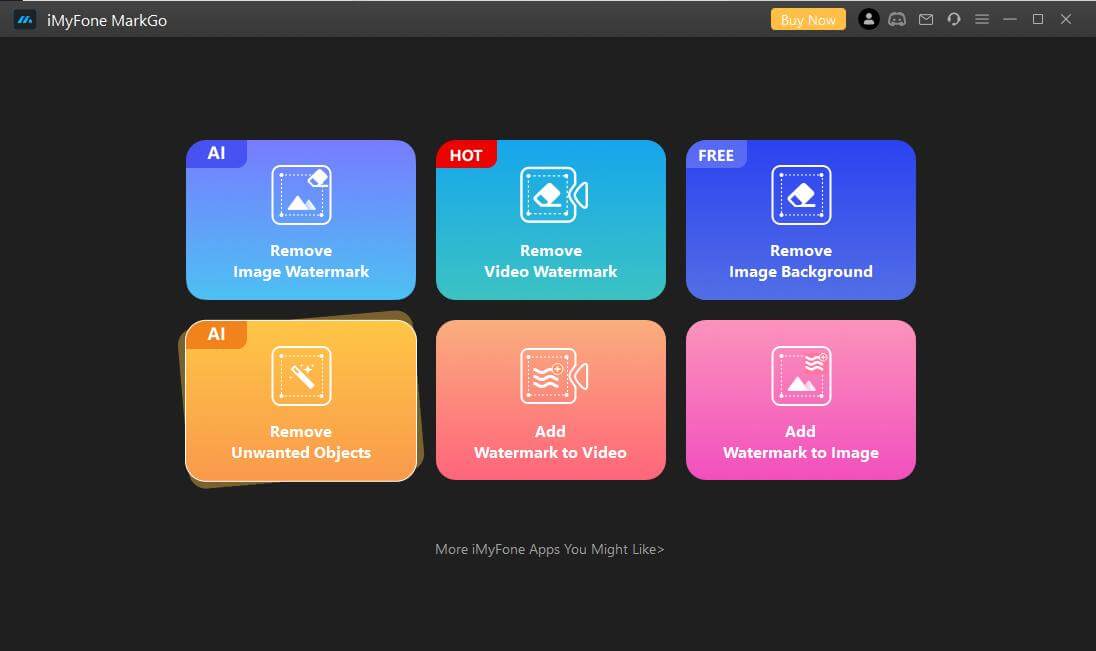
Step 2: Select the Area to Remove
Use the intuitive selection tools to mark the watermark, object, or text you want to eliminate. You can adjust the selection box to precisely resize the area, and choose the most appropriate removal mode based on your specific needs and the characteristics of your media.
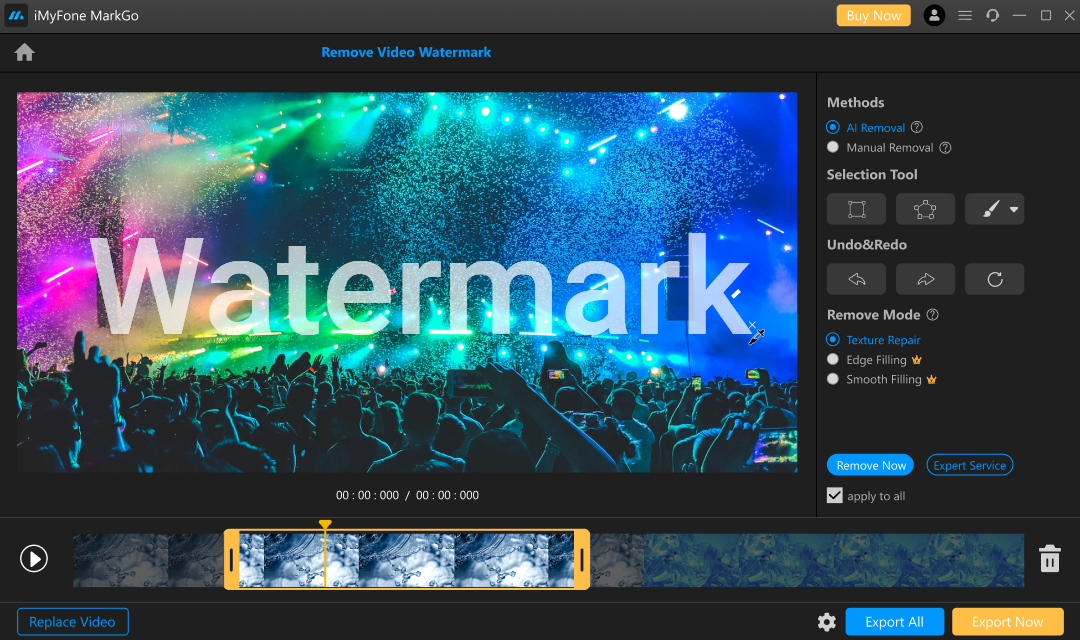
Step 3: Export Your Clean Media
Preview the removal effect in real-time to ensure it meets your expectations. Once you’re satisfied with the results, simply click the “Remove & Export” button to process your file. The software will erase the selected elements without any traces, leaving you with clean, professional-looking media.
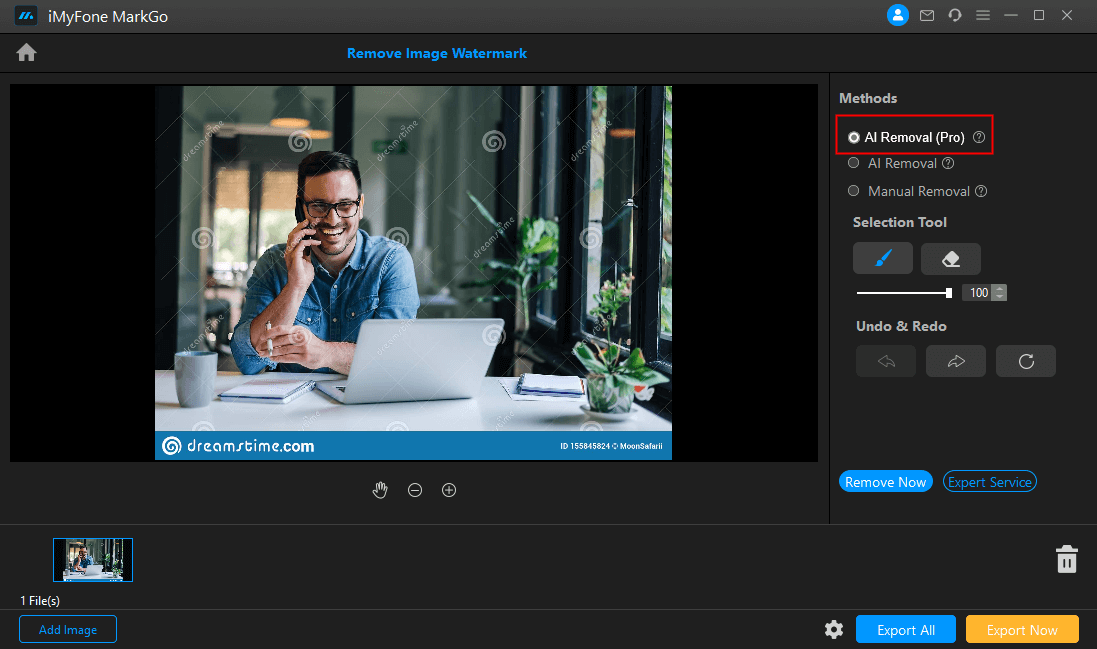
Real Users, Real Experiences
The true test of any software is how it performs for actual users. MarkGo has garnered impressive feedback from a diverse range of users who have incorporated it into their creative workflows.
Dominick, a professional photographer, shares: “I got a lot of images with bothering unwanted objects and I didn’t want to remove watermark from photos and export them one by one. That would be painful! Luckily, I found MarkGo and it enables me to remove watermarks from photo in batch. It saves me a lot of time and effort.”

Jeffrey, who works in digital marketing, discovered MarkGo during the pandemic: “When our company had to turn to digital media to show our performances, watermark had always been a tricky problem until I met MarkGo. It is a great program for beginners to remove watermark from photo and add them in batch. I don’t have to be bothered by watermark issues any more. With few clicks, I can handle all of them in MarkGo.”

Jonathan, a content creator on a budget, appreciates the cost savings: “I used to pay a lot for 4K stock videos to get videos without watermark, about $100 per video and turned out to run over my budget every month. Luckily, this software MarkGo video watermark remover helps me with it, which is useful for all the stock photo and video websites and social media platforms. Sooooo convenient and useful! Really thankful for this software, saving my money and time!!!”

Juliana, an everyday user, confirms the software’s reliability: “I use MarkGo to remove different kinds of annoying unwanted objects from videos and pictures and it works like charm! This helps a lot for me! Thanks. Highly recommend this software for you.”

Victoria, who tried multiple solutions before finding MarkGo, notes: “I have searched a lot of tools to remove video watermarks and they didn’t work well for me until I met MarkGo video watermark remover. In just a few clicks, this tool easily removes the unwanted objects from the videos and the best thing about it is that the quality of the exported video is also satisfactory!”

Understanding the Legal Aspects of Watermark Removal
A common question that arises when discussing watermark removal tools involves the legal implications. It’s important to understand when and how you can ethically use these powerful capabilities.
Watermarks serve as an effective copyright protection mechanism, helping creators protect their intellectual property. However, there are many legitimate reasons why someone might need to remove watermarks.
Using a watermark remover for personal purposes is generally acceptable. This might include removing watermarks from your own content, cleaning up personal photos and videos, or preparing media for non-commercial use. The problems arise when people remove watermarks for commercial gain or to infringe on others’ copyrights.
MarkGo provides users with advanced technology to remove any unwanted objects, but it’s crucial to use this power responsibly. You should never remove watermarks from copyrighted material with the intention of claiming it as your own or using it for commercial purposes without permission. Always ensure you have the right to modify and use the content you’re editing.
Free vs. Paid: Understanding Your Options
MarkGo offers both free and paid versions to accommodate different user needs and budgets. Understanding the differences can help you choose the right option for your requirements.
The free trial version provides access to basic watermark removal capabilities, along with free updates and customer support. It’s an excellent way to test the software’s compatibility with your workflow and experience its core functionality firsthand.
The paid version unlocks the full potential of MarkGo as a comprehensive video watermark removal tool. Paid users gain access to all three removal modes (Color Filling, Matte Filling, and Gaussian Blur), along with premium features like batch processing for both removal and addition of watermarks, high-definition exports up to 4K resolution, and numerous AI-powered advanced features that significantly enhance the editing experience.

Why Choose MarkGo Over Other Solutions?
In a market filled with watermark removal options, MarkGo stands out for several compelling reasons. Its AI-powered approach sets it apart from basic editing tools, providing results that would be difficult or impossible to achieve manually.
The software’s ability to handle both images and videos with equal proficiency makes it a versatile addition to any creative toolkit. Whether you’re a professional photographer, videographer, social media manager, or casual user, MarkGo adapts to your needs.
The batch processing capability alone can save hours of work, making it invaluable for anyone who regularly works with multiple files. The intuitive interface ensures that even beginners can achieve professional results without a steep learning curve.
iMyFone MarkGo.AI Video & Image Watermark Remover.Remove watermark from video and photo without blur.Remove logo from video/picture selectively.Erase object/people/text from video/image.Build-in AI Tech to remove watermark automatically.Get rid of moving watermark from video without effort.Batch remove watermark from images using AI Algorithm.
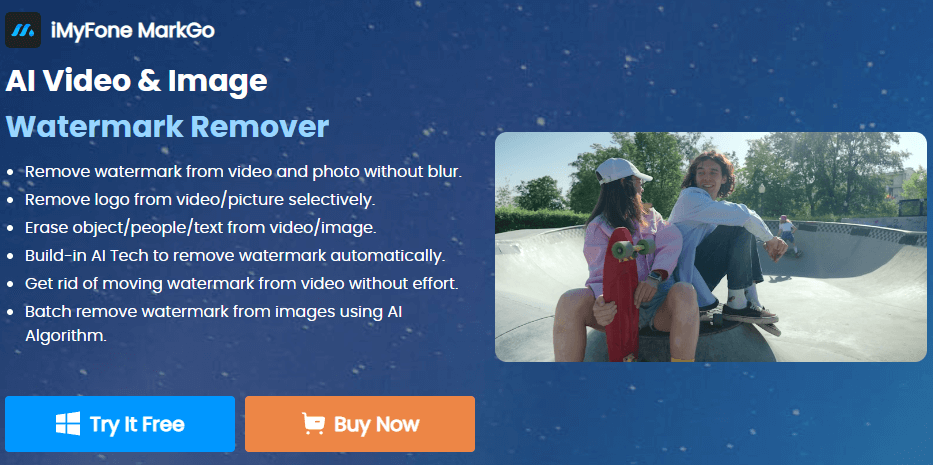
Practical Applications and Use Cases
MarkGo’s versatility makes it useful across numerous scenarios and industries. Content creators can remove platform watermarks from their videos before cross-posting to other social media sites. Photographers can eliminate distracting elements from their shots or remove watermarks from stock images they’ve licensed for specific projects.
Business professionals can clean up presentation materials, removing logos from generic stock footage to create seamless corporate videos. Real estate agents can remove personal items or temporary elements from property photos to create cleaner listings.
Educators can prepare teaching materials by removing unnecessary elements from images and videos. Personal users can fix family photos by removing timestamps, red-eye, or unexpected photobombers who wandered into the frame.
Tips for Optimal Watermark Removal
To get the best results from MarkGo, consider these professional tips. When working with videos, try to select footage with relatively stable backgrounds, as this makes the removal process more effective. For images, higher resolution files typically yield better results because the AI has more pixel information to work with.
Experiment with different removal modes to see which works best for your specific situation. The preview function is your friend—use it liberally to fine-tune your selections before committing to the final export.
When removing watermarks from videos with moving elements, consider processing shorter segments separately for optimal results. For batch operations, group similar images together to maintain consistency across your project.
The Future of Watermark Removal Technology
As AI technology continues to evolve, we can expect watermark removal tools like MarkGo to become even more sophisticated. Future developments may include better handling of complex scenes, improved processing speeds, and more intuitive user interfaces.
The integration of machine learning means that these tools will continue to improve over time, learning from each processing task to deliver increasingly accurate and natural-looking results. This ongoing advancement ensures that MarkGo will remain at the forefront of watermark removal technology.
Getting Started with MarkGo
Ready to experience the power of professional watermark removal? Getting started with MarkGo is simple and risk-free. The software offers a free trial that lets you test its capabilities with your own media before making any commitment.

The installation process is straightforward, and the intuitive interface means you’ll be removing watermarks like a pro in no time. Whether you’re working on a single photo or an entire video project, MarkGo provides the tools you need to achieve clean, professional results.
With over a million downloads and counting, MarkGo has proven itself as a reliable solution for users worldwide. The 30-day money-back guarantee provides additional peace of mind, ensuring your satisfaction with the software.
Conclusion
In today’s visually-driven digital landscape, having clean, professional-looking media is more important than ever. Whether you’re creating content for social media, preparing materials for business presentations, or simply preserving personal memories, unwanted elements can detract from your message and aesthetic.
MarkGo provides an elegant solution to this common problem, combining powerful AI technology with an accessible interface that users of all skill levels can master. Its ability to handle both images and videos, coupled with batch processing capabilities, makes it an invaluable tool for anyone who works with digital media.
The positive experiences shared by countless users confirm that MarkGo delivers on its promises, saving time, money, and frustration while producing results that maintain the original quality of your media.
iMyFone MarkGo.AI Video & Image Watermark Remover.Remove watermark from video and photo without blur.Remove logo from video/picture selectively.Erase object/people/text from video/image.Build-in AI Tech to remove watermark automatically.Get rid of moving watermark from video without effort.Batch remove watermark from images using AI Algorithm.
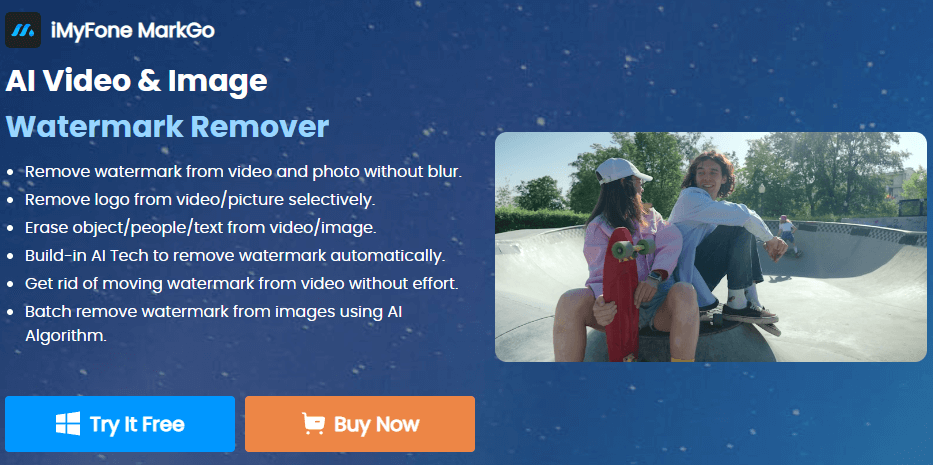
Whether you’re a professional creator or an occasional user, having a reliable watermark remover in your toolkit can transform how you work with digital media. MarkGo stands ready to handle whatever removal challenges you encounter, ensuring your visuals always look their absolute best
 TOOL HUNTER
TOOL HUNTER