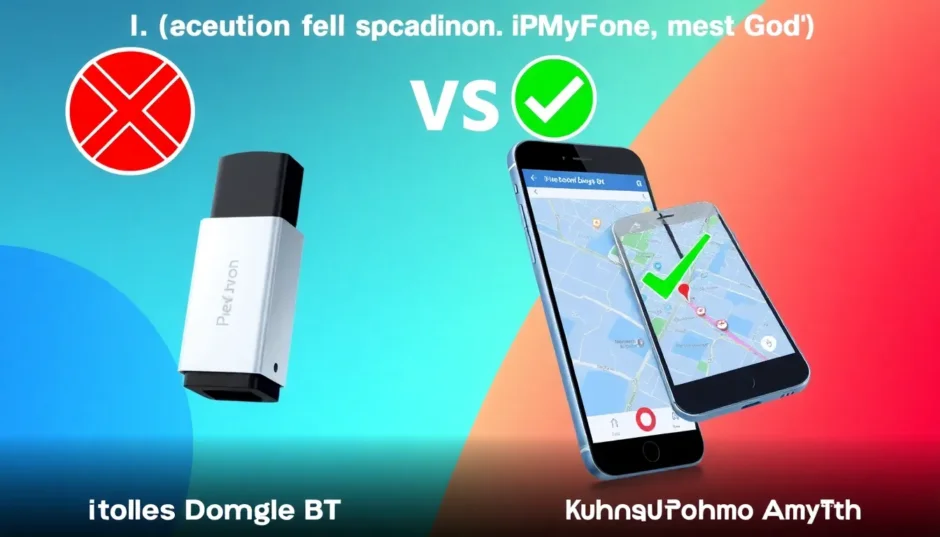If you’re a Pokemon GO enthusiast who’s been exploring location spoofing options, you’ve probably come across the iTools Dongle. This little Bluetooth device created quite a buzz in the Pokemon GO community, especially after Niantic’s 2024 anti-cheat updates made many software spoofing methods obsolete. But is the iTools Dongle BT still working reliably in 2024? Let’s dive deep into everything you need to know about this device.
What Exactly is the iTools Dongle?
The iTools Dongle is a compact physical device that connects to your iPhone via Bluetooth. Unlike software-based spoofing solutions, this hardware device features a 360-degree joystick that lets you control your character’s movement in Pokemon GO. It also includes four programmable buttons that you can customize for different in-game functions.
When Pokemon GO rolled out enhanced cheat detection systems in mid-2024, most software spoofing tools stopped working effectively. This made the iTools Dongle BT appear as the perfect solution for players wanting to continue spoofing without getting detected. The device comes with a rechargeable battery that needs charging before use, and its portable design makes it easy to carry around. One important thing to remember – the iTools Dongle only works with iPhones, so Android users are out of luck with this particular device.
How iTools Dongle Operates with Pokemon GO
Using the iTools Dongle for Pokemon GO involves a straightforward process. First, you need to install the iToolsBT application on your iPhone. This app serves as the bridge between your device and the dongle. Next, you connect the iTools Dongle to your iPhone via Bluetooth and power it on. Once connected, you can input your desired location through the app.
The location change happens with a single click, and it’s always a good idea to verify your new GPS coordinates on Apple Maps before launching Pokemon GO. After confirming your virtual location, you can open Pokemon GO and start playing from your spoofed location. The physical joystick on the iTools Dongle gives you precise control over your character’s movements, making the spoofing experience feel more natural than touchscreen controls.
Why iTools Dongle BT Might Stop Working with Pokemon GO
Despite its initial popularity, many users have reported issues with the iTools Dongle BT not functioning properly with Pokemon GO. The problems typically stem from several key areas that can affect your spoofing experience.
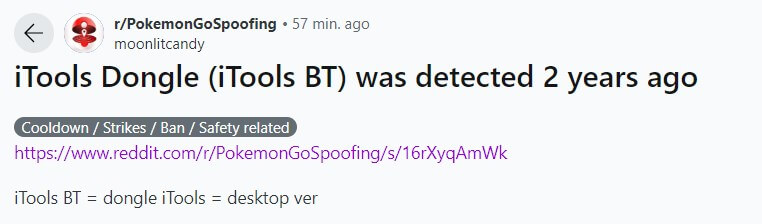
Apple frequently releases iOS updates that include enhanced security measures. These updates can interfere with how the iTools Dongle BT communicates with your iPhone, leading to connection drops or complete failure to connect. Since the iTools Dongle relies on Bluetooth connectivity, any changes to iOS’s Bluetooth protocols can disrupt its functionality.
Niantic, the company behind Pokemon GO, continuously updates their anti-cheat systems. The iTools BT Dongle might not receive timely firmware updates to counter these enhanced detection methods. This creates a cat-and-mouse game where the dongle works until Niantic releases another update, then stops working until the dongle’s firmware gets updated.
Like any electronic device, the iTools Dongle and its accompanying app can experience technical glitches. Firmware bugs can cause the device to crash or behave unpredictably. Similarly, app updates can introduce new bugs that affect spoofing capabilities. Hardware failures are also possible, especially if the device has been used extensively or handled roughly.
Troubleshooting iTools Dongle Authentication Issues
The “Unable to Authenticate” error is one of the most common problems Pokemon GO players encounter when using the iTools Dongle BT. This frustrating message can appear for various reasons, but there are several troubleshooting steps you can take to resolve it.
Clear App Cache and Data
Sometimes, corrupted cache files can cause authentication problems in both Pokemon GO and the iTools BT app. Clearing these cached files often resolves minor glitches and authentication errors. To do this, go to your iPhone’s Settings, find the iTools BT App in your application list, and clear its cache. Repeat the same process for the Pokemon GO app. This simple step can fix many connectivity issues without requiring more technical solutions.
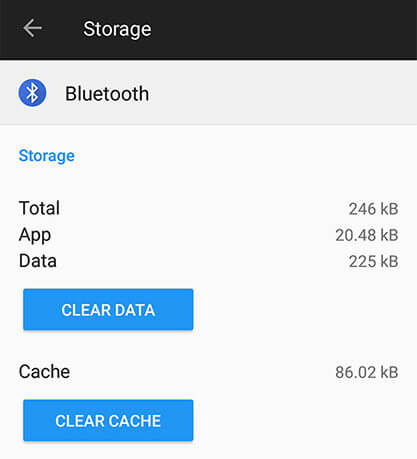
Update Firmware and Applications
Keeping your software updated is crucial for the iTools Dongle to function properly. If you’ve updated Pokemon GO but forgotten to update the iTools BT app or the dongle’s firmware, you’ll likely encounter compatibility issues. Regularly check the App Store for updates to both Pokemon GO and iTools BT. For firmware updates, you’ll typically need to connect the dongle to your computer and use dedicated update software provided by iTools.
Hardware Diagnostics and Solutions
When software troubleshooting doesn’t resolve your iTools Dongle issues, the problem might be hardware-related. Test your iTools Dongle BT with another compatible iPhone to determine whether the issue lies with the dongle or your specific device. If the dongle works with another phone, the problem is likely with your iPhone’s hardware or software configuration. If it doesn’t work with any device, you may need to contact iTools for a replacement or repair.
Exploring Better Alternatives to iTools Dongle
Given the recurring issues with the iTools Bluetooth Dongle, many players are seeking more reliable alternatives for Pokemon GO spoofing. While the physical joystick of the iTools Dongle offers appealing control, the connectivity problems and compatibility issues make it a less-than-ideal choice for serious players.
iMyFone AnyTo.Provide App version that doesn’t require a computer.Provide App version that doesn’t require a computer.1-click change GPS location on iPhone/Android without jailbreak/root.Simulate GPS movement safely. Customize routes and speeds.Precise GPS Joystick Control makes it more realistic.Work with location-based apps such as PoGo, MHN, Life360, etc. without downloading cracked version. Compatible with the latest Android 16 and iOS 26/18.AnyTo only modifies location with user authorization.

Check More Details | Download Now! | Check All Deals
Unlike the iTools Dongle, iMyFone AnyTo offers a software-based solution that works on both iOS and Android devices. This eliminates the need for additional hardware and the Bluetooth connectivity issues that plague the iTools Dongle. The app provides precise joystick control similar to the physical iTools Dongle, but with enhanced features like customizable movement speeds and route planning.
One of the standout advantages of iMyFone AnyTo is its compatibility with the latest operating systems. While the iTools Dongle often struggles with iOS updates, AnyTo consistently updates its software to maintain compatibility with new iOS and Android versions. This means you’re less likely to encounter sudden functionality loss after system updates.
The installation process for iMyFone AnyTo is straightforward. You download the app directly to your phone, follow the setup instructions, and you’re ready to start spoofing. There’s no need to charge separate devices or worry about Bluetooth pairing – everything works through the app itself.
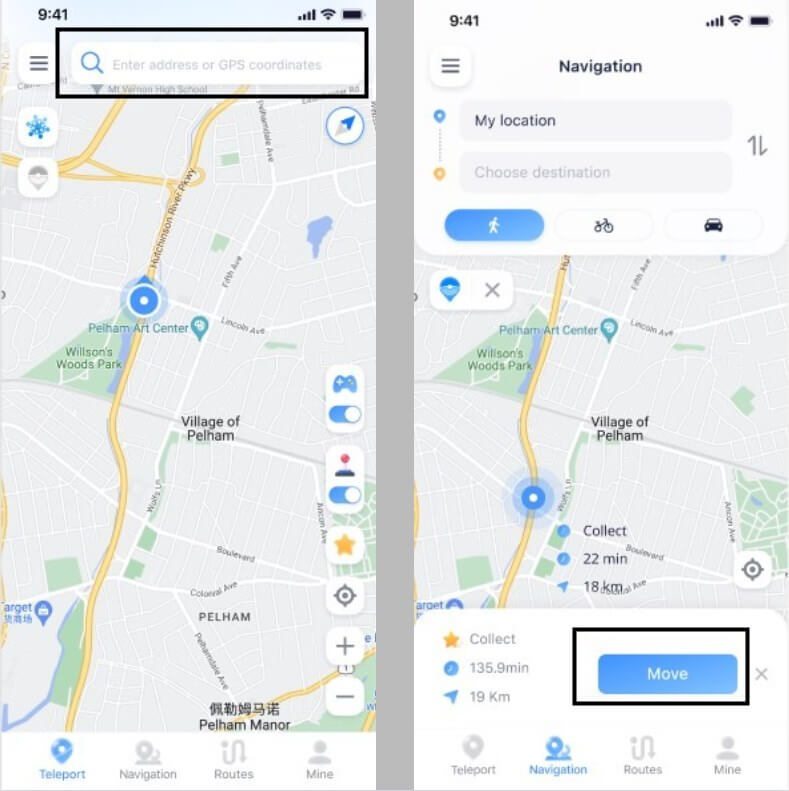
For players who want even more control, iMyFone AnyTo also offers a PC version that provides additional features and a larger interface for planning complex routes. This flexibility makes it suitable for both casual players and hardcore Pokemon GO enthusiasts who want to maximize their gameplay.
Making the Right Choice for Pokemon GO Spoofing
While the iTools Dongle BT offered an innovative hardware solution for Pokemon GO spoofing, its reliability has significantly decreased due to ongoing software updates and enhanced anti-cheat measures. The connectivity issues, compatibility problems, and the device’s limitation to iPhones only make it a less attractive option in 2024.
iMyFone AnyTo.Provide App version that doesn’t require a computer.Provide App version that doesn’t require a computer.1-click change GPS location on iPhone/Android without jailbreak/root.Simulate GPS movement safely. Customize routes and speeds.Precise GPS Joystick Control makes it more realistic.Work with location-based apps such as PoGo, MHN, Life360, etc. without downloading cracked version. Compatible with the latest Android 16 and iOS 26/18.AnyTo only modifies location with user authorization.

Check More Details | Download Now! | Check All Deals
Modern software solutions like iMyFone AnyTo provide a more reliable and feature-rich alternative to the iTools Dongle. With cross-platform compatibility, regular updates, and advanced spoofing features, these software options have largely surpassed hardware dongles in terms of functionality and reliability.
Whether you’re trying to fix your existing iTools Dongle or considering switching to a better solution, the most important factor is finding a method that lets you enjoy Pokemon GO without constant technical issues. As the game continues to evolve, having a spoofing tool that adapts quickly to changes becomes increasingly valuable for dedicated players.
Some images in this article are sourced from iMyFone.
 TOOL HUNTER
TOOL HUNTER