If you’re a Pokemon GO player looking to enhance your gameplay experience, you’ve probably heard about iPogo. This popular tool has gained attention for its ability to simulate movement and provide advanced features that aren’t available in the official game. But before you dive in, you might be wondering: is iPogo safe 2024? This comprehensive iPogo review will explore everything you need to know about this tool, including its features, installation methods, risks, and alternatives.
Table of Contents
- What Exactly is iPogo?
- Is iPogo Safe in 2024? Understanding the Risks
- Key Features That Make iPogo Popular
- How to Download and Install iPogo on iOS and Android
- A Safer Alternative: iMyFone AnyTo
- Comparing iPogo with Other Spoofing Tools
- Tips for Using iPogo More Effectively
- Frequently Asked Questions
- Making Your Decision About iPogo
What Exactly is iPogo?
iPogo is a third-party modification for Pokemon GO that enables players to manipulate their in-game location and access enhanced functionalities. It’s designed to work alongside the official Pokemon GO app, offering features like GPS spoofing, joystick movement, auto-catching, IV filtering, and map overlays. For players who can’t always explore physically due to location constraints, time limitations, or mobility issues, iPogo provides a virtual solution that maintains the excitement of Pokemon hunting.
The tool has evolved significantly over the years, with developers constantly updating it to keep pace with Pokemon GO updates. Many players turn to iPogo to catch regional-exclusive Pokemon, participate in raids worldwide, or simply enjoy the game from the comfort of their homes. But the big question remains: is iPogo legit and safe to use?
Is iPogo Safe in 2024? Understanding the Risks
When considering any third-party tool, safety should be your primary concern. So, is iPogo safe? The straightforward answer is no, iPogo is not 100% safe to use. While the application itself doesn’t contain malware and is technically safe to install, it violates Niantic’s Terms of Service. This means using iPogo puts your Pokemon GO account at risk of penalties ranging from temporary soft bans to permanent suspension.
The developers behind iPogo regularly update the app to avoid detection, and many users report using it without immediate consequences. However, no spoofing tool can guarantee complete safety, and there’s always a chance that Niantic’s detection systems will flag your account. When reading through various iPogo reviews, you’ll notice that experiences vary – some users have used it for extended periods without issues, while others faced quick consequences.
The safety aspect of iPogo also depends on how you use it. Teleporting rapidly between distant locations, overusing automated features, or ignoring cooldown timers significantly increases your risk of detection. If you’re considering using iPogo, it’s wise to use a secondary account rather than risking your main account with valuable Pokemon and progress.
Key Features That Make iPogo Popular

Instant Teleportation
iPogo allows players to instantly teleport to any location worldwide. Whether you’re trying to catch region-exclusive Pokemon or participate in international raid events, this feature lets you jump to specific coordinates within seconds. This functionality is particularly useful during special events when rare Pokemon appear in specific locations.
Virtual Joystick Control
The built-in virtual joystick enables simulated walking in any direction without physical movement. This is perfect for hatching eggs, collecting items from PokeStops, or simply exploring different areas while staying in one place. The joystick provides smooth movement control that mimics natural walking patterns.
iPogo Shiny Scanner
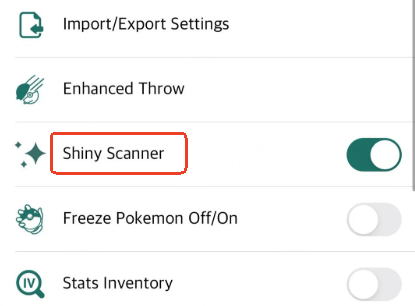
The Shiny Scanner is one of iPogo’s most sought-after features. It highlights Pokemon on the map that are capable of being shiny, helping users prioritize encounters and save time during events or spotlight hours. The scanner works by preloading spawn data around your avatar and checking which nearby Pokemon have shiny potential, then displaying visual indicators like star icons or color highlights on the map.
Customizable Speed Control
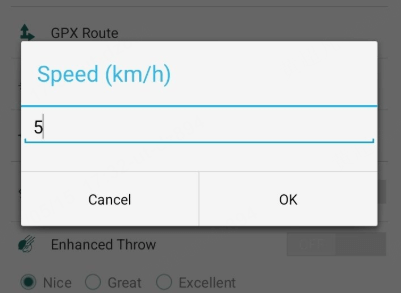
iPogo lets you adjust your movement speed while using the joystick or following routes. You can mimic walking (8-10 km/h), cycling (15-20 km/h), or even driving speeds (30+ km/h) depending on your needs. For most activities, maintaining a walking speed under 10 km/h is recommended as it appears more natural and helps with egg hatching while minimizing detection risk.
Automated Catching and Spinning
The auto-catch and auto-spin features allow iPogo to automatically catch Pokemon and spin PokeStops as you move. This is ideal for farming items and experience points while multitasking. However, overusing these automated functions can increase your visibility to detection systems, so moderation is key.
Advanced Pokemon Radar

iPogo’s enhanced radar displays nearby Pokemon spawns with filtering options by type, CP, IV, or shiny potential. This helps players zero in on exactly what they’re looking for without wasting time on common spawns. The filtering system is particularly valuable during events when specific Pokemon are more likely to appear.
IV Checking Capabilities
The built-in IV checker quickly previews the Individual Values of wild Pokemon before you catch them. This helps identify high-potential candidates without wasting Poke Balls on Pokemon with poor stats, streamlining your collection management.
GPX Route Support
iPogo supports importing custom GPX files to simulate precise walking routes. This is perfect for planning daily gameplay or auto-walking through areas known for high Pokemon spawn density. You can create or download routes that maximize your efficiency in specific locations.
Cooldown Management
Built-in cooldown timers notify you when it’s safe to perform actions after teleporting. This feature is crucial for minimizing detection risk and helps maintain account safety by preventing actions that would trigger soft bans.
How to Download and Install iPogo on iOS and Android

Installing iPogo on iOS Devices
Method 1: Using Signulous (No Computer Required)

The Signulous method is currently the most convenient way to install iPogo on iOS without a computer. First, visit Signulous through iPogo’s referral link and create an account. You’ll need to subscribe for $20 per year to access their signing service. As a bonus, you typically receive one month of iPogo VIP for free with your subscription.
After logging into your Signulous account, select iPogo from their app library and tap “Install.” The application will be signed and installed directly on your iOS device. This method eliminates the 7-day certificate revokes associated with free signing services, providing a more stable installation.
Method 2: Using Sideloadly (Requires Computer)
![]()
If you prefer using a computer, Sideloadly offers another installation option. You’ll need to download the iPogo IPA file, Sideloadly application, and iTunes (Windows users only – macOS typically has it preinstalled). Connect your iPhone or iPad to your computer, open Sideloadly, and sign in with your Apple ID.
Drag the iPogo IPA file into Sideloadly, click “Start,” and enter your Apple ID password when prompted. Complete the installation process, handling two-factor authentication if it appears. Finally, on your iPhone, navigate to Settings > General > Device Management and trust the developer profile. Note that this method requires reinstalling every 7 days unless you have a paid Apple developer account.
Method 3: Jailbreak Installation (Most Stable)

For the most stable iPogo experience on iOS, jailbreaking your device is an option. Choose appropriate jailbreak tools based on your iOS version and device model – Dopamine works for iOS 15 through 16.6.1b, while Palera1n supports A11 devices and below with iOS up to 16.7.7 (iPad up to 17.4.1).
After jailbreaking, install Pokemon GO from the App Store, then add the iPogo repository to Sileo or Zebra package managers. Install the iPoGo Tweak from the repo, and for Dopamine users, search for and install Ellekit. Once completed, you can open Pokemon GO and begin using iPogo features. Note that while iPogo offers Discord support for their tweak, they don’t provide assistance with jailbreak troubleshooting itself.
Installing iPogo on Android Devices
Method 1: Non-Rooted Android Installation
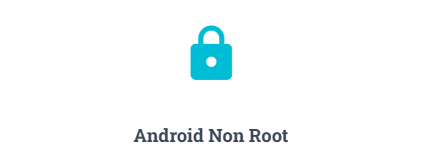
For Android users without root access, installing iPogo involves downloading the APK directly. Before installation, completely uninstall all Niantic-related apps from every user profile on your device. Then visit the official iPogo Android download page and download the latest APK version. Install the application and configure it according to your preferences.
Method 2: Rooted Android Installation (Enhanced Features)
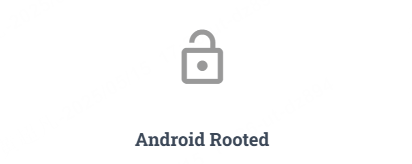
Rooted Android devices offer a more feature-rich iPogo experience with potentially better stability. Ensure your device is properly rooted with unlocked administrative access. Install the official Pokemon GO app from the Google Play Store, then visit the iPogo Android download page to install the launcher. Open the rooted launcher APK – iPogo will run as an overlay to the official game, providing enhanced functionality.
A Safer Alternative: iMyFone AnyTo
If you’re concerned about the risks associated with iPogo, iMyFone AnyTo presents a compelling alternative. This location-changing tool offers similar functionality with enhanced safety features and doesn’t require modified game applications.
iMyFone AnyTo.Provide App version that doesn’t require a computer.Provide App version that doesn’t require a computer.1-click change GPS location on iPhone/Android without jailbreak/root.Simulate GPS movement safely. Customize routes and speeds.Precise GPS Joystick Control makes it more realistic.Work with location-based apps such as PoGo, MHN, Life360, etc. without downloading cracked version. Compatible with the latest Android 16 and iOS 26/18.AnyTo only modifies location with user authorization.

Check More Details | Download Now! | Check All Deals

AnyTo stands out because it offers both desktop software and official mobile apps for iOS and Android, providing flexibility in how you spoof your location. The tool simulates realistic GPS movement without requiring jailbreak or root access, maintaining compatibility with the latest Pokemon GO updates. Its optimized mobile experience makes it easy to plan routes, simulate movement with a joystick, or teleport to different locations directly from your phone.
The application includes features like virtual GO Plus for auto-catching and auto-spin, realistic walking simulation, route planning with GPX file support, and joystick control. It supports multiple devices and receives frequent updates with 24/7 customer support. A free trial is available for users who want to test the features before committing.
Comparing iPogo with Other Spoofing Tools
When evaluating whether is iPogo safe compared to other options, it helps to understand how it stacks up against alternatives like PGSharp and iMyFone AnyTo.
iPogo works on both iOS and Android platforms as a modified application. It often requires jailbreak or root access for the best experience and offers extensive customization options. However, its safety level is considered medium-risk due to its nature as a modified app.
PGSharp is another popular option, but it’s exclusively available for Android devices. Like iPogo, it’s a modified app that doesn’t require root access for basic features. Its safety profile is similar to iPogo – medium-risk with potential account penalties.
iMyFone AnyTo distinguishes itself by working across iOS, Android, and PC platforms without requiring modified game applications. It doesn’t need jailbreak or root access and offers a lower risk profile since it doesn’t alter the game files directly. This makes it particularly appealing for players who prioritize account security.
All three tools offer rich feature sets, but AnyTo generally provides greater safety and stability for risk-averse players. When reading through various ipogo reviews and comparing alternatives, consider your priorities between advanced features and account security.
Tips for Using iPogo More Effectively
If you decide to use iPogo despite the risks, following these guidelines can help minimize your chances of detection:
Respect cooldown periods religiously. The game tracks your location changes, and performing actions too quickly after teleporting can trigger soft bans. iPogo’s built-in cooldown timer is your best friend – use it consistently.
Consider using a secondary account for spoofing activities. This way, if the account does face penalties, your main account with valuable Pokemon and progress remains safe. You can trade important catches to your main account, though this requires careful coordination due to trade limitations.
Avoid overusing automated features. While auto-catching and auto-spinning are convenient, using them excessively makes your account stand out. Mix in manual gameplay to maintain more natural behavior patterns.
Stay updated with the latest iPogo versions. Developers frequently release updates to address detection methods and maintain compatibility with Pokemon GO changes. Using outdated versions increases your risk of being flagged.
Participate responsibly during global events. Avoid behaviors that could disrupt gameplay for others, such as occupying multiple raid spots with spoofed accounts or monopolizing gyms in areas you wouldn’t normally access.
Be mindful of your speed settings. While iPogo allows high-speed movement, sticking to realistic walking or cycling speeds (under 20 km/h) generally attracts less attention than rapid teleportation or driving speeds.
Monitor community forums and Discord channels for detection warnings. The spoofing community often shares information about increased detection waves or problematic updates, giving you opportunity to pause activities during risky periods.
Frequently Asked Questions
Is iPogo completely free to use?
iPogo offers both free and premium versions. The free version includes basic spoofing features like teleportation and joystick control. Advanced tools such as the Shiny Scanner, enhanced IV checking, and auto-catch functionality typically require a VIP subscription. When evaluating is iPogo safe, consider that both versions carry similar risks since they both violate Niantic’s terms.
What are the actual chances of getting banned when using iPogo?
There’s no definitive percentage, but the risk is real and significant. Niantic has consistently demonstrated their ability to detect and penalize users of modified apps. The frequency of ban waves varies, but they do occur regularly. Your specific risk depends on factors like how cautiously you use the tool, how often you play, and whether your behavior patterns trigger their detection algorithms.
Does iPogo work consistently on both major mobile platforms?
Yes, iPogo supports both iOS and Android devices in 2024. However, the installation methods differ significantly between platforms, and stability can vary between versions. iOS users typically face more installation hurdles due to Apple’s stricter app distribution policies, while Android users can generally install the APK directly but may encounter more performance variations across different device models.
How does iPogo compare specifically to PGSharp?
Both are modified Pokemon GO applications with similar core features. iPogo supports both iOS and Android, while PGSharp is Android-exclusive. PGSharp often receives updates slightly faster, but iPogo tends to offer more customization options, particularly on iOS. When comparing ipogo reviews with PGSharp feedback, many users report similar experiences with both tools in terms of functionality and risk factors.
Can I safely use the same iPogo account across multiple devices?
Technically yes, but it increases your risk profile. Frequently switching between devices, especially between different types of devices (iOS to Android or vice versa), can trigger suspicious activity flags. If you must use multiple devices, try to maintain consistency in your usage patterns and avoid rapid switching between geographically distant locations.
Does the Shiny Scanner guarantee I’ll find shiny Pokemon?
No, the Shiny Scanner only identifies Pokemon that have shiny potential in the game code. The actual shiny encounter remains random, determined server-side by Niantic. The scanner helps you prioritize which Pokemon to check, but it doesn’t increase your shiny odds beyond any active bonuses or events.
What’s the optimal speed setting for regular gameplay?
For most activities, a walking speed between 8-10 km/h is ideal. This speed allows you to hatch eggs efficiently while maintaining natural movement patterns that are less likely to trigger detection systems. Higher speeds may be useful for covering large distances quickly but should be used sparingly.
Is there any truth to claims that iPogo contains malware?
The official iPogo application from their verified sources does not contain malware. However, downloading iPogo from unofficial third-party sites does carry risk of modified versions containing malicious code. Always use the official iPogo website and verified installation methods to ensure you’re getting the legitimate application.
Making Your Decision About iPogo
When evaluating whether is iPogo safe for your needs, consider your personal risk tolerance and how much you value your Pokemon GO account. iPogo offers impressive functionality that can significantly enhance your gameplay experience, particularly if you have limitations that prevent regular physical exploration. The features are robust, regularly updated, and supported by an active development team.
However, the risks are equally real. Account penalties ranging from temporary suspensions to permanent bans do occur, and while many users avoid detection for extended periods, there’s never a guarantee of safety. The question of is iPogo legit comes down to perspective – while it works as advertised, its use violates the game’s terms of service.
For players prioritizing account security, iMyFone AnyTo provides a compelling alternative with similar location-spoofing capabilities and a lower risk profile. Its approach of modifying device location rather than game files offers a different security dynamic that many users find preferable.
iMyFone AnyTo.Provide App version that doesn’t require a computer.Provide App version that doesn’t require a computer.1-click change GPS location on iPhone/Android without jailbreak/root.Simulate GPS movement safely. Customize routes and speeds.Precise GPS Joystick Control makes it more realistic.Work with location-based apps such as PoGo, MHN, Life360, etc. without downloading cracked version. Compatible with the latest Android 16 and iOS 26/18.AnyTo only modifies location with user authorization.

 TOOL HUNTER
TOOL HUNTER 


