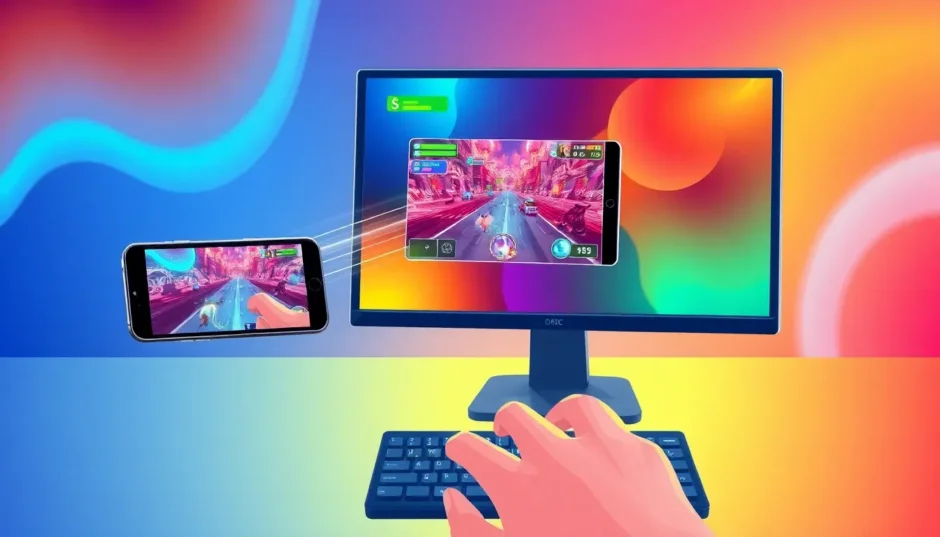Ever tried to show your phone screen on a bigger display and ended up tangled in cables or frustrated with complicated apps? You’re not alone. Many of us want that seamless connection between our mobile devices and computers, whether for work presentations, gaming, or simply enjoying media on a larger screen.
That’s where screen mirroring software comes in, and one name that keeps popping up is iMyFone MirrorTo. With over 128 users sharing their experiences, this tool seems to have made quite an impression in the screen mirroring space.
Table of Contents
- What Users Are Saying About iMyFone MirrorTo
- Key Features That Stand Out in User Feedback
- Addressing Common Concerns: Is MirrorTo Safe?
- Real-World Performance Insights
- Comprehensive iMyFone MirrorTo Review Summary
- Additional iMyFone Products Worth Considering
- Final Thoughts on This iMyFone MirrorTo Review
What Users Are Saying About iMyFone MirrorTo
People from various backgrounds have tested MirrorTo and shared their honest thoughts. The consensus? It actually works when many other options fail.
Becki Maloney mentioned how the app requires occasional updates but performs exactly as needed when her phone is up to date. She particularly loves the streaming capabilities that let her broadcast mirrored content directly to platforms like YouTube and Twitch.
Karl Potter’s experience echoes what many frustrated users feel – he tried several alternatives that simply didn’t work before finding MirrorTo. His initial four-star rating reflects cautious optimism, noting that the connection established properly and phone control worked fine.
Then there’s Darren Marlton, who calls it “definitely the best one I’ve used.” Despite occasional connection attempts needed (which he attributes to his TV or Wi-Fi), he emphasizes the reliability and perfect audio-video synchronization when streaming movies.
iMyFone MirrorTo.Mirror and control your iPhone/iPad/Android on your PC to type, click, swipe, and scroll.Get 1080P screen recording and screenshots.Stream content from phone to YouTube, Twitch, Discord, Zoom, etc.Customizable keyboard mappings for moving, jumping, and shooting.Transfer files conveniently between Android and PC.

Check More Details | Download Now! | Check All Deals
Key Features That Stand Out in User Feedback
Reliable Screen Mirroring Performance
The core function of any mirroring tool is, well, mirroring – and users confirm MirrorTo delivers. Joey Ferri notes the app “works flawlessly” for mirroring iPad screens to PC without any advertisements interrupting the experience. This ad-free experience appears to be a significant advantage over free alternatives that often bombard users with promotions.
Richard Corbin’s review highlights how MirrorTo stands out from previous apps he tried that “never quite met my needs or kept letting me down.” The consistency across devices and smooth performance on larger screens makes this iMyFone MirrorTo review particularly compelling for those who’ve struggled with unreliable alternatives.
Practical Utilities Beyond Basic Mirroring
Danny Cera points out additional functionalities that enhance the mirroring experience. The ability to control and annotate phone screens directly from the computer, combined with recording capabilities, transforms MirrorTo from a simple display tool into a comprehensive solution for demonstrations, tutorials, or preserving important screen activities.
John mentions the convenient file transfer feature that operates smoothly during mirroring sessions. This practical addition means users don’t need to switch between applications when moving documents or images between devices.
Gaming and Entertainment Applications
Several users specifically mention gaming and media consumption as primary use cases. The appeal of playing mobile games on a larger PC screen with proper keyboard controls represents a significant upgrade from touchscreen gaming. Similarly, watching movies mirrored from phone to computer eliminates the need for complicated casting setups or quality compromises.
Addressing Common Concerns: Is MirrorTo Safe?
When trying new software, especially tools that require device access, security naturally becomes a concern. The collective user feedback suggests MirrorTo operates as expected without raising red flags. The absence of malware reports or privacy complaints across multiple reviews indicates that, for most users, the software proves trustworthy for regular use.
The connection process, while occasionally requiring multiple attempts according to some reviews, establishes a secure link between devices without storing sensitive data. Users comfortable with standard screen mirroring protocols typically find the security measures adequate for personal use.
Real-World Performance Insights
Keith M’s comment about initial setup challenges followed by ease of use reflects a common software adoption curve. Some technical adjustment period seems normal, but once configured, the application delivers consistent performance.
The streaming capabilities receive particular praise for maintaining audio-video synchronization – a common pain point with lesser mirroring solutions. This makes MirrorTo suitable for professional presentations or content creation where timing matters.
Nissan Ahmed and ABDINASIR’s brief but positive comments about movie watching and overall satisfaction (“nice 100%”) reinforce the application’s reliability for everyday entertainment purposes.
iMyFone MirrorTo.Mirror and control your iPhone/iPad/Android on your PC to type, click, swipe, and scroll.Get 1080P screen recording and screenshots.Stream content from phone to YouTube, Twitch, Discord, Zoom, etc.Customizable keyboard mappings for moving, jumping, and shooting.Transfer files conveniently between Android and PC.

Check More Details | Download Now! | Check All Deals
Comprehensive iMyFone MirrorTo Review Summary
Based on aggregated user experiences, iMyFone MirrorTo appears to solve the core screen mirroring needs effectively. The software connects iOS and Android devices to computers reliably, offers additional utilities like recording and file transfer, and maintains performance quality during extended use.
While no software is perfect – with some users noting occasional connection attempts needed – the overall satisfaction rate seems high. The absence of ads, combined with useful extra features, justifies consideration for anyone regularly needing to mirror mobile devices to computers.
For gaming, media consumption, professional presentations, or simple file management between devices, this iMyFone MirrorTo review compilation suggests the tool warrants testing, especially for those disappointed by alternative solutions.
The combination of positive user feedback, practical feature set, and apparent security makes MirrorTo a contender in the screen mirroring software space. As with any tool, individual experiences may vary based on specific device combinations and use cases, but the consensus points toward a reliable solution that actually delivers on its core promises.
Additional iMyFone Products Worth Considering
While exploring MirrorTo, users often discover other tools from the same developer that address different needs. The file repair capabilities of iMyFone UltraRepair attract those dealing with corrupted media files, while location-changing functionalities through AnyTo serve users needing GPS flexibility.
For iPhone users facing access issues, LockWiper provides solutions for various lock scenarios. These complementary tools demonstrate iMyFone’s broader ecosystem of utility applications beyond screen mirroring.
Each product serves distinct purposes, but collectively they represent a suite of solutions for common mobile and computer challenges. Users satisfied with one iMyFone product often explore others, creating an integrated experience across different device management needs.
Final Thoughts on This iMyFone MirrorTo Review
Gathering insights from multiple user perspectives provides a more complete picture than any single opinion could offer. The consistency in positive feedback around core functionality, combined with practical additional features, makes MirrorTo worth considering for your screen mirroring requirements.
Whether you’re a gamer wanting to play mobile games on a bigger screen, a professional needing reliable presentation tools, or someone who simply wants easier file management between devices, this iMyFone mirror software appears to deliver where others fall short.
The question of “is MirrorTo safe” seems answered satisfactorily through user experiences, with no significant security concerns raised across multiple reviews. While individual setup might require some initial adjustment, the long-term performance and reliability make the effort worthwhile for most users.
As with any software decision, your specific needs and device compatibility will ultimately determine if MirrorTo becomes your go-to mirroring solution. But based on the collective voice of over 128 users, it certainly deserves a spot on your shortlist for testing.
Some images courtesy of iMyFone
 TOOL HUNTER
TOOL HUNTER