So you’re thinking about resetting your iPhone but you’re worried about losing your precious photos, messages, and apps? That’s a completely normal concern that many iPhone users share. The big question on everyone’s mind is simple: if I reset my iPhone will I lose everything?
The answer isn’t as straightforward as you might think. It really depends on what type of reset you perform and how you go about it. Let’s break down exactly what happens when you reset your iPhone and help you understand what you might lose in the process.
Table of Contents
- Understanding iPhone Reset Options
- What Exactly Will You Lose When Resetting Your iPhone?
- Different Reset Methods and Their Impact
- What About Restarting Versus Resetting?
- How to Prepare for an iPhone Reset
- Restoring Your Data After a Reset
- When You Might Need to Reset Your iPhone
- Special Considerations
- Protecting Your Data During the Reset Process
- Third-Party Tools for Data Recovery
- Common Misconceptions About iPhone Resets
- Making the Decision: To Reset or Not to Reset?
- Final Thoughts
Understanding iPhone Reset Options
When we talk about resetting an iPhone, we’re actually referring to several different processes that Apple provides. Each one serves a different purpose and affects your data in unique ways. Many people wonder if I reset my iPhone will I lose everything, and the truth is that some reset options will erase all your content while others preserve it.
The confusion often comes from not understanding the difference between resetting settings versus erasing content. Think of it like cleaning your room – you might just reorganize your furniture (reset settings) or you might throw everything out and start fresh (erase everything).
What Exactly Will You Lose When Resetting Your iPhone?
Reset All Settings – The Light Option
When you choose “Reset All Settings” in your iPhone’s settings menu, you’re opting for the least destructive reset option. This will restore all your system settings to their factory defaults without touching your personal data.
So if you’re asking yourself “if I reset my iPhone will I lose everything” and you choose this option, the answer is no. You’ll keep all your photos, messages, apps, and personal files. What you will lose includes:
- Wi-Fi networks and passwords
- Bluetooth device pairings
- Home screen layout and organization
- Keyboard dictionary entries
- Privacy and location settings
- Display and brightness preferences
- Sound and haptic configurations
This type of reset is perfect when your iPhone is acting strangely but you don’t want to go through the hassle of setting everything up from scratch. It’s like giving your iPhone a fresh start without losing your personal stuff.
Erase All Content and Settings – The Nuclear Option
Now, if you choose “Erase All Content and Settings,” that’s a completely different story. This is what most people think about when they wonder if I reset my iPhone will I lose everything – and with this option, the answer is absolutely yes.
This process wipes your iPhone clean, returning it to the same state it was in when you first took it out of the box. Everything gets deleted:
- All your photos and videos
- Text messages and iMessage conversations
- Contacts and call history
- Downloaded apps and their data
- Music, podcasts, and audiobooks
- Email accounts and settings
- Documents and files stored on your device
- Browser history and saved passwords
- Health data and activity history
This is the option you’d choose if you’re selling your iPhone, giving it to someone else, or if you’re experiencing serious software issues that simpler fixes can’t resolve.
Different Reset Methods and Their Impact
Resetting Through iPhone Settings
The most common way to reset an iPhone is directly through the Settings app. This method gives you the two options we just discussed – resetting settings or erasing everything.
If you’re still worried about the question “if I reset my iPhone will I lose everything,” the Settings method at least gives you clear choices and warnings before proceeding. Apple makes sure you know exactly what you’re about to do, with multiple confirmation screens reminding you to back up your data first.
Resetting Through iCloud
Did you know you can erase your iPhone remotely through iCloud? This is incredibly useful if your iPhone gets lost or stolen. By logging into iCloud.com from any computer, you can trigger a remote wipe that will erase everything on your device the next time it connects to the internet.
This method definitely answers “yes” to the question if I reset my iPhone will I lose everything, as it performs the same function as “Erase All Content and Settings” but from a distance.
Resetting Through iTunes/Finder
For those who prefer using a computer, you can reset your iPhone by connecting it to a Mac or PC with iTunes (or Finder on newer Macs). This method is particularly useful when your iPhone isn’t functioning properly and you can’t access the settings menu.
Like the other methods, this approach will make you lose everything if you choose the full restore option. Many people find this method more reassuring though, since the computer connection can feel more stable when performing such an important operation.
What About Restarting Versus Resetting?
It’s important to distinguish between restarting your iPhone and resetting it, as these are very different actions that people often confuse.
When you restart your iPhone (turning it off and on again), you don’t lose any data at all. This is a simple troubleshooting step that can fix minor glitches without affecting your files or settings.
When you reset your iPhone, you’re making more significant changes that can potentially lead to data loss. So if someone asks “if I restart my iPhone will I lose everything,” the answer is definitely no. But if they ask about resetting, that’s when we need to clarify what type of reset they mean.
How to Prepare for an iPhone Reset
Before you even think about resetting your iPhone, there’s one crucial step you should never skip: backing up your data. I can’t stress this enough. A proper backup ensures that even if you do lose everything during the reset process, you can get it all back afterward.
iCloud Backup
The easiest way to back up your iPhone is using iCloud. Make sure you’re connected to Wi-Fi, then go to Settings > [Your Name] > iCloud > iCloud Backup and tap “Back Up Now.” This will save most of your important data to Apple’s cloud servers.
Computer Backup
For a more comprehensive backup, connect your iPhone to your computer and use iTunes (on Windows or older Macs) or Finder (on newer Macs). This type of backup includes more data and is stored locally on your computer.
Restoring Your Data After a Reset
So you’ve reset your iPhone and now you’re looking at a blank screen. Don’t panic! This is where your backup comes to the rescue.
During the initial setup process after a reset, your iPhone will give you the option to restore from a backup. You can choose either an iCloud backup or a computer backup, depending on where you stored yours.
The restoration process can take anywhere from a few minutes to several hours, depending on how much data you have and the speed of your internet connection. Your iPhone will gradually download all your apps, photos, messages, and settings, bringing it back to its pre-reset state.
When You Might Need to Reset Your iPhone
There are several situations where resetting your iPhone makes sense:
- You’re planning to sell or give away your device
- Your iPhone is experiencing persistent software issues
- You want to start completely fresh with your device
- Your iPhone is running unusually slow and other fixes haven’t worked
- You’ve forgotten your passcode and have been locked out
In each of these scenarios, understanding what will happen when you reset your iPhone is crucial. That’s why so many people search for information about “if I reset my iPhone will I lose everything” – they want to be prepared for the consequences.
Special Considerations
Resetting Without a Backup
If you reset your iPhone without having a recent backup, you will permanently lose your data. There’s no undo button for this action. This is why it’s so important to regularly back up your device, especially before performing any major operations like a reset.
Resetting to Fix Specific Problems
Sometimes, a simple settings reset can solve problems without requiring a full erase. If your network connections are acting up or your preferences seem corrupted, try “Reset All Settings” before jumping to the nuclear option.
What About iCloud and Subscription Services?
It’s worth noting that resetting your iPhone doesn’t affect your iCloud account or subscriptions to services like Apple Music or iCloud Storage. These are account-based rather than device-based, so they’ll remain active even after you erase your device.
Protecting Your Data During the Reset Process
If you’re still anxious about the question “if I reset my iPhone will I lose everything,” there are additional steps you can take for peace of mind:
- Double-check that your backup completed successfully
- Verify that important files are saved in multiple locations
- Make sure you know your Apple ID password for restoring
- Keep your iPhone charged throughout the process
- Don’t interrupt the reset or restore process once it begins
Third-Party Tools for Data Recovery
Sometimes, despite our best intentions, things don’t go as planned with iPhone resets. Maybe you forgot to back up, or the backup failed, or you accidentally reset without meaning to. In these situations, having a reliable data recovery tool can be a lifesaver.
iMyFone D-Back.All-in-one Data Recovery Software: You can recover deleted, lost, formatted, or corrupted files from iOS/Android devices and PCs in one tool.1000+ Data Types Recovery: Restore photos, videos, messages, contacts, office documents, emails, audio, etc. without backup.Third-Party App Recovery: Retrieve messages and attachments directly from WhatsApp, LINE, Kik, WeChat, Skype and more.iOS Data Backup: Securely back up various data from your iOS device, reducing the risk of data loss.
Check More Details | Download Now! | Check All Deals
Tools like these can sometimes recover data even after a reset, though success isn’t guaranteed. The sooner you attempt recovery after accidental data loss, the better your chances of getting your files back.
Common Misconceptions About iPhone Resets
Let’s clear up some common misunderstandings about resetting iPhones:
- Resetting your iPhone won’t remove it from your Apple ID – you need to manually sign out or remove it from your account
- A reset doesn’t affect your iCloud storage or the data stored there
- Resetting network settings won’t make you lose your personal files
- You can’t partially reset an iPhone – it’s all or nothing for each reset type
Making the Decision: To Reset or Not to Reset?
Now that you understand what happens when you reset your iPhone, you can make an informed decision about whether it’s the right choice for your situation.
If you’re troubleshooting minor issues, try “Reset All Settings” first. If you’re preparing to sell your device or dealing with major software problems, “Erase All Content and Settings” is probably necessary.
Remember that the question “if I reset my iPhone will I lose everything” has different answers depending on which reset option you choose. The key is understanding these differences and preparing accordingly with proper backups.
Final Thoughts
Resetting your iPhone can seem scary, especially when you’re worried about losing important data. But with the right knowledge and preparation, it doesn’t have to be a stressful experience.
Always remember to back up your data before any reset, understand the difference between the reset options available, and follow the proper steps for restoring your information afterward. With these precautions in place, you can reset your iPhone with confidence, knowing exactly what to expect.
Whether you’re trying to fix a problematic device, preparing to upgrade to a new iPhone, or just wanting a fresh start, understanding the reset process ensures you won’t be caught off guard by unexpected data loss.
iMyFone D-Back.All-in-one Data Recovery Software: You can recover deleted, lost, formatted, or corrupted files from iOS/Android devices and PCs in one tool.1000+ Data Types Recovery: Restore photos, videos, messages, contacts, office documents, emails, audio, etc. without backup.Third-Party App Recovery: Retrieve messages and attachments directly from WhatsApp, LINE, Kik, WeChat, Skype and more.iOS Data Backup: Securely back up various data from your iOS device, reducing the risk of data loss.
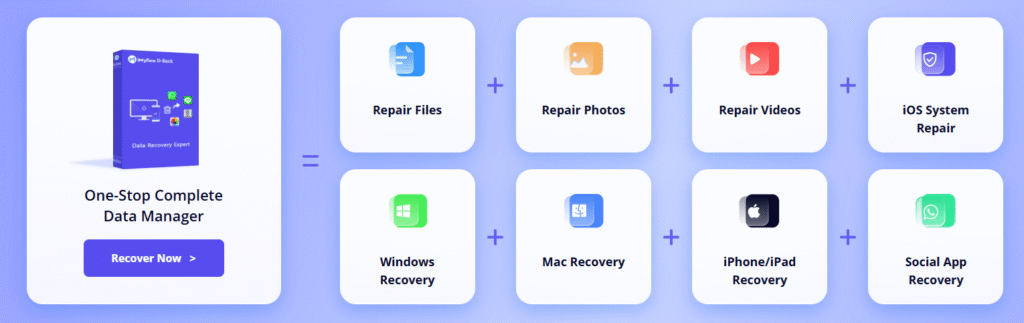
Check More Details | Download Now! | Check All Deals
So the next time you find yourself wondering “if I reset my iPhone will I lose everything,” you’ll know exactly how to answer that question based on your specific circumstances and needs.
Some images used in this article are from iMyFone.
 TOOL HUNTER
TOOL HUNTER


