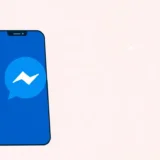Have you ever blocked someone on your iPhone and then found yourself wondering what messages they might have sent you? We’ve all been there – sometimes we make decisions in the heat of the moment that we later reconsider. If you’re searching for ways to view blocked messages on iPhone, you’re not alone in this common digital dilemma.
The reality is that many iPhone users face this exact situation, and it can be frustrating when you realize you might have missed important communications. Whether it’s an ex-partner, a former friend, or someone you blocked accidentally, the curiosity about what they’ve been trying to tell you can be overwhelming.
Table of Contents
- Understanding Blocked Messages on iPhone
- Can You Actually View Blocked Messages on iPhone?
- Methods to Access Blocked iPhone Messages
- Understanding iPhone’s Blocking System
- Preventive Measures and Best Practices
- Unblocking Contacts to Restore Communication
- Common Scenarios and Solutions
- Technical Limitations and Possibilities
- Frequently Asked Questions
- Making Informed Decisions About Blocking
- Conclusion
Understanding Blocked Messages on iPhone
When you block someone on your iPhone, Apple’s system is designed to completely cut off communication from that person. The blocked messages on iPhone don’t go to a special folder like they might on some Android devices – they simply don’t appear anywhere in your messaging app. This is both a privacy feature and a limitation that can leave you wondering about potential missed communications.
The system works by preventing the blocked contact’s messages from ever reaching your device in a visible format. Unlike some messaging platforms that notify senders they’ve been blocked, iPhone’s blocking feature operates silently – the person you’ve blocked won’t receive any indication that their messages aren’t coming through.
Can You Actually View Blocked Messages on iPhone?
This is the million-dollar question that brings most people to articles like this one. The straightforward answer is that Apple doesn’t provide a built-in method to view blocked messages on iPhone once someone is blocked. The moment you add someone to your blocked list, their future messages become invisible to you.
However, there’s an important distinction to understand: while you can’t see new messages from blocked contacts, you might be able to recover messages that were sent before you implemented the block. This distinction is crucial because it opens up possibilities for retrieving at least some of the communication you might be missing.
iMyFone D-Back.All-in-one Data Recovery Software: You can recover deleted, lost, formatted, or corrupted files from iOS/Android devices and PCs in one tool.1000+ Data Types Recovery: Restore photos, videos, messages, contacts, office documents, emails, audio, etc. without backup.Third-Party App Recovery: Retrieve messages and attachments directly from WhatsApp, LINE, Kik, WeChat, Skype and more.iOS Data Backup: Securely back up various data from your iOS device, reducing the risk of data loss.
Check More Details | Download Now! | Check All Deals
Methods to Access Blocked iPhone Messages
Using Professional Recovery Software
When it comes to figuring out how to view blocked messages on iPhone, professional data recovery tools often provide the most reliable solution. These specialized programs are designed to dig deeper into your device’s storage than standard iPhone functions allow.
The advantage of using dedicated recovery software is that it can often retrieve messages that were deleted or became inaccessible before you blocked the contact. This approach lets you view blocked texts iPhone users thought were gone forever by scanning the device’s memory for residual data that hasn’t been overwritten.
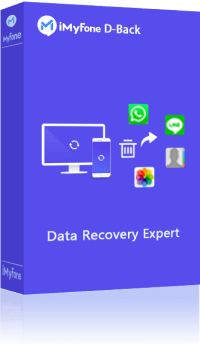
One of the most popular options is iMyFone D-Back, which has helped over a million users recover lost data. The process typically involves connecting your iPhone to a computer, running a scan, and selecting the messages you want to recover from the results.
The scanning process can take anywhere from a few minutes to much longer, depending on how much data is on your device and how thoroughly you want the software to search. During this time, the program examines both visible and hidden sectors of your iPhone’s memory where message data might still exist.
Checking Notification History
If you’re trying to learn how to look at blocked messages on iPhone, one of the simplest methods involves checking your notification history. When someone sends you a message, your iPhone typically displays a preview in the notification center before you open the Messages app.
If you blocked someone shortly after receiving notifications from them, those notification previews might still be accessible. To check this, swipe down from the top-right corner of your screen (or from the top on older models) to open the Notification Center. Scroll through your past notifications to see if any message previews from the blocked contact are still visible.

This method has limitations though. Notifications eventually expire and disappear, and if you’ve cleared your notification history, this approach won’t yield results. Additionally, if you have notification previews disabled for privacy reasons, this method won’t help you view blocked messages on iPhone.
Restoring from iCloud Backup
Another approach to access blocked messages iPhone users have lost involves using iCloud backups. If you have iCloud Backup enabled, your iPhone regularly saves copies of your data to Apple’s servers, which can include messages from before you blocked a contact.
The process involves erasing your current device and restoring it from a backup that was created when the messages you want to see were still accessible. This is a more drastic approach that requires careful consideration, as it will replace all your current data with what was in the backup.
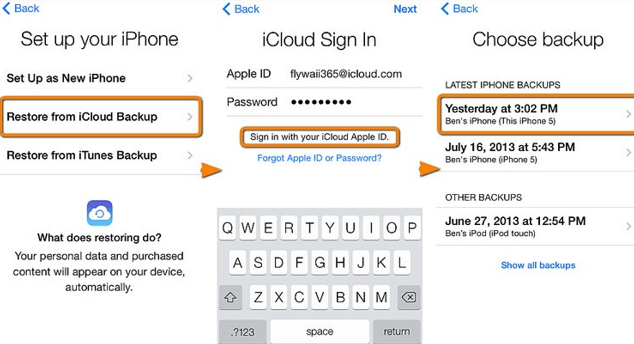
To attempt this method, go to Settings > General > Transfer or Reset iPhone > Erase All Content and Settings. After your phone restarts, follow the setup prompts until you reach the Apps & Data screen, then choose “Restore from iCloud Backup.” Select a backup from before you blocked the contact and wait for the restoration process to complete.
It’s important to note that this method will only help you view blocked texts iPhone users received before the backup was created – any messages sent after the backup date won’t be recovered. Additionally, any data created since the backup will be lost unless you have it saved elsewhere.
Understanding iPhone’s Blocking System
To effectively learn how to view blocked messages on iPhone, it helps to understand how Apple’s blocking system works. When you block a contact, your iPhone essentially tells the carrier network to reject communications from that number. The messages never actually reach your device in a form that’s accessible through normal means.
This differs from some other platforms where blocked messages are stored in a separate folder. On iPhone, the system is designed to completely prevent the blocked party from contacting you, which means there’s no official “blocked messages” repository to check.
The blocking feature affects more than just regular SMS messages. When you block someone, it also prevents iMessages, FaceTime calls, and regular phone calls from coming through. It’s a comprehensive communication block rather than just a messaging filter.
Preventive Measures and Best Practices
If you’re concerned about potentially missing important messages but still want some control over who can contact you, there are alternatives to outright blocking. You can mute conversations in the Messages app, which allows messages to come through but doesn’t notify you about them. This way, you can check the conversation on your own terms without being interrupted by notifications.
Another approach is to use the “Hide Alerts” feature for specific conversations. This keeps the messages accessible while preventing notification banners, sounds, and badges from appearing. It’s a good middle ground if you’re not sure whether you want to completely block someone but need a break from their messages.
For those who frequently find themselves needing to block contacts but worry about missing potentially important communications, regularly backing up your iPhone provides a safety net. With current backups, you can always restore to a previous state if you realize you’ve blocked someone you shouldn’t have.
iMyFone D-Back.All-in-one Data Recovery Software: You can recover deleted, lost, formatted, or corrupted files from iOS/Android devices and PCs in one tool.1000+ Data Types Recovery: Restore photos, videos, messages, contacts, office documents, emails, audio, etc. without backup.Third-Party App Recovery: Retrieve messages and attachments directly from WhatsApp, LINE, Kik, WeChat, Skype and more.iOS Data Backup: Securely back up various data from your iOS device, reducing the risk of data loss.
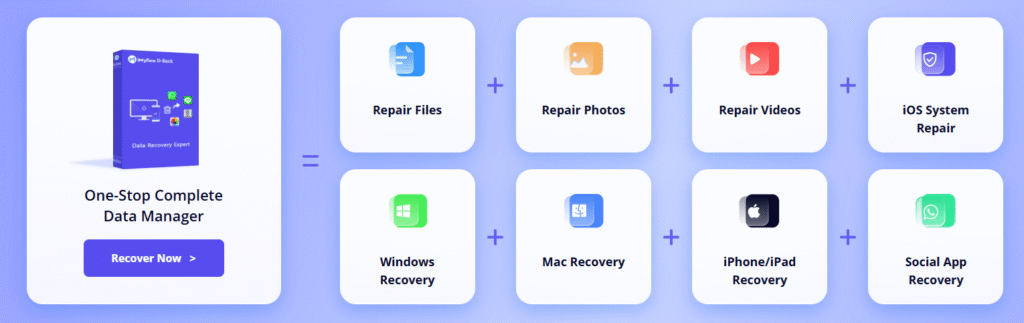
Check More Details | Download Now! | Check All Deals
Unblocking Contacts to Restore Communication
If your primary goal is to resume communication with someone you’ve blocked, the simplest solution is to unblock them. This process is straightforward and immediately allows their future messages to come through normally.
To unblock a contact, go to Settings > Phone > Call Blocking & Identification (or Settings > Messages > Blocked Contacts on some iOS versions). You’ll see a list of all the numbers you’ve blocked. Swipe left on any contact and tap “Unblock” to remove them from your blocked list.
Once unblocked, the person can message you normally, but you won’t automatically receive any messages they sent while blocked. Those messages are typically lost unless you’re able to recover them using one of the methods described earlier in this article.
Common Scenarios and Solutions
Different situations call for different approaches when trying to view blocked messages on iPhone. If you blocked someone recently and they sent messages just before you implemented the block, checking notification history might be your best bet. The notification previews often remain visible for a short period after receiving messages.
If it’s been longer since you blocked the contact, but you know you had messages from them before the block, data recovery software offers the most promising solution. These tools can often retrieve messages that are no longer accessible through normal means.
For those who regularly back up their iPhone to iCloud or a computer, restoring from a backup might be worth considering if the messages are important enough to justify the inconvenience of resetting your device.
Technical Limitations and Possibilities
It’s important to understand the technical reasons why viewing blocked messages on iPhone is challenging. Apple prioritizes user privacy and security, which means the blocking feature is designed to be comprehensive and difficult to bypass. This is generally good for privacy but can be frustrating when you change your mind about blocking someone.
The messages from blocked contacts aren’t stored in a accessible format on your device. While they might pass through Apple’s servers, they’re filtered out before reaching your iPhone in a readable form. This is different from some email services that move blocked messages to spam folders where you can still access them if needed.
Third-party recovery tools work by scanning the residual data that remains on your device even after messages are no longer accessible through normal means. This data gradually gets overwritten as you use your phone, which is why it’s important to attempt recovery as soon as possible after realizing you want to see the blocked messages.
Frequently Asked Questions
Can I recover messages sent while someone was blocked?
Typically, no. Messages sent while a contact is blocked are generally not received by your device at all, so there’s nothing to recover. The methods described in this article primarily help you recover messages that existed before the block was implemented.
Is there a hidden folder for blocked messages on iPhone?
Unlike some Android devices that have a dedicated spam or blocked messages folder, iPhones don’t store blocked messages in any accessible location. The blocking system is designed to prevent the messages from being stored on your device.
Will the person know I’ve blocked them?
Apple doesn’t notify people when they’ve been blocked. From their perspective, messages will appear to send normally but won’t show as delivered, and they won’t receive any error messages indicating they’ve been blocked.
Can I partially block someone?
iPhone’s blocking is all-or-nothing for phone numbers. When you block a number, it affects all communication methods – calls, messages, and FaceTime. There’s no option to block only messages while still allowing calls, or vice versa.
Making Informed Decisions About Blocking
Understanding how to view blocked messages on iPhone ultimately comes down to making careful decisions about who you block in the first place. While the blocking feature is valuable for maintaining boundaries and preventing harassment, it’s worth considering less permanent solutions if you’re unsure about completely cutting off communication.
Features like muting conversations, hiding alerts, or simply not responding can often achieve similar results without completely losing access to potential messages. These approaches give you control over when and how you engage with someone’s communications without creating a situation where you might miss something important.
If you do decide to block someone, it might be worth informing them through other means if appropriate, so they understand why their messages aren’t being responded to. This can prevent confusion and might address the underlying issues that led you to consider blocking them in the first place.
Conclusion
Learning how to view blocked messages on iPhone involves understanding both the limitations of Apple’s blocking system and the potential workarounds that might help you recover lost communications. While there’s no straightforward method to access messages from currently blocked contacts, options like data recovery software, notification history checks, and iCloud restoration can sometimes help you retrieve messages that existed before the block was implemented.
The most reliable approach is often using professional recovery tools designed specifically for iOS devices. These programs can often find message data that remains on your device even after it’s no longer accessible through normal means. For those who regularly back up their devices, restoration from backups provides another potential path to recovering lost messages.
Ultimately, the best strategy is to think carefully before blocking contacts and to explore alternatives like muted conversations when you need space from someone’s messages without completely cutting off communication. With the right tools and approaches, however, it’s often possible to recover at least some of the messages you thought were lost forever when you decided to block someone on your iPhone.
Some images in this article are sourced from iMyFone.
 TOOL HUNTER
TOOL HUNTER