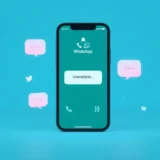TL;DR: Wondering how can I use WhatsApp without a phone number? It’s entirely possible to activate and use WhatsApp without relying on a standard mobile SIM card, leveraging methods like virtual numbers, Google Voice, or even landlines. This comprehensive guide breaks down the techniques for achieving greater privacy and flexibility in your messaging setup.
Have you ever wondered if it’s possible to use WhatsApp without a phone number? Many people assume you need a SIM card to access the popular messaging platform, but that’s not entirely true. Whether you want to maintain privacy, use WhatsApp on a tablet, or simply don’t have access to a phone number, there are several legitimate ways to get WhatsApp working without traditional verification. If you’re looking for ways to use WhatsApp without number verification, you’ve certainly come to the right place. This detailed guide will walk you through multiple methods that actually work for achieving using whatsapp without a number, from utilizing virtual numbers to leveraging WhatsApp’s own multi-device capabilities. Ultimately, understanding how can I use WhatsApp without a phone number is easier than you might think.
Table of Contents
- Understanding WhatsApp’s Verification System Requirement
- Proven Methods for Using WhatsApp Without Phone Number Verification
- Activating WhatsApp with an Old Number Without SIM Access
- Important Caveats and Limitations of Using WhatsApp Without a Number
- Data Management During Number Transitions
- Troubleshooting Common Verification Issues
- Enhanced Privacy and Security Considerations
- Are There Alternatives If This Fails?
- Frequently Asked Questions on Phone-Less Activation
- Final Thoughts on Getting WhatsApp Without Number Verification
Understanding WhatsApp’s Verification System Requirement
Before we jump into the creative workarounds to get you whatsapp without phone number access, it’s crucial to understand the core mechanic. Normally, WhatsApp mandates a valid phone number for initial account creation and that crucial verification step. This number must be capable of receiving either an SMS or a voice call containing a unique verification code to activate the account. However, this initial requirement doesn’t tie you down permanently, and creative solutions exist if you are aiming for using whatsapp without a number tied to a physical SIM.
The frequent question, how can I use WhatsApp without a phone number, often stems from a desire for greater privacy or the need to set up the app on secondary devices like tablets or desktop computers that lack SIM slots. Fortunately, several methods can satisfy this need for using WhatsApp without number verification.
Proven Methods for Using WhatsApp Without Phone Number Verification
Let’s explore the best approaches for using whatsapp without a number or bypassing the need for a primary SIM when setting up or accessing your account.
WhatsApp Linked Devices Feature: An Official Path to Access
One of the most straightforward and officially supported ways to get access to WhatsApp without constantly needing your primary phone nearby is through the WhatsApp Linked Devices feature. This functionality brilliantly allows you to operate your singular WhatsApp account across up to four secondary devices simultaneously.
Setting up WhatsApp via linked devices works like this:
- Initial Setup: First, you must install WhatsApp on your primary device (the one with the active SIM) and complete the standard registration and verification sequence using your phone number. This step still requires a number initially.
- Linking the Secondary Device: On your secondary device (be it a computer, tablet, or another phone), open WhatsApp and look for the “Link a Device” option (usually found in Settings on mobile or directly on WhatsApp Web/Desktop).
- QR Code Scan: A QR code will be displayed on the secondary device. Use your primary phone’s WhatsApp application (Settings > Linked Devices > Link a Device) to scan this code.
This synchronizes your chats, meaning you can continue using WhatsApp on that secondary device even if your main phone battery dies or loses its internet connection. While this doesn’t let you create a new account without a number, it’s a fantastic way to keep enjoying the service on other gadgets, addressing the query of how can I use WhatsApp without a phone number on a tablet.

Using Virtual Number Apps for Initial Setup (Getting WhatsApp Without a Number)
If your core goal is to achieve whatsapp without phone number registration from the start, or you wish to avoid linking your private number, virtual number services are the go-to solution. These services provide you with a temporary or pseudo-phone number that can receive texts and calls via an app, no physical SIM card required.
TextNow is frequently cited as a popular option for obtaining a virtual number to verify applications like WhatsApp. Here’s a general rundown on using whatsapp without a number via such a service:
- Acquire the Number: Download and install the TextNow app (or similar services like TextFree). Upon setup, the app will assign you a virtual phone number. Make sure you securely record this number.
- WhatsApp Registration Attempt: Install WhatsApp and begin the sign-up process. When prompted for a phone number, input the virtual number provided by TextNow.
- Handling Verification: WhatsApp will first try to send a verification SMS. Often, apps that provide numbers for using whatsapp without a number don’t receive automated texts well. After waiting for the countdown (usually about a minute), select the “Call Me” option.
- Receive the Voice Code: WhatsApp will call the TextNow number with an automated announcement containing your verification code. Answer this call within the TextNow app, note the code, and enter it into WhatsApp to complete the process.
This expertly addresses how can I use WhatsApp without a phone number for initial sign-up. Other services like Google Voice (especially useful in the US/Canada) follow a similar logic, aiming for the voice verification step when SMS fails for whatsapp without phone number verification.
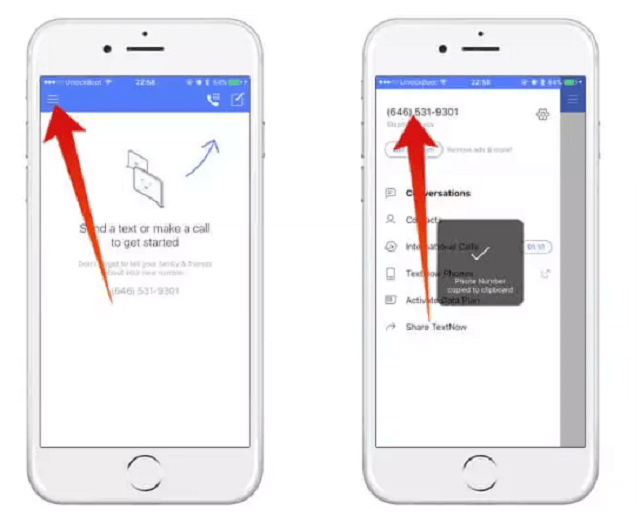
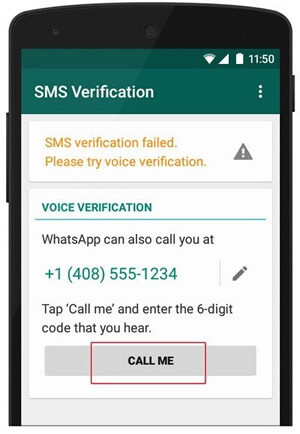
Google Voice: A Reliable Virtual Number Option (Primarily US/Canada)
For folks located in the United States and Canada, Google Voice presents a highly dependable way to manage using whatsapp without a number tied to a physical SIM. It offers free, relatively permanent phone numbers linked to your Google account that are often more reliable for verification codes than some generic VoIP services.
To verify WhatsApp with Google Voice:
- Get Set Up: Download the Google Voice app and select your free number. Crucially, Google Voice usually requires you to initially verify the account using an existing, working phone number you can access.
- WhatsApp Input: When registering WhatsApp, enter your newly acquired Google Voice number.
- Verification Flow: Request the SMS code. If that fails (which it often does for these types of secondary numbers), switch to the “Call Me” option. Google Voice will receive the automated call, allowing you to retrieve the code and complete the registration process.
This route is often preferred by IT pros seeking whatsapp without phone number verification because Google Voice numbers tend to be less easily flagged by automated detection systems compared to some other one-time-use virtual numbers.
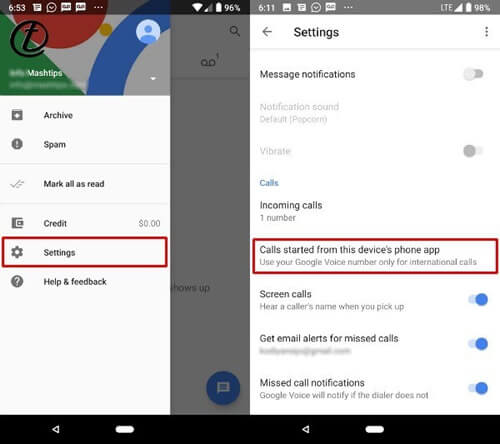
The Landline Verification Trick for WhatsApp Without Mobile Number
Wait, a landline? Yes, absolutely! Many people overlook this totally legitimate method for getting whatsapp without phone number access—specifically, without a mobile number. This works great for home offices or for adding an extra layer of separation between your personal cell and WhatsApp.
Here’s the trick for achieving using whatsapp without a number that sends texts:
- Input Landline: During the WhatsApp setup, carefully enter your landline number (complete with country and area codes).
- SMS Fails: Since landlines cannot receive SMS messages, WhatsApp will quickly determine the text failed.
- Choose ‘Call Me’: Once the SMS option times out (usually after about a minute), the ‘Call Me’ button will become active. Select it.
- Receive the Call: WhatsApp will immediately call your landline with an automated message giving you the six-digit verification code. Input this code to verify your account.
This is a solid, officially supported way to tackle how can I use WhatsApp without a phone number of the mobile variety. It’s reliable because WhatsApp expects landlines to require a voice call for registration.
Activating WhatsApp with an Old Number Without SIM Access
So, what if you already have an active WhatsApp account linked to an old number, but you’ve lost the SIM card? This is a common pinch point when upgrading or losing your handset.
If you are stuck asking, how can I use WhatsApp without a phone number for an existing account, the solution changes. Standard re-verification immediately requires access to the original number, which you lack.
Maintaining Access via Linked Devices
If your original device still has the active WhatsApp session, you can leverage the Linked Devices feature mentioned earlier to bridge the gap. This allows you to scan the QR code from WhatsApp Web or the Desktop app using the still-active app on the old phone. This mirrors your conversations to the new device without requiring you to re-enter a verification code for that new device.
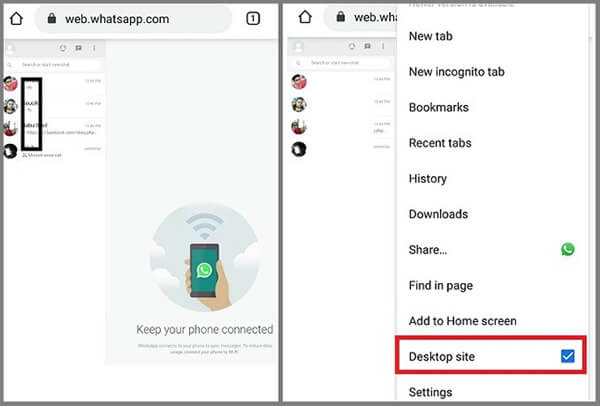
Changing the Number
For a more permanent fix, you must change the number associated with the account to one you currently control (like a new virtual number or a new physical one). WhatsApp allows this migration while ideally preserving your chat history and group memberships. Navigate to Settings > Account > Change Number and follow the prompts, which will require verification on the new number you want to switch to. This is the best path if you want to continue using whatsapp without a number that you no longer control.
Important Caveats and Limitations of Using WhatsApp Without a Number
While these methods are great for using whatsapp without a number—or without a personal mobile number—it’s vital to understand the risks involved.
Virtual Number Volatility: Services like TextNow often provide numbers that are temporary or subject to recycling. If WhatsApp decides to perform a security check or re-verification (which they sometimes do randomly), and you no longer control that virtual number, you risk losing access to your entire account. Some VoIP numbers are explicitly identified and sometimes blocked by WhatsApp to prevent mass signups or spam.
Landline Re-Verification: If you use a landline for verification, remember that you must have access to that physical line to receive any future verification calls if you ever change devices or reinstall the app. This is a key limitation when aiming for complete detachment from a physical line for whatsapp without phone number reliance.
Initial Hurdle: Nearly every method for creating a new whatsapp without phone number account still requires some form of active phone reception (SMS or voice) during the initial setup phase. The Linked Devices method requires an already established, fully verified account.
Data Management During Number Transitions
When experimenting with how can I use WhatsApp without a phone number or switching between verification methods, data safety is paramount. Always ensure you have recent, reliable backups established.
Regularly backing up your crucial chats and media to Google Drive or iCloud is non-negotiable, especially before attempting any significant account migration or verification shift. If you deal with frequent migrations or need robust control over your data when establishing a whatsapp without phone number, dedicated tools can provide peace of mind.
iMyFone iMyTrans.Transfer WhatsApp from Android and iPhone directly.Backup WhatsApp from Android/iPhone to PC.Restore WhatsApp messages from Google Drive to iPhone.Preview WhatsApp and LINE data and selectively export.Transfer, Backup, Restore WhatsApp/Line chats, audios, photos, etc.
For those who frequently switch devices or want to keep encrypted local backups, these software solutions offer fine-grained control over your WhatsApp archives.
Troubleshooting Common Verification Issues
When you are trying the different methods for using whatsapp without a number, you might hit a snag during the verification step. Here are quick fixes for common problems:
- Voice vs. SMS: If the SMS verification fails on a virtual number (which is very common), immediately switch to the voice call option. Voice verification calls are often processed more reliably by VoIP/virtual services than automated texts.
- Blocked Numbers: If WhatsApp outright rejects your virtual number during registration, it might be because that number was previously used for WhatsApp and was flagged, or it might be from a range known for spam. In this frustrating scenario, your only recourse is to try obtaining a different virtual number, perhaps from another provider, to successfully complete using whatsapp without a number.
Remember that the long-term sustainability of these workarounds depends on WhatsApp’s evolving policies, but for immediate needs regarding how can I use WhatsApp without a phone number, these strategies remain highly relevant.
Enhanced Privacy and Security Considerations
Using an alternative or virtual number significantly enhances anonymity by decoupling your WhatsApp presence from your primary line. This is fantastic for maintaining privacy in specific online interactions.
However, it’s crucial to remember that you are now trusting the security infrastructure of the third-party number provider (like TextNow or Google Voice). Always select reputable services with transparent privacy policies. While your core mobile number is masked in the WhatsApp environment, the service itself still sees metadata related to your connection and device when you are using whatsapp without a number.
For maximum data control, even when you are achieving whatsapp without phone number access, review your general WhatsApp settings regarding Last Seen, profile photo visibility, and read receipts.
Are There Alternatives If This Fails?
While this deep dive has focused on how can I use WhatsApp without a phone number, it’s good practice to look at the landscape. Other messaging apps handle verification differently. For instance, Telegram is generally more accepting of virtual numbers for account setup compared to WhatsApp.
If achieving phone number separation is your primary goal, exploring these alternatives might be worthwhile. However, given WhatsApp’s massive global reach, mastering these workarounds ensures you stay connected on the platform dominating global mobile communication.
Frequently Asked Questions on Phone-Less Activation
Can I use WhatsApp with just an email address?
This is tricky. WhatsApp officially requires a phone number for the initial account setup and verification code delivery. While some specialized setups or temporary airplane mode hacks might allow an email fallback if an email was previously associated with the phone’s account, it’s not a standard or guaranteed way to register for whatsapp without phone number access from scratch.
How long can I keep using WhatsApp without the original SIM?
If you successfully verify using a virtual or landline number, the account remains active as long as you maintain internet access and WhatsApp doesn’t force a re-verification. The Linked Devices feature is key here, as it keeps the account running across multiple linked devices even if the original (or virtual) number goes offline for a while—offering the best pathway for using whatsapp without a number in extended offline scenarios.
Is using virtual numbers against WhatsApp policy?
WhatsApp’s Terms of Service don’t explicitly forbid using whatsapp without a number via virtual services. However, they reserve the right to suspend any account violating terms, typically related to spam, abuse, or suspicious activity. If they detect high-risk usage patterns associated with a specific block of VoIP numbers, your account could be flagged. Proceed with caution when using these methods for using whatsapp without a number.
Can I reuse the same virtual number for multiple WhatsApp accounts?
Absolutely not. Each WhatsApp account demands a unique phone verification. Attempting to verify a second account with a number already active on WhatsApp will immediately deactivate the first one, regardless of whether it’s a physical or virtual number.
Final Thoughts on Getting WhatsApp Without Number Verification
Successfully navigating how can I use WhatsApp without a phone number opens doors to enhanced digital privacy and flexibility in device usage. Whether you opt for the convenience of virtual numbers, the stability of a landline verification, or the official multi-device synergy, multiple reliable paths exist to bypass strict reliance on your primary mobile SIM for this essential tool.
The fundamental takeaway is this: while initial verification is necessary, that number doesn’t have to be the one permanently attached to your primary mobile plan. Using the techniques covered here, you can effectively manage using whatsapp without a number you wish to keep private.
As the digital landscape evolves, so will WhatsApp’s verification approach. For now, these methods offer practical, actionable answers for everyone seeking whatsapp without phone number flexibility.
iMyFone iMyTrans.Transfer WhatsApp from Android and iPhone directly.Backup WhatsApp from Android/iPhone to PC.Restore WhatsApp messages from Google Drive to iPhone.Preview WhatsApp and LINE data and selectively export.Transfer, Backup, Restore WhatsApp/Line chats, audios, photos, etc.
Some images in this article are sourced from the internet
 TOOL HUNTER
TOOL HUNTER