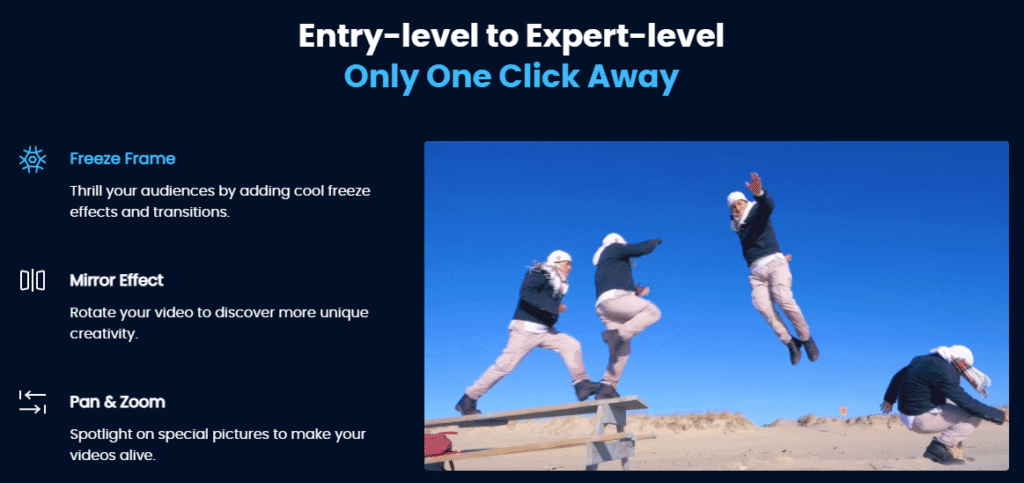Keeping your TikTok app up to date is essential for accessing the latest features, improved performance, and important security patches. If you’re wondering how to update TikTok on iPhone or Android devices, you’ve come to the right place. This comprehensive guide will walk you through several simple methods to ensure your TikTok app stays current.
Table of Contents
- Why You Should Regularly Update TikTok
- How to Update TikTok on iPhone
- How to Update TikTok on Android
- Troubleshooting Common Update Issues
- Enhancing Your TikTok Experience Beyond Updates
- Advanced Tips for TikTok Content Creation
- Understanding TikTok’s Update Frequency
- Making the Most of New TikTok Features
- Keeping Your Account Secure
- Final Thoughts on Updating TikTok
Why You Should Regularly Update TikTok
Before we dive into the specific steps for how to update TikTok, let’s discuss why keeping your app updated matters. TikTok releases frequent updates that introduce new creative tools, enhance video quality, fix bugs, and improve overall user experience. Some updates even include important security patches that protect your account and personal information.
Many users don’t realize that automatic updates don’t always work perfectly. Sometimes your device settings might prevent automatic updates, or the update might get stuck. That’s why knowing how to manually update TikTok can be really helpful when you want to access new features immediately.
How to Update TikTok on iPhone
If you’re an iPhone user, there are two main methods to update TikTok. Both are straightforward and will have your app updated in just a few minutes.
Method 1: Update TikTok Through App Store Search
This is probably the most direct way to update TikTok on iPhone when you know specifically which app needs updating.
First, locate the App Store icon on your iPhone’s home screen and tap to open it. The App Store is where all your app updates happen, so it’s good to get familiar with it if you aren’t already.
Once you’re in the App Store, look for the search function. It’s usually at the bottom of the screen with a magnifying glass icon. Tap there and type “TikTok” into the search bar. You’ll see TikTok appear in the search results – tap on it to go to the app’s page.
Now, here’s the important part: if there’s an update available for TikTok, you’ll see an “Update” button instead of the usual “Open” or “Get” button. Just tap “Update” and wait for the process to complete. Your iPhone will download and install the latest version of TikTok automatically.
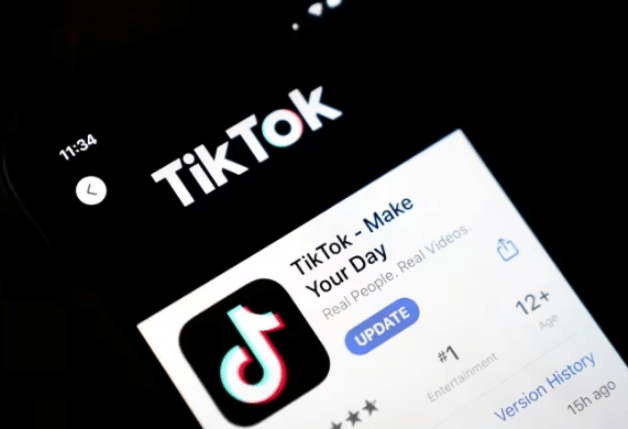
Method 2: Update TikTok Through the Updates Section
Sometimes you might want to check if TikTok needs updating along with your other apps. This method lets you see all available updates at once.
Open the App Store and tap on your account icon in the top right corner. This takes you to your account page where you can see various options.
Scroll down until you see the “Available Updates” section. Here, you’ll find a list of all the apps that have updates waiting. Look for TikTok in this list.
When you find TikTok, you can tap “Update” right next to it to update just that app. Alternatively, if you see multiple apps that need updating, you can tap “Update All” at the top of the screen to update everything at once. This is super convenient if you haven’t updated your apps in a while.
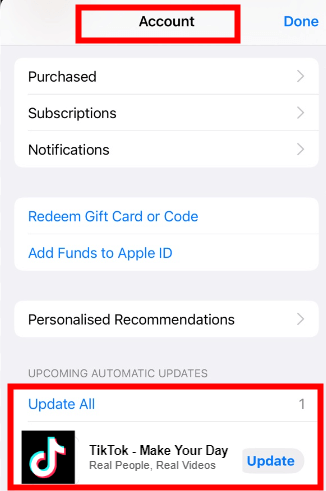
Learning how to update TikTok app on iPhone is really that simple! Whether you use the search method or the updates section, you’ll have the latest version in no time.
How to Update TikTok on Android
Android users have similar options for updating TikTok. The process might look slightly different depending on your device, but the general steps are the same across most Android phones.
Method 1: Update TikTok via Google Play Store Search
This method works great when you specifically want to check if TikTok has an update available.
Start by opening the Google Play Store app on your Android device. You can usually find it in your app drawer or on your home screen.
Once the Play Store is open, tap on the search bar at the top of the screen. Type “TikTok” and select the official TikTok app from the search results.
On the TikTok app page, you’ll see either an “Update” button or an “Open” button. If you see “Update,” that means there’s a newer version available. Just tap it and the Play Store will handle the rest. The update will download and install automatically.
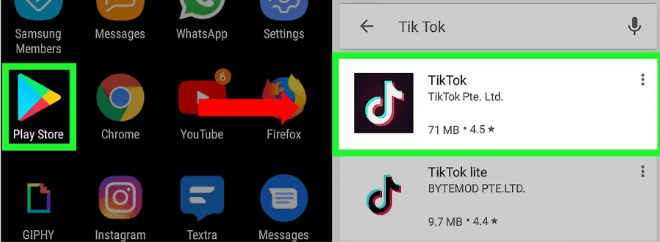
Method 2: Update TikTok Through Manage Apps Section
If you want to see all your apps that need updating, including TikTok, this method is perfect for you.
Open the Google Play Store and tap your profile icon in the top right corner. From the menu that appears, select “Manage apps & device.”
Here you’ll see two options: “Overview” and “Manage.” The “Overview” tab shows you if there are updates available, and you can tap “Update All” to update everything at once.
If you only want to update TikTok and not all your apps, tap on the “Manage” tab. This shows you all your installed apps and their update status. Find TikTok in the list – if it needs updating, you’ll see an “Update” button next to it. Tap that, and you’re good to go!
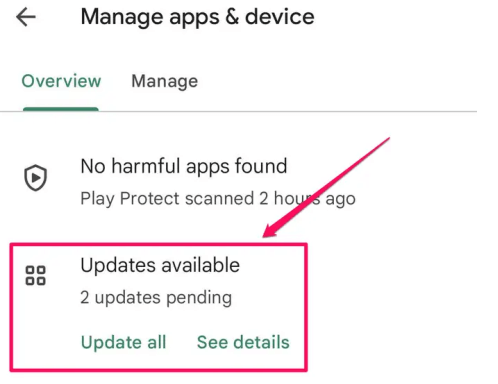
Knowing how to update TikTok on Android is just as easy as on iPhone. The Google Play Store makes the process intuitive whether you’re updating one app or several.
Troubleshooting Common Update Issues
Sometimes, you might run into issues when trying to update TikTok. Here are some common problems and how to fix them:
If the update button isn’t showing or the update fails, first check your internet connection. A stable Wi-Fi or cellular data connection is necessary for downloading updates.
Another common issue is insufficient storage space. Updates require free space on your device, so if you’re running low, you might need to delete some old photos, videos, or unused apps before the update can proceed.
If TikTok still won’t update, try restarting your phone. This simple step fixes many minor software glitches that might be preventing the update.
For more stubborn cases, you can try clearing the cache of your app store (App Store on iPhone or Google Play Store on Android). On Android, you can also try clearing TikTok’s cache through your device settings.
As a last resort, you can uninstall and reinstall TikTok. Just remember this will log you out, so make sure you know your login credentials before doing this!
Filme – Best Video Editor for Beginners.Explore Your Creativity, Limitless
Enhancing Your TikTok Experience Beyond Updates
Now that you know exactly how to update TikTok on iPhone and Android, let’s talk about how you can enhance your TikTok experience even further. While having the latest app version is important, there are tools that can take your TikTok game to the next level.
If you create content for TikTok, you’ve probably noticed how challenging it can be to stand out. With millions of videos uploaded daily, getting noticed requires not just great content but also smart editing and presentation strategies.
Many successful TikTok creators use additional tools to improve their videos, remove watermarks from content they’re repurposing (with proper credit, of course!), and create more professional-looking content. These tools can help you develop a unique style that attracts more followers and engagement.
Advanced Tips for TikTok Content Creation
Once you’ve mastered how to update TikTok app on iPhone or Android, you might want to focus on creating better content. Here are some tips that can help:
Pay attention to trends but add your unique twist. TikTok’s algorithm favors content that participates in trends while still offering something new and original.
Use high-quality audio. Clear sound is just as important as good video quality. Consider using external microphones for speaking videos and always check your audio levels before posting.
Engage with your audience. Respond to comments, create content based on follower suggestions, and use interactive features like polls and questions. This builds community and encourages more engagement on your videos.
Post consistently but don’t sacrifice quality. It’s better to post three great videos per week than seven mediocre ones. Find a schedule that works for you and stick to it.
Learn from your analytics. TikTok provides detailed analytics for creator accounts. Pay attention to which videos perform well and try to understand why. Then create more content that resonates with your audience.
Filme – Best Video Editor for Beginners.Explore Your Creativity, Limitless
Understanding TikTok’s Update Frequency
You might be wondering how often you need to use these methods for how to update TikTok. The answer varies, but TikTok typically releases updates every few weeks. These can range from minor bug fixes to major feature additions.
Major updates often coincide with new trends or holidays. For example, you might see special effects and filters added before Halloween or Christmas. There might also be updates that introduce completely new features, like longer video limits or new editing tools.
Sometimes, updates address security issues or improve the app’s performance. These are particularly important to install promptly since they protect your account and personal information.
The best approach is to check for updates every couple of weeks, or whenever you hear about new features being released. Now that you know how to update TikTok on iPhone and Android, checking for updates will only take you a minute or two.
Making the Most of New TikTok Features
After you update TikTok, take some time to explore what’s new. TikTok often introduces features that can significantly improve your content or viewing experience.
When a major update drops, look for announcement videos within the app or check TikTok’s official social media accounts. They usually explain new features and how to use them.
Don’t be afraid to experiment with new tools and effects. Sometimes it takes a few tries to get comfortable with new features, but they might become your new favorite editing options.
Remember that other creators are also discovering these features at the same time. Early adoption of new tools can help your content stand out before everyone else catches on.
Keeping Your Account Secure
While we’re discussing how to update TikTok, it’s worth mentioning security. Regular updates often include important security patches that protect your account from potential vulnerabilities.
Beyond updating the app, make sure you use a strong, unique password for your TikTok account. Enable two-factor authentication for an extra layer of security.
Be cautious about third-party apps that claim to offer TikTok enhancements. Some might compromise your account security. Stick to official updates through the App Store or Google Play Store.
If you ever notice suspicious activity on your account, change your password immediately and check your linked devices in the settings. TikTok allows you to see where your account is logged in and remotely log out of unfamiliar devices.
Final Thoughts on Updating TikTok
Knowing how to update TikTok on iPhone and Android is a simple but essential skill for any TikTok user. Regular updates ensure you have access to the latest features, best performance, and important security improvements.
Whether you’re a casual viewer or an aspiring content creator, keeping your app current enhances your overall experience on the platform. The process only takes a few minutes and can make a significant difference in how you enjoy and use TikTok.
Now that you’re equipped with this knowledge, you’ll never have to worry about missing out on TikTok’s latest features. You can confidently update your app whenever new versions become available and make the most of everything TikTok has to offer.
Remember, the methods for how to update TikTok app on iPhone and Android are similar in their simplicity. With just a few taps, you can ensure you’re always using the most current version of one of the world’s most popular social media platforms.
Filme – Best Video Editor for Beginners.Explore Your Creativity, Limitless
Some images courtesy of iMyFone
 TOOL HUNTER
TOOL HUNTER