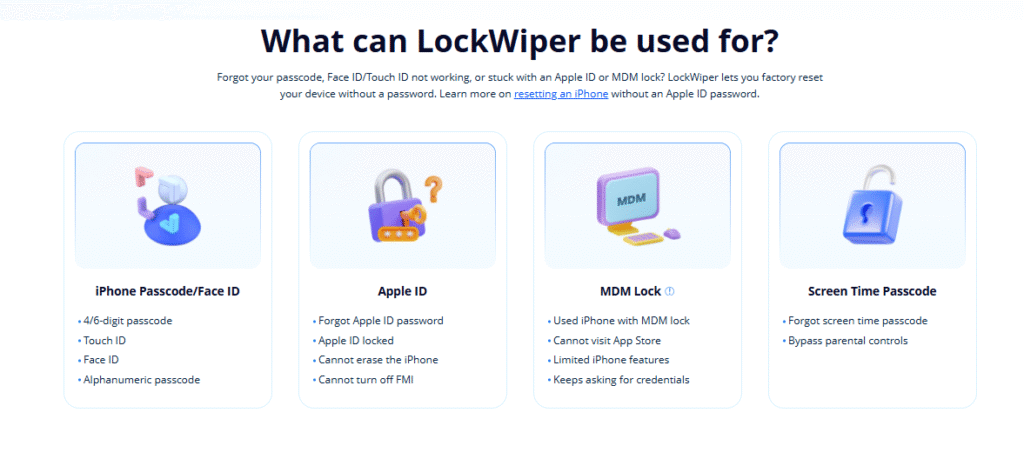TL;DR: If you’re locked out of your iPhone or iPad due to a forgotten passcode, Joyoshare iPasscode Unlocker offers a dedicated path to regaining access, though it requires a full data wipe. When looking for a comprehensive tool that handles not just passcodes but also Apple ID and MDM issues, considering a powerful alternative is wise.
Have you ever found yourself staring at a locked iPhone screen, desperately trying to remember a passcode you set months ago? Or maybe you purchased a used device only to discover it’s still locked with someone else’s security settings? These frustrating situations are more common than you might think, and they can leave you feeling completely helpless.
Fortunately, specialized software solutions exist to help you regain access to your device. Two prominent options in this space are Joyoshare iPasscode Unlocker and iMyFone LockWiper. Both promise to remove various lock types from iOS devices, but they approach the problem differently and offer distinct features. We’re going to dive deep into what Joyoshare iPasscode Unlocker provides and see how it stacks up.
Understanding Joyoshare iPasscode Unlocker
What Exactly is Joyoshare iPasscode Unlocker?
Joyoshare iPasscode Unlocker is a niche, specialized software solution meticulously designed to help users bypass various screen locks on their iOS devices, including iPhones, iPads, and iPod touches. When the nightmare scenario strikes—a forgotten passcode, Touch ID malfunctioning, or Face ID simply refusing to cooperate—this tool emerges as a potential lifeline back into your device.
It functions by systematically removing the existing lock screen security. Once the process is complete, it allows you to reconfigure your device with brand-new security settings. It is crucially important to understand that using Joyoshare iPasscode Unlocker results in the complete erasure of all data currently residing on your device. Therefore, think of it as a tool for device access restoration, not data recovery—a critical distinction for users hoping to skip the backup step.
It’s worth noting that some less experienced users might search for cracked versions of Joyoshare iPasscode Unlocker to try and save a few bucks. However, I strongly caution against this route. Pirated software is a notorious breeding ground for malware and viruses that can wreak havoc on your computer’s security or steal your private information. Furthermore, using pirated software is often illegal and certainly voids any chance of receiving official software updates or essential customer support from Joyoshare.
Key Features of Joyoshare iPasscode Unlocker
The capabilities offered by Joyoshare iPasscode Unlocker are certainly geared towards solving severe access issues. Its primary selling point lies in its broad ability to handle multiple strata of screen security measures implemented by Apple. Whether you’re dealing with a dated 4-digit or 6-digit passcode, or if you’ve activated more modern biometric defenses like Touch ID or Face ID, this software aims to strip away those protective layers.
The versatility of the Joyoshare iPasscode Unlocker software shines through in the various real-world predicaments it claims to address. If you simply forgot the passcode you diligently set months ago, this tool offers a direct pathway forward. For those who have acquired a second-hand device that remains stubbornly locked to the previous owner’s security parameters, Joyoshare provides a clean slate solution. Even more technical issues, such as a broken screen that has rendered touch input useless, can potentially be circumvented with this utility.
Another significant area where Joyoshare iPasscode Unlocker proves its worth is in handling security measure malfunctions. If your device has arbitrarily locked itself after too many incorrect entries, or if your biometric sensors (Touch ID/Face ID) have inexplicably failed, the software can forcibly remove these security obstacles. This makes the Joyoshare utility particularly vital in those high-stress moments when immediate device access feels critical.
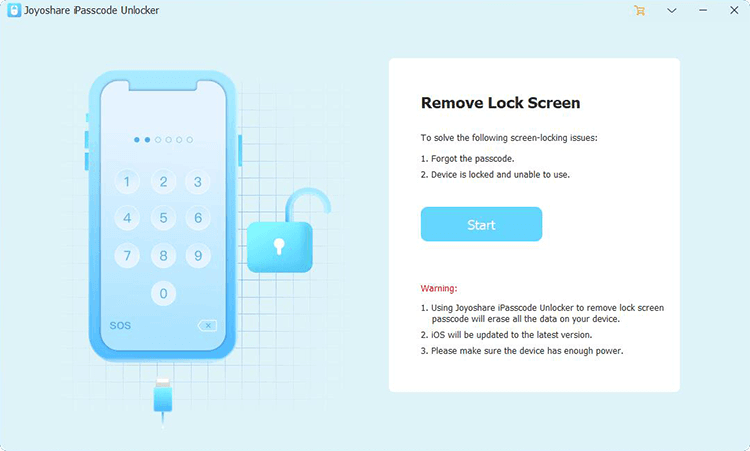
How to Use Joyoshare iPasscode Unlocker Step by Step
Operating Joyoshare iPasscode Unlocker is designed to be a relatively guided process, although it does require users to follow technical instructions precisely. The journey begins quite traditionally: downloading and installing the software onto your PC or Mac, followed by physically connecting your locked iOS device using a high-quality, genuine USB cable.
Once the Joyoshare application is active, the prompt will guide you to select the appropriate unlocking scenario. This choice dictates the next critical step: placing your device into either DFU (Device Firmware Update) mode or Recovery Mode. These are essential, specialized states that permit external software like Joyoshare iPasscode Unlocker to communicate with and modify the device’s core firmware.
The specific sequence to enter DFU mode can vary slightly depending on your iPhone model’s generation. Fortunately, Joyoshare iPasscode Unlocker is usually equipped with dynamic, on-screen instructions tailored specifically to your identified device. If the DFU mode sequence proves particularly tricky, the software generally provides Recovery Mode as a reliable alternative pathway.
After you manage to successfully initiate the required mode on your handset, the Joyoshare application will automatically recognize your device model. Following this detection, the software proceeds to download the necessary firmware package required for the unlocking operation. It’s vital to maintain a solid, uninterrupted internet connection during this phase, as the download time can fluctuate significantly based on your bandwidth and the size of the specified firmware file.
Before the actual unlocking can commence, the software takes a moment to verify the integrity and compatibility of the downloaded firmware package against your device. Only once this verification passes muster can you confidently hit the “Unlock” button to start the main event. During this entire unlocking sequence, it is paramount that the physical connection between your computer and the iOS device remains steadfast. Any accidental disconnection could easily lead to further complications.
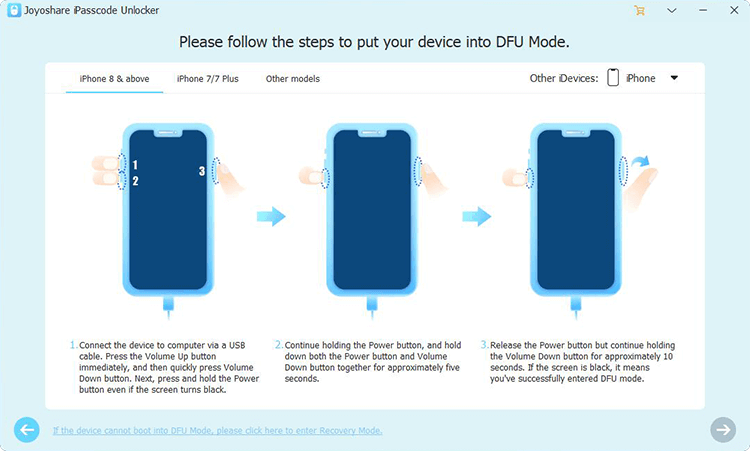
The final phase involves diligent work by the software to sever the existing passcode from your device’s security settings. You will see clear progress readouts indicating steps like “Unzipping the Firmware ” and, finally, “Unlocking the Passcode”. Success is marked when both processes complete without error, resulting in your device restarting. At this point, the previous screen lock is gone, leaving you free to either set it up completely fresh or restore your cherished data from a previous backup.
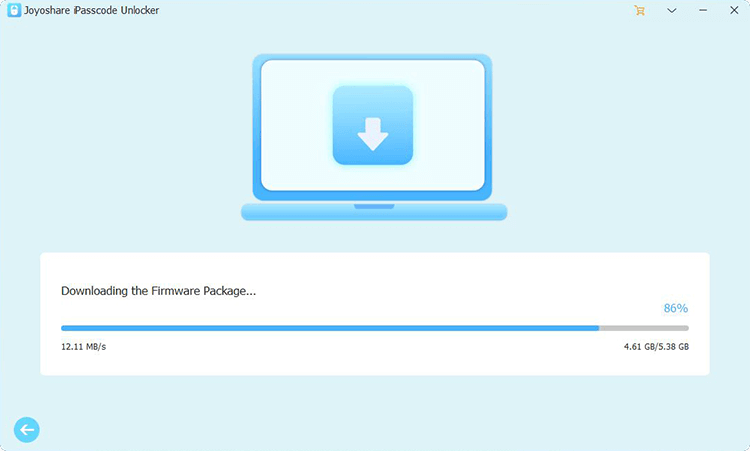
What Users Say About Joyoshare iPasscode Unlocker
When users and tech publications weigh in, we get a clearer picture of how Joyoshare iPasscode Unlocker performs in the real world. PC Tablet, a recognizable name in technology reviews, offered strong validation, stating, “This tool is 100% safe to use on any Apple devices running the iOS operating system and also can be used to recover all the 4 passcode types supported by Apple iOS such as PIN, pattern, and fingerprint locks.” This speaks volumes about the foundational security and comprehensive passkey support of Joyoshare.
iLounge, another publication known for its detailed assessments, noted the utility’s standing: “Joyoshare iPasscode Unlocker is a very popular utility that will help you take full control of your iPhone or other iDevice. Its unlocking an iPhone is legal, 100% secure, and does not unethical hacking.” This directly addresses the legitimacy required when dealing with device security software.
Moreover, Maktech highlighted the product’s extensive reach: “The software is compatible with wide range of devices and has wide range of iOS support. With Joyoshare iPasscode Unlocker, you can remove the passcode from almost all Apple device running on any operating system version.” This compatibility is crucial for users who aren’t always on the absolute latest iOS version.
Advantages of Joyoshare iPasscode Unlocker
One undeniable strength of the Joyoshare iPasscode Unlocker is its singular focus on screen lock removal, perfected across numerous security types. From rudimentary numeric codes to sophisticated biometric safeguards, the software focuses its engineering on providing a solution regardless of your current security configuration.
Usability is another major plus; the interface is deliberately streamlined. Even users who don’t consider themselves tech wizards often find the step-by-step guidance offered by Joyoshare intuitive enough to follow successfully.
Furthermore, the compatibility profile is robust. The Joyoshare ecosystem supports a wide array of iOS devices—iPhones, iPads, and iPod Touches across many generations. It also boasts broad support for various iOS versions and is conveniently available for both Windows and macOS operating systems, catering to a diverse user base.
Limitations of Joyoshare iPasscode Unlocker
Despite its benefits, a user must approach Joyoshare iPasscode Unlocker with an understanding of its limitations. The necessity of entering DFU Mode can present a significant hurdle for some. While the software provides visual aids, mastering the precise timing required for successful DFU mode entry often proves difficult for those less familiar with hands-on system diagnostics.
The constraint that impacts the majority of users, however, is the data wipe. To securely remove the screen lock, Joyoshare iPasscode Unlocker mandates the total erasure of all data on the device. If you haven’t maintained a recent backup, you stand to lose significant personal information, which is a major trade-off for regaining access.
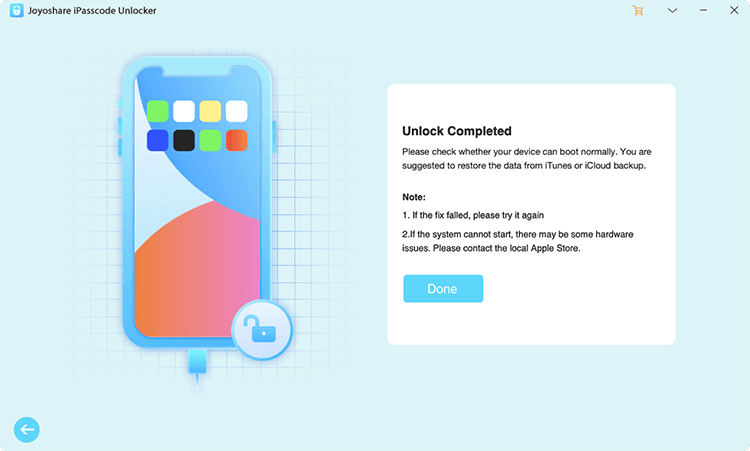
Common Questions About Joyoshare iPasscode Unlocker
Can Joyoshare iPasscode Unlocker be used on devices other than iPhone?
It’s a common question! The good news is that no, the functionality of Joyoshare iPasscode Unlocker is not exclusive to iPhones. This utility is built to work across the wider iOS ecosystem, meaning it supports iPads and iPod Touches as well. The software intelligently detects your exact device model and adjusts the unlocking protocol accordingly.
Is Joyoshare iPasscode Unlocker safe to use?
Based on the feedback we’ve reviewed from reputable sources and numerous user reports, Joyoshare iPasscode Unlocker appears safe, provided you download it directly from the authorized channels. The software operates entirely locally on your computer, meaning it doesn’t push sensitive device data across unknown networks. That said, any software that modifies core device security carries inherent risks, and the data erasure is an unavoidable consequence of the process.
Why can’t I activate my iPhone after using Joyoshare iPasscode Unlocker?
This is a crucial point of clarification: Joyoshare iPasscode Unlocker is strictly purposed for removing screen passcodes, whether they are numeric or biometric. It is not designed to tackle the iCloud Activation Lock. If your device remains stuck on the “Activation Lock” screen, you will need a separate solution for that, typically requiring the original Apple ID credentials or following Apple’s official procedures with proof of purchase.
iMyFone LockWiper.All-in-One iPhone Unlock Tool.Unlock all types of screen locks, including 4/6 digit passcode, Face ID, Touch ID.Remove iPhone Apple ID within a few minutes without password.Bypass MDM and remove MDM profile without needing credentials.Recover and reset Screen Time passcode without losing data.Support all iPhone models and iOS versions including iPhone 17 & iOS 26.Unlock the device only with user’s permission.
Exploring the Best Alternative: iMyFone LockWiper
Introduction to iMyFone LockWiper
While Joyoshare iPasscode Unlocker clearly excels at its core mission—screen lock removal—it’s wise to explore feature-rich alternatives. iMyFone LockWiper steps into the ring positioning itself as a more comprehensive recovery suite, extending its utility far beyond what standard passcode removal tools offer.
LockWiper markets itself as the definitive, all-in-one toolkit for resolving a broad spectrum of iOS access roadblocks. Beyond tackling the typical screen locks that Joyoshare iPasscode Unlocker handles, LockWiper features robust capabilities for bypassing Apple IDs, removing restrictive MDM (Mobile Device Management) profiles, and even recovering forgotten Screen Time passcodes.
In terms of compatibility, iMyFone LockWiper maintains a similar broad support structure, covering many generations of iPhone, iPad, and iPod touch devices running numerous versions of iOS. This generally assures users that their device, regardless of its vintage or current software level, has a better chance of being supported by this solution.
Reasons to Consider iMyFone LockWiper Over Joyoshare
There are several compelling reasons why a user might favor iMyFone LockWiper when seeking an unlocking solution, particularly when compared solely to the features of Joyoshare iPasscode Unlocker. The foremost draw is its capacity to manage multiple, distinct lock types within a single application interface. Instead of needing one tool for a screen lock and another for an Apple ID issue, LockWiper aims to consolidate these tasks.
The second major advantage often cited is its approach to data preservation in specific contexts. While screen lock removal, much like with Joyoshare iPasscode Unlocker, typically necessitates a factory reset and data loss, LockWiper specifically offers a data-preserving option when simply dealing with a forgotten Screen Time passcode. This is a welcome feature for users who only need to reset parenting controls, not wipe everything.
User experience is another area where LockWiper often receives high marks. The software’s interface is frequently praised for its intuitive design and the clarity of its guided workflows. Complex technical maneuvers are often translated into accessible, step-by-step instructions, making the process less daunting for the average user.
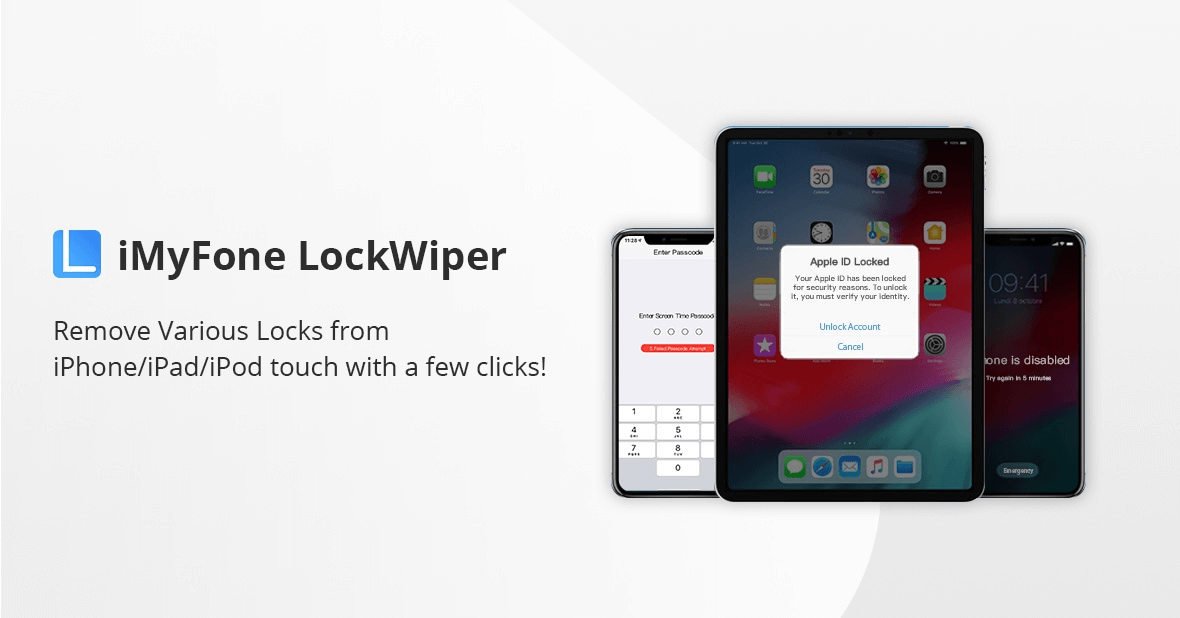
Furthermore, LockWiper’s capability to address Apple ID removal in certain scenarios is a significant differentiator. If you’ve inherited or bought a device still tethered to a seller’s old Apple ID, or if you’ve genuinely lost access to your own credentials, this feature is invaluable.
Finally, for those dealing with devices recovered from workplace or educational settings, LockWiper’s MDM profile removal is a crucial function. It can strip away these administrative restrictions without requiring the complex credentials usually needed for removal.
How to Use iMyFone LockWiper for Various Purposes
The operational flow for iMyFone LockWiper is logically structured, though it adjusts based on the specific recovery task selected. The foundational requirements remain the same: obtaining the software, installing it on your computing device, and connecting the target iOS device via USB cable.
For achieving screen lock removal, the procedure mirrors that of the Joyoshare iPasscode Unlocker. You select the path for screen passcode removal, guide your device into the requisite DFU or Recovery Mode, permit the download of the correct firmware, and initiate the removal sequence. LockWiper also provides explicit visual guidance for navigating the DFU mode entry process based on your hardware model.
When tackling the removal of an Apple ID, the workflow diverges somewhat. After choosing the “Unlock Apple ID” module and connecting the device, LockWiper first conducts a verification check to ensure your device configuration allows for this removal. Once prerequisites are met, the software works to disconnect the device from its tethered Apple ID without needing the password.
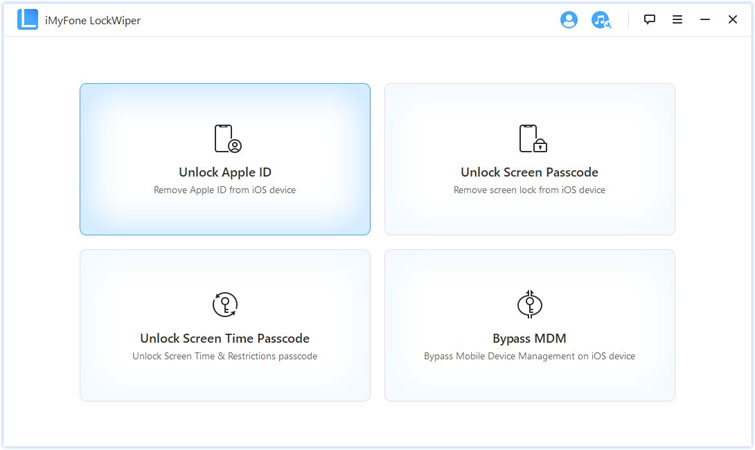
The MDM removal utility often presents the most streamlined experience. After connecting and selecting the function, LockWiper frequently bypasses the MDM profile very quickly, often without requiring users to engage in lengthy technical adjustments.
For Screen Time passcode recovery, LockWiper’s advantage of data retention shines. You connect the device, select the specific recovery function, and follow the guided steps, often achieving a reset without losing your stored content—a stark contrast to the complete data loss associated with the Joyoshare iPasscode Unlocker’s screen lock fixes.
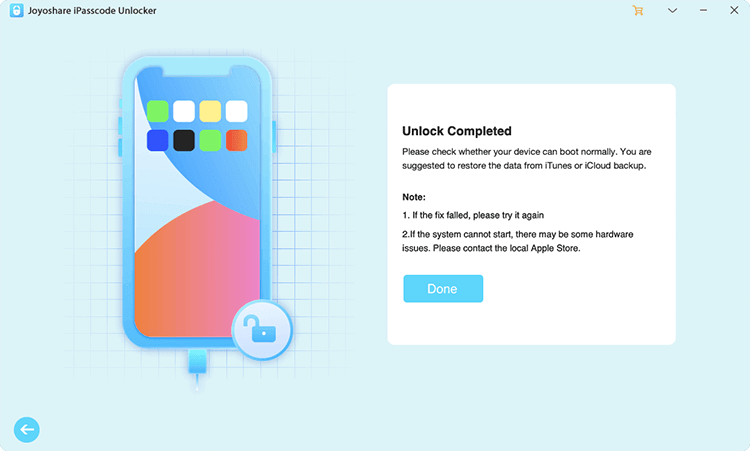
Transparency in operation is key; LockWiper typically displays clear progress indicators at every stage, helping to manage user expectations during what can be an anxious waiting period when dealing with a valuable, inaccessible device.
Addressing Common LockWiper Questions
Does iMyFone LockWiper actually deliver on its promises?
Anecdotal evidence and user feedback generally suggest that iMyFone LockWiper performs reliably across its advertised features for supported devices. Importantly, LockWiper often incorporates pre-checks to confirm your specific scenario is manageable before you proceed to payment, theoretically reducing frustration compared to tools that might not work as expected.
Is there any security risk associated with using LockWiper?
When you source iMyFone LockWiper legitimately from its official developer, security concerns are minimized, as the processing happens locally on your machine, not via third-party servers. However, as a general rule when dealing with security bypass tools, you should always proceed with awareness, ensuring you only use the software on devices over which you have legal ownership.
Can I test LockWiper before purchasing?
Yes, most reputable vendors, including iMyFone, offer a trial version. This trial usually allows you to verify software compatibility with your specific device model and the type of lock you face. While the trial typically won’t execute the full unlock, it confirms the tool can see and recognize the problem, mitigating the risk of an unnecessary purchase.
iMyFone LockWiper (Android).Android Unlocker forScreen Lock & FRP.Remove all types of Android screen passcodes: PIN, pattern, password, fingerprints, face ID.Bypass FRP & Google account verification for Samsung, Xiaomi, Redmi, and Oneplus without password.Unlock Samsung screen lock without losing data.Factory reset Android Phones & tablets in 5 minutes.Support 6,000+ Android phones, tablets including devices running on Android 15.0.iMyFone LockWiper (Android) is intended for use only with the informed consent of the device’s lawful owner.
Making the Right Choice for Your Situation: Joyoshare vs. Alternatives
When you are standing at the crossroads, deciding between Joyoshare iPasscode Unlocker and a broader solution like iMyFone LockWiper, you must consider your precise needs. If your only, singular goal is to forcefully remove a screen lock—4-digit, 6-digit, Touch ID, or Face ID—and you are fully prepared for the inescapable data loss that accompanies this necessity, then Joyoshare iPasscode Unlocker presents itself as a highly competent, focused tool.
Conversely, if you suspect you might have other complexities at play—perhaps an old Apple ID still lingering, a tough MDM restriction from a past employer, or simply wanting a safety net tool for future issues—iMyFone LockWiper’s expanded feature set offers significantly better overall versatility. The inclusion of features like data-preserving Screen Time recovery adds considerable value beyond the scope of basic Joyoshare functions.
Your personal technical comfort level also sways the decision. While both programs endeavor toward user-friendliness, LockWiper’s interface and workflow demonstrations often earn extra praise for their instructional depth. If the idea of entering DFU mode makes you nervous, that extra layer of guidance might be worth the investment.
Naturally, cost is always a factor. While LockWiper often carries a slightly higher premium, its increased feature offering might justify the extra expense if you anticipate using those extra modules. Be sure to check the official websites for Joyoshare and its competitors, as both companies frequently run sales and promotions.
Regardless of which recovery mechanism you ultimately select, proceed with caution and responsibility. Both software providers strongly emphasize that their tools are strictly intended for ownership verification and legal use. Always prioritize Apple’s official recovery channels first—they are free and secure, though often less flexible than third-party options. If you must turn to external software, ensure you download Joyoshare or any alternative only from its official source to completely bypass the dangers of malware-laden counterfeit downloads. Remember, data backup, while often impossible on a locked device, remains the most secure way to protect your information before undertaking any drastic unlocking procedure.
Some images referenced in this article have been sourced from the internet for illustrative purposes.
 TOOL HUNTER
TOOL HUNTER