Have you ever been in that frustrating situation where someone sends you an important message on Discord and then deletes it before you can properly read it? Or maybe you accidentally deleted a conversation yourself and now you’re desperately trying to figure out how to see deleted messages on Discord mobile? You’re definitely not alone in this struggle.
Discord has become one of the most popular communication platforms worldwide, with millions of users engaging in conversations across countless servers. While the platform offers great features for community building and communication, it can be incredibly frustrating when messages disappear. Whether it’s due to someone regretting what they sent, accidental deletion, or needing evidence of inappropriate behavior, learning how to see deleted Discord messages has become a common need for many users.
The good news is that there are several methods available that can help you recover those vanished conversations. In this comprehensive guide, we’ll explore multiple approaches to help you understand exactly how to see deleted messages on Discord mobile and desktop versions. From specialized software solutions to built-in bot features, we’ve got you covered with step-by-step instructions for each method.
Table of Contents
- Understanding Discord’s Message Deletion System
- Professional Data Recovery Solution
- How to Use Data Recovery Software for Discord Messages
- Using Discord Bots to Monitor and Log Messages
- Enhanced Discord Client Method
- Comparing Different Recovery Methods
- Preventive Measures and Best Practices
- Troubleshooting Common Issues
- Legal and Ethical Considerations
- Advanced Recovery Techniques
- Frequently Asked Questions
Understanding Discord’s Message Deletion System
Before we dive into the recovery methods, it’s important to understand how Discord handles deleted messages. When someone deletes a message on Discord, it’s typically removed from the server’s database and becomes inaccessible through normal means. However, there are circumstances where these messages can still be retrieved through various techniques.
Many users wonder if there’s a simple way to see deleted messages on Discord DMs or server channels directly through the app. Unfortunately, Discord doesn’t provide a built-in feature for viewing deleted messages in their standard interface. This is where third-party tools and creative workarounds come into play.
The methods we’ll discuss range from using specialized data recovery software to implementing Discord bots specifically designed for message logging. Each approach has its own advantages and limitations, so you’ll want to choose the one that best fits your specific situation and technical comfort level.
Professional Data Recovery Solution
When you need a reliable way to recover deleted Discord messages without technical complications, professional data recovery software often provides the most straightforward solution. These tools are specifically designed to retrieve lost data from various sources, including messaging applications like Discord.
iMyFone D-Back.All-in-one Data Recovery Software: You can recover deleted, lost, formatted, or corrupted files from iOS/Android devices and PCs in one tool.1000+ Data Types Recovery: Restore photos, videos, messages, contacts, office documents, emails, audio, etc. without backup.Third-Party App Recovery: Retrieve messages and attachments directly from WhatsApp, LINE, Kik, WeChat, Skype and more.iOS Data Backup: Securely back up various data from your iOS device, reducing the risk of data loss.
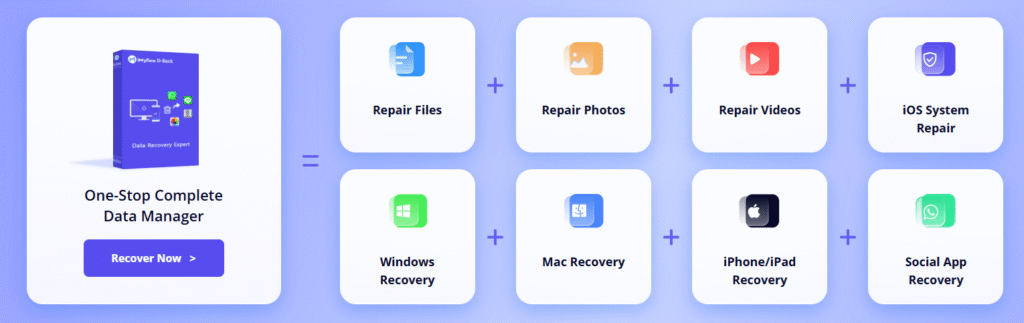
Check More Details | Download Now! | Check All Deals
One of the key advantages of using dedicated recovery software is that it doesn’t require any special technical knowledge or server permissions. Whether you’re trying to figure out how to see deleted messages on Discord mobile or desktop, these tools typically offer a user-friendly interface that guides you through the recovery process step by step.
The recovery process generally involves scanning your device or backup files for remnants of deleted Discord conversations. Even though Discord removes messages from its active database, traces often remain in temporary files or device storage until they’re overwritten by new data. This is why acting quickly improves your chances of successful recovery.
Many users prefer this method because it doesn’t require installing additional bots or plugins directly into their Discord account, which can sometimes conflict with Discord’s terms of service. Instead, these tools work by analyzing data that’s already stored on your device or in your backups.
How to Use Data Recovery Software for Discord Messages
If you’ve decided to use data recovery software to retrieve your deleted Discord messages, the process is typically straightforward. Here’s a general overview of what you can expect, though specific steps may vary depending on the software you choose.
First, you’ll need to download and install the recovery software on your computer. Most reputable options offer versions for both Windows and Mac operating systems. During installation, you’ll usually have the option to customize installation settings, though the default options typically work fine for most users.
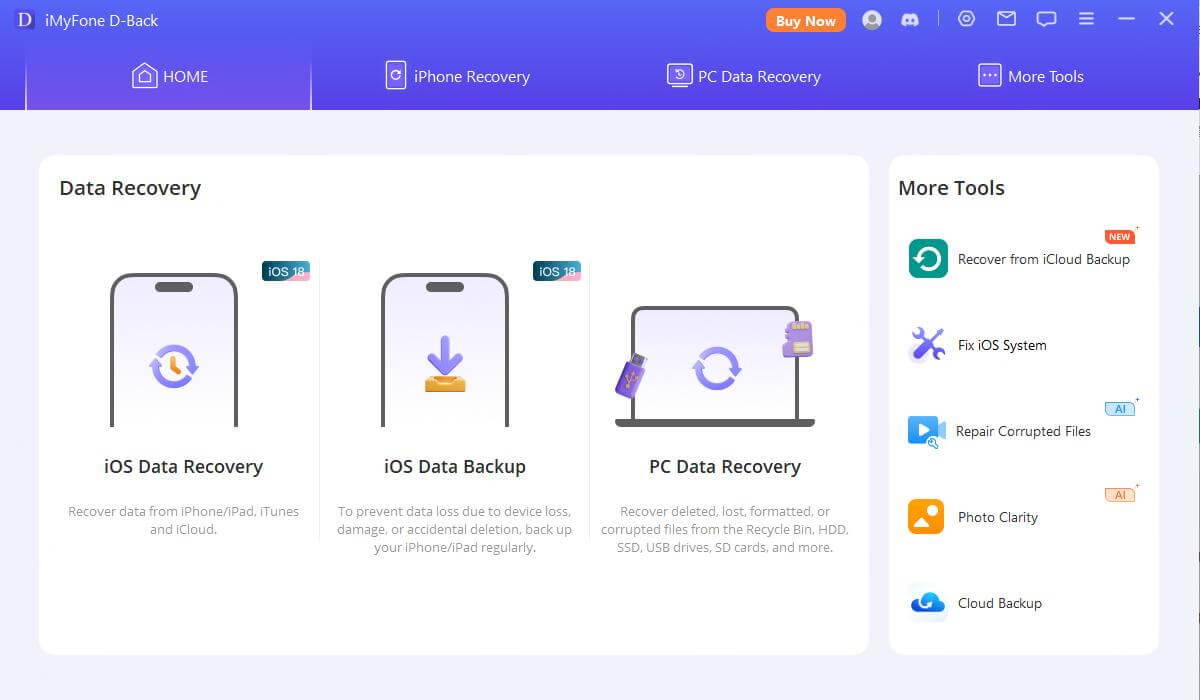
Once the software is installed, you’ll launch it and select the type of data you want to recover. In this case, you’d look for options related to messaging apps or social media data. The interface will typically present you with various recovery scenarios, such as recovering from an iOS device, Android device, or from backup files.
If you’re trying to figure out how do you see deleted messages on Discord that were on your mobile device, you might need to connect your phone to your computer. The software will guide you through this connection process, which may involve enabling USB debugging on Android devices or trusting the computer on iOS devices.
For those who regularly back up their devices, you might have the option to recover from an iTunes or iCloud backup. This can be particularly useful if some time has passed since the messages were deleted, as backups often preserve data that’s no longer available on the device itself.
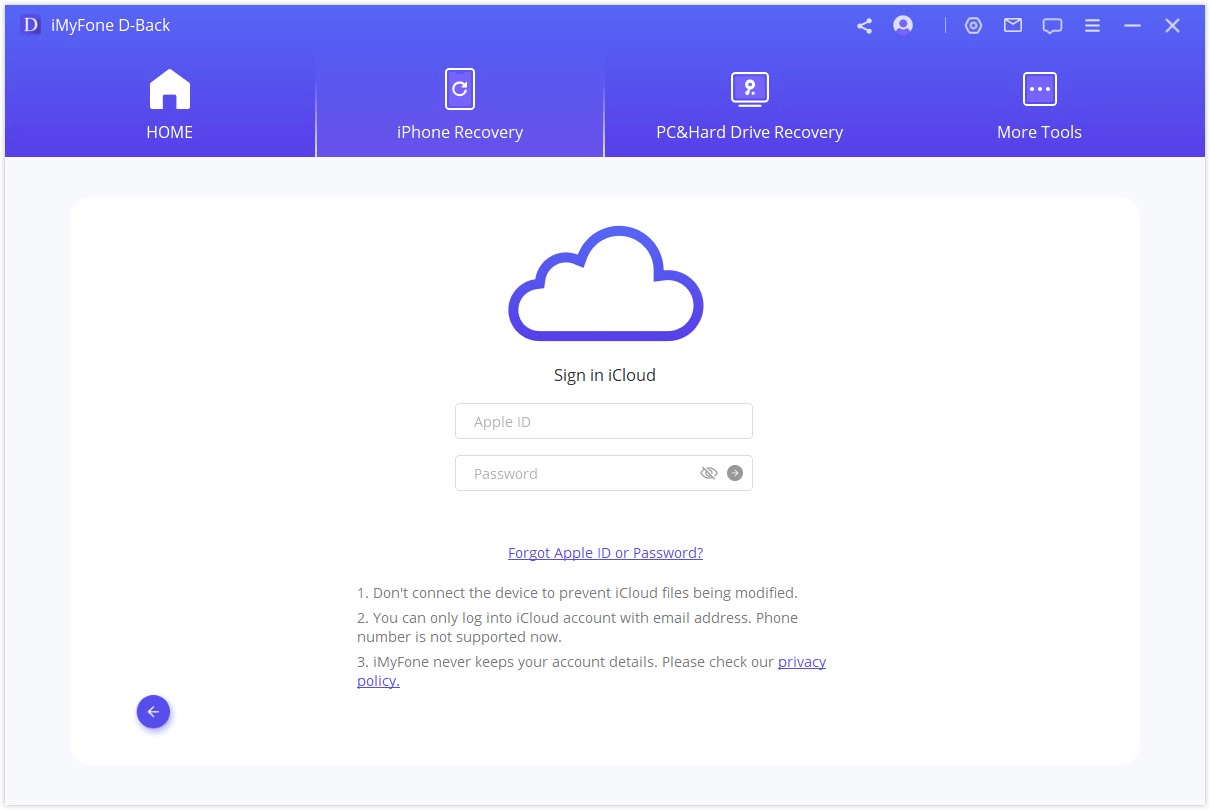
After selecting your recovery source, the software will perform a scan to locate recoverable Discord messages. This process can take anywhere from a few minutes to several hours depending on the amount of data being scanned. Once the scan is complete, you’ll typically see a list of recoverable messages that you can preview before deciding which ones to restore.
iMyFone D-Back.All-in-one Data Recovery Software: You can recover deleted, lost, formatted, or corrupted files from iOS/Android devices and PCs in one tool.1000+ Data Types Recovery: Restore photos, videos, messages, contacts, office documents, emails, audio, etc. without backup.Third-Party App Recovery: Retrieve messages and attachments directly from WhatsApp, LINE, Kik, WeChat, Skype and more.iOS Data Backup: Securely back up various data from your iOS device, reducing the risk of data loss.
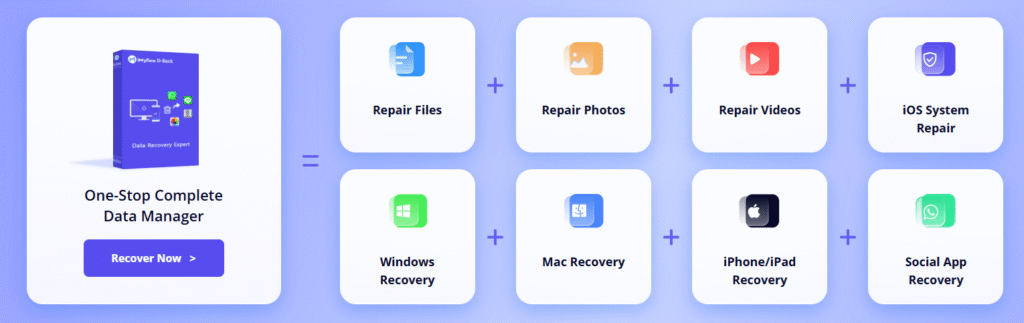
Check More Details | Download Now! | Check All Deals
Using Discord Bots to Monitor and Log Messages
Another popular method for how to see deleted messages on Discord involves using specialized bots designed specifically for message logging. These bots continuously monitor channels and save copies of messages before they’re deleted, creating a searchable log that server administrators or authorized users can access.
The most well-known bot for this purpose is YAGPDB (Yet Another General Purpose Discord Bot), which includes an “undelete” feature among its many functions. This approach is particularly useful for server moderators who need to keep track of conversations for administrative purposes or community guidelines enforcement.
Setting up YAGPDB for message logging requires you to have appropriate permissions on the Discord server where you want to monitor deleted messages. If you’re not the server owner, you’ll need to request that the bot be added by someone with administrative privileges.
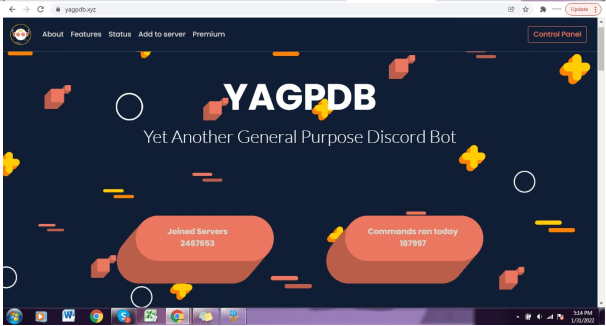
To get started with YAGPDB, you’ll visit their official website and click the “Add to Server” button. This will redirect you to Discord’s authorization page, where you’ll need to log into your account if you aren’t already logged in. You’ll then select which server you want to add the bot to from a dropdown list of servers where you have administrative rights.
After selecting the appropriate server, you’ll proceed through the authorization process, which typically involves granting the bot specific permissions it needs to function properly. These permissions usually include reading messages, sending messages, and managing messages within the channels where you want to enable message logging.
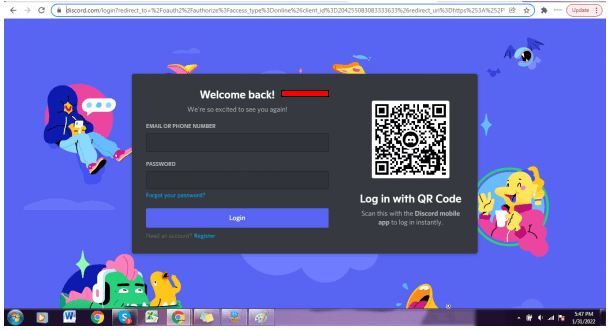
Once YAGPDB is successfully added to your server, you can configure its message logging features through specific commands. The undelete function is accessed by typing commands like “-ud -a” or “-undelete -a” in the text channel where you want to see recently deleted messages. The bot will then display up to the last 10 deleted messages from that channel.
It’s important to note that this method only works for messages deleted after the bot has been added and configured. It won’t help you recover messages that were deleted before the bot was installed on the server. Additionally, some users might have privacy concerns about bots logging their messages, so it’s good practice to inform server members that message logging is active.
Enhanced Discord Client Method
For users who are comfortable with more technical approaches, modifying the Discord client itself can provide another way to see deleted messages on Discord. This method involves installing third-party client modifications like Better Discord, which extends the functionality of the standard Discord application.
Better Discord is a popular modification that allows users to install custom themes and plugins, including ones designed specifically for message logging. One such plugin is Message Logger V2, which automatically saves messages as they’re sent and allows you to view them even after they’ve been deleted.
Before proceeding with this method, it’s important to understand that using modified clients like Better Discord technically violates Discord’s Terms of Service. While enforcement is inconsistent, there is a small risk of account penalties. Most users don’t experience issues, but it’s something to consider before proceeding.
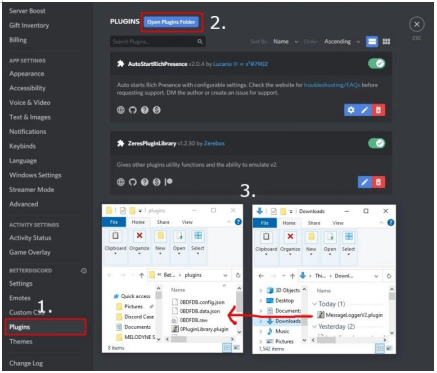
To set up Better Discord for message logging, you’ll first need to download and install it from the official website. The installation process is straightforward and similar to installing any other application. Once installed, you’ll need to download the Message Logger V2 plugin from a trusted source.
After obtaining the plugin file, you’ll open Discord and access the settings menu by clicking the gear icon. In the settings sidebar, you’ll find a section for Better Discord with various options, including “Plugins.” Clicking this will open the plugins management interface where you can install new plugins.
You’ll click “Open Plugins Folder” to access the directory where Better Discord stores its plugins. Then, simply drag and drop the Message Logger V2 plugin file into this folder. After closing and reopening the folder, the new plugin should appear in your plugins list where you can enable it by toggling the switch beside its name.
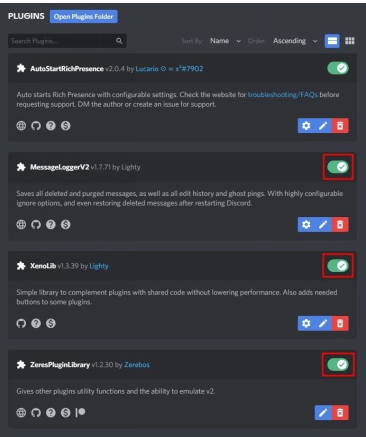
When you first enable Message Logger V2, you might see notifications about missing dependencies or libraries. These are additional components that the plugin needs to function properly. The most common requirements are Xenolib and ZeresPluginLibrary, which you’ll also need to download and enable following the same process.
Once all necessary plugins are installed and enabled, you can access logged messages by right-clicking on a server name and selecting the message logging option from the context menu. This will open an interface where you can view deleted messages, edited messages, and other message events that would normally be invisible in the standard Discord client.
This method provides a comprehensive solution for how to see deleted messages on Discord DMs and server channels directly within your client. However, it only logs messages received while the plugin is active, so it won’t help you recover messages deleted before installation.
Comparing Different Recovery Methods
Each method for recovering deleted Discord messages has its own strengths and limitations, making them suitable for different situations and user preferences. Understanding these differences can help you choose the right approach for your specific needs.
Data recovery software like iMyFone D-Back offers the advantage of working independently of Discord’s ecosystem. It can recover messages even if they were deleted before you decided you needed to retrieve them, provided the data hasn’t been overwritten. This method is particularly useful for how to see deleted messages on Discord mobile, as it can directly scan your mobile device or its backups.
Discord bots like YAGPDB are excellent for server-wide message monitoring, making them ideal for community moderators and administrators. They provide real-time logging of deleted messages and are relatively easy to set up if you have the necessary server permissions. However, they only work for messages sent after the bot was added to the server.
Client modifications like Better Discord with Message Logger V2 offer the most seamless experience for personal use, as they integrate directly into your Discord interface. They can log messages across all servers and direct messages without requiring server-wide implementation. The main drawback is the potential violation of Discord’s Terms of Service.
When considering how do you see deleted messages on Discord that were deleted a while ago, data recovery software typically offers the best chance of success, as it can dig deeper into device storage and backup files. For recently deleted messages, bots and client modifications can provide immediate access without the need for extensive scanning processes.
Preventive Measures and Best Practices
While knowing how to recover deleted Discord messages is useful, preventing important messages from being lost in the first place is even better. Implementing some simple practices can save you from the hassle of trying to retrieve deleted content later.
For server administrators, setting up message logging bots proactively is one of the most effective preventive measures. This ensures that you have a record of all conversations from the moment the bot is installed, making it much easier to review deleted messages when necessary.
Individual users might consider regularly backing up important conversations by taking screenshots or using Discord’s built-in feature to export chat data where available. While not as convenient as automated solutions, manual backups can preserve crucial information that you might need later.
Another helpful practice is to use Discord’s pin feature for important messages in both servers and direct messages. Pinned messages are much less likely to be accidentally deleted, and they remain easily accessible to all participants in the conversation.
If you frequently find yourself needing to reference old messages, consider using Discord’s search function more proactively. While it won’t help with deleted messages, regularly searching for and saving important information can reduce your reliance on message recovery methods.
Troubleshooting Common Issues
Even with the right tools and methods, you might encounter challenges when trying to recover deleted Discord messages. Understanding common issues and their solutions can improve your chances of successful recovery.
One frequent problem is that recovery methods don’t show the specific messages you’re looking for. This often happens because too much time has passed since deletion, and the data has been overwritten by new information. In such cases, checking backup files through data recovery software might be your only option.
For bot-based solutions, permission issues can prevent proper message logging. Make sure the bot has the necessary permissions in each channel where you want to monitor messages. Some channels might have specific permission overwrites that restrict the bot’s access.
With client modifications like Better Discord, compatibility issues can arise after Discord updates. Since these modifications are unofficial, they sometimes break when Discord releases new versions. Keeping your modifications updated can help prevent these problems.
If you’re having trouble with data recovery software recognizing your device, make sure you’re using the correct connection method (USB debugging for Android, trusted computer status for iOS) and that you have the latest version of the software installed.
Legal and Ethical Considerations
When exploring how to see deleted messages on Discord, it’s important to consider the legal and ethical implications of accessing deleted content. Different jurisdictions have varying laws regarding digital privacy and data access, so understanding your local regulations is crucial.
In most cases, accessing your own messages or messages in servers where you have explicit permission to monitor content is generally acceptable. However, using these methods to access private conversations without consent could potentially violate privacy laws or Discord’s Terms of Service.
Server administrators should clearly communicate their message logging policies to members. Many communities include information about message monitoring in their rules or welcome channels to ensure transparency about what data is being collected and how it might be used.
If you’re recovering messages as evidence of harassment or other prohibited behavior, it’s advisable to document the process carefully. Note when and how you recovered the messages, as this documentation might be important if the evidence needs to be presented formally.
Remember that while technical methods exist to recover deleted content, responsible usage is essential. These tools should be used ethically and in accordance with applicable laws and platform policies.
Advanced Recovery Techniques
For users with technical expertise, there are more advanced methods for recovering deleted Discord messages that go beyond the standard approaches we’ve discussed. These techniques typically involve deeper analysis of device storage or network traffic.
One advanced method involves analyzing SQLite database files from Discord’s local storage. Discord stores message history in local databases on your device, and even after messages are deleted from Discord’s servers, traces might remain in these local files. Using database browsing tools, technically inclined users can sometimes extract deleted messages directly from these files.
Another technique involves analyzing packet captures if you were monitoring network traffic when the messages were sent and deleted. This method is highly technical and requires specific networking knowledge, but it can sometimes recover messages that other methods miss.
For mobile users, creating a full device backup before attempting any recovery can preserve the current state of data, increasing the chances of successful message retrieval. Specialized mobile forensic tools can then analyze these backups for deleted Discord content.
While these advanced methods can be effective, they typically require significant technical expertise and may not be practical for most users. For the average person looking to recover deleted Discord messages, the methods described earlier in this guide will be more accessible and sufficient for most situations.
Frequently Asked Questions
How to recover deleted messages on Discord without any app?
If you prefer not to use additional applications, your options are somewhat limited. The most accessible method without external apps is using Discord bots like YAGPDB on servers where you have administrative privileges. These bots can log and display recently deleted messages through specific commands. For direct messages or situations where bot implementation isn’t possible, your options are more restricted without using dedicated recovery software.
Can Discord server owners see deleted messages?
Server owners cannot see deleted messages through Discord’s standard interface. However, if they’ve implemented message logging bots like YAGPDB before the messages were deleted, they can access logs of those messages through the bot’s interface. Without such preparatory measures, server owners have the same limitations as regular users when it comes to viewing deleted content.
How to recover deleted photos from Discord?
Recovering deleted photos from Discord follows similar principles to message recovery. If you’re using the Discord desktop app, you might find cached versions of images in the app’s cache folder, typically located at C:\Users[YOUR USERNAME]\AppData\Roaming\discord\Cache on Windows systems. For mobile users or situations where cached files aren’t available, data recovery software that can scan for deleted image files often provides the best results.
How to recover a deleted Discord server?
Recovering an entirely deleted Discord server is challenging and often not possible through conventional means. If you accidentally deleted a server, your
 TOOL HUNTER
TOOL HUNTER


