Ever wondered what it would be like to use iOS apps on your Android phone? The idea of running iPhone-exclusive apps on Android devices has become increasingly popular as mobile technology advances. While finding a genuine iOS emulator for Android can be challenging due to technical and legal barriers, there are several creative solutions available that can give you a taste of the Apple experience.
Table of Contents
Understanding iOS Emulators for Android
Before we dive into the specific options, it’s important to understand what an iOS emulator for Android actually does. Essentially, these tools create a virtual environment that mimics iOS functionality, allowing you to run certain Apple applications or experience iOS features on your Android device. However, it’s worth noting that most legitimate solutions focus on development and testing rather than providing full iOS functionality for everyday use.
The concept of an android ios emulator has gained traction among developers and curious users alike. While you won’t find official Apple software that enables this cross-platform functionality, several third-party solutions attempt to bridge the gap between these two competing ecosystems.
Top iOS Emulator Options for Android Devices
Appetize.io – Cloud-Based Solution
Appetize.io stands out as one of the most reliable web-based solutions for running iOS applications. This cloud-based platform doesn’t require any installation on your Android device, making it accessible through your mobile browser. It’s particularly popular among developers who need to test iOS apps across different devices.

What makes Appetize.io interesting for Android users is its browser-based approach. You can access iOS app simulations directly through your Android device’s web browser, though the experience may vary depending on your internet connection and device capabilities.
The platform offers both free and premium tiers, with the free version providing limited access that might be sufficient for casual exploration. For regular use or development purposes, the premium plans start at $40 per month, which includes more robust features and longer session times.
iOSEmus – Application-Focused Emulator
iOSEmus positions itself as a dedicated iPhone emulator for Android users looking to expand their app library. The platform focuses on providing access to iOS applications without requiring jailbreaking or complex installation procedures. The interface is designed to be user-friendly, making it accessible even for those with limited technical knowledge.
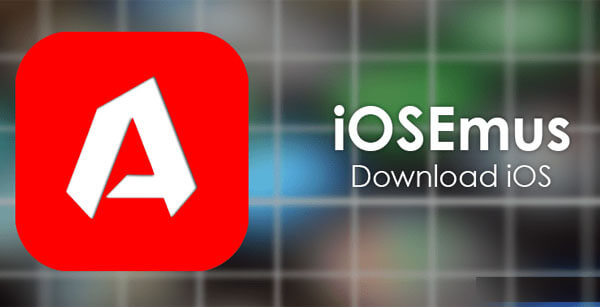
One of the appealing aspects of iOSEmus is its customization options. Users can apply different themes and skins to personalize their experience, creating an environment that more closely resembles actual iOS devices. However, compatibility can be inconsistent across different Android devices, so your experience may vary depending on your specific hardware.
As a free solution, iOSEmus provides an accessible entry point for Android users curious about iOS applications. It’s important to manage expectations though – while it offers interesting functionality, it doesn’t provide a complete iOS environment.
iMame – Gaming-Oriented Emulation
For users primarily interested in gaming, iMame offers a specialized approach to iOS emulation on Android devices. This solution focuses on supporting both classic and modern gaming titles, making it particularly appealing for gamers who want to experience iOS-exclusive games on their Android phones or tablets.
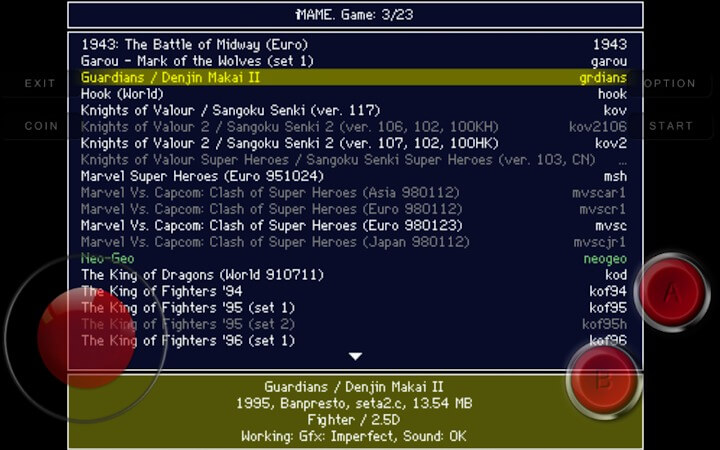
iMame’s strength lies in its gaming optimization, providing better performance for game applications compared to more general-purpose emulators. The interface is straightforward, though it may not offer the same level of customization as some other options. Its high compatibility with various Android devices makes it a reliable choice for gaming enthusiasts.
Like many other solutions in this category, iMame is available for free, though users should be aware that it primarily focuses on gaming applications rather than providing a complete iOS environment.
Air iPhone Emulator – Lightweight Option
The Air iPhone Emulator takes a different approach by prioritizing efficiency and minimal resource usage. This lightweight solution is designed to take up minimal space on your Android device while still providing core iOS simulation features. It’s particularly suitable for users with older or less powerful Android devices.
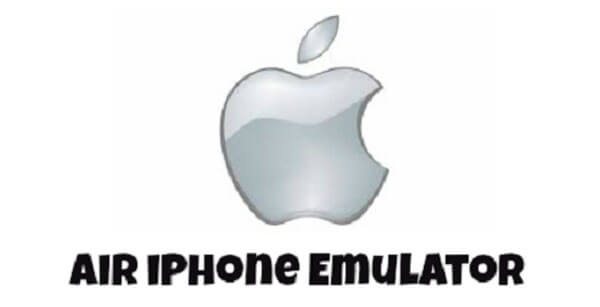
One of the notable features of Air iPhone is its attempt to replicate popular iOS applications like FaceTime and iMessage. While the functionality may not be identical to the genuine Apple applications, it provides an interesting simulation that gives Android users a taste of these iOS-exclusive features.
The emulator also includes some customization options, allowing users to adjust their virtual environment to better match their preferences. As with other solutions in this category, compatibility can vary between different Android devices, so it’s worth testing to see how well it works on your specific hardware.
Smartface – Development-Focused Platform
Smartface caters primarily to developers who need to test iOS applications across different platforms. This professional-grade solution offers comprehensive development and debugging tools, making it less suitable for casual users but invaluable for app developers working in cross-platform environments.
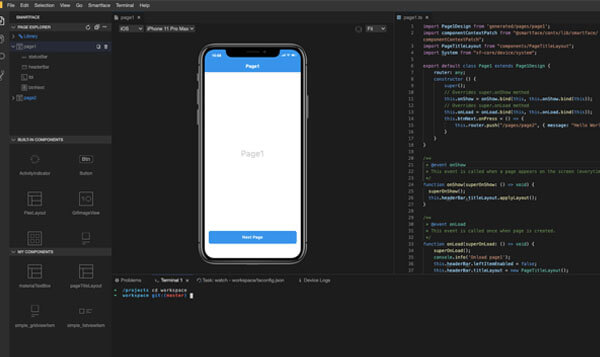
The platform supports multiple device types and provides full debugging capabilities, allowing developers to identify and fix issues efficiently. While there is a free version available, it comes with significant limitations that make the premium plans more practical for serious development work.
With premium plans starting at $99 per year, Smartface represents a more substantial investment than most other options. However, for professional developers who regularly work with iOS applications, the robust feature set may justify the cost.
Remoted iOS Simulator – Microsoft-Powered Solution
The Remoted iOS Simulator, powered by Microsoft’s open-source RemoteFS framework, offers another approach to iOS simulation. This solution focuses on providing a comprehensive iOS experience, including features like home screen customization and iCloud service simulation.
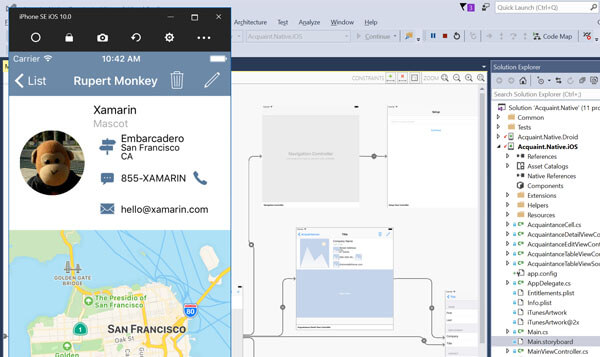
One of the advantages of this simulator is its efficient design, which minimizes battery drain and performance impact on host devices. This makes it suitable for extended testing sessions without significantly affecting your Android device’s battery life.
As a free solution, the Remoted iOS Simulator provides good value for users who need reliable iOS simulation capabilities. However, like other options, device compatibility can be limited, so it’s important to verify that it works with your specific Android device.
Ripple – Multi-Purpose Emulation
Ripple takes a broader approach by supporting a wide range of applications, from productivity tools to popular games. This versatility makes it appealing for users who want to explore different aspects of the iOS ecosystem rather than focusing on a single application category.
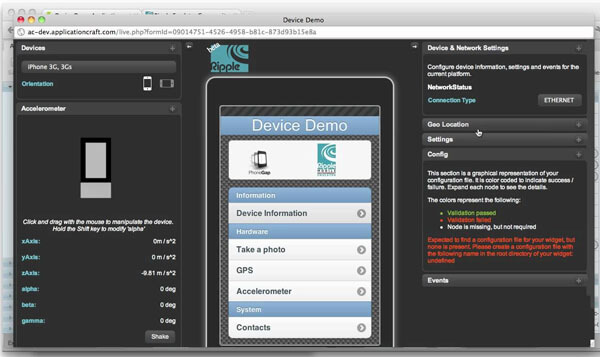
The emulator includes tools for debugging, simulation, and profiling, making it useful for both casual exploration and development purposes. Its compatibility with various hardware components like cameras and GPS sensors allows for more comprehensive testing of location-based or media-focused applications.
Ripple’s optimization for performance and battery life ensures a relatively smooth user experience across different Android devices. As a free solution, it represents good value for users looking to explore multiple aspects of iOS functionality.
Electric Mobile Studio – Professional Development Tool
Electric Mobile Studio positions itself as a professional-grade solution for developing and testing mobile applications. This Windows-based emulator supports a wide range of iOS features and provides robust tools for app development and debugging.
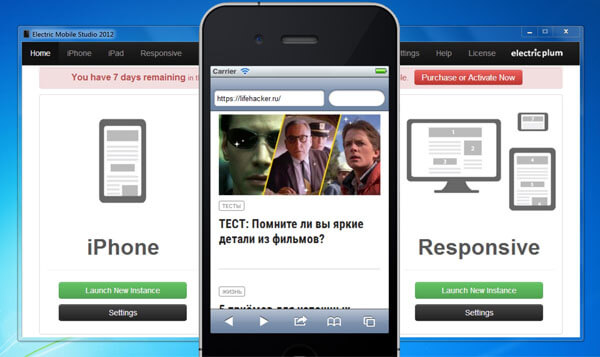
The platform’s comprehensive feature set makes it suitable for professional developers who need reliable iOS simulation capabilities. However, with a price tag of $39.99 per month, it represents a significant investment that’s primarily justified for development teams and professional use cases.
For casual users or individual developers, the cost may be prohibitive compared to free alternatives. However, the professional tools and reliable performance may justify the expense for teams working on commercial iOS applications.
Comprehensive Comparison of iOS Emulators for Android
When choosing an iOS emulator for your Android device, it’s helpful to understand how different options compare across key criteria:
| Software | Platform | Cost | Primary Use | Best For |
|---|---|---|---|---|
| Appetize.io | Web-based | Free to $590/month | App testing | Developers |
| iOSEmus | Android | Free | App access | Casual users |
| iMame | Android | Free | Gaming | Gamers |
| Air iPhone | Windows | Free | iOS simulation | Windows users |
| Smartface | Windows/macOS | $99/year | Development | Professional developers |
| Remoted iOS | Windows | Free | Remote testing | Windows users |
| Ripple | Chrome | Free | Web development | Web developers |
| Electric Mobile | Windows | $39.99/month | Professional development | Development teams |
This comparison highlights the diversity of available options, from free solutions suitable for casual exploration to professional tools designed for development teams. Your choice should depend on your specific needs, technical requirements, and budget considerations.
Alternative Approach: Screen Mirroring Solutions
While traditional emulators attempt to recreate iOS environments, screen mirroring offers an alternative approach for accessing iOS content on other devices. Rather than simulating iOS functionality, these solutions display and control your actual iOS device screen on other platforms.
iMyFone MirrorTo.Mirror and control your iPhone/iPad/Android on your PC to type, click, swipe, and scroll.Get 1080P screen recording and screenshots.Stream content from phone to YouTube, Twitch, Discord, Zoom, etc.Customizable keyboard mappings for moving, jumping, and shooting.Transfer files conveniently between Android and PC.

Check More Details | Download Now! | Check All Deals
Screen mirroring solutions like MirrorTo provide several advantages over traditional emulation. Since you’re interacting with an actual iOS device, you get complete compatibility with all iOS applications and features. The experience is identical to using the original device, eliminating compatibility issues or functional limitations that often affect emulators.
These tools are particularly valuable for users who own both iOS and Android devices but want to access iOS applications on larger screens or through more comfortable input methods. The ability to control your iOS device from a computer with keyboard and mouse support can significantly improve productivity and user experience.
Practical Considerations for Using iOS Emulators on Android
When exploring iOS emulation options for Android devices, there are several practical factors to consider. Performance can vary significantly between different solutions and devices, so it’s wise to test multiple options to find what works best with your specific hardware.
Compatibility is another crucial consideration. Not every emulator works perfectly with all Android devices, and some may have specific requirements regarding Android version, processor type, or available memory. Checking compatibility information before installation can save time and frustration.
Legal and security considerations are also important. While many emulators are legitimate development tools, others may operate in legal gray areas. It’s essential to use software from reputable sources and avoid solutions that require bypassing security measures or downloading applications from unauthorized sources.
iMyFone MirrorTo.Mirror and control your iPhone/iPad/Android on your PC to type, click, swipe, and scroll.Get 1080P screen recording and screenshots.Stream content from phone to YouTube, Twitch, Discord, Zoom, etc.Customizable keyboard mappings for moving, jumping, and shooting.Transfer files conveniently between Android and PC.

Check More Details | Download Now! | Check All Deals
Frequently Asked Questions
Is there a genuine iOS emulator for Android?
Currently, there are no officially sanctioned iOS emulators for Android devices due to significant technical and legal challenges. Apple’s closed ecosystem and proprietary software make it difficult to create perfect emulators. The available solutions typically provide simulation rather than true emulation, with varying levels of functionality and compatibility.
Can I run iOS apps directly on Android devices?
Running native iOS applications directly on Android devices isn’t possible due to fundamental differences in operating system architecture and application frameworks. However, some solutions like Appetize.io provide cloud-based access to iOS applications through streaming technology, while others offer simulated experiences that approximate iOS functionality.
Are there free options available?
Yes, several free options are available, including iMame, Air iPhone Emulator, and Remoted iOS Simulator. These free solutions typically have limitations compared to paid alternatives but can provide satisfactory experiences for casual use or basic testing purposes. Some premium tools also offer free tiers with restricted functionality.
What’s the best iOS emulator for Android?
The “best” emulator depends on your specific needs. For development purposes, Appetize.io offers robust features and reliability. For casual exploration of iOS applications, iOSEmus provides good accessibility. For gaming-focused use, iMame specializes in game emulation. Evaluating your primary use case will help determine the most suitable option.
Can Android emulators run on iOS?
The reverse scenario – running Android emulators on iOS devices – faces similar technical challenges. However, cloud-based solutions like Appetize.io can provide access to Android environments on iOS devices through browser-based streaming technology. The fundamental architecture differences between the platforms make local emulation challenging on both sides.
Making the Right Choice
Choosing between different iOS emulator options for Android requires careful consideration of your specific needs and circumstances. For development purposes, cloud-based solutions like Appetize.io often provide the most reliable and feature-rich experiences. For casual users curious about iOS functionality, free options like iOSEmus or iMame may suffice.
It’s important to maintain realistic expectations when working with these tools. Current technology doesn’t allow for perfect iOS emulation on Android devices, so you’ll likely encounter limitations and inconsistencies regardless of which solution you choose. However, for many use cases – particularly development testing or casual exploration – the available options provide sufficient functionality.
iMyFone MirrorTo.Mirror and control your iPhone/iPad/Android on your PC to type, click, swipe, and scroll.Get 1080P screen recording and screenshots.Stream content from phone to YouTube, Twitch, Discord, Zoom, etc.Customizable keyboard mappings for moving, jumping, and shooting.Transfer files conveniently between Android and PC.

Check More Details | Download Now! | Check All Deals
As mobile technology continues to evolve, we may see improved solutions for cross-platform compatibility. For now, the available iOS emulators for Android provide interesting opportunities to explore Apple’s ecosystem, test applications across platforms, or simply satisfy curiosity about how the other half lives.
Whether you’re a developer needing to test iOS functionality, a curious user wanting to experience iPhone apps, or someone considering a platform switch, these emulation solutions offer valuable glimpses into the iOS world from the comfort of your Android device. Just remember to choose reputable software, maintain realistic expectations, and enjoy exploring the possibilities of cross-platform mobile experiences.
Some images courtesy of iMyFone
 TOOL HUNTER
TOOL HUNTER


