Have you ever come across an iPhone with a surprisingly low price tag, only to discover it’s labeled “demo not for resale iPhone”? These demo mode iPhones can be tempting purchases, but they come with significant limitations that might not be immediately apparent.
Many people find themselves asking whether they should buy these demo devices, unaware of the challenges they’ll face when trying to use them as regular phones. If you’ve already purchased one or are considering it, understanding what iPhone demo mode entails and how to remove it is crucial.
Understanding iPhone Demo Mode
iPhone demo mode is a specialized software configuration used on display units in Apple Stores and authorized retailers. These devices, often marked as “property of Apple authorized reseller,” run demonstration software that showcases iPhone features while restricting normal functionality.
The demo mode iPhone operates under Apple’s Mobile Device Management (MDM) system, which gives retailers control over the device’s settings and content. This management system ensures the device consistently displays promotional materials and prevents customers from making permanent changes during store demonstrations.
Key Characteristics of Demo Mode iPhones
When you encounter an iPhone in demo mode, you’ll notice several distinctive features that set it apart from regular iPhones. The device typically plays continuous promotional videos or interactive demonstrations highlighting iPhone capabilities. These presentations loop automatically and cannot be easily stopped or skipped.
You’ll find that signing in with an Apple ID is either restricted or completely disabled on demo units. This limitation prevents personalization and access to many core iPhone features. Similarly, access to system settings is heavily restricted, making it impossible to adjust basic configurations or install new applications.
The MDM profile controlling the demo iPhone may cause the device to reset itself automatically at regular intervals. This ensures that any temporary changes made during demonstrations are wiped clean, returning the device to its original demo state. Cellular features are typically disabled on these units, with SIM card slots either physically absent or functionally blocked.

Advantages and Disadvantages of Demo Unit iPhones
Before deciding to purchase a demo not for resale iPhone, it’s important to weigh both the benefits and drawbacks carefully.
The most obvious advantage is the significantly reduced price compared to new devices. These demo units can cost substantially less while appearing physically new. Since demo iPhones don’t typically have Apple IDs associated with them, you won’t encounter Activation Lock issues that commonly plague second-hand devices.
Hardware components like cameras, screens, and batteries generally function like regular iPhones, aside from software restrictions. Physically, these devices are often well-maintained since they’re primarily used for display purposes in controlled environments.
However, the disadvantages are considerable. The device may remain stuck in demo mode, severely limiting functionality. Automatic resets can wipe any data you’ve stored on the device unexpectedly. Warranty coverage is typically non-existent or severely limited, and Apple may refuse service for demo units.
The MDM profile controlling the device can be challenging to remove without proper tools or knowledge. Many people who purchase these demo mode iPhones find themselves searching for solutions to convert them to regular use.
Comparing Demo iPhones with Standard Models
Understanding the differences between demo units and regular iPhones helps explain why removing demo mode is necessary for normal use.
Demo unit iPhones contain different firmware and software packages compared to consumer devices. While regular iPhones run standard iOS, demo devices operate on specialized demonstration software. The constant commercial content playing on demo units isn’t present on regular devices.
Feature access varies dramatically between the two. Demo devices have severely restricted functionality, while regular iPhones provide full access to all features. Storage capacity also differs, with demo iPhones typically limited to 16GB regardless of the model’s potential capacity.
Physical differences may include missing SIM card slots on demo units, while all regular iPhones include functional SIM capabilities. The demo mode iPhone represents a specialized tool for retail environments rather than a fully-functional consumer device.
Methods to Remove iPhone Demo Mode
If you’ve acquired a demo unit iPhone and want to use it as a regular device, you’ll need to remove the demo mode restrictions. Several methods exist for this purpose, ranging from simple settings adjustments to using specialized software tools.
Removing MDM Profile from Demo iPhone
The most straightforward approach to disable demo mode involves removing the MDM profile controlling the device. This method works when the profile isn’t password-protected or when you have the necessary credentials.
Begin by opening Settings on your demo iPhone and navigating to General. Scroll down to locate VPN & Device Management, which contains the management profiles controlling your device. Tap on this option to view the installed profiles.
Identify the MDM profile associated with the demo mode. Selecting this profile should reveal a Remove Management option. If the system doesn’t prompt for a password, tapping this button should successfully remove the management profile and associated restrictions.
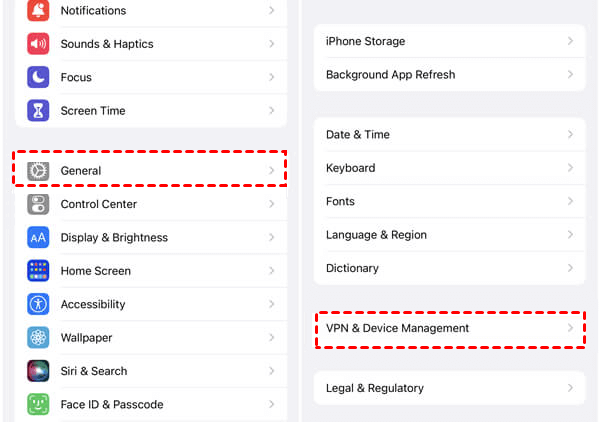
After removing the profile, restart your device to ensure all changes take effect. The demo mode should be disabled, allowing you to set up the iPhone as a regular device. However, if the profile is password-protected and you don’t have the credentials, you’ll need to explore alternative methods.
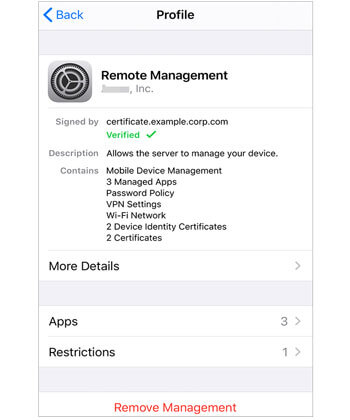
Using iMyFone LockWiper to Remove Demo Mode
For situations where the MDM profile cannot be removed through conventional means, specialized software like iMyFone LockWiper provides an effective solution. This tool specifically addresses demo mode restrictions and MDM locks without requiring profile passwords.
iMyFone LockWiper.All-in-One iPhone Unlock Tool.Unlock all types of screen locks, including 4/6 digit passcode, Face ID, Touch ID.Remove iPhone Apple ID within a few minutes without password.Bypass MDM and remove MDM profile without needing credentials.Recover and reset Screen Time passcode without losing data.Support all iPhone models and iOS versions including iPhone 17 & iOS 26.Unlock the device only with user’s permission.
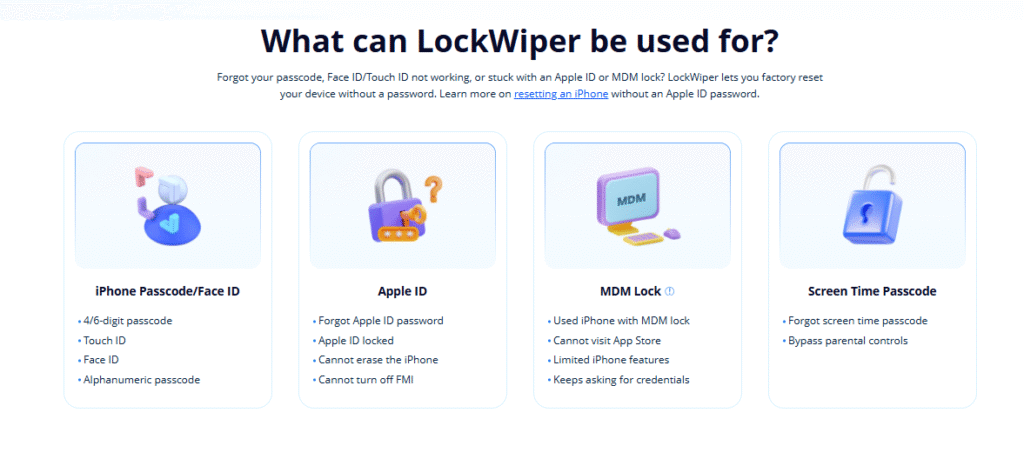
Check More Details | Download Now! | Check All Deals
The process begins by downloading and installing LockWiper on your computer. After launching the application, select the Bypass MDM function from the main interface. This specific tool targets the mobile device management system controlling your demo iPhone.
Connect your demo mode iPhone to the computer using a USB cable. Ensure the device is properly recognized before proceeding. The software will detect your connected device and present appropriate options for removing the demo restrictions.
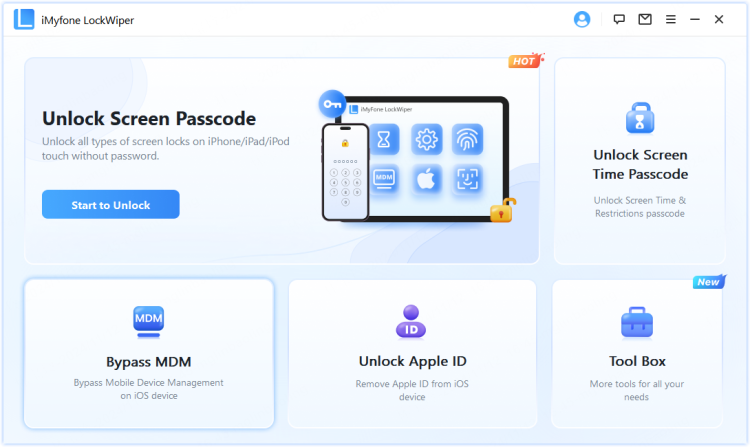
Select the Remove MDM mode within the application. This option specifically addresses the management profile controlling your demo iPhone. The software will prepare the necessary components for the removal process.
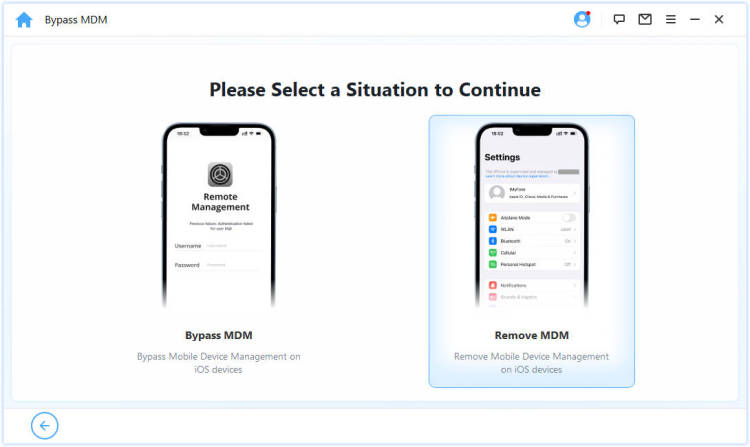
Initiate the process by clicking the Start button. LockWiper will begin removing the MDM restrictions without requiring passwords or credentials. The procedure typically completes within five minutes, after which your iPhone will restart without demo mode limitations.
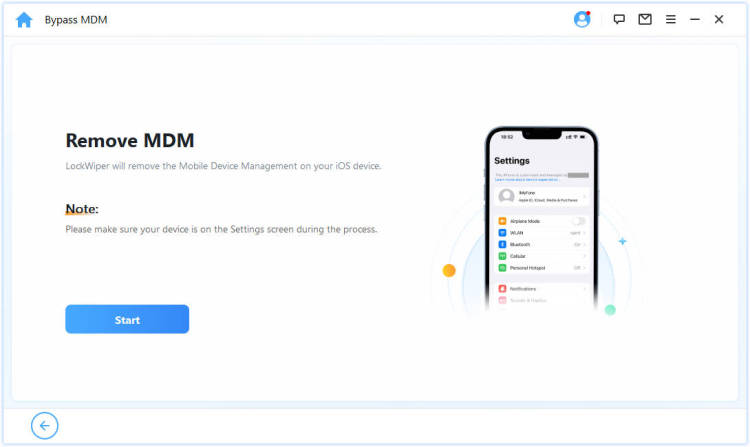
Following successful completion, your device will function as a regular iPhone without demo restrictions. You can set it up with your Apple ID, install applications, and use all standard iPhone features.
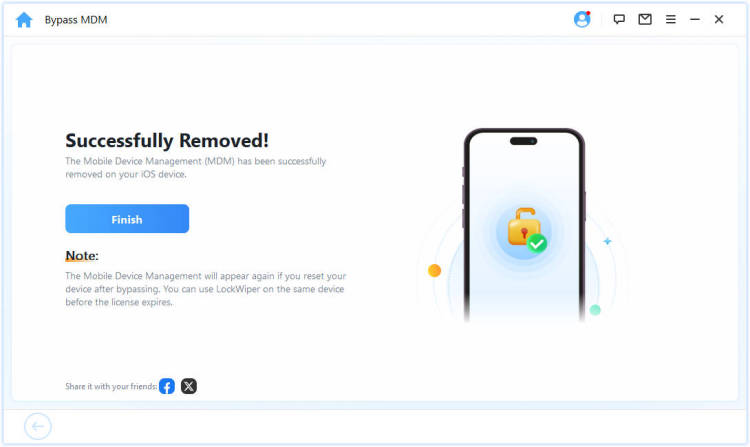
Factory Resetting Demo iPhone Through Settings
When other methods prove unsuccessful, performing a factory reset might resolve demo mode issues. This approach works particularly well when the MDM profile doesn’t survive reset procedures.
Access the Settings application on your demo iPhone and navigate to the General section. Scroll downward to locate the Transfer or Reset iPhone option. This menu contains the necessary tools for restoring your device to factory conditions.
Select Erase All Content and Settings from the available options. The system will present confirmation screens explaining that this action will remove all data and settings from your device. Since demo units typically don’t contain personal data, this generally doesn’t pose a significant concern.
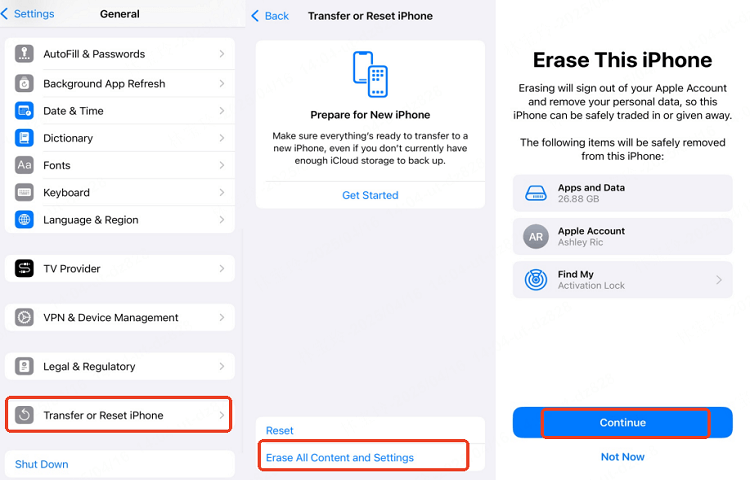
Confirm your selection by tapping Erase iPhone when prompted. The device will request your passcode to authorize the reset procedure. After entering the required credentials, the reset process will begin automatically.
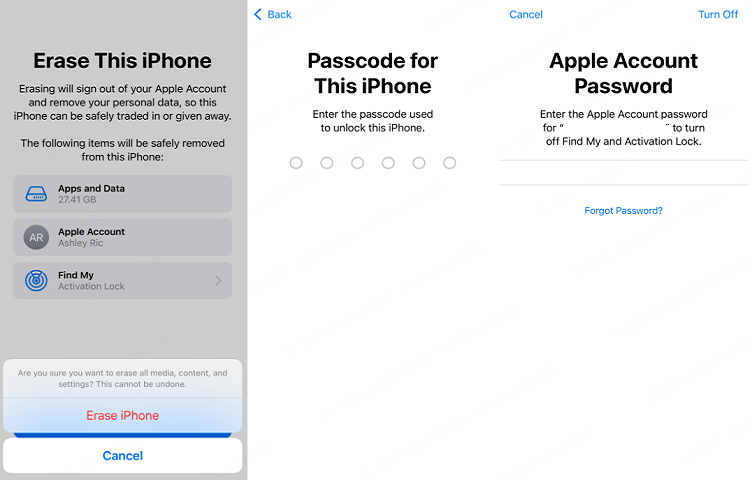
The iPhone will restart multiple times during the reset process. Once completed, the device should enter standard setup mode rather than returning to demo mode. If the demo mode reappears after resetting, the MDM profile is likely embedded deeply within the system, requiring more advanced removal methods.
Restoring Demo iPhone Using iTunes
iTunes provides another potential solution for removing demo mode from iPhones. This method involves completely restoring the device firmware, which may eliminate demo restrictions.
Begin by installing the latest version of iTunes on your computer if you haven’t already. Connect your demo iPhone using a genuine Apple USB cable. Ensure the computer recognizes your device before proceeding with the restoration.
Launch iTunes and select your connected device from the interface. Navigate to the Summary tab, which provides overview information about your iPhone. Locate and click the Restore iPhone button to initiate the restoration process.
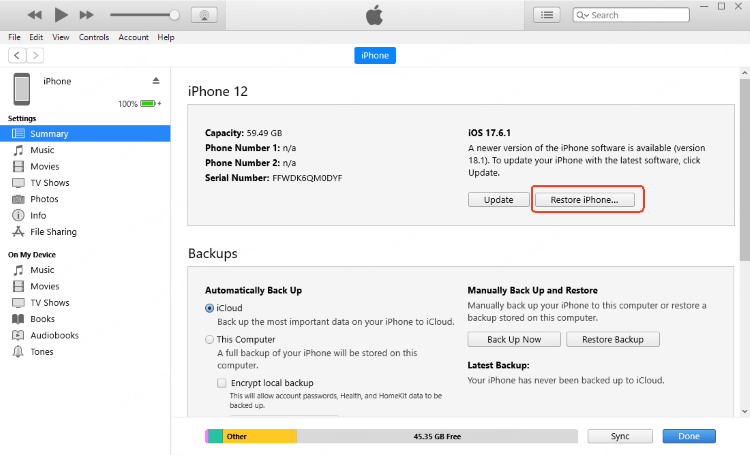
iTunes will prompt you to confirm the restoration procedure. Select Restore and Update when presented with options. The software will download the appropriate iOS version and install it on your device, replacing the current demo configuration with standard iOS.
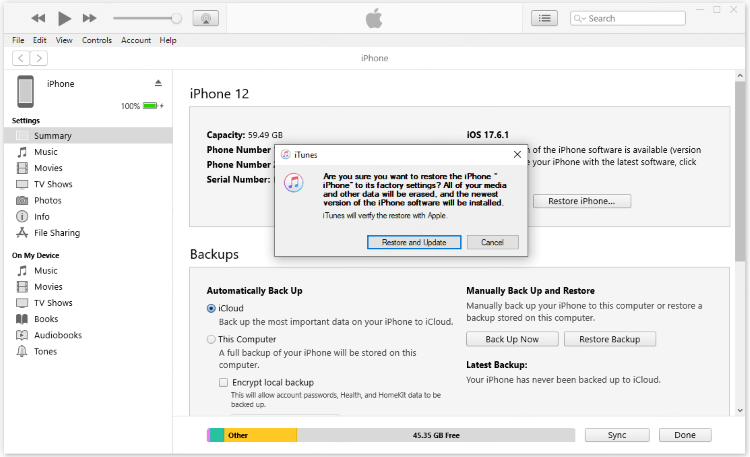
The restoration process may take considerable time depending on your internet connection speed and device model. After completion, your iPhone should boot as a standard device without demo mode limitations. However, this method doesn’t always succeed with deeply embedded MDM profiles.
Common Questions About iPhone Demo Mode
What exactly is a demo unit iPhone?
A demo unit iPhone is specifically designed for display purposes in retail environments. These devices run specialized software that showcases iPhone features while restricting normal operation. The demo mode iPhone typically displays continuous promotional content and prevents standard usage patterns.
Are Apple demo units worth purchasing?
This decision requires careful consideration of your technical comfort level and budget constraints. The primary advantage remains the reduced cost compared to new devices. However, you must be prepared to address the demo mode limitations through removal procedures.
The term “demo” literally means demonstration, indicating these devices were intended for promotional purposes rather than personal use. While hardware components are generally functional, the software restrictions significantly impact usability until properly addressed.
Should I consider buying a trial iPhone?
Most experts recommend against purchasing trial or demo iPhones for regular use. These devices typically lack standard warranty coverage and may have worn batteries from continuous display operation. The potential challenges outweigh the cost savings for most users.
If you’ve accidentally purchased a demo unit, returning it and acquiring a standard device from authorized retailers represents the safest approach. Authorized Apple resellers should not sell demo units marked as not for resale.
Do demo iPhones include warranty coverage?
Apple’s standard one-year limited warranty for demo products expires one year from the original reseller purchase date. Since demo units may have been in display use for extended periods, remaining warranty coverage is often minimal or completely expired.
Service options for demo units may be limited even during the warranty period, as Apple may classify these devices differently from consumer products.
Are demo iPhones genuine Apple products?
Demo iPhones originate from Apple but contain non-standard software configurations. While hardware components are authentic, the specialized firmware differentiates them from consumer devices. Apple officially prohibits reselling demo units, which explains the “not for resale” labeling.
Purchasing from legitimate authorized resellers ensures you receive standard consumer devices rather than demo units intended for display purposes only.
Final Thoughts on iPhone Demo Mode Removal
Dealing with a demo not for resale iPhone presents both opportunities and challenges. While the reduced purchase price attracts many buyers, the demo mode restrictions can frustrate users expecting normal iPhone functionality.
The methods described provide multiple pathways to remove demo mode from your device. Simple approaches like removing MDM profiles through settings work in some cases, while more stubborn demo modes may require advanced tools like iMyFone LockWiper.
iMyFone LockWiper.All-in-One iPhone Unlock Tool.Unlock all types of screen locks, including 4/6 digit passcode, Face ID, Touch ID.Remove iPhone Apple ID within a few minutes without password.Bypass MDM and remove MDM profile without needing credentials.Recover and reset Screen Time passcode without losing data.Support all iPhone models and iOS versions including iPhone 17 & iOS 26.Unlock the device only with user’s permission.
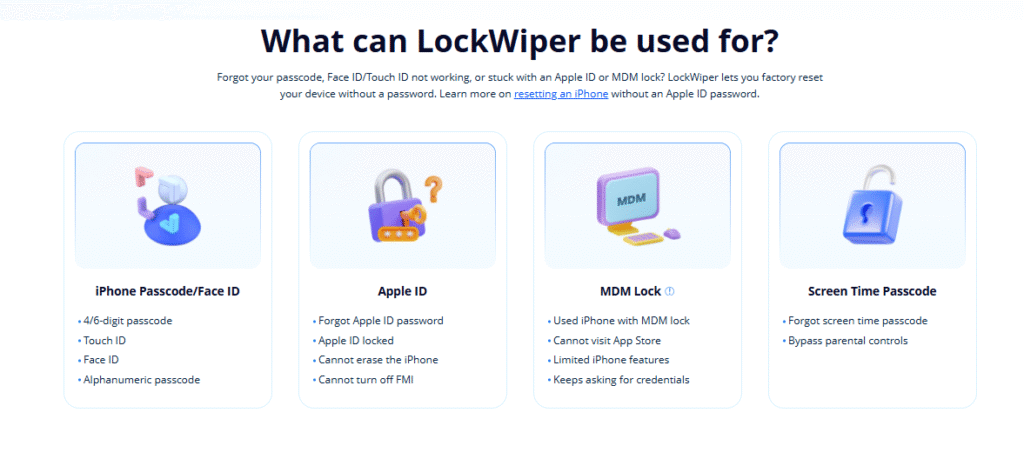
Check More Details | Download Now! | Check All Deals
Remember that prevention outweighs cure when dealing with demo devices. Carefully verifying device status before purchase helps avoid the need for demo mode removal altogether. When purchasing second-hand iPhones, ensure the device operates standard iOS rather than demo software.
For those already possessing demo units, the removal process typically requires some technical effort but ultimately enables full device functionality. With persistence and the right tools, converting a demo mode iPhone to regular use is achievable in most situations.
Some images in this article are sourced from iMyFone.
 TOOL HUNTER
TOOL HUNTER 


