Have you ever found yourself staring at your phone screen, completely blanking on that app lock pattern password you set just last week? It’s one of those frustrating moments we’ve all experienced – you’re trying to access an important app, but your memory fails you at the worst possible time.
The good news is that being locked out of your apps doesn’t mean you’re permanently stuck. Whether you’re dealing with a forgotten app lock pattern or can’t remember your app password, there are several reliable methods to regain access to your locked applications.
Table of Contents
- Understanding App Lock Security
- Methods to Regain Access When You Forgot Your App Lock Password
- What to Do When You Forgot Your Android Screen Lock Password
- Preventive Measures to Avoid Future App Lock Issues
- Understanding the Difference Between App Locks and Device Locks
- When to Seek Professional Help
- Creating a Personal Security Protocol
- The Psychology of Password Memory
- Conclusion
Understanding App Lock Security
Before we dive into solutions, let’s talk about why app lock security matters. App lock patterns and passwords provide an essential layer of privacy protection for your sensitive applications. They keep your personal messages, financial information, and private photos secure from prying eyes. But when you’re the one locked out, that security becomes a frustrating barrier.
The most common scenarios include forgetting your app lock pattern after not using it for a while, or perhaps you recently changed your app lock password and can’t recall the new one. Some users even experience situations where they’ve completely forgotten both their pattern and backup password. Whatever your specific circumstance, there’s likely a solution that can help you recover access.
Methods to Regain Access When You Forgot Your App Lock Password
Reset Your App Lock Password Through Email Recovery
Most app lock applications include a built-in recovery option for situations where users forget their credentials. This is typically the first and most straightforward method to try when you’ve forgotten your app lock pattern or password.
The password reset process usually works like this: you’ll find a “forgot password” or “forgot pattern” option within the app lock interface. Tapping this will initiate a recovery procedure that sends a verification code to your registered email address. Once you receive this code, you can enter it to reset your app lock password and create a new one.
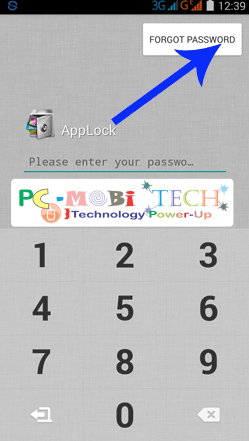
It’s important to check your spam or junk folder if you don’t see the recovery email in your main inbox. Sometimes security emails get filtered incorrectly. Also, make sure you’re checking the same email account you used when initially setting up the app lock. If you no longer have access to that email account, you’ll need to try one of the alternative methods below.
Uninstall and Reinstall the App Lock Application
If the email recovery method doesn’t work or you no longer have access to your recovery email, uninstalling the app lock might be your next best option. This approach completely removes the app lock application from your device, along with all its associated security settings and locked app restrictions.
To uninstall an app lock, navigate to your device’s Settings menu, then find the Apps or Application Manager section. Scroll through your installed applications until you locate the app lock program, then select it and choose the uninstall option. The exact steps can vary slightly depending on your device model and Android version.
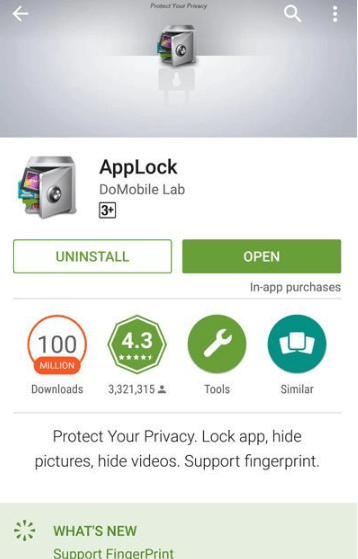
Keep in mind that uninstalling will typically remove any custom settings you’ve configured within the app lock. However, your actual locked applications and their data will remain intact – you’re only removing the locking mechanism, not the apps themselves. After reinstalling the app lock, you can set up new security preferences.
Disable App Usage Access Permissions
Another clever workaround involves modifying the app lock’s system permissions. Many app lock applications require “usage access” permissions to function properly. By revoking these permissions, you can effectively disable the app lock’s ability to restrict access to your other applications.
To try this method, go to your device Settings, then find the Security or Privacy section. Look for an option called “Apps with usage access” or something similar. The exact location varies between Android versions and device manufacturers, but it’s typically found under special access permissions. Once you locate the app lock in this list, simply toggle off its usage access permission.
This method temporarily neutralizes the app lock without uninstalling it. The advantage is that you can always re-enable the permission later if you want to use the app lock again. Just remember that if you restart your device or the app lock somehow regains usage access, the locking functionality will reactivate.
Force Stop the App Lock Process
Force stopping an application is another temporary solution that can help when you’re locked out. This method essentially halts all processes associated with the app lock, preventing it from intercepting your attempts to open other applications.
To force stop an app lock, navigate to Settings > Apps, then find and select the app lock from your list of installed applications. On the app info screen, you’ll see a “Force Stop” button. Tapping this will immediately terminate all active processes for the app lock.
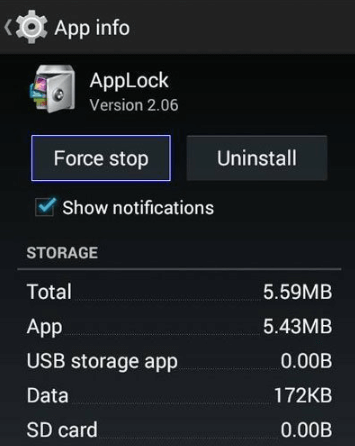
The limitation of this approach is that it’s temporary. The app lock will typically restart itself after some time or when you reboot your device. However, it can provide a window of opportunity to access your locked apps and either change your app lock settings or properly uninstall the application.
Boot Into Safe Mode to Bypass App Locks
Safe Mode is a special diagnostic mode that Android devices can boot into where only system applications and services run. Third-party applications, including app locks, are disabled in Safe Mode. This makes it an effective way to bypass app lock restrictions when you’ve forgotten your credentials.
Entering Safe Mode varies slightly between devices, but generally involves holding the power button until the power options appear, then long-pressing the “Power Off” option until you see a prompt to reboot to Safe Mode. Some devices require holding specific button combinations during startup.
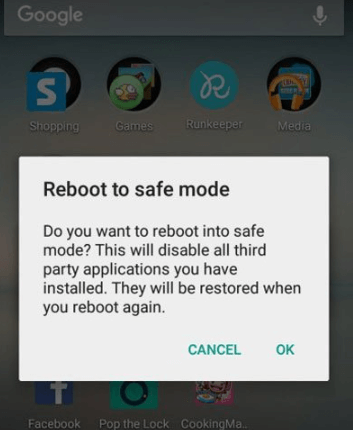
Once in Safe Mode, you should be able to access all your applications without app lock restrictions. This gives you the opportunity to uninstall the problematic app lock or adjust its settings. After restarting your device normally, you’ll exit Safe Mode and can decide whether to reinstall the app lock or try a different security solution.
What to Do When You Forgot Your Android Screen Lock Password
While app locks protect individual applications, sometimes the problem is more fundamental – you’ve forgotten your actual device unlock password, pattern, or PIN. This situation is more serious since it prevents access to your entire device rather than just specific apps.
iMyFone LockWiper (Android).Android Unlocker forScreen Lock & FRP.Remove all types of Android screen passcodes: PIN, pattern, password, fingerprints, face ID.Bypass FRP & Google account verification for Samsung, Xiaomi, Redmi, and Oneplus without password.Unlock Samsung screen lock without losing data.Factory reset Android Phones & tablets in 5 minutes.Support 6,000+ Android phones, tablets including devices running on Android 15.0.iMyFone LockWiper (Android) is intended for use only with the informed consent of the device’s lawful owner.

Check More Details | Download Now! | Check All Deals
For device-level lockouts, specialized tools like iMyFone LockWiper (Android) can be incredibly helpful. This software is designed specifically to help users regain access to their Android devices when they’ve forgotten their screen lock credentials.
The process typically involves connecting your locked Android device to a computer with the software installed, then following simple on-screen instructions to remove the lock screen security. The advantage of using a dedicated tool is that it can handle various lock types – patterns, PINs, passwords, and even biometric locks – without requiring you to remember your original credentials.

These tools are particularly valuable because they can often remove locks without causing data loss, which isn’t always the case with factory reset options. They also tend to support a wide range of Android devices and versions, making them a versatile solution for different lockout scenarios.
Preventive Measures to Avoid Future App Lock Issues
Once you’ve regained access to your applications, it’s wise to take some preventive measures to avoid similar situations in the future. Here are some practical tips:
Choose a memorable but secure app lock pattern or password. Avoid overly complex patterns that you’re likely to forget, but also steer clear of obvious ones like simple shapes or sequences. The ideal pattern is something that feels natural to your hand movements but wouldn’t be easily guessed by someone else.
Set up multiple recovery options if your app lock supports them. Many apps allow you to configure both email recovery and security questions. Having backup methods ensures you have alternatives if one recovery option becomes unavailable.
Regularly use your app lock to maintain muscle memory for your pattern. If you go weeks without entering your pattern, you’re much more likely to forget it. Making a habit of unlocking your apps daily helps keep the pattern fresh in your memory.
Consider using a password manager to securely store your app lock credentials. While it might seem counterintuitive to protect your app lock with another password, a good password manager can help you maintain strong, unique passwords without the burden of memorizing them all.
Keep a secure, physical record of your important passwords and patterns. This doesn’t mean writing them on sticky notes attached to your device, but rather storing them in a secure location like a locked drawer or safe. This serves as a last-resort recovery method when digital options fail.
Understanding the Difference Between App Locks and Device Locks
It’s important to recognize that app locks and device locks serve different purposes and have different recovery options. Your device lock (pattern, PIN, password, or biometric) protects access to the entire device, while app locks provide an additional layer of security for specific applications within an already-unlocked device.
Device locks typically have more robust recovery options, such as using your Google account credentials after multiple failed attempts. App locks, being third-party applications, have recovery methods determined by their developers, which can vary significantly between different app lock products.
This distinction matters because the method you use to recover from a forgotten app lock pattern will differ from what you’d use for a forgotten device lock. Understanding which type of lock you’re dealing with helps you choose the most appropriate recovery method.
When to Seek Professional Help
In some cases, particularly with device-level locks or complex situations, you might need to seek professional assistance. This could involve visiting your device manufacturer’s service center or consulting with a phone repair specialist who has experience with lock removal.
Professional help is especially advisable if you’re dealing with a work device or one that contains critically important data. They can often employ specialized tools or techniques to regain access while minimizing the risk of data loss.
Before seeking professional help, always check if your device is still under warranty, as some lock removal methods might void warranty protections. Also, be prepared to prove ownership of the device, as legitimate service providers will want to ensure they’re not helping someone access a device that doesn’t belong to them.
Creating a Personal Security Protocol
To prevent future lockouts, consider developing a personal security protocol that balances convenience and protection. This might include:
Using consistent but varied patterns across different apps. Some people find it helpful to use variations of a base pattern they’re familiar with, making them easier to remember while maintaining security.
Setting regular reminders to practice your patterns. Just like any skill, pattern recognition benefits from regular use. A monthly reminder to consciously use your app locks can help maintain familiarity.
Creating a secure digital backup of your important passwords and patterns. This could be an encrypted file stored in cloud storage that you only access when needed for recovery purposes.
Informing a trusted family member or friend about how to access your important accounts in case of emergency. This doesn’t mean giving them full access, but rather providing them with instructions on how to help you recover access if you’re unable to do so yourself.
The Psychology of Password Memory
Understanding why we forget passwords and patterns can help us create more memorable security measures. Research shows that we’re better at remembering patterns that have personal significance or that we use regularly. The frequency of use strongly correlates with retention – which explains why we rarely forget our device unlock pattern but often forget app locks we use infrequently.
This psychological insight suggests that regularly using your app locks, even when not strictly necessary, can significantly reduce the likelihood of forgetting them. It also supports the idea of creating patterns with personal meaning rather than random sequences, as our brains are better at retaining personally significant information.
Conclusion
Forgetting your app lock pattern password can be frustrating, but as we’ve seen, there are multiple ways to regain access to your locked applications. From simple email recovery to more advanced methods like Safe Mode booting, you have options regardless of your technical expertise.
The key is to remain calm and systematically try different approaches until you find one that works for your specific situation. And once you’re back in, taking preventive measures can help ensure you don’t find yourself in the same situation again.
Remember that app locks are meant to provide security, not permanent exclusion. With the right approach and tools, you can overcome a forgotten app lock password and continue using your applications while maintaining the privacy and security you value.
Some images in this article are sourced from iMyFone.
 TOOL HUNTER
TOOL HUNTER


