Have you ever spent hours crafting the perfect TikTok video, only to accidentally delete your draft before posting? It’s one of the most frustrating experiences for content creators. You put so much effort into getting the transitions just right, choosing the perfect music, and editing the clips, then poof – it’s gone in an instant.
The good news is that you’re not necessarily out of luck. Many people don’t realize that there are actually several ways to potentially recover those lost TikTok drafts. Whether you accidentally deleted them, they disappeared after an app update, or you’re wondering what happens when you delete TikTok entirely, this comprehensive guide will walk you through multiple recovery methods.
Table of Contents
- Understanding TikTok Drafts and Their Disappearance
- How to Recover Deleted Drafts After Deleting TikTok on iPhone
- Understanding TikTok Drafts: Common Questions Answered
- Preventing Future TikTok Draft Disasters
- Advanced Recovery Scenarios and Considerations
- Frequently Asked Questions About TikTok Drafts
- Making the Right Choice for Your Situation
- Protecting Your TikTok Creations Moving Forward
Understanding TikTok Drafts and Their Disappearance
Before we dive into recovery methods, it’s important to understand what TikTok drafts are and why they sometimes vanish unexpectedly. TikTok drafts are essentially unfinished videos that you’ve saved within the app to work on later. They’re stored locally on your device rather than on TikTok’s servers, which explains why they can be tricky to recover once deleted.
Many users panic when their TikTok drafts disappear without any action on their part. This can happen for several reasons beyond simply accidentally deleting them. App updates sometimes cause temporary glitches where drafts become invisible, switching between multiple TikTok accounts can make it seem like drafts have vanished (since they’re account-specific), and technical issues within the app itself can occasionally cause drafts to temporarily disappear.
How to Recover Deleted Drafts After Deleting TikTok on iPhone
If you’re facing the frustrating situation of lost TikTok content, here are the most effective methods to recover your deleted drafts, starting with the most reliable solution.
Professional Recovery Software: Your Best Bet for TikTok Draft Recovery
When it comes to reliably recovering deleted TikTok drafts, specialized data recovery software offers your highest chance of success. These tools are designed to scan your device’s storage for remnants of deleted files, including app data like TikTok drafts.
iMyFone D-Back.All-in-one Data Recovery Software: You can recover deleted, lost, formatted, or corrupted files from iOS/Android devices and PCs in one tool.1000+ Data Types Recovery: Restore photos, videos, messages, contacts, office documents, emails, audio, etc. without backup.Third-Party App Recovery: Retrieve messages and attachments directly from WhatsApp, LINE, Kik, WeChat, Skype and more.iOS Data Backup: Securely back up various data from your iOS device, reducing the risk of data loss.
Check More Details | Download Now! | Check All Deals
The advantage of using professional recovery software is that it doesn’t rely on backups or TikTok’s internal recovery options. Instead, it scans the actual storage on your device for data remnants that haven’t been overwritten yet. This method works even if you didn’t have backups enabled or if the deletion happened recently.
Using D-Back to recover your TikTok drafts follows a straightforward process. After installing the software, you’ll connect your iPhone to your computer and select the iOS data recovery option. The program will then scan your device for recoverable data, including TikTok drafts and videos. Once the scan completes, you can preview the found files and selectively recover only the drafts you need.
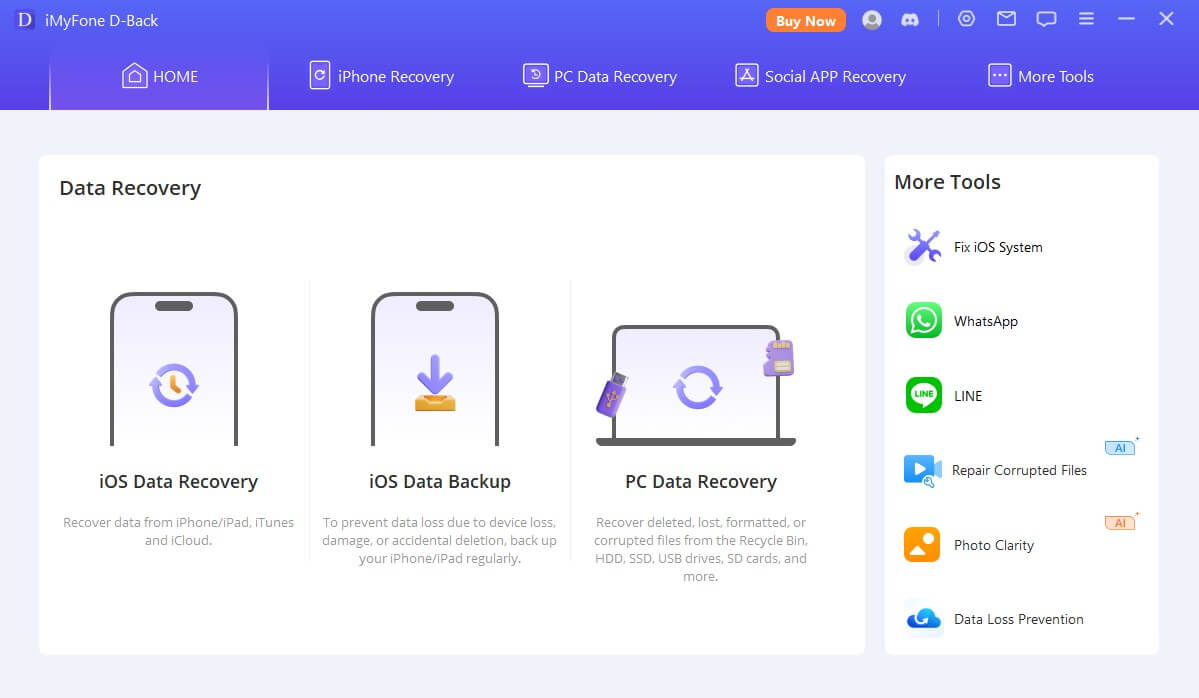
The scanning process typically takes a few minutes, depending on how much data is on your device. What’s great about this approach is that it’s non-destructive – your current data remains untouched while the software looks for deleted files. This eliminates the risk of losing other important information during the recovery process.
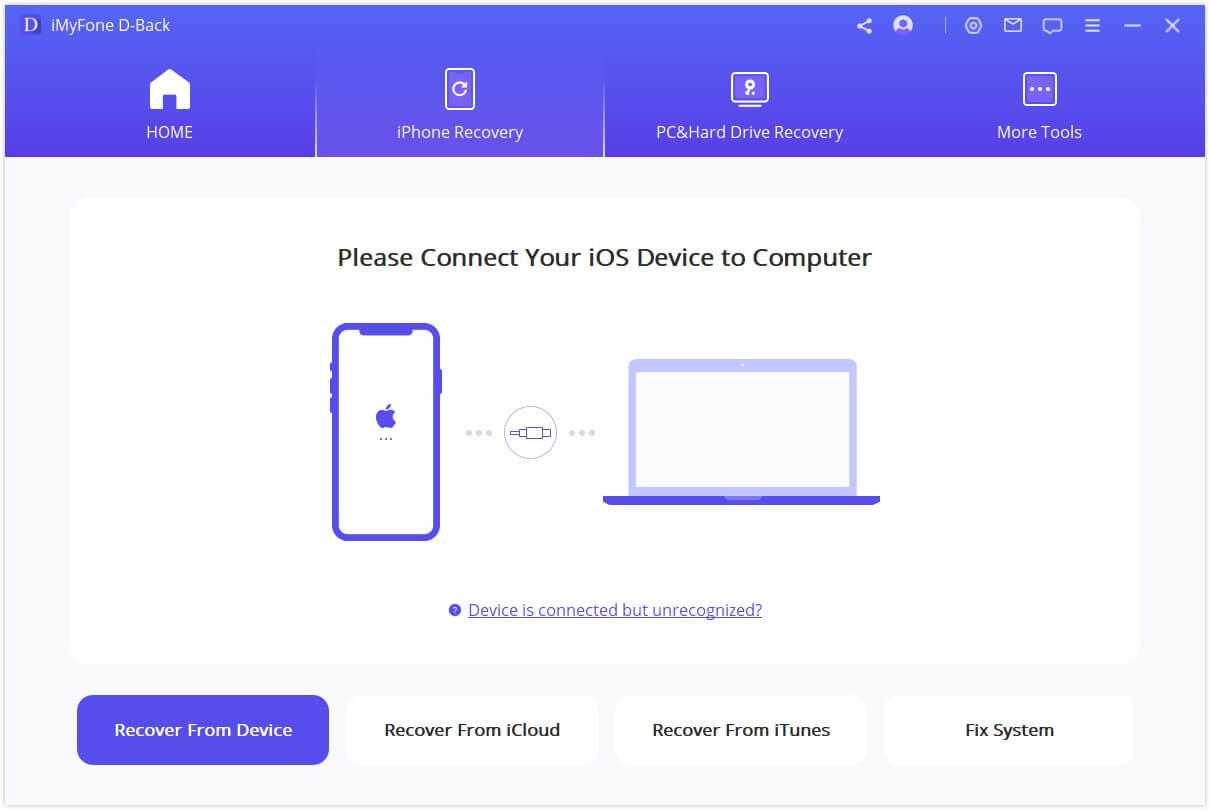
After the scan completes, you’ll see a list of recoverable files organized by file type. You can expand the TikTok or video sections to browse through your deleted drafts. The preview feature lets you confirm they’re the right files before recovery, saving you time and ensuring you only restore what you actually need.
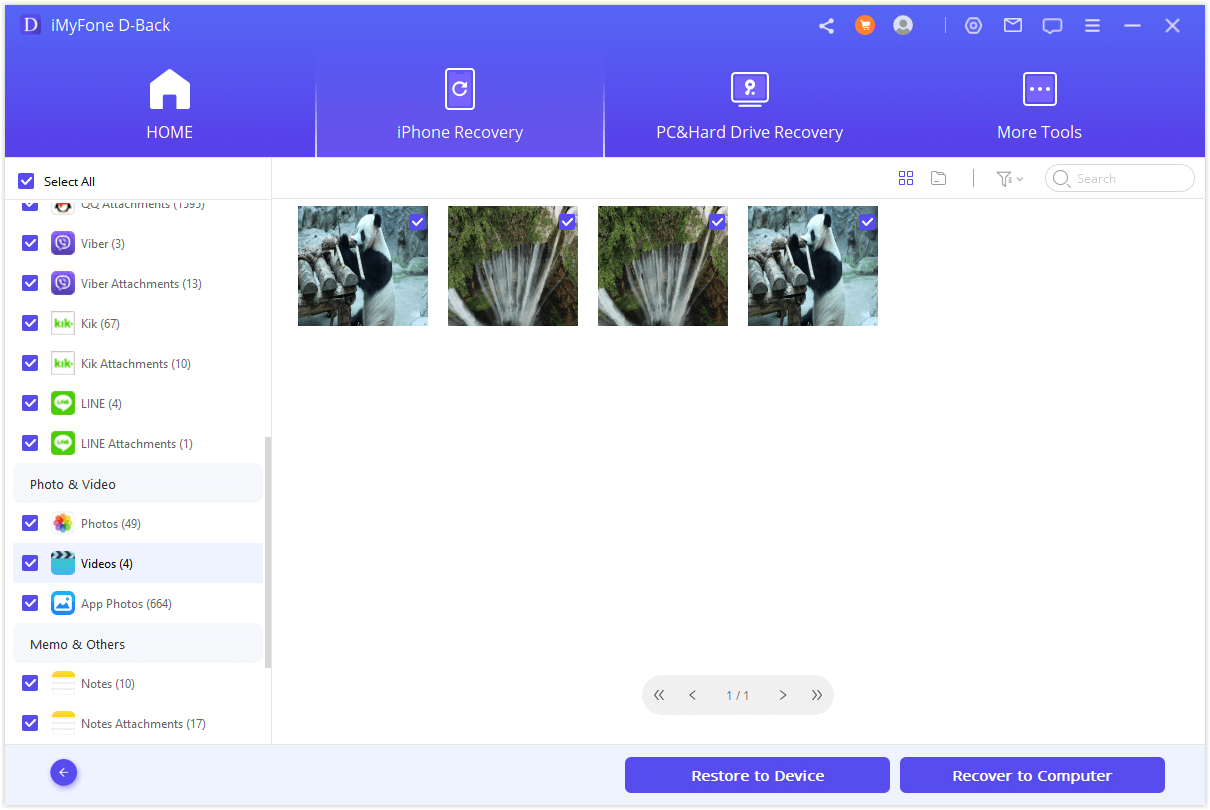
Checking Your TikTok Account on Multiple Devices
Many people don’t realize that TikTok drafts are device-specific rather than account-specific. This means that a draft created on your iPhone won’t automatically appear on your iPad, even if you’re using the same TikTok account. This peculiar aspect of how TikTok handles drafts can actually work in your favor when trying to locate missing content.
If you regularly use TikTok on multiple devices, there’s a chance your “deleted” drafts might still be accessible on another device. The process for checking is simple but requires access to all the devices you’ve used with TikTok.
Start by gathering all the phones and tablets where you’ve ever created TikTok content. Open the TikTok app on each device and navigate to your profile by tapping the person icon in the bottom right corner. On your profile page, look carefully at the first video slot in your grid – this is where TikTok indicates saved drafts. If you have drafts on that particular device, you’ll see a number indicating how many are saved (for example, “3 Drafts” or “1 Draft”).
If you see a drafts indicator, tap on it to access all the saved drafts on that specific device. You might be pleasantly surprised to find drafts you thought were lost forever. This method is particularly useful if you frequently switch between devices or if you recently got a new phone but still have access to your old one.
It’s worth noting that this approach only works if you actually have multiple devices with TikTok installed and if you created drafts on those different devices. For people who exclusively use one device for TikTok content creation, this method obviously won’t yield results. But for those with multiple devices, it’s always worth checking before moving on to more complex recovery methods.
Restoring from Device Backups
If you’re in the habit of regularly backing up your iPhone, there’s a possibility your deleted TikTok drafts are preserved in a previous backup. Both iCloud and computer-based backups (through iTunes or Finder) can potentially contain your TikTok data, including drafts that you’ve since deleted.
The process for restoring from an iCloud backup involves completely erasing your iPhone and then restoring it from a backup that predates when you deleted your TikTok drafts. This is a fairly drastic measure, so it’s important to understand exactly what’s involved before proceeding.
To restore from an iCloud backup, you’ll need to go to Settings > General > Reset and choose “Erase All Content and Settings.” This will completely wipe your device, so ensure you have a recent backup that definitely contains your TikTok drafts. After your iPhone restarts, you’ll go through the setup process again. When you reach the “Apps & Data” screen, select “Restore from iCloud Backup” and sign in to your iCloud account. Choose the most relevant backup that likely contains your missing TikTok drafts.
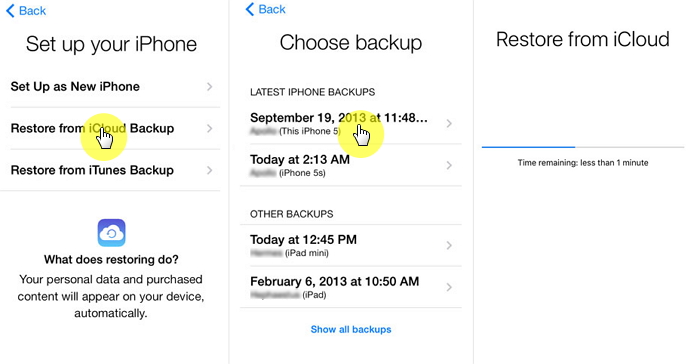
The restoration process can take considerable time depending on your internet connection and the size of your backup. Once completed, open TikTok and check your drafts folder to see if your missing content has been recovered.
There are significant drawbacks to this method that you should carefully consider. Restoring from a backup will revert your entire device to the state it was in when the backup was created. This means you’ll lose any new photos, messages, app data, or settings changes made after that backup date. It’s essentially time-traveling with your phone, which can cause more problems than it solves if you’re not prepared for the consequences.
For Android users, a similar process exists using Google Drive backups. After performing a factory reset on your device, you can choose to restore from a Google Drive backup during the setup process. Make sure you’re signed in with the same Google account that was used to create the backup containing your TikTok drafts.

The same caveats apply to Android restoration – you’ll lose any data created after the backup date. Given these significant drawbacks, restoring from a backup should generally be considered a last resort option for TikTok draft recovery, especially when professional recovery software offers a less disruptive alternative.
Understanding TikTok Drafts: Common Questions Answered
Many users have questions about how TikTok drafts work and why they sometimes behave in unexpected ways. Let’s address some of the most common concerns people have about their TikTok drafts.
One frequent question is whether TikTok automatically deletes drafts after a certain period. The platform doesn’t have an automatic deletion policy for drafts – they should remain in your account indefinitely until you manually delete them or encounter a technical issue. If your drafts are disappearing without your action, it’s likely due to app glitches, account issues, or device-specific problems rather than TikTok systematically removing old content.
Another common confusion arises around what exactly happens when you delete a TikTok draft. Unlike moving a file to a recycle bin on your computer, deleting a TikTok draft is typically permanent within the app environment. The video data is marked as deletable space on your device’s storage, which is why time is of the essence for recovery – the longer you wait, the more likely that space will be overwritten by new data.
Users often wonder if uninstalling and reinstalling the TikTok app will affect their drafts. Since drafts are stored locally on your device rather than on TikTok’s servers, reinstalling the app can indeed cause you to lose your drafts. This is why it’s crucial to save important drafts to your camera roll before doing any major app maintenance or troubleshooting.
Preventing Future TikTok Draft Disasters
While knowing how to recover deleted drafts is valuable, preventing the loss in the first place is even better. Fortunately, TikTok includes a simple feature that can save you from future heartache: the “Save to album” option.
When you’re working on a TikTok draft that you particularly care about, get in the habit of enabling the “Save to album” feature before saving it as a draft. This creates a backup copy in your phone’s camera roll, separate from the TikTok app. That way, even if something happens to your TikTok drafts, you’ll still have the video file safely stored in your photos.
To save a TikTok draft to your album, look for the “Save to album” toggle when you’re in the draft saving screen. Make sure it’s switched on before finalizing your draft. Later, if you need to access a draft that’s disappeared from TikTok, you can find it in your phone’s gallery app within the TikTok folder.
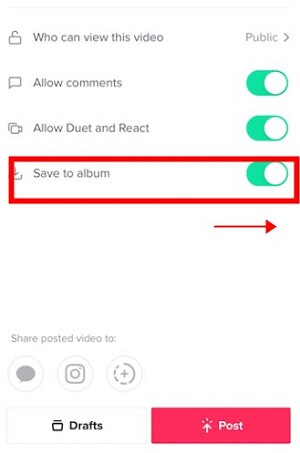
Developing this simple habit takes just a second but can save you hours of recreation time. It’s especially important for drafts that represent significant creative effort or that capture moments you can’t recreate.
Another good practice is to periodically export your most important drafts to a cloud storage service or computer. This provides an additional layer of protection beyond your phone’s local storage. Think of it as insurance for your creative work.
Advanced Recovery Scenarios and Considerations
Sometimes, TikTok drafts disappear under unusual circumstances that require specific approaches. Understanding these scenarios can help you choose the right recovery method for your situation.
If you’ve recently updated your TikTok app and noticed missing drafts afterward, the issue might be temporary. Try fully closing the app (swiping it away from your recent apps) and restarting it. If that doesn’t work, log out of your TikTok account and log back in. Sometimes this simple reset can make temporarily invisible drafts reappear.
For those who use multiple TikTok accounts, drafts might seem to disappear when you’ve actually just switched accounts. TikTok drafts are tied to specific accounts on specific devices, so make sure you’re checking the right account on the right device. It’s surprisingly common for people to forget they created a draft under a different account.
In cases where you’ve deleted the TikTok app entirely and then reinstalled it, your drafts are almost certainly gone from the app itself. This is where professional recovery software like D-Back becomes particularly valuable, as it can scan for the residual data that might still exist on your device’s storage.
iMyFone D-Back.All-in-one Data Recovery Software: You can recover deleted, lost, formatted, or corrupted files from iOS/Android devices and PCs in one tool.1000+ Data Types Recovery: Restore photos, videos, messages, contacts, office documents, emails, audio, etc. without backup.Third-Party App Recovery: Retrieve messages and attachments directly from WhatsApp, LINE, Kik, WeChat, Skype and more.iOS Data Backup: Securely back up various data from your iOS device, reducing the risk of data loss.
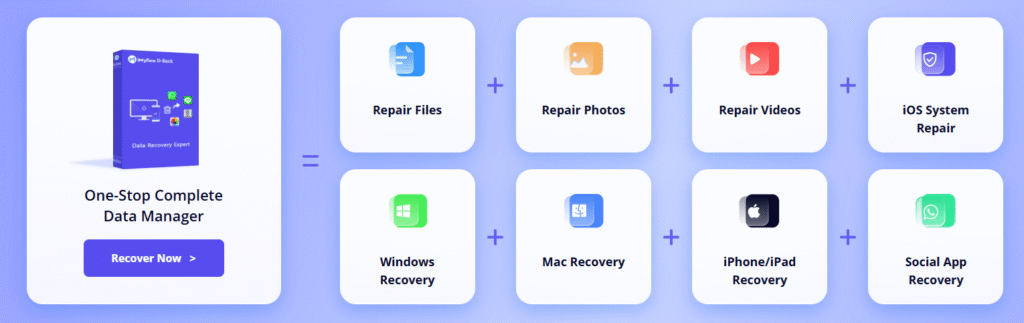
Check More Details | Download Now! | Check All Deals
It’s also worth understanding that recovery success depends heavily on how much time has passed since deletion and how you’ve used your device since then. When you delete a file, the space it occupied is marked as available but isn’t immediately overwritten. The more you use your phone after deletion (taking new photos, installing apps, etc.), the more likely that space will be overwritten with new data, making recovery impossible.
Frequently Asked Questions About TikTok Drafts
Can I recover deleted TikTok drafts directly from the TikTok app?
Unfortunately, TikTok doesn’t offer a built-in recovery feature for deleted drafts. Once you delete a draft within the app, it’s gone from TikTok’s interface. This is why you need to use external methods like data recovery software or backup restoration to get your drafts back.
How long do TikTok drafts remain on my device?
TikTok drafts stay on your device indefinitely until you manually delete them or encounter a technical issue. The platform doesn’t automatically remove old drafts, so if they disappear, it’s likely due to user action, app problems, or device issues rather than an automatic cleanup process.
Are there limitations to recovering TikTok drafts?
Yes, several factors affect recovery success. The time since deletion is crucial – the sooner you attempt recovery, the better. Your device usage after deletion matters too – extensive phone use can overwrite the deleted data. The recovery method you choose also impacts success rates, with professional software typically offering the best results. There’s never a guarantee, but acting quickly improves your odds significantly.
What’s the proper way to delete a TikTok draft if I want to remove it permanently?
If you’re sure you want to remove a draft permanently, open TikTok and go to your profile. Tap on your drafts folder, then select the specific draft you want to delete. Look for the delete option (usually a trash can icon) and confirm your choice. Remember, this action is typically irreversible through normal app functions.
Is it possible to recover TikTok drafts after deleting the app?
Yes, it’s possible through data recovery software that can scan your device’s storage for residual data. When you delete the TikTok app, the data isn’t immediately erased from your device’s storage – it’s just marked as available space. Specialized recovery tools can often find and restore this data if it hasn’t been overwritten yet.
Making the Right Choice for Your Situation
When you discover missing TikTok drafts, it’s important to approach the situation methodically rather than panicking. Start with the simplest solutions first – check if you’re logged into the correct account, restart the app, and look for the drafts on other devices you use.
If those basic steps don’t work, professional recovery software typically offers your best balance of effectiveness and convenience. Unlike full device restoration, it doesn’t risk losing your recent data and doesn’t require you to have a specific backup containing your drafts.
For those who do have recent backups and don’t mind the comprehensive restoration process, recovering from an iCloud or computer backup remains an option. Just be absolutely certain you’re willing to accept the consequences of reverting your entire device to an earlier state.
The most important takeaway is that time is critical when dealing with deleted data. The sooner you attempt recovery after realizing your drafts are missing, the higher your chances of success. Whether you choose specialized software or another method, don’t delay once you discover the problem.
Protecting Your TikTok Creations Moving Forward
While it’s reassuring to know that draft recovery is often possible, developing good habits can save you from needing these methods in the first place. The “Save to album” feature is your best friend for preserving important TikTok drafts. Make it a standard part of your workflow for any draft you’d be upset to lose.
Regular device backups provide another safety net, though as we’ve discussed, they come with limitations for targeted recovery. Consider combining automated cloud backups with occasional manual backups of your most important creative files to a computer or external storage.
Remember that understanding how to recover drafts after deleting TikTok on iPhone is valuable knowledge, but preventing the need for recovery is even better. With the right habits and tools, you can create TikTok content with confidence, knowing that your hard work has protection against accidental deletion or technical glitches.
Some images in this article are sourced from iMyFone.
 TOOL HUNTER
TOOL HUNTER


