Have you ever accidentally deleted an important Snapchat conversation and felt that sinking feeling in your stomach? Maybe it was a heartfelt message from a loved one, important plans with friends, or something sentimental you wish you could read again. We’ve all been there, and it’s incredibly frustrating when those messages disappear into thin air.
The good news is that you’re not alone in this struggle, and there are actually several ways to potentially get those vanished conversations back. Whether you’re using an iPhone or Android device, whether it’s been hours or days since the messages disappeared, this comprehensive guide will walk you through every possible method to restore snapchat messages and recover your precious chats.
Table of Contents
- Understanding Snapchat Message Lifespan
- Official Methods to Recover Snapchat Messages
- Using Specialized Recovery Software
- iPhone-Specific Recovery Methods
- Android-Specific Recovery Techniques
- Preventive Measures for Future Protection
- Advanced Recovery Scenarios
- Common Questions About Snapchat Message Recovery
- Final Thoughts on Snapchat Message Recovery
Understanding Snapchat Message Lifespan
Before we dive into recovery methods, let’s talk about how Snapchat actually handles your messages. This understanding will help you figure out which recovery approach might work best for your situation.
How Long Do Snapchat Messages Actually Last?
Snapchat was designed with privacy and temporary sharing in mind, which is why messages typically disappear after they’ve been viewed or after 24 hours if they remain unopened. This self-destruct feature is part of what makes Snapchat unique, but it can also lead to accidental data loss when you didn’t mean for something to disappear forever.
The platform operates on what they call “ephemeral messaging” – meaning the content isn’t meant to stick around permanently. However, there are exceptions and workarounds that we’ll explore throughout this guide. Understanding these time frames is crucial when you’re trying to figure out how to recover conversations on snapchat that have gone missing.
Official Methods to Recover Snapchat Messages
When your Snapchat messages disappear, your first instinct should be to check the official recovery options provided by Snapchat itself. These methods are safe, secure, and don’t require any third-party tools or software.
Contacting Snapchat Support for Assistance
One of the most reliable official ways to attempt message recovery is through Snapchat’s own support system. The company does maintain certain data backups and may be able to help you retrieve lost content if you act quickly enough.
Here’s how to reach out to Snapchat support for message recovery:
Step 1: Open your Snapchat app and tap on your profile icon in the top-left corner of the screen.
Step 2: Tap the settings gear icon to access your account settings.
Step 3: Scroll down until you find the “My Data” section and tap on it. You’ll need to enter your login credentials to proceed.
Step 4: Once you’re on the My Data page, read through the information or scroll to the bottom and tap “Submit Request” to formally ask for your data.
Step 5: You’ll see a confirmation screen letting you know that your request has been received. Snapchat’s team typically responds within 24-48 hours with a link to download a .zip file containing your recovered data, which may include your deleted Snapchat messages.
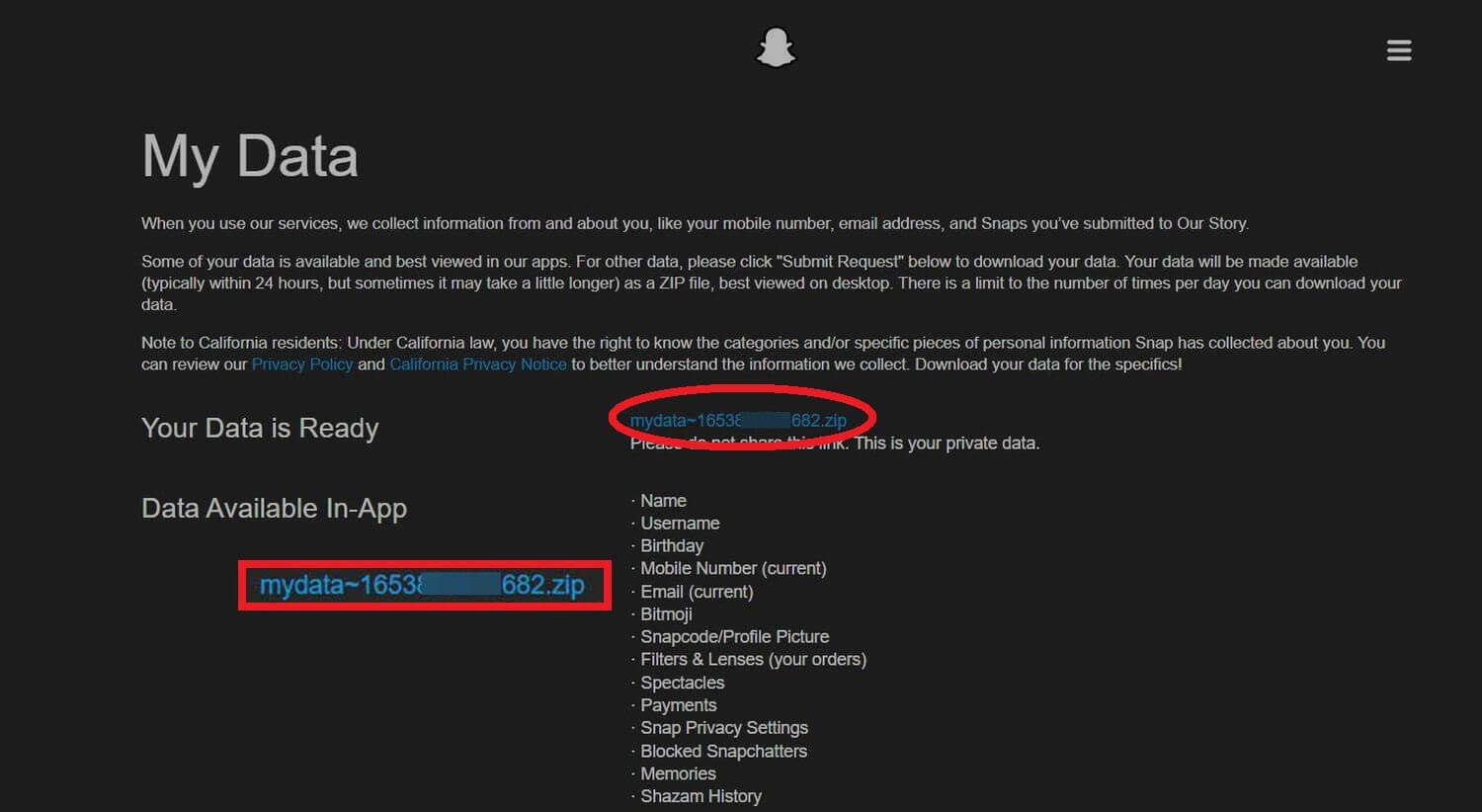
This method works for both iPhone and Android users and is completely free. However, it’s important to note that success isn’t guaranteed, as Snapchat may not always have the specific messages you’re looking for stored on their servers.
Using Snapchat’s Built-in Save Feature
If you’re reading this before your messages disappear, there’s a simple preventative measure you can take. Snapchat actually allows you to save messages manually, which prevents them from being automatically deleted.
To save a message in an active conversation, simply tap and hold on the specific message you want to preserve. The message will turn bold and change color, indicating that it’s now saved and won’t disappear with the rest of the conversation. This is by far the easiest way to ensure important messages stick around.
If you’re trying to reload snapchat messages that have already disappeared, this method won’t help, but it’s excellent for future-proofing your important conversations.
Using Specialized Recovery Software
When official methods don’t work or you need more immediate results, specialized recovery software can be incredibly effective. These tools are designed to scan your device for residual data that might still be recoverable even after deletion.
Why Consider a Snapchat Message Recovery App?
A dedicated snapchat message recovery app can often find messages that other methods can’t. These tools work by scanning your device’s storage for data fragments that haven’t been completely overwritten yet. Even when Snapchat says a message is gone, traces of it may still exist in your device’s memory.
iMyFone D-Back.All-in-one Data Recovery Software: You can recover deleted, lost, formatted, or corrupted files from iOS/Android devices and PCs in one tool.1000+ Data Types Recovery: Restore photos, videos, messages, contacts, office documents, emails, audio, etc. without backup.Third-Party App Recovery: Retrieve messages and attachments directly from WhatsApp, LINE, Kik, WeChat, Skype and more.iOS Data Backup: Securely back up various data from your iOS device, reducing the risk of data loss.
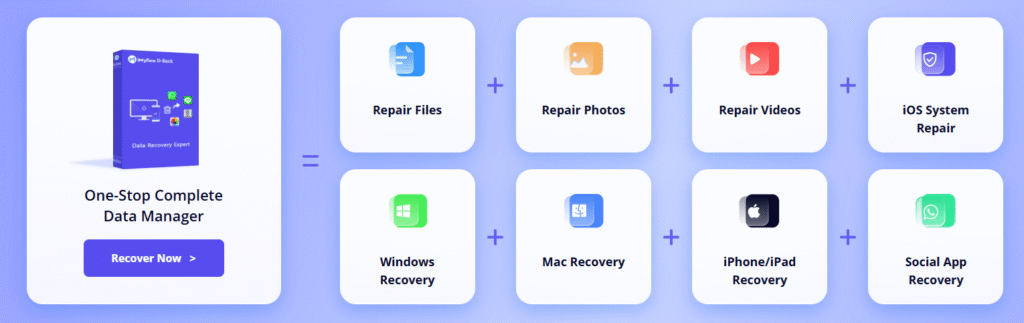
Check More Details | Download Now! | Check All Deals
These recovery applications are particularly useful when you’re wondering how can i retrieve snapchat messages that disappeared days or even weeks ago. The sooner you use these tools after deletion, the better your chances of successful recovery.
Step-by-Step Recovery with iMyFone D-Back
Let’s walk through the process of using one of these recovery tools to restore your Snapchat messages:
Step 1: Download and install the recovery software on your computer. Launch the program and select the “iOS Data Recovery” mode if you’re using an iPhone, or the equivalent for Android devices.
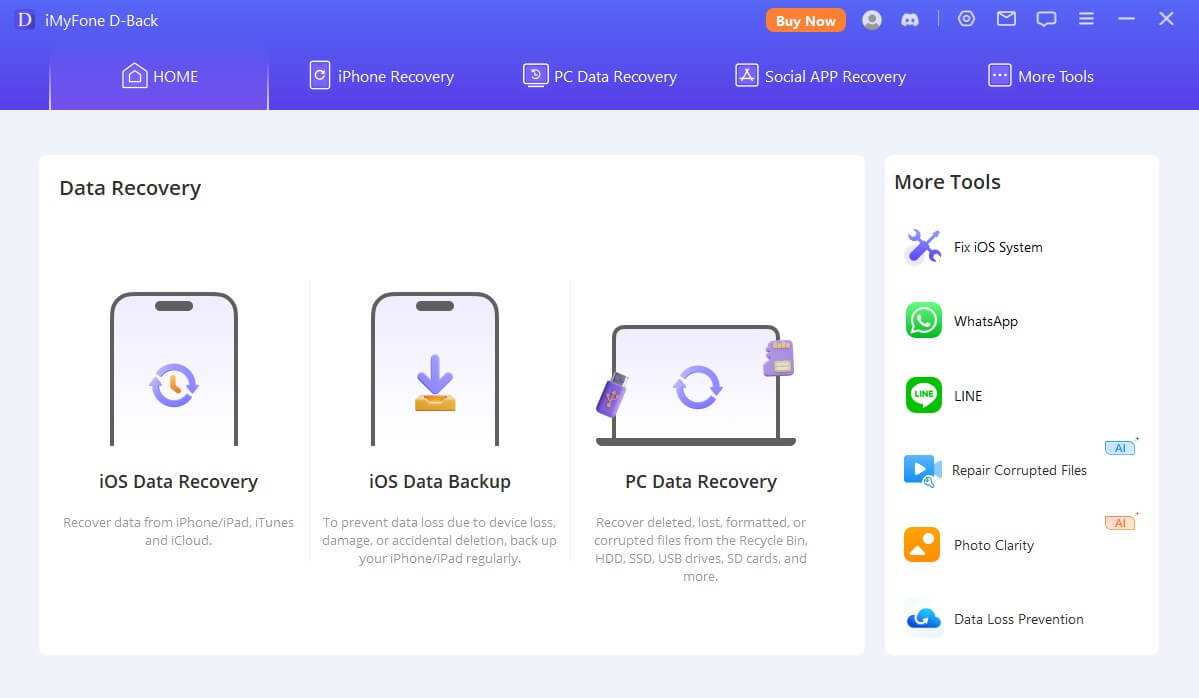
Step 2: Connect your smartphone to your computer using a USB cable. The software should automatically detect your device. Select “Snapchat Messages” or similar options from the list of recoverable data types.
Step 3: Begin the scanning process. The software will thoroughly analyze your device’s storage for recoverable Snapchat data. This may take several minutes depending on how much data is on your device.
Step 4: Once the scan is complete, you’ll be able to preview the recoverable messages. Select the conversations you want to restore and choose a location to save them.
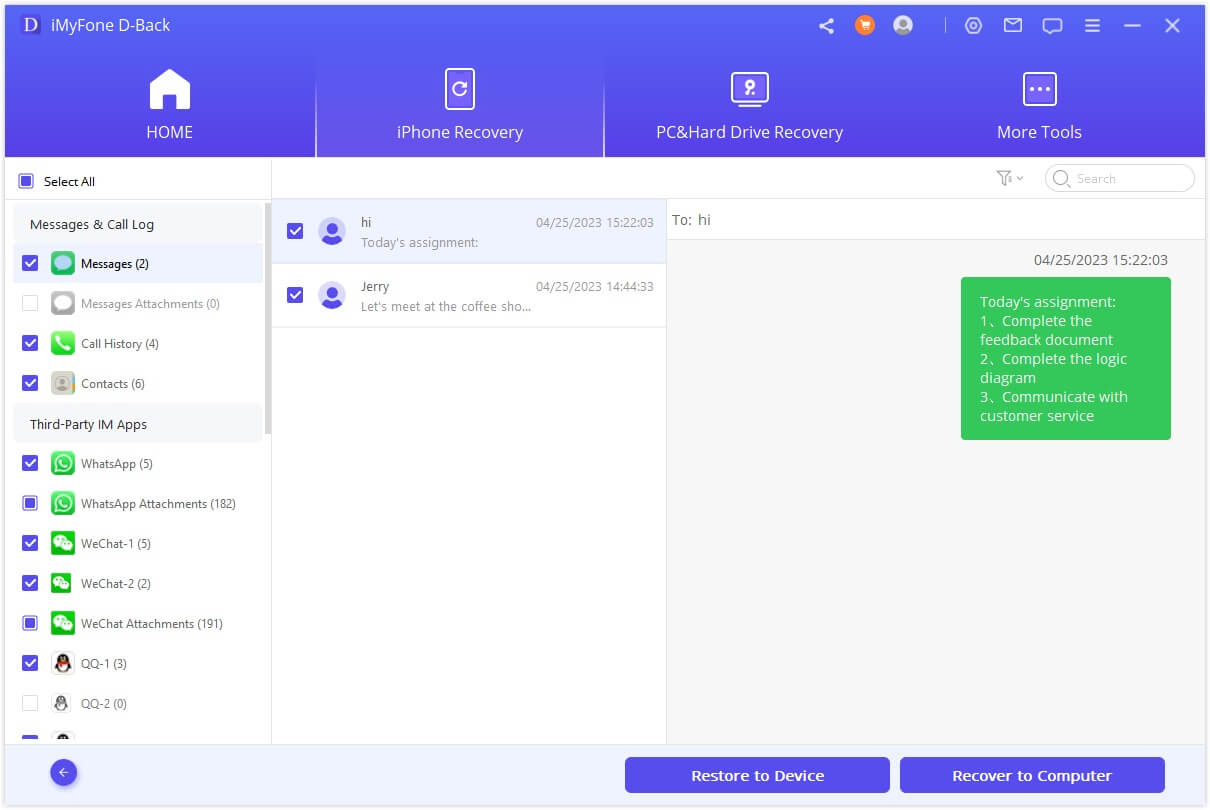
This method often works even when other approaches fail because it accesses parts of your device’s storage that aren’t normally visible through regular app interfaces.
iPhone-Specific Recovery Methods
If you’re an iPhone user, there are several device-specific techniques you can try to get your Snapchat messages back. These methods take advantage of iOS’s unique file system and backup features.
Using File Manager Apps on iPhone
While iPhones don’t have a built-in file manager as comprehensive as Android’s, there are third-party file manager apps that can sometimes help with data recovery. These apps can access certain system files that might contain residual Snapchat data.
Here’s how to attempt recovery using a file manager app:
Step 1: Download a reputable file manager app from the App Store. There are several free options available.
Step 2: Use the app’s search function to look for files with the “.nomedia” extension. This extension is sometimes used to hide files from gallery apps but doesn’t necessarily delete them.
Step 3: If you find any relevant files, try removing the “.nomedia” extension to make them visible again.
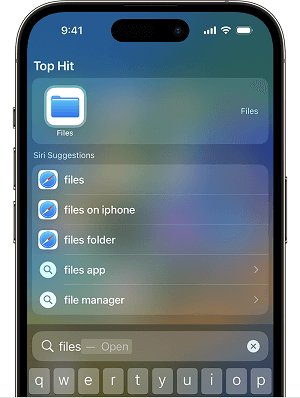
This method is somewhat technical and doesn’t always work for Snapchat messages specifically, but it’s worth trying if other methods have failed.
Restoring from iCloud Backup
If you regularly back up your iPhone to iCloud, you might be able to restore your device to a previous state when the Snapchat messages were still available. This is a more drastic approach as it will restore your entire device to an earlier backup, potentially causing you to lose more recent data.
Here’s how to attempt iCloud backup restoration:
Step 1: Go to Settings > General > Reset on your iPhone.
Step 2: Select “Erase All Content and Settings.” This will wipe your device clean.
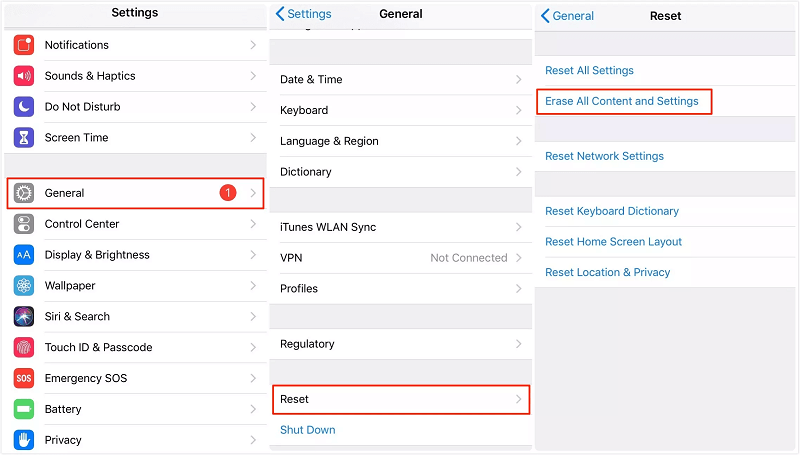
Step 3: Set up your iPhone as new until you reach the Apps & Data screen.
Step 4: Select “Restore from iCloud Backup” and sign in with your Apple ID.
Step 5: Choose a backup from before your Snapchat messages were deleted and let the restoration process complete.
This method will only work if you have a recent iCloud backup that contains the missing messages, and you’re willing to potentially lose any data created after that backup was made.
Android-Specific Recovery Techniques
Android users have their own set of recovery options, many of which take advantage of Android’s more open file system. These methods can be particularly effective for recovering recently deleted data.
The .nomedia Extension Method
One common technique for Android users involves accessing files with the “.nomedia” extension. This method works because Android sometimes marks files with this extension to hide them from media apps without actually deleting them from storage.
Here’s how to try this approach:
Step 1: Open the File Manager app on your Android device. Most Android phones come with one pre-installed.
Step 2: Navigate to the data/data/ directory in your internal storage.
Step 3: Look for the snapchat.android folder and open it.
Step 4: Search for folders or files with “nomedia” in the name. If you find any, try renaming them by removing the “.nomedia” extension.
Step 5: After making these changes, check if your Snapchat messages have reappeared.
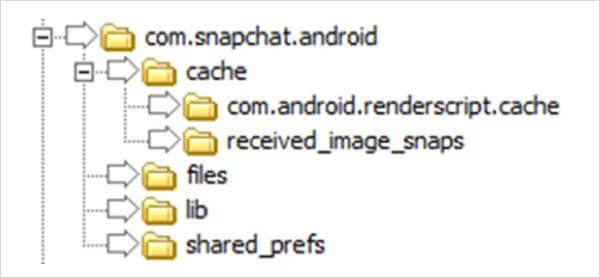
This method doesn’t work for everyone and depends on how Snapchat has stored the data on your particular device, but it’s a relatively simple technique worth attempting.
Accessing Snapchat Cache Files
Another Android-specific approach involves digging into Snapchat’s cache files. Apps often store temporary data in cache folders, and sometimes deleted messages can be recovered from these locations before they’re permanently cleared.
Follow these steps to check Snapchat’s cache:
Step 1: Connect your Android device to a computer using a USB cable.
Step 2: On your computer, navigate to your phone’s internal storage.
Step 3: Go to Android > data > snapchat.android in your file explorer.
Step 4: Look for a folder named “cache” and open it.
Step 5: Search through the cache files for any that might contain your message data. You may need to change file extensions or use specific software to read these files.
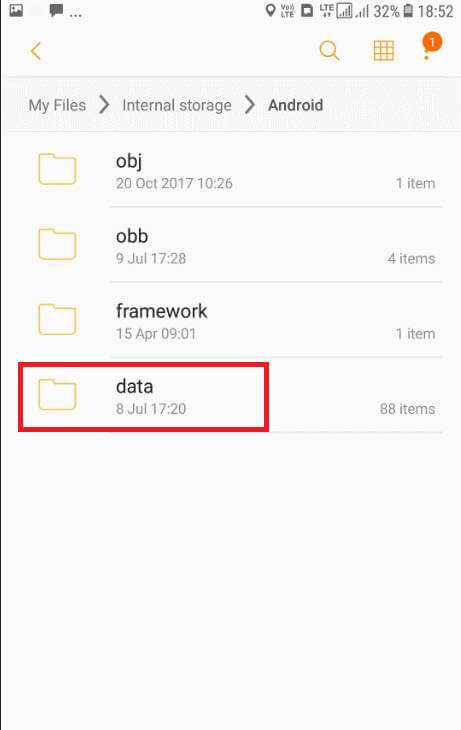
This method is more technical and may require some trial and error, but it can sometimes yield results when other methods fail.
Preventive Measures for Future Protection
While knowing how to recover deleted messages is valuable, preventing the loss in the first place is even better. Here are some strategies to ensure you don’t find yourself in this stressful situation again.
Saving Important Messages Proactively
The simplest way to prevent Snapchat message loss is to save important conversations as they happen. As mentioned earlier, you can save individual messages by tapping and holding them until they change appearance. For longer conversations, consider taking screenshots of important exchanges.
Another option is to use Snapchat’s chat export feature, which allows you to download your data directly from Snapchat’s servers. This includes your message history, though it may not include messages that have already reached their expiration time.
Regular Backups
Whether you’re using iPhone or Android, regularly backing up your device can save you from countless data loss scenarios. For iPhone users, this means either iCloud or computer backups through iTunes/Finder. Android users can use Google Drive backups or manufacturer-specific backup solutions.
While these backups won’t necessarily preserve your Snapchat messages in an easily accessible format, they do create restore points that you can return to if important data goes missing.
Using Third-Party Backup Solutions
There are also third-party applications designed specifically for backing up social media content, including Snapchat messages. These tools can automatically save your conversations to cloud storage or your local device, ensuring you have copies even if they disappear from the app itself.
iMyFone D-Back.All-in-one Data Recovery Software: You can recover deleted, lost, formatted, or corrupted files from iOS/Android devices and PCs in one tool.1000+ Data Types Recovery: Restore photos, videos, messages, contacts, office documents, emails, audio, etc. without backup.Third-Party App Recovery: Retrieve messages and attachments directly from WhatsApp, LINE, Kik, WeChat, Skype and more.iOS Data Backup: Securely back up various data from your iOS device, reducing the risk of data loss.
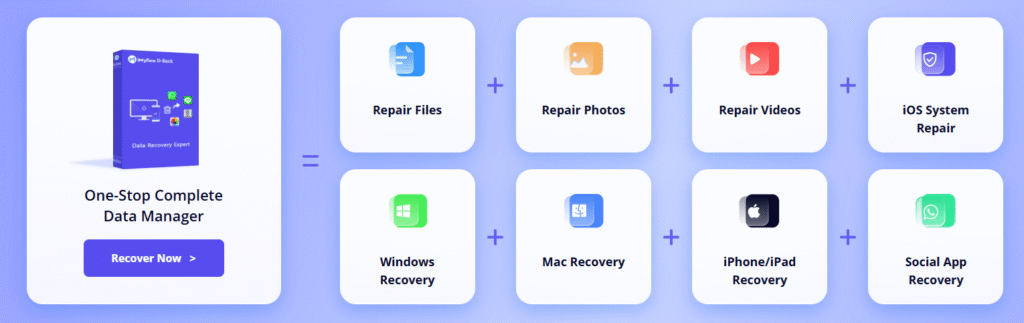
Check More Details | Download Now! | Check All Deals
Advanced Recovery Scenarios
Sometimes, standard recovery methods don’t work due to specific circumstances. Here are some additional scenarios and how to handle them.
Recovering Messages After Factory Reset
If you’ve performed a factory reset on your device, recovery becomes significantly more challenging but not always impossible. In these cases, specialized recovery software is your best bet, as it can often find data remnants that survive the reset process.
The key here is to act quickly and avoid using the device more than necessary after realizing you need to recover data. Every new piece of data written to storage decreases the chances of successful recovery.
Dealing with Older Deletions
The longer it’s been since your messages were deleted, the lower your chances of recovery. However, it’s still worth attempting recovery even weeks or months later, as data can sometimes persist in unexpected places.
In these cases, combine multiple methods – try official Snapchat support, use recovery software, and explore device-specific techniques to maximize your chances.
Common Questions About Snapchat Message Recovery
Many people have similar questions when facing Snapchat message loss. Here are answers to some of the most frequently asked questions.
Is it possible to recover Snapchat messages after 24 hours?
Yes, it is possible to recover Snapchat messages after 24 hours in many cases. While Snapchat’s automatic deletion happens after this time frame, the messages may still exist in device storage, cache files, or backups. The key is to use the right recovery method for your specific situation.
Can I recover messages without any backups?
Absolutely. Many of the methods we’ve discussed don’t require backups. Techniques like using recovery software, accessing cache files, or contacting Snapchat support can often recover messages even without existing backups.
Are third-party recovery apps safe to use?
Reputable recovery apps from established companies are generally safe to use. However, you should always research any software before downloading it, read reviews, and ensure you’re getting it from an official source. Avoid apps that make unrealistic promises or request unnecessary permissions.
Why can’t I see some of my old Snapchat messages?
There are several reasons why old Snapchat messages might not be visible. They may have reached their expiration time, been manually deleted, been lost during an app update, or been affected by a software glitch. The recovery methods in this guide address all these potential causes.
Will Snapchat notify the other person if I recover our messages?
No, recovering messages from your own device or through official channels won’t generate any notifications to the other person. The recovery process is completely private on your end.
Final Thoughts on Snapchat Message Recovery
Losing important Snapchat messages can be stressful, but as we’ve seen, there are multiple ways to potentially get them back. From official methods like contacting Snapchat support to technical approaches like accessing cache files, you have several options to explore.
The key is to act quickly, as your chances of successful recovery decrease over time as data gets overwritten. Start with the simplest methods first – check if you’ve saved the messages, then contact Snapchat support, and if those don’t work, move on to more advanced techniques like using recovery software.
Remember that prevention is always better than cure. Get into the habit of saving important messages as they happen, and consider regular backups of your device to protect against all types of data loss.
With the information in this guide, you’re now equipped with everything you need to know about Snapchat message recovery. Whether you’re trying to reload snapchat messages that disappeared recently or recover conversations from weeks ago, you have a range of strategies to attempt recovery.
Don’t get discouraged if the first method you try doesn’t work – persistence often pays off when it comes to data recovery. Good luck getting your messages back!
Some images in this article are sourced from iMyFone.
 TOOL HUNTER
TOOL HUNTER


