Have you ever accidentally deleted your search history on social media apps and then desperately needed to find that one website or video you were looking at earlier? It happens to all of us! Our browsing history is like a digital memory bank, helping us quickly revisit important information. But with Android phones constantly running out of storage space, we often end up clearing app data and losing our precious search history in the process.
If you’re wondering how to recover deleted search history on Android, you’ve come to the right place. This comprehensive guide will walk you through various methods to retrieve your lost YouTube, Facebook, Instagram, and TikTok browsing history. Whether you’re trying to restore search history or simply want to learn how to see search history on Facebook, we’ve got you covered with step-by-step instructions.
Table of Contents
- Understanding Facebook History Deleted Situations
- How to Recover Deleted Search History on YouTube
- How to See Deleted Search History on Facebook
- How to Retrieve Deleted Search History on Instagram
- How to Restore Search History on TikTok
- Advanced Method: Using Professional Recovery Software
- Preventive Measures: How to Avoid Losing Search History
- Understanding Platform-Specific History Retention Policies
- Troubleshooting Common Recovery Issues
- Frequently Asked Questions
- Conclusion
Understanding Facebook History Deleted Situations
Before we dive into the recovery methods, let’s understand why facebook history deleted scenarios occur so frequently. There are several common reasons why you might lose your search history:
Accidental deletion while clearing cache and data App updates that reset your preferences Device storage cleanup operations Automatic history clearing settings Account synchronization issues
The good news is that in many cases, it’s possible to retrieve deleted search history regardless of what caused the loss. The methods we’ll cover work for various scenarios, whether you’re dealing with a facebook history deleted situation or lost history on other platforms.
How to Recover Deleted Search History on YouTube
YouTube maintains a comprehensive history of your activities through your Google account. If you’re looking to restore search history on YouTube, here’s the simplest method:
Start by opening your Google My Activity page in your web browser. This page contains a complete record of your Google-related activities, including your YouTube searches and watch history.
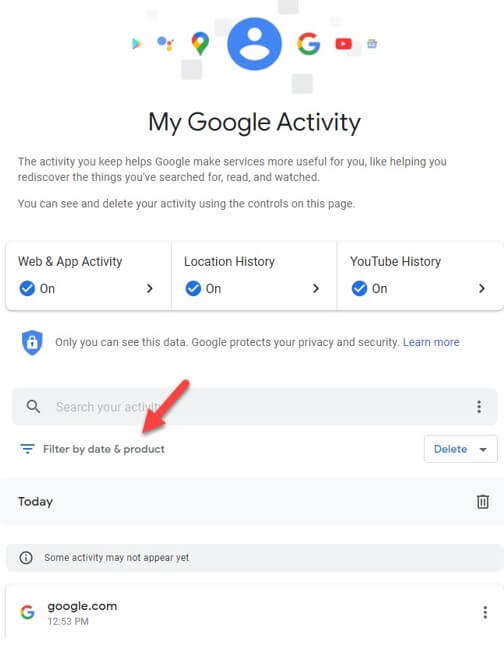
Once you’re on the My Activity page, look for the “Filter by date & product” option. Click on this to narrow down your search to YouTube-specific activities.
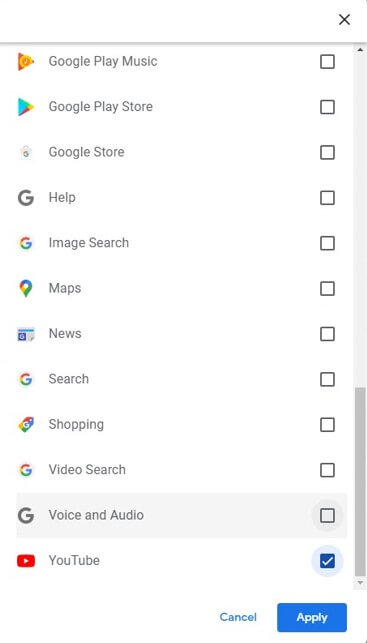
Select YouTube from the list of Google products and click “Apply.” You’ll now see your complete YouTube history, including searches you thought were gone forever. From here, you can either restore the history or simply use the information to revisit the content you were looking for.
This method is particularly useful because it doesn’t require any special software or technical knowledge. As long as you were logged into your Google account while using YouTube, your activity should be recorded here.
How to See Deleted Search History on Facebook
When it comes to facebook history deleted situations, the platform actually provides built-in tools to help you recover your lost search data. Here’s how to see deleted search history on Facebook using the Activity Log:
Begin by logging into your Facebook account through either the mobile app or a web browser. Once you’re logged in, look for the small arrow in the top right corner of the screen and click on it to open the menu.
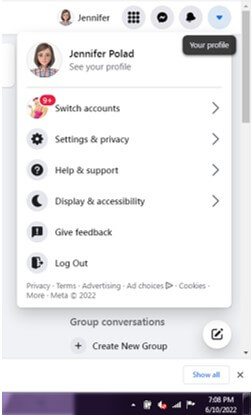
From the dropdown menu, select “Settings & Privacy,” then click on “Activity Log.” This section contains a comprehensive record of your Facebook activities.
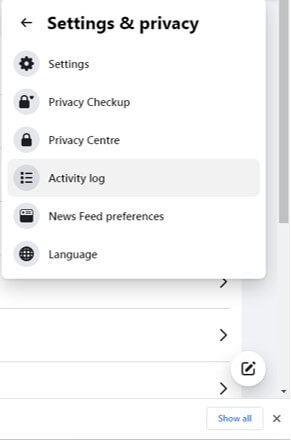
Within the Activity Log, you can filter various types of activities. Look for the search history section where you’ll be able to see and recover deleted search history on Facebook. The platform typically maintains this data for a considerable period, so even if you accidentally cleared your recent searches, you might still find what you’re looking for here.
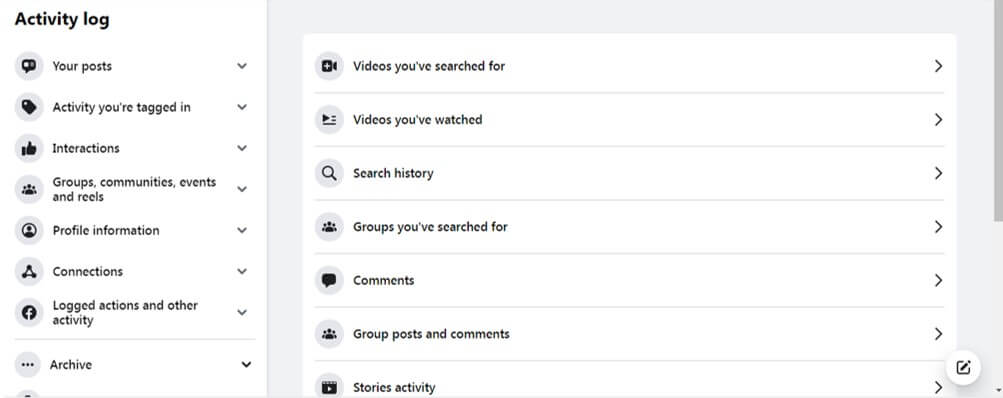
This method shows you exactly how to see search history on Facebook and potentially restore search history that you thought was permanently deleted. It’s worth noting that Facebook’s retention policies may vary, so the sooner you attempt recovery after deletion, the better your chances of success.
How to Retrieve Deleted Search History on Instagram
Instagram handles search history differently than other platforms, but it’s still possible to retrieve deleted search history if you know where to look. Many users find themselves asking “How can I recover my deleted search history on Instagram?” – here’s your answer:
Open the Instagram app and navigate to your profile by tapping on your profile picture in the bottom right corner. Once you’re on your profile, look for the menu icon (typically three horizontal lines or a gear icon) and tap on it.

From the menu that appears, select “Settings.” If you’re using the mobile app, you might need to tap “Account” first before seeing the Settings option.
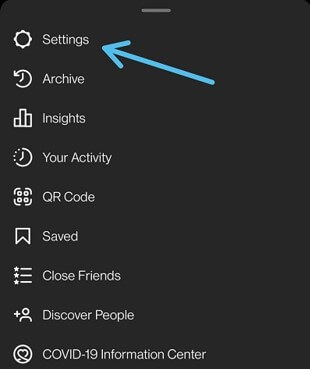
Now, navigate to the “Security” section. This is where Instagram stores various account security and data options.
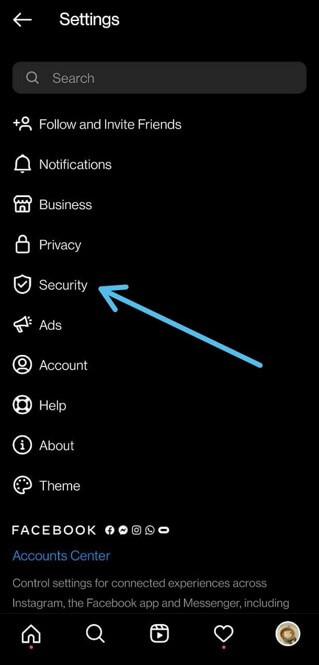
Within the Security menu, look for and select “Download Data.” Instagram allows users to download a copy of their data, which includes search history information.
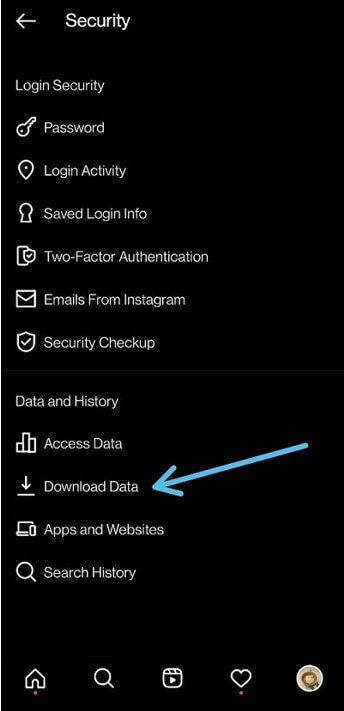
You’ll need to enter your email address and then tap “Request Download.” Instagram will prepare your data and send a download link to your email address. This process can take anywhere from a few minutes to a couple of hours.
Once you receive the email with your data, download the file and locate it in your device’s file manager. Look for the folder containing your Instagram data and find the “recent_searches” folder.
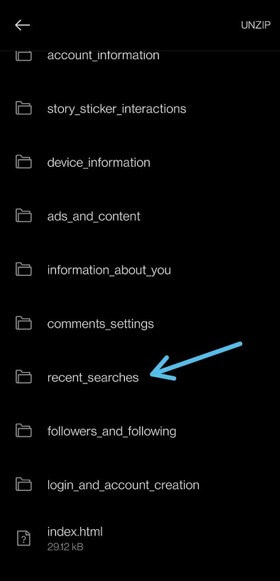
Open this folder to view your search history, including entries you thought were deleted. This method provides a comprehensive way to retrieve deleted search history from Instagram without using third-party tools.
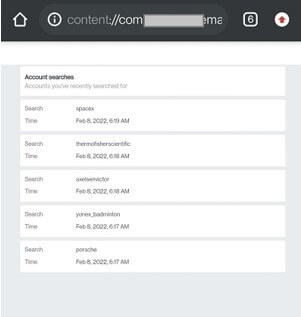
How to Restore Search History on TikTok
TikTok also provides options for users who need to recover their search history. If you’re trying to figure out how to restore search history on TikTok, follow these steps:
Open the TikTok app and go to your profile by tapping on the “Me” icon in the bottom right corner. Once you’re on your profile, look for the three horizontal lines or the menu button (typically in the top right corner) and tap on it.
From the menu that appears, select “Settings and Privacy,” then navigate to the “Privacy” section. This is where TikTok stores various data management options.
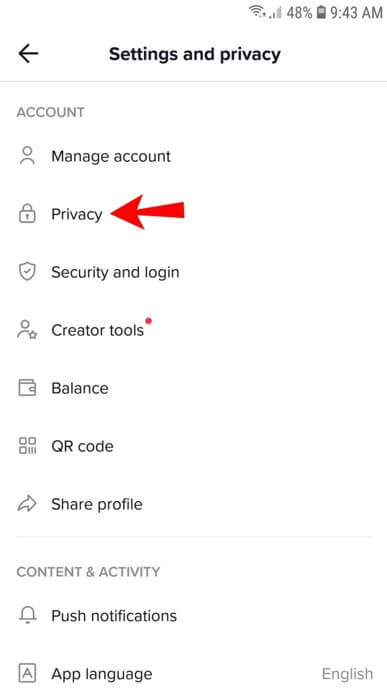
Within the Privacy settings, look for “Personalization and Data” and select it. Then tap on “Download your data” to request a copy of your TikTok information.
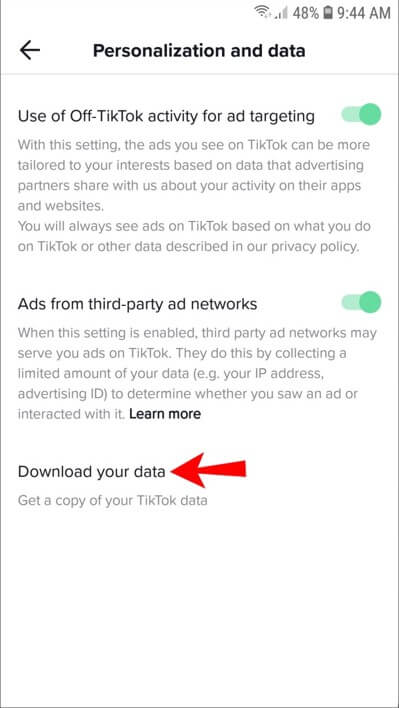
Tap “Request Data” and wait for TikTok to prepare your data. The platform states this process can take up to 24 hours, though it’s often faster. You’ll receive a notification when your data is ready for download.
Once your data is available, you can download it from the same “Download your data” section. The downloaded file will contain multiple documents, including your browsing and search history.
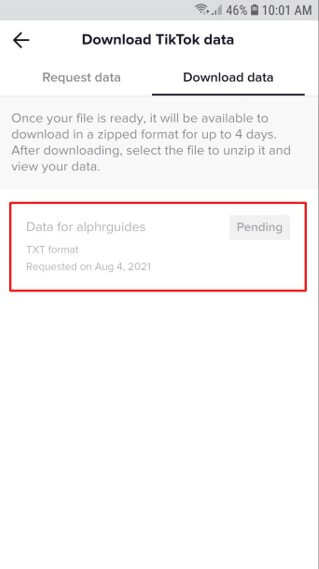
When you have the data file on your device, open it using your file manager app. Look for the “Browsing History” file, which will contain your search history information. You can then copy the links or information you need from this file.
This method is particularly useful because it doesn’t just show you how to see search history on TikTok but actually allows you to recover comprehensive data that might include deleted entries.
Advanced Method: Using Professional Recovery Software
While the platform-specific methods work well in many cases, sometimes you need a more powerful solution, especially when dealing with permanently deleted data or situations where the built-in tools don’t yield results. This is where professional data recovery software comes in handy.
If you’re dealing with a complex facebook history deleted scenario or need to retrieve deleted search history from multiple platforms, iMyFone D-Back for Android offers a comprehensive solution.
iMyFone D-Back for Android.Restore Deleted WhatsApp Messages on Android Without Backup and Root.Supports 6000+ Android Phones and Tablets, including Samsung, Huawei, Xiaomi, OPPO, Google Pixel, and more.Now Supports Android 12/13 for WhatsApp, WA Business, LINE, KakaoTalk, and Samsung Notes Data Recovery.
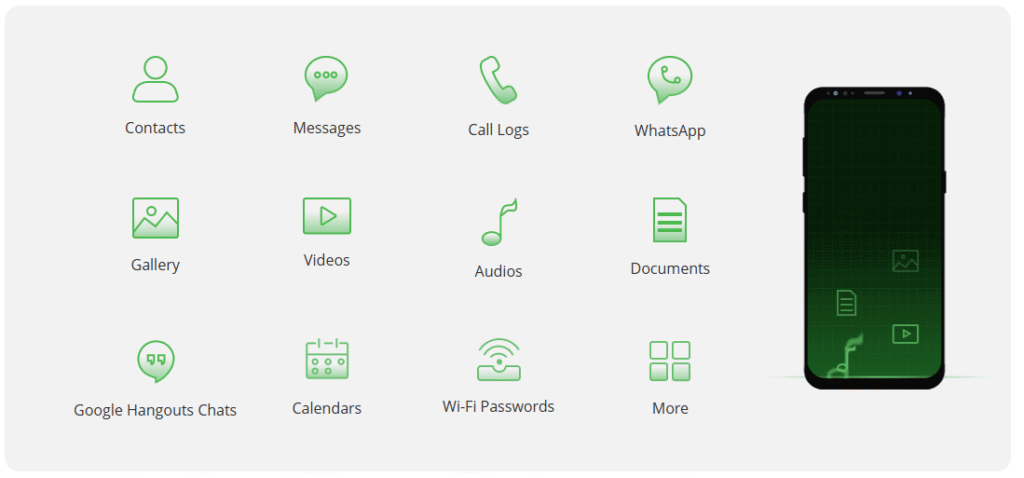
Check More Details | Download Now! | Check All Deals
This sophisticated Android data recovery tool can recover data from Android devices that has been lost, destroyed, or become unavailable through various means. The software stands out as one of the most excellent data recovery choices due to its advanced features and user-friendly interface.
Here’s what makes iMyFone D-Back particularly effective for recovering social media search history:
The software performs quick but thorough scans of your Android device to locate misplaced or deleted data. It can recover data in 11 different formats, making it versatile for various types of lost information. The tool works with both rooted and non-rooted Android devices, expanding its compatibility. It allows you to preview recoverable data before proceeding with the actual recovery. The process is completely secure, ensuring your personal information remains protected.

Now let’s walk through the process of using iMyFone D-Back to recover your deleted search history:
Begin by downloading and installing the software on your computer. The installation process is straightforward and only takes a few minutes.
Once installed, launch the program and select the appropriate recovery mode. For recovering deleted search history from social media apps, you’ll want to choose the “Recover Phone Data” option.
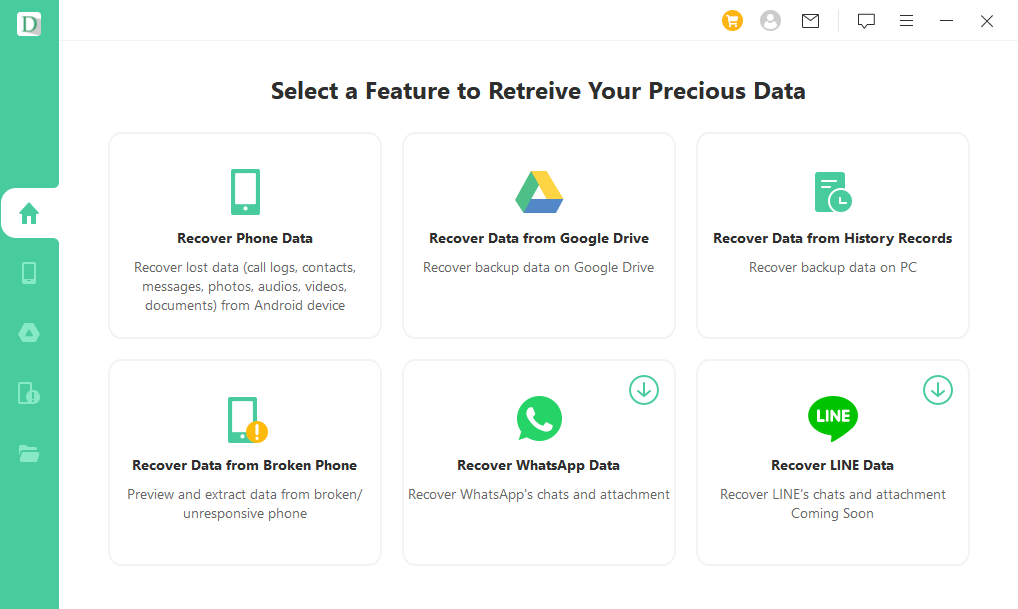
Connect your Android phone to your computer using a USB cable. Make sure to enable USB debugging on your Android device if prompted. The software will guide you through this process.
The program will then scan your device for recoverable data. The scanning time depends on the amount of data on your device but typically takes a few minutes to complete.
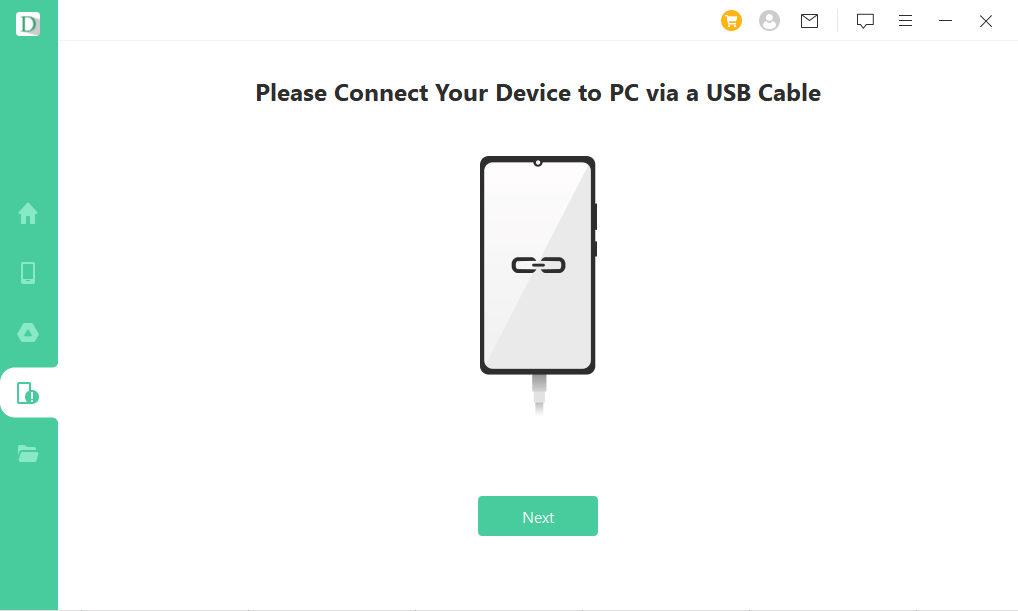
After the scan completes, you’ll see a list of recoverable items. You can preview the data and select specifically what you want to recover – in this case, your social media search history.
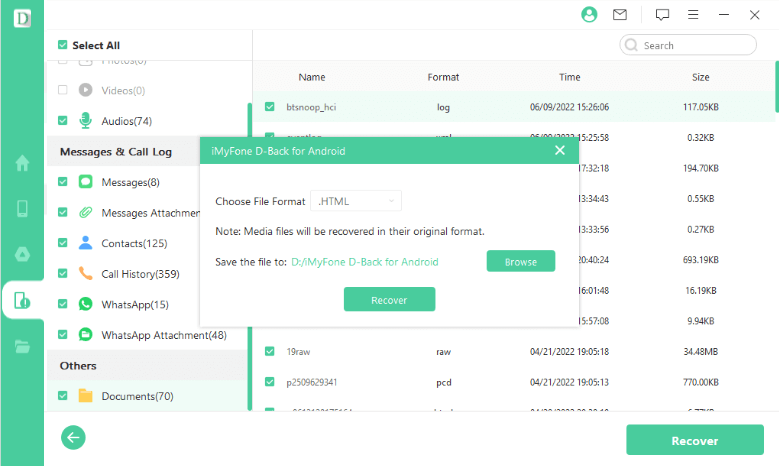
Click “Recover” to restore your selected data to your computer or device. The software will save the recovered information in an accessible format.
iMyFone D-Back for Android.Restore Deleted WhatsApp Messages on Android Without Backup and Root.Supports 6000+ Android Phones and Tablets, including Samsung, Huawei, Xiaomi, OPPO, Google Pixel, and more.Now Supports Android 12/13 for WhatsApp, WA Business, LINE, KakaoTalk, and Samsung Notes Data Recovery.
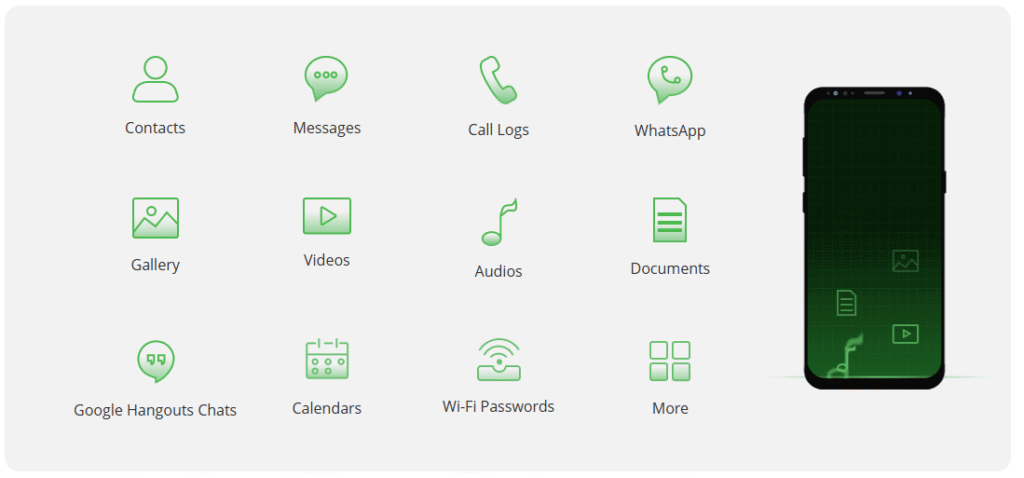
Check More Details | Download Now! | Check All Deals
Preventive Measures: How to Avoid Losing Search History
While knowing how to recover deleted search history is valuable, preventing the loss in the first place is even better. Here are some tips to help you avoid facebook history deleted situations and similar issues with other platforms:
Regularly back up your device data using built-in backup solutions or third-party tools. Be cautious when clearing app cache and data – make sure you’re not deleting important information. Use cloud synchronization features offered by social media platforms whenever possible. Avoid using “cleaner” apps that aggressively delete app data without proper warning. Keep your apps updated to the latest versions, as updates often include improved data protection features.
Understanding Platform-Specific History Retention Policies
It’s important to understand that different social media platforms have varying policies regarding how long they retain your search history data:
Facebook typically maintains search history in your Activity Log for an extended period, but the visibility of older entries may decrease over time. Instagram includes search history in its downloadable data archive, but the completeness of this history can vary. YouTube, being part of Google, maintains extensive history through Google’s My Activity platform. TikTok stores search data as part of your personal information, accessible through the data download feature.
Knowing these retention policies can help you act quickly when you need to retrieve deleted search history, as your chances of successful recovery decrease over time.
Troubleshooting Common Recovery Issues
Sometimes, despite following the methods correctly, you might encounter issues when trying to recover your search history. Here are some common problems and their solutions:
If you’re unable to access your Google My Activity page, ensure you’re logged into the correct Google account and check your internet connection. When Facebook’s Activity Log doesn’t show the expected history, try accessing it from a different browser or device. If Instagram’s data download takes longer than expected, be patient – it can sometimes take up to 48 hours during peak periods. For TikTok data download issues, make sure you have the latest version of the app installed.
When using recovery software like iMyFone D-Back, ensure your device is properly connected and that you’ve granted the necessary permissions for the software to access your device storage.
Frequently Asked Questions
How long do social media platforms typically keep search history?
The retention period varies by platform. Facebook usually keeps search history indefinitely in your Activity Log unless you manually delete it. Instagram includes search history in downloadable data archives, but the timeframe may be limited. YouTube maintains history through Google My Activity, which typically keeps data until you delete it. TikTok’s retention period isn’t explicitly stated but is likely several months at minimum.
Can I recover search history if I’ve permanently deleted my social media account?
Once you permanently delete a social media account, recovering search history from that account becomes extremely difficult and often impossible. The platform typically erases all associated data during the account deletion process. This is why it’s crucial to download your data before deleting any social media accounts.
Are there any mobile apps that can help recover deleted search history?
While there are mobile apps claiming to recover deleted data, their effectiveness is often limited compared to computer-based solutions like iMyFone D-Back. Computer-based recovery tools typically have more advanced scanning capabilities and can access deeper levels of device storage.
How can I prevent accidentally deleting my search history in the future?
To prevent accidental deletion, avoid using “clear all data” options when managing storage. Instead, selectively clear cache for individual apps. Regularly back up your device data, and be cautious when using cleaning apps that promise to free up storage space quickly.
Is it possible to recover search history from a factory-reset device?
Recovering data after a factory reset is challenging but not always impossible. Professional recovery tools like iMyFone D-Back have specialized modes for such scenarios. However, the success rate decreases if the device has been used extensively after the reset, as new data may overwrite the deleted information.
Conclusion
Losing your search history on social media platforms can be frustrating, especially when you need to find something important. Whether you’re dealing with a facebook history deleted situation or lost search data on other platforms, there are multiple ways to retrieve your information.
We’ve covered platform-specific methods for YouTube, Facebook, Instagram, and TikTok, as well as a more comprehensive solution using professional recovery software. The built-in platform tools work well for recent deletions, while software like iMyFone D-Back provides a powerful option for more challenging recovery scenarios.
Remember that acting quickly improves your chances of successful recovery, as deleted data can be overwritten with new information over time. Regular backups remain the best defense against permanent data loss.
iMyFone D-Back for Android.Restore Deleted WhatsApp Messages on Android Without Backup and Root.Supports 6000+ Android Phones and Tablets, including Samsung, Huawei, Xiaomi, OPPO, Google Pixel, and more.Now Supports Android 12/13 for WhatsApp, WA Business, LINE, KakaoTalk, and Samsung Notes Data Recovery.
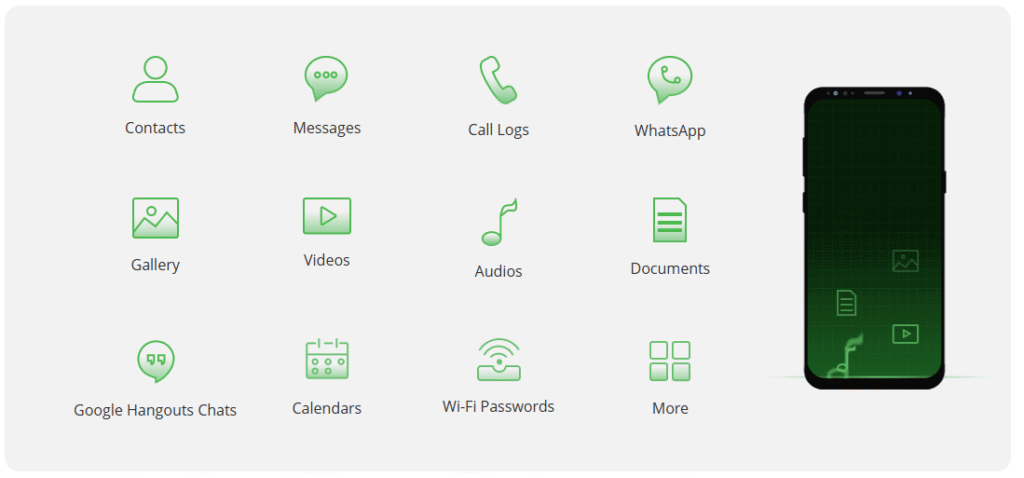
Check More Details | Download Now! | Check All Deals
Whether you’re trying to learn how to see deleted search history on Facebook or need to retrieve deleted search history from multiple platforms, the methods outlined in this guide should help you recover what you’ve lost. With patience and the right approach, you can often restore search history you thought was gone forever.
Some images in this article are sourced from iMyFone.
 TOOL HUNTER
TOOL HUNTER


