Have you ever experienced that sinking feeling when you realize your important Kik conversations have disappeared? Maybe you logged out of your account and can’t find your messages anymore, or perhaps you accidentally deleted some precious chat history. Don’t panic just yet – there are actually several ways to get your Kik messages back, even if you thought they were gone forever.
Kik has become one of the most popular messaging platforms worldwide, connecting millions of users with friends, family, and even new acquaintances. But despite its popularity, many users encounter the frustrating situation of lost messages and photos. The good news is that learning how to recover messages on Kik is entirely possible with the right approach and tools.
Table of Contents
- Why Do Kik Messages Disappear on Android?
- Can You Really Recover Old Kik Messages?
- How to Get Back Messages of Kik from Backup
- Advanced Methods to Recover Deleted Kik Messages Without Backup
- Proactive Measures: How to Backup Kik Messages Manually
- Maximizing Your Chances of Successful Kik Message Recovery
- When Recovery Isn’t Possible: Alternative Solutions
- Conclusion
Why Do Kik Messages Disappear on Android?
Understanding why your Kik conversations vanish can help prevent future data loss. There are several common scenarios where Kik messages might go missing from your Android device.
One of the most frequent causes is performing a factory reset without backing up your data first. This wipes your device clean, including all your Kik conversations. Similarly, uninstalling the Kik app without preserving your chat history will result in permanent data loss unless you have backups.
Malware and viruses can also corrupt or delete your Kik data. These malicious programs can damage app files and make your messages inaccessible. Of course, simple human error plays a role too – accidentally deleting conversations or individual messages happens more often than you might think.
Another less obvious reason involves Kik’s own storage limitations. The app only keeps a limited number of messages in your chat history, which means older conversations automatically get deleted to make space for new ones. This is why it’s crucial to understand how to recover deleted messages on Kik before they’re permanently gone.
Can You Really Recover Old Kik Messages?
Many users wonder if it’s actually possible to retrieve their lost Kik conversations. The straightforward answer is yes, you can recover deleted Kik messages, but there are some important limitations to understand.
Unlike some other messaging platforms, Kik doesn’t offer built-in backup features within the app itself. This means you can’t simply log into your account and restore deleted conversations through the app’s settings. Additionally, Kik imposes restrictions on how much chat history it stores locally on your device.
For Android users, Kik typically maintains only about 600 of your most recent messages within the past 48 hours. Anything beyond that gets automatically deleted from your device. This limitation makes it challenging to kik messenger retrieve old messages that extend beyond this timeframe.
However, despite these constraints, several effective methods exist to help you get old Kik messages back. The approach that will work best for you depends largely on whether you had the foresight to create backups before your data disappeared.
How to Get Back Messages of Kik from Backup
If you’re lucky enough to have created backups of your Kik data, recovering your messages becomes significantly easier. There are two primary backup methods that Android users commonly employ.
Restoring Kik Messages from Google Drive
Google Drive provides an excellent cloud storage solution that many Android users leverage for backing up their app data, including Kik conversations. The process to recover deleted messages on Kik through Google Drive is relatively straightforward, provided you had backup functionality enabled beforehand.
First, navigate to your Android device’s Settings menu and select “Accounts.” Sign in with the Google account that you used to back up your Kik chat history. Once you’re signed in, tap on “Backup & Restore” and look for Kik backups in the list. Select the appropriate backup file and tap “Restore” to recover your Kik messages and photos on your Android device.
Alternatively, you can access Google Drive directly, navigate to the Backups section, find your Kik backup, and initiate the restoration process from there. This method works well if you want to kik messenger retrieve old messages that were safely stored in your cloud backup.
Retrieving Kik Data from Local Android Backup
Some users prefer maintaining local backups on their Android devices rather than relying solely on cloud services. If you’ve set up your smartphone to create local backups of your Kik data, you can restore your messages from these files.
Begin by opening your device’s Settings and tapping on “Accounts.” You may need to authenticate with your password or pattern before proceeding. Once you’ve gained access, select “Backup & Restore” and choose the “Restore” option. Look for Kik backup in the list of available restore points and select it to recover all your backed-up Kik messages directly to your smartphone.
This approach to how to get old Kik messages back works well when you have recent local backups available. The key advantage is that you don’t need an internet connection to restore your data, unlike cloud-based solutions.
iMyFone D-Back for Android.Restore Deleted WhatsApp Messages on Android Without Backup and Root.Supports 6000+ Android Phones and Tablets, including Samsung, Huawei, Xiaomi, OPPO, Google Pixel, and more.Now Supports Android 12/13 for WhatsApp, WA Business, LINE, KakaoTalk, and Samsung Notes Data Recovery.
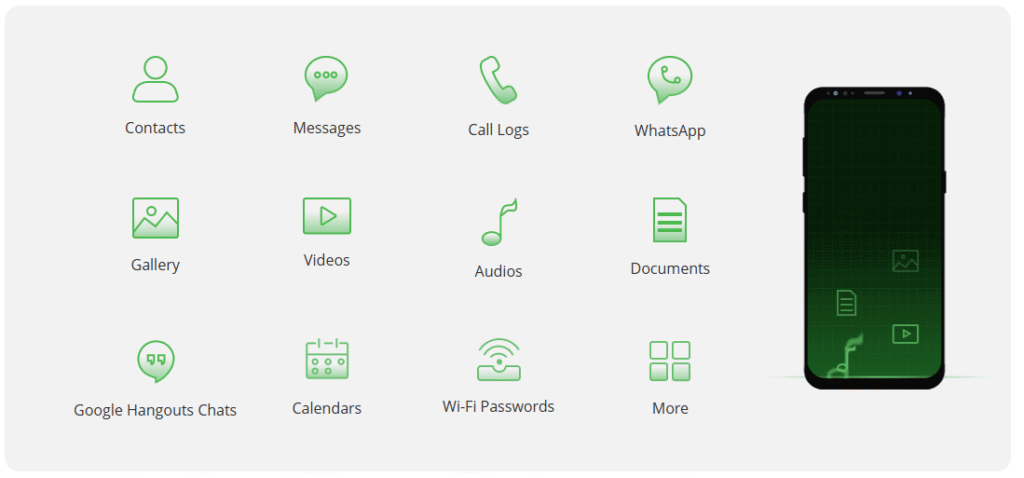
Check More Details | Download Now! | Check All Deals
Advanced Methods to Recover Deleted Kik Messages Without Backup
What happens when you don’t have any backups of your Kik data? Don’t lose hope just yet – there are still ways to recover your lost messages, though they require specialized tools and sometimes more technical approaches.
Using iMyFone D-Back for Android Recovery
When you need to learn how to recover messages on Kik without any existing backups, third-party recovery software like iMyFone D-Back for Android often provides the most reliable solution. This specialized tool is designed specifically to help users recover deleted data from Android devices, including Kik messages, photos, videos, and other file types.
What makes D-Back particularly useful is its ability to scan your device’s storage for deleted files that haven’t been overwritten by new data. Even when messages disappear from your Kik app, they often remain in your device’s memory until that space is needed for new information. D-Back can identify these residual files and help you restore them.
The software boasts an impressive 98% success rate and supports Android versions from 2.0 to 10.0. It can recover various file types beyond just messages, including images, videos, contacts, and music files. The preview feature is especially helpful, allowing you to see which messages can be recovered before committing to the restoration process.

Step-by-Step Guide to Recover Kik Messages with D-Back
The process to recover deleted messages on Kik using D-Back is straightforward, even for users with limited technical experience. Follow these steps to retrieve your lost conversations:
Begin by installing and launching D-Back for Android on your computer. Connect your Android smartphone to your PC using a USB cable, ensuring that USB debugging is enabled on your device.
In the main interface of D-Back, select “Android Data Recovery” to initiate the process. The software will guide you through the necessary steps to scan your device for recoverable data.
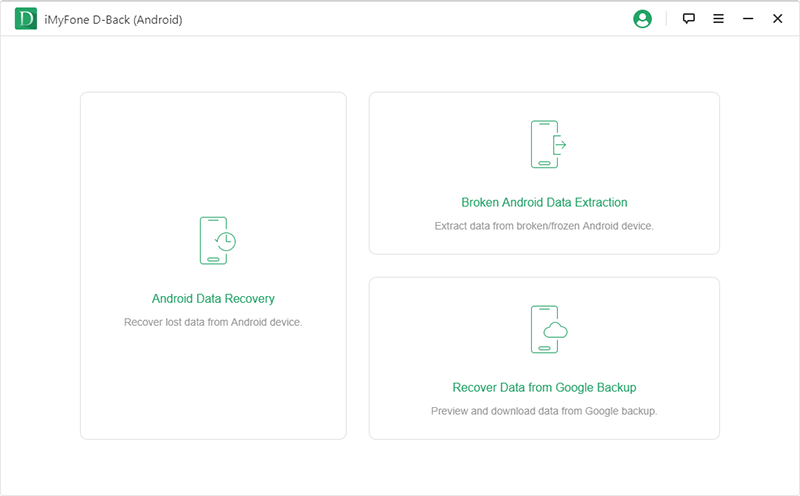
Use the drop-down menus to select your specific device information, including the brand and model. It’s crucial to choose the correct device details to ensure compatibility with the recovery process.
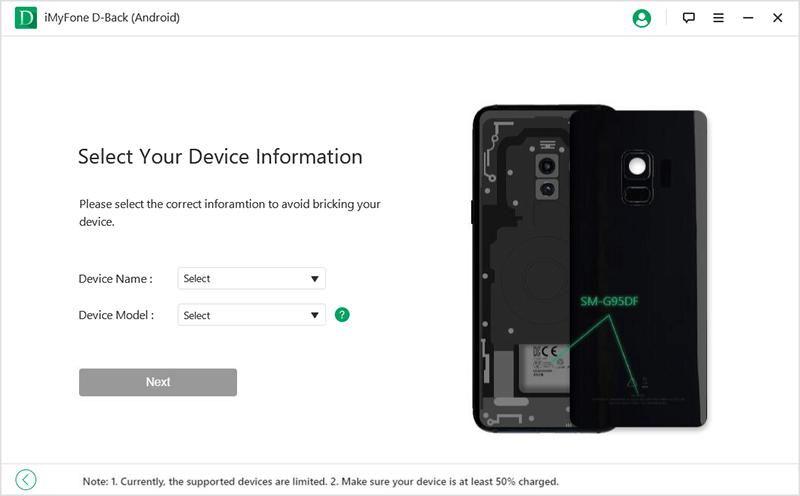
The software will download the appropriate data package based on your device information. This step ensures that the recovery process is tailored to your specific Android version and hardware.
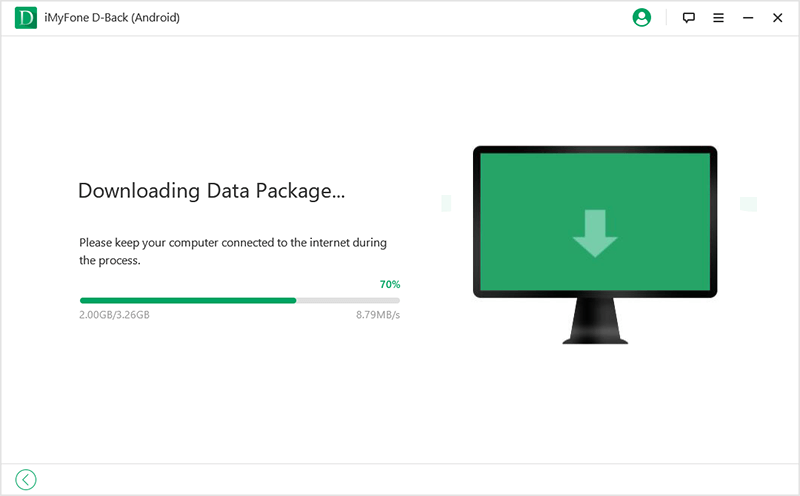
Follow the on-screen instructions to put your device into “Download Mode.” This special mode allows the software to deeply scan your device’s storage for deleted files that are no longer visible through normal means.
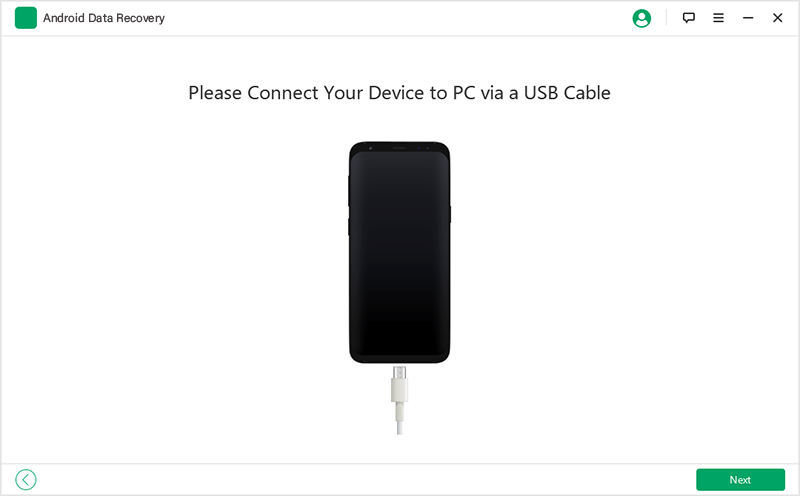
Select the file types you want to recover – in this case, you’ll want to choose messages and possibly images if you’re looking to recover Kik photos as well. The more specific you are with your selection, the faster the scanning process will be.
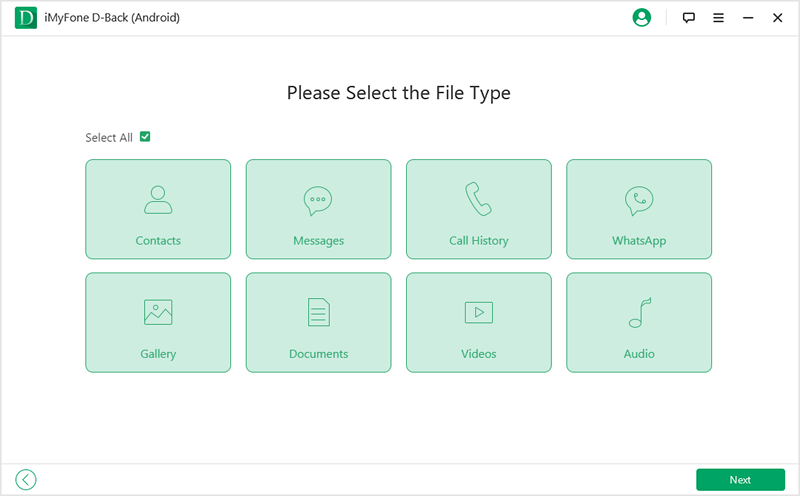
D-Back will now perform a comprehensive scan of your device. The duration of this process depends on how much data needs to be scanned, so be patient and avoid disconnecting your device during this critical phase.
Once the scan completes, you’ll be able to preview the recoverable Kik messages. Select the conversations you want to restore and click “Recover” to save them to your computer or device.
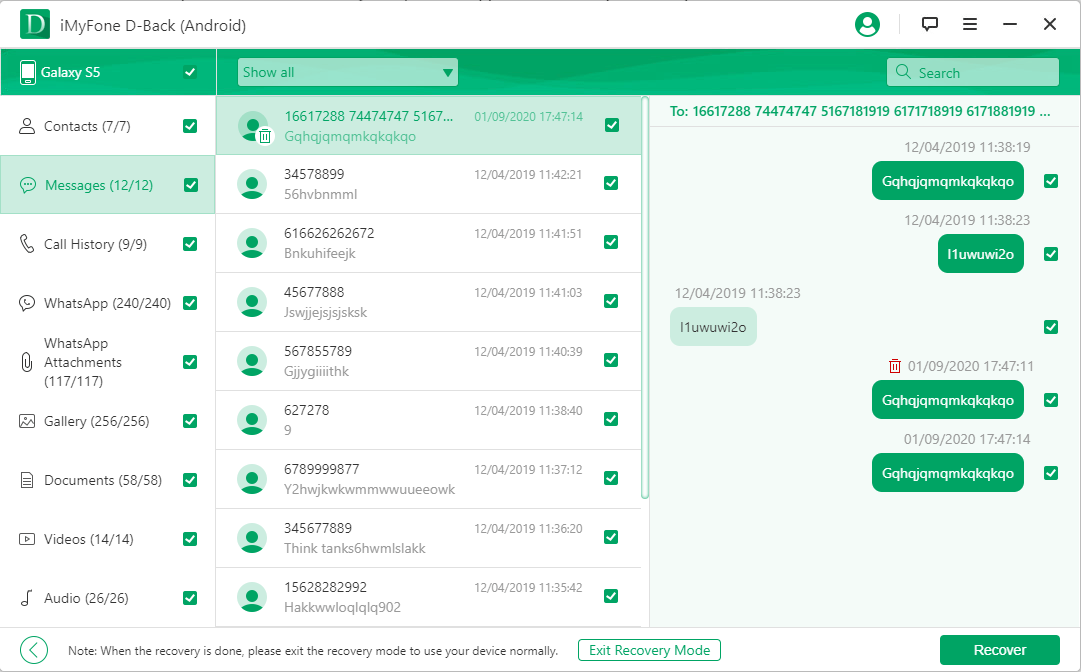
This method provides one of the most effective ways to kik messenger retrieve old messages even when you don’t have backups available. The key is to act quickly before the deleted data gets overwritten by new information on your device.
Root-Based Recovery with GT Recovery
For users with rooted Android devices, GT Recovery offers another option to learn how to get old Kik messages back. This application requires root access to your device, which grants it deeper system permissions to scan for and recover deleted data.
The process begins with installing GT Recovery on your rooted smartphone and granting it the necessary root permissions. Once launched, select the appropriate file type for recovery – in this case, messages or app data. The app will then scan your device for deleted Kik messages and present them in a recoverable format.
While GT Recovery can be effective, it’s important to note that rooting your device voids warranties and can potentially cause system instability if not done correctly. For most users, non-root solutions like D-Back provide a safer and more accessible approach to how to recover deleted messages on Kik.
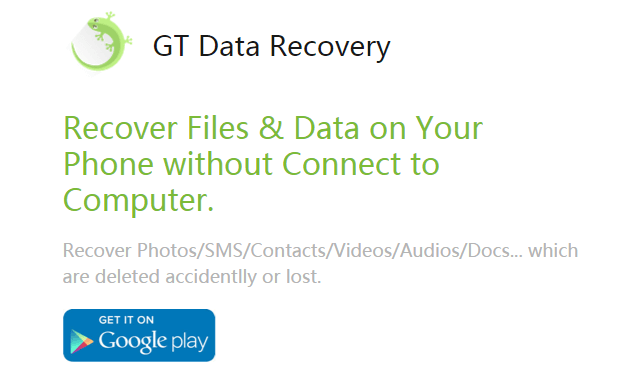
iMyFone D-Back for Android.Restore Deleted WhatsApp Messages on Android Without Backup and Root.Supports 6000+ Android Phones and Tablets, including Samsung, Huawei, Xiaomi, OPPO, Google Pixel, and more.Now Supports Android 12/13 for WhatsApp, WA Business, LINE, KakaoTalk, and Samsung Notes Data Recovery.
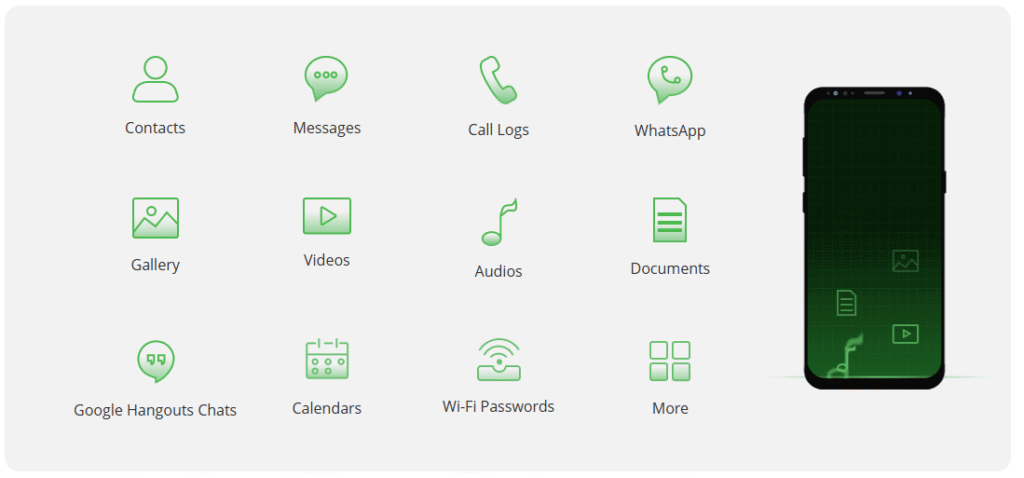
Check More Details | Download Now! | Check All Deals
Proactive Measures: How to Backup Kik Messages Manually
While knowing how to recover messages on Kik is valuable, preventing data loss in the first place is even better. Implementing regular backup strategies can save you from the stress of trying to retrieve lost conversations later.
Screenshot Method for Kik Message Preservation
The simplest way to manually back up your important Kik conversations is by taking screenshots. This method doesn’t require any special apps or technical knowledge – just navigate to the conversation you want to preserve and capture screenshots of the relevant messages.
The advantage of this approach is its simplicity and immediate availability. Your screenshots save directly to your device’s gallery, where you can access them anytime, even if you lose the original messages in the Kik app. The main limitation is that it’s time-consuming for long conversations and doesn’t preserve the interactive nature of the chat.
Video Recording for Comprehensive Kik Backups
For a more dynamic backup solution, consider recording video of your Kik conversations. You can use another smartphone or camera to film your screen as you scroll through important chats. This method captures the flow of conversation more naturally than static screenshots.
Alternatively, you can use screen recording apps available for Android devices. These apps capture everything that happens on your screen, including your Kik conversations, and save them as video files. While this creates larger file sizes than screenshots, it provides a more complete record of your chat history.
Both manual methods require discipline to implement regularly, but they offer peace of mind knowing that your important conversations are preserved regardless of what happens to the original messages in the Kik app.
Maximizing Your Chances of Successful Kik Message Recovery
When attempting to recover deleted Kik messages, timing is critical. The sooner you act after realizing your messages are missing, the better your chances of successful recovery. This is because deleted data remains on your device’s storage until that space is needed for new files. The longer you wait, the more likely it becomes that your deleted messages will be overwritten and become unrecoverable.
Another important factor is avoiding actions that might write new data to your device between when you discover the loss and when you attempt recovery. Refrain from installing new apps, taking photos, or downloading files until after you’ve completed the recovery process. This minimizes the risk of overwriting the deleted Kik messages you’re trying to retrieve.
If you’re using recovery software, ensure you follow the instructions carefully. Different tools may have specific requirements, such as enabling USB debugging or putting your device in a particular mode. Following these steps precisely increases the likelihood of a successful recovery.
For those wondering how to get old Kik messages back that extend beyond the app’s built-in retention period, third-party recovery tools often provide the best solution. These applications can frequently retrieve messages that are no longer accessible through the Kik app itself.
When Recovery Isn’t Possible: Alternative Solutions
In some cases, despite your best efforts, you might not be able to recover your deleted Kik messages. If you’ve exhausted all recovery options and still can’t retrieve your conversations, there are a couple of alternative approaches you might consider.
One option is to contact the people you were chatting with and ask if they have copies of the conversations. They might have taken screenshots or backed up their own chat history, which they could share with you. This approach works best for recent conversations and when you have an established relationship with the other party.
Another possibility is checking if you’ve emailed any Kik conversations to yourself in the past. Some users occasionally email important chats as a backup method, then forget about it later. Search your email archives for messages from Kik or containing Kik content.
While these alternatives won’t help you recover everything, they might retrieve at least portions of your important conversations when technical recovery methods have failed.
Conclusion
Losing important Kik messages can be frustrating, especially when they contain meaningful conversations or important information. Fortunately, as we’ve explored, there are multiple methods available to help you recover deleted Kik messages, ranging from simple backup restoration to advanced recovery software.
The key takeaways for how to recover messages on Kik are to act quickly, use the appropriate tools for your situation, and implement regular backup practices to prevent future data loss. Whether you’re trying to kik messenger retrieve old messages or recently deleted conversations, solutions exist that can help you restore your valuable chat history.
Remember that prevention is always better than cure when it comes to data loss. Establishing consistent backup habits, whether through cloud services, local backups, or manual methods, can save you from the stress of trying to recover deleted messages later.
With the comprehensive guide provided above, you now have the knowledge and tools to address Kik message loss effectively. Whether you’re dealing with accidentally deleted conversations, messages lost after logging out, or data missing after app reinstallation, you have multiple pathways to potentially recover your valuable Kik data.
Some images in this article are sourced from iMyFone.
 TOOL HUNTER
TOOL HUNTER


