Losing precious photos from your iPhone can feel like a nightmare, especially when you realize you don’t have a backup. Whether it’s due to an accidental swipe, a software glitch after an iOS update, or a device malfunction, the panic is real. You’re probably wondering if it’s even possible to get those memories back.
The good news is that in many cases, yes, you can recover deleted photos from your iPhone even without a backup. The process of iphone picture recovery might seem complicated, but with the right tools and knowledge, you have a fighting chance at retrieving your lost memories.
Table of Contents
- Is iPhone Photo Recovery Possible Without Backup?
- Professional Solutions for iPhone Photo Recovery
- Step-by-Step Guide to Recover Deleted Photos
- Can You Trust Photo Recovery Software?
- Alternative Methods Without Computer
- Long-Term Photo Recovery Possibilities
- Common Questions About iPhone Photo Recovery
- Preventing Future Photo Loss
Is iPhone Photo Recovery Possible Without Backup?
Many people assume that once photos are deleted from an iPhone and they don’t have an iCloud or iTunes backup, those pictures are gone forever. This isn’t necessarily true. The possibility of recovering deleted pictures on iPhone without backup depends on several factors, but the answer is often yes.
When you delete photos from your iPhone, they aren’t immediately erased from the device’s storage. Instead, the space they occupy is marked as available for new data. The actual photo data remains in that storage space until it gets overwritten by new files. This is why acting quickly improves your chances of successful iphone deleted photos recovery.

The iPhone uses a SQLite database to manage your data. When you delete photos, the database simply updates to show that space as available rather than physically removing the data. This creates a window of opportunity for recovery before new data overwrites your deleted photos.
However, if you continue using your device normally after deletion – taking new photos, downloading apps, or browsing the internet – you risk overwriting the deleted data. The longer you wait and the more you use your device, the lower your chances become for successful iphone picture recovery.
Important: To maximize your chances of recovering deleted photos, stop using your iPhone immediately after you realize photos are missing. Don’t take new pictures, install apps, or use memory-intensive applications until you’ve attempted recovery.
Professional Solutions for iPhone Photo Recovery
When it comes to serious photo recovery needs, specialized software often provides the best results. These tools are designed specifically for iphone deleted photos recovery and can scan your device’s storage for remnants of deleted files.
iMyFone D-Back.All-in-one Data Recovery Software: You can recover deleted, lost, formatted, or corrupted files from iOS/Android devices and PCs in one tool.1000+ Data Types Recovery: Restore photos, videos, messages, contacts, office documents, emails, audio, etc. without backup.Third-Party App Recovery: Retrieve messages and attachments directly from WhatsApp, LINE, Kik, WeChat, Skype and more.iOS Data Backup: Securely back up various data from your iOS device, reducing the risk of data loss.
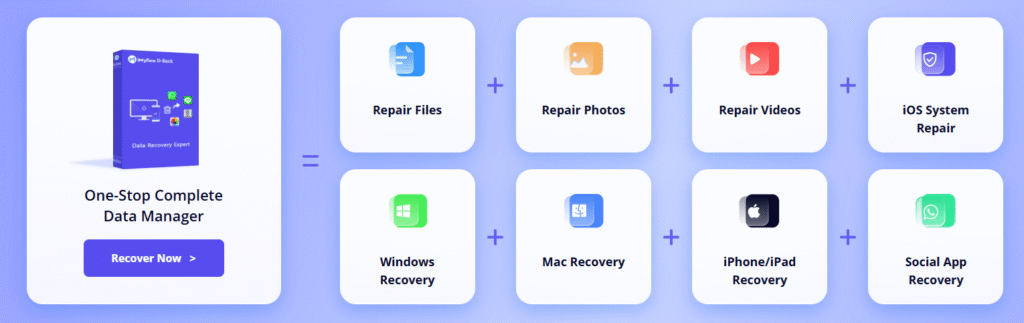
Check More Details | Download Now! | Check All Deals

This powerful tool has helped over a million users recover their lost data. It’s particularly effective for recovering deleted pictures on iPhone because it can directly scan your device’s storage without requiring a backup. The software works by deeply scanning your iPhone’s storage system to locate and reconstruct deleted photo data.
One of the standout features is its ability to recover photos without affecting your current data. Unlike restoring from a backup, which replaces all your current data, this method lets you selectively recover only the photos you want to retrieve.
Step-by-Step Guide to Recover Deleted Photos
The process of how to recover photos from erased iPhone using recovery software is surprisingly straightforward. Most quality tools guide you through a simple three-step process that doesn’t require technical expertise.
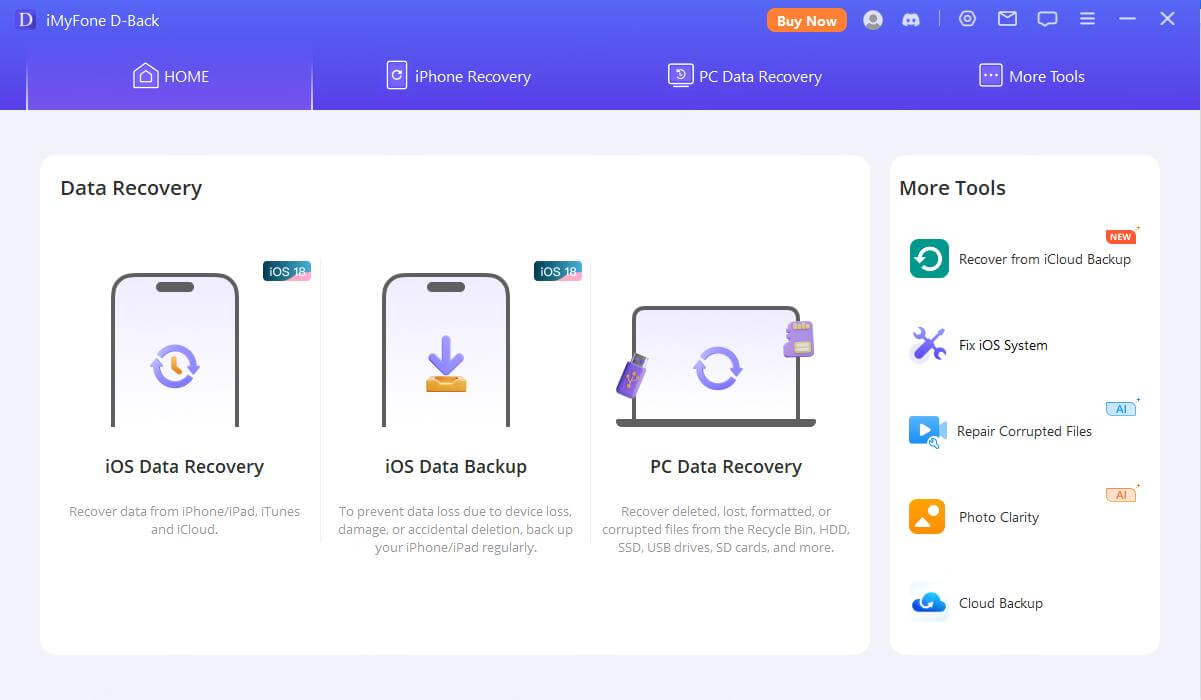
First, you’ll need to download and install the recovery software on your computer. Make sure to choose a reputable program with good reviews. After installation, launch the program and look for the iOS data recovery option. This is typically clearly labeled on the main interface.
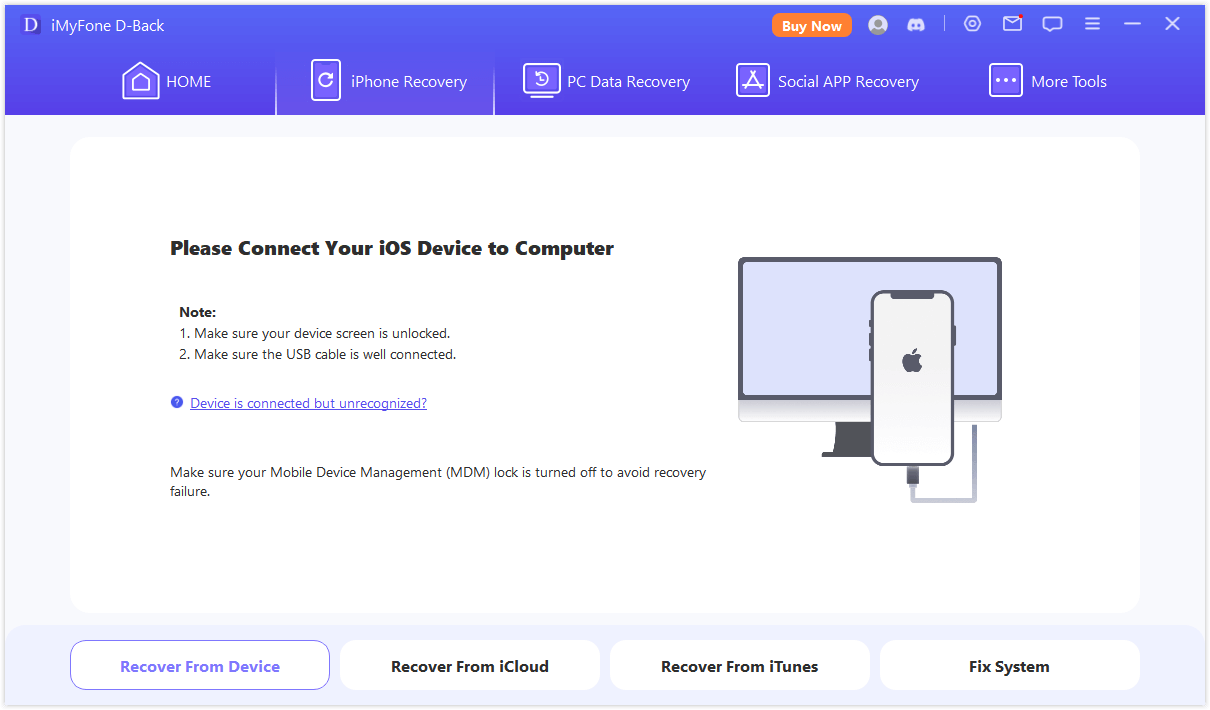
Next, connect your iPhone to your computer using a USB cable. The software should detect your device automatically. If prompted on your iPhone to “Trust This Computer,” make sure to accept so the software can access your device storage. Once connected, the program will prepare to scan your device for recoverable data.
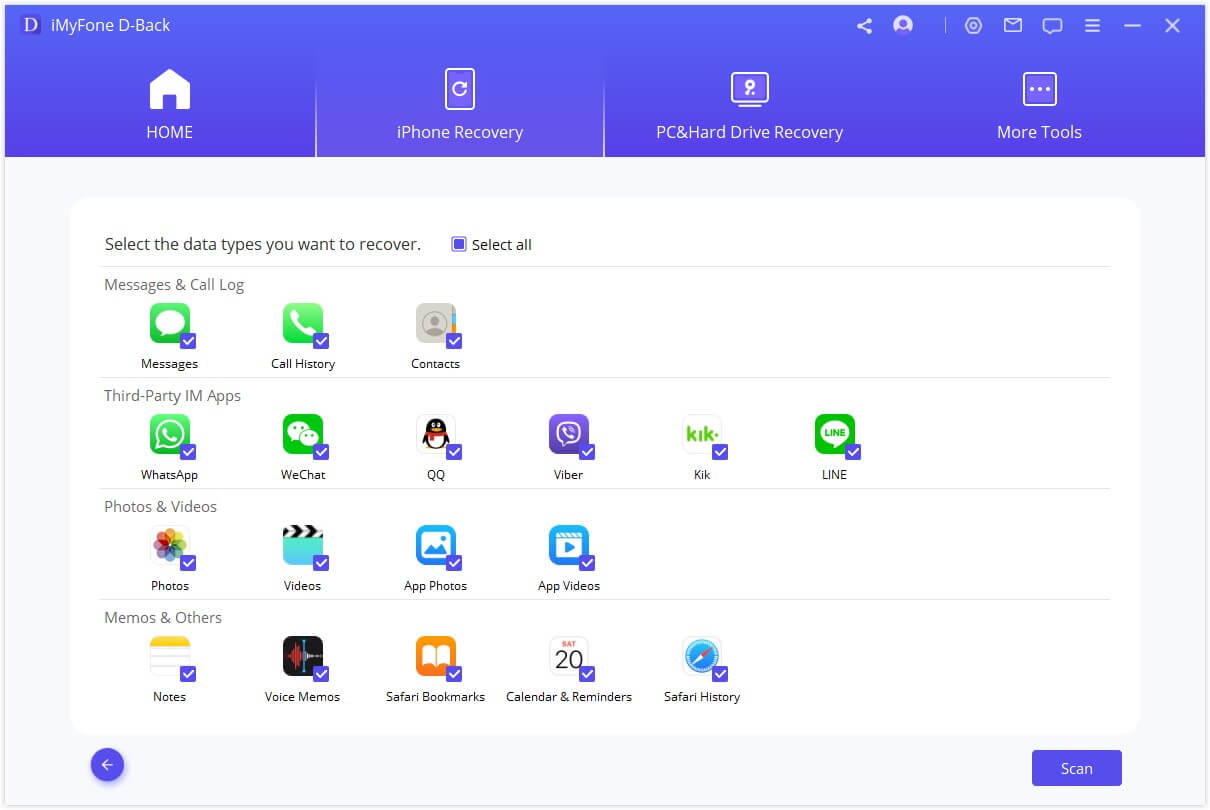
Before starting the scan, you’ll usually have the option to select which types of data you want to recover. For photo recovery, make sure to select the photos option. You can often choose other file types as well if you’ve lost other data. Then begin the scanning process, which may take some time depending on your device’s storage capacity.
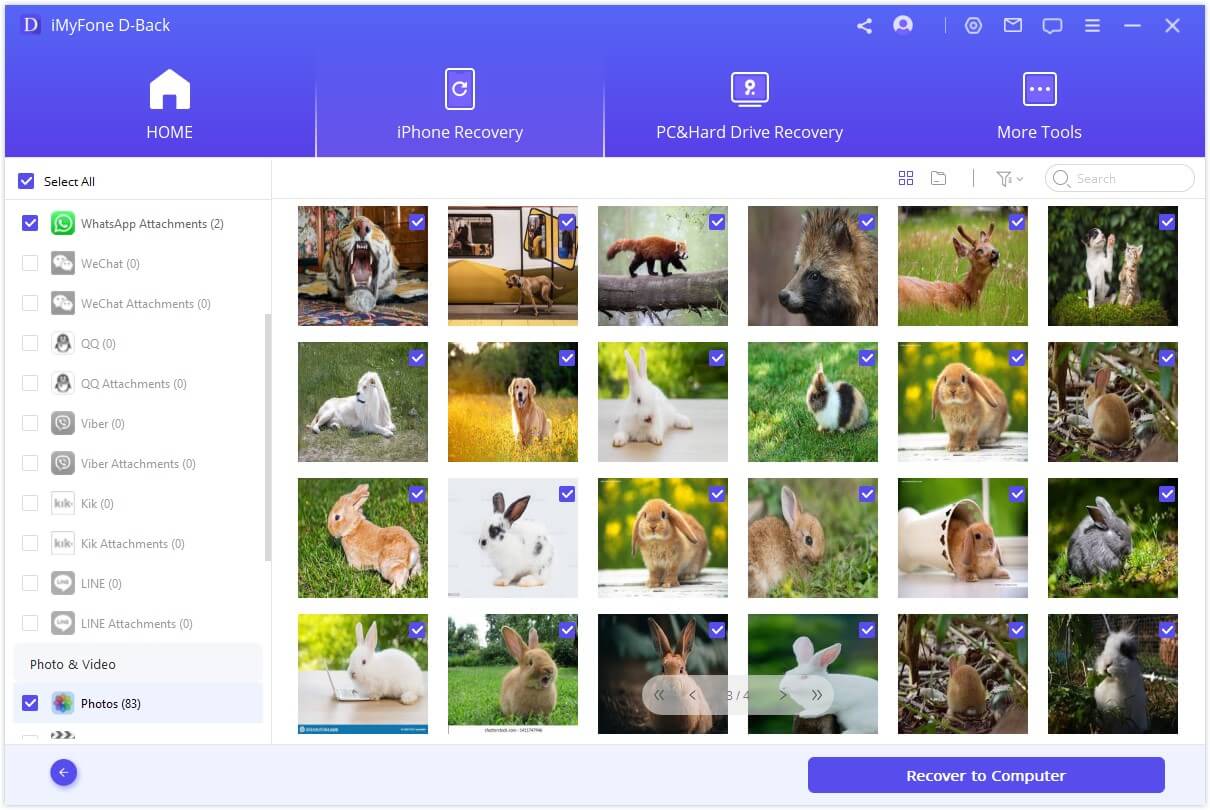
Once the scan completes, you’ll see a display of all recoverable photos. Most programs let you preview thumbnails to identify the photos you want back. Select the images you wish to recover and choose a safe location on your computer to save them. Avoid saving them back to your iPhone initially to prevent potential data overwriting.
Can You Trust Photo Recovery Software?
It’s reasonable to be cautious about using third-party software on your device, especially when it involves accessing your personal data. The good news is that reputable recovery tools are generally safe to use.
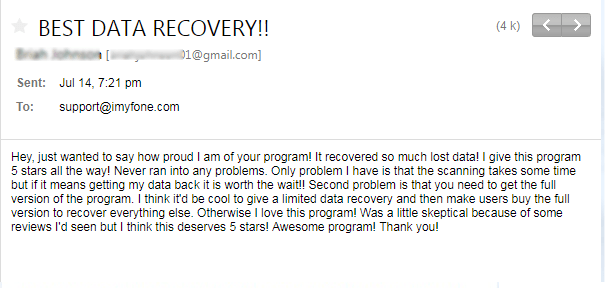
User reviews and testimonials can provide valuable insight into a software’s reliability and effectiveness. Many users report successful recovery experiences, often expressing relief at retrieving precious memories they thought were lost forever.

Professional endorsements from reputable tech websites and publications also add credibility to recovery tools. When multiple trusted sources verify a product’s safety and effectiveness, you can feel more confident in using it for your iphone picture recovery needs.
Alternative Methods Without Computer
If you don’t have access to a computer or prefer to try simpler methods first, there are options for recovering deleted pictures on iPhone directly from your device.
Recently Deleted Album Recovery
Your iPhone has a built-in safety net for accidentally deleted photos. The Recently Deleted album holds deleted photos for 30 days before permanently removing them.
To access this album, open your Photos app and navigate to the Albums tab. Scroll down until you find the “Recently Deleted” album. Inside, you’ll find photos deleted within the past 30 days. Select the photos you want to recover and tap “Recover” to restore them to your main photo library.
![]()
Remember: The Recently Deleted album only retains photos for 30 days. After this period, they’re permanently deleted from this folder, though they may still be recoverable using specialized software until overwritten by new data.
iCloud Recovery Options
If you have iCloud Photos enabled, you might be able to retrieve photos from erased iPhone through iCloud.com. Sign in to iCloud.com using your Apple ID, go to Photos, and check the Recently Deleted album there. Photos in iCloud’s Recently Deleted album are also retained for 30 days.
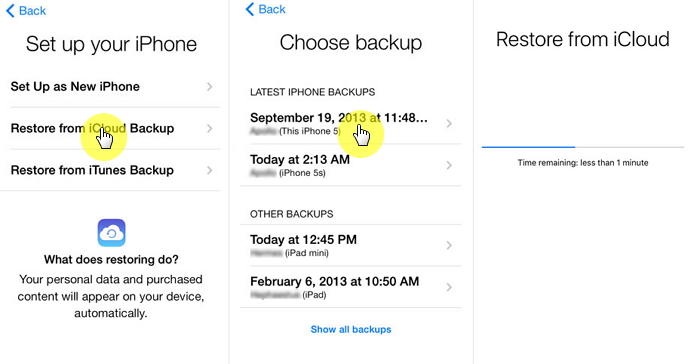
Another iCloud option involves restoring your entire device from an iCloud backup, but this will erase all current data on your iPhone and replace it with the backup data. This method is more drastic and should only be considered if you have a recent backup and don’t mind losing any new data created since that backup.
Long-Term Photo Recovery Possibilities
Many people wonder about the possibility of recovering photos deleted years ago. The answer isn’t straightforward because it depends entirely on whether the storage space has been overwritten.
In some cases, you might successfully retrieve photos from erased iPhone that were deleted years ago, particularly if your device hasn’t been used heavily since the deletion. However, in other situations, you might not be able to recover photos deleted just days ago if that storage space has already been reused.
The key factor is data overwriting. When you delete photos, the space becomes available for new data. If that space gets used for new photos, apps, or system files, your deleted photos become increasingly difficult or impossible to recover.
iMyFone D-Back.All-in-one Data Recovery Software: You can recover deleted, lost, formatted, or corrupted files from iOS/Android devices and PCs in one tool.1000+ Data Types Recovery: Restore photos, videos, messages, contacts, office documents, emails, audio, etc. without backup.Third-Party App Recovery: Retrieve messages and attachments directly from WhatsApp, LINE, Kik, WeChat, Skype and more.iOS Data Backup: Securely back up various data from your iOS device, reducing the risk of data loss.
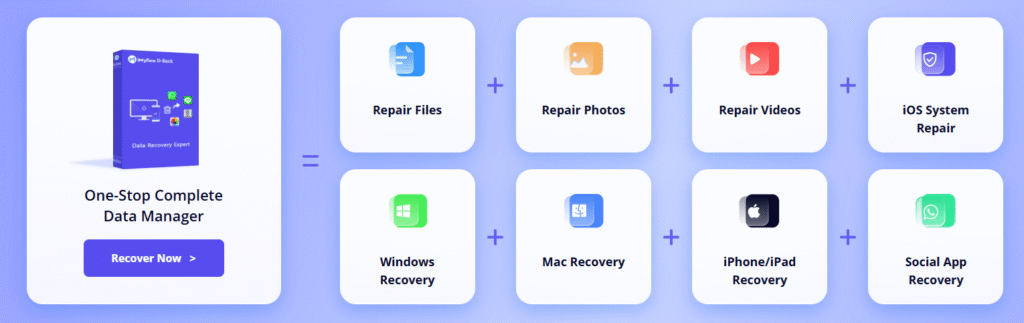
Check More Details | Download Now! | Check All Deals
To maximize your chances of long-term recovery:
- Stop using the device immediately after discovering photo loss
- Avoid restoring from backup if you want to recover specific deleted items
- Use recovery software before adding new data to the device
- Maintain regular backups to prevent future data loss situations
Common Questions About iPhone Photo Recovery
Where is the first place to look for deleted iPhone photos?
The Recently Deleted album in your Photos app should always be your first stop. This built-in feature gives you a 30-day window to recover deleted photos with just a few taps. If photos aren’t there, you’ll need to explore other recovery options for retrieving photos from erased iPhone.
Is it possible to recover permanently deleted photos for free?
Some limited free options exist, like the Recently Deleted album, but for photos beyond that 30-day window, you’ll typically need specialized software. Some recovery tools offer free scanning to see what’s recoverable before requiring payment for the actual recovery process.
Are deleted iPhone photos actually gone immediately?
No, deleted photos remain on your device until their storage space is overwritten by new data. This is why iphone deleted photos recovery is possible even without backups. The data persists in a hidden state until the space is needed for new files.
Do deleted photos remain in iCloud?
If you had iCloud Photos enabled before deletion, your photos might still be accessible through iCloud.com’s Recently Deleted album. However, if you deleted photos directly from your device and didn’t have iCloud Photos active, they won’t be available in iCloud.
Preventing Future Photo Loss
While knowing how to recover photos from erased iPhone is valuable, preventing data loss is even better. Consider these practices to protect your precious memories:
- Enable iCloud Photos to automatically back up your images
- Regularly sync with iTunes or Finder on your computer
- Use additional cloud services like Google Photos as a secondary backup
- Export important photos to external storage periodically
- Be cautious when deleting photos, especially in large batches
iMyFone D-Back.All-in-one Data Recovery Software: You can recover deleted, lost, formatted, or corrupted files from iOS/Android devices and PCs in one tool.1000+ Data Types Recovery: Restore photos, videos, messages, contacts, office documents, emails, audio, etc. without backup.Third-Party App Recovery: Retrieve messages and attachments directly from WhatsApp, LINE, Kik, WeChat, Skype and more.iOS Data Backup: Securely back up various data from your iOS device, reducing the risk of data loss.
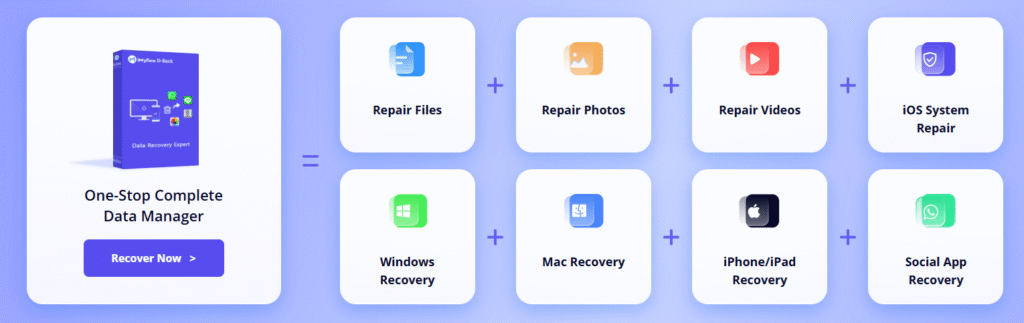
Check More Details | Download Now! | Check All Deals
Losing photos can be distressing, but as we’ve explored, all hope isn’t necessarily lost. With the right approach and tools, you can often retrieve photos you thought were gone forever. Whether you use built-in features like the Recently Deleted album or specialized recovery software, taking prompt action significantly improves your chances of successful iphone picture recovery.
Remember that the key to successful recovering deleted pictures on iPhone is acting quickly before the data gets overwritten. The sooner you attempt recovery after deletion, the better your results will be. And going forward, establishing a consistent backup routine can save you from this stress in the future.
Some images in this article are sourced from iMyFone.
 TOOL HUNTER
TOOL HUNTER



