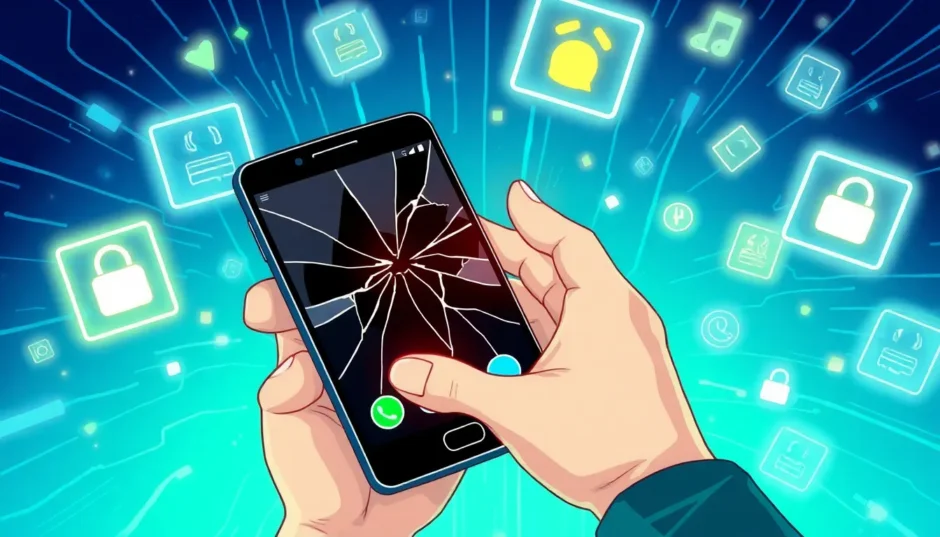Losing your call history on an Android device can feel like a major setback, especially when those deleted calls contain important numbers or records you need. Whether it was an accidental swipe, a software glitch, or a phone reset that wiped your call logs, the panic is real. But here’s the good news: in most cases, those deleted calls aren’t gone forever. With the right approach, you can learn how to recover call history android and restore those valuable records.
When you delete call logs from your Android phone, the data isn’t immediately erased from your device’s storage. Instead, the space they occupied is simply marked as available for new data. This means your deleted calls remain accessible until they get overwritten by new information. That’s why it’s crucial to stop using your phone immediately after realizing your call history is missing. Avoid making or receiving calls, downloading apps, or taking photos—any new activity could permanently erase your chance to recover those deleted calls on android.
Table of Contents
- Essential First Steps Before Attempting Call History Recovery
- How to Recover Deleted Calls from Android Using Professional Software
- Restoring Call History from Google Drive Backup
- How to Recover Call History Android Using Manufacturer Backup Solutions
- Requesting Call Records from Your Mobile Service Provider
- Recovering Android Call History Without a Computer
- Frequently Asked Questions About Android Call History Recovery
- Preventing Future Call History Loss
- Conclusion
Essential First Steps Before Attempting Call History Recovery
Before diving into the recovery methods, there are some critical precautions you should take to maximize your chances of success. The moment you realize your call history is missing, power down your device if possible, or at minimum, enable airplane mode to prevent new data from being written to your phone’s memory. This simple step can make the difference between successful call history recovery and permanent data loss.
Many people don’t realize that their everyday phone activities—browsing the web, sending messages, or even just having apps running in the background—can overwrite the space where your deleted call logs are temporarily stored. The less you use your phone between deletion and recovery attempts, the better your odds of retrieving your complete call history.
How to Recover Deleted Calls from Android Using Professional Software
When it comes to reliable call history recovery, professional data recovery software often provides the most comprehensive solution. These tools are specifically designed to scan your device’s storage and reconstruct deleted data, including call logs that are no longer visible in your phone app.
iMyFone D-Back for Android.Restore Deleted WhatsApp Messages on Android Without Backup and Root.Supports 6000+ Android Phones and Tablets, including Samsung, Huawei, Xiaomi, OPPO, Google Pixel, and more.Now Supports Android 12/13 for WhatsApp, WA Business, LINE, KakaoTalk, and Samsung Notes Data Recovery.
Check More Details | Download Now! | Check All Deals
D-Back Android stands out as a premier solution for android call history recovery because it doesn’t require root access on most devices and can recover data even without existing backups. The software employs advanced scanning algorithms to deeply analyze your phone’s storage and locate call records that have been deleted but not yet overwritten.
The recovery process with D-Back Android is straightforward:
First, download and install the software on your computer, then launch the program and select “Android Data Recovery” from the main interface.
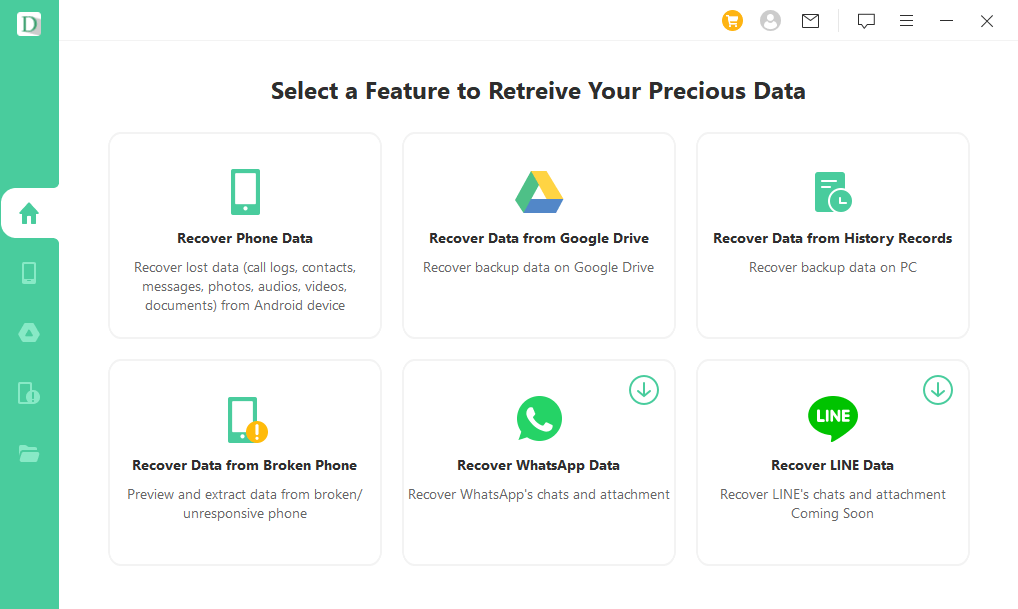
Next, connect your Android device to your computer using a USB cable. The software will automatically detect your device and may prompt you to enable USB debugging if it’s not already active on your phone.
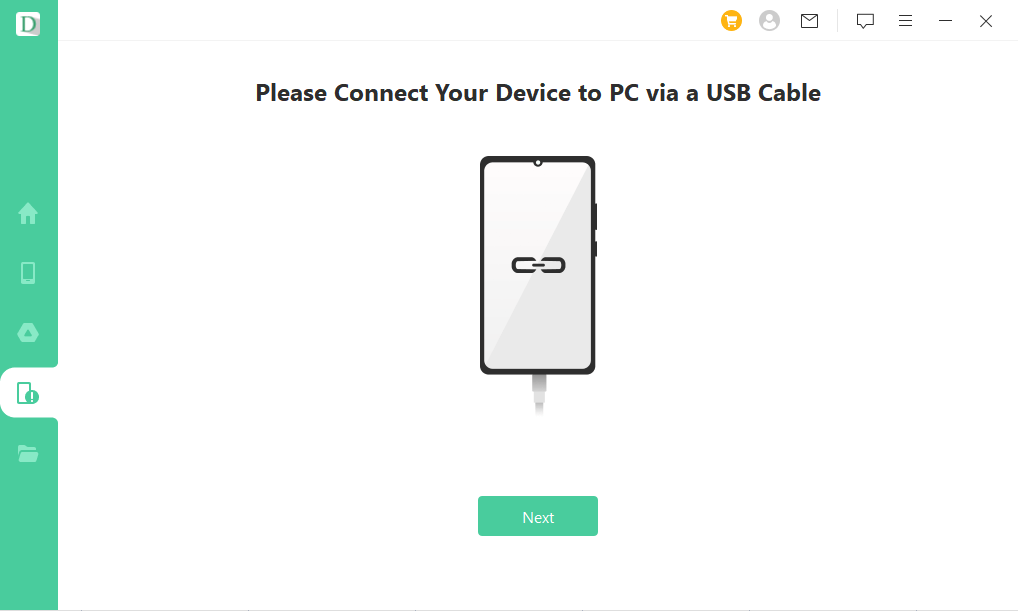
Once your device is properly connected, the software will display compatible data packages for your specific device model. After the download completes, you’ll be able to select “Call History” as the data type you want to recover.
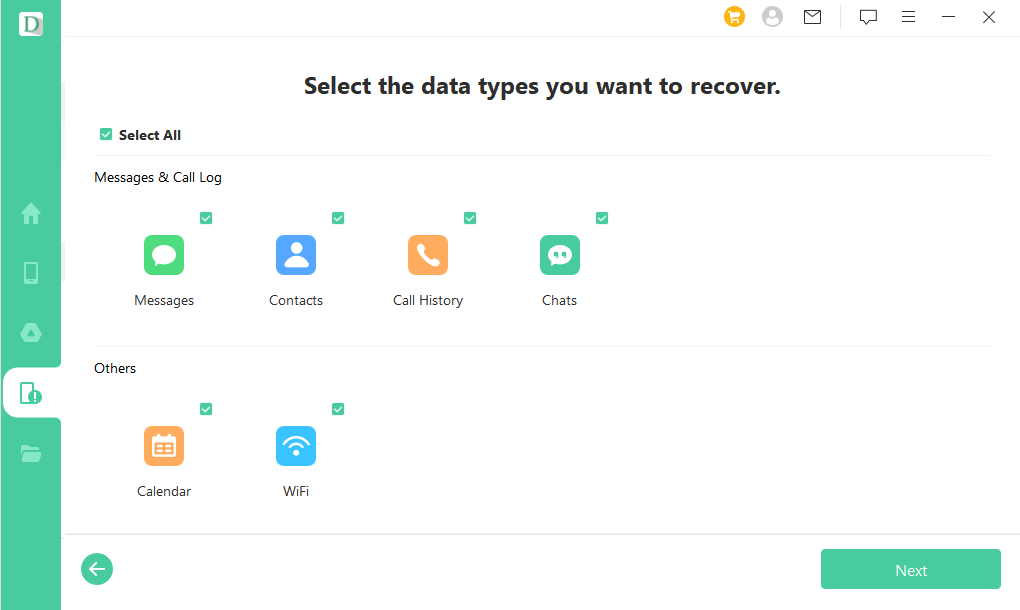
The software will then perform a comprehensive scan of your device. Depending on how much data is on your phone, this process might take several minutes. When the scan completes, you’ll see a list of recoverable call logs, often organized by date. You can preview the results and select specifically which deleted calls on android you want to restore.
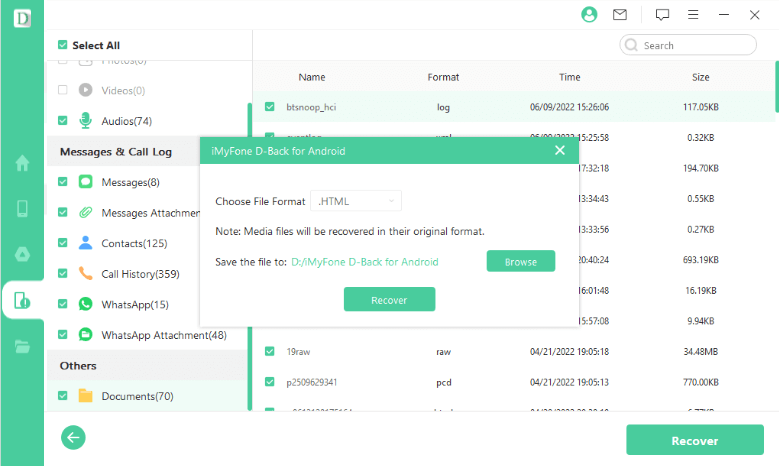
Finally, click the “Recover” button to save your selected call logs to your computer. The software will give you the option to choose where you want to save the recovered files.
This method of call history recovery is particularly effective because it directly accesses the storage areas where deleted data resides, rather than relying on backups that may not exist or may be outdated.
Restoring Call History from Google Drive Backup
If you’ve previously enabled backup services on your Android device, Google Drive may have automatically saved your call history. This method requires that you had backup functionality active before losing your call logs, and it involves restoring your entire device from a backup, which means you’ll lose any data created after that backup was made.
To recover deleted call history android using Google Drive backup:
Begin by backing up any important current data from your phone, as the restoration process will erase everything on your device and replace it with the backup data.
Navigate to your phone’s Settings app, then find and select “System” followed by “Reset options.” Choose “Erase all data (factory reset)” to wipe your device clean.
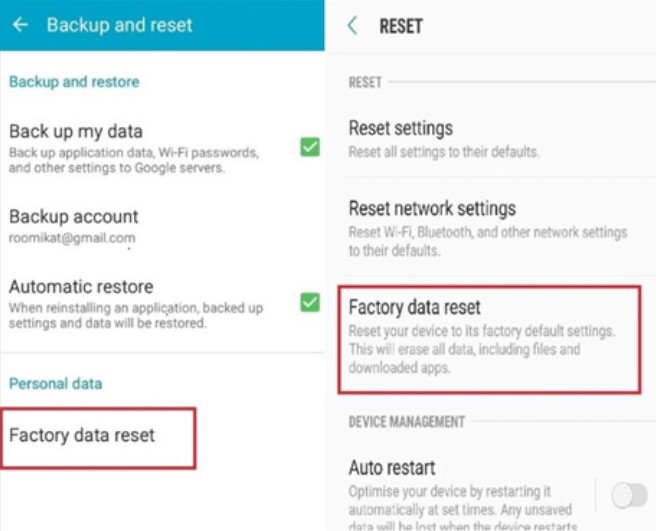
After the reset completes, your device will restart to the initial setup screen. Proceed through the setup steps until you reach the “Copy apps & data” screen.
Select “Restore from cloud backup” and sign in to the Google Account that contains your backup. You’ll see a list of available backups—choose the most recent one that predates when you lost your call history.
The restoration process will begin automatically. Your device will download and install the backup data, which should include your call history from the time the backup was created.
This method can effectively restore your deleted calls on android, but it has significant limitations. You’ll lose any data created after the backup was made, and if you didn’t have automatic backup enabled or your backup doesn’t include call history, this approach won’t work for your call history recovery needs.
How to Recover Call History Android Using Manufacturer Backup Solutions
Many Android manufacturers include their own backup solutions that can help with call history recovery. Samsung, for instance, offers Samsung Cloud backup for its devices, while other manufacturers may have similar services.
To restore deleted calls from a Samsung Cloud backup:
Open the Settings app on your Samsung device and tap on “Accounts and backup.”
Select “Restore data” and choose the backup that contains your missing call history. You’ll typically see backups listed by date.
From the list of data types available for restoration, make sure “Call logs” is selected, then tap “Restore” to begin the process.
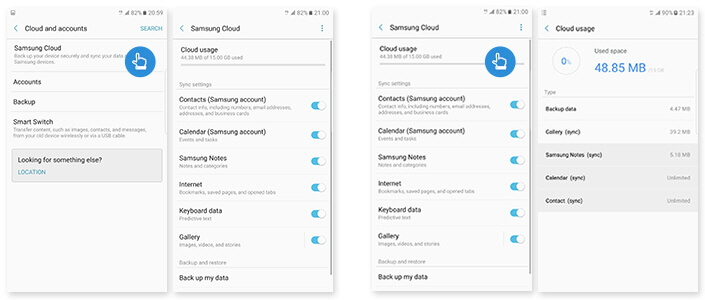
Wait for the restoration to complete—your device will download the backup data and reinstate your call logs along with any other selected information.
This method of recovering deleted calls from android requires that you had previously backed up your device using the manufacturer’s service and that the backup includes your call history. The main advantage is that it doesn’t require a full device reset like the Google Drive method, but it’s only available if you’ve been regularly backing up your data.
Requesting Call Records from Your Mobile Service Provider
Another option for call history recovery involves contacting your mobile service provider. Most telecommunications companies maintain detailed records of calls made and received on their networks, typically for billing purposes. While these records won’t include missed calls or calls that didn’t connect, they can provide a log of completed calls.
The process for obtaining these records varies by provider:
For Verizon customers, you can log into your account on the Verizon website, navigate to the billing section, and usually find call detail records there.
T-Mobile users can access call records through their online account portal or by using the T-Mobile app.
AT&T customers typically need to log into their account and look for usage details or call history sections.
Other providers generally have similar processes—check your provider’s website or contact their customer service for specific instructions.
It’s important to understand that service provider records have limitations. They typically only retain call detail records for a certain period (often 6-18 months), won’t include calls that didn’t connect or were missed, and may not provide the level of detail you’re looking for. However, when other methods fail, this approach can help you reconstruct at least some of your deleted calls on android.
Recovering Android Call History Without a Computer
If you don’t have access to a computer, there are still options for call history recovery directly from your Android device. Several apps on the Google Play Store claim to recover deleted call logs, though their effectiveness varies considerably.
One such app is Undeleter, which can scan your device’s storage for deleted call logs. However, there’s a significant caveat: most of these apps require root access to your Android device to function properly. Rooting your phone voids warranties and can create security vulnerabilities, so it’s not a step to take lightly.
If you have a rooted device and want to attempt recovery using Undeleter:
Install the Undeleter app from the Google Play Store and launch it.
Grant the app root permissions when prompted.
Select “Call Logs” from the list of recoverable data types.
The app will scan your device and display any recoverable call logs it finds.
Preview the results and select the specific call history entries you want to restore.
Tap “Recover” to save the selected call logs back to your device.
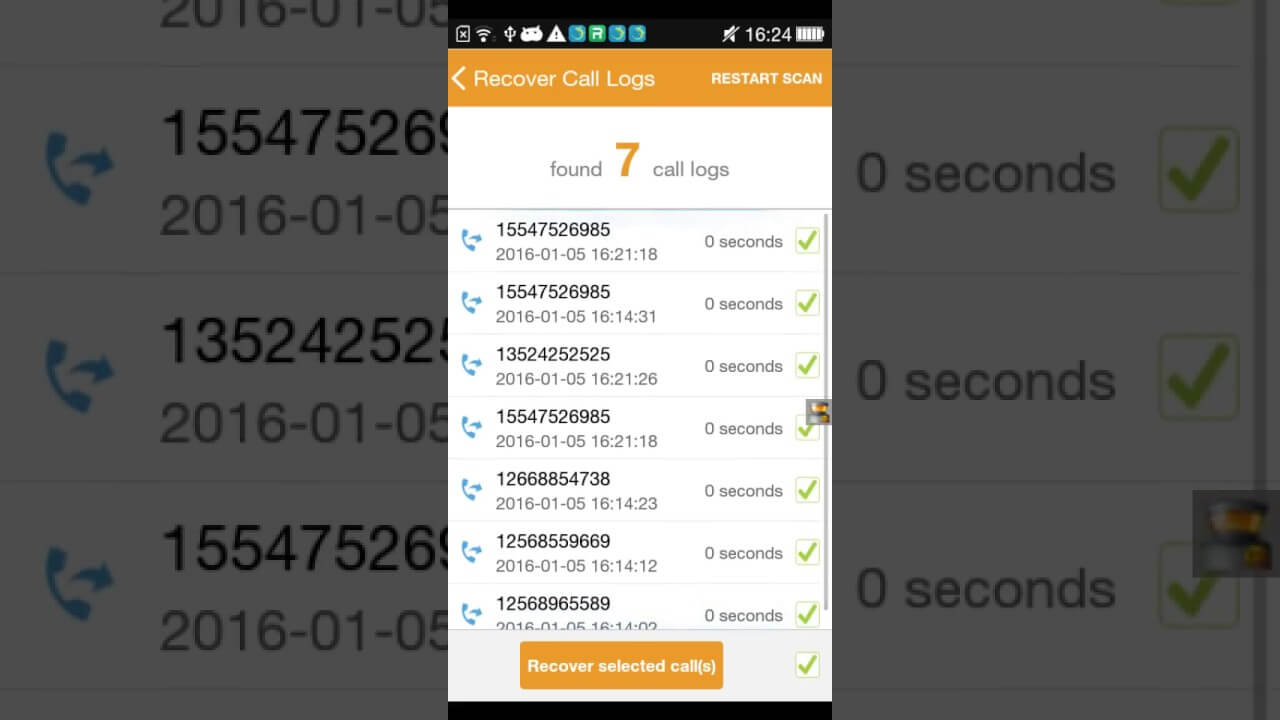
While this method can help you learn how to recover deleted calls from android without a computer, the requirement for root access makes it impractical for most users. Additionally, the effectiveness of these apps is often limited compared to computer-based recovery solutions.
iMyFone D-Back for Android.Restore Deleted WhatsApp Messages on Android Without Backup and Root.Supports 6000+ Android Phones and Tablets, including Samsung, Huawei, Xiaomi, OPPO, Google Pixel, and more.Now Supports Android 12/13 for WhatsApp, WA Business, LINE, KakaoTalk, and Samsung Notes Data Recovery.
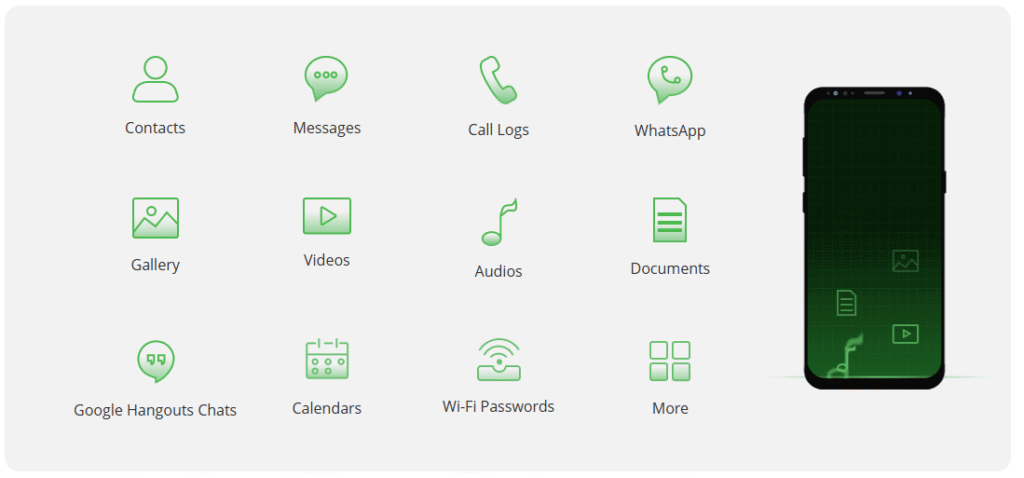
Check More Details | Download Now! | Check All Deals
Frequently Asked Questions About Android Call History Recovery
Is it possible to recover deleted call history on Android without root access?
Yes, it’s absolutely possible to recover deleted call history without rooting your Android device. Professional recovery software like D-Back Android can often retrieve call logs without requiring root privileges. Additionally, backup restoration methods through Google Drive or manufacturer cloud services don’t require root access. The key is to attempt recovery quickly before the deleted data gets overwritten.
How can I view my current call history on an Android phone?
To view your existing call history, open the Phone app on your Android device and look for the “Recents,” “Call history,” or “Log” tab—the exact labeling varies by device manufacturer and Android version. This section shows your incoming, outgoing, and missed calls, typically with icons or color coding to distinguish between call types. Tapping on any entry usually provides more details like the exact time and duration of the call.
Why can data recovery software find deleted call history when it’s not visible on my phone?
When you delete call history from your Android device, the operating system simply marks that storage space as available for new data rather than immediately erasing it. The actual call records remain in storage until they get overwritten. Data recovery software scans these storage areas directly, bypassing the operating system’s usual interface to locate and reconstruct deleted information that’s still physically present on your device.
What’s the success rate for recovering deleted calls on Android?
The success rate for call history recovery depends largely on how quickly you attempt recovery and how much you’ve used your phone since the deletion. If you act immediately and minimize phone usage, success rates can be quite high. If significant time has passed or you’ve extensively used your device after deletion, the likelihood decreases as more of the deleted data may have been overwritten. Using professional recovery software typically yields better results than DIY methods.
Can I recover call history from a broken Android phone?
Yes, it’s often possible to recover call history from a broken Android device, though the process is more complex. If the phone’s storage is undamaged, specialized data recovery tools can sometimes access it directly, particularly if you had USB debugging enabled before the damage occurred. Some recovery software offers special modes for broken devices that can extract data even when the screen is unresponsive.
How far back can I recover deleted call logs?
The potential recovery timeframe for deleted calls on android depends on several factors. If you have backups, you can restore call logs from whenever your most recent backup was created. For direct device recovery without backups, you can typically recover call logs that were deleted recently—how recently depends on your phone usage since deletion. Service provider records may go back several months, but typically don’t include missed or unanswered calls.
Preventing Future Call History Loss
While knowing how to recover call history android is valuable, preventing data loss in the first place is even better. Implement these practices to safeguard your call logs:
Enable automatic backups to Google Drive or your manufacturer’s cloud service. Regularly check that backups are completing successfully and include your call history.
Consider using additional backup solutions specifically for your call logs. Some call management apps offer export functions that let you save your call history to external storage.
Avoid manually deleting call history unless absolutely necessary. Instead of clearing your entire call log, use the search function to find specific calls when needed.
Before performing any major system updates or factory resets, ensure you have a recent backup of all important data, including your call history.
Conclusion
Losing your call history can be frustrating, but as we’ve seen, there are multiple methods to recover deleted calls from android. From professional recovery software to backup restoration and service provider records, you have several options for call history recovery.
The most important factors for successful recovery are acting quickly and choosing the right method for your specific situation. For immediate recovery without backups, professional software like D-Back Android typically offers the best results. If you have recent backups, restoration through Google Drive or manufacturer services may be preferable.
Remember that prevention is always better than cure—implementing regular backup practices can save you from the stress of data loss in the future. Whether you need to recover business contacts, important personal numbers, or simply want to maintain complete records of your communications, these methods provide practical solutions for how to recover call history android in various scenarios.
Some images in this article are sourced from iMyFone.
 TOOL HUNTER
TOOL HUNTER