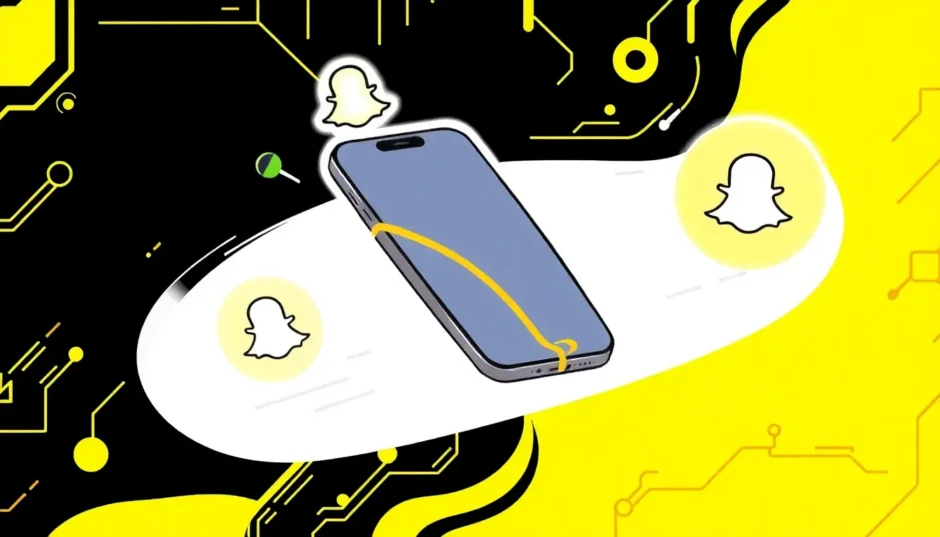Ever found yourself struggling to capture the perfect Snapchat moment because you’re tired of holding down that record button? You’re definitely not alone. Many users wonder how to record on Snapchat without pressing the button, and luckily, there are several clever workarounds that can help you achieve hands-free recording.
Snapchat’s design requires you to press and hold the capture button to record videos, which can be inconvenient when you’re trying to set up shots, include yourself in group photos, or simply want to avoid finger fatigue. The good news is that whether you’re using an iPhone or Android device, you can learn how to record without holding the button on Snapchat with just a few simple tricks.
Table of Contents
- How to Record Hands Free on Snapchat Using Built-in Features
- How to Record on Snapchat Without Holding the Button on iPhone
- How to Record on Snapchat Hands Free on Android
- Advanced Tips for Better Hands-Free Snapchat Recording
- Enhancing Your Snapchat Videos Beyond Recording
- Common Questions About Hands-Free Snapchat Recording
- Making the Most of Hands-Free Snapchat Recording
How to Record Hands Free on Snapchat Using Built-in Features
Snapchat actually includes some native features that can help with hands-free recording, though they’re not always obvious to find. Learning how to video record on Snapchat without holding the button using the app’s own tools is the most straightforward approach.
Using Snapchat’s Camera Lock Feature
The simplest method for how to record on Snapchat without pressing the button involves using the camera lock feature that Snapchat has built into the app. This works on both iOS and Android devices and doesn’t require any special setup.
Step 1: Open Snapchat and choose your desired filter or lens before you start recording.
Step 2: Instead of tapping the record button, press and hold it briefly, then slide your finger upward toward the lock icon that appears. This activates the camera lock feature.
Step 3: Once locked, the recording will continue automatically without you needing to keep your finger on the screen. You’ll see a timer showing how long you’ve been recording.
Step 4: When you’re finished, simply tap the record button again to stop the recording and proceed to editing or sharing.
This method for how to record without holding the button on Snapchat is perfect for when you want to set up your phone and be in the video yourself, or when you need both hands free for demonstrating something.

One important thing to note: if you make a mistake during recording, you’ll need to start over completely since Snapchat doesn’t allow pausing and resuming within a single video. This makes planning your shots especially important when using this hands-free method.
How to Record on Snapchat Without Holding the Button on iPhone
iPhone users have some additional options thanks to iOS’s robust accessibility features. If you’re wondering how to record on Snapchat hands free with more control, these iPhone-specific methods might be just what you need.
Using AssistiveTouch for Hands-Free Recording
Apple’s AssistiveTouch feature can be configured to help with how to video record on Snapchat without holding the button. This method requires some initial setup but works reliably once configured.
Setting Up AssistiveTouch:
Step 1: Open your iPhone’s Settings app and navigate to Accessibility > Touch > AssistiveTouch.
Step 2: Toggle AssistiveTouch to the on position, then scroll down and select “Create New Gesture.”
Step 3: On the gesture recording screen, press and hold in the center until the progress bar completes. This creates a “hold” gesture.
Step 4: Name your gesture something memorable like “Snapchat Record” and save it.
Using Your Custom Gesture in Snapchat:
Step 1: Open Snapchat and you’ll notice a small gray square or circle on your screen (this is the AssistiveTouch button).
Step 2: Tap the AssistiveTouch button, select “Custom” and choose the gesture you created earlier.
Step 3: Drag the gesture icon that appears and position it directly over Snapchat’s record button.
Step 4: The gesture will activate after about a one-second delay, starting your recording automatically.
This method for how to record on Snapchat without pressing the button does have one limitation: the custom gesture only lasts for 8 seconds, slightly less than Snapchat’s maximum 10-second recording limit. However, for most situations, 8 seconds is perfectly adequate.
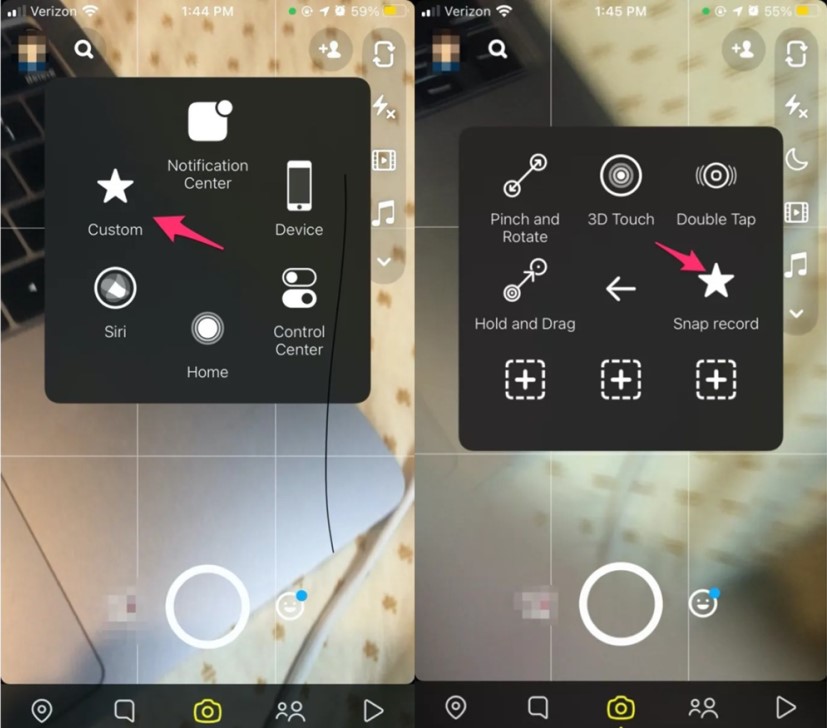
The advantage of this approach to how to record without holding the button on Snapchat is that you can position your phone on a tripod or stand and get perfectly steady shots without any camera shake from holding the device.
How to Record on Snapchat Hands Free on Android
Android users have fewer built-in options for how to video record on Snapchat without holding the button, but there’s a clever physical workaround that many have found effective.
The Rubber Band Method
This might sound unconventional, but it’s a surprisingly effective solution for how to record on Snapchat without pressing the button on Android devices. It takes advantage of the fact that Snapchat allows volume buttons to function as an alternative record button.
Step 1: Find a standard rubber band that’s large enough to wrap around your phone but not so tight that it might cause damage.
Step 2: Open Snapchat and position your shot exactly how you want it.
Step 3: Carefully wrap the rubber band around your phone so that it presses down on the volume up button. Be careful not to cover the front camera or press the power button.
Step 4: The pressure from the rubber band will activate the volume button, which Snapchat interprets as a command to start recording.
Step 5: After recording for up to 10 seconds, remove the rubber band to stop the recording.

While this method for how to record on Snapchat hands free might seem a bit makeshift, it’s been tested by many Android users with successful results. Just be sure not to leave the rubber band on for extended periods, as constant pressure on the button isn’t ideal for your device’s long-term health.
Advanced Tips for Better Hands-Free Snapchat Recording
Now that you know the basic methods for how to record without holding the button on Snapchat, here are some additional tips to improve your hands-free recording experience.
Use a Tripod or Phone Stand
Regardless of which method you use for how to video record on Snapchat without holding the button, stabilizing your phone will significantly improve your video quality. Consider investing in a small tripod or phone stand, or even improvise with household items like books or cups to keep your phone steady.
Plan Your Shots in Advance
Since most hands-free methods don’t allow easy stopping and starting, it helps to plan your Snapchat story ahead of time. Think about what you want to record, how long each segment should be, and what order makes the most sense.
Good Lighting is Key
When your phone is stationary for hands-free recording, you have more control over lighting. Position your phone so that light sources are in front of you rather than behind you to avoid silhouettes.
Consider Audio Quality
If you’re recording from a distance while using methods for how to record on Snapchat without pressing the button, your phone’s microphone might not pick up audio clearly. For better sound quality, stay relatively close to your phone or consider using an external microphone if audio is important for your video.
Enhancing Your Snapchat Videos Beyond Recording
Once you’ve mastered how to record on Snapchat hands free, you might want to explore ways to make your videos even more engaging. While Snapchat offers basic editing tools, sometimes you need more advanced options to stand out.
Filme – Best Video Editor for Beginners.Explore Your Creativity, Limitless
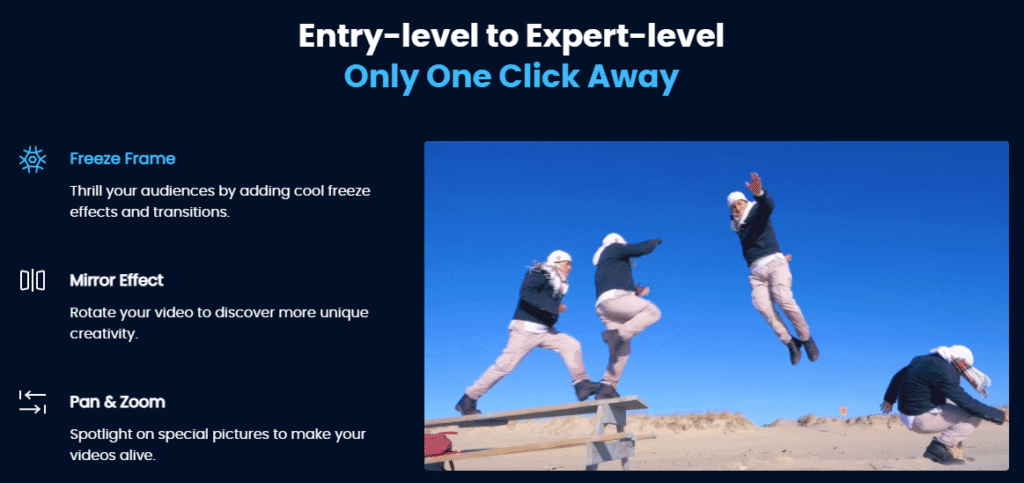
Check More Details | Download Now! | Check All Deals
For those looking to take their Snapchat content to the next level, consider exploring additional video editing tools that can help you refine your recordings, add special effects, or combine multiple clips into more polished stories.
Common Questions About Hands-Free Snapchat Recording
How do you record on Snapchat without using your hands at all?
While Snapchat doesn’t have a true completely hands-free mode, the closest you can get is using voice commands on Android devices (by saying “Hey Snapchat” if supported) or using the camera lock method described above. For truly hands-free operation, you’d need to use third-party tools or accessibility features beyond what Snapchat directly provides.
Does Snapchat have an official hands-free recording mode?
Snapchat doesn’t have a dedicated hands-free mode labeled as such, but the camera lock feature essentially functions as one. The company has improved this functionality over time, making it easier to learn how to record without holding the button on Snapchat without resorting to third-party apps or complicated setups.
Can I record longer videos hands-free on Snapchat?
Snapchat limits individual video recordings to a maximum of 10 seconds, regardless of whether you’re holding the button or using hands-free methods. However, you can record multiple 10-second segments and combine them into a longer story. Some of the hands-free methods might have slightly shorter maximum durations, like the 8-second limit with iPhone’s AssistiveTouch approach.
Why won’t my Snapchat record videos sometimes?
If you’re having trouble recording videos on Snapchat even when trying to use hands-free methods, try these troubleshooting steps:
- Close and restart the Snapchat app
- Check for app updates in your device’s app store
- Restart your phone
- Clear Snapchat’s cache (in app settings)
- Ensure you’ve given Snapchat permission to access your camera and microphone
- Try recording without filters, as some can occasionally cause issues
Are there any risks to using hands-free recording methods?
The built-in methods like camera lock and legitimate accessibility features are completely safe. The rubber band method for Android carries minimal risk if used carefully—just avoid putting excessive pressure on your phone’s buttons or blocking ventilation. Avoid downloading third-party apps that promise hands-free recording, as these may violate Snapchat’s terms of service or compromise your account security.
Making the Most of Hands-Free Snapchat Recording
Learning how to record on Snapchat without pressing the button opens up new creative possibilities for your stories. Whether you’re demonstrating a recipe, capturing a group moment you want to be part of, or simply giving your fingers a break, these methods can significantly improve your Snapchat experience.
Remember that each method for how to video record on Snapchat without holding the button has its own advantages: the camera lock feature is quick and easy, iPhone’s AssistiveTouch offers precision, and the Android rubber band method provides a physical solution when software options are limited.
Filme – Best Video Editor for Beginners.Explore Your Creativity, Limitless
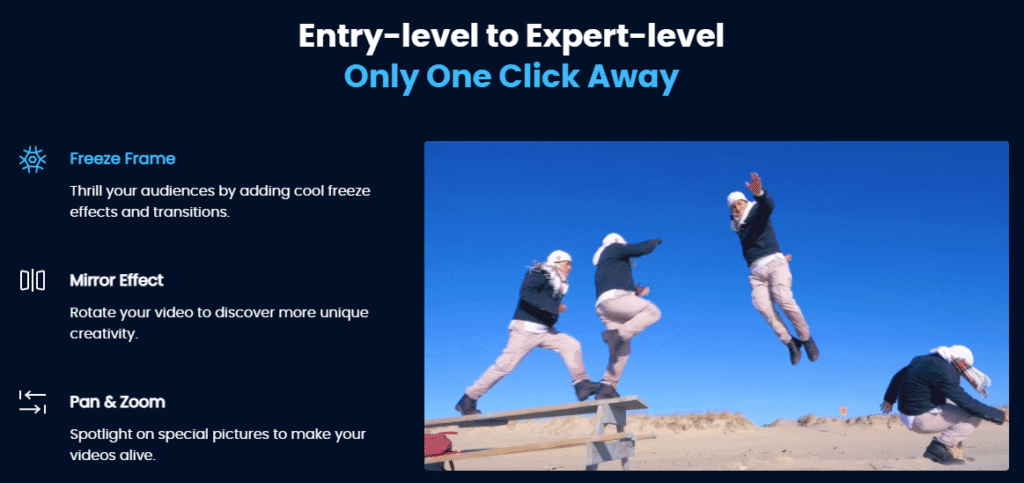
Check More Details | Download Now! | Check All Deals
As you become more comfortable with how to record on Snapchat hands free, you’ll likely discover even more ways to incorporate these techniques into your daily snapping routine. The ability to record without constantly holding a button can make your Snapchat sessions more enjoyable and your content more dynamic and engaging.
With practice, these hands-free recording methods will become second nature, allowing you to focus more on creating great content and less on the mechanics of recording. So go ahead—set up your shot, start recording hands-free, and see how much more you can do with Snapchat!
Some images in this article are sourced from iMyFone.
 TOOL HUNTER
TOOL HUNTER