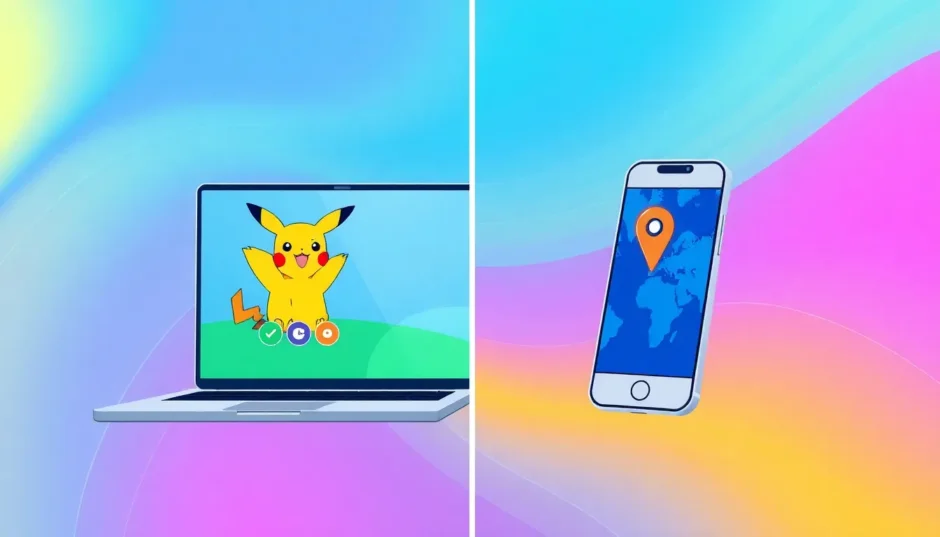Ever wondered how to play Pokemon Go on your computer? Many trainers are discovering the thrill of playing on a bigger screen with enhanced controls. While the game was originally designed for mobile devices, creative players have found ways to enjoy Pokemon Go on PC through various methods.
The concept of playing Pokemon Go on PC has gained significant popularity, especially among players who want to access different locations without physically traveling. This approach, commonly known as location spoofing, allows trainers to explore virtual worlds from the comfort of their home computers.
Table of Contents
- Understanding BlueStacks for Pokemon Go
- Setting Up BlueStacks for Pokemon Go
- How to Spoof Pokemon Go on PC Using BlueStacks
- Common Issues with Pokemon Go on BlueStacks
- Alternative Methods for Pokemon Go on PC
- Step-by-Step Guide to PC Location Spoofing
- Understanding the Risks and Responsibilities
- Future of Pokemon Go on PC
- Making Informed Decisions About Pokemon Go on PC
Understanding BlueStacks for Pokemon Go
BlueStacks stands as one of the most popular Android emulators available today. Essentially, it creates a virtual Android environment on your Windows or Mac computer, allowing you to run mobile applications seamlessly. This technology has opened up new possibilities for Pokemon Go enthusiasts who want to experience the game differently.

Why Players Choose BlueStacks for Pokemon Go
The appeal of using BlueStacks for Pokemon Go lies in several distinct advantages that enhance the gaming experience beyond what’s possible on mobile devices.
The control adaptation feature makes playing much more comfortable for those accustomed to keyboard and mouse setups. Instead of tapping on a small screen, you can use precise mouse clicks and keyboard shortcuts. This control scheme feels more natural for many PC gamers and can improve reaction times during battles and captures.
Another significant benefit is the immersive big-screen experience. While modern smartphones have decent-sized displays, they simply can’t compare to computer monitors. Seeing your Pokemon in larger-than-life detail adds a new dimension to the game, making encounters with rare creatures even more exciting.
The progress synchronization feature ensures you never lose your hard-earned achievements. Your game data syncs between devices, meaning you can switch from playing on BlueStacks to your mobile device without any interruption. This flexibility allows you to continue your Pokemon journey wherever you go.
Setting Up BlueStacks for Pokemon Go
Before diving into the world of Pokemon Go on your computer, you’ll need to ensure your system meets the necessary requirements and properly install the emulator.
System Requirements
For Windows users, you’ll need Windows 7 or newer, at least 2GB of RAM (though 8GB is recommended for optimal performance), 5GB of available storage space, broadband internet connection, and a modern multi-core processor.
Mac users should have macOS Sierra (10.12) or newer, with High Sierra (10.13) being preferable. Apple computer owners need 4GB of RAM minimum (8GB recommended), 8GB of storage space (SSD preferred), a modern multi-core CPU, and Intel HD 5200 graphics or better.
Installation Process
Getting BlueStacks running on your computer is straightforward. Begin by visiting the official BlueStacks website to download the installer. Once downloaded, locate the file and double-click to launch the installation wizard. Click “Install Now” and wait for the process to complete.

After installation, launch BlueStacks and access the Google Play Store. You’ll need to sign in with your Google account to download apps.
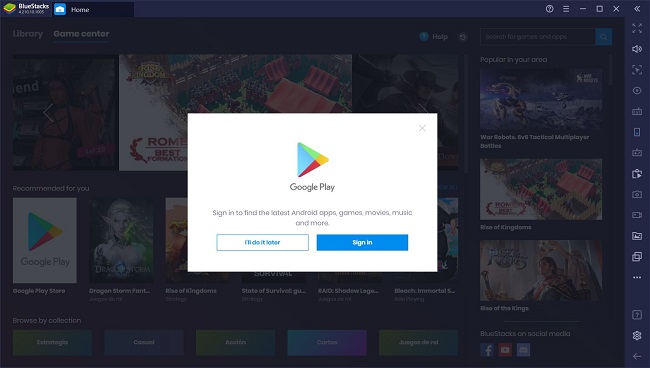
Carefully review Google’s terms of service before agreeing. Once you’ve completed these steps, your BlueStacks emulator is ready for Pokemon Go installation.
How to Spoof Pokemon Go on PC Using BlueStacks
The process of setting up location spoofing for Pokemon Go on BlueStacks involves several important steps that require careful attention to detail.
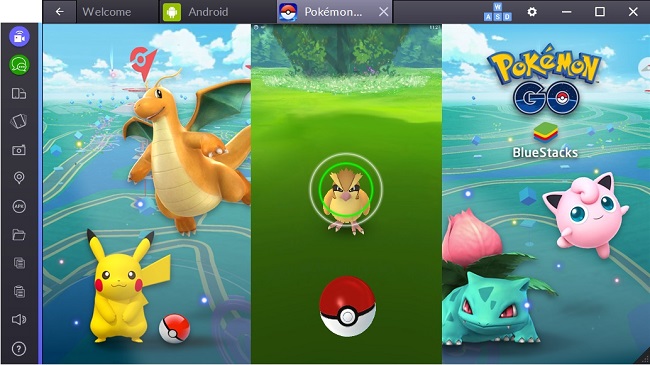
Initial Setup for Pokemon Go
Begin by launching the Google Play Store within BlueStacks and searching for Pokemon Go. Download and install the game just as you would on a mobile device. After installation, launch the Pokemon Go application and allow it to initialize on the simulated Android environment. You may need to restart the emulator for all changes to take effect properly.
Implementing Location Spoofing
The next phase involves setting up the location spoofing capability. You’ll need to find a reliable fake GPS application through the Play Store. Several options are available, each with different features and reliability levels. Download your chosen application but don’t install it immediately.
The process typically requires using additional tools like Lucky Patcher to install the fake GPS app as a system application. This step is crucial for the location spoofing to function correctly with Pokemon Go. Once properly installed, you can launch both applications and begin exploring virtual locations.
Common Issues with Pokemon Go on BlueStacks
While playing Pokemon Go through BlueStacks offers many advantages, users frequently encounter specific challenges that can affect their gaming experience.
Authentication Problems
Many players report authentication errors when trying to access Pokemon Go through BlueStacks. These issues often stem from compatibility problems between the game’s security features and the emulator environment. The “Unable to Authenticate” error appears frequently, preventing players from accessing their accounts.
Design Limitations
It’s important to remember that Pokemon Go was specifically designed for mobile devices, not computer emulators. Niantic, the game’s developer, has implemented various security measures to detect and prevent emulator usage. These security updates can suddenly render previously working setups unusable, frustrating players who’ve invested time in configuring their systems.
Account Security Concerns
Using any method to spoof your location in Pokemon Go carries inherent risks. The game’s terms of service explicitly prohibit location manipulation, and Niantic actively monitors for suspicious activity. Players who frequently or obviously spoof their locations risk temporary suspensions or permanent account bans. It’s crucial to understand these risks before proceeding with any location spoofing method.
Alternative Methods for Pokemon Go on PC
For players seeking more reliable and safer alternatives to BlueStacks, several options provide similar functionality with improved stability and security features.
iMyFone AnyTo.Provide App version that doesn’t require a computer.Provide App version that doesn’t require a computer.1-click change GPS location on iPhone/Android without jailbreak/root.Simulate GPS movement safely. Customize routes and speeds.Precise GPS Joystick Control makes it more realistic.Work with location-based apps such as PoGo, MHN, Life360, etc. without downloading cracked version. Compatible with the latest Android 16 and iOS 26/18.AnyTo only modifies location with user authorization.

Check More Details | Download Now! | Check All Deals
Advantages of Specialized Location Spoofing Tools
Dedicated location spoofing applications offer significant advantages over emulator-based solutions. These tools are specifically designed for location manipulation, providing more reliable performance and better security features. They typically receive regular updates to maintain compatibility with game updates and security measures.
The user experience with specialized spoofing tools is often more streamlined and intuitive. Instead of navigating complex emulator settings and multiple applications, these solutions provide straightforward interfaces specifically designed for location-based games like Pokemon Go.
Safety features in dedicated spoofing tools help minimize detection risks. Many include cooldown timers, realistic movement patterns, and other features that make spoofing behavior less obvious to detection systems. This attention to detail can significantly reduce the risk of account penalties.
Step-by-Step Guide to PC Location Spoofing
For those determined to explore location spoofing options for Pokemon Go on their computers, understanding the proper methodology is essential for both success and safety.
Choosing the Right Tools
Selection of appropriate software forms the foundation of successful location spoofing. Research different options thoroughly, considering factors like user reviews, update frequency, compatibility with your system, and safety features. Avoid applications that require suspicious permissions or make unrealistic promises.
Implementation Strategy
When implementing any spoofing method, gradual testing is crucial. Begin with small, reasonable location changes rather than immediately jumping between continents. Monitor your account for any warning signs or unusual behavior. Implement cooldown periods between location changes that realistically reflect travel times.
Maintain awareness of game updates and community reports. When Pokemon Go receives significant updates, spoofing methods may temporarily stop working or become more detectable. Staying informed about these changes helps you adjust your approach accordingly.
Understanding the Risks and Responsibilities
Engaging in location spoofing for Pokemon Go involves both technical considerations and ethical implications that every player should carefully evaluate.
Technical Risks
Beyond account penalties, technical risks include potential security vulnerabilities from unauthorized applications, system instability from poorly coded software, and compatibility issues that could affect other applications on your device.
Ethical Considerations
The Pokemon Go community maintains diverse opinions about location spoofing. While some players view it as a harmless way to enhance their gaming experience, others consider it contrary to the game’s intended spirit of exploration and physical activity. Considering these perspectives helps inform your personal approach to the game.
Balancing Game Enjoyment and Fair Play
Many players seek a middle ground that allows them to enjoy enhanced gameplay while respecting the game’s design and community standards. This might involve limiting spoofing to specific circumstances, such as physical limitations that prevent normal play or temporary weather conditions that make outdoor gameplay impractical.
Future of Pokemon Go on PC
The landscape of Pokemon Go gameplay continues to evolve, with new technologies and approaches constantly emerging. Understanding these trends helps players make informed decisions about their gaming strategies.
Official Support Possibilities
While Niantic has shown no indication of officially supporting PC gameplay, the growing popularity of mobile gaming on computers might eventually influence their position. Other mobile games have successfully implemented cross-platform support, suggesting potential pathways for future development.
Technological Advancements
Emulator technology and location spoofing methods continue to advance alongside game security measures. This ongoing technological arms race means that methods that work today might not work tomorrow, requiring players to stay adaptable and informed.
Community Developments
The Pokemon Go player community continuously develops new approaches and shares knowledge about successful strategies. Participating in these communities provides valuable insights into current best practices and emerging trends in PC gameplay.
iMyFone AnyTo.Provide App version that doesn’t require a computer.Provide App version that doesn’t require a computer.1-click change GPS location on iPhone/Android without jailbreak/root.Simulate GPS movement safely. Customize routes and speeds.Precise GPS Joystick Control makes it more realistic.Work with location-based apps such as PoGo, MHN, Life360, etc. without downloading cracked version. Compatible with the latest Android 16 and iOS 26/18.AnyTo only modifies location with user authorization.

Check More Details | Download Now! | Check All Deals
Making Informed Decisions About Pokemon Go on PC
Ultimately, the decision to explore Pokemon Go on PC through methods like BlueStacks involves weighing various factors specific to your situation and preferences.
Consider your technical comfort level, willingness to accept potential risks, gaming goals, and available time for setup and maintenance. Some players find the enhanced visual experience and control schemes worth the effort and risks, while others prefer sticking to official mobile gameplay.
Remember that the gaming experience should remain enjoyable and sustainable. If any approach causes more frustration than fun, it might be worth reconsidering your strategy. The most successful Pokemon Go players typically find a balance that works for their individual circumstances while respecting the game’s community and guidelines.
Whether you choose to explore Pokemon Go on PC through BlueStacks, alternative methods, or stick to traditional mobile gameplay, the most important aspect remains enjoying your Pokemon journey in a way that feels right for you.
Some images courtesy of imyfone
 TOOL HUNTER
TOOL HUNTER