Ever dreamed of playing Animal Crossing on a big computer screen? While Nintendo hasn’t released an official PC version of their beloved life simulation game, there are actually several clever ways to enjoy Animal Crossing on your computer. Whether you want to play the mobile version on a larger display or experience the full console game through emulation, this guide will walk you through everything you need to know about playing Animal Crossing on PC.
Table of Contents
- Understanding Animal Crossing PC Availability
- Methods to Play Animal Crossing on Your Computer
- Transferring Your Animal Crossing Game Data
- Animal Crossing Gameplay Experience on PC
- Alternative Games Similar to Animal Crossing for PC
- Technical Requirements for Animal Crossing PC Gaming
- Troubleshooting Common Animal Crossing PC Issues
- Frequently Asked Questions About Animal Crossing PC
- Enhancing Your Animal Crossing PC Experience
- Future of Animal Crossing on PC
Understanding Animal Crossing PC Availability
Animal Crossing was originally designed for Nintendo consoles like the Switch, 3DS, and Wii. The company has maintained this exclusivity, meaning there’s no direct way to download Animal Crossing for PC through official channels. However, that doesn’t mean playing Animal Crossing on your computer is impossible – it just requires some creative solutions.
Many players seek ways to play Animal Crossing on PC for various reasons. Some want to enjoy the game on a larger screen, while others wish to play with friends when only one Nintendo Switch is available. The good news is that with modern technology, you can absolutely experience Animal Crossing on your computer through different methods.
Methods to Play Animal Crossing on Your Computer
Screen Mirroring Solution for Animal Crossing PC
One of the most reliable ways to enjoy Animal Crossing on your computer is through screen mirroring software. This approach lets you display your mobile device’s screen on your PC monitor while maintaining full control. For those looking to download Animal Crossing for PC alternatives, this method provides a straightforward solution without complicated setups.
iMyFone MirrorTo.Mirror and control your iPhone/iPad/Android on your PC to type, click, swipe, and scroll.Get 1080P screen recording and screenshots.Stream content from phone to YouTube, Twitch, Discord, Zoom, etc.Customizable keyboard mappings for moving, jumping, and shooting.Transfer files conveniently between Android and PC.

Check More Details | Download Now! | Check All Deals
This method works particularly well with Animal Crossing: Pocket Camp, the mobile version available on both iOS and Android. By mirroring your phone to your computer, you can enjoy the game on a larger display with improved audio quality. The crossing animal PC experience becomes much more immersive when you’re not squinting at a small phone screen.
Setting up screen mirroring for Animal Crossing PC gameplay involves a few simple steps. First, you’ll need to install the mirroring software on your computer. Then connect your mobile device via USB or wireless connection. Once connected, your phone’s display will appear on your computer monitor, and you can launch Animal Crossing: Pocket Camp to begin playing on the bigger screen.
The advantages of this Animal Crossing for PC method include maintaining your current game progress, since you’re essentially just extending your mobile gameplay to a larger display. You also avoid any legal concerns associated with game emulation, as you’re playing the officially licensed mobile version through approved means.
Nintendo Switch Emulation for Animal Crossing PC
For players wanting the full Animal Crossing: New Horizons experience on their computer, emulation provides another pathway. Emulators are software programs that mimic console hardware, allowing you to run games designed for other systems on your PC. When it comes to Animal Crossing PC gaming through emulation, Ryujinx stands out as a popular choice.
Ryujinx is an open-source Nintendo Switch emulator compatible with Windows, Linux, and macOS systems. This emulator aims to recreate the Switch environment on your computer, enabling you to play Animal Crossing: New Horizons as if you were using the actual console. The animal crossing PC experience through emulation can be quite impressive, with some users reporting smooth gameplay and good graphics quality.
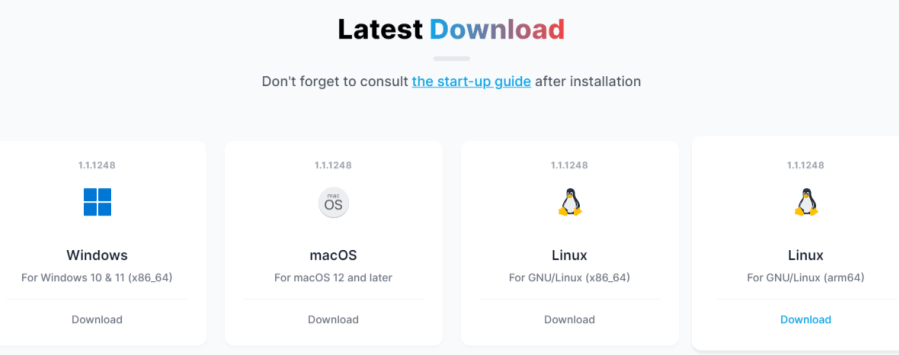
Setting up Ryujinx for your Animal Crossing PC adventure requires several steps. First, you’ll need to download and install the emulator from its official website. Then you’ll need to obtain the game files and necessary system files to make everything work properly. It’s important to note that you should only use game files from games you legally own when setting up emulation for Animal Crossing on PC.
The process continues with configuring the emulator settings to optimize performance for Animal Crossing PC gameplay. This might involve adjusting graphics settings, controller configurations, and other parameters to ensure the game runs smoothly on your specific computer hardware. Some troubleshooting may be necessary to get everything working perfectly for your Animal Crossing for PC setup.
While emulation offers the closest experience to playing the actual Switch version of Animal Crossing on PC, it does come with some limitations. Game updates might not work immediately, online features may be unavailable, and performance can vary depending on your computer’s specifications. However, for many players, being able to experience Animal Crossing: New Horizons on their computer makes these trade-offs worthwhile.
Android Emulators for Animal Crossing PC Gaming
Another approach to playing Animal Crossing on your computer involves using Android emulators. These programs create a virtual Android environment on your PC, allowing you to install and play mobile games directly on your computer. For Animal Crossing PC enthusiasts, this means you can run Animal Crossing: Pocket Camp without needing to mirror from a separate mobile device.
Popular Android emulators like BlueStacks, LDPlayer, and NoxPlayer provide robust platforms for mobile gaming on computers. These emulators are specifically designed to run Android applications and games, making them ideal for playing Animal Crossing: Pocket Camp on your PC. The process to download Animal Crossing for PC through these emulators is straightforward – you simply install the emulator, access the Google Play Store within it, and download the game as you would on a regular Android device.
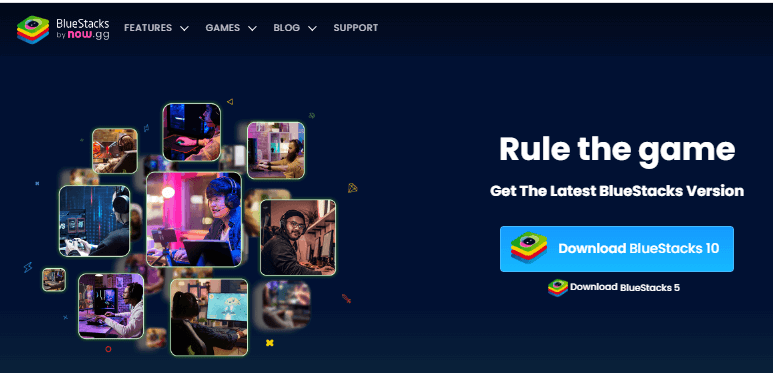
Setting up an Android emulator for Animal Crossing PC gameplay typically begins with downloading and installing your chosen emulator software. After installation, you’ll need to set up a Google account within the emulator environment to access the Play Store. From there, you can search for Animal Crossing: Pocket Camp and install it directly to your virtual Android system.
One significant advantage of using Android emulators for Animal Crossing on PC is the customization options they offer. Most emulators include features like key mapping, which allows you to assign game controls to your keyboard and mouse. This can make the Animal Crossing PC experience more comfortable than using touch controls, especially for extended gaming sessions.
Performance considerations are important when using emulators for Animal Crossing for PC gaming. The smoothness of your gameplay will depend on your computer’s specifications, particularly your CPU, RAM, and graphics capabilities. Most modern emulators allow you to adjust settings to optimize performance, ensuring the best possible Animal Crossing PC experience for your hardware setup.
Transferring Your Animal Crossing Game Data
If you’re already playing Animal Crossing on a Nintendo Switch or mobile device, you might be wondering about transferring your progress when setting up Animal Crossing on PC. The process varies depending on which method you’re using to play the game on your computer.
For players using screen mirroring or Android emulators with Animal Crossing: Pocket Camp, the process is relatively straightforward. Since you’re essentially playing the mobile version, your game progress is tied to your Nintendo Account. To transfer your data when playing Animal Crossing on PC through these methods, you’ll need to ensure you’re logged into the same Nintendo Account across devices.
The steps involve opening Animal Crossing: Pocket Camp on your new device (or in your emulator), tapping through the initial screens, and selecting the option to link your Nintendo Account when prompted. After signing in with your account credentials, you should be able to access your existing game data. This makes the transition to Animal Crossing for PC gaming seamless, as you won’t lose any of your hard-earned progress, items, or relationships with animal villagers.
For those attempting to transfer save data from Nintendo Switch to emulated versions for Animal Crossing PC play, the process becomes more complex. Nintendo Switch save data is stored on the console itself and typically requires homebrew software or other advanced methods to transfer to emulator environments. This process may void warranties and carries risks, so it’s generally recommended for advanced users only.
If you encounter issues transferring your game data when setting up Animal Crossing on PC, there are troubleshooting steps you can try. These might include ensuring you have the latest version of the game installed, checking your internet connection, verifying your Nintendo Account information, or in some cases, completely reinstalling the application and attempting the transfer process again.
Animal Crossing Gameplay Experience on PC
Playing Animal Crossing on PC offers a different experience compared to traditional console or mobile gameplay. The larger screen real estate allows you to appreciate the game’s charming visuals in greater detail, from the subtle expressions on character faces to the intricate designs of furniture and clothing items.
The controls when playing Animal Crossing on PC will vary depending on your chosen method. With screen mirroring, you’ll typically use your computer’s mouse to simulate touch inputs, which works surprisingly well for most game actions. Android emulators often provide more sophisticated control schemes, allowing you to map specific game functions to keyboard keys for quicker access.
For emulated versions of Animal Crossing: New Horizons on PC, you can typically use either keyboard and mouse or connect a game controller for a more authentic experience. Many players find that certain activities, like fishing or designing patterns, become easier with the precision of a mouse compared to console joysticks.
The social aspects of Animal Crossing remain accessible when playing on PC, though with some limitations. Animal Crossing: Pocket Camp’s social features work normally through screen mirroring and Android emulators, allowing you to visit friends’ campsites and exchange gifts. However, the online features of Animal Crossing: New Horizons may not function properly in emulated environments, limiting some multiplayer interactions.
Performance considerations are important when planning your Animal Crossing PC setup. While the mobile version runs smoothly on most modern computers through mirroring or emulation, the Switch version through Ryujinx requires more substantial hardware. A capable graphics card, sufficient RAM, and a modern processor will ensure the best possible Animal Crossing for PC experience, particularly for the more demanding New Horizons edition.
Alternative Games Similar to Animal Crossing for PC
If you enjoy Animal Crossing but want to explore other games with similar vibes that are natively available on PC, there are several excellent options worth considering. These games capture the relaxing, creative, and social elements that make Animal Crossing so beloved, while offering the convenience of official PC support.
Stardew Valley has become a modern classic in the life simulation genre. While it places more emphasis on farming than Animal Crossing, it shares the same relaxed pace, character relationships, and sense of community building. The game offers deep crafting systems, seasonal events, and endless opportunities for customization, making it a perfect choice for Animal Crossing fans looking for a PC alternative.
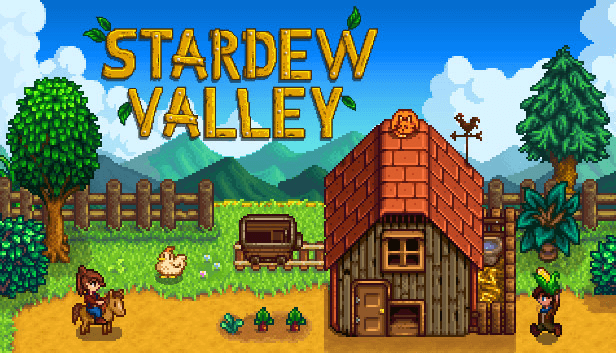
My Time at Portia and its sequel, My Time at Sandrock, build upon the formula established by games like Animal Crossing and Stardew Valley. Set in a post-apocalyptic world, these games focus on rebuilding society through crafting, relationship building, and exploration. The charming characters and engaging gameplay loops will feel familiar to anyone who enjoys the social and creative aspects of Animal Crossing.

For those who particularly enjoy the decorating and design aspects of Animal Crossing, House Flipper offers a satisfying experience focused entirely on renovation and interior design. While it lacks the social elements of Animal Crossing, the creative freedom and tangible progress of transforming rundown properties will appeal to players who spend hours perfecting their virtual homes.
Story of Seasons (formerly known as Harvest Moon) and Rune Factory games provide farming simulation experiences with strong social components. These games emphasize building relationships with townspeople while managing your farm, exploring dungeons, and participating in seasonal festivals. The relaxed pace and emphasis on community make them excellent alternatives for Animal Crossing enthusiasts.
Technical Requirements for Animal Crossing PC Gaming
The system requirements for playing Animal Crossing on PC vary significantly depending on your chosen method. For screen mirroring and Android emulation with Animal Crossing: Pocket Camp, the requirements are relatively modest. Most modern computers with integrated graphics, 4GB of RAM, and a dual-core processor should handle these methods without issues.
For emulating the Nintendo Switch version of Animal Crossing: New Horizons using Ryujinx, the requirements are more demanding. A dedicated graphics card, at least 8GB of RAM (16GB recommended), and a modern multi-core processor will provide much better performance. The specific performance you’ll achieve with Animal Crossing on PC through emulation depends heavily on your hardware configuration and how well-optimized the emulator is for your particular system.
Internet connectivity is another important consideration for Animal Crossing PC gaming. While the core gameplay of Animal Crossing doesn’t require a constant internet connection, many features like visiting other players’ islands, downloading custom designs, and accessing special events do need connectivity. Ensure you have a stable internet connection to enjoy the full Animal Crossing experience on your computer.
Storage space is another factor to consider when setting up Animal Crossing for PC play. The mobile version requires relatively little space, while the Switch version through emulation will need several gigabytes for the game files alone. Additionally, emulators themselves and their required system files can consume significant storage capacity, so ensure you have adequate free space before beginning your Animal Crossing PC setup.
Troubleshooting Common Animal Crossing PC Issues
When setting up Animal Crossing on PC, you may encounter various technical challenges. For screen mirroring methods, connection issues between your mobile device and computer are among the most common problems. These can often be resolved by ensuring you’re using compatible USB cables, granting necessary permissions on your mobile device, and keeping both your mirroring software and device operating systems updated.
Performance issues when playing Animal Crossing on PC through emulation can often be addressed by adjusting emulator settings. Lowering resolution scales, disabling certain graphics enhancements, and allocating more system resources to the emulator can improve frame rates and stability. Consulting community forums and documentation specific to your emulator can provide tailored advice for optimizing Animal Crossing PC performance.
Controller configuration problems are another frequent challenge when setting up Animal Crossing for PC gaming. Whether you’re using keyboard and mouse or connecting a gamepad, most emulators and mirroring solutions offer customization options for input mapping. Taking time to configure controls to your preference can significantly enhance your Animal Crossing on PC experience.
Game crashes and stability issues may occur, particularly when using emulators for Animal Crossing PC play. Keeping your emulator updated to the latest version, using recommended settings for your specific hardware, and ensuring you have proper system files installed can help minimize these problems. Many emulator communities maintain compatibility lists and troubleshooting guides specific to popular games like Animal Crossing.
iMyFone MirrorTo.Mirror and control your iPhone/iPad/Android on your PC to type, click, swipe, and scroll.Get 1080P screen recording and screenshots.Stream content from phone to YouTube, Twitch, Discord, Zoom, etc.Customizable keyboard mappings for moving, jumping, and shooting.Transfer files conveniently between Android and PC.

Check More Details | Download Now! | Check All Deals
Frequently Asked Questions About Animal Crossing PC
Is it legal to play Animal Crossing on PC?
The legality of playing Animal Crossing on PC depends on the method you choose. Using screen mirroring to play the mobile version or Android emulators with a legitimately obtained game is generally considered legal. Emulating the Switch version exists in a grayer area – while the emulator software itself is legal, downloading game ROMs from the internet typically violates copyright unless you’ve created the ROM from a game you own.
Can I play with friends when using Animal Crossing on PC?
This depends on your chosen method. Animal Crossing: Pocket Camp through screen mirroring or Android emulators maintains full online functionality, allowing you to interact with friends normally. The Switch version through emulation may have limited or no online capabilities, restricting multiplayer features.
Will my game progress transfer between devices?
For Animal Crossing: Pocket Camp, your progress is tied to your Nintendo Account and will transfer between devices when you log in with the same account. For the Switch version, transferring save data to emulated environments is complex and may not be possible through official means.
Which method provides the best Animal Crossing PC experience?
This depends on your priorities. Screen mirroring offers the simplest setup and maintains full game functionality. Android emulators provide convenience by running the mobile version directly on your PC. Switch emulation offers the most complete Animal Crossing experience but requires more powerful hardware and has potential legal considerations.
Are there any official plans for an Animal Crossing PC release?
Nintendo has shown no indication of planning an official Animal Crossing release for PC. The company maintains its games as exclusives to promote hardware sales, making an official Animal Crossing for PC unlikely in the foreseeable future.
Enhancing Your Animal Crossing PC Experience
Once you’ve successfully set up Animal Crossing on your computer, there are several ways to enhance your gaming experience. For those using screen mirroring or emulation, consider optimizing your display settings to take full advantage of your monitor’s capabilities. Adjusting resolution, color settings, and aspect ratio can make the charming visuals of Animal Crossing truly shine on PC.
Audio quality is another aspect worth attention when playing Animal Crossing on PC. Connecting external speakers or using quality headphones can make the game’s relaxing soundtrack and ambient sounds more immersive. The subtle audio cues for fishing or the satisfying sounds of crafting become much more noticeable with proper audio equipment.
For players spending extended sessions with Animal Crossing on PC, ergonomic considerations become important. Ensure your seating position, monitor height, and input devices are arranged comfortably to prevent strain during long gaming sessions. Many players find that being able to play Animal Crossing on their computer allows for more relaxed and extended gameplay compared to handheld devices.
Community engagement can also enhance your Animal Crossing PC experience. Join online forums, Discord servers, or social media groups dedicated to Animal Crossing players. These communities often share design ideas, gameplay tips, and organize virtual events that can enrich your time with the game, regardless of whether you’re playing on console, mobile, or computer.
Future of Animal Crossing on PC
While Nintendo has maintained its platform exclusivity for the Animal Crossing series, the growing popularity of cloud gaming services might eventually provide new avenues for playing Animal Crossing on PC. Services like NVIDIA GeForce Now already host games from other publishers, and should Nintendo ever decide to expand its cloud gaming initiatives, Animal Crossing could potentially become accessible on computers through streaming.
The continued development of emulation technology also promises improved Animal Crossing PC experiences in the future. As emulators become more efficient and compatible, the performance and stability of playing Animal Crossing: New Horizons on computer hardware will likely continue to improve, making this option more accessible to players with moderate computer specifications.
For now, the methods outlined in this guide provide viable pathways for enjoying Animal Crossing on your PC. Whether you choose screen mirroring for simplicity, Android emulation for
 TOOL HUNTER
TOOL HUNTER


