Ever wondered how to install mobile games on pc without dealing with complicated emulators? Many gamers want to play android games on pc but find traditional emulators like Bluestacks too demanding for their systems. The good news is there are multiple ways to enjoy your favorite mobile titles on a larger screen with better controls.
Whether you’re looking to play android game pc sessions with keyboard and mouse or simply want to enjoy android games on pc without performance issues, this guide covers everything you need to know about how to download mobile games in pc using various methods.
Table of Contents
- Why Look Beyond Bluestacks?
- How to Install Mobile Games on PC Without Emulators
- Browser-Based Solutions to Play Android Games on PC
- Traditional Emulators to Play Android Games on PC
- Choosing the Right Method to Play Android Games on PC
- Performance Considerations for Android Games on PC
- Getting Started with Your Preferred Method
Why Look Beyond Bluestacks?
Bluestacks has been the go-to solution for many mobile gamers, but it’s not perfect. It requires substantial system resources, which can be problematic for computers with lower specifications. Many users report performance issues, compatibility problems, and excessive resource consumption.
That’s why exploring alternatives to play android games on pc makes sense. Whether you want to know how to install mobile games on pc without emulators or prefer lighter solutions, there are options for every type of user and system configuration.
How to Install Mobile Games on PC Without Emulators
Screen Mirroring with iMyFone MirrorTo
If you’re looking for the most straightforward way to play android game pc sessions, screen mirroring software provides an excellent solution. iMyFone MirrorTo stands out as a powerful tool that lets you display and control your mobile device directly on your computer.

What makes MirrorTo special is that it doesn’t require installing games separately on your computer. You simply mirror your phone’s display and control it using your PC’s mouse and keyboard. This approach means you’re actually playing the game on your phone while enjoying the convenience of computer controls.
The process to play android games on pc with MirrorTo is straightforward. After installing the software on your computer and connecting your mobile device, you can immediately start playing your favorite games using keyboard and mouse controls. The software even allows keyboard mapping, letting you customize controls for different games.
iMyFone MirrorTo.Mirror and control your iPhone/iPad/Android on your PC to type, click, swipe, and scroll.Get 1080P screen recording and screenshots.Stream content from phone to YouTube, Twitch, Discord, Zoom, etc.Customizable keyboard mappings for moving, jumping, and shooting.Transfer files conveniently between Android and PC.

Check More Details | Download Now! | Check All Deals
Windows Subsystem for Android
Windows 11 users have a built-in option for running android games on pc through the Windows Subsystem for Android. This feature allows native execution of Android applications without traditional emulation.
Setting up the Windows Subsystem for Android requires joining the Windows Insider Program. You’ll need to register for the Beta Channel in your Insider settings, then access the Amazon Appstore through the Microsoft Store. This approach provides one of the most integrated experiences for how to install mobile games on pc.
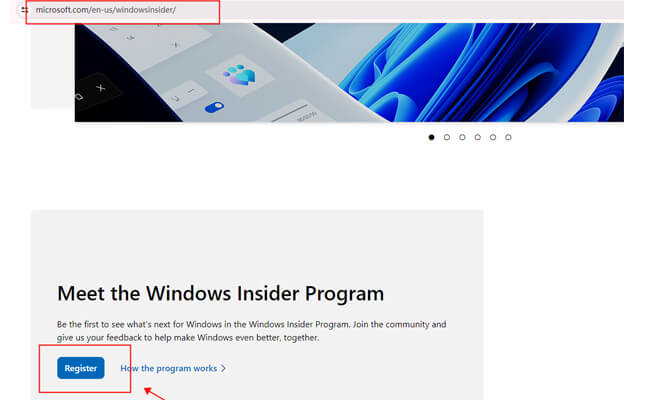
The setup process involves several steps but results in a seamless Android environment within Windows 11. Once configured, you can browse and install Android games directly from the Amazon Appstore and launch them like regular Windows applications.
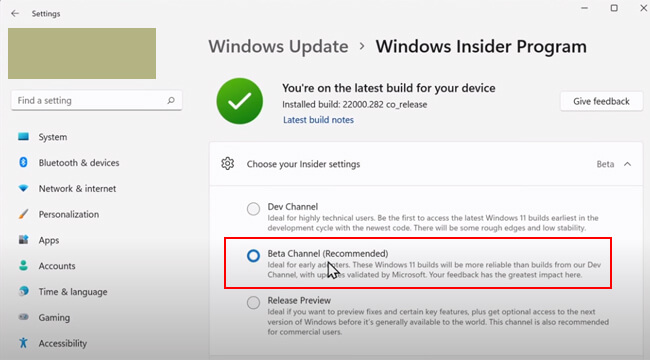
While this method has some limitations regarding available games (dependent on Amazon Appstore’s selection), it represents Microsoft’s official solution for how to download mobile games in pc environments. The performance is generally excellent since it’s not emulating hardware but rather providing a compatibility layer.
Browser-Based Solutions to Play Android Games on PC
Android Online Emulator
For those who prefer not to install any software, browser-based solutions offer an accessible way to play android games on pc. Android Online Emulator is a Chrome extension that creates a virtual Android environment directly within your browser.
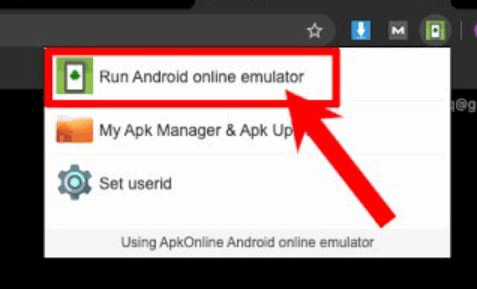
This approach is perfect for users wondering how to install mobile games on pc without downloading heavy software. The extension works by creating a simulated Android device that runs within Chrome, allowing you to install and play games directly.
The advantage of this method is its accessibility – you can access your games from any computer with Chrome installed. It’s also relatively light on system resources compared to full emulators, making it suitable for older computers.
ARC Welder
Another Chrome-based solution, ARC Welder takes a different approach to helping you play android game pc sessions. Rather than creating a full Android environment, it focuses on running individual Android applications directly within the browser.
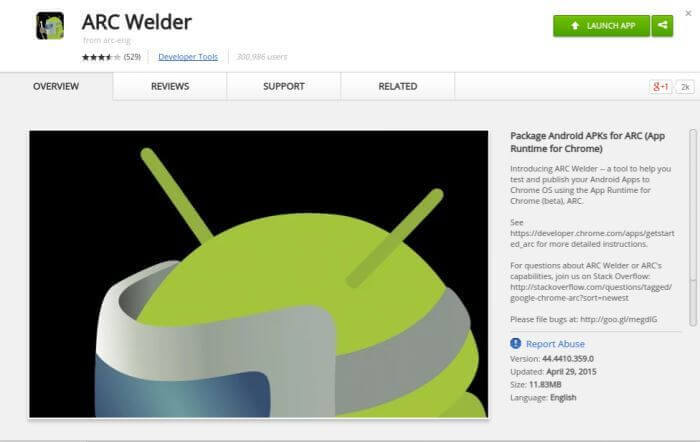
ARC Welder is particularly useful for users who want to know how to download mobile games in pc browsers without complex setups. The extension works by converting Android applications into Chrome-compatible formats, allowing them to run natively in the browser.
This method saves considerable disk space since you’re not installing a complete Android system. It’s ideal for occasional gaming or trying out specific applications without committing to full emulator installation.
Traditional Emulators to Play Android Games on PC
Android SDK Emulator
Originally designed for developers, the Android SDK Emulator provides a robust solution for those wanting to play android games on pc. While it requires more technical knowledge to set up compared to consumer-focused emulators, it offers excellent compatibility and performance.
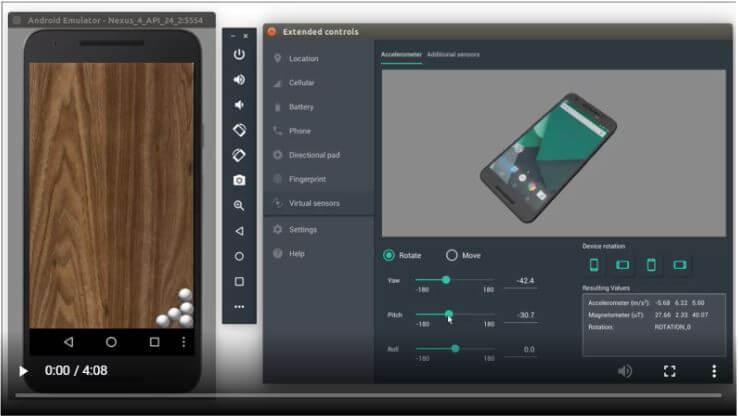
The Android SDK Emulator creates a virtual device that mimics actual Android hardware, providing an authentic environment for mobile applications. This makes it reliable for gaming, though the setup process involves more steps than user-friendly alternatives.
For users comfortable with technical configuration, this emulator represents one of the most accurate ways to understand how to install mobile games on pc with developer-grade tools. It receives regular updates from Google and supports the latest Android versions.
Remix OS Player
Remix OS Player takes a unique approach to helping users play android game pc sessions by providing a complete Android desktop experience. Based on Android Marshmallow, this emulator transforms the mobile interface into a desktop-friendly environment.
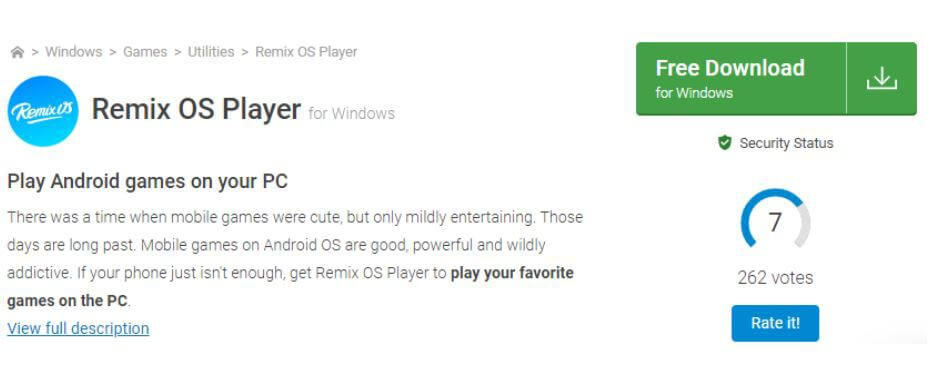
What sets Remix OS Player apart is its focus on making Android feel at home on desktop systems. The interface includes features like a taskbar, window management, and right-click context menus that PC users expect.
This makes the transition from mobile to computer gaming more intuitive. If you’re learning how to download mobile games in pc environments and want a familiar desktop experience, Remix OS Player provides an excellent bridge between mobile and desktop paradigms.
MEmu Play
MEmu Play has gained popularity among gamers looking for a straightforward way to play android games on pc. Its strength lies in simplicity – the emulator requires minimal configuration and works well even on systems with modest specifications.
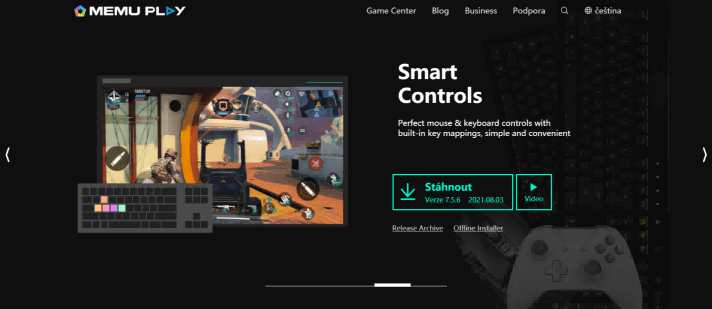
The emulator supports multiple Android versions simultaneously, allowing you to choose the best environment for specific games. This flexibility is valuable since some games perform better on older Android versions while others require newer ones.
For users discovering how to install mobile games on pc for the first time, MEmu Play offers one of the gentlest learning curves. The installation process is straightforward, and games can be installed directly from the Google Play Store once the emulator is running.
Nox Player
Nox Player completes our emulator selection with its focus on gaming performance and features. This emulator includes specific optimizations for popular games and provides advanced customization options for controls.
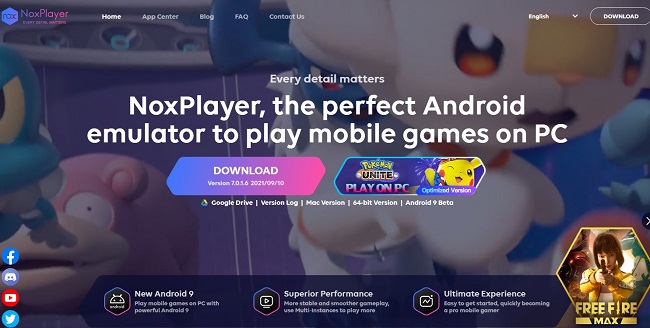
What makes Nox Player appealing for those wanting to play android game pc sessions is its commitment to gaming-specific features. The emulator includes macro recording, controller support, and performance tuning options that enhance the gaming experience.
The interface is clean and focused on making games easily accessible. If you’re figuring out how to download mobile games in pc environments with maximum performance, Nox Player’s gaming-oriented approach makes it worth considering.
iMyFone MirrorTo.Mirror and control your iPhone/iPad/Android on your PC to type, click, swipe, and scroll.Get 1080P screen recording and screenshots.Stream content from phone to YouTube, Twitch, Discord, Zoom, etc.Customizable keyboard mappings for moving, jumping, and shooting.Transfer files conveniently between Android and PC.

Check More Details | Download Now! | Check All Deals
Choosing the Right Method to Play Android Games on PC
The best approach to play android games on pc depends on your specific needs and system capabilities. Screen mirroring solutions like MirrorTo work well for users who want minimal setup and direct control of their existing devices.
For Windows 11 users, the built-in subsystem provides the most integrated experience, though it depends on Amazon Appstore’s game selection. Browser-based options offer convenience and accessibility, while traditional emulators deliver the full Android experience with varying performance characteristics.
When deciding how to install mobile games on pc, consider your technical comfort level, system specifications, and gaming requirements. Some methods work better for casual gaming, while others support more demanding titles.
Performance Considerations for Android Games on PC
Regardless of which method you choose to play android game pc sessions, performance depends on several factors. System resources, particularly RAM and CPU power, significantly impact gaming smoothness. Traditional emulators typically require more resources than screen mirroring or browser-based solutions.
Graphics performance also matters, especially for visually intensive games. While mobile games aren’t as demanding as modern PC titles, running them through emulation layers adds overhead that your system must handle.
If you’re learning how to download mobile games in pc environments and have an older computer, starting with lighter solutions like screen mirroring or browser emulators might provide better results than full Android emulators.
Getting Started with Your Preferred Method
Now that you understand the options for how to install mobile games on pc, the next step is trying the method that best fits your needs. Most solutions offer free versions or trials, allowing you to test performance with your favorite games before committing.
Remember that gaming experience can vary between different methods and games. Some titles work perfectly with all approaches, while others might perform better with specific emulators or screen mirroring solutions.
The journey to play android games on pc opens up new gaming possibilities, from better controls to larger displays. Whether you choose screen mirroring, built-in solutions, browser-based options, or traditional emulators, you’re steps away from enjoying mobile gaming on your computer.
iMyFone MirrorTo.Mirror and control your iPhone/iPad/Android on your PC to type, click, swipe, and scroll.Get 1080P screen recording and screenshots.Stream content from phone to YouTube, Twitch, Discord, Zoom, etc.Customizable keyboard mappings for moving, jumping, and shooting.Transfer files conveniently between Android and PC.

Check More Details | Download Now! | Check All Deals
Some images courtesy of iMyFone
 TOOL HUNTER
TOOL HUNTER


